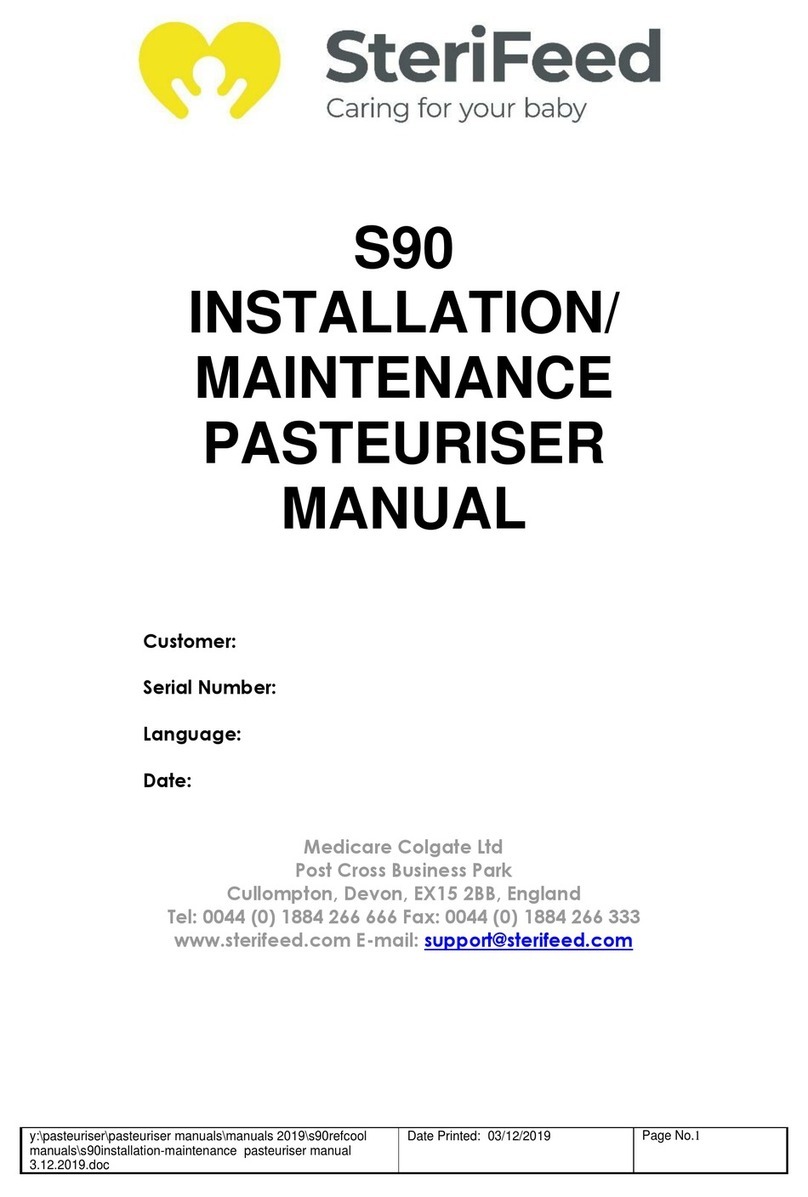SteriFeed S180 User manual
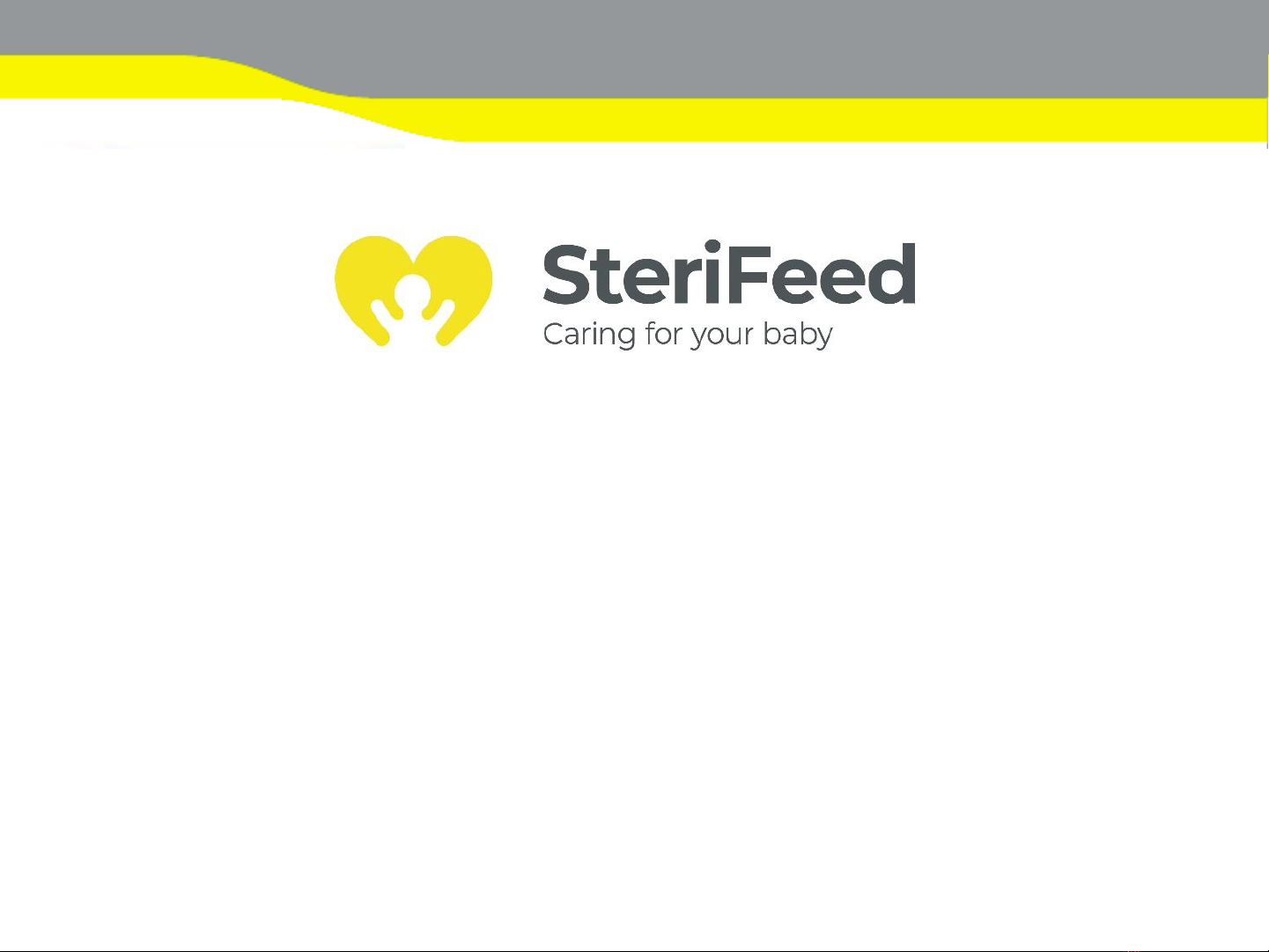
Operating Manual
for S180 Pasteuriser
Serial No :
This Manuals belongs to

Mission Statement
Medicare Colgate Ltd continuously strives to meet the needs
of our customers by providing the latest technology in
pasteurisation equipment and consumables.
We aim to create value and make a difference.
We aim to remain the best in our field.
We aim to give more than expected.
We aim to deliver the highest level of service.
We aim to give commitment to quality.
Issue 5 4/12/2019
2

Operator Manual index
•Page 4 - Customer Specification
•Page 5 - Pasteuriser Times and Temperatures
•Page 6-7 -Do’s & Don’t’s
•Page 8-9 - Basket Options
•Page 10-13 - Bottle Options
•Page 14 - Waterproof Label for pasteuriser
•Page 15 - Pasteuriser Operation –Home Screen
•Page 16 - Pasteuriser Operation –Screen Icons
•Page 17 - Pasteuriser Operation –Bottle Probe Position
•Page 18 –SD Card Overview
•Page 19-22 - Pasteuriser Operating Sequence
•Page 23-29- Data logger Operation
•Page 30-37 - Engineer Fault finding
•Page 38 –Alarm reset instructions
•Page 39 - Cleaning Instructions
•Page 40-41 –Breakdown Form
•Page 42 –Pasteuriser sequence of events
•Page 43 - Graph
Issue 5 4/12/2019
3
Content List

Please Add Specification
Issue 5 4/12/2019
4

CYCLE TIME
Warm Up cycle is 30 minutes depending on incoming hot water temperature.
Total cycle time from start to finish is approximate 120 minutes
TIMES & TEMPERATURES
Heating Cycle :
62.5˚C (Tolerance +/- 0.5˚C) FOR 30 MINUTES ( Tolerance +5min)
Cooling:
from 62.5 ˚C to 25 ˚C – 10-12 minutes
Cooling to 4˚C for approximately 50minutes ( Tolerance + 0.5˚C)
PLEASE NOTE
Cycles 1 & 2: Have been set up for Breast Milk and are identical
The cooling time is based on the incoming cold water temperature not exceeding 20˚C and ambient room
temperature not exceeding 25˚C .
The pasteuriser program is based on incoming hot water temperature not exceeding 55C.
If temperatures exceed optimum settings cycles times can be slower.
temperature regulators can be fitted to control hot water temperatures.
Issue 5 4/12/2019
5
Times & Temperatures

✓The pasteuriser operating criteria have been set for ambient room temperature of
25 ˚C and incoming cold water from mains at 20 ˚C. Please ensure these criteria are
observed carefully as significantly higher temperatures will interfere with the
optimum running of the pasteuriser.
✓Always ensure that the content of the probe bottle matches the temperature of
the bottles to be pasteurised to get accurate results.
✓Only use waterproof labels suitable for prolonged exposure to hot & cold water.
✓If labels comes off this can damage the pasteuriser.
✓Please dry pasteuriser chamber after last cycle of the day.
Issue 5 4/12/2019
6
Do’s & Dont’s

XDo not open lid during the pasteurisation process.
XDo not forget to insert SD card at start of cycle.
XDo not remove SD card without being prompted by onscreen display.
XFor any changes to the pasteuriser factory setting please contact Sterifeed or
your local Sterifeed distributor
XDo not pasteurise frozen milk as the milk may not receive the required treatment.
When in doubt decant the milk to check for ice.
Issue 5 4/12/2019
7
Do’s & Dont’s

❑Combination Basket : This basket can be used for 130 & 250ml bottles. The
basket has spacer bars fitted. With spacer bars it is suitable for 130ml bottles
without spacer bars it is suitable for 250ml bottles.
❑Double Storey Basket : This basket is only suitable for 130ml bottles fitted
with foil seals as the bottles are totally submerged during heating & cooling. It
accommodates 144 x 130ml bottles
❑50ml Basket : this basket is only suitable for foil seal bottles and
accommodates 192 x 50ml bottles
❑100ml Basket : this is a single storey basket and accommodates 36 x 100ml
bottles
❑Special Baskets : we can provide tailor made baskets for customers who wish
to use different type bottles.
Basket Options
Issue 5 4/12/2019
8

Combination Basket
for 130ml / 250ml
130ml Double
Storey Basket
50ml Double
Storey Basket
Issue 5 4/12/2019
9
Basket Options
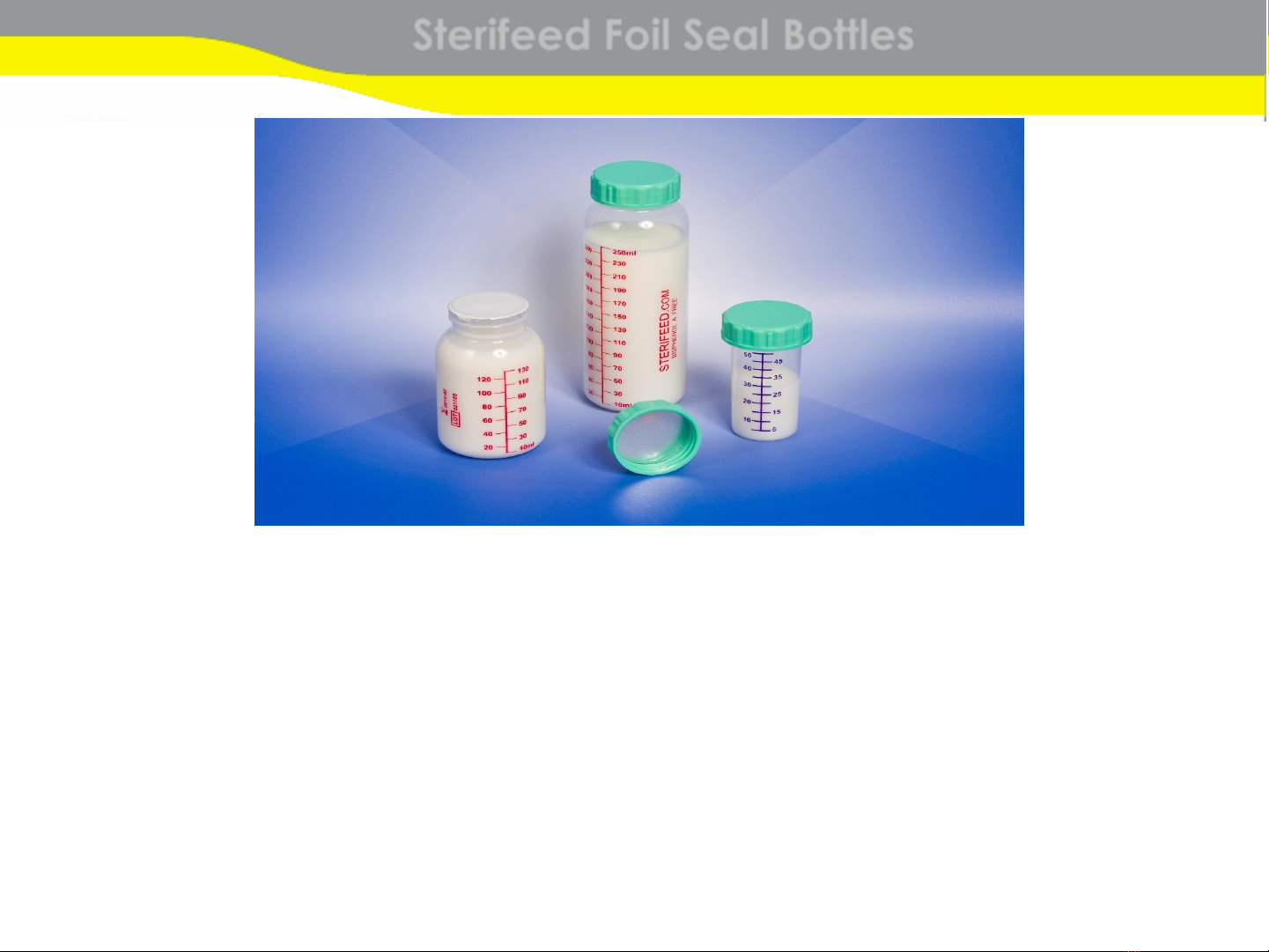
❑The Safety seal will prevent even minute volumes of water diluting the milking during
pasteurisation and cooling.
❑Tamper evident
❑The seals feature a tab to avoid touching the neck of the bottle when removing the tamper
evident foil seal.
❑The Safety seal method now answers many doctors apprehension regarding the professional
handling of pasteurised breast milk.
❑There is no additional operational cost only a marginal increase in the cost of containers. There
is a one off capital cost for the Sterifeed Induction sealer.
Sterifeed Foil Seal Bottles
Issue 5 4/12/2019
10

250ml 130ml 100ml 50ml
Issue 5 4/12/2019
11
BOTTLE CHOICES- Induction Sealer

BOTTLE CHOICES
250ml 130ml 100ml 50ml
Issue 5 4/12/2019
12
Pasteuriser Bottles

❑Water levels on the pasteuriser have been set for STERIFEED bottle
height
❑If the pasteuriser has been set for double storey baskets, only bottles
fitted with foil seals can be used.
❑If other bottles are used, please ensure that the bottles have been tested
with a leak tester to ensure no tank water can penetrate into the bottle.
Potential Hazard
❑Any change in bottle height will requires a water level adjustment and
need to be carried out by an engineer.
Bottle Specification for Pasteuriser
Issue 5 4/12/2019
13

Sterifeed Polyolefin Waterproof Easy Peel Labels
The Sterifeed label material has been specially formulated to withstand heating to
70C for 60 minutes and cooling to 4C. With a special adhesive to allow easy -peel
for when the bottles are discarded. (as per data protection act)
It is very important that the correct labels are used, as many labels classified as
waterproof are designed for water exposure but not for water immersion for any
length of time during heating and cooling conditions.
*Using the wrong labels can obstruct the pasteuriser drain & result in a malfunction*
Recommend Label Printer - ZEBRA DESK TOP PRINTER GK420T
Issue 5 4/12/2019
14
Waterproof Labels for Pasteuriser

HOME SCREEN
Issue 5 4/12/2019
15
Pasteuriser Operation

SCREEN ICONS
Alarm
Issue 5 4/12/2019
16
Pasteuriser Operation
Settings Password for
settings page
Start Cycle
number Bottle
warmer
SD Card Cancel Ok

Bottle Probe Position
Issue 5 4/12/2019
17
Pasteuriser Operation
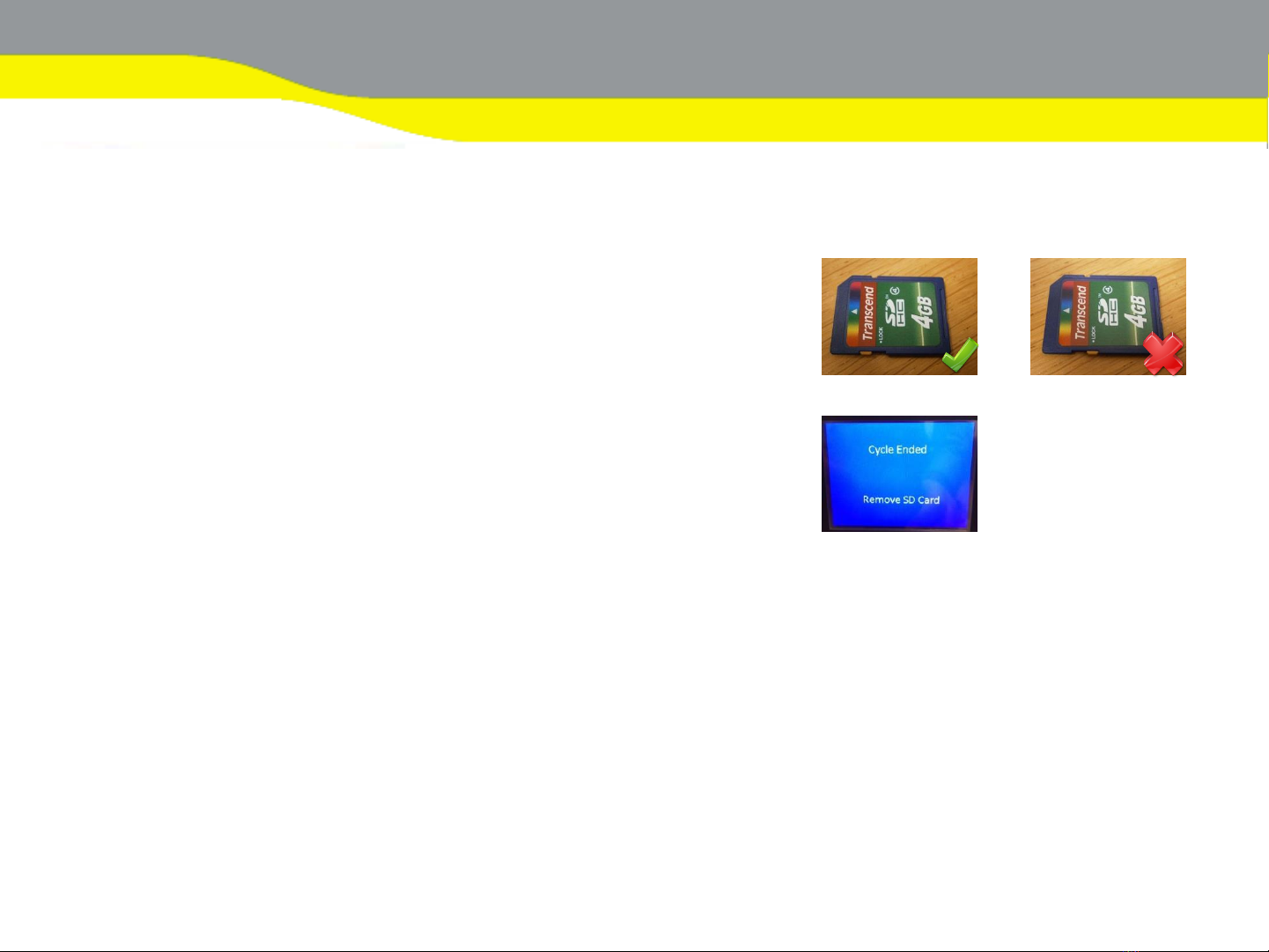
Issue 5 4/12/2019
18
SD Card Overview
❑Please handle SD card carefully
❑Ensure the SD card lock has not been activated
❑Make sure the SD card is fully inserted into the slot
❑SD card must not be removed unless the screen
message advises you to do so
❑Only use Sterifeed pre-formatted SD cards on the Pasteuriser.
❑2 Spare SD cards are supplied with the Pasteuriser, new ones to be purchased
from Medicare Colgate Ltd.
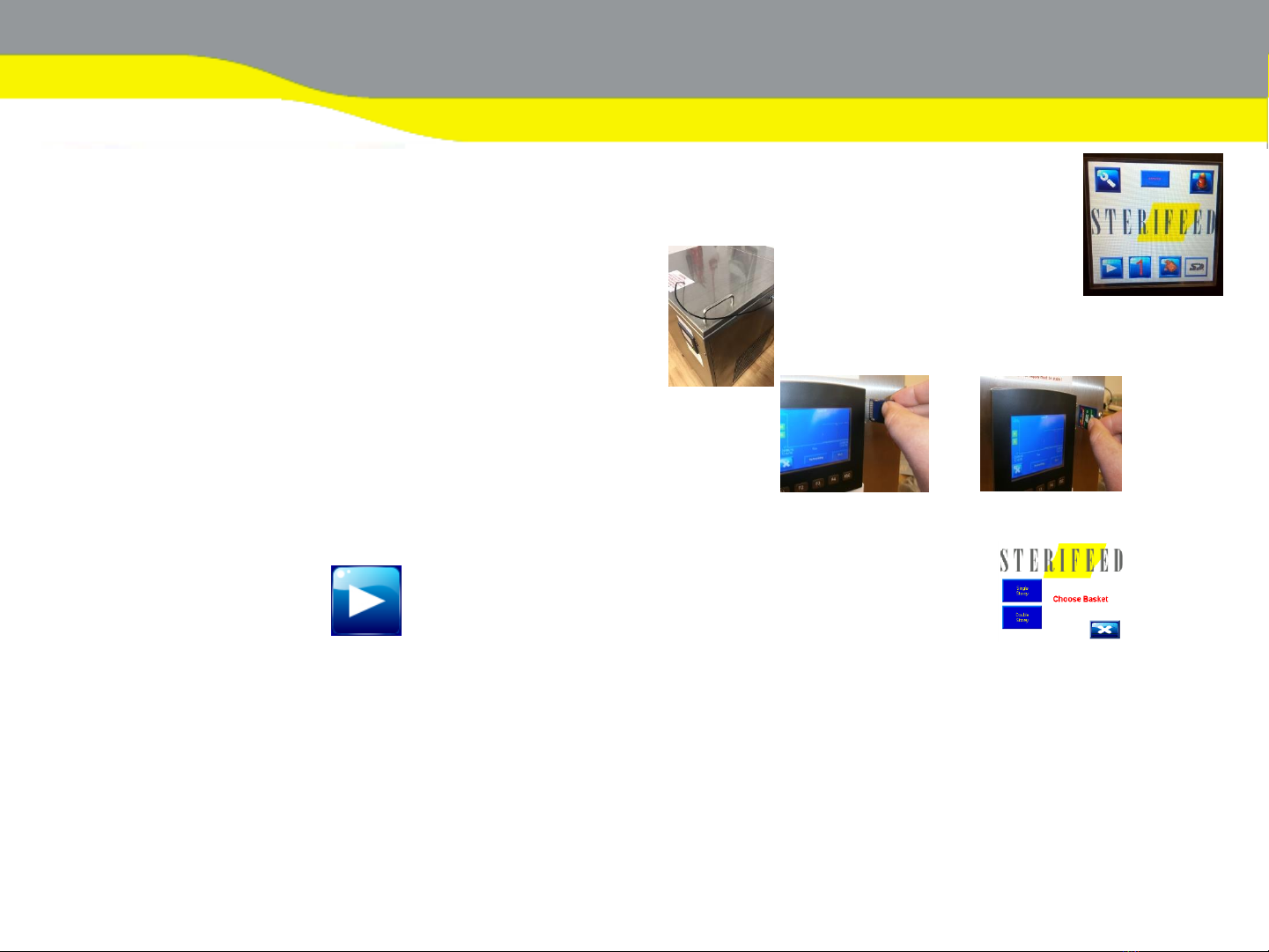
❑With Machine On and displaying Home Screen.
❑Place probe into bath tank
❑Close Lid with No load.
❑Place SD card into the pasteuriser SD card slot.
Important -Do not remove SD Card until prompted at end of cycle
❑Press “Play” , then press on the basket you will be using.
Pasteuriser will not operate without lid closed and SD card in slot
❑Bath will now fill and Warm up.
Issue 5 4/12/2019
19
Pasteuriser Operating Sequence
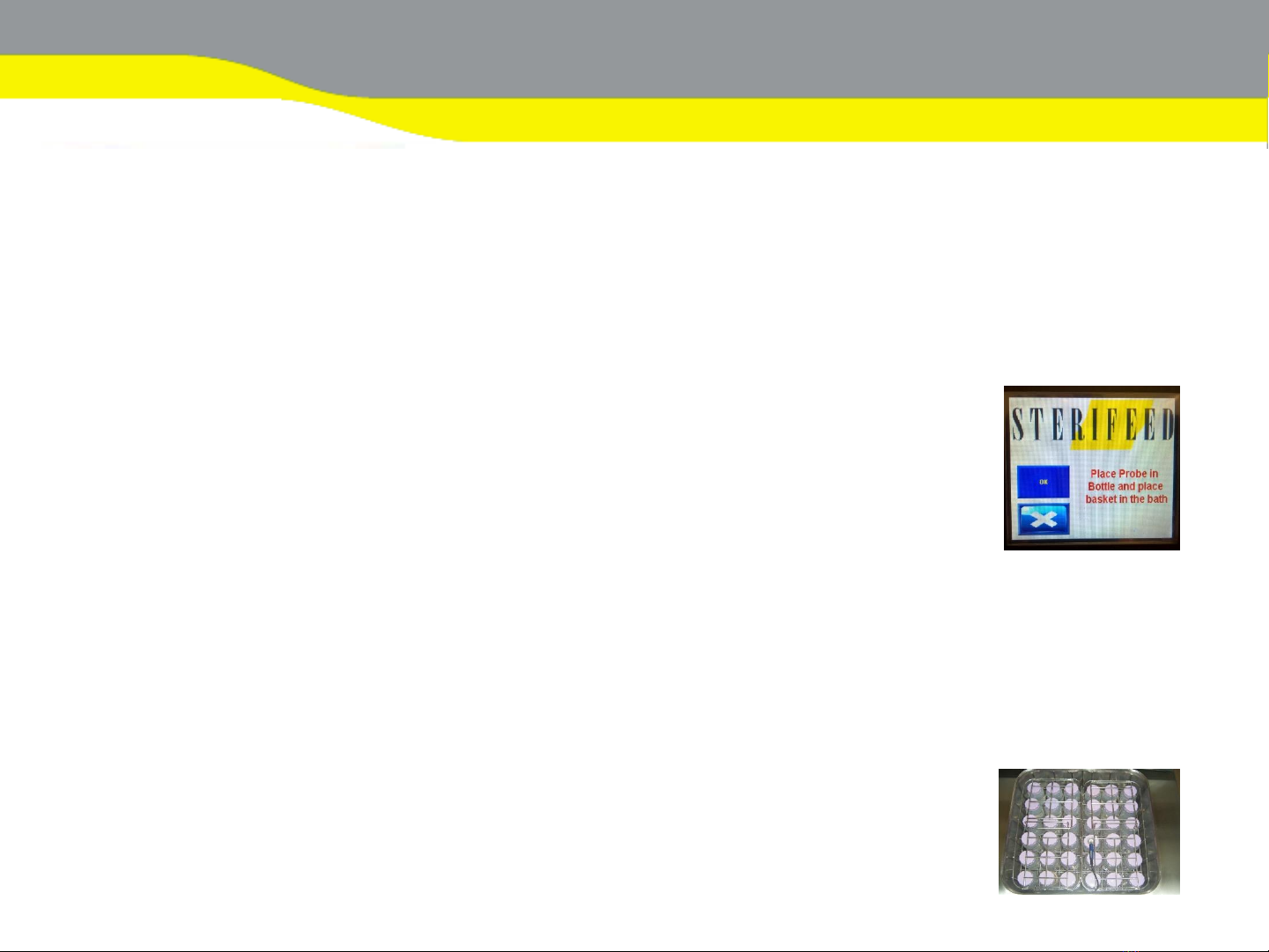
continued
❑Whilst pasteuriser is warming up prepare bottles including “ probe bottle”
and place into basket. Ensure probe bottle is the same temperature a
bottles to be pasteurised
❑When the bath has reached pasteurisation temperature the buzzer will
sound.
❑The screen display will show :
Place probe into probe bottle and place basket
with bottles into water bath.
❑Open Lid
❑Position probe into the probe bottle and then place basket into bath.
Ensure probe is not touching any part of the bottle and positioned centrally.
Pasteuriser Operating Sequence
Issue 5 4/12/2019
20
Table of contents
Other SteriFeed Laboratory Equipment manuals
Popular Laboratory Equipment manuals by other brands

IKA
IKA Big Squid operating instructions
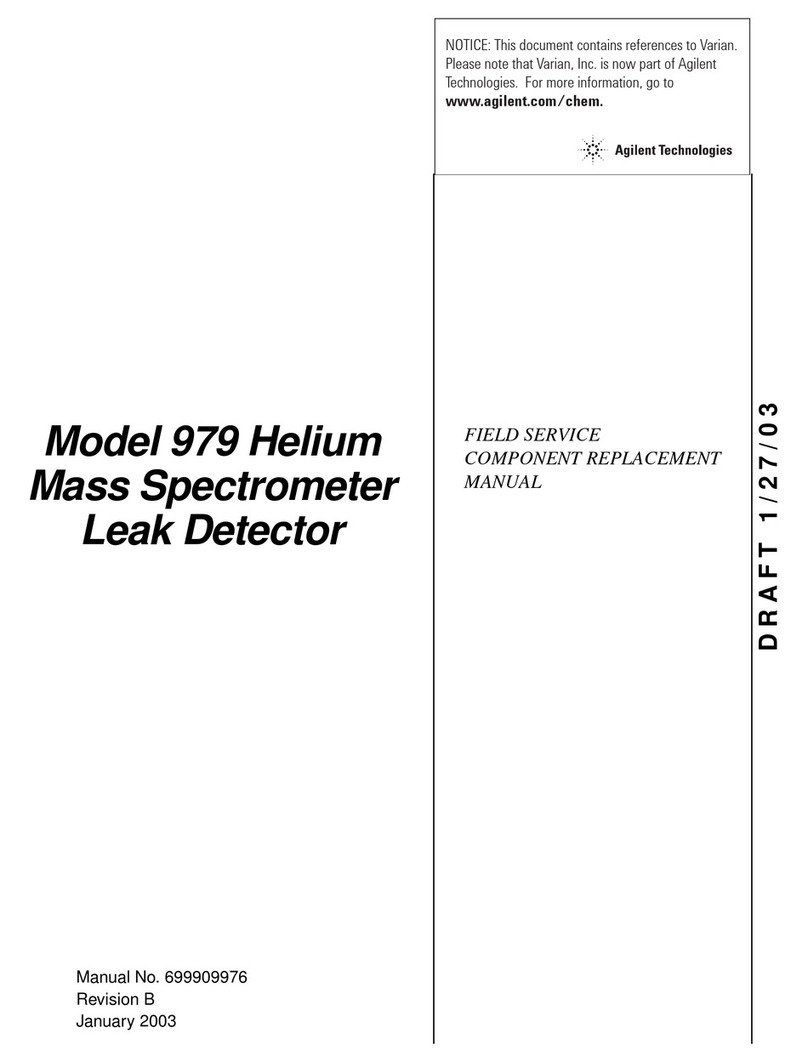
Agilent Technologies
Agilent Technologies 979 Replacement manual

Gilson
Gilson DISTRIMAN user guide

IKA
IKA RET control operating instructions

Olympus
Olympus U-HGLGPS instruction manual

Chemglass Life Sciences
Chemglass Life Sciences JACKETED FILTER Assembly instructions