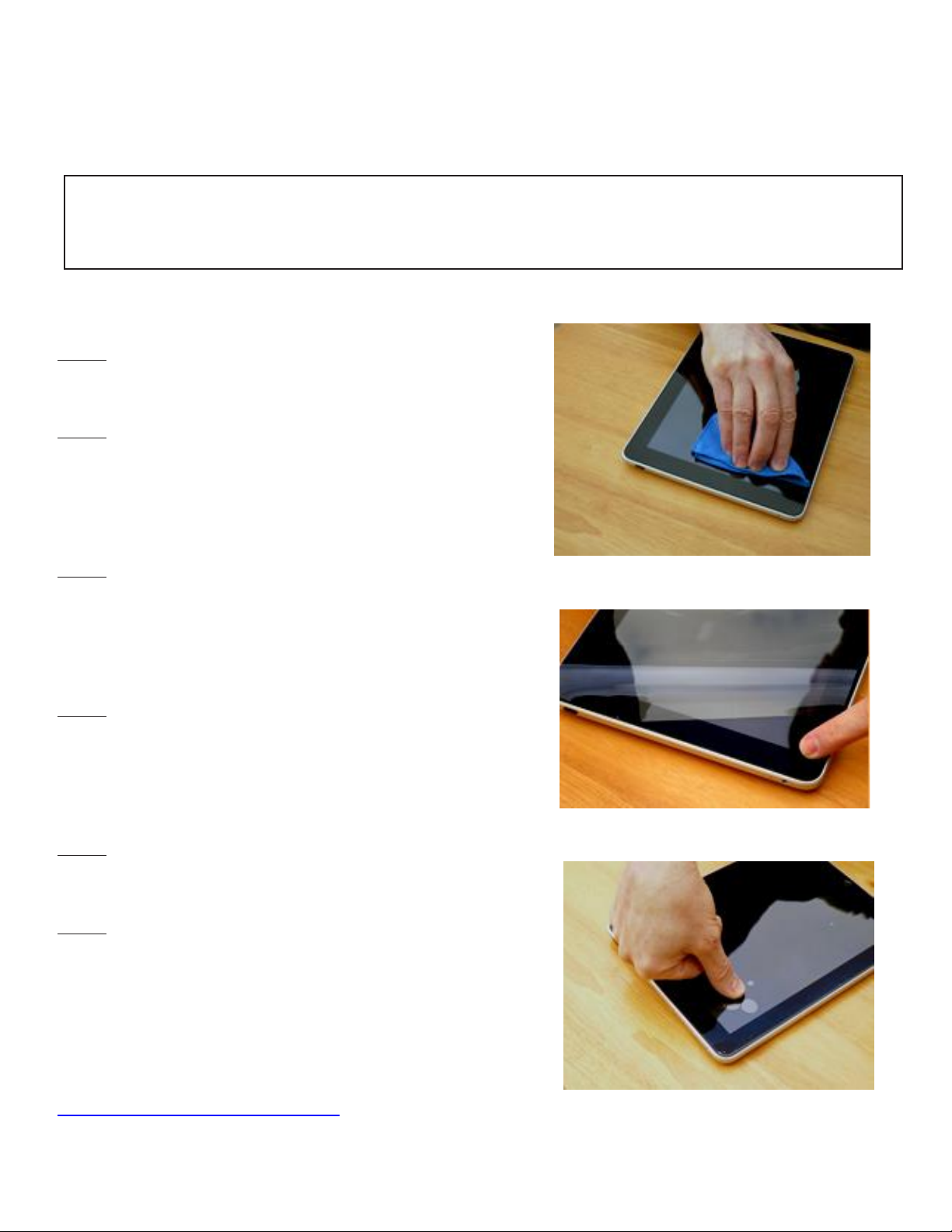Installing SterileLightTM CountDownTM PLUS Medical Grade Anti-Microbial
Screen Protectors Item# SL-CD-PLUS
Please note: We recommend that you wash your hands prior to installing the film.
Step 1: Your SterileLight anti-microbial film is masked on two sides.
One mask covers the top surface and the other mask covers the
tacky side.
Step 2: Make certain that your film fits the display. Lay the film
into the display area to be certain that it is sized correctly. A small
amount of play or gap on all sides to allow for easy installation is
normal. If it does not fit correctly, do not attempt installation and
contact us for instructions. If the film is larger than the screen and
you wish to cut it, use sharp scissors.
Step 3: Clean the surface of your display with a damp, clean soft
cloth. Wipe all areas of the screen, especially the edges and
corners. Dry the screen with a soft dry cloth.
NOTE: If the film is larger than 12" diagonal, we recommend that
two people install the film. One to hold the film steady and the
other to slowly apply the film while pushing out air bubbles.
Step 4: Remove the mask covering the tacky side by using a piece of
adhesive tape to stick to the mask. Pull back and remove this mask
completely. You may have to try each side to find the tacky side.
Once the back side is exposed, hold the film by the edges and
position the exposed tacky side to the screen edge. Allow the film
with the exposed back side to attach to the screen.
Step 5: Allow the exposed back side to adhere to the screen, using a
finger to push air bubbles from the center to the edges. Be certain
the film is properly aligned to the screen dimensions.
Step 6: Once you are happy with the installation, remove the mask
film covering the top surface. Using a piece of adhesive tape,
attach the tape firmly to a corner and lift to remove the top mask.
You should now have a fully installed film. Air bubbles that will not
move or edges that lift are likely dirt trapped under the film.
Please see the Cleaning page for instructions on how to remove
the dirt.
A video installation guide is also available at our website:
https://sterilelight.com/prp_sl-cd-plus/
Clean the surface with a damp, clean soft
cloth first and then dry thoroughly.
Hold the film by the masked area and place on
display
Push out any remaining bubbles for complete
fit of the film