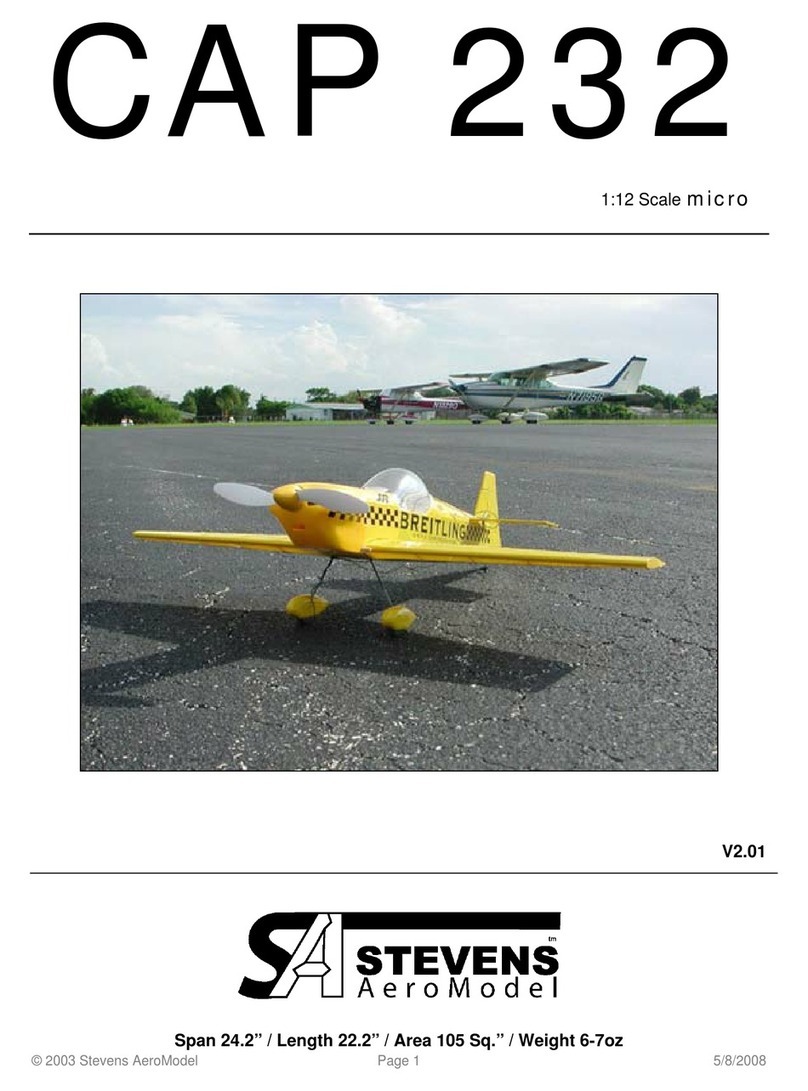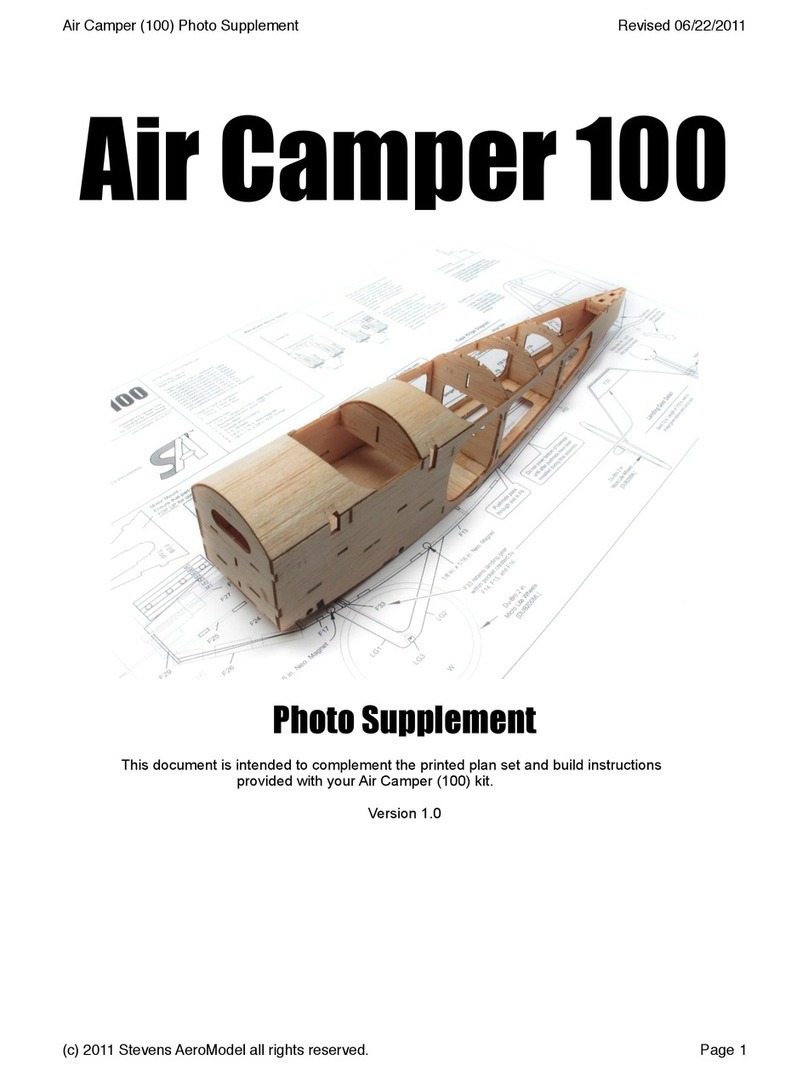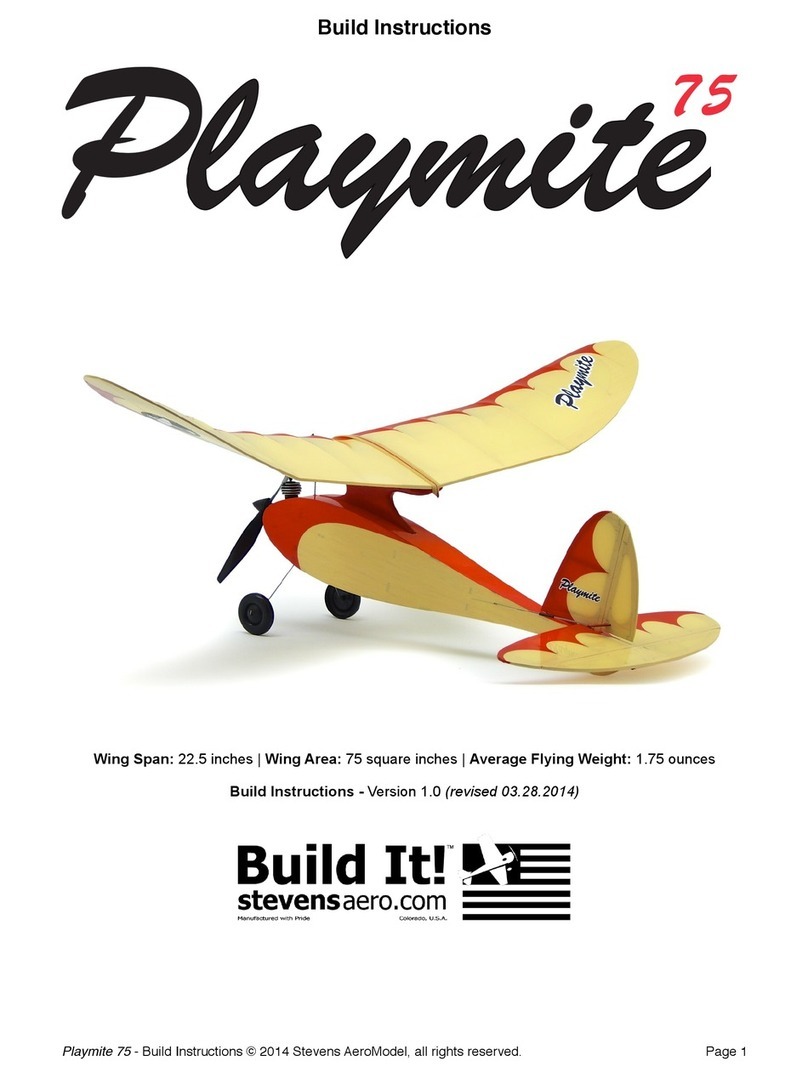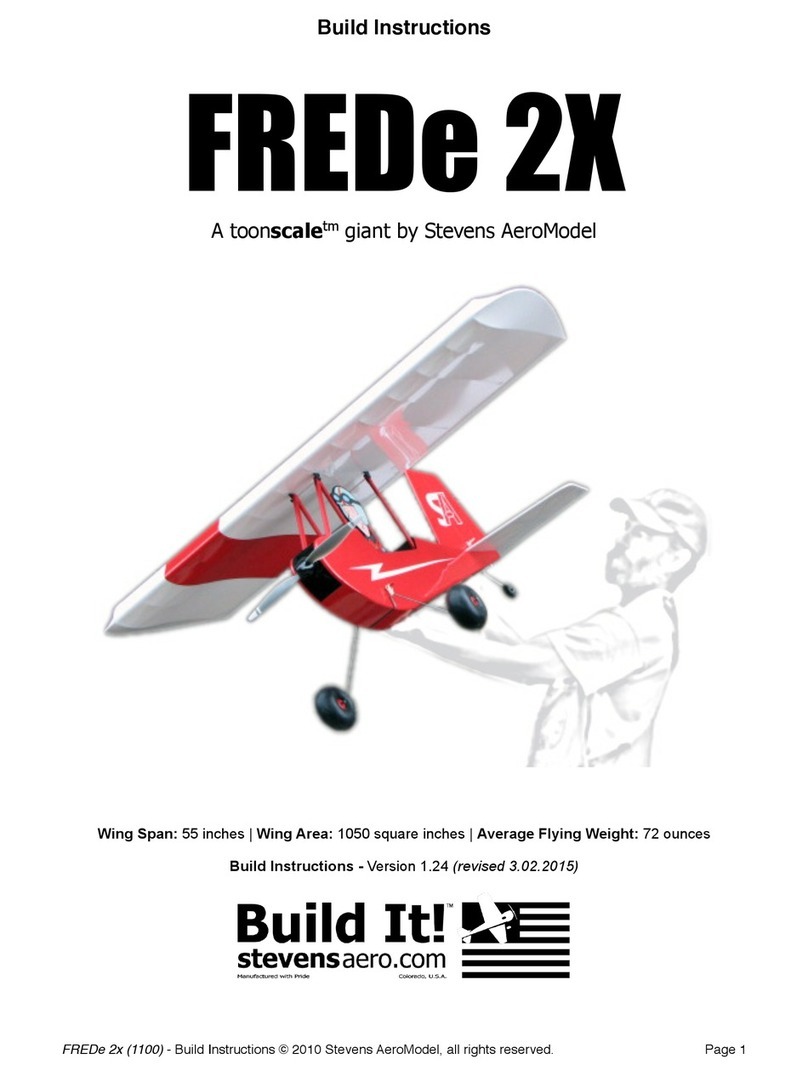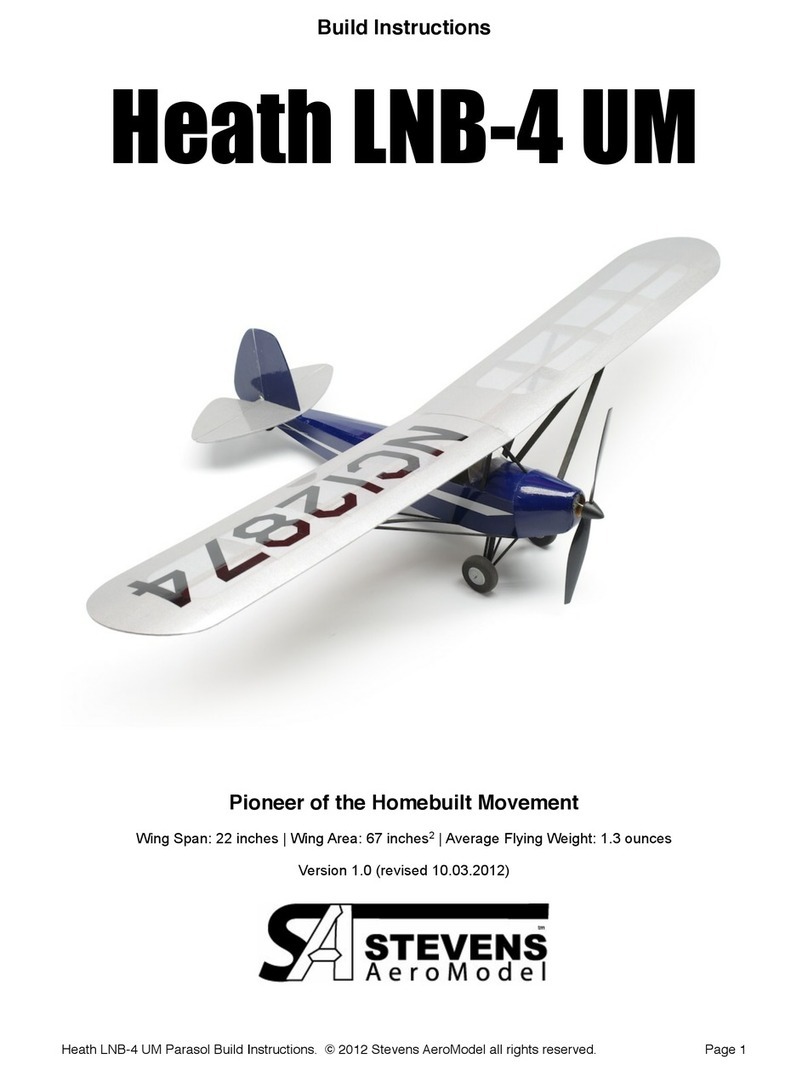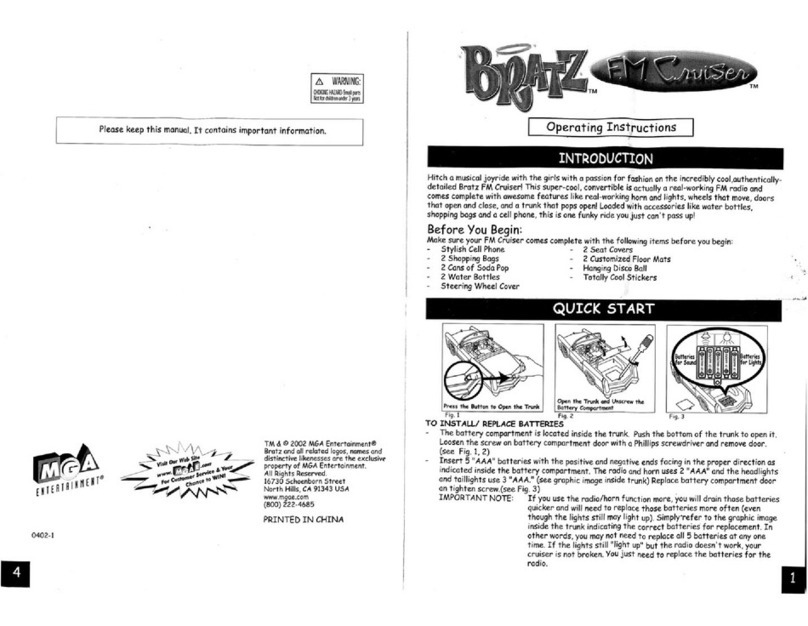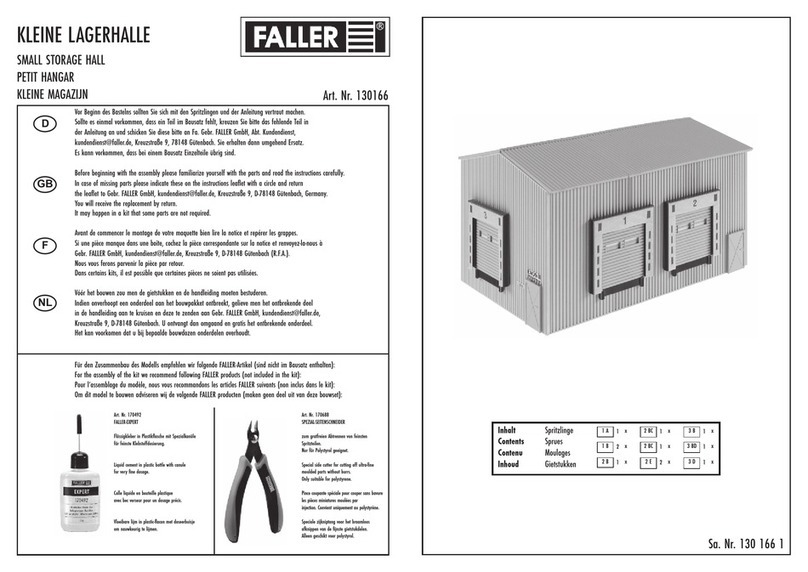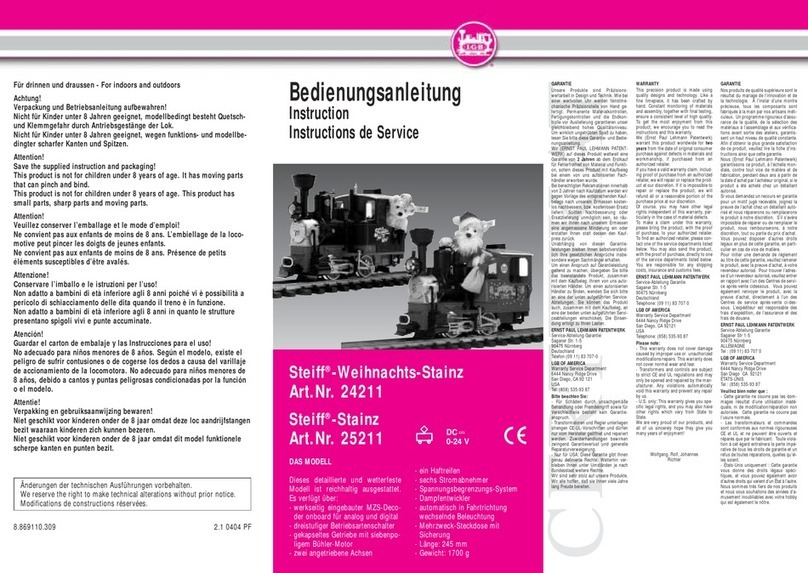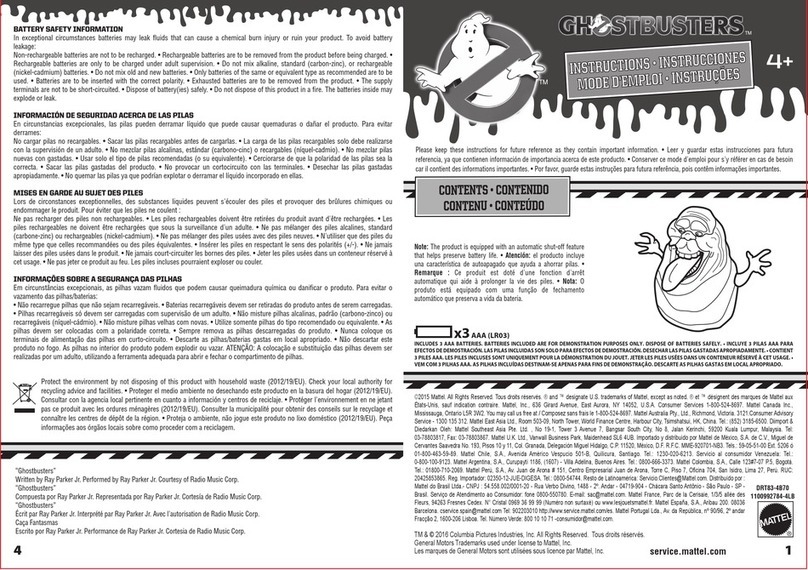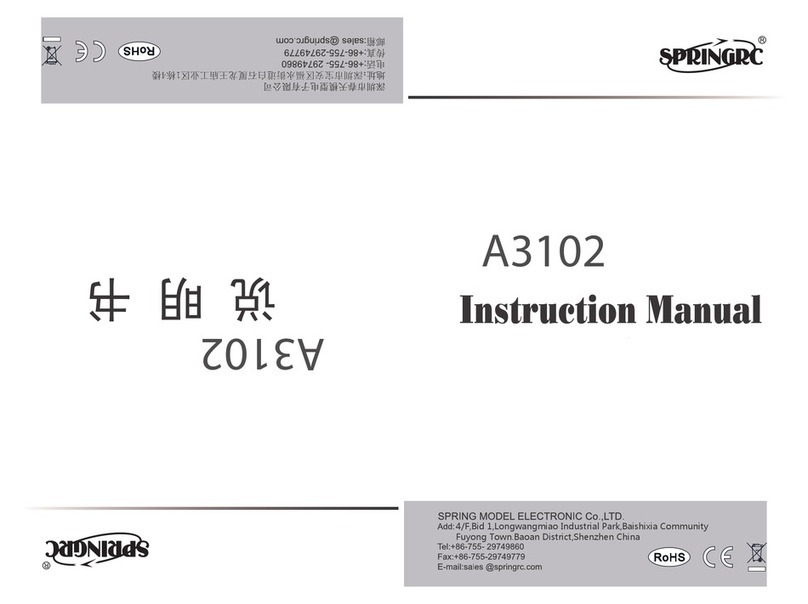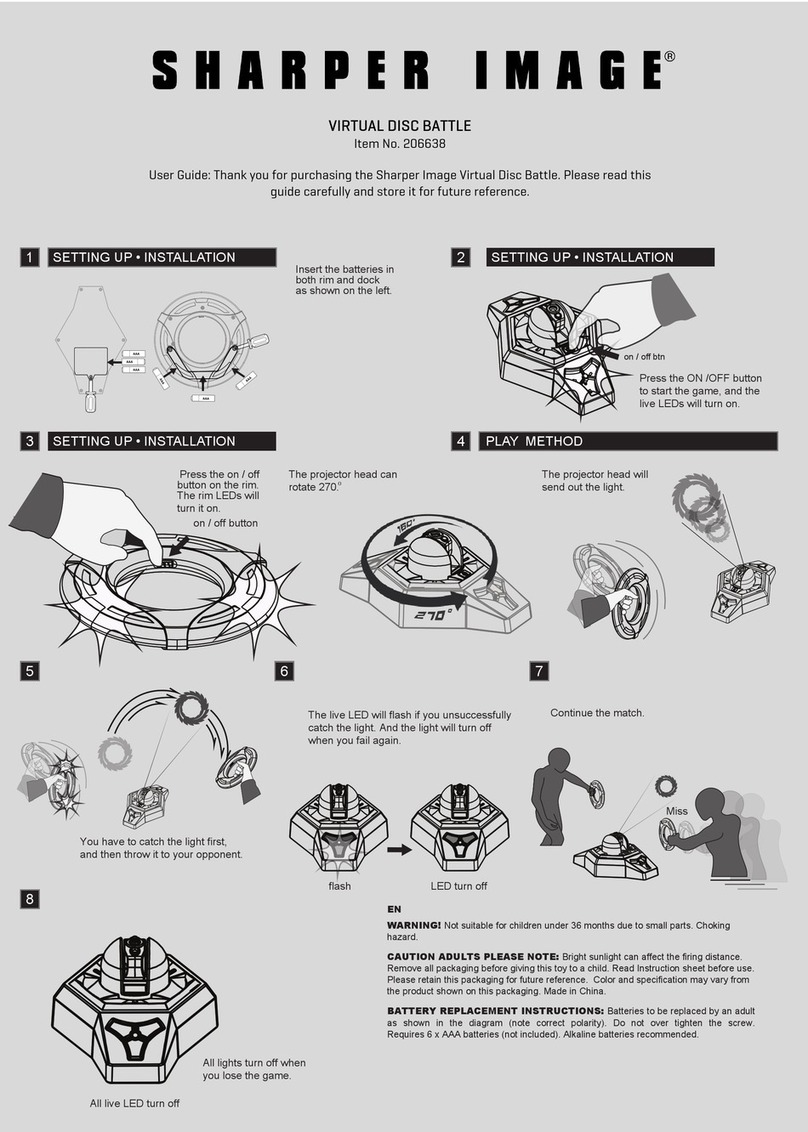Balance Model
Proper balance is critical to the performance of all aircraft - no amount of adjustment will correct
the flying characteristics of an improperly balanced model. Check your plans for the location of
the balance point, or Center of Gravity (CG). This will usually be located between 25% and 50%
of the wing chord measured back from the Leading Edge. Balance the glider on your thumb and
forefinger of one hand, directly under the CG point indicated on the plan. the fuselage should
hang level with the horizon. If it doesn’t, add small amounts of clay to the nose or tail of your
glider until it balances level. This is the starting point for balancing your model - you may have to
“fine tune” the CG during fight trimming later on.
Initial Trimming
With the model balanced as above you’ll need to establish a smooth glide with the right amount of
turn to keep the glider from flying away.
NOTE: All left-right directions are intended for a right-handed thrower. Left handed throwers
should reverse all directions for proper launch and glide performance.
Pick a calm time of the day with no thermal activity and no wind for your first trim flight. Trying to
trim your glider in any kind of wind will make it difficult to tell exactly what your glider is doing and
what it needs to fly correctly. Mornings and evenings are typically the best time for trimming out
your glider.
Choose an open area for your test glides - a park or very large yard is ideal. Hold the fuselage
between your thumb and forefinger, near the CG, just as if your were throwing a paper airplane.
Aim at a point on the ground about 50 feet away and, with the wings level, gently toss your glider.
The proper speed is critical here - too fast and the glider will nose up and stall, too slow and it will
drop to the ground without fling at all. Toss your glider several times until you get the speed right.
Observation is everything - watch your glider carefully to determine what it is doing. Concentrate
on getting a smooth level glide, we’ll worry about turns later. When you see a problem, toss the
glider several more times to verify that you are not causing the problem by an improper throw,
then refer to the following corrections:
If the model repeatedly noses down without climbing first: Double check the CG again. If
the CG is correct, the glider will need a little “up elevator” - gently breathe on the trailing edge of
the horizontal stabilizer and bend it up slightly, about 1/64 in. at first. The moisture from your
breath softens the wood and makes it more pliable. If necessary, you can wet the wood by simply
licking it with your tongue. Toss the glider several more times to determine if this change helped.
If the model noses up and stalls: Check the CG. Generally, moving the CG forward is the
best correction for stalling. Using “down elevator” may have an adverse effect on the launch later
on. Add small amounts of clay to the nose until a smooth, flat glide is achieved.
Once you have achieved a level glide with no tendency for the model to dive or stall, you should
establish a gentle turn to the left*. Do this by gently twisting the tail boom to raise the left* tip of
the horizontal stabilizer, as viewed from the rear of the glider. Establish a turn about 100 feet in
diameter. As a turn is introduced, the glider may tend to nose down - if so, add a little more “up
elevator”.
First Throw
Grasp the model in your right* hand with your thumb and middle finger on either side of the
fuselage. Rest your index finger on the right* finger rest pocket. If a light breeze is present
always face the model into the wind and throw just to the right* of the oncoming wind. Give a firm
reVerb HLG Page 1 V1.0
© 2010 Stevens AeroModel. All Rights Reserved.