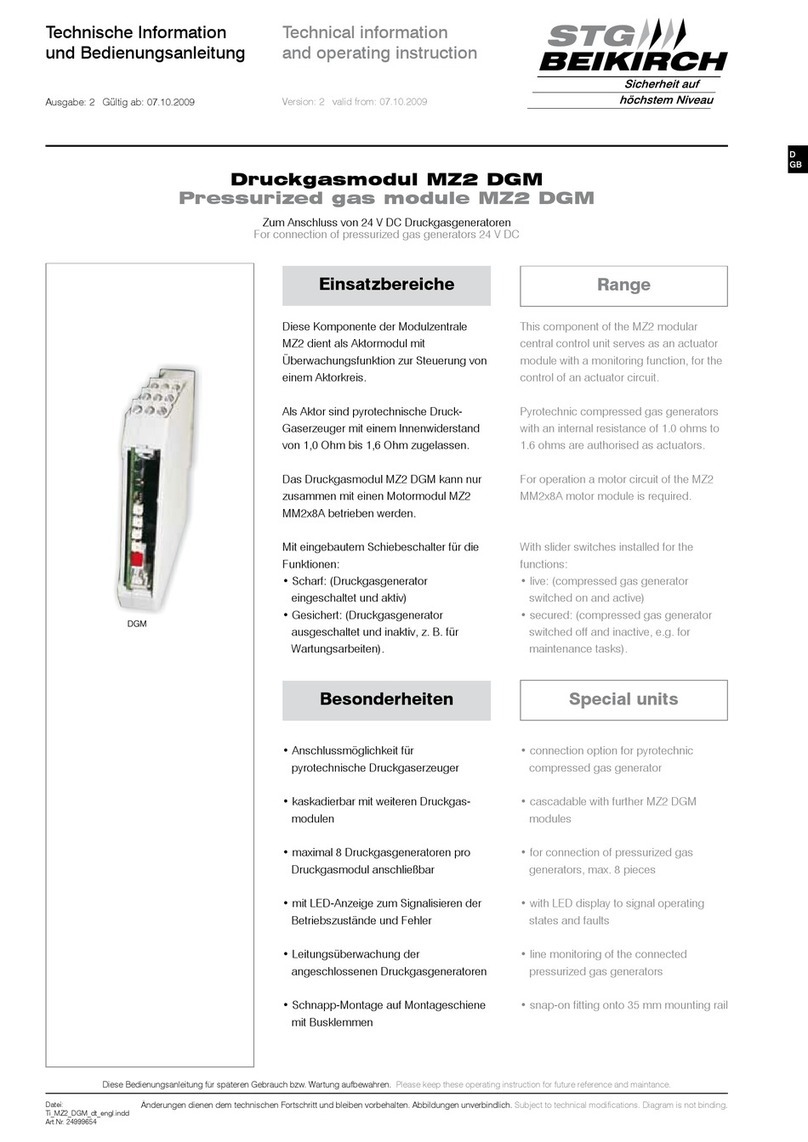705/24999653
Sonderfunktion Lüftungsautomatik
Die Auswahl dieser Funktion erfolgt über die DIP-Schalter 1, 4, 7 (siehe auch:
Bedienungselemente). Die Fenster / Klappen werden durch einen Tastendruck
AUF und ggf. STOP Befehl aufgefahren und nach einer in der PC Kongurati-
onssoftware einstellbaren Zeit von 0,2 bis 51 Minuten automatisch geschlos-
sen, wenn diese Funktion in der PC Kongurationssoftware aktiviert ist.
Sonderfunktion Schlüsseltaster
Die Auswahl dieser Funktion erfolgt über die DIP-Schalter 2, 5, 8 (siehe auch:
Bedienungselemente). Wird ein Schalter angeschlossen, bei dem Stop (AUF
und ZU gleichzeitig gedrückt) nicht direkt gewählt werden kann, so ist die
Sonderfunktion Schlüsseltaster zu wählen. Hier wird die Funktion durch das
Drehen des Schlüssellüftungstaster in “Auf” oder “Zu” gestartet. Der Schalter
muss in die Ruhestellung zurückgestellt werden. Ein erneutes Wählen von
„Auf“ oder „Zu“ wird als Tastendruck STOP interpretiert.
Sonderfunktion “Keine Selbsthaltung”
Die Auswahl dieser Funktion erfolgt über die DIP-Schalter 3, 6, 9 (siehe auch:
Bedienungselemente). Diese Funktion eignet sich für den Einsatz mit
normalen Lüftungstastern und mit Schlüsseltastern.
Die Aktoren fahren nur so lange, wie der Taster in Position „Auf“ oder „Zu“
gedrückt wird. Wird der Taster in die Ruhestellung zurückgestellt, wird dies als
Tastendruck STOP interpretiert und gesendet.
Tastendruck „Lüftung AUF“
Welche Aktorausgänge in welcher Art geschaltet werden, hängt von der
Zuordnungstabelle und der Konguration der MCU ab (siehe auch: Beschrei-
bung MCU-Modul, MZ2 Kongurationssoftware). Die Standardfunktion ist: die
zugeordneten Aktorgruppen werden in Fahrtrichtung „AUF“ geschaltet. Hierbei
werden die Funktionen: „Verzögerungszeit“, „Ausgang freischalten“,
„Einschaltverzögerung“ und “Schrittautomatik” berücksichtigt (siehe auch:
Beschreibung Motormodul).
Tastendruck „Lüftung ZU“
Welche Aktorausgänge in welcher Art geschaltet werden, hängt von der
Zuordnungstabelle und der Konguration der MCU ab (siehe auch:
Beschreibung MCU-Modul, MZ2 Kongurationssoftware).
Die Standardfunktion ist: die zugeordneten Aktorgruppen werden in Fahrt-
richtung „ZU“ geschaltet. Hierbei werden die Funktionen: „Verzögerung“,
„Ausgang freischalten“, „Einschaltverzögerung“ und “Schrittautomatik”
berücksichtigt (siehe auch: Beschreibung Motormodul).
Tastendruck „Lüftung STOP“
Welche Aktorausgänge in welcher Art geschaltet werden, hängt von der
Zuordnungstabelle und der Konguration der MCU ab (siehe auch:
Beschreibung MCU-Modul, MZ2 Kongurationssoftware).
Die Standardfunktion ist: die Aktorgruppen werden ausgeschaltet.
Anzeige „Lüftung Auf“
Der Meldeausgang (Klemme 4, 8, 12) steuert die LED-Anzeige im Lüftungs-
taster. Falls sich ein der Lüftungsgruppe zugeordneter Aktor nicht in Position
„ZU“ bendet, wird der Anzeigeausgang gesetzt. Dann liegt eine Spannung
von 24 V DC an, die mit maximal 50 mA, ausreichend für 10 angeschlossene
Lüftungstaster, belastet werden kann. Die LED-Anzeige „Lüftung Auf“ blinkt,
wenn ein Wind-/Regensensor ausgelöst hat. Die Lüftungsfunktion ist dann
gesperrt und die Klappen / Fenster werden in Position „ZU“ gefahren (siehe
hierzu auch: PC Kongurationssoftware).
Funktionen
Lüftungsmodul für 3 Gruppen LM3G