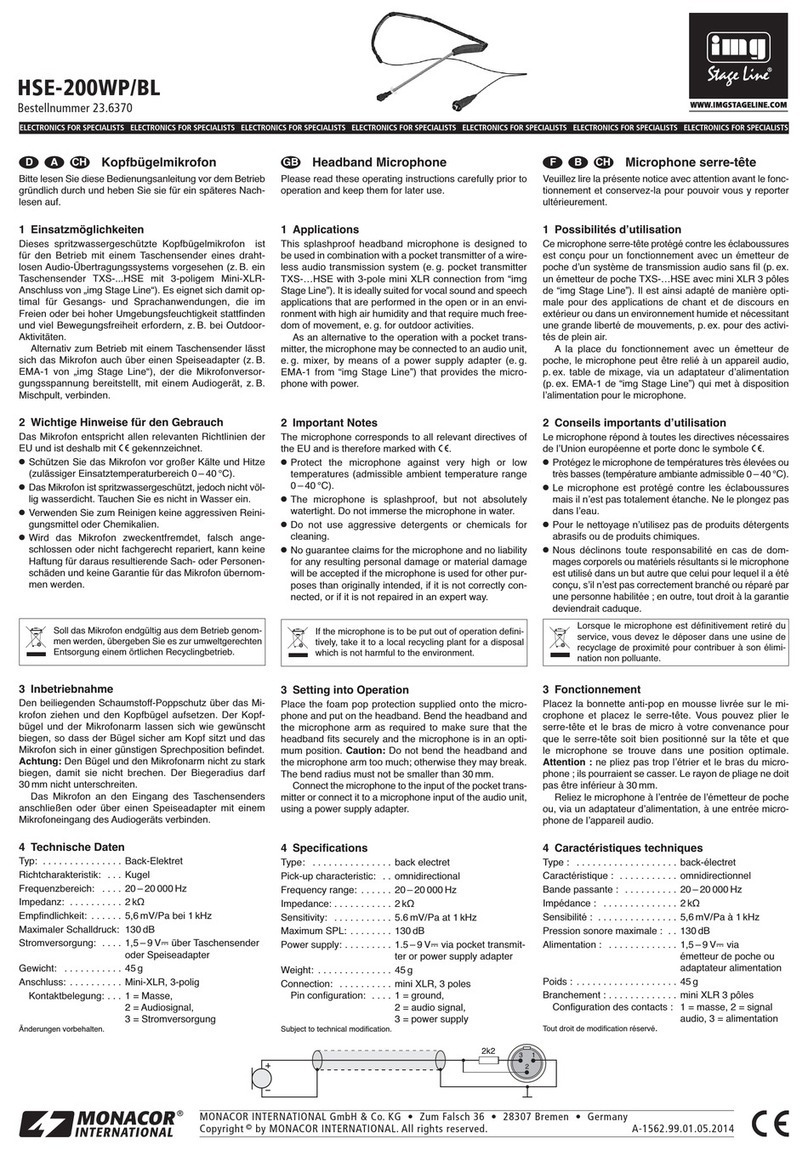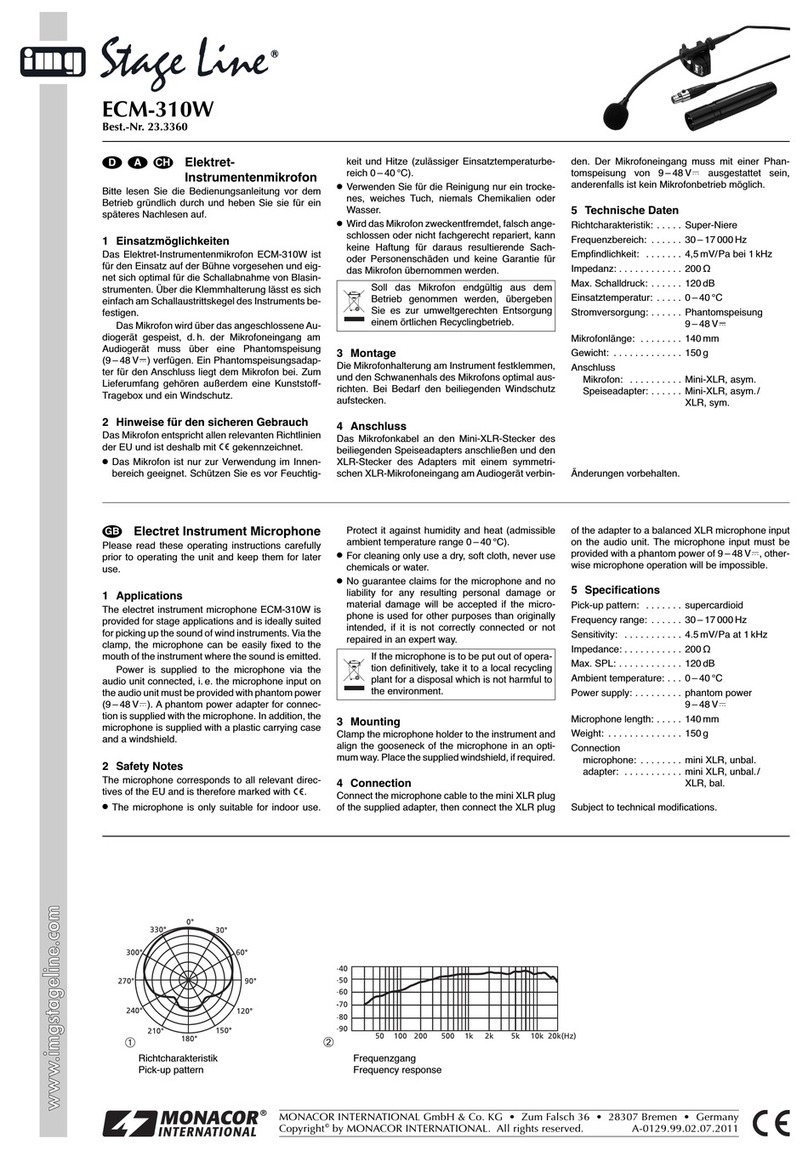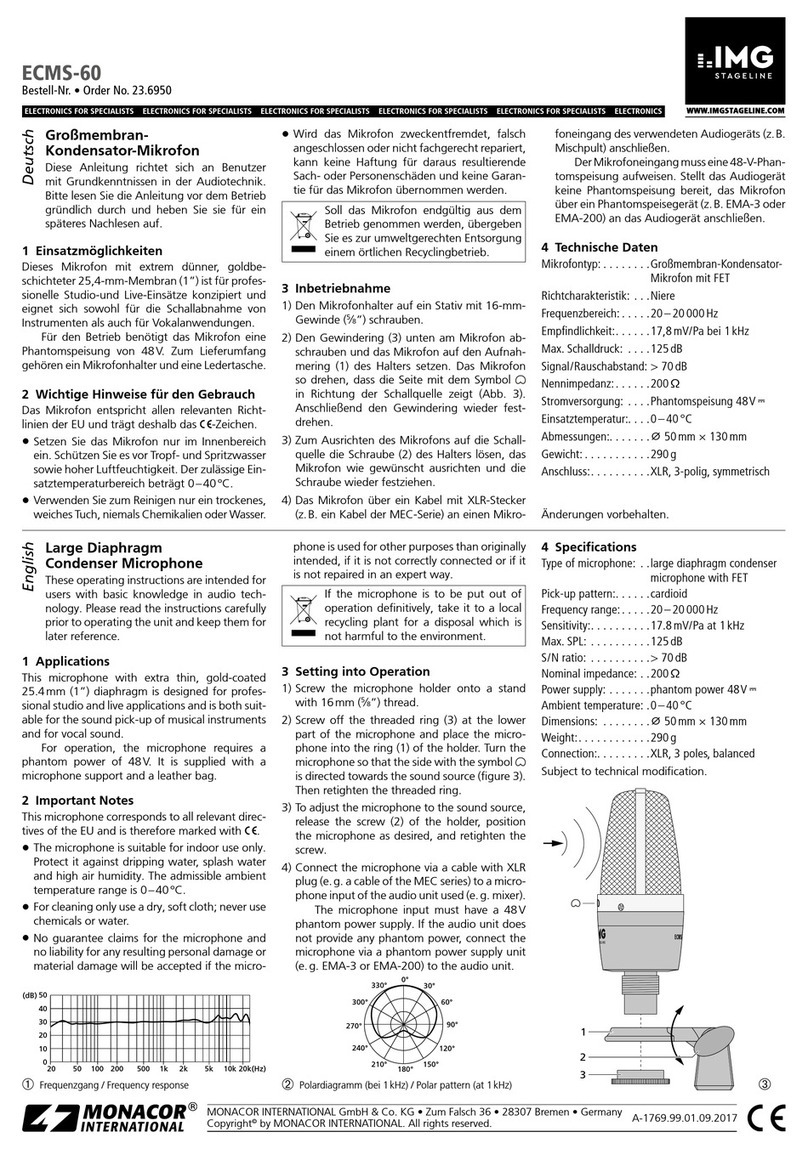Copyright©by M NAC R INTERNATI NAL GmbH & Co. KG, Bremen, Germany. All rights reserved. A-0962.99.01.04.2009
®
DM -800 USB
Best.-Nr. 23.5710
wwwwww..iimmggssttaaggeelliinnee..ccoomm
M crophone dynam que
avec nterface USB
Veuillez lire la présente notice avec attention avant
le fonctionnement et conservez-la pour pouvoir vous
y reporter ultérieurement.
1 Poss b l tés dʼut l sat on
Ce microphone dynamique DM-800USB, avec un
corps métallique solide, est idéal pour des applica-
tions de chant et discours sur scène ainsi que pour
des enregistrements. Il peut être relié via le cordon
USB livré directement à un ordinateur avec interface
USB pour des enregistrements audio et est immé-
diatement prêt à être utilisé si vous utilisez les dri-
vers standards adaptés pour des appareils audio,
propres au système.
Ce microphone dispose en plus dʼune sortie XL
permettant de diriger le signal micro analogique par
exemple vers une table de mixage. Les deux sor-
ties sont également utilisables simultanément. Il est
ainsi possible par exemple, pendant un enregistre-
ment du signal numérique dʼobtenir un signal sans
latence via la sortie XL .
2 Conse ls mportants dʼut l sat on
Le microphone répond à toutes les directives né-
cessaires de lʼUnion européenne et porte donc le
symbole .
GLe microphone nʼest conçu que pour une utilisa-
tion en intérieur. Protégez-le de lʼhumidité et de la
chaleur (plage de température de fonctionnement
autorisée : 0 – 40 °C).
GPour le nettoyage, utilisez uniquement un chiffon
sec et doux, en aucun cas de produits chimiques
ou dʼeau.
GNous déclinons toute responsabilité en cas de
dommages matériels ou corporels résultants si le
microphone est utilisé dans un but autre que celui
pour lequel il a été conçu, sʼil nʼest pas correcte-
ment branché ou sʼil nʼest pas réparé par une per-
sonne habilité ; en outre, la garantie deviendrait
caduque.
3 Ut l sat on
1) Pour relier le microphone à un ordinateur, bran-
chez la fiche mini USB mâle du cordon USB livré
à la prise mini USB femelle (1) et lʼautre extré-
mité du cordon au port USB de lʼordinateur. Le
microphone est reconnu par le système dʼexploi-
tation comme “appareil audio USB” ou “micro-
phone USB”. Si besoin, installez les drivers né-
cessaires pour le système dʼexploitation et redé-
marrez lʼordinateur.
Appelez le logiciel audio utilisé et effectuez les
réglages pour lʼenregistrement micro (notice
dʼutilisation du logiciel audio).
2) Pour utiliser le signal micro analogique, utilisez la
prise XL femelle (2) par exemple à lʼentrée
micro de la table de mixage.
Lorsque le microphone est définitivement
retiré du service, vous devez le déposer
dans une usine de recyclage adaptée pour
contribuer à son élimination non polluante.
3) Pour allumer le microphone mettez lʼinterrupteur
sur la position “ON”.
4 Caractér st ques techn ques
Type convertisseur : . . . . . . dynamique
Caractéristique : . . . . . . . . . cardioïde
Pression sonore maximale : 120 dB
Sensibilité
Sortie analogique : . . . . 2 mV/ Pa à 1 kHz
Sortie digitale : . . . . . . . .
-
28 dB FS / Pa à 1 kHz
Sortie analogique : . . . . . . . XLR, 600 Ω
Configuration : . . . . . . . . 1 = blindage
2 = signal +
3 = signal
-
Convertisseur A/ D : . . . . . . 16 Bit pour taux échantillonage
48 kHz
Branchement USB : . . . . . . prise mini USB femelle 5 pôles,
type B
Standard de branchement : USB 1.1, USB 2.0
Dimensions, poids : . . . . . . ∅51 mm ×185 mm, 280 g
Systèmes d’exploitation
adaptés : . . . . . . . . . . . . . . .
Windows 2000, Windows XP,
Windows Vista,
Mac S 9, Mac S X
Tout droit de modification réservé.
Windows est une marque déposée de la société Microsoft Corporation
aux Etats-Unis et dans les autres pays.
Mac S st une marque déposée de la société Apple Computer, Inc. Etats-
Unis et dans les autres pays.
M crofono d nam co
con nterfacc a USB
Vi preghiamo di leggere attentamente le presenti
istruzioni prima della messa in funzione e di con-
servarle per un uso futuro.
1 Poss b l tà dʻ mp ego
Il microfono dinamico DM-800USB nel suo robusto
corpo metallico è adatto in modo ottimale per le ap-
plicazioni di canto e di lingua parlata nonché per le
registrazioni. Con lʼaiuto del cavo USB in dotazione,
per le registrazioni audio può essere collegato diret-
tamente con un computer con porta USB, e grazie
allʼimpiego di driver standard per dispositivi audio del
sistema operativo è subito pronto per lʼuso.
In più, il microfono dispone di unʼuscita XL at-
traverso la quale è possibile inoltrare il segnale mi-
crofono analogico p. es. ad un mixer. Entrambe le
uscite possono essere usate contemporaneamente.
In questo modo è possibile, per esempio, durante la
registrazione di un segnale digitale, ottenere un se-
gnale monitor non latente per mezzo dellʼuscita
XL .
2 Avvertenze mportant per lʼuso
Questʼapparecchio è conforme a tutte le direttive ri-
chieste dellʼUE e pertanto porta la sigla .
GUsare il microfono solo allʼinterno di locali. Pro-
teggerlo dallʼumidità e dal calore (temperatura
dʼimpiego ammessa fra 0 e 40 °C).
GPer la pulizia usare solo un panno morbido,
asciutto; non impiegare in nessun caso prodotti
chimici o acqua.
GNel caso dʼuso improprio, di collegamenti sbagliati
o di riparazione non a regola dʼarte del microfono,
non si assume nessuna responsabilità per even-
tuali danni consequenziali a persone o a cose e
non si assume nessuna garanzia per il microfono.
3 Messa n funz one
1) Per il collegamento con un computer, inserire il
connettore mini USB del cavo di collegamento in
dotazione nella presa mini USB (1) e collegare
lʼaltro terminale con la porta USB di un computer.
Il sistema operativo riconoscerà il microfono
come “dispositivo audio USB” oppure come “USB
Microphone”. Se necessario, installare i driver ri-
chiesti dal sistema operativo e riavviare il com-
puter.
Chiamare il software audio utilizzato e proce-
dere alle impostazioni per la registrazione con il
microfono (Istruzioni del software audio).
2) Per sfruttare il segnale analogico del microfono,
collegare la presa XL (2) per esempio con lʼin-
gresso microfono di un mixer.
Se si desidera eliminare il microfono defi-
nitivamente, consegnarlo per lo smalti-
mento ad unʼistituzione locale per il rici-
claggio.
3) Per accendere il microfono spostare lʼinterruttore
in posizione “ON”.
4 Dat tecn c
Tipo di trasduttore: . . . . . . . dinamico
Caratteristica direzionale: . . cardioide
Pressione sonora max.: . . . 120 dB
Sensibilità
Uscita analogica: . . . . . . 2 mV/ Pa con 1 kHz
Uscita digitale: . . . . . . .
-
28 dB FS / Pa con 1 kHz
Uscita analogica: . . . . . . . . XLR, 600 Ω
Contatti: . . . . . . . . . . . . . 1 = schermatura
2 = segnale +
3 = segnale
-
Trasduttore A / D: . . . . . . . . .
16 bit con campionamento 48 kHz
Connessione USB: . . . . . . . presa mini USB a 5 poli tipo B
Standard di connessione: . . USB 1.1, USB 2.0
Dimensioni, peso: . . . . . . . . ∅51 mm ×185 mm, 280 g
Sistemi operativi adatti: . . . .
Windows 2000, Windows XP,
Windows Vista,
Mac S 9, Mac S X
Con riserva di modifiche tecniche.
Windows è un marchio registrato della Microsoft Corporation negli USA e
in altri paesi.
Mac S è un marchio registrato della Apple Computer, Inc. negli USA e
in altri paesi.
-
20
50 100 500 1k 2k 5k 10k20 20k(Hz)
(dB)
0
+20
-
30
200
+10
-
10
éponse en fréquence •
isposta in frequenza
1
2
F
I
B CH