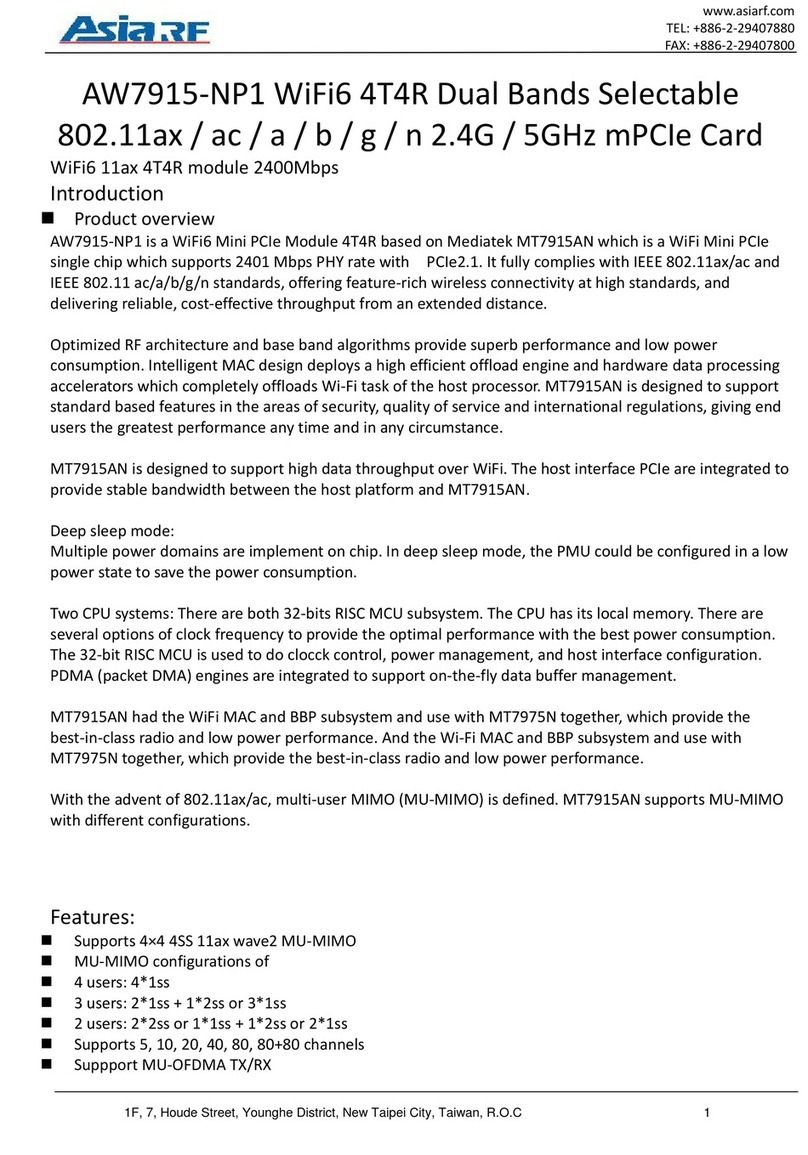StoneLock REM User manual

____________________________________________________________________________
TB3 (For future use)
CUI P/N: TBP02P1-381-06BE (Supplied with unit)
____________________________________________________________________________
TB4 (Card Reader Connections)
CUI P/N: TBP02P1-381-08BE (Supplied with unit)
(Wiegand Data 0/OSDP D- Input from the Card Reader)
(Wiegand Data 1/OSDP D+ Input from the Card Reader)
(Ground for Wiegand communication to the Card Reader)
(+V from the Access Control Panel to the Card Reader)
(RED LED signal from the Access Control Panel to the Card Reader)
(GRN LED signal from the Access Control Panel to the Card Reader)
(Buzzer signal from the Access Control Panel to the Card Reader)
(Tamper signal from the Card Reader to the Access Control Panel)
StoneLock Reader Expansion Module (REM) Installation and User Manual
1 Out of the Box
Qty 1 REM-PCB
Qty 1 Cabinet (DSC p/n PC5002C)
Qty 1 Cabinet lock with 2 keys (DSC p/n L-1)
Qty 1 Tamper Switch (GRI p/n TSC-20)
Qty 2 6 Position Terminal Block Plugs
(CUI p/n TBP02P1-381-06BE)
Qty 2 8 Position Terminal Block Plugs
(CUI p/n TBP02P1-381-08BE)
Qty 5 Plastic Standos (Keystone Electronics p/n 9067)
Qty 1 Installation and User’s Manual
2 Installation
2.1.1 Mounting the Cabinet and the REM
1. Remove the knockout from the front door of the cabinet and mount the lock.
2. Remove any additional knockouts on the box to support cabling for the specific
installation.
3. Install the tamper switch.
4. Insert the 5 plastic stando
s through holes in the back of the cabinet as shown in the
image below.
5. Using the 4 countersunk holes in the back of the cabinet, mount the cabinet to a
secure structure. It is recommended to mount the cabinet using #8 or #10 screws or
equivalent which are a ½” in length minimum, or #8 or #10 or equivalent wall anchors.
6. Mount the REM to the plastic inserts as shown in the image below.
COUNTERSUNK HOLE
STANDOFF HOLE STANDOFF HOLE
COUNTERSUNK HOLE
COUNTERSUNK HOLE COUNTERSUNK HOLE
STANDOFF HOLE
STANDOFF HOLE
STANDOFF HOLE
J1 TB1 TB2 TB3 TB4 J2
(Auxiliary Output 1)
(Common for Auxiliary Outputs 1 and 2)
(Auxiliary Output 2)
(Auxiliary Input 1)
(Common for Auxiliary Inputs 1 and 2)
(Auxiliary Input 2)
(Wiegand Data 0/OSDP D- Output to the Access Control Panel)
(Wiegand Data 1/OSDP D+ Output to the Access Control Panel)
(Ground for Wiegand communication from the Access Control Panel)
(+V from the Access Control Panel for the Card Reader)
(RED LED signal from the Access Control Panel for the Card Reader)
(GRN LED signal from the Access Control Panel for the Card Reader)
(Buzzer signal from the Access Control Panel for the Card Reader)
(Card Reader Tamper signal to the Access Control Panel)
(12VDC @ 2.14A, or 24VDC @ 1.07A, 25.5W input power + to REM)
(12VDC @ 2.14A, or 24VDC @ 1.07A, 25.5W input power – to REM)
(Normally Open Contact from the Lock Relay of the Access Control Panel)
(Common Contact from the Lock Relay of the Access Control Panel)
(Cabinet Tamper Switch)
(Cabinet Tamper Switch)
____________________________________________________________________________
2.2.1 Power and Ethernet Connections
The REM should be powered by a Power Limited/Class 2, PoE+ (Power over Ethernet)
IEEE802.3at compatible network switch over a Cat 5 or better network cable terminated
by an RJ45 plug connected to the LAN port. A Cat 5 or better network cable should be
connected between the REM Reader Port and the PoE RJ45 port on the StoneLock GO.
____________________________________________________________________________
TB2 (Access Control Panel Connections)
CUI P/N: TBP02P1-381-08BE (Supplied with unit)
When connecting SWH-4100 or similar card readers that do not include internal pull-up
resistors, two external pull-up resistors are required. A pull-up resistor between D0/D-
and +V as well as a pull-up resistor between D1/D+ and +V. Pull-up resistor values of
5.1k-ohm to 7.5k-ohm are acceptable; 6.2k-ohm recommended.
D0/D-
D1/D+
GND
+V
RED
GRN
BUZZ
TMPR
D0/D-
D1/D+
GND
+V
RED
GRN
BUZZ
TMPR
OUT1
COM
OUT2
In1
COM
IN2
PWR+
PWR-
LK NO
COM
TMPR+
TMPR-
2.2 Connecting to the REM
On the back side of this sheet, an image shows the terminal block connections on the
REM followed by a table which summarizes the type of cabling/wiring to be used with
the terminal blocks.
____________________________________________________________________________
J1
Lan Port: PoE+ (Power Over Ethernet) RJ45 Connector.
PoE/Network input to the REM.
____________________________________________________________________________
J2
Reader Port PoE (Power Over Ethernet) RJ45 Connector.
PoE/Network output to the GO.
____________________________________________________________________________
TB1
CUI P/N: TBP02P1-381-06BE (Supplied with unit)

2.2.2 Back Up Power, Lock Sense, Case Tamper (TB1)
• The PWR+ and PWR- terminals can be used to power the REM when PoE+ (Power
over Ethernet) is not available. When PoE+ is available, these terminals can be
connected to a backup power supply in the event of a PoE failure. The power supply
should be capable of suppling 25.5W of power at the REM using 12VDC @ 2.14A, or
24VDC @ 1.07A.
• The LK NO and LK COM terminals sense a relay closure from the Access Control
Panel to indicate to the REM the state of the door lock.
• The TMPR+ and TMPR- terminals can be connected to the tamper switch of the
Cabinet to indicate to the REM whether the cabinet door is open or closed.
2.2.3 Access Control Panel Connection (TB2)
• The D0/D- and D1/D+ terminals have two functions. They can be used as either a
Wiegand Data Output or an OSDP Output to the Access Control Panel.
• The GND terminal is the ground for Wiegand communication from the Access
Control Panel.
• The +V terminal is DC power from the Access Control Panel for the Card Reader.
• The RED terminal is the RED LED signal from the Access Control Panel for the Card
Reader.
• The GRN terminal is the GREEN LED signal from the Access Control Panel for the
Card Reader.
• The BUZZ terminal is the Buzzer signal from the Access Control Panel for the Card
Reader.
• The TMPR terminal is the Tamper signal from to the Access Control Panel from the
Card Reader.
2.2.4 Auxiliary Inputs/Outputs (TB3)
Out1 and Out2 are auxiliary outputs. They are capable of suppling 12VDC at up to
50mA, supporting a maximum load of 0.6W. The two auxiliary outputs share a common
return signal which is referenced to the isolated ground on the pc-board.
In1 and In2 are auxiliary inputs. They can be used to detect a simple contact closure
(a short or an open) to monitor the state of a relay. In1 and In2 are also capable of
monitoring end-of-line resistance values between 0Ωand 20kΩ. This allows the two
auxiliary inputs to be utilized for more advance purposes such as zone monitoring. The
two auxiliary inputs share a common return signal which is referenced to the isolated
ground on the pc-board.
2.2.5 Card Reader Connection (TB4)
• The D0/D- and D1/D+ terminals have two functions. They can be used as either a
Wiegand Data Input or an OSDP Input from a Card Reader.
• The GND terminal is the ground for Wiegand communication from Access Control
Panel to the Card Reader.
• The +V terminal is DC power from the Access Control Panel to the Card Reader.
• The RED terminal is the RED LED signal from the Access Control Panel to the Card Reader.
• The GRN terminal is the GREEN LED signal from the Access Control Panel to the Card
Reader.
• The BUZZ terminal is the Buzzer signal from the Access Control Panel to the Card Reader.
• The TMPR terminal is the Tamper signal from the Card Reader for the Access Control Panel.
3 Specifications
3.1 Dimensions
7.750” (196.85mm) x 4.125” (104.78mm) (Board only foot print)
3.2 Ambient Operating Temperature
32°F (0°C) - 120°F (49°C)
3.3 Ambient Operating Humidity
0-85%RH, non-condensing
Environmental Grade 1, Indoor dry conditions
4 Agency Approvals
UL 62368-1
CSA C22.2 No.62368-1
Note: This equipment has been tested and found to comply with the limits for a Class A digital
device, pursuant to part 15 of the FCC Rules. These limits are designed to provide reasonable
protection against harmful interference when the equipment is operated in a commercial
environment. This equipment generates, uses, and can radiate radio frequency energy
and, if not installed and used in accordance with the instruction manual, may cause harmful
interference to radio communications. Operation of this equipment in a residential area is likely
to cause harmful interference in which case the user will be required to correct the interference
at his own expense.
This device complies with part 15 of the FCC Rules and ICES-003 for Canada. Operation is
subject to the following two conditions: (1) This device may not cause harmful interference, and
(2) this device must accept any interference received, including interference that may cause
undesired operation of the device.
Warning: Operation of this equipment in a residential environment could cause radio
interference.
A StoneLock Publication © 2021 All rights reserved
Rev 211207
Technical Support
800.970.6168 Option 2
support@stonelock.com
www.stonelock.com
J1 TB1 TB2 TB3 TB4 J2
Signal Type Manufacturer & Part Number AWG Wire Type Shielded
Power (TB1-1, TB1-2, TB2-3, TB2-4, TB4-3, TB4-4) Belden P/N 6300FE or equivalent 16 - 20 multi-conductor or twisted pair recommended
Lock Input and Cover Tamper Input (TB1-3, TB1-4, TB1-5, TB1-6) Belden P/N 5400FE or equivalent 18 - 24 multi-conductor or twisted pair recommended
Wiegand Input and Output (TB2-1, TB2-2, TB4-1, TB4-2) Belden P/N 5400FE or equivalent 18 - 24 multi-conductor or twisted pair recommended
OSDP Input and Output (TB2-1, TB2-2, TB4-1, TB4-2) Belden P/N 9841 or equivalent 18 - 24 twisted pair recommended recommended
Access Control Pass-through Signals (TB2 - pins 5-8, TB4 - pins 5-8) Syston P/N 5727 or equivalent 18 - 24 multi-conductor or twisted pair recommended
Auxiliary Inputs and Outputs (TB3 - pins 1-6) Syston P/N 5727 or equivalent 18 - 24 multi-conductor or twisted pair recommended
Popular Control Unit manuals by other brands

Automat-On
Automat-On 4V110 user manual

Digi
Digi ConnectCore 9M 2443 Hardware reference

Hydac
Hydac FMM-O-M Series Installation and maintenance instructions

Telit Wireless Solutions
Telit Wireless Solutions Jupiter SL869 user guide
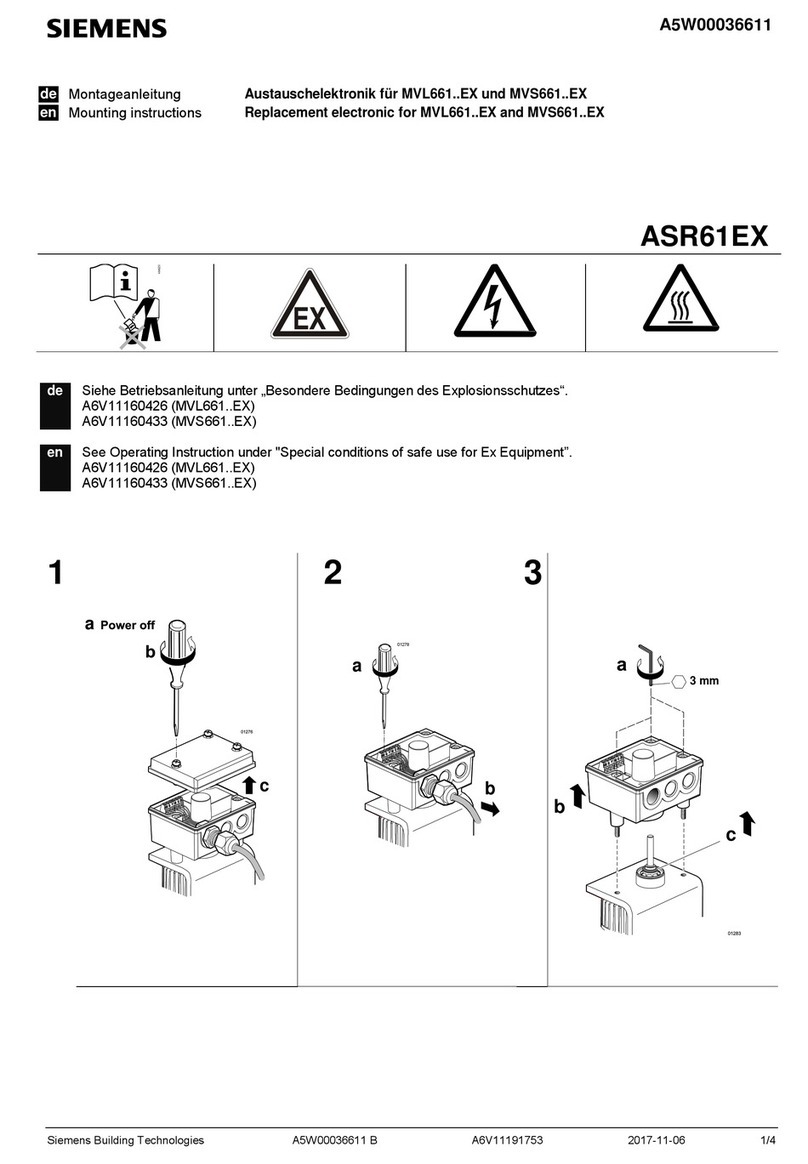
Siemens
Siemens ASR61EX Mounting instructions
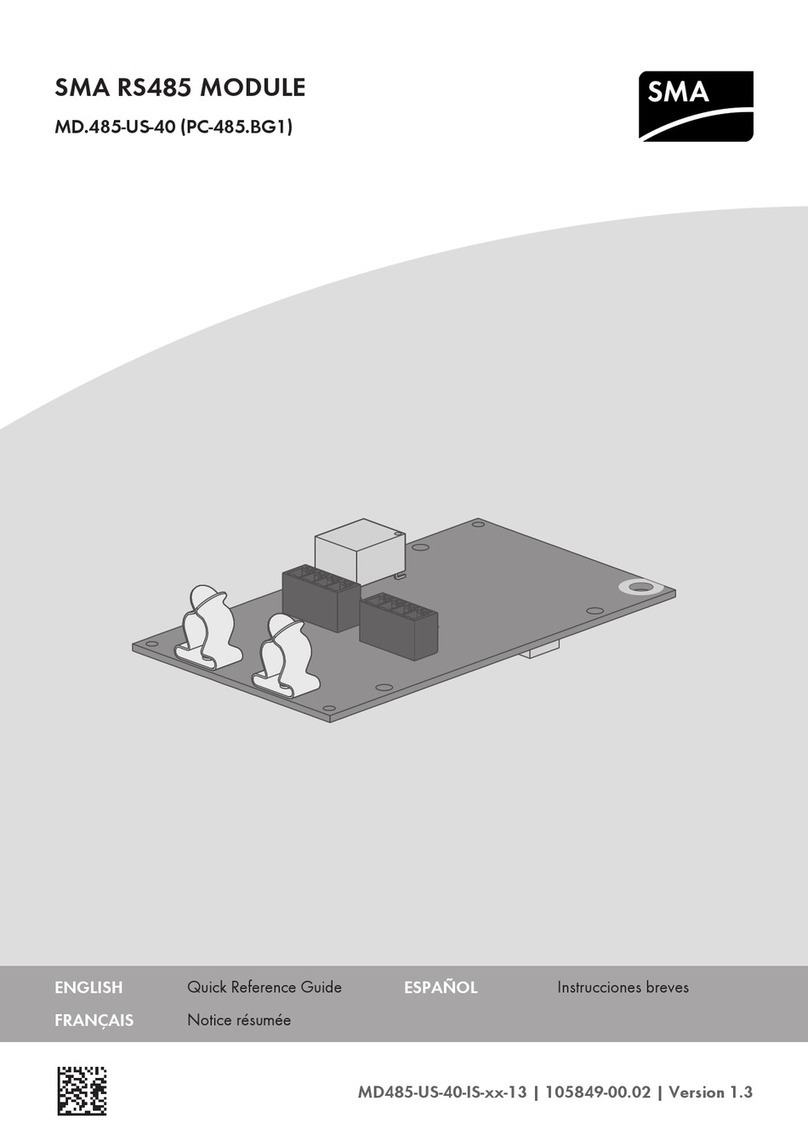
SMA
SMA MD.485-US-40 Quick reference guide

LOVATO ELECTRIC
LOVATO ELECTRIC EXP10 13 manual
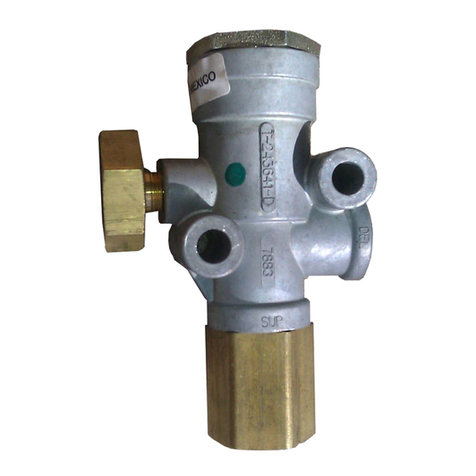
BENDIX
BENDIX SV-1 SYNCHRO-SV-3 TRAILER RELEASE manual

BEINAT
BEINAT BX444-Mc manual

Flowserve
Flowserve Valtek MaxFlo 3 Installation operation & maintenance

Siemens
Siemens SIMATIC TI525 Hardware and installation manual

CALEFFI
CALEFFI ThermoSetter 116 Series manual