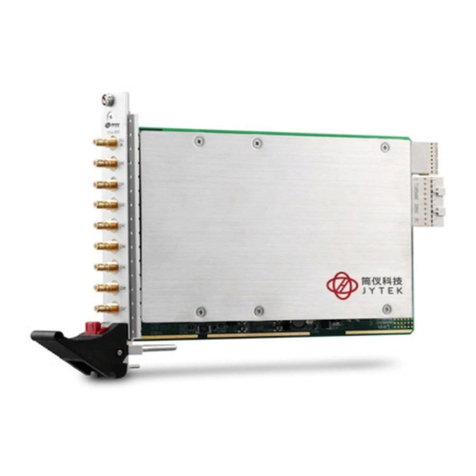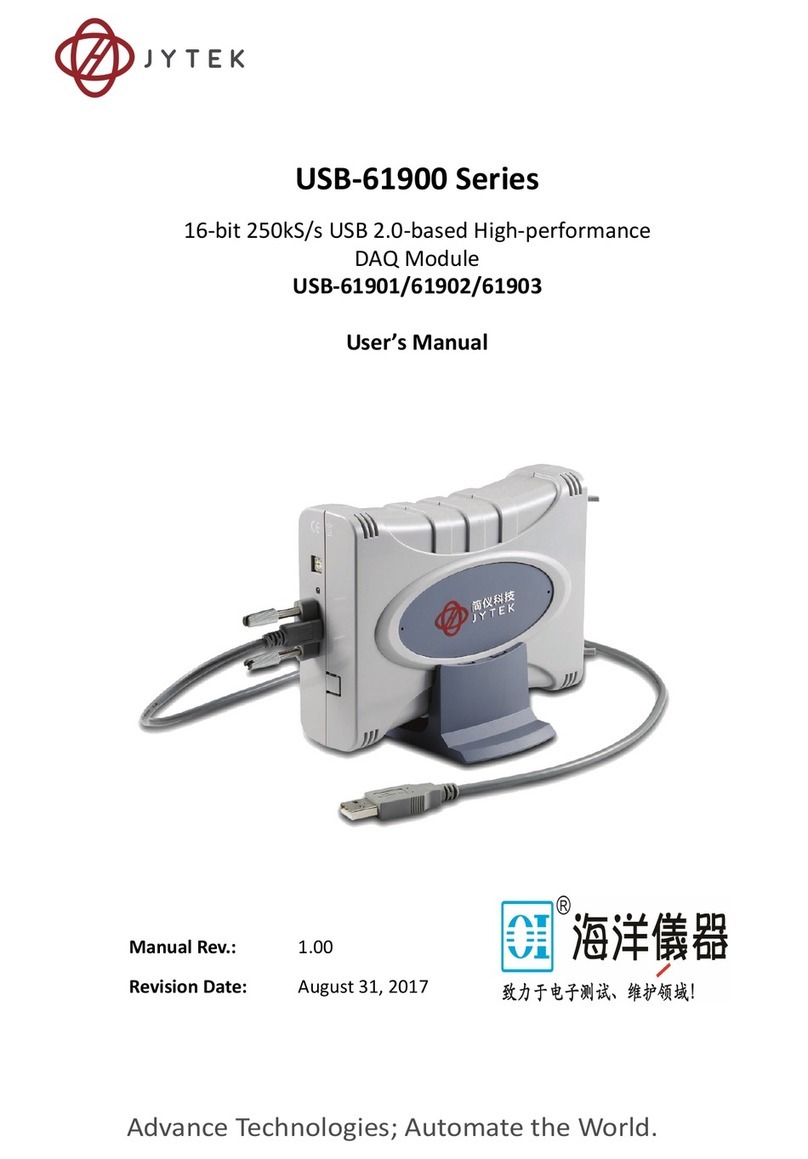Table of Contents
1. Introduction............................................................................................................... 1
1.1 PXI-93518 Overview ....................................................................................... 1
1.1.1 What is the PXI-93518........................................................................... 1
1.1.2 PXI-93518 Features............................................................................... 1
1.1.3 PXI-93518 Connector Pin Assignment...................................................3
2. Installation................................................................................................................. 5
2.1 What You Have................................................................................................. 6
2.2 Unpacking.........................................................................................................6
2.3 Installation Procedure...................................................................................... 6
2.4 Hardware Configuration...................................................................................7
2.5 Software Installation........................................................................................ 7
2.5.1 Windows 7 Installation..........................................................................7
Figure 1 RS-422 Functional Structure..................................................................2
Figure 2 RS-485 Functional Structure..................................................................2
Figure 3 RS-232 Functional Structure..................................................................3
Figure 4 Connector DB62.................................................................................... 5
Figure 5 Device Manager.....................................................................................7
Figure 6 Update Driver Software.........................................................................8
Figure 7 Find Driver Software..............................................................................8
Figure 8 Select Driver Software...........................................................................9
Figure 9 Driver Updated Successfully..................................................................9
Figure 10 The board be recognized...................................................................10
Figure 11 The ports be recognized....................................................................10
Table 1 PXI-93518 Connector Pin Assignment....................................................4
Table 2 Notes to Legend in the Pin Definitions...................................................5