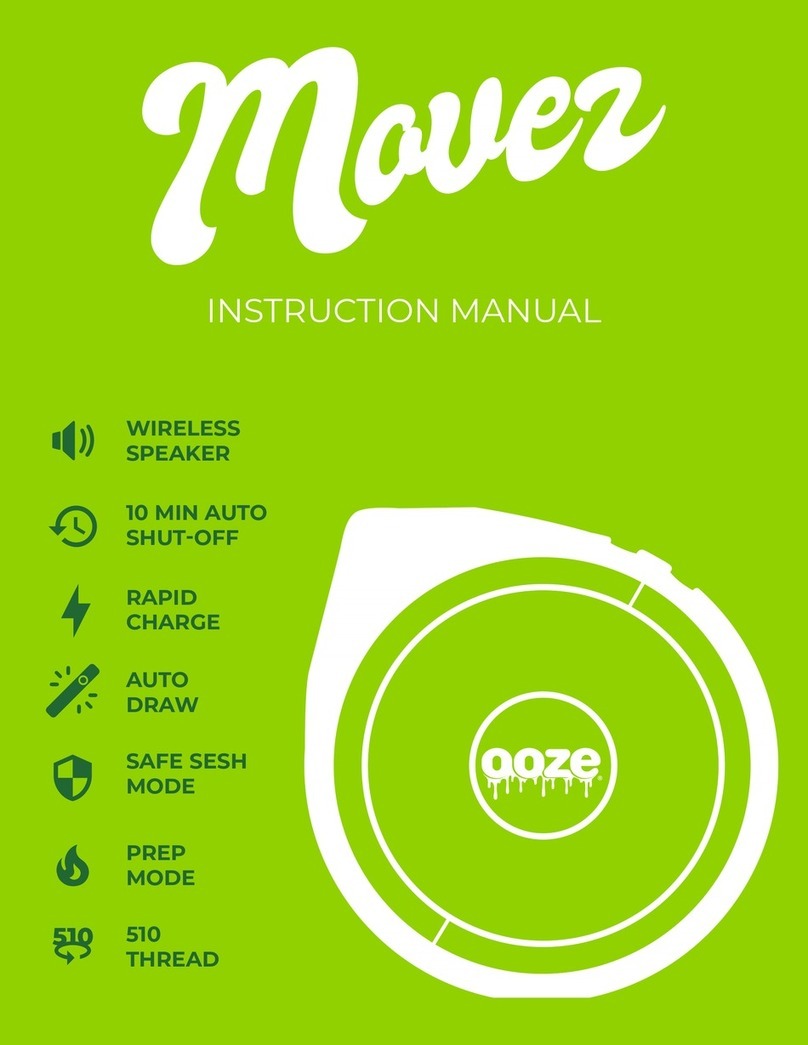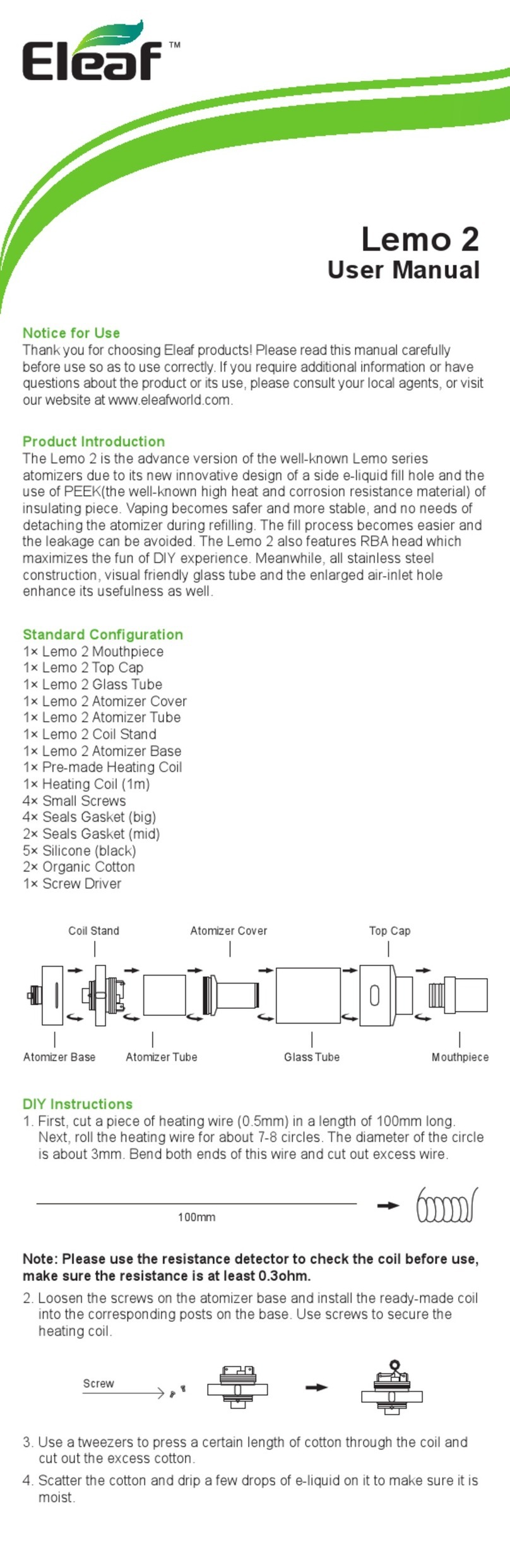17
16
6. COMMISSIONING AND OPERATION
Explanations on the battery display
during the charging operation:
Steady blue light: the battery is fully
charged.
Blue, slow-ashing light: the battery
is between 61 and 96% charged.
Blue, rapidly ashing light: the
battery is between 31 and 60%
charged.
Blue ashing: the battery is up to
30% charged.
Explanations of the battery display
following switch off:
Steady blue light: the battery is be-
tween 64 and 100% charged.
Blue, slow-ashing: the battery is
between 32 and 64% charged.
Blue, rapidly ashing: the battery is
between 1 and 32% charged.
Blue ashing: the battery is com-
pletely discharged.
When charging is complete, discon-
nect the USB Cable from the power
source rst and then disconnect it
from the Vaporizer.
You cannot operate the Vaporizer
while it is connected to a power
source with the USB Cable. You
can only switch it on again after it
has been partially charged.
You can also charge the battery us-
ing the optional 12-Volt Car Char-
ger.
XConnect the 12-Volt Car Charger to
the nominal voltage socket of the
Vaporizer and then to a suitable 12-
volt socket or cigarette lighter.
NOTICE
Loss of warranty /
damage to property if the battery
is replaced independently
If the Vaporizer is opened improp-
erly, it will be damaged.
• Battery replacement only by
our Service Center
6. COMMISSIONING AND OPERATION
6.4. Filling the Filling Chamber
XFill the Filling Chamber completely
with ground plant material up to the
plastic edge.
Excessively compressed plant ma-
terial or an overlled Filling Cham-
ber makes inhalation more di-
cult.
XUnscrew the Cooling Unit (with
Mouthpiece) from the Vaporizer by
turning it 90° counterclockwise.
Filling Chamber
properly lled
Filling Chamber partially lled,
with Drip Pad placed on top
If the Filling Chamber is only par-
tially lled, then the vaporization
material may shift around; the hot
air then bypasses the vaporization
material, so that no vaporization
can occur.
If the Filling Chamber is to be only
partially lled, place the supplied
Drip Pad over the herbs.
XRemove excess plant material
around the Filling Connection.
XPut the Cooling Unit on the Vapor-
izer by turning it 90° clockwise.
6.5. Heating Up
The Vaporizer offers three factory pre-
set temperature levels:
- Base temperature: 180°C (356°F)
- Booster temperature: 195°C (383°F)
- Superbooster temperature: 210°C
(410°F)
The temperature levels for the base
and booster temperature can be
adjusted using a smartphone and
the S&B app. See Chapter 8. “S&B
App”, page 24.
If a particular temperature level is
no longer sucient, change to the
next level as described below.
Base Temperature
XPress the orange ON/OFF switch
for at least half a second. A short
vibration will acknowledge pow-
er-up.