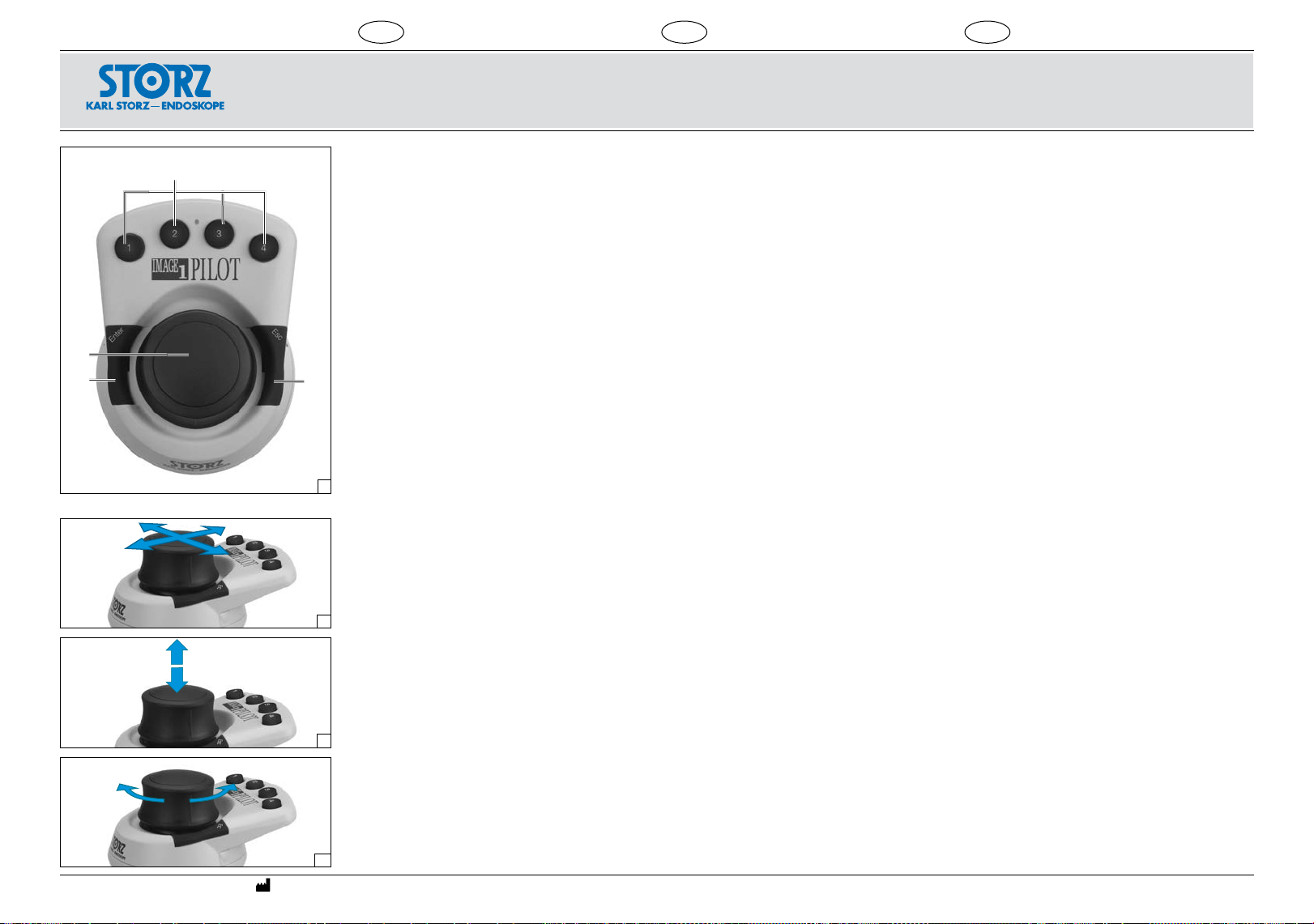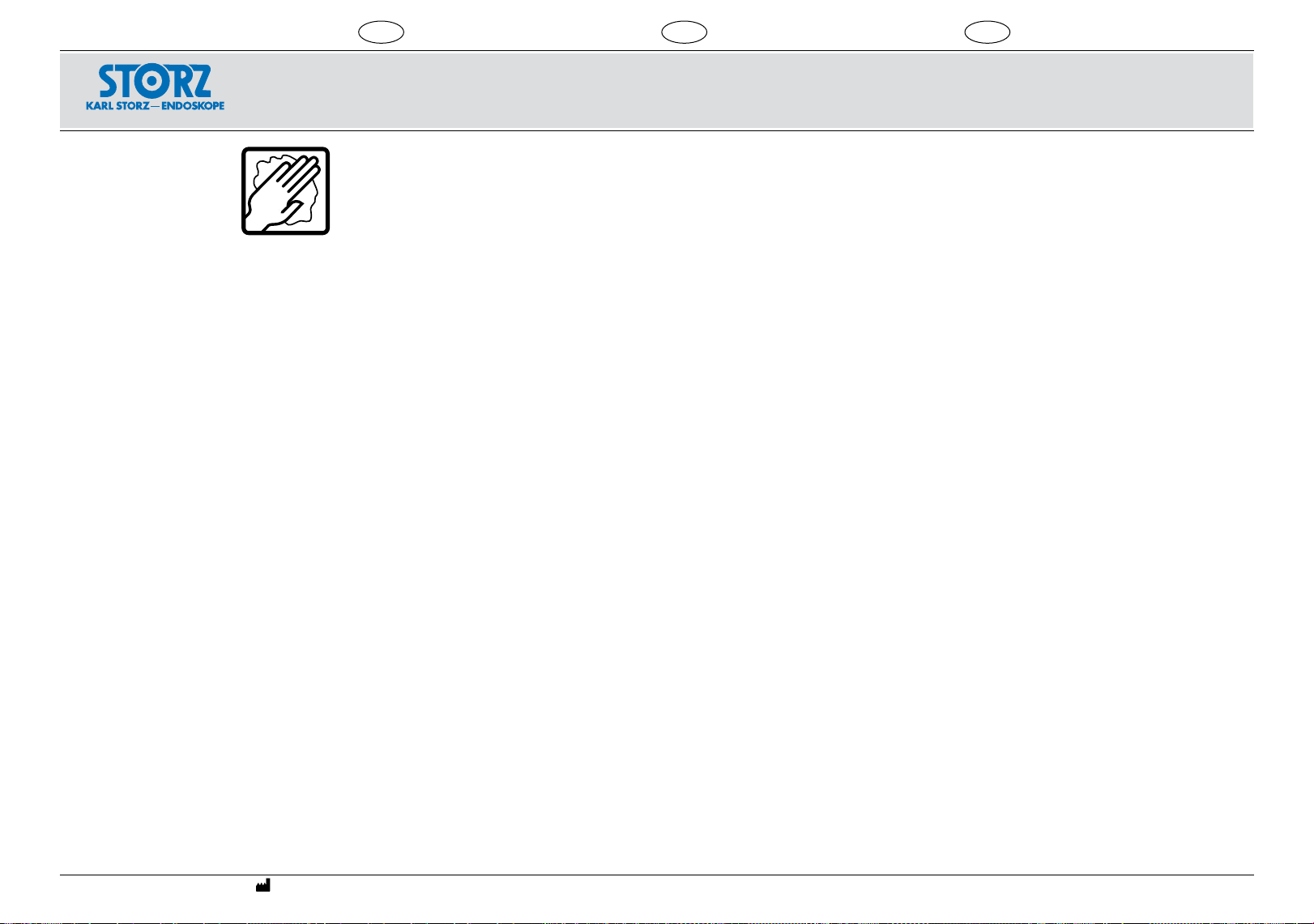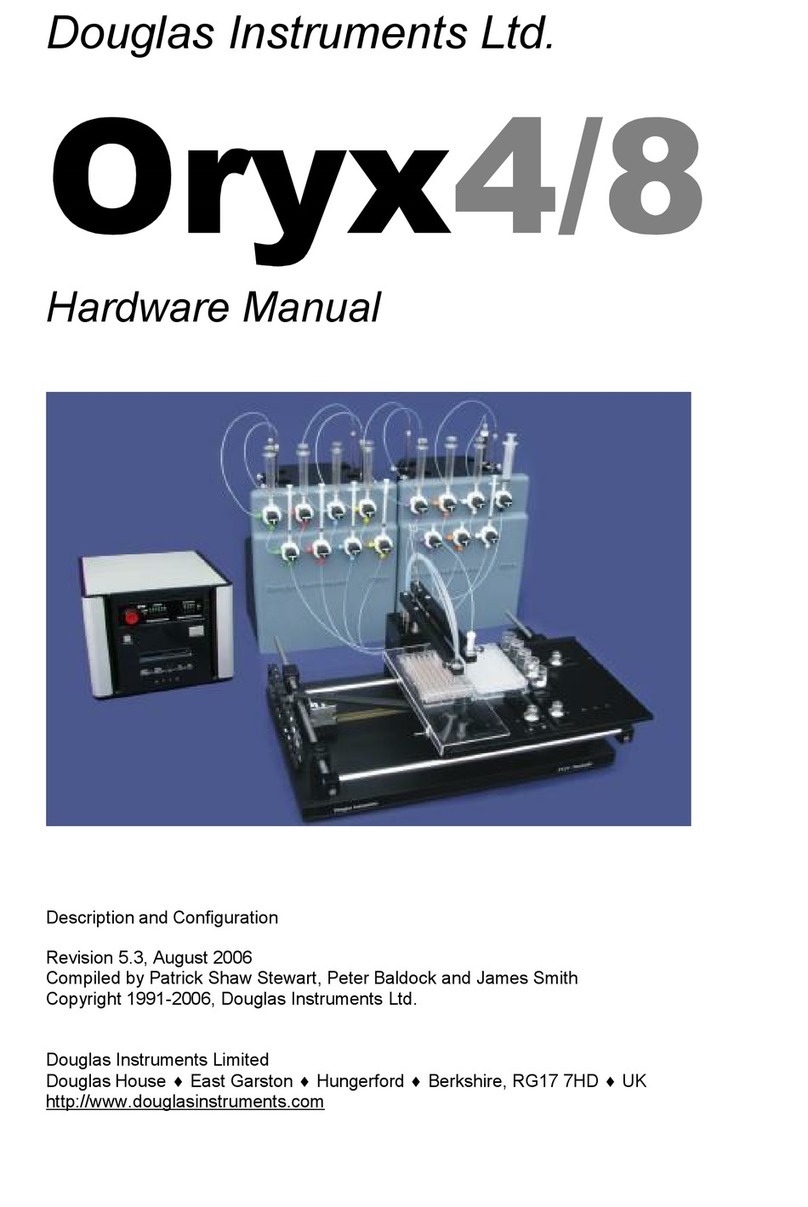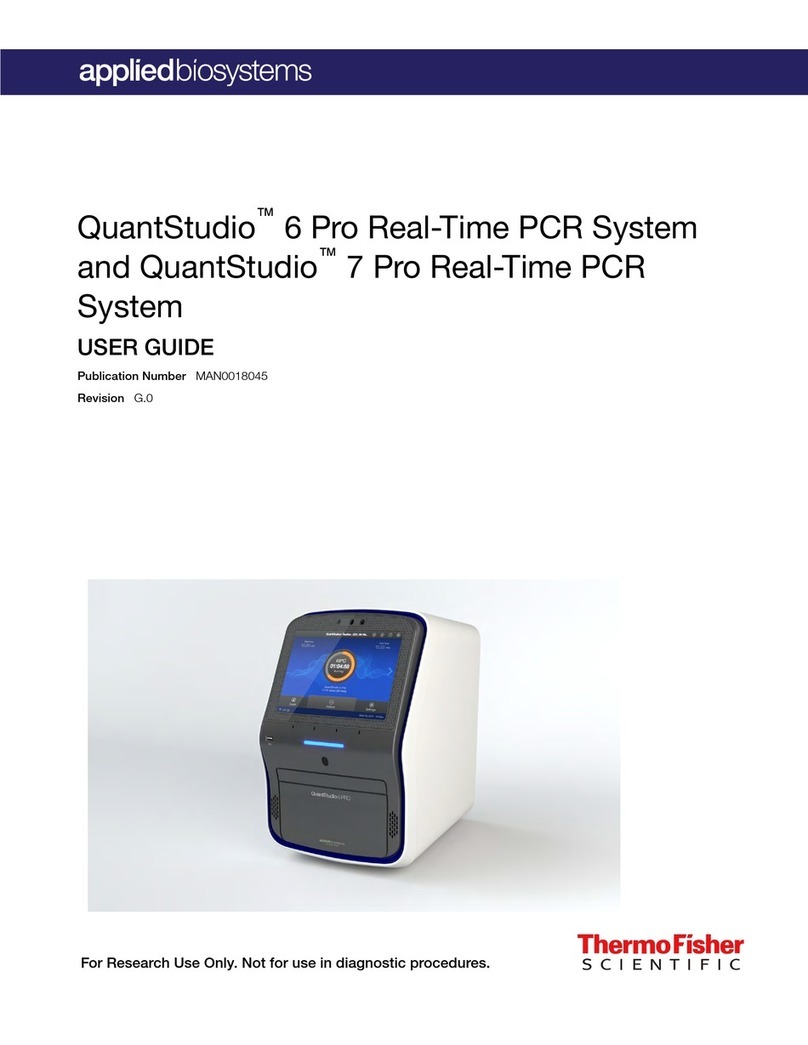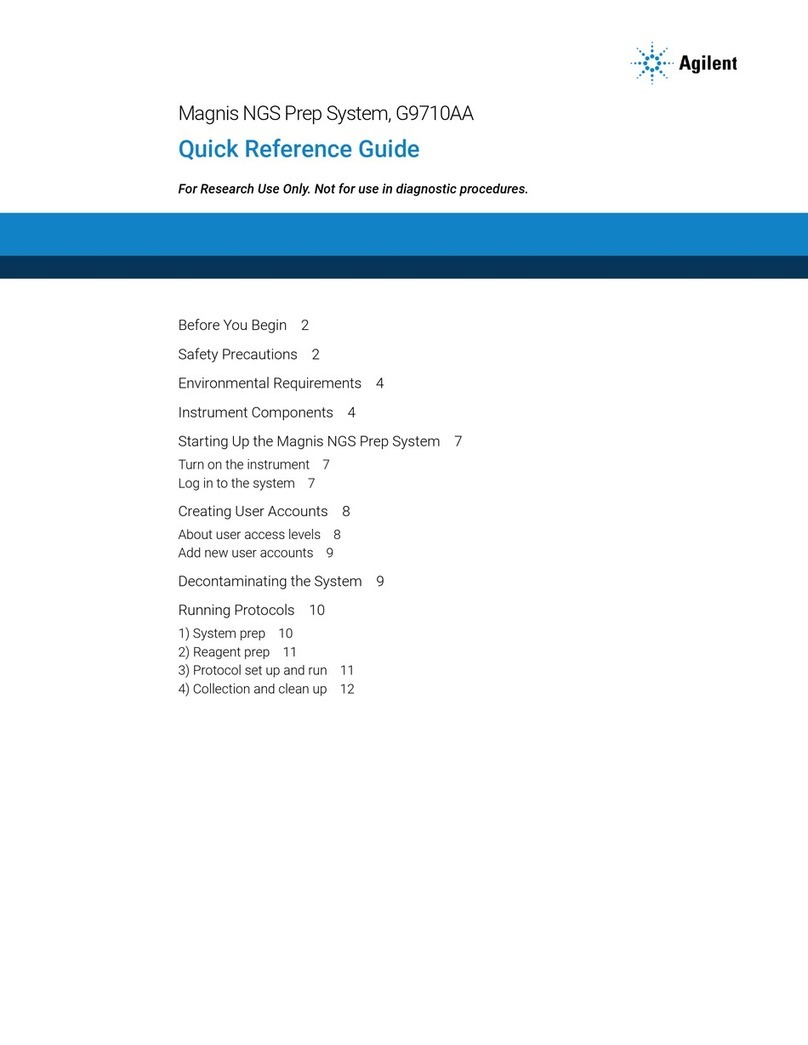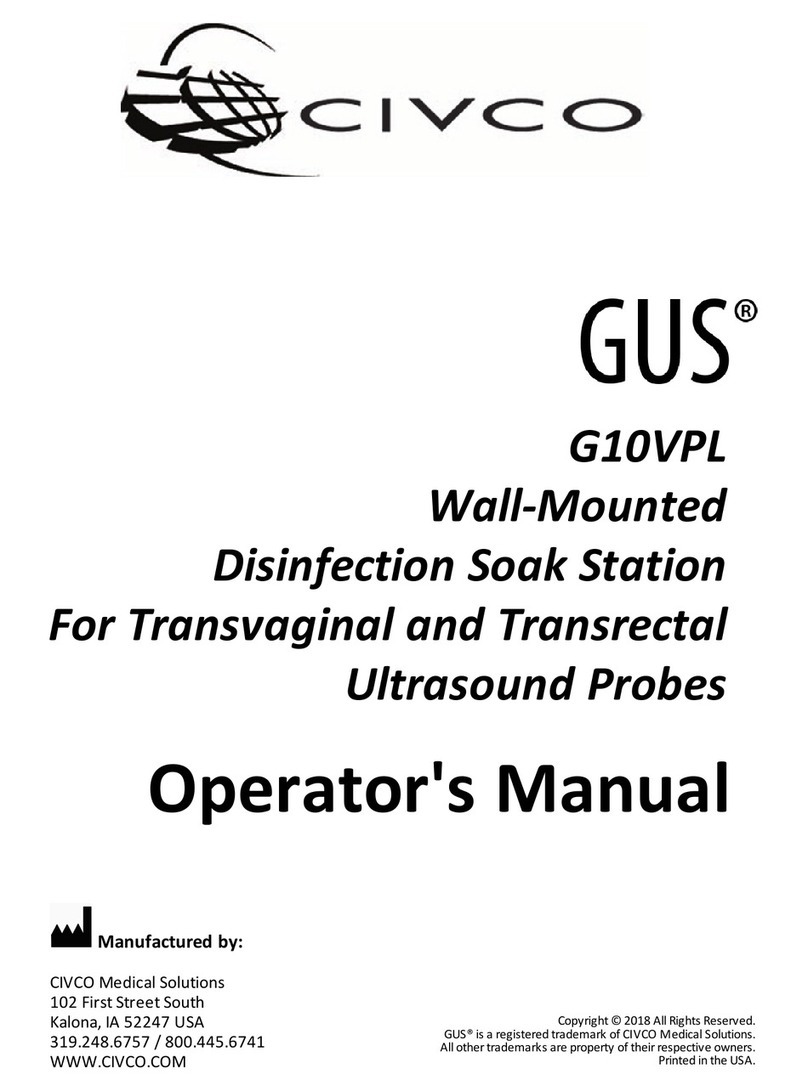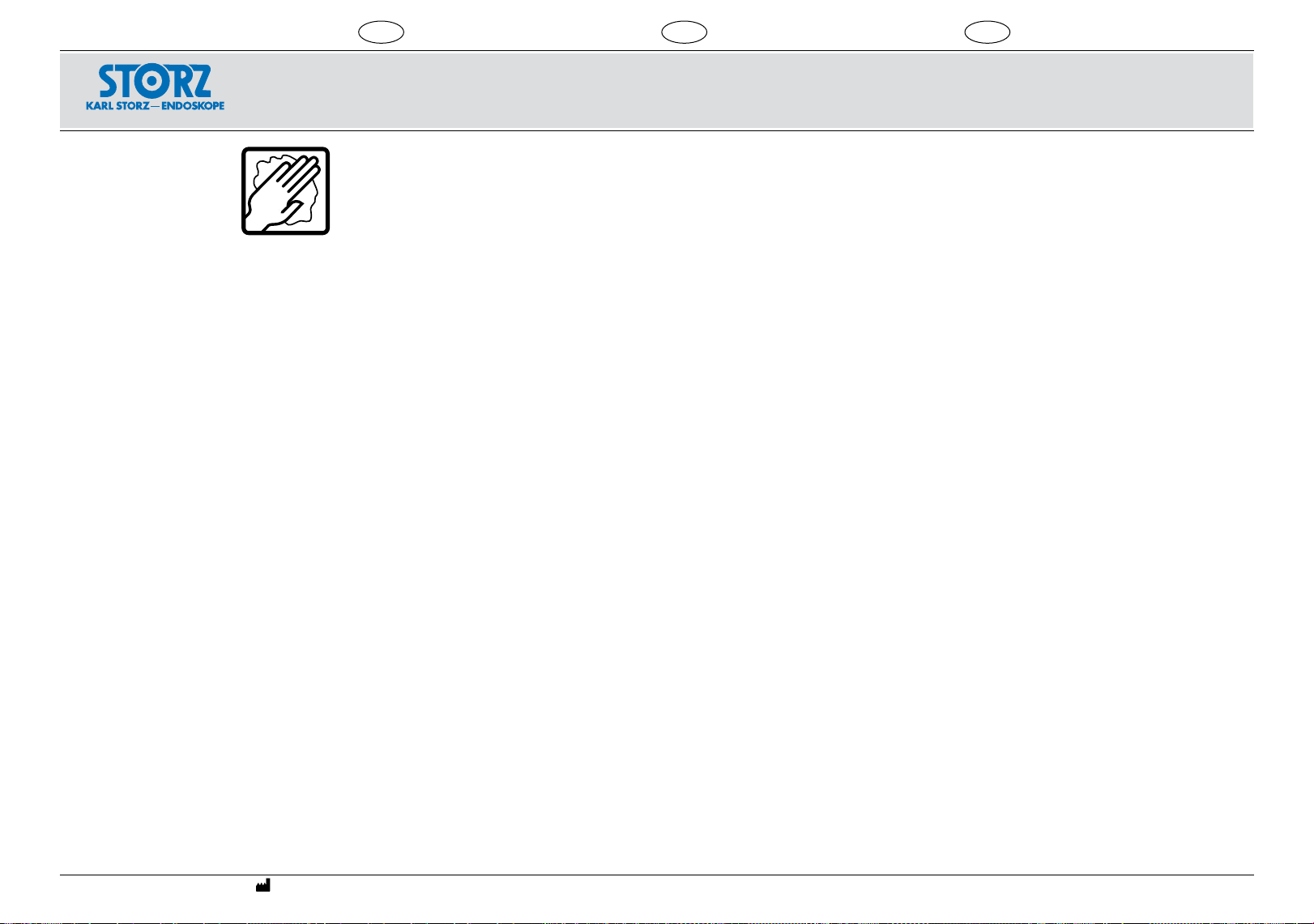
FR IT PT
MANUEL D’UTILISATION MANUALE D’ISTRUZIONI MANUAL DE INSTRUÇÕES
IMAGE1 PILOT
Modèle TC 014
IMAGE1 PILOT
Modelo TC 014
IMAGE1 PILOT
Modello TC 014
6
KARL STORZ SE & Co. KG, Dr.-Karl-Storz-Straße 34, 78532 Tuttlingen, Germany, Phone: +49 7461 708-0, Fax: +49 7461 708-105, E-Mail: [email protected] V 2.0 – 10/20179 Traitement
Avertissements d’ordre général
3
AVERTISSEMENT :
dispositifs médicaux non traités correctement
-
ainsi que des risques de dysfonctionnement.
Se conformer au manuel « Nettoyage, désin-
-
gnement des dispositifs.
3
AVERTISSEMENT : Lors de toute opération sur
des dispositifs médicaux contaminés, respecter
les directives applicables de la caisse profession-
comparables visant la protection du personnel.
2
AVIS : Respecter scrupuleusement les
chimiques quant à la concentration, à la durée
microbiologique des produits chimiques utilisés.
2
AVIS : Se conformer aux lois et réglementations
nationales en vigueur.
2
AVIS :
2
AVIS : Ne déposer de liquide ni sur, ni au-
1
REMARQUE :
manuel « Nettoyage, désinfection, entretien et
STORZ » sur
auprès de KARL STORZ.
Désinfection manuelle par
essuyage de l’IMAGE1 PILOT
1
REMARQUE : PILOT par
essuyage avant le premier emploi, puis avant
contamination par contact.
2
AVIS : Risque de dommage matériel. Ne pas
PILOT dans des machines
de nettoyage et de désinfection et ne pas
PILOT.
9 Preparação
Indicações de advertência gerais
3
AVISO: Risco de infeção: Ao usar dispositivos
infeção para o paciente, o utilizador e terceiros,
assim como perigo de falhas de funcionamento
documentação que acompanha o produto.
3
AVISO: Em todos os trabalhos em dispositivos
médicos contaminados devem ser respeitadas
as diretivas da associação profissional e de
organizações equivalentes em termos de
proteção pessoal.
2
CUIDADO: Ao preparar e aplicar as soluções, é
importante seguir rigorosamente as indicações
do fabricante dos produtos químicos referentes
à concentração, ao tempo de atuação e aos
tempos de utilização. Uma concentração errada
pode causar danos. Tenha em consideração o
químicos utilizados.
2
CUIDADO:
os regulamentos nacionais em vigor.
2
CUIDADO: Proteja o aparelho contra
salpicos de água e outros líquidos.
2
CUIDADO: Não deposite líquidos sobre ou
acima do aparelho.
1
NOTA:
Desinfeção manual com pano do
IMAGE1 PILOT
1
NOTA: Desinfete o IMAGE1 PILOT com pano
antes da primeira utilização e sempre antes de
cada aplicação, para evitar uma contaminação por
contacto.
2
CUIDADO: Perigo de danos materiais:
Não limpe o IMAGE1 PILOT em máquinas
automáticas de limpeza e desinfeção e não
PILOT.
9 Trattamento
Indicazioni di avvertenza generali
3
CAUTELA: Pericolo di infezione: In caso di
prodotti medicali non trattati correttamente,
utilizzatori e terzi, oltre al pericolo di errori di
funzionamento del prodotto medicale. Attenersi
documentazione allegata ai prodotti.
3
CAUTELA: Per tutte le operazioni su prodotti
medicali contaminati attenersi alle direttive
categoria e di enti analoghi.
2
AVVERTENZA: Per la preparazione e
necessario attenersi scrupolosamente alle
quanto riguarda concentrazione, tempo
di esposizione e durate di utilizzo. Una
concentrazione errata può causare danni.
2
AVVERTENZA: Attenersi alle leggi e alle
disposizioni di pertinenza dei rispettivi paesi.
2
AVVERTENZA:
2
AVVERTENZA: Non collocare alcun tipo di
essa.
1
NOTA:
KARL
Disinfezione per strofinamento
manuale di IMAGE1 PILOT
1
NOTA:
IMAGE1 PILOT precedentemente al primo utilizzo
nonché prima di ogni impiego successivo al fine
evitare contaminazione da contatto.
2
AVVERTENZA: Rischio di danni materiali: Non
pulire IMAGE1 PILOT in macchine di pulizia e
PILOT.