Storz 8403 XSB User manual

Instructions for use
C-MACS USB IMAGER
8403XSB
en

Copyright ©
All product illustrations, product descriptions, and texts are the intellectual property of
KARLSTORZSE&Co.KG.
Their use and reproduction by third parties require the express approval of
KARLSTORZSE&Co.KG.
All rights reserved.
03-2021

Table of contents
Instructions for use • C-MACS USB IMAGER • IOW228_EN_V1.0_03-2021_IFU_CE-MDR 3
Table of contents
1 General information.......................................................................................................................................4
1.1 Read the instructions for use.................................................................................................................... 4
1.2 Read the instructions for use of combinable products............................................................................. 4
1.3 Scope........................................................................................................................................................4
1.4 Description of warning messages.............................................................................................................4
2 Normal use....................................................................................................................................................5
2.1 Intended use .............................................................................................................................................5
2.2 Indications for use.....................................................................................................................................5
2.3 Contraindications......................................................................................................................................5
2.4 Target user populations ............................................................................................................................ 5
2.5 Patient population.....................................................................................................................................5
3 Safety ............................................................................................................................................................6
3.1 Serious incidents ......................................................................................................................................6
3.2 Unsterile product ......................................................................................................................................6
3.3 Correct handling .......................................................................................................................................6
3.4 Damaged products ...................................................................................................................................6
3.5 National guidelines on airway management .............................................................................................6
4 Product description ......................................................................................................................................7
4.1 Product overview ......................................................................................................................................7
4.2 Possible combinations..............................................................................................................................8
4.3 Technical data...........................................................................................................................................8
4.4 Ambient conditions ...................................................................................................................................8
4.5 Symbols on the packaging ....................................................................................................................... 9
5 Preparation..................................................................................................................................................10
5.1 Unpacking the product ...........................................................................................................................10
5.2 Inserting the C-MACS USB IMAGER into the blade..............................................................................10
5.3 Connection to the monitor ...................................................................................................................... 10
6 Application ..................................................................................................................................................12
6.1 Using the C-MACS USB IMAGER .........................................................................................................12
7 Disassembly................................................................................................................................................13
7.1 Disassembling the product ..................................................................................................................... 13
8 Maintenance, servicing, repairs, and disposal............................................................................................14
8.1 Repairing the product .............................................................................................................................14
8.2 Disposing of the product ........................................................................................................................14
9 Accessories and spare parts ......................................................................................................................15
9.1 Accessories.............................................................................................................................................15
10 Faults and messages ..................................................................................................................................16
10.1 Troubleshooting ......................................................................................................................................16
11 Electromagnetic compatibility.....................................................................................................................17
11.1 Table 1 – Compliance level for immunity tests ....................................................................................... 17
11.2 Table 2 – Test levels for proximity fields from HF wireless communications equipment ....................... 18
11.3 Table 3 – Test levels for radiated and conducted immunity tests .......................................................... 19
11.4 Table 4 – Emission class and group .......................................................................................................20
11.5 Table 5 – Recommended separation distances between portable and mobile HF communications
equipment and the product ....................................................................................................................21
12 Subsidiaries.................................................................................................................................................22

General information
Instructions for use • C-MACS USB IMAGER • IOW228_EN_V1.0_03-2021_IFU_CE-MDR 4
1 General information
1.1 Read the instructions for use
If the instructions for use are not followed, patients, users, and third parties may be injured or
the product may be damaged.
Read the instructions for use carefully and follow all the safety notes and warnings.
Keep the instructions for use clearly visible next to the product.
1.2 Read the instructions for use of combinable products
If the instructions for use of combinable products are not followed, patients, users, and third
parties may be injured or the product may be damaged.
Read the instructions for use of the combinable products carefully and follow all the safety
notes and warnings.
1.3 Scope
These instructions for use are valid for the following products:
– C-MAC® S USB IMAGER 8403XSB
1.4 Description of warning messages
To prevent any injury to persons or damage to property, the warnings and safety notes in the
instructions for use must be observed. The warning messages describe the following levels of
danger.
WARNING
WARNING
Designates a possible imminent risk. If this is not avoided, it could lead to death or serious
injuries.
CAUTION
CAUTION
Designates a possible imminent risk. If this is not avoided, it could lead to minor injuries.
NOTICE
ATTENTION
Designates a possibly harmful situation. If this is not avoided, the products could be damaged.

Normal use
Instructions for use • C-MACS USB IMAGER • IOW228_EN_V1.0_03-2021_IFU_CE-MDR 5
2 Normal use
2.1 Intended use
C-MACS IMAGERs are used in conjunction with C-MACS video laryngoscopes for single use
and a monitor to visualize the respiratory tracts and the vocal cords during endotracheal
intubation and to inspect and examine the upper respiratory tract. C-MACS IMAGERs are
designed for transient use in invasive procedures through a body orifice and can be reused if
reprocessed properly.
2.2 Indications for use
The use of laryngoscopes and video laryngoscopes is indicated if, in the opinion of the
responsible physician, inspection of the upper respiratory tract or endotracheal intubation is
indicated.
2.3 Contraindications
The use of laryngoscopes and video laryngoscopes is contraindicated if, in the opinion of the
responsible physician, use is contraindicated or the patient is not able to undergo surgery or
anesthesia due to his or her general condition. Laryngoscopes and video laryngoscopes must
not be used for procedures in direct contact with the central nervous system (CNS) and central
cardiovascular system.
2.4 Target user populations
The medical device may only be used by doctors and medical assistants with a relevant
specialist qualification.
2.5 Patient population
There are no restrictions in terms of patient groups for this product.

Safety
Instructions for use • C-MACS USB IMAGER • IOW228_EN_V1.0_03-2021_IFU_CE-MDR 6
3 Safety
3.1 Serious incidents
According to the Medical Device Regulation (MDR), a “serious incident” includes incidents that
directly or indirectly had, could have had, or could have any of the following consequences
(MDR, Art.2, No.65[1]):
– Death of a patient, user, or another person
– Temporary or permanent serious deterioration in the medical condition of a patient, user,
or another person
– A serious threat to public health
The manufacturer and appropriate authority must be notified of all serious incidents.
3.2 Unsterile product
The product is not sterile when delivered. The use of non-sterile products poses a risk of
infection for patients, users, and third parties.
Reprocess the product in line with the reprocessing instructions before initial use and
every subsequent use.
3.3 Correct handling
If the product is not handled correctly, patients, users, and third parties may be injured.
Only persons with the necessary medical qualification and who are acquainted with the
application of the product may work with it.
Check that the product is suitable for the procedure prior to use.
Check the product for the following points before and after every use:
– Completeness
– Good working order
– Rough surfaces left inadvertently
– Sharp corners
– Burred edges
– Correct assembly of the components
– Functionality
Do not leave broken-off components inside the patient.
Do not overload the product with mechanical stress.
Do not bend bent products back to their original position.
3.4 Damaged products
Damaged products can result in injury to patients, users, or third parties.
Before each use, check all components of the product for damage.
Do not use damaged products.
3.5 National guidelines on airway management
Failure to observe the national guidelines on airway management may put the patient at risk.
National guidelines on airway management must be observed in addition to the
documentation accompanying the product.

Product description
Instructions for use • C-MACS USB IMAGER • IOW228_EN_V1.0_03-2021_IFU_CE-MDR 7
4 Product description
4.1 Product overview
4
1
2
3
5
67
1 Telescope 2 C-MACS USBIMAGER for use with
the video laryngoscope blades for
single use
3 Extraction mechanism 4 Video connecting cable
5 USB plug 6 Mount for the C-MACS USBIM-
AGER
7 C-MACS video laryngoscope blade
for single use (not included in the
scope of supply of C-MACS
USBIMAGER)

Product description
Instructions for use • C-MACS USB IMAGER • IOW228_EN_V1.0_03-2021_IFU_CE-MDR 8
4.2 Possible combinations
The C-MACSUSB IMAGER requires additional accessories for normal use:
– C-MACS video laryngoscope blade
– Tempus Pro patient monitor
C-MACS video laryngo-
scope blade
Monitor
C-MACS USB IMAGER
8403XSB
051113-01, 051113-10 Tempus Pro patient monitor
from Philips RDT
051114-01, 051114-10
051116-01, 051116-10
4.3 Technical data
C-MAC S USB IMAGER 8403XSB
Classification IEC class n/a
Line frequency DC
Voltage 5V
Power input 2VA
Immersion protection IPX8
Camera technology CMOS
Resolution 640x480pixels
Weight 205g
4.4 Ambient conditions
Storage and transport
There are no special transport and storage conditions for this product.
Operating conditions
Ambient temperature 0°...40°
Relative humidity 30%...70%
Atmospheric pressure 700...1,080hPa

Product description
Instructions for use • C-MACS USB IMAGER • IOW228_EN_V1.0_03-2021_IFU_CE-MDR 9
4.5 Symbols on the packaging
Symbol Meaning
Manufacturer
Date of manufacture
Medical device
Unique Device Identifier
Article no.
Number of products in the product packaging
Serial number
Consult the printed or electronic instructions for use
Not MR safe
Federal (USA) law restricts this device to sale by or on the order of a
physician.
CE conformity mark
With this mark, the manufacturer declares the compliance of the prod-
ucts with the applicable regulation (EU) 2017/745. A code number after
the CE mark indicates the responsible notified body.

Preparation
Instructions for use • C-MACS USB IMAGER • IOW228_EN_V1.0_03-2021_IFU_CE-MDR 10
5 Preparation
5.1 Unpacking the product
1. Carefully remove the product and accessories from the packaging.
2. Check the delivery for missing items and evidence of shipping damage.
3. In the case of damage, hidden defects, and short deliveries, document their nature and
extent and contact the manufacturer or supplier immediately.
4. Keep packaging for further transport.
5.2 Inserting the C-MACS USB IMAGER into the blade
1. Open the package containing the C-MACS video laryngoscope blade you intend to use.
2. Push the C-MACS USB IMAGER into the mount of the C-MACS video laryngoscope
blade.
ðThe C-MACS USB IMAGER locks into place with an audible click.
Check that the C-MACS USB IMAGER is securely in place in the C-MACS video
laryngoscope blade by gently moving it (to the right and left). The distal end of the C-
MACS USB IMAGER must lie flat on the lens of the C-MACS video laryngoscope blade.
The C-MACS USB IMAGER can be removed from the C-MACS video laryngoscope
blade during operation and inserted into another C-MACS video laryngoscope blade. To
do this, the USB plug must be unplugged beforehand.
5.3 Connection to the monitor
Connect the C-MACS USBIMAGER to a USB interface on the Tempus Pro patient
monitor.
ðThe Tempus Pro patient monitor recognizes the C-MACS USBIMAGER as a video
laryngoscope.
ðThe live image is displayed on the screen.
The instructions for use of the Tempus Pro patient monitor from Philips RDT must be
observed (contact Philips RDT if necessary).

Preparation
Instructions for use • C-MACS USB IMAGER • IOW228_EN_V1.0_03-2021_IFU_CE-MDR 11
Additional devices connected to electrical medical equipment must comply with the
relevant IEC or ISO standards (e.g., IEC60950 for data processing equipment).
Furthermore, all configurations must comply with the requirements for medical electrical
systems (see Clause 16 of IEC 60601-1). Anybody connecting additional equipment to
medical electrical equipment is a system configurator and is therefore responsible for the
system’s compliance with the standard requirements for systems. Please note that local
laws take priority over the above-mentioned standard requirements. If in doubt, please
consult your local specialist dealer or the technical service department.

Application
Instructions for use • C-MACS USB IMAGER • IOW228_EN_V1.0_03-2021_IFU_CE-MDR 12
6 Application
6.1 Using the C-MACS USB IMAGER
The C-MACS USB IMAGER is used in combination with the Tempus Pro patient monitor from
Philips RDT. The instructions for use of the Tempus Pro patient monitor must be observed.
The high-intensity light emitted by the C-MACS USB IMAGER can result in increased
temperatures at the light outlet. However, these always stay below the value which could
cause burns.

Disassembly
Instructions for use • C-MACS USB IMAGER • IOW228_EN_V1.0_03-2021_IFU_CE-MDR 13
7 Disassembly
7.1 Disassembling the product
1. Unplug the USB plug of the video connecting cable from the socket of the Tempus Pro
patient monitor.
ðThe C-MACS USB IMAGER is switched off.
2. Place a finger in the ring of the extraction mechanism.
3. Pull the C-MACS USB IMAGER out of the video laryngoscope blade.
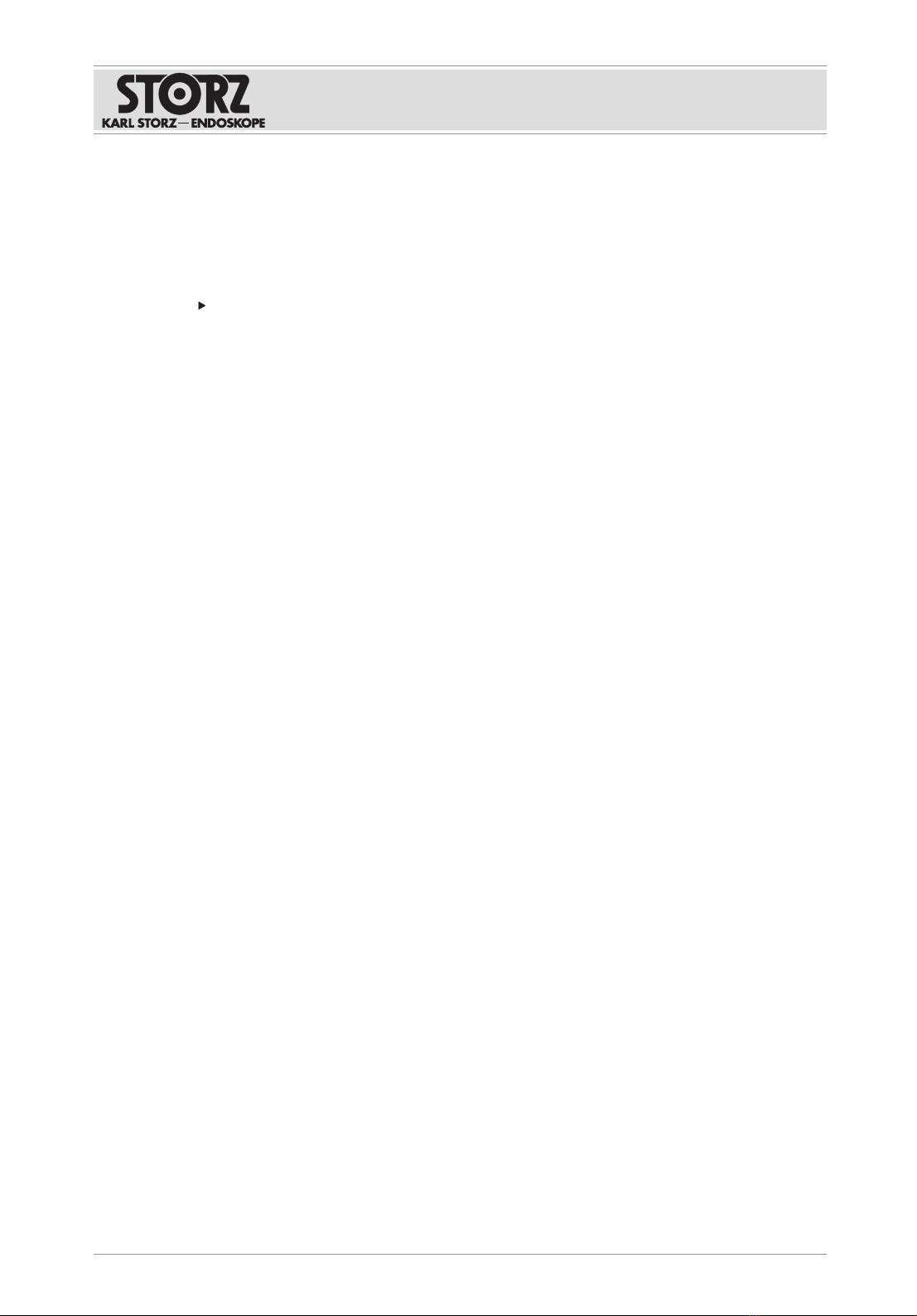
Maintenance, servicing, repairs, and disposal
Instructions for use • C-MACS USB IMAGER • IOW228_EN_V1.0_03-2021_IFU_CE-MDR 14
8 Maintenance, servicing, repairs, and disposal
8.1 Repairing the product
Repair work may only be performed by KARLSTORZ or by a company authorized by
KARLSTORZ. The interventions described in this instruction manual are exempt from this rule.
Please contact your local KARLSTORZ subsidiary or authorized dealer (see the list of
subsidiaries).
Contaminated devices may not be shipped. To prevent contact infections and airborne
infections, products must first be decontaminated. KARLSTORZ reserves the right to send
back contaminated products.
8.2 Disposing of the product
The product meets the requirements of the Directive on Waste Electrical and Electronic
Equipment (WEEE).
Within the scope of application of this directive, KARLSTORZSE&Co.KG is responsible for
the proper disposal of this product.
1. The product must be disposed of in accordance with the applicable national laws and
regulations at a suitable collection point for the reprocessing of electrical and electronic
equipment.
2. Contact KARLSTORZSE&Co.KG, a KARLSTORZ branch or an authorized dealer to
find out the address of the collection point in your area.

Accessories and spare parts
Instructions for use • C-MACS USB IMAGER • IOW228_EN_V1.0_03-2021_IFU_CE-MDR 15
9 Accessories and spare parts
9.1 Accessories
Item Order
num-
ber
MAGILL forceps, modified by BOEDEKER, length 25cm, suitable for the endo-
scopic removal of foreign bodies, for use with video laryngoscopes of sizes 2–4
809125

Faults and messages
Instructions for use • C-MACS USB IMAGER • IOW228_EN_V1.0_03-2021_IFU_CE-MDR 16
10 Faults and messages
10.1 Troubleshooting
Description of issue Possible causes Remedy
Cloudy picture, stripes,
streaks, or similar.
– The lens of the C-
MACS video
laryngoscope blade for
single use is soiled.
– The lens of the C-
MACS USB IMAGER is
soiled.
– Use a new C-MACS
video laryngoscope
blade for single use.
– Clean the optical
surface of the image
chip and LED
illumination on the C-
MACS USB IMAGER
with a cotton tip
applicator soaked in
70% isopropyl alcohol.
No picture, screen dark – Defective camera
electronics.
– Screen defective.
– Send the C-MAC S USB
IMAGER to
KARLSTORZ for repair.
Color distortions – C-MAC S USB IMAGER
defective.
– Send the C-MAC S USB
IMAGER to
KARLSTORZ for repair.

Electromagnetic compatibility
Instructions for use • C-MACS USB IMAGER • IOW228_EN_V1.0_03-2021_IFU_CE-MDR 17
11 Electromagnetic compatibility
11.1 Table 1 – Compliance level for immunity tests
Guidelines and manufacturer’s declaration– electromagnetic immunity
The product is intended for use in the electromagnetic environment specified below. The user
of the product should make sure that it is used in such an environment.
Interference im-
munity tests
EN/IEC60601 test
level
Compliance level Electromagnetic envi-
ronment – guidelines
Electrostatic dis-
charge (ESD) acc.
to IEC61000-4-2
±8kV contact dis-
charge
±15kV air discharge
±8kV contact dis-
charge
±15kV air discharge
Floors should be made
of wood, concrete, or
covered with ceramic
tiles. If floors are cov-
ered with synthetic ma-
terial, the relative hu-
midity must be at least
30%.
Electrical fast
transients/bursts
acc. to IEC
61000-4-4
±2kV for power lines
±1kV for input and
output lines
100kHz repetition
±2kV for power lines
±1kV for input and
output lines
100kHz repetition
The power supply qual-
ity should be that of a
typical commercial or
hospital environment.
Surges acc. to
IEC 61000-4-5
± 1kV voltage outer
conductor – outer con-
ductor
± 2kV voltage outer
conductor – ground
± 1kV voltage outer
conductor – outer con-
ductor
± 2kV voltage outer
conductor – ground
The power supply qual-
ity should be that of a
typical commercial or
hospital environment.
Voltage dips,
short interrup-
tions, and voltage
variations acc. to
IEC61000-4-11
Voltage dip:
Dip to 0% for 1 cycle
at 0° phase angle
Dip to 70% for 25/30
cycles at 0° phase an-
gle
Dropout to 0% for 0.5
cycles @ 0°, 45°, 90°,
135°, 180°, 225°, 270°,
and 315° phase angles
Voltage interruption:
100% for 250/300cy-
cles
Voltage dip:
Dip to 0% for 1 cycle
at 0° phase angle
Dip to 70% for 25/30
cycles at 0° phase an-
gle
Dropout to 0% for 0.5
cycles @ 0°, 45°, 90°,
135°, 180°, 225°, 270°,
and 315° phase angles
Voltage interruption:
100% for 250/300cy-
cles
The power supply qual-
ity should be that of a
typical commercial or
hospital environment. If
the user of the product
requires continued op-
eration in the event of
interruptions to the
power supply network,
it is recommended that
the product be oper-
ated with an uninter-
ruptible power supply
or a battery.

Electromagnetic compatibility
Instructions for use • C-MACS USB IMAGER • IOW228_EN_V1.0_03-2021_IFU_CE-MDR 18
Interference im-
munity tests
EN/IEC60601 test
level
Compliance level Electromagnetic envi-
ronment – guidelines
Magnetic field at
the power fre-
quency (50/60Hz)
acc. to IEC
61000-4-8
30A/m at 50Hz/
60Hz
30A/m at 50Hz/
60Hz
If image distortion oc-
curs, it may be neces-
sary to install the prod-
uct further from sources
of electromagnetic
fields or to install mag-
netic shielding. Before
the product is installed,
the electromagnetic
field should be mea-
sured to ensure that it
is sufficiently low.
Immunity test acc.
to IEC61000-4–3
for radiated, ra-
dio-frequency
electromagnetic
fields
3V/m 80MHz to
2.7GHz
* Refer to Table 2 for
wireless proximity RF
field test levels
3V/m 80MHz to
2.7GHz
Immunity to con-
ducted distur-
bances, induced
by radio-fre-
quency fields acc.
to IEC 61000-4-6
3Vrms on 150kHz to
80MHz
1kHz 80% AM modu-
lation
6Vrms in ISM band
3Vrms on 150kHz to
80MHz
1kHz 80% AM modu-
lation
6Vrms in ISM band
11.2 Table 2 – Test levels for proximity fields from HF
wireless communications equipment
Test fre-
quency
MHz
Frequency
band
MHz
Radio service Modulation Immunity
test level
V/m
Compliance
level
V/m
385 380 – 390 TETRA 400 Pulse modula-
tion 18Hz
27 27
450 430 – 470 GMRS 460,
FRS 460
FM ±5kHz
deviation
1kHz sine
wave
28 28
710 704 – 787 LTE band 13 &
17
Pulse modula-
tion
217Hz
9 9
745
780
810 800 – 960 GSM 800/900,
TETRA 800,
iDEN 820,
CDMA 850,
LTE band 5
Pulse modula-
tion
18Hz
28 28
870
930
1,720 1,700 – 1,990 GSM 1800,
CDMA 1900,
GSM 1900,
DECT,
Pulse modula-
tion
217Hz
28 28
1,845

Electromagnetic compatibility
Instructions for use • C-MACS USB IMAGER • IOW228_EN_V1.0_03-2021_IFU_CE-MDR 19
Test fre-
quency
MHz
Frequency
band
MHz
Radio service Modulation Immunity
test level
V/m
Compliance
level
V/m
1,970 LTE band 1, 3,
4, 25,
UMTS
2,450 2,400 – 2,570 Bluetooth,
WLAN 802.11
b/g/n,
RFID 2450,
LTE band 7
Pulse modula-
tion
217Hz
28 28
5,240 5,100 – 5,800 WLAN 802.11
a/n
Pulse modula-
tion
217Hz
9 9
5,500
5,785
11.3 Table 3 – Test levels for radiated and conducted
immunity tests
Guidelines and manufacturer’s declaration– electromagnetic immunity
The product is intended for use in the electromagnetic environment specified below. The user
of the product should make sure that it is used in such an environment.
Interference immunity
tests
EN/IEC60601 test
level
Compliance
level
Electromagnetic envi-
ronment – guidelines
Conducted HF distur-
bances acc. to IEC
61000-4-6
3Vrms
150kHz to 80MHz
3Vrms Portable and mobile HF
communications equip-
ment should be used no
closer to any part of the
product, including cables,
than the recommended
separation distance calcu-
lated from the equation
applicable to the fre-
quency of the transmitter.
Recommended separation
distances:
d = 1.2√P
Where P is the rated
power of the transmitter in
watts [W] according to the
information provided by
the transmitter manufac-
turer and d is the recom-
mended separation dis-
tance in meters [m].
Field strengths from fixed
HF transmitters as deter-
mined by an electromag-
netic site survey a should
Radiated HF distur-
bances acc. to IEC
61000-4-3
3V/m
80MHz to 2.5GHz
3V/m

Electromagnetic compatibility
Instructions for use • C-MACS USB IMAGER • IOW228_EN_V1.0_03-2021_IFU_CE-MDR 20
Interference immunity
tests
EN/IEC60601 test
level
Compliance
level
Electromagnetic envi-
ronment – guidelines
be less than the compli-
ance level in each fre-
quency range b.
d = 1.2√P
80MHz to 800MHz
d = 2.3√P
800MHz to 2.5GHz
Interferences may occur in
the vicinity of equipment
marked with the following
symbol:
Note: At 80MHz and 800MHz, the higher frequency range applies.
Note: These guidelines may not apply in all situations. The propagation of electromagnetic
waves is affected by absorptions and reflections of buildings, objects, and people.
a Field strengths from fixed transmitters, e.g., base stations for radio (cellular/cordless) tele-
phones and land mobile radios, amateur radio, AM and FM radio broadcast, and TV broad-
cast cannot be predicted theoretically with accuracy. To assess the electromagnetic environ-
ment due to fixed transmitters, an electromagnetic site survey should be considered. If the
measured field strength at the location where the device is used exceeds the above compli-
ance levels, the device should be monitored to ensure proper function. If abnormal perfor-
mance is observed, additional measures may be necessary, such as re-orienting or relocating
the product.
b Over the frequency range from 150kHz to 80MHz, field strengths should be less than 3V/
m.
11.4 Table 4 – Emission class and group
Guidelines and manufacturer’s declaration – Electromagnetic emissions
The product is intended for use in such an environment as specified below. The customer or
user of the product should ensure that it is used in such an environment.
Emission measurements Compliance Electromagnetic environment –
Guidelines
RF emissions as per CISPR 11 Group 1 The product uses RF energy only for
its internal function. Therefore, its RF
emissions are very low and are not
likely to cause any interference in
nearby electronic equipment.
RF emissions as per CISPR 11 ClassB The product is suitable for use in all
establishments including domestic
establishments and those directly
connected to the public low voltage
power supply network that supplies
buildings used for domestic pur-
poses.
Harmonic emissions as per IEC
61000-3-2
N/A
Voltage fluctuations/flicker emis-
sions as per IEC 61000-3-3
complies
Table of contents
Other Storz Laboratory Equipment manuals
Popular Laboratory Equipment manuals by other brands

Belden
Belden HIRSCHMANN RPI-P1-4PoE installation manual

Koehler
Koehler K1223 Series Operation and instruction manual

Globe Scientific
Globe Scientific GCM-12 quick start guide

Getinge
Getinge 86 SERIES Technical manual

CORNING
CORNING Everon 6000 user manual

Biocomp
Biocomp GRADIENT MASTER 108 operating manual
















