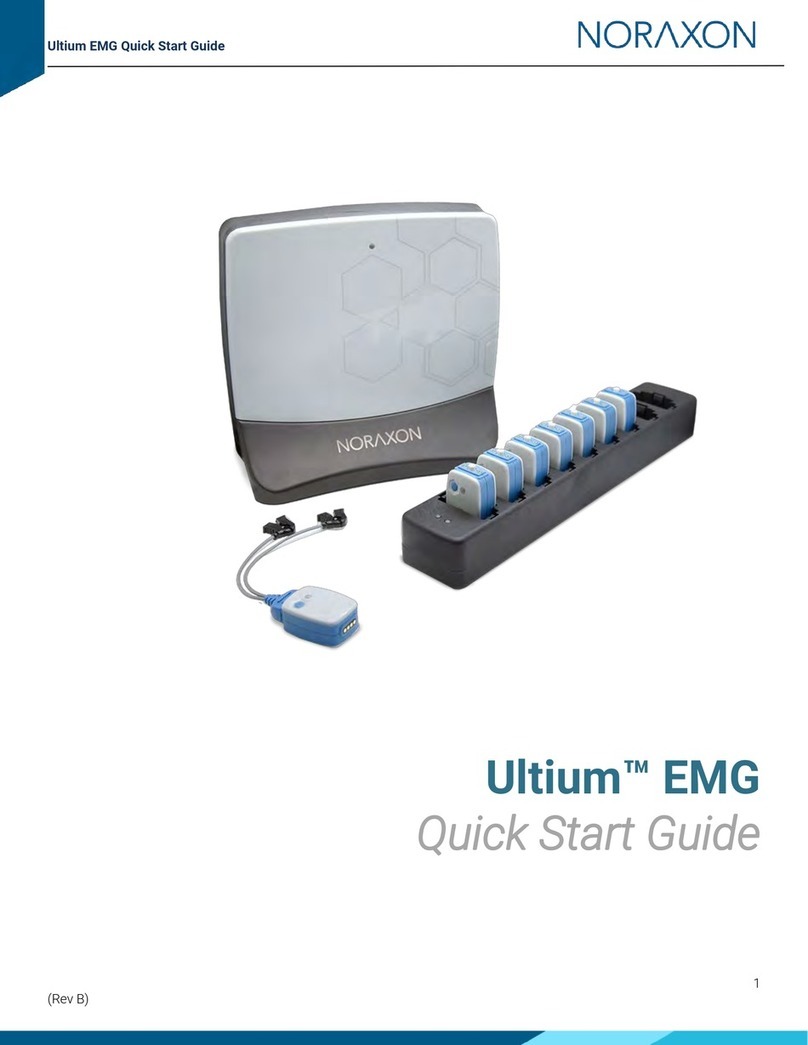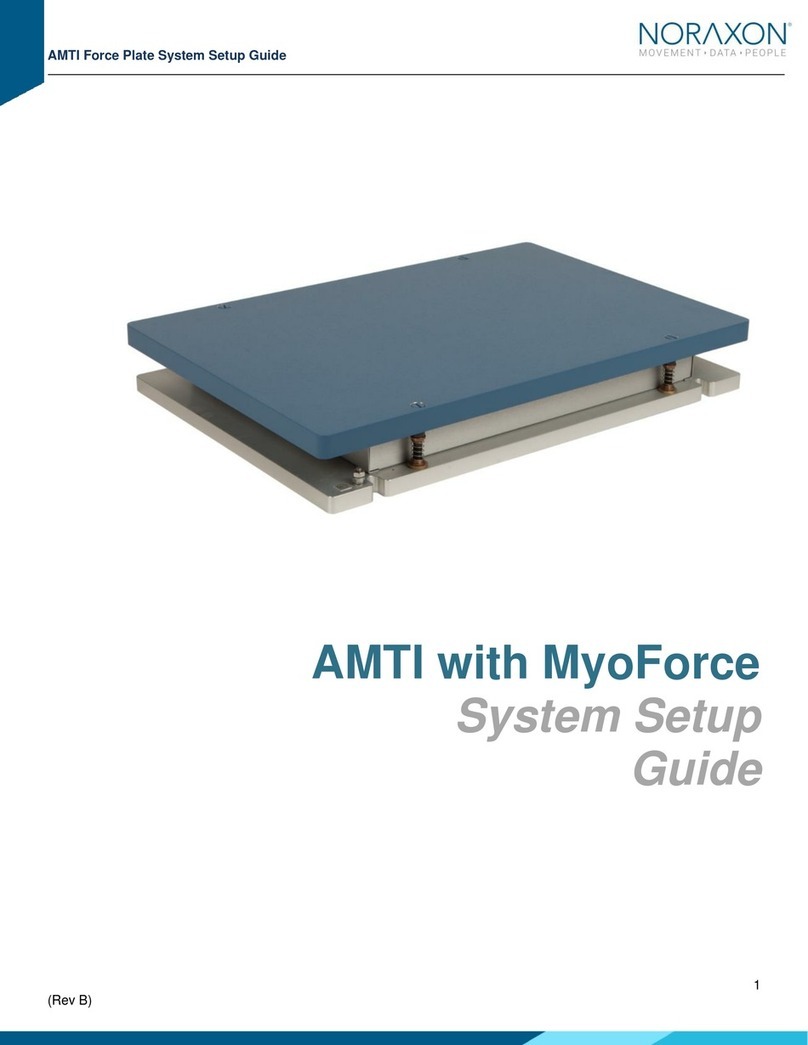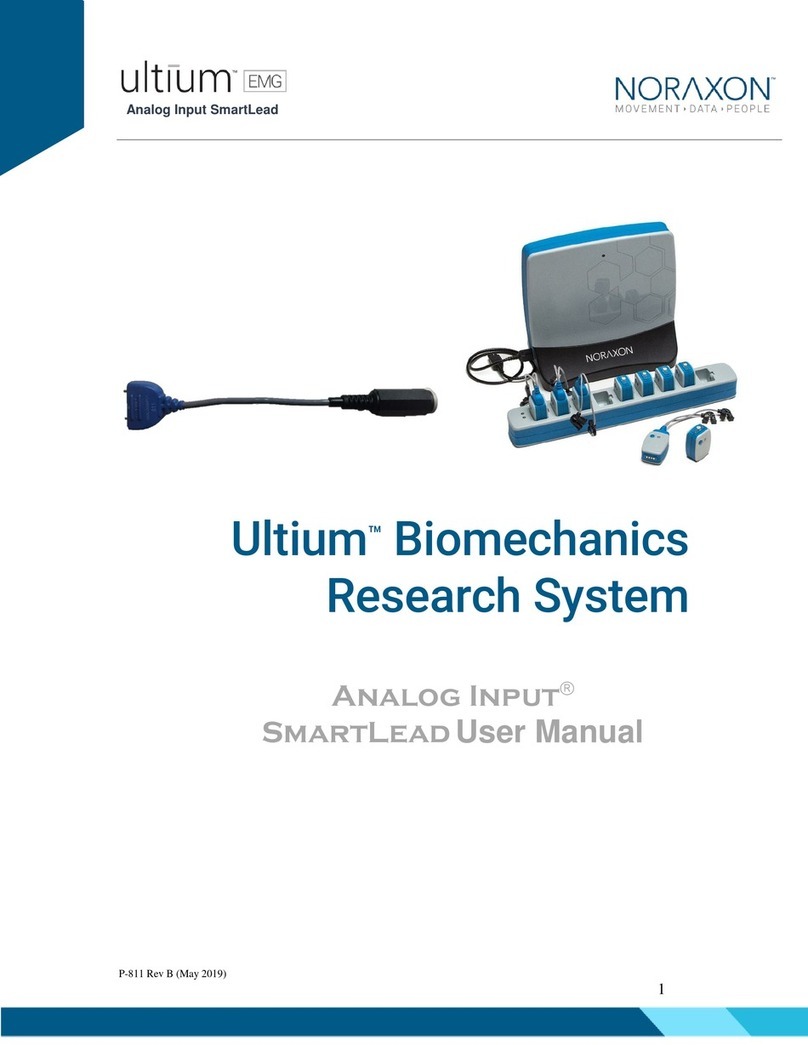Noraxon Ultium EMG System User manual

Analog Output
P-881 Rev B (May 2019)
i
Ultium™Biomechanics
Research System
Analog Output Module
User Manual

Analog Output
P-881 Rev B (May 2019)
ii
M- Manufacturer:
Noraxon U.S.A. Inc.
15770 North Greenway-Hayden Loop, Suite 100
Scottsdale, AZ 85260
Tel: (480) 443-3413
Fax: (480) 443-4327
Email: [email protected]
Web Site: www.noraxon.com
P- Authorized European Representative:
EC
REP
Advena Limited, Tower Business Centre, 2nd Flr., Tower Street, Swatar,
BKR 4013 Malta
Website: http://www.advenamedical.com
No part of this document may be copied, photographed, reproduced, translated, or reduced to any
electronic medium or machine-readable form without prior written consent of Noraxon U.S.A. Inc.
Noraxon and myoRESEARCH are registered trademarks and the Noraxon logo, myoANALOG, myoFORCE, myoMETRICS, myoMOTION,
myoMUSCLE, myoPRESSURE, myoVIDEO, myoSYNC, NiNOX, TRUsync and Ultium are common-law trademarks of Noraxon U.S.A., Inc. All
other trademarks are the property of their respective owners. ©2018, all rights reserved.
CE Mark: This symbol indicates the clearance to
market this product in the European Community.

Analog Output
P-881 Rev B (May 2019)
iii
Table of Contents
Ultium™Biomechanics ......................................................................................................................... i
Research System.................................................................................................................................. i
Analog Output Module ...............................................................................................................i
User Manual ...............................................................................................................................i
Table of Contents....................................................................................................................iii
1 Introduction ..............................................................................................................1
1.1 Brief Description .......................................................................................................................1
1.2 Contradictions...........................................................................................................................1
2 Definitions.................................................................................................................1
2.1 Graphic Symbols and Meaning..............................................................................................1
2.2 Glossary of Terms....................................................................................................................1
3 Identifications ...........................................................................................................2
3.1 Model Designation ...................................................................................................................2
3.2 Product Versions and Configurations ..................................................................................2
4 General Warning and Cautions....................................................................................3
4.1 Risks and Benefits....................................................................................................................3
4.2 Safety Information Summary.................................................................................................3
5 Getting Started ..........................................................................................................4
5.1 Quick Start Guides....................................................................................................................4
6 Preparing the Product for Use.....................................................................................4
6.1 Unpacking and Component Identification...........................................................................4
6.2 Component Inputs, Outputs, and Indicators .......................................................................4
6.3 Component Interconnections ................................................................................................5
6.4 Device Communication (Driver) Software Installation......................................................6
6.5 Companion Software Installation..........................................................................................7
6.5.1 MR3 Installation........................................................................................................... 7
6.6 Companion Software Configuration.....................................................................................7
7 Operating Instructions..............................................................................................10
7.1 Safety Information Summary.............................................................................................. 10
7.2 Normal Functions with Interface to a PC ......................................................................... 10
7.3 Exceptional Functions/Situations (error messages)...................................................... 10
7.4 Shutdown after Use .............................................................................................................. 10
7.5 Storage and Protecting Between Usages......................................................................... 11
8 Accessories and Optional Modules............................................................................11
8.1 Accessories............................................................................................................................ 11
9 Cleaning .................................................................................................................12
9.1 Safety Precautions When Cleaning.................................................................................... 12
10 Maintenance .........................................................................................................12
10.1 Device Software (firmware) updates............................................................................... 12
10.2 Maintenance by Qualified Individuals ............................................................................. 13
10.3 Companion Software Updates ......................................................................................... 13
11 Troubleshooting, Default Diagnosis .........................................................................14

Analog Output
P-881 Rev B (May 2019)
iv
11.1 Website Link to FAQ ........................................................................................................... 14
12 Service and Repair .................................................................................................15
12.1 Availability of Circuit Diagrams and Component Lists ................................................ 15
12.2 Warranty Information......................................................................................................... 15
12.3 Submitting Technical Support Requests........................................................................ 15
12.4 Returning Equipment.......................................................................................................... 15
13 Spare Parts and Consumables ................................................................................16
13.1 Consumable Items ............................................................................................................. 16
13.2 Replaceable Items .............................................................................................................. 16
14 Specifications of the Product ..................................................................................16
14.1 Expected Useful Lifetime................................................................................................... 16
14.3 Environmental Conditions for Storage and Transport................................................. 16

Analog Output
P-881 Rev B (May 2019)
1
1 Introduction
1.1 Brief Description
The Ultium Analog Output Module is an accessory to the Ultium EMG System which allows for
users to customize their data collection setup. Specifically, a user could use the Analog Output
Module to transmit data, collected from the Ultium system, to a 3rd party software/program in real-
time.
1.2 Contradictions
Use of the Ultium system is contra-indicated in individuals who have implanted pacemakers.
2 Definitions
2.1 Graphic Symbols and Meaning
The following international icons and symbols may be found on the Ultium Analog Output Module
enclosures and in this user manual. Their meaning is described below.
Read material in the User Manual wherever this symbol appears.
2.2 Glossary of Terms
Ultium Sensor -- A small individual radio transmitter typically worn on the body used to measure
and transmit bio-potential signals (such as EMG) or motion related signals (such as acceleration).
The Ultium System can accommodate up to 16 body worn Ultium Sensors in one network. Two
Ultium Systems may be used in parallel, on separate RF networks, to accommodate up to 32 body
worn sensors.
Multi-Channel Sensor –Certain Ultium Sensor Types provide more than one signal. An example is
a 3-D Accelerometer that provides acceleration data for the x, y and z directions.
Other manuals for Ultium EMG System
5
Table of contents
Other Noraxon Laboratory Equipment manuals
Popular Laboratory Equipment manuals by other brands

Belden
Belden HIRSCHMANN RPI-P1-4PoE installation manual

Koehler
Koehler K1223 Series Operation and instruction manual

Globe Scientific
Globe Scientific GCM-12 quick start guide

Getinge
Getinge 86 SERIES Technical manual

CORNING
CORNING Everon 6000 user manual

Biocomp
Biocomp GRADIENT MASTER 108 operating manual