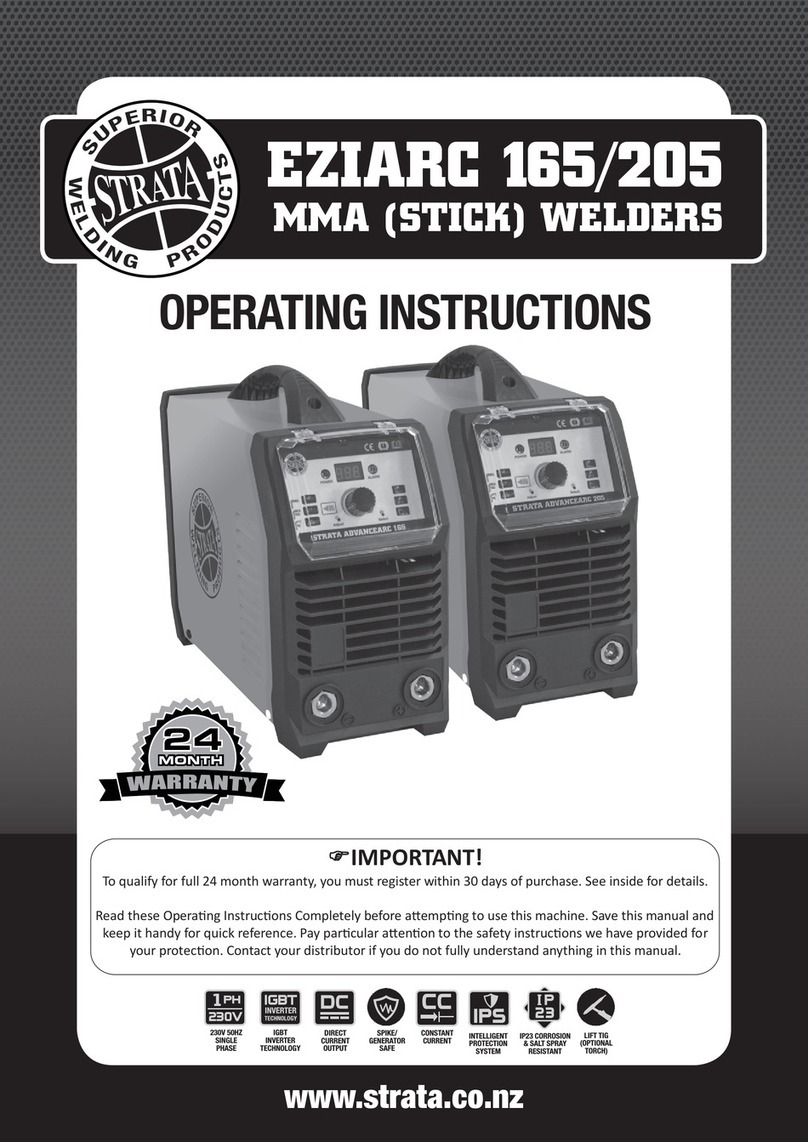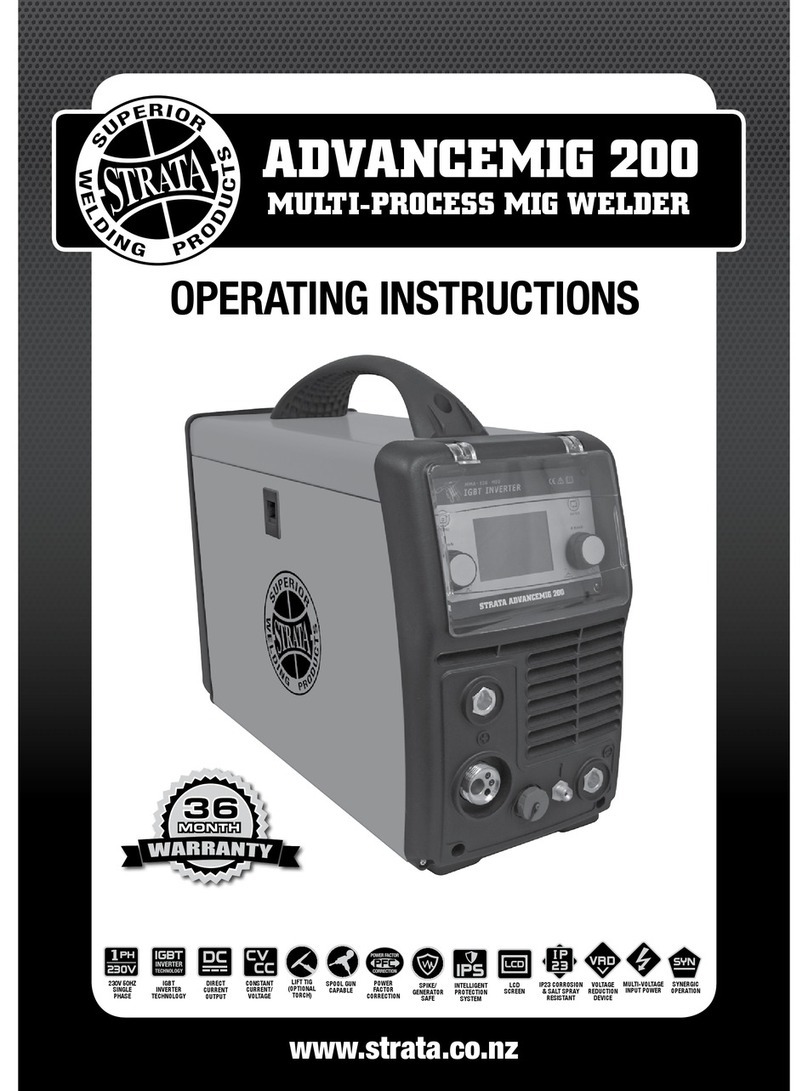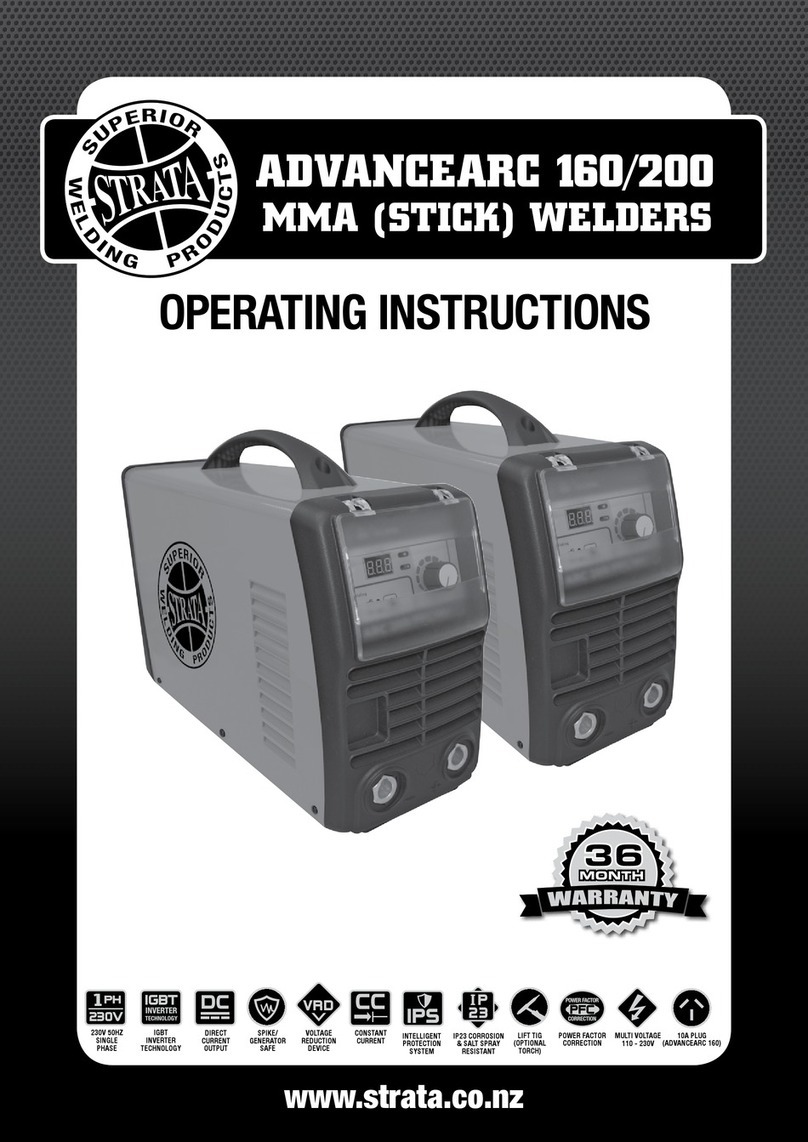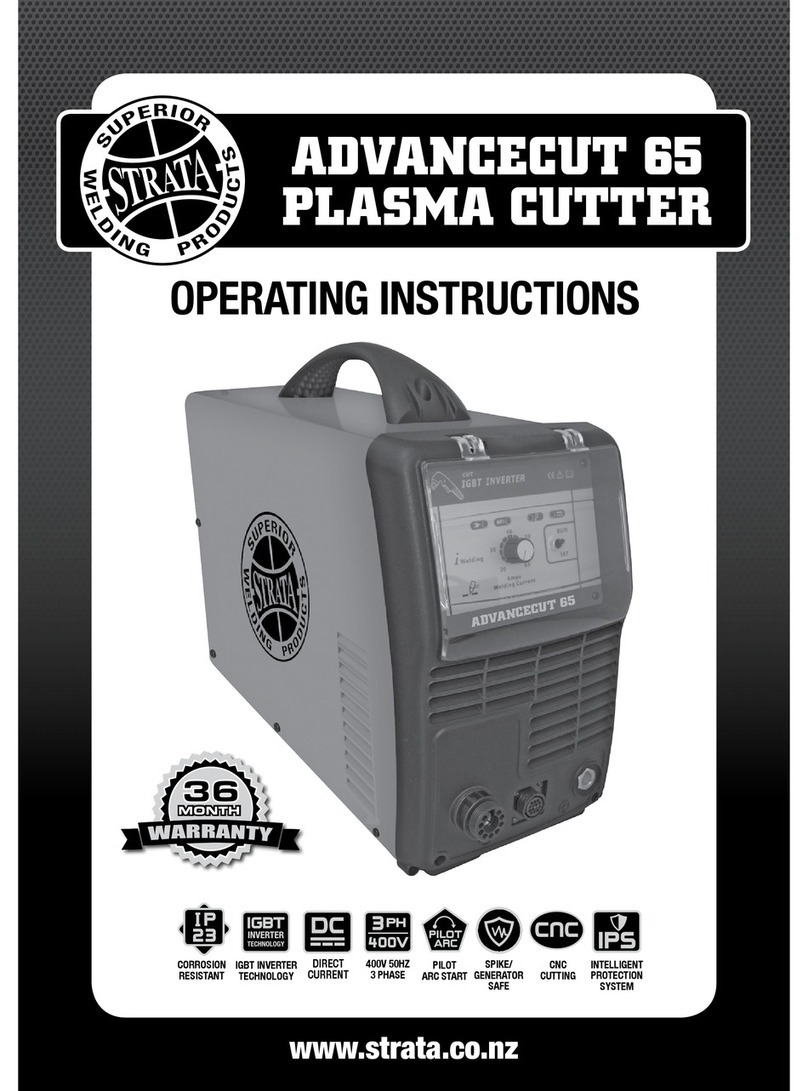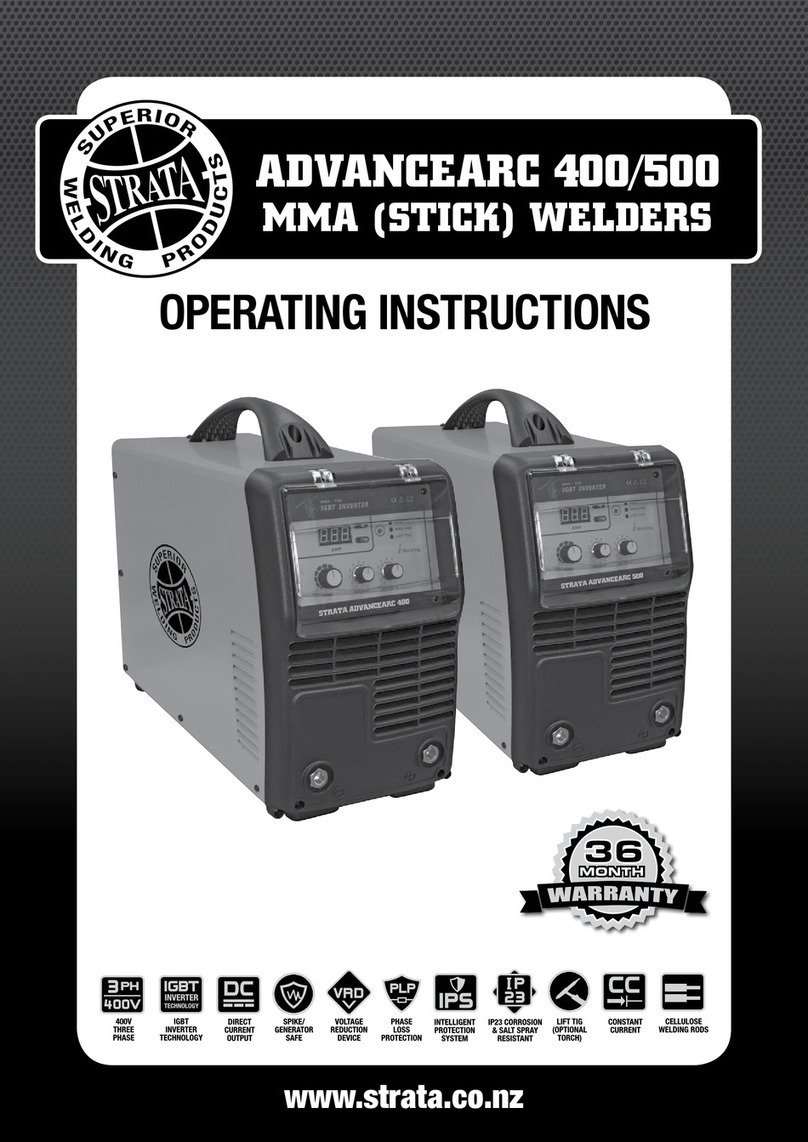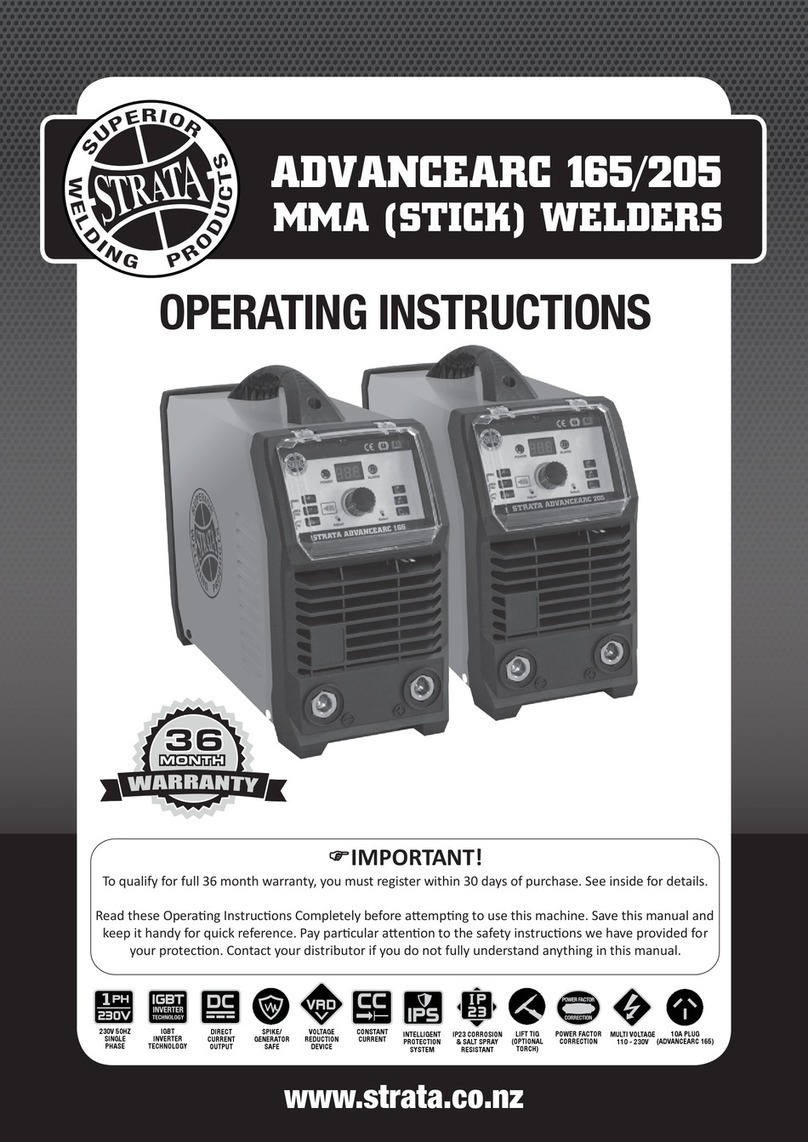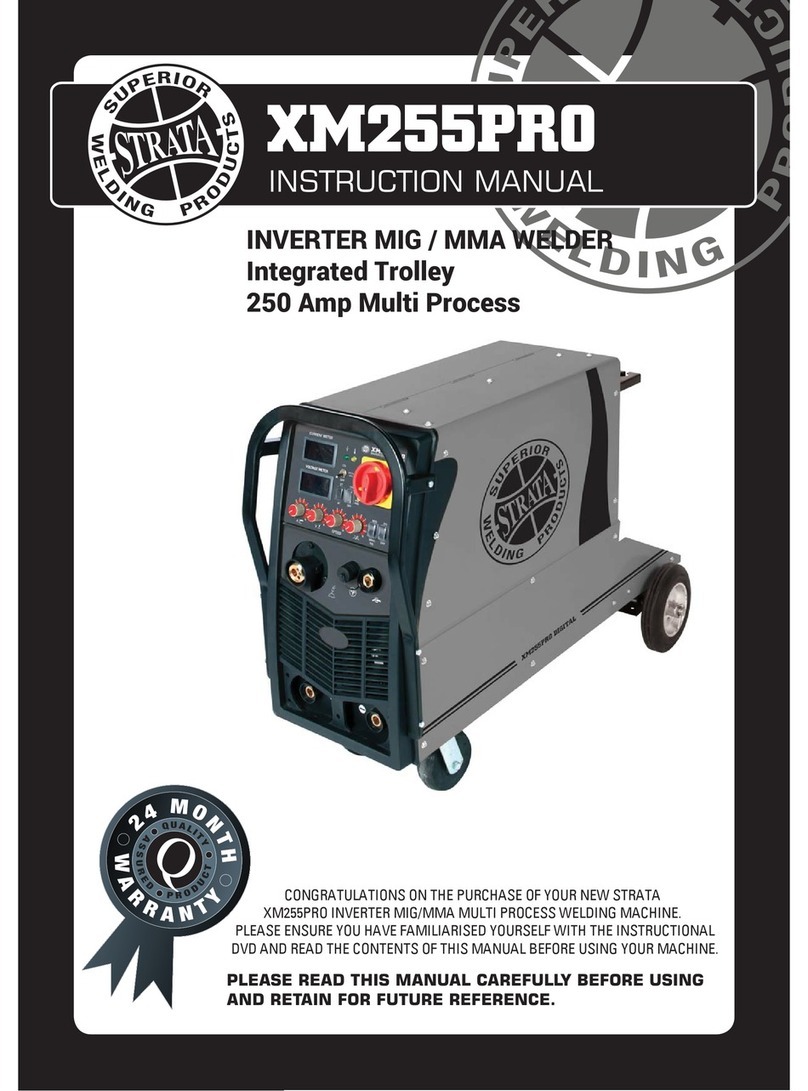6www.strata.co.nz
EZITIG 180
Electrical Connection
TheEZITIG180isdesignedtooperateona15A230V
ACpowersupply.Ifanextensioncordmustbeused,
it should be a heavy duty version with a minimum
cablecoresizeof2.5mm2.Itisrecommendedtouse
theEuroquipindustrialduty15Aextensionlead,part
number;16895.
Operating Environment
Adequate ventilation is required to provide proper
coolingfortheEZITIG180.Ensurethatthemachine
is placed on a stable level surface where clean cool
aircaneasilyflowthroughtheunit.TheEZITIG180
has electrical components and control circuit boards
which may be damaged by excessive dust and dirt, so
a clean operating environment is important for reli-
able product life.
Basic Operation
1. ARC/ MMA Welding Operation
1.1 Connect the earth cable quick connector to the
negative welding power output socket (7) Con-
nect the earth clamp to the work piece. Contact
with the work piece must be firm contact with
clean, bare metal, with no corrosion, paint or
scale at the contact point.
1.2 Insertanelectrodeintotheelectrodeholderand
connect the electrode holder and work lead to
thepositiveweldingpoweroutputsocket(5).
Note: This polarity connection configuration is valid for most
GP(GeneralPurpose) MMAelectrodes.There are variancesto
this.Ifindoubt,checktheelectrodespecificationsorconsultthe
electrode manufacturer.
1.3 Connect the machine to suitable mains power
using the mains input power lead. Switch the
mains power switch to ‘on’ to power up the
machine. Set the welding mode switch (2) to
‘MMA’.
1.4 Select the required output current using the
current control knob (9). You are now ready to
weld!
Quick Start Guide - Welder Installation
2. TIG Operation
Note:TIGoperationrequiresanargongassupply.
2.1 Connect the earth cable quick connector to the
positiveweldingpoweroutputsocket(5).Con-
nect the earth clamp to the work piece. Contact
with the work piece must be firm contact with
clean, bare metal, with no corrosion, paint or
scale at the contact point.
2.2 InsertTIGtorchpowerconnectionintothenega-
tive welding power output socket (7). Connect
TIGtorchremoteplugtoremotesocket(8)and
torchgasconnectiontotheTIGgasoutlet(6).
2.3 Connect the machine to suitable mains power
using the mains input power lead. Switch the
mains power switch to ‘on’ to power up the ma-
chine. Select ‘2T’ or ‘4T mode using the mode
selector switch (2).
2.4 Assemble the female gas quick connector to
the gas line and to the regulator outlet fitting.
Connect the gas regulator to a gas cylinder (not
included with machine) and connect the female
quick connector to the male gas inlet on the rear
of the machine. Ensure all connections are tight.
Open gas cylinder valve and adjust regulator,
flowshould be between 5-10l/min depending
onapplication.Re-checkregulatorflowpressure
with the torch triggered as static gas flow setting
may drop once gas is flowing.
2.5 Settheweldingcurrent(9),downslope(4)and
gas post flow (3) as required. You are now ready
to weld!
Pleasenote,theEZITIG180isaDC(DirectCurrent)outputwelder
only.ThismeansthatitisunabletoTIGweldreactivemetalssuch
asAluminiumalloysandBrass(whichrequireACoutput).DCTIG
output is suitable for steel, stainless steel and copper.
TheADVANCETIGAC/DCseriesarethemodelsdesignedforTIG
welding Aluminium and its alloys.