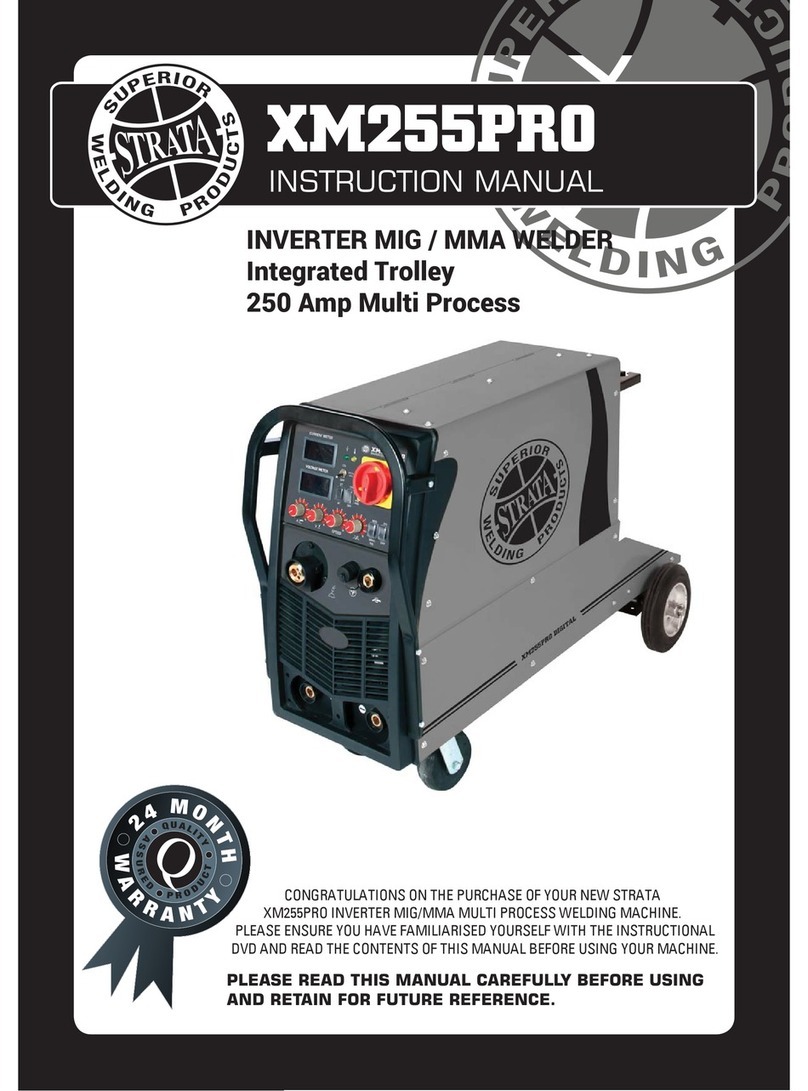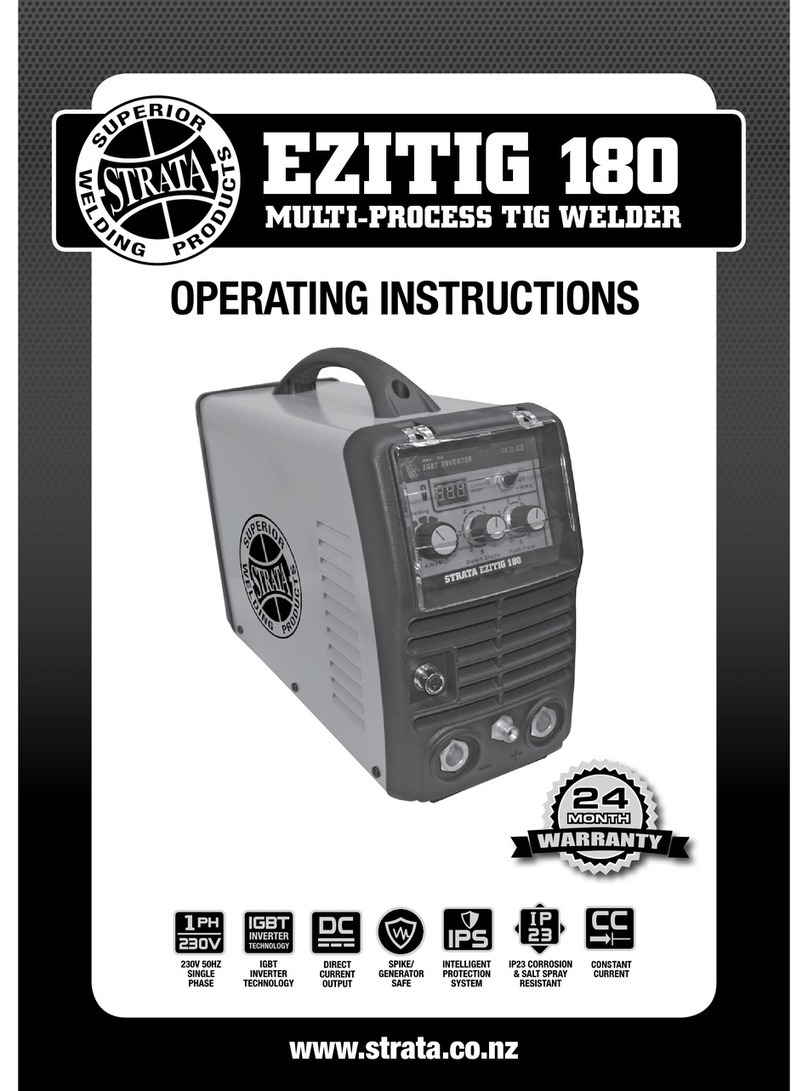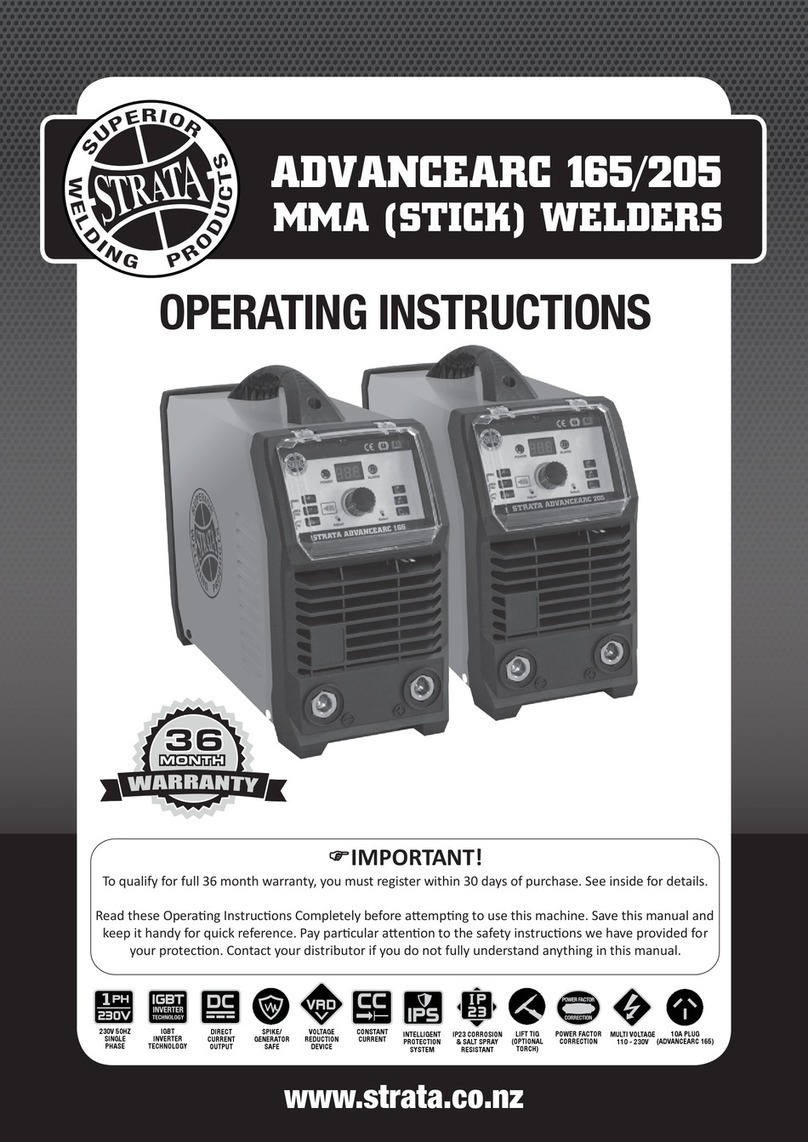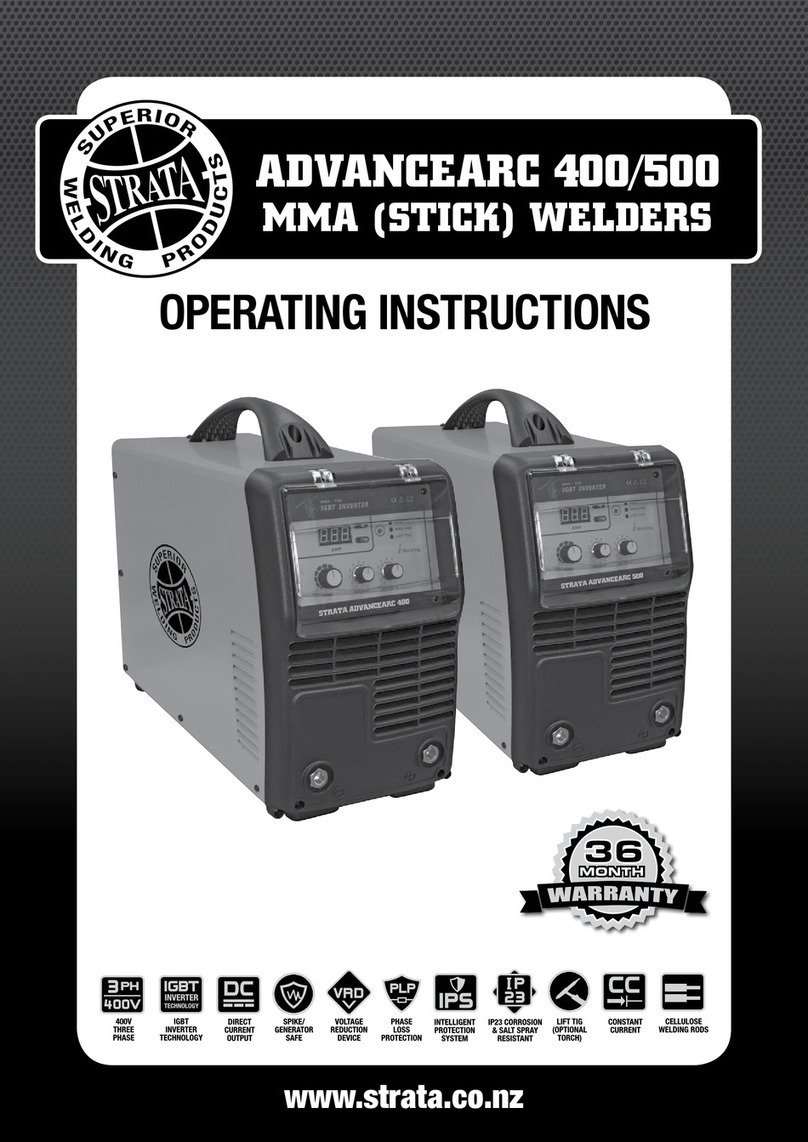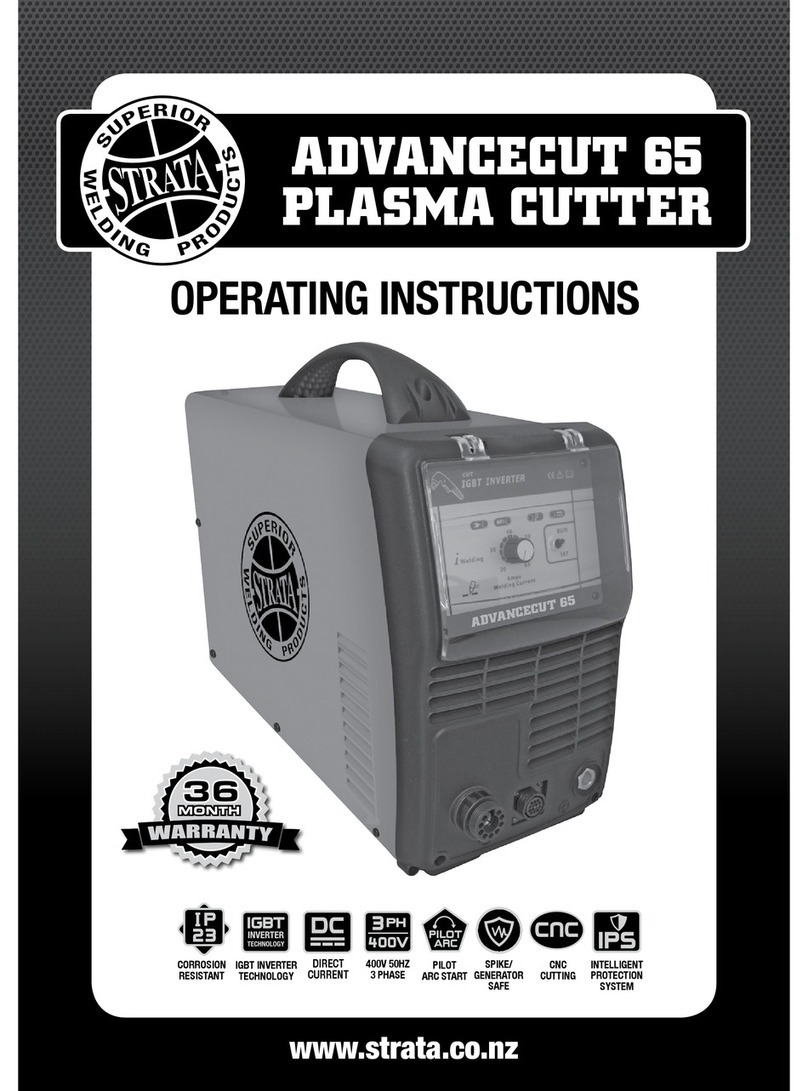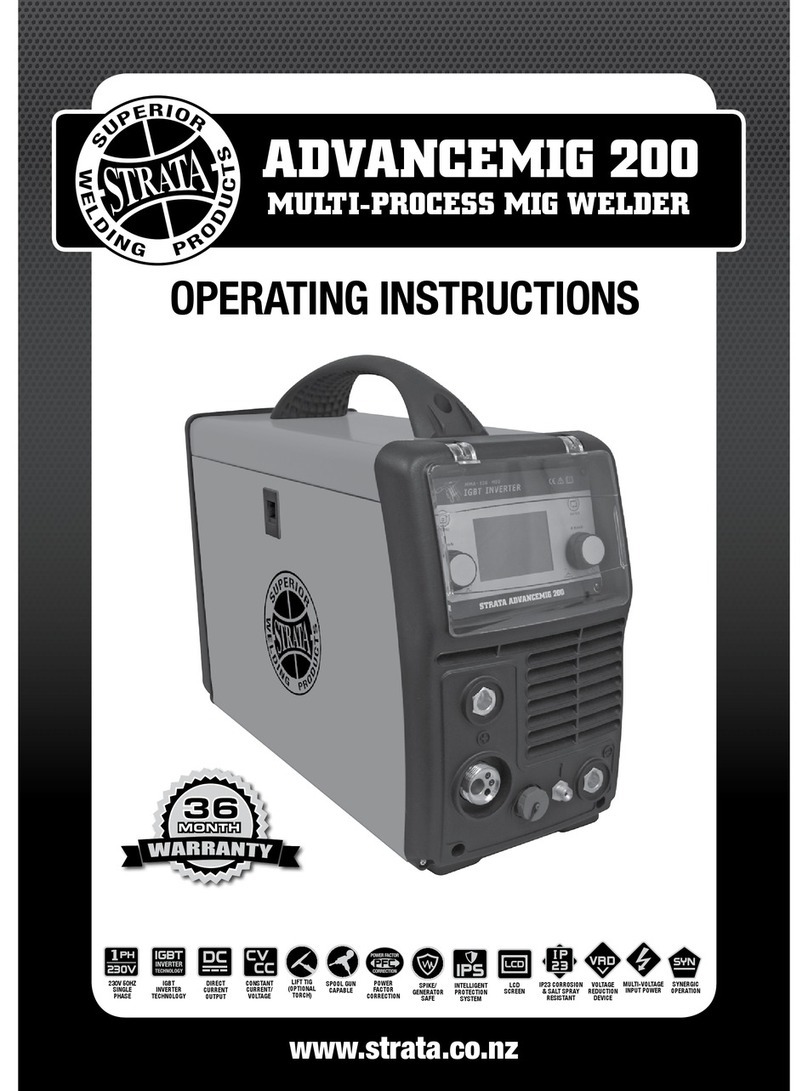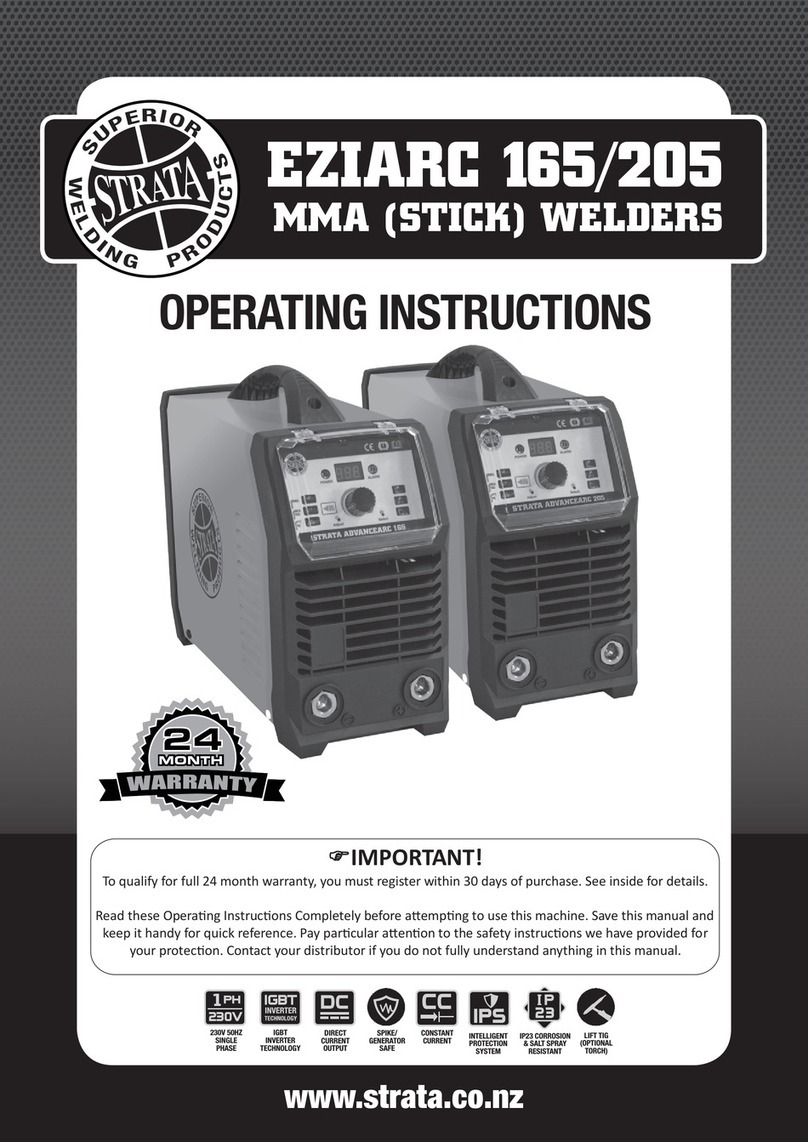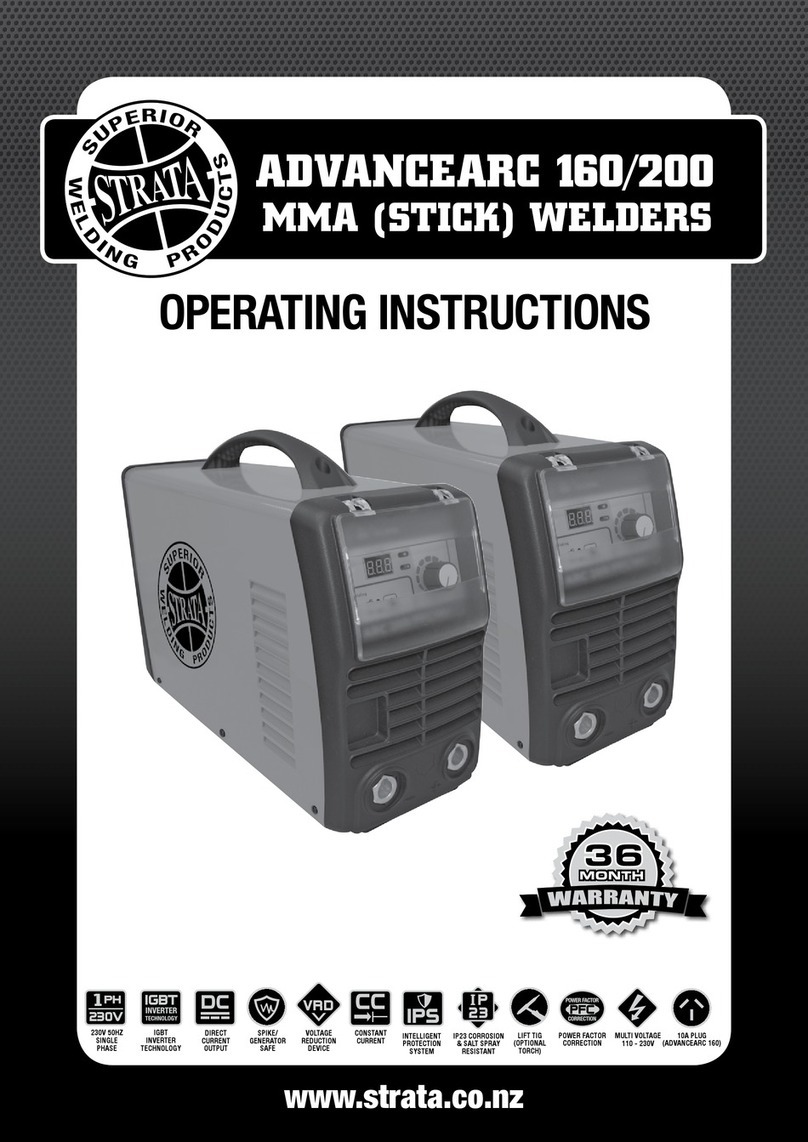9
www.strata.co.nz
ADVANCEMIG 350 • ADVANCEMIG 500
Tips and Tricks
TheAdvanceMigSWFmodelsaredesignedasaver-
satile modular system. This means that the power
source can be used by itself, independent of the wire
feederandinterconnectcablesforMMAandLiftTIG
welding applications.
MIG Voltage & Wire Speed Settings
Voltage is essentially the power in the welding arc
that sets the heat. The wire speed feed simply con-
trols the rate at which the welding wire is fed into the
weldpool.Foranyvoltagepositionsetting,therewill
be a specific corresponding ‘sweet spot’ in the wire
feeding speed that will give the smoothest and most
stable welding arc.
The correct wire feeding speed for a given voltage
setting is affected by welding wire type and size,
shieldinggas, welding material andjointtype.Itis
recommended to set the welding voltage as desired
and then slowly adjust the wire speed until the arc is
smooth and stable. When reaching this point, if the
penetration/heatinputistoomuch/notenough,ad-
justthevoltagesettingandrepeattheprocess.Ifthe
operator is not able to achieve a smooth and stable
arc with the desired heat input for the weld, it is likely
thatachangeinwiresizeand/orshieldinggastypeis
required(assumingallotherfactorsarecorrect).
Synergic Function
ThismakesthesetupofMIGweldingmoresimple,
the operator simply sets the welding current like
MMA or TIG welding and the machine calculates
the optimal voltage and wire speed for the material
type, wire type and size and shielding gas being used.
Obviouslyothervariablessuchasweldingjointtype
and thickness, air temperature affect the optimal volt-
age and wire feed setting, so the program provides a
voltage fine tuning function for the synergic program
selected.Oncethevoltageisadjustedinasynergic
program, it will stay fixed at this variation when the
current setting is changed. To reset the voltage for a
synergic program back to factory default, change to
another program and back again.
The synergic programs are given a number from
1-23,thisisaccessedontheLHdisplay(30)using
theLHknob(40),indicator‘P’.Toselecttherelevant
program for the welding application, check the chart
printed on the inside door of the wire feeder or further
on in this manual.
TheADVANCEMIG350/500hasanextralevelofintel-
ligence in the synergic programs that will not permit
settings outside of those that will provide good weld-
ing results for the material, wire size and shielding
gas used. This will limit the current range that can be
set within each synergic program.
Crater Fill Function
ThisisenabledinMIG4Ttriggermodeandallows
output voltage and wire speed values independent of
the main welding values to be set that are enabled
when the torch trigger is held before releasing to stop
thearcin4Ttriggermode.Asthenameimplies,this
is used to create a smooth finish to a weld, espe-
cially when welding thicker material at high amperage
where the instant stop of the welding current would
normally create a ‘crater’ in the weld bead. These set-
tings would normally be set lower than the main wire
feed and voltage settings.
Stitch Welding
This setting causes the arc to trigger for a short fixed
period of time. This is useful for repetitive tack weld-
ing or welding with short runs that limit heat input
into the work.
MMA VRD Function
VRDstandsforVoltageReductionDevice.Thisisa
safety system that reduces the output voltage from
theweldingterminalsinMMAmodewhiletheweld-
ing output is not in use, to reduce the risk of electric
shock from the live output voltage. The disadvantage
of this system is that it makes the striking of the arc
more difficult, especially on restarts and with some
types of electrode such as low hydrogen electrodes.
VRDprotectionisenabledstandardfortheADVANCE-
MIG350/500.Ifitisnotrequired,thefeaturecanbe
disabled by a Strata service dealer.