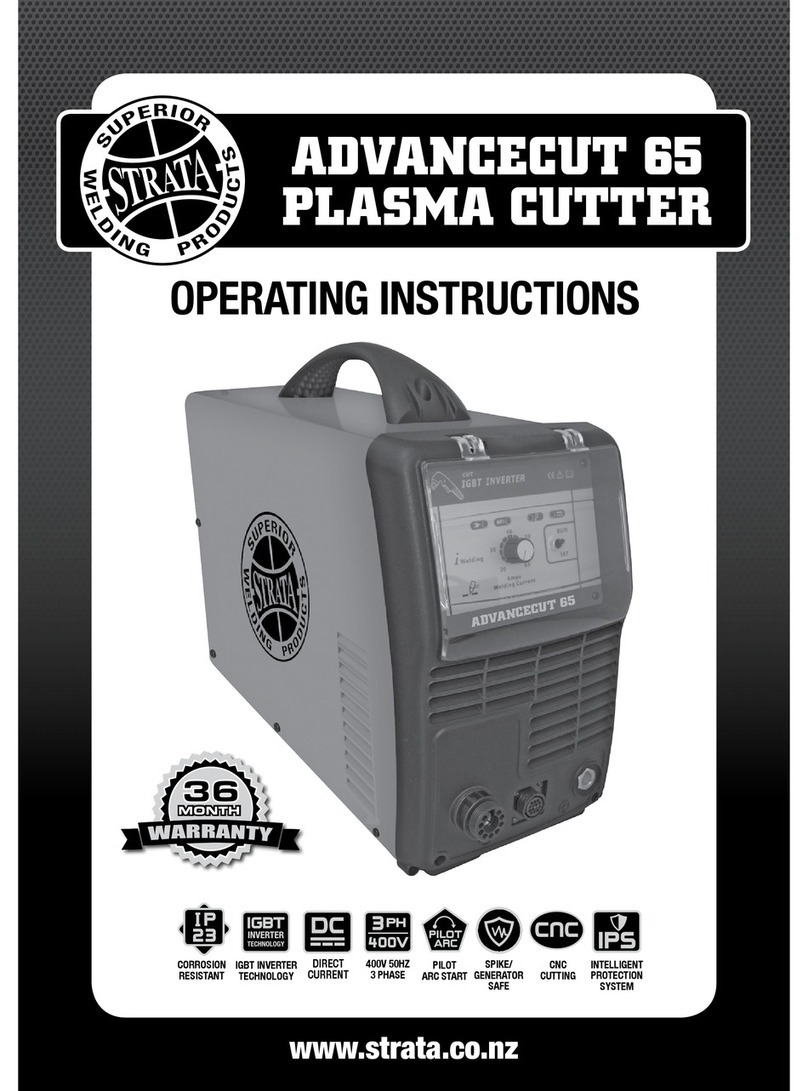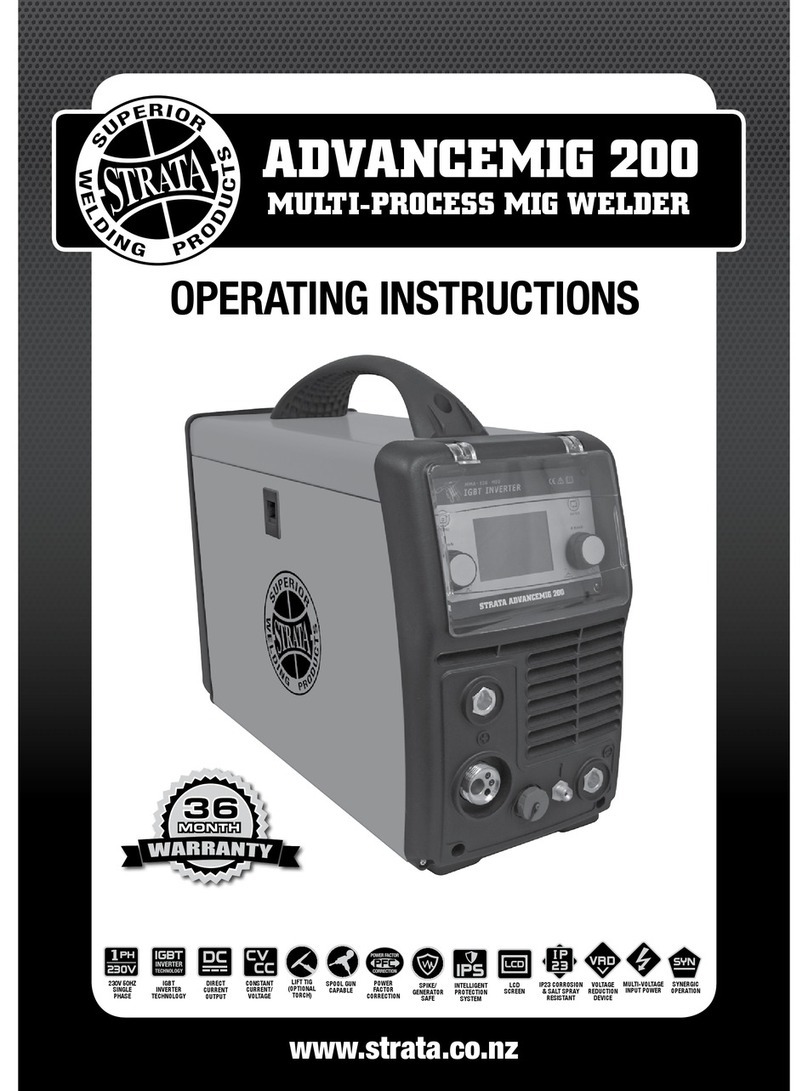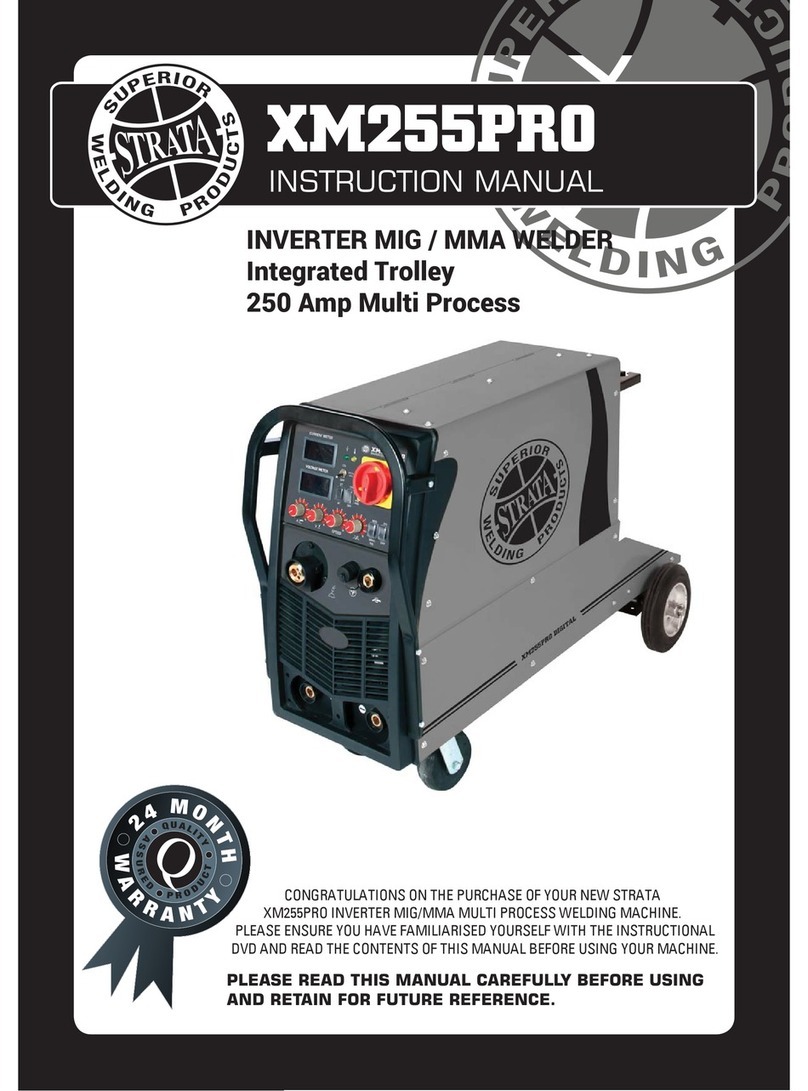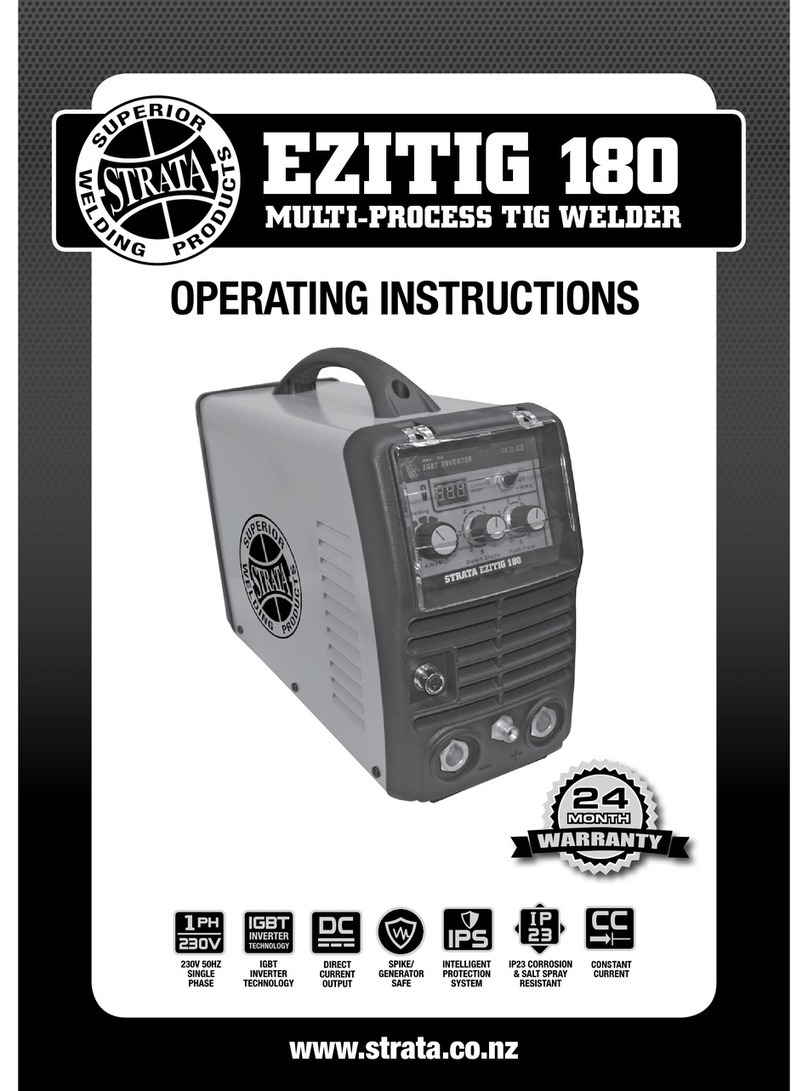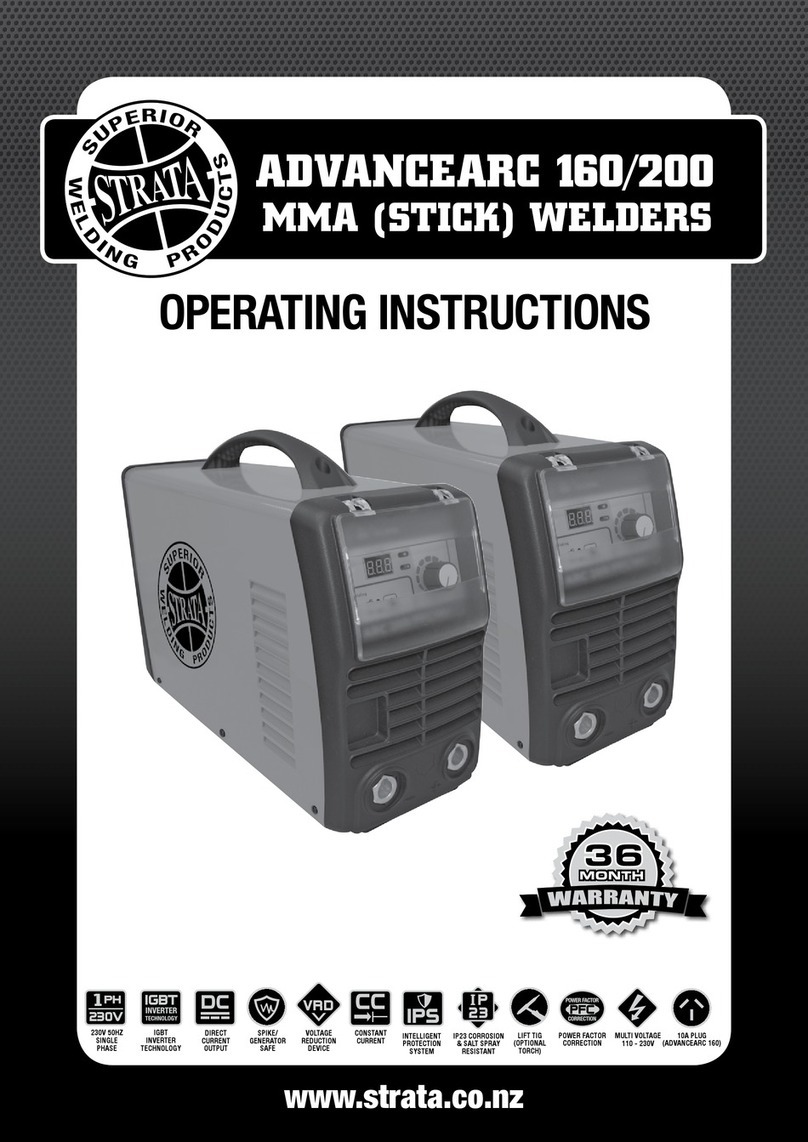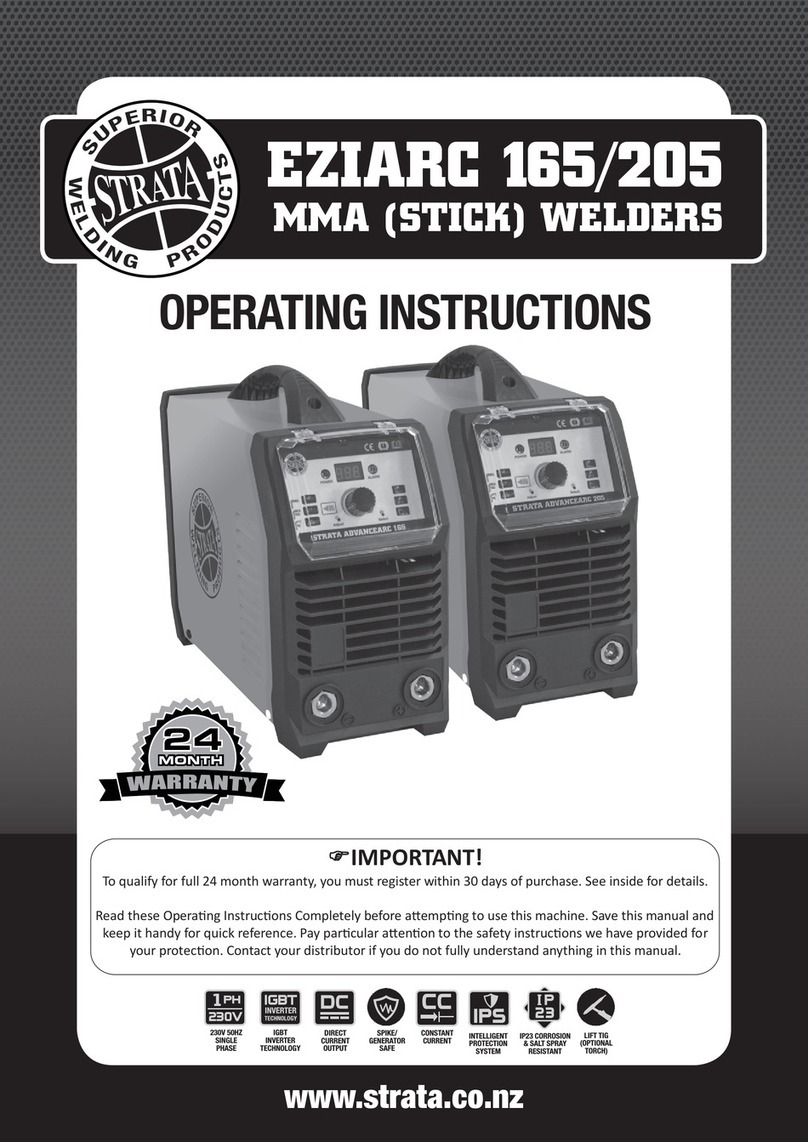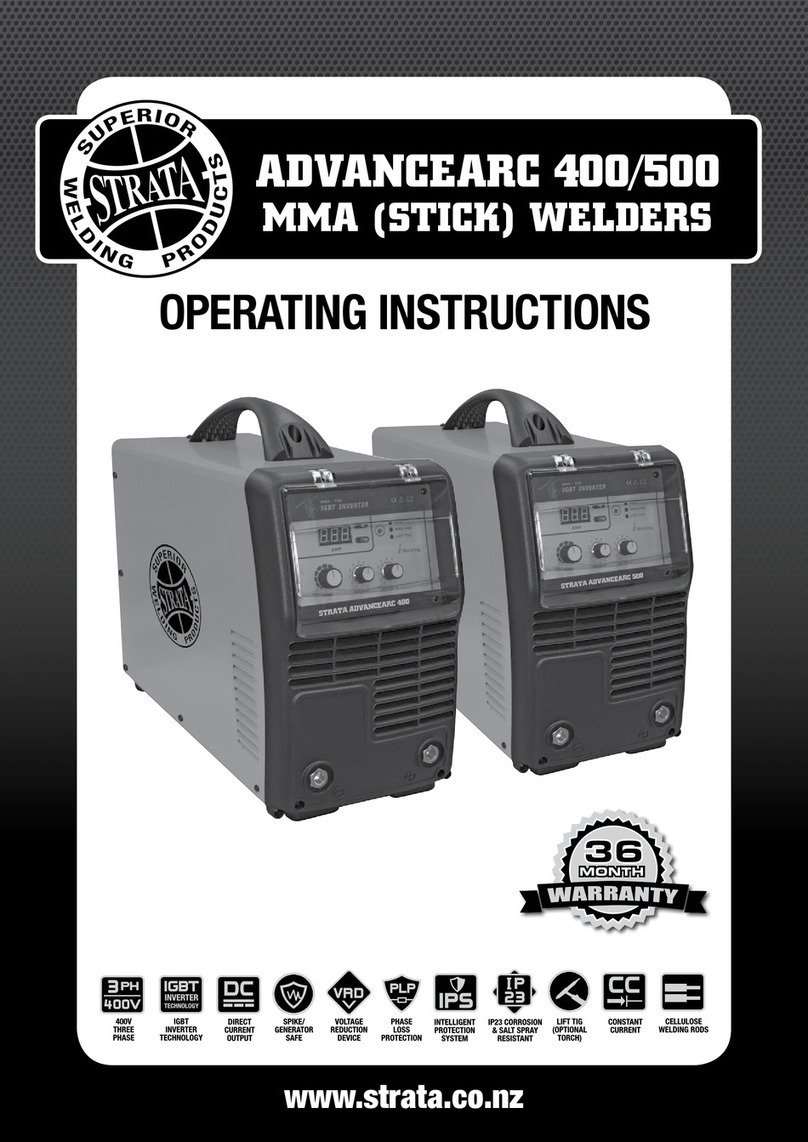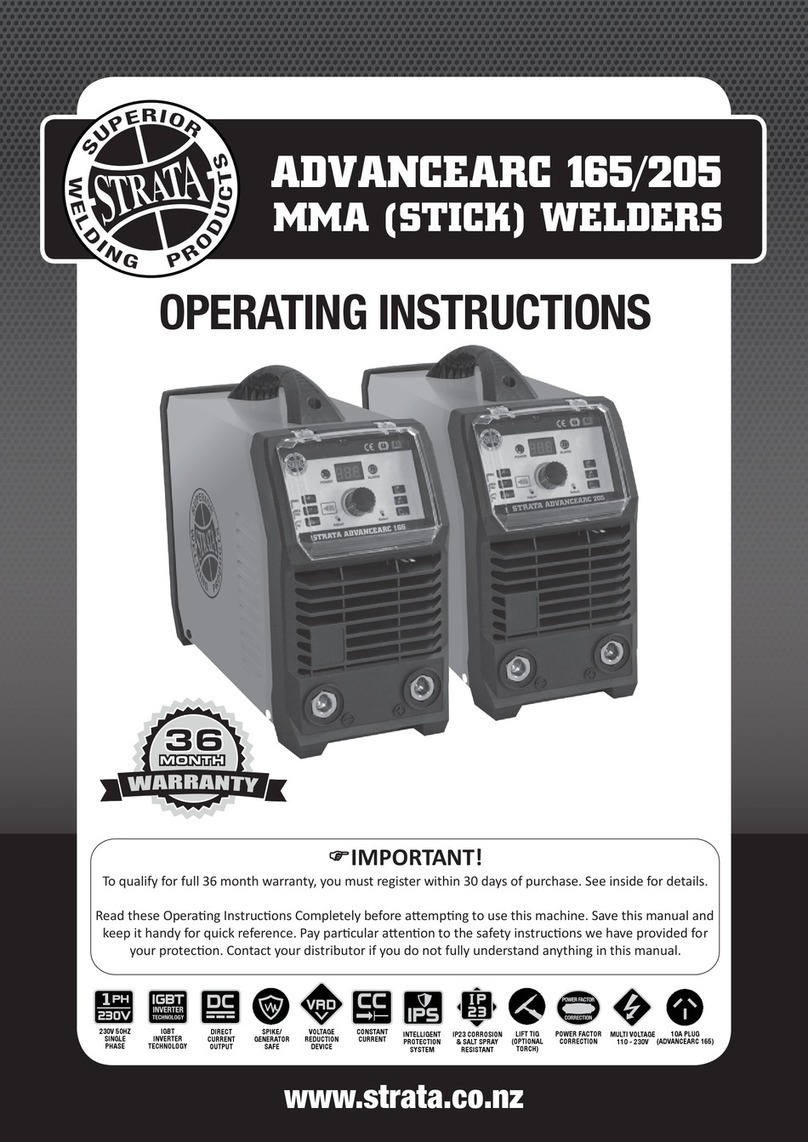6www.strata.co.nz
ADVANCETIG 200
Further Controls Explained
TIG HF/ Lift Ignition Modes (7,8)
ForTIGweldingprocess,contactofthetorchtung-
sten to the workpiece will cause contamination of the
tungsten and the workpiece that will adversely affect
the weld quality, especially when the tungsten is elec-
trically energised.
HF Ignition(HighFrequency)sendsapulseofhigh
energy electricity through the torch system that is
capable of ‘jumping’ between the tungsten and the
workpiece, ensuring arc starting without any contact
between the tungsten and workpiece. The disadvan-
tageofHFignitionisthatthehighenergyelectrical
pulse creates significant electrical and radio signal
interference, which limits its use around sensitive
electronic equipment such as computers.
Lift TIG Ignition is a compromise that minimises tung-
sten contamination while eliminating the electrical in-
terferenceofHFstartsystems.Liftarcstartingworks
by lightly resting the tungsten on the work piece, ac-
tivating the torch trigger signal and then lifting the
tungsten off. The control circuit will sense when the
tungsten is removed from the work piece and send
a low powered pulse of electricity through the tung-
stenthatwillcausetheTIGarctoinitiate.Because
the tungsten is not ‘live’ when it is in contact with the
work, contamination is minimised.
TIG 2T/4T Trigger Control (9)
2T mode the trigger is pulled and held on to activate
the welding circuit, when the trigger is released, the
weldingcircuitstops.4Tisknownas’latching’mode.
The trigger is pulled once and released to activate the
welding circuit, pulled and released again to stops the
welding circuit. This function is useful to longer welds
as the trigger is not required to be held on continu-
ously.TheADVANCETIG200alsohasmoreadvanced
currentcontrolsthatcanbeusedin4Tmode.
Overload/ Error Indicator (14)
Lightswhenovervoltage,overcurrentorelectrical-
overheating(duetoexceedingdutycycle)isdetected
and protection is activated. When protection is acti-
vated, welding output will be disabled until the safety
system senses the overload has reduced sufficiently
andindicatorlampgoesout.Mayalsotriggerifma-
chine experiences an internal power circuit failure.
LCD Digital Multifunction Display (15)
Before welding displays the setting selected/being
adjustedusing the control knob (19). During weld-
ing, displays welding current. The parameter setting
displayedisindicatedbytheLEDs12,13,14,16,17,18.
Ifleftinactiveforseveralseconds,displaywillrevert
back to main welding current setting.
Parameter Select/ Adjust Knob (19)
Switch between welding parameter settings by press-
ingthisknob,adjustbyturningtheknob.Valueofthe
parameterselectedwillbeshownontheLCDdisplay
(15).
Post Flow Gas (20)
Controls the period of time the shielding gas contin-
ues to flow for after the arc is stopped. This protects
the weld area and torch tungsten from contamination
while it is still hot enough to react with atmospheric
gases, after the weld is finished.
Down Slope (22)
When the trigger is released, the welding current will
reducegraduallyoverthetimeselecteddownto0.
This allows the operator to complete the weld without
leaving a ‘crater’ at the end of the weld pool.
Pre Flow (28)
Controls the period shielding gas will flow for when
the torch is triggered before the arc starts. This purg-
es the work area of atmospheric gas which could con-
taminate the weld before the weld starts.
Up Slope (30)
When the trigger is activated, the welding current will
increase gradually over the time selected up to the set
mainweldingcurrent(31).