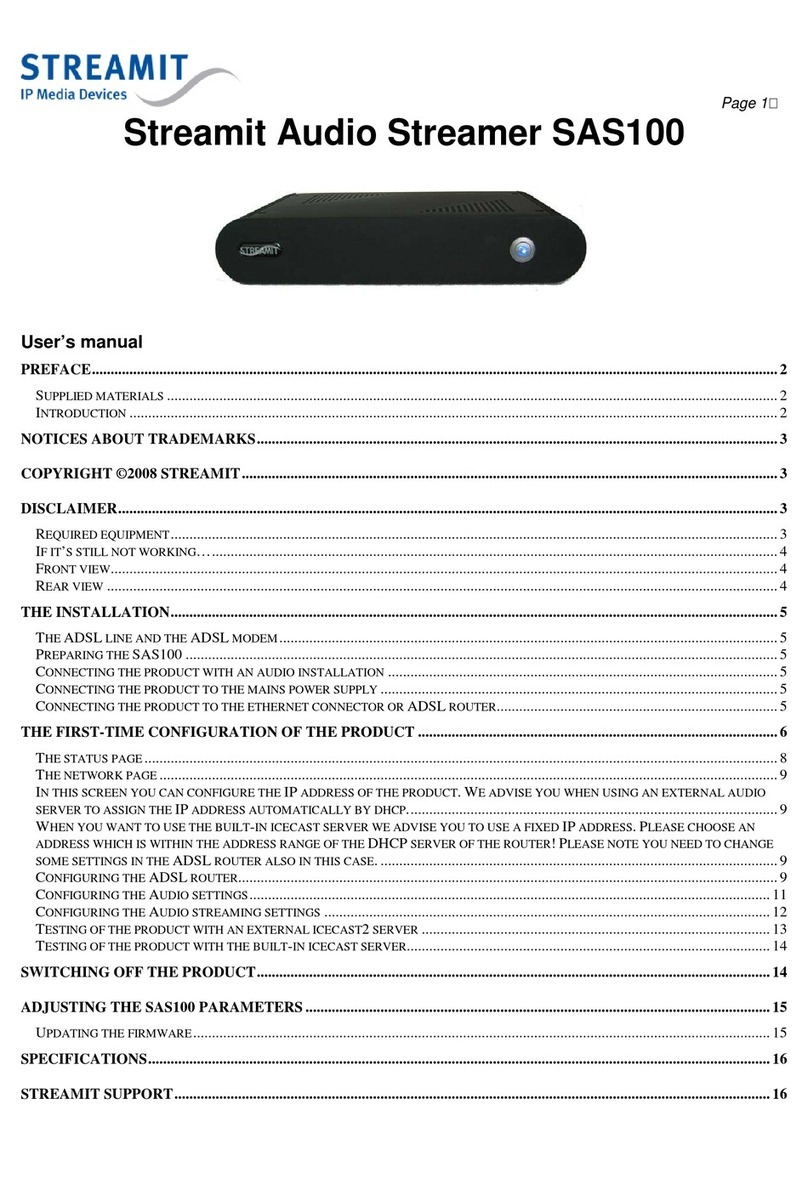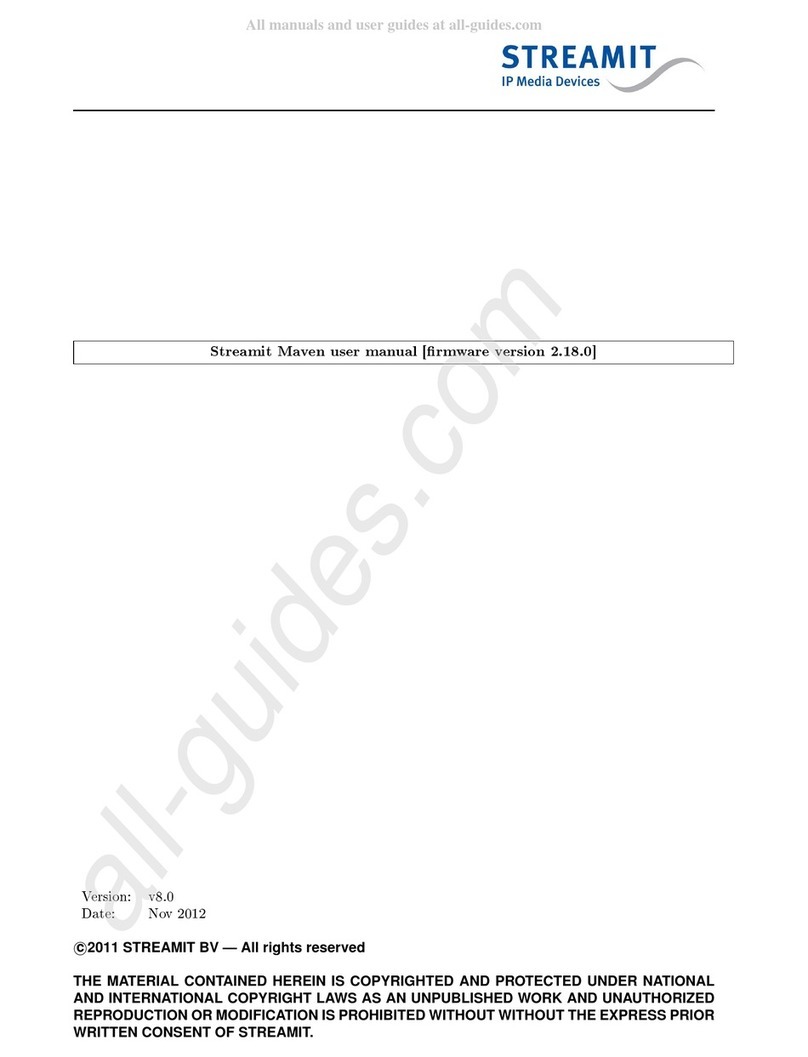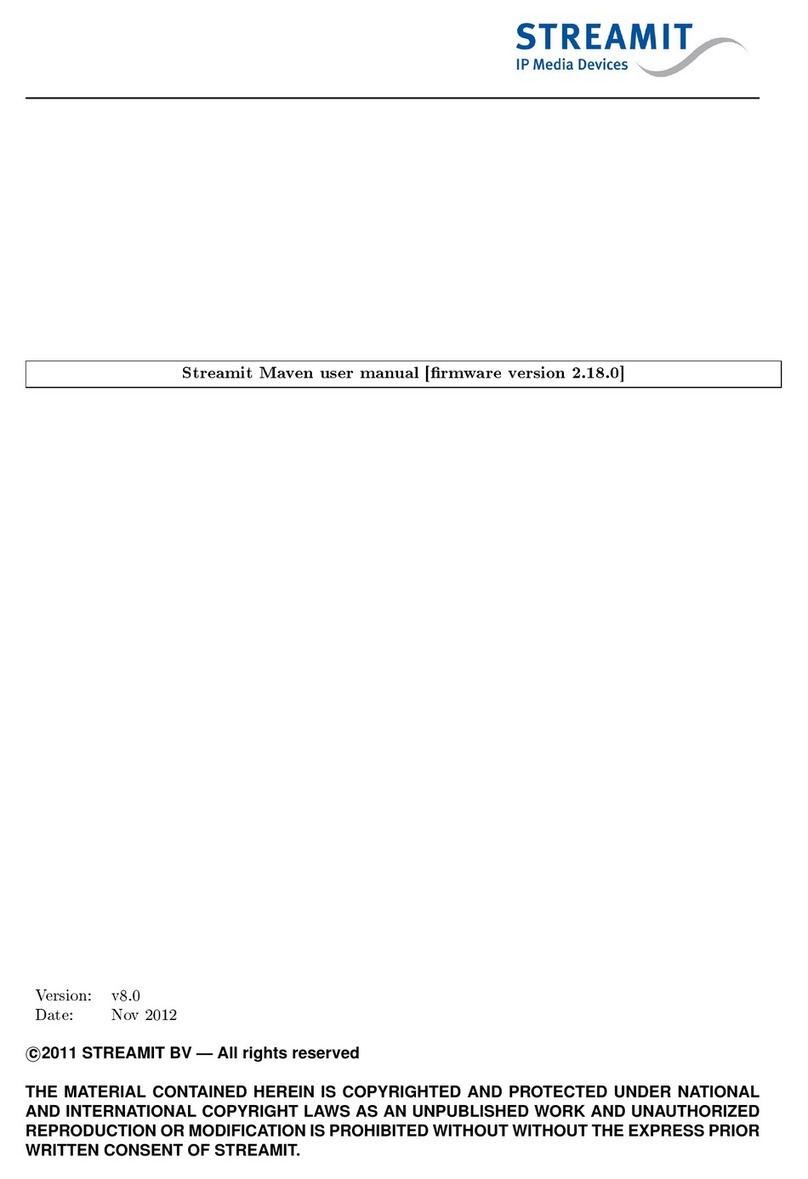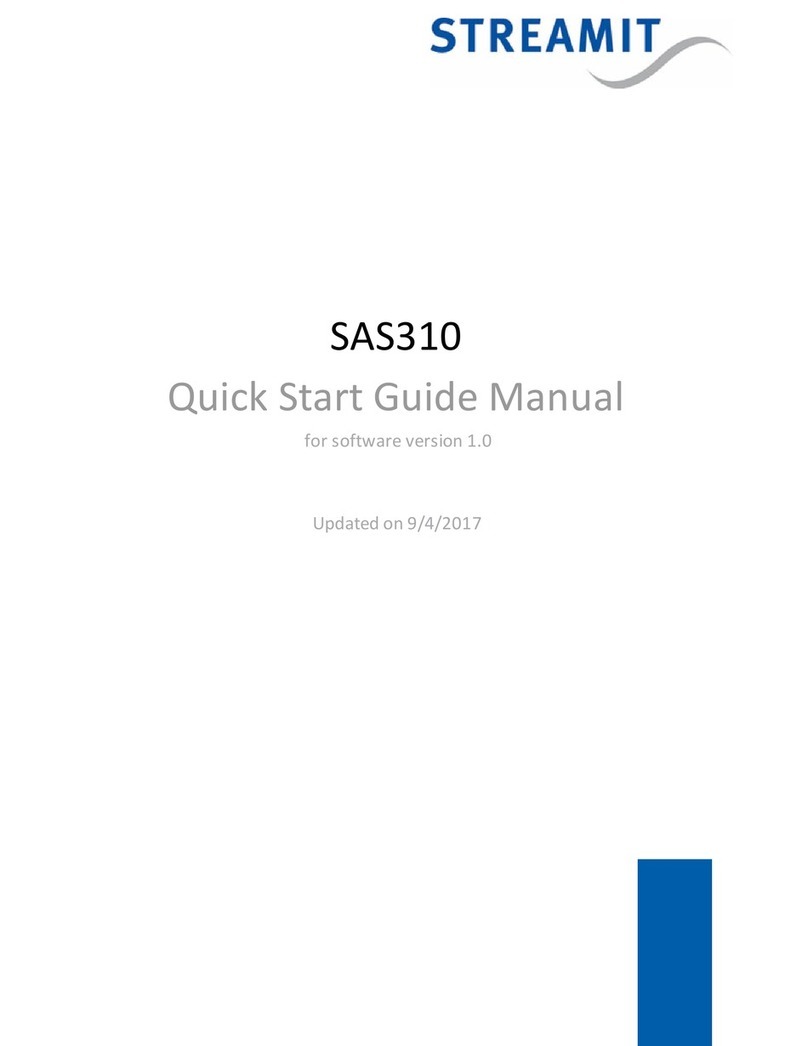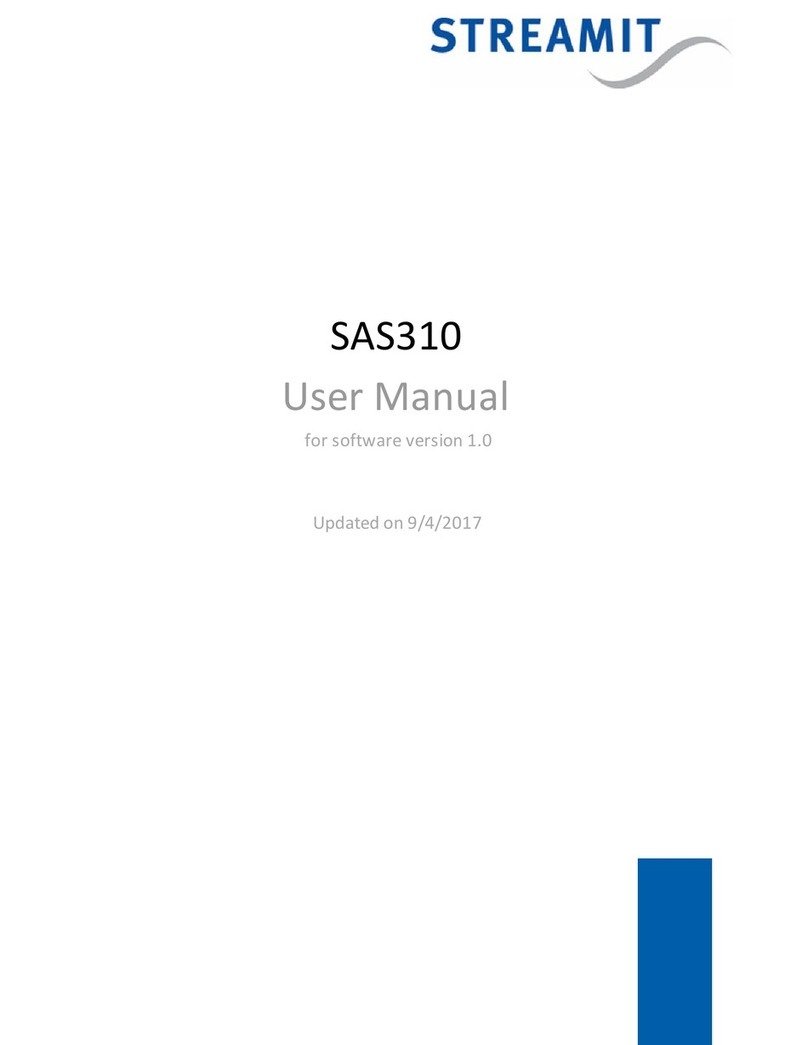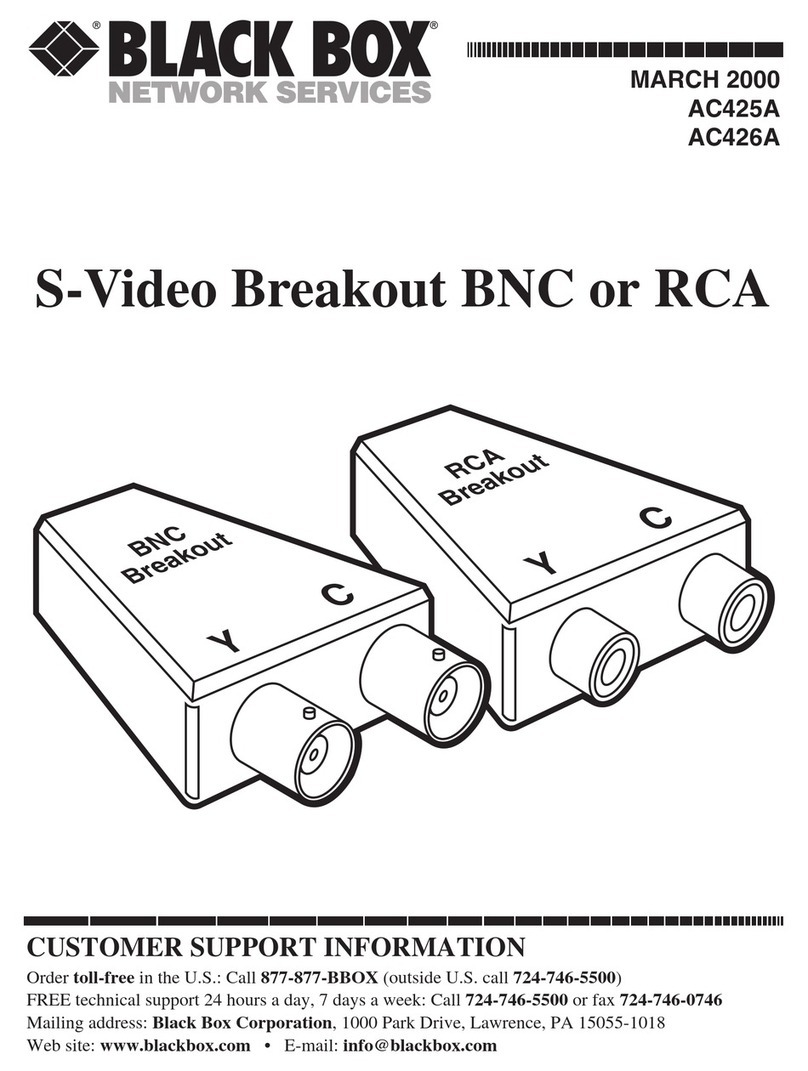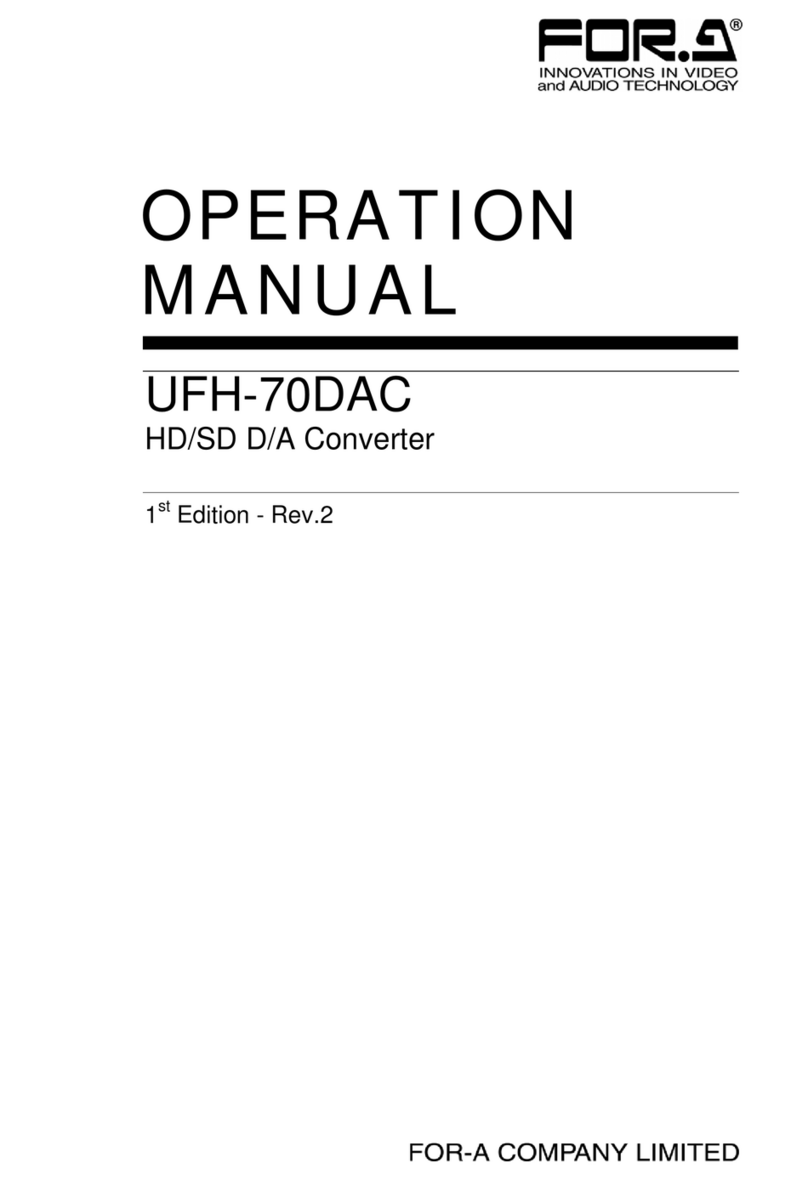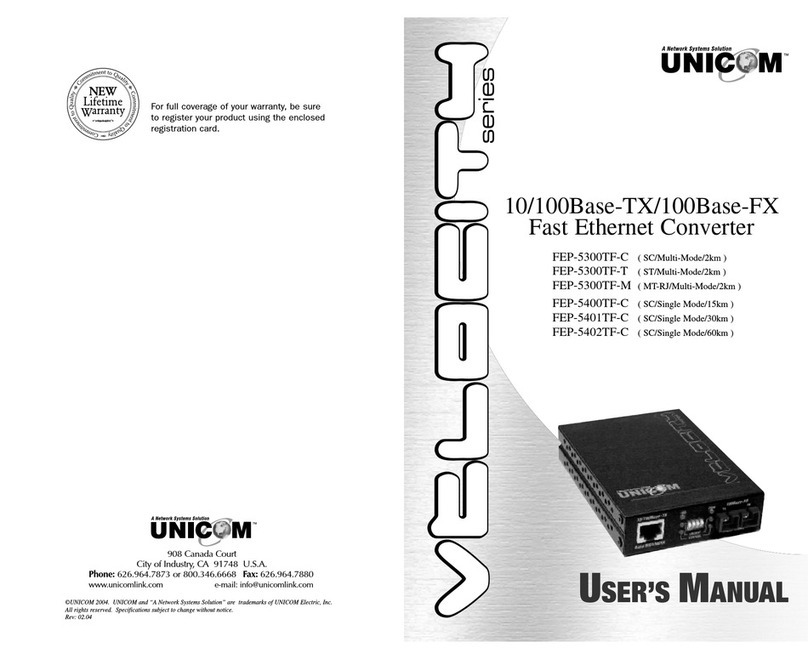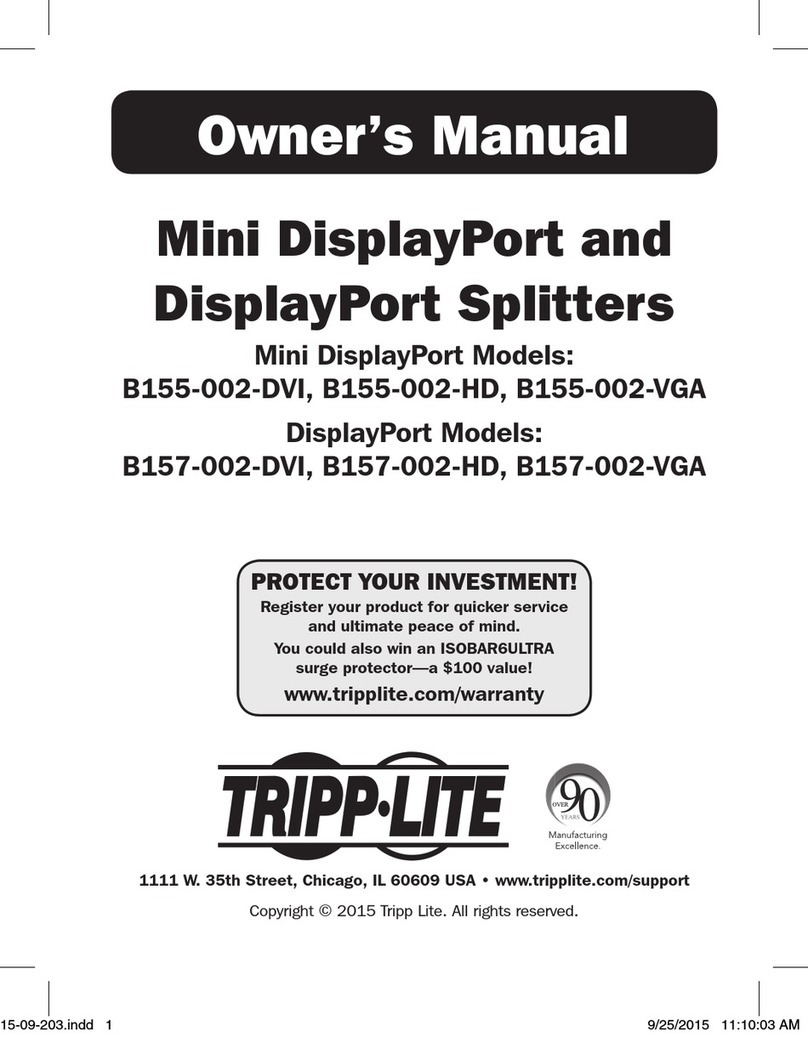Streamit Lisa Compact User manual

Lisa Compact
Updated on 6/23/2020
for software version 1.44
User Manual

Lisa Compact 2
Contents
1. Getting started 8
................................................................................................................................................. 81.1 Introduction
................................................................................................................................................. 81.2 Lisa product range
................................................................................................................................................. 81.3 Applications
2. Installation 11
................................................................................................................................................. 112.1 Unpacking your device
................................................................................................................................................. 112.2 Device appearance
................................................................................................................................................. 122.3 Connecting the Lisa
3. First time setup 14
................................................................................................................................................. 143.1 Switching on the Lisa for the first time
................................................................................................................................................. 143.2 Device activation
4. Configuration 16
................................................................................................................................................. 164.1 Configuration platform
................................................................................................................................................. 164.2 When is the configuration updated?
................................................................................................................................................. 174.3 Alternative configuration methods
................................................................................................................................................. 174.4 Configuration from SD card
5. LED status information 19
6. Playing a stream or playlist from internet 22
................................................................................................................................................. 226.1 Change which stream is played
................................................................................................................................................. 226.2 Using a playlist as preset
.......................................................................................................................................................... 226.2.1 Requirements for online playlists
.......................................................................................................................................................... 246.2.2 Limitations of online playlists
................................................................................................................................................. 246.3 Single track playlist
................................................................................................................................................. 256.4 Mixed source playlist
................................................................................................................................................. 266.5 Background: Flow for playing from internet
7. Playing from card 27

Lisa Compact 3
................................................................................................................................................. 277.1 Supported cards
................................................................................................................................................. 287.2 Prepare playback from card
................................................................................................................................................. 287.3 Start playback from the card
................................................................................................................................................. 287.4 Requirements for audio tracks on the card
................................................................................................................................................. 287.5 Requirements for playlists on the card
................................................................................................................................................. 317.6 Background: Flow for playing from card
.......................................................................................................................................................... 317.6.1 Play playlist at Lisa startup
.......................................................................................................................................................... 327.6.2 Play playlist following task or command
................................................................................................................................................. 357.7 Background: Streamit custom SD cards
8. Fallback to card 37
................................................................................................................................................. 378.1 Fallback in case of stream failure
................................................................................................................................................. 388.2 Set up the Lisa for fallback
................................................................................................................................................. 398.3 Test the fallback setup
................................................................................................................................................. 398.4 Verify if the Lisa plays from the SD card in fallback mode
................................................................................................................................................. 408.5 Troubleshooting fallback to card
9. Store-and-Forward 41
................................................................................................................................................. 419.1 Configuring the Lisa for Store-and-Forward
................................................................................................................................................. 429.2 Example Store-and-Forward task schedule
10. Commercials and Announcements 43
................................................................................................................................................. 4310.1 Working conditions
................................................................................................................................................. 4310.2 Programming the execution of commercials
................................................................................................................................................. 4410.3 Update Commercials and Announcements
11. Updating content on the card 45
................................................................................................................................................. 4511.1 The content update commands
................................................................................................................................................. 4611.2 Content update in the background
................................................................................................................................................. 4611.3 Automatic card cleanup
12. Task scheduling 48
................................................................................................................................................. 4812.1 Tasks and interruptions
................................................................................................................................................. 5112.2 Multiple tasks at the same time
................................................................................................................................................. 5112.3 Handling task execution failure

Lisa Compact 4
13. Commands 52
................................................................................................................................................. 5213.1 Monitoring server
................................................................................................................................................. 5213.2 Live Communication
................................................................................................................................................. 5213.3 Lisa Configuration Tool
................................................................................................................................................. 5313.4 Telnet
................................................................................................................................................. 5313.5 Command overview list
................................................................................................................................................. 5913.6 Examples of sending commands
................................................................................................................................................. 6113.7 Reading the current setting
14. Monitoring 62
................................................................................................................................................. 6214.1 Monitoring the Lisa on the platform
................................................................................................................................................. 6314.2 Example log message
................................................................................................................................................. 6314.3 Periodic log messages
................................................................................................................................................. 6514.4 Event-driven log messages
15. Live Communication 72
................................................................................................................................................. 7215.1 The Streamit Live Communication Gateway
................................................................................................................................................. 7215.2 Enable Live Communication on the Lisa
16. Volume and sound 73
................................................................................................................................................. 7316.1 Defined volume levels
................................................................................................................................................. 7316.2 Volume for streams, playlists and commercials
................................................................................................................................................. 7416.3 Fading
................................................................................................................................................. 7416.4 Setting the volume
................................................................................................................................................. 7416.5 Setting bass
................................................................................................................................................. 7416.6 Setting treble
................................................................................................................................................. 7416.7 Downmix audio to mono
17. Network and internet 75
................................................................................................................................................. 7517.1 Configure the network settings
................................................................................................................................................. 7517.2 Using a proxy server
.......................................................................................................................................................... 7517.2.1 Programming the proxy server URL into the Lisa
.......................................................................................................................................................... 7517.2.2 Enabling the use of the proxy server
.......................................................................................................................................................... 7517.2.3 Proxy server with authentication

Lisa Compact 5
.......................................................................................................................................................... 7617.2.4 Remote monitoring data via proxy server
................................................................................................................................................. 7617.3 Test network connection
.......................................................................................................................................................... 7617.3.1 Performing a connection test
.......................................................................................................................................................... 7717.3.2 Interpreting connection test results
................................................................................................................................................. 7817.4 Ports used by Lisa devices
.......................................................................................................................................................... 7917.4.1 Ports used for device-related activities (configuration, monitoring, etc.)
.......................................................................................................................................................... 8017.4.2 Ports used for streaming and Store-and-Forward audio
.......................................................................................................................................................... 8017.4.3 Extracting the port from a URL
................................................................................................................................................. 8017.5 Secure connections
................................................................................................................................................. 8117.6 HTTP Basic Authentication
................................................................................................................................................. 8117.7 Lisa host name
18. Remote software update (RSU) 82
................................................................................................................................................. 8218.1 Streamit Device Portal
................................................................................................................................................. 8218.2 When will Lisa device(s) update automatically
................................................................................................................................................. 8218.3 Forcing an update to a particular version
................................................................................................................................................. 8318.4 Forcing an update when RSU is disabled
................................................................................................................................................. 8318.5 Best practice
19. Protecting device and content 84
................................................................................................................................................. 8419.1 Card track encryption
.......................................................................................................................................................... 8519.1.1 Generating an encryption key
.......................................................................................................................................................... 8519.1.2 Loading the encryption key into the Lisa
20. Useful tools 86
................................................................................................................................................. 8620.1 Lisa Configuration Tool
................................................................................................................................................. 8720.2 Streamit Card and Scheduler Toolkit
21. Background knowledge 88
................................................................................................................................................. 8821.1 The general flow in Lisa devices
................................................................................................................................................. 8921.2 The startup procedure
................................................................................................................................................. 9121.3 Playing of playlists
................................................................................................................................................. 9121.4 Random playback
................................................................................................................................................. 9221.5 The audio buffer
................................................................................................................................................. 9221.6 Power off

Lisa Compact 6
................................................................................................................................................. 9221.7 Supported audio formats and streams
.......................................................................................................................................................... 9321.7.1 MP3 formats
.......................................................................................................................................................... 9321.7.2 OGG Vorbis formats
.......................................................................................................................................................... 9321.7.3 AAC formats
................................................................................................................................................. 9421.8 PCI DSS compliance
22. Troubleshooting 96
................................................................................................................................................. 9622.1 Self test
................................................................................................................................................. 9622.2 Test network connection
.......................................................................................................................................................... 9622.2.1 Performing a connection test
.......................................................................................................................................................... 9722.2.2 Interpreting connection test results
................................................................................................................................................. 9822.3 Find the serial number
................................................................................................................................................. 9822.4 Forcing an update when RSU is disabled
................................................................................................................................................. 9822.5 Manual device activation
................................................................................................................................................. 9822.6 Monitoring logging on the platform
................................................................................................................................................. 9922.7 Detailed logging
................................................................................................................................................. 9922.8 Error codes
23. More information 106
24. Support 107
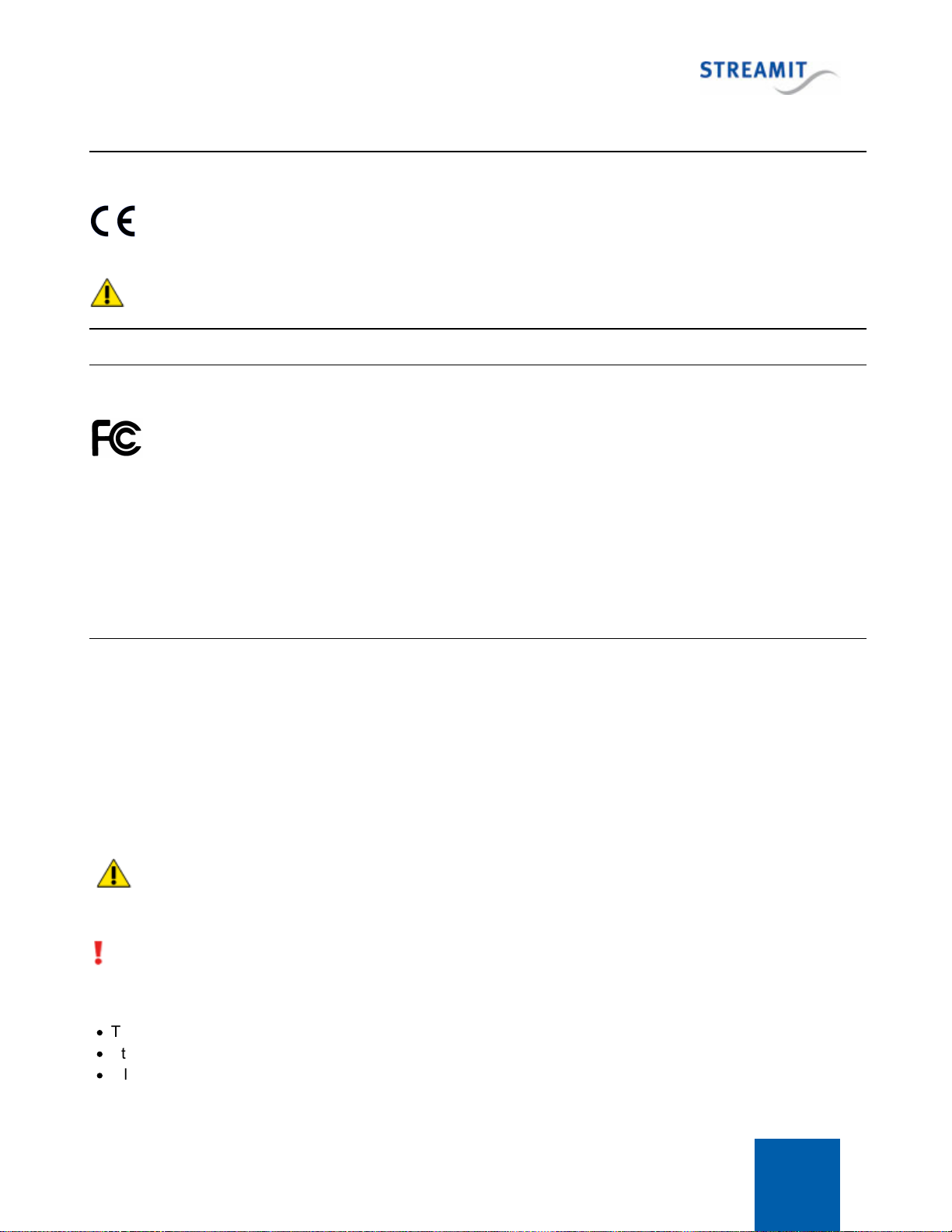
Lisa Compact 7
EU Declaration of Conformity
This product carries the CE-Mark in accordance with the related European Directives. CE marking is the
responsibility of Streamit B.V. The Netherlands.
This is a class A product. In a domestic environment this product may cause radio interference in which
case the user may be required to take adequate measures.
FCC Compliance Statement
NOTE: This device complies with Part 15 of the FCC limits for Class B digital devices FOR HOME OR
OFFICE USE (“home or office” interference requirements are more stringent than “outdoor” requirements).
Operation of this device is subject to the following conditions:
1. This device may not cause harmful interference, and
2. this device must accept any interference received, including interference that may cause undesired operation.
The Streamit internet radio device does not contain any user-serviceable parts. Repairs should be made only by
an authorized Streamit service center. Unauthorized repairs or modifications could result in permanent damage to
the equipment, and void your warranty and your authority to operate the device under Part 15 regulations.
Understanding of Instructions
WARNING: These are instructions which can cause harm to people or damage to the device if not
followed properly. It is important to read and follow these instructions carefully.
IMPORTANT: These instructions are important in order to understand the correct behavior of the device.
Notices about trademarks
·
The Lisa family of devices is a registered trademark of Streamit
·
Streamit is a registered trademark
·
All other trade names that are used in this manual are owned by their respective owners
Disclaimer
This manual has been validated and reviewed for accuracy. The instructions and descriptions it contains are
accurate for the Streamit internet radio devices at the time of this manual’s production. However, later Streamit
internet radio devices and manuals are subject to change without notice. Streamit assumes no liability for
damages incurred directly or indirectly from errors, omissions or discrepancies between the internet radio and
the manual.
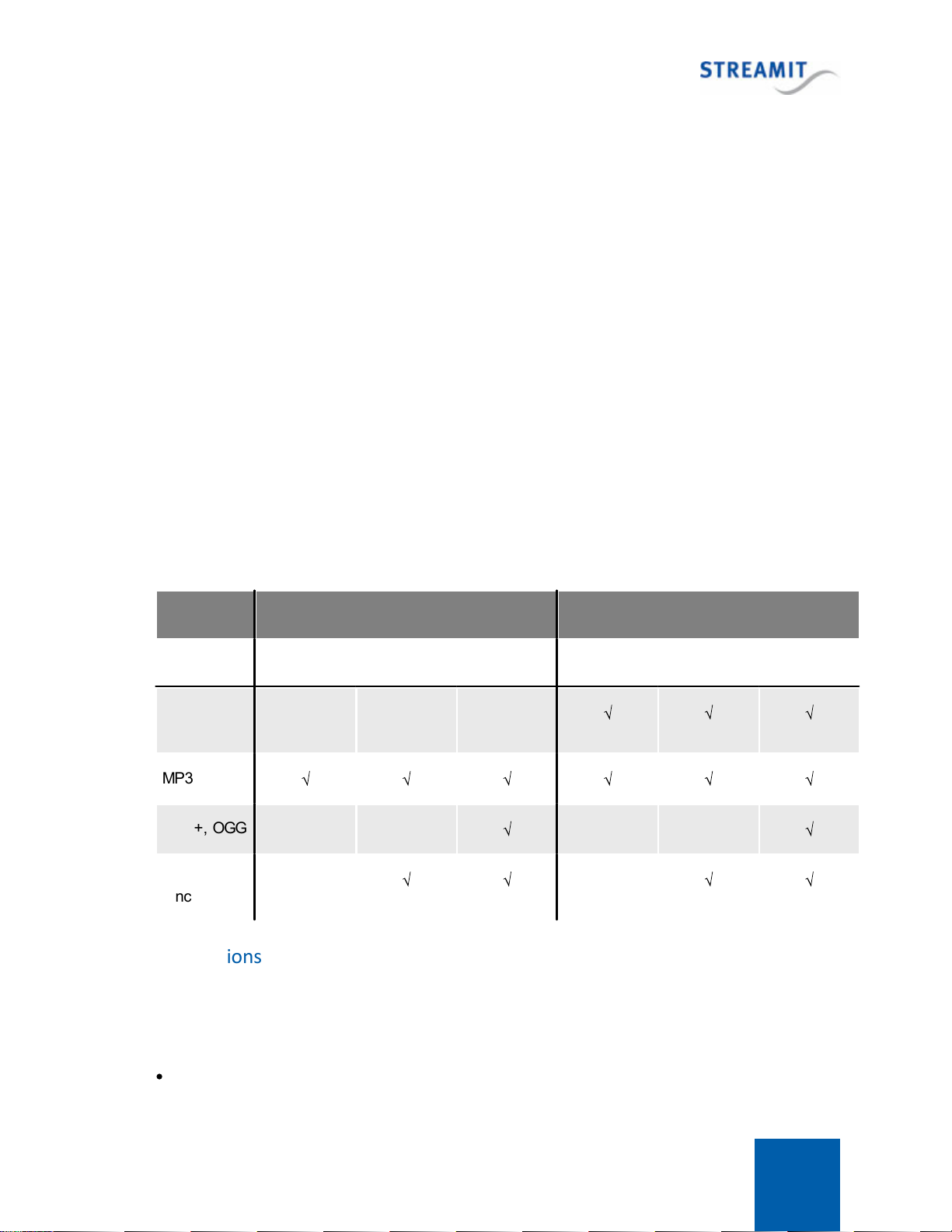
Lisa Compact 8
1Getting started
This manual applies to Lisa software version 1.44.
1.1 Introduction
Thank you for purchasing the Streamit internet audio player Lisa Compact. The Lisa Compact is a
device with many possibilities and we strongly recommend you to read this manual thoroughly before
you start installing and using the device for the first time.
The Lisa is a fully autonomous working IP-audio receiver, able to tune in to web casts of internet radio
stations and audio distributors. The different versions deliver the right set of features for your
application.
For more information on Streamit products and technologies, we invite you to visit our website
https://www.streamit.eu.
Finally, we wish you a lot of pleasure using your Lisa Compact.
1.2 Lisa product range
Currently the following products are on offer:
Lisa Compact
Lisa LCD
Basic
SD
Ultimate
Basic
SD
Ultimate
LCD and
keys
Ö
Ö
Ö
MP3
Ö
Ö
Ö
Ö
Ö
Ö
AAC+, OGG
Ö
Ö
SD card
functions
Ö
Ö
Ö
Ö
1.3 Applications
The Lisa devices have been developed to be used for in-store audio a (also referred to as commercial
audio or background music) applications. For these applications, we have identified the following
operational setups:
·
Standalone

Lisa Compact 9
·
Streamit Device portal
·
Streamit Audio Distribution Platform
·
Your own platform
These variants are described in more detail below.
Standalone operation
You do not have to use the Lisa for playing from the internet. When you have a sufficiently large
number of audio files available, you can also make exclusive use of the card functionality. The
supported format for the audio files depends on the software edition of the Lisa. To make the Lisa play
from the card, you need to create playlists and copy them together with the audio files on a memory
card. You can read the details in Playing from card.
It is possible to switch between playlists. When the music that is already on the card is no longer
sufficient, you can copy additional files on to the card and create new playlists.
Streamit Device portal
When you want to install a number of devices on a considerable number of locations, it is important for
you to remember to keep track of which streams you have programmed for each device and each of
your customers. It is also important for you to be able to change the stream presets of these devices
remotely. The Streamit Device portal has been designed with all these requirements in mind.
To make proper use of the Device portal you need to create an account. You also need to have a
Device portal subscription plan to use your Lisa device on the Device portal. For this purpose, Streamit
currently offers 2 versions: the Device portal Basic subscription and the Device portal Extended
subscription:
Included in:
Device portal Basic
subscription
Configuration
Task scheduling
Device portal Extended
subscription
Configuration
Task scheduling
Monitoring
·
Configuration: Assign streams to the Lisa, add description, location and other settings, etc.
·
Monitoring: Check if the Lisa is still connected and receive information on what it does
·
Task scheduling: Plan tasks that the Lisa executes at scheduled times (e.g. power up, play a stream
and update music contents)

Lisa Compact 10
On Device portal you can create user accounts for each of your clients and allow them a certain level of
management of their device. You can for example allow them view the monitoring data, while you
maintain control of the other aspects of the Lisa configuration.
Streamit Audio Distribution Platform
If you want to have a complete system for the planning and distribution of content and maintenance of
playlists and players, Streamit's Audio Distribution Platform (ADP) is available for you. The Streamit
ADP seamlessly links with available playlist generators and content creation solutions that you have
already in place. Please read our commercial documentation for more information about this product.
Your own custom-built platform
If you want to have full control, you also can develop your own platform. Technical documentation of the
Lisa devices is available to enable building your own platform. Please contact sales@streamit.eu for
more information.
Please note that you need to sign a support agreement with Streamit when building your own
platform. This agreement makes clear what you may expect from Streamit in terms of professional
support for such a crucial operation that a custom platform is for you.

Lisa Compact 11
2Installation
This section of the manual will cover the installation of your Lisa internet radio, how to mount and
connect your device.
2.1 Unpacking your device
Carefully take out of the package the device and the supplied materials. Make sure that all of the
following components are included:
·
1x Lisa Compact
·
Power supply
·
Power plug adapters (see IEC world-wide power plug overview):
oUnited States: US (Type A)
oNon-USA countries: EU (Type C), UK (Type G), US (Type A)
oOther types can also be order, please ask your sales contact for more information
·
Ethernet cable
2.2 Device appearance
Front view
The front view of the Lisa Compact is depicted below. Lisa Compact features four status LEDs and a
Micro-USB service connector. The MicroSD card slot can be found at the centre of the bottom side,
covered by a hatch mounted with a single screw.
Always disconnect the power before inserting/removing an SD card in the Lisa Compact.
Each status LED can either be off or burn green, red or orange. Both constant and blinking light are
possible. The status LEDs use green for no issue, orange for a warning and red for error. See LED
status information for details
Back view
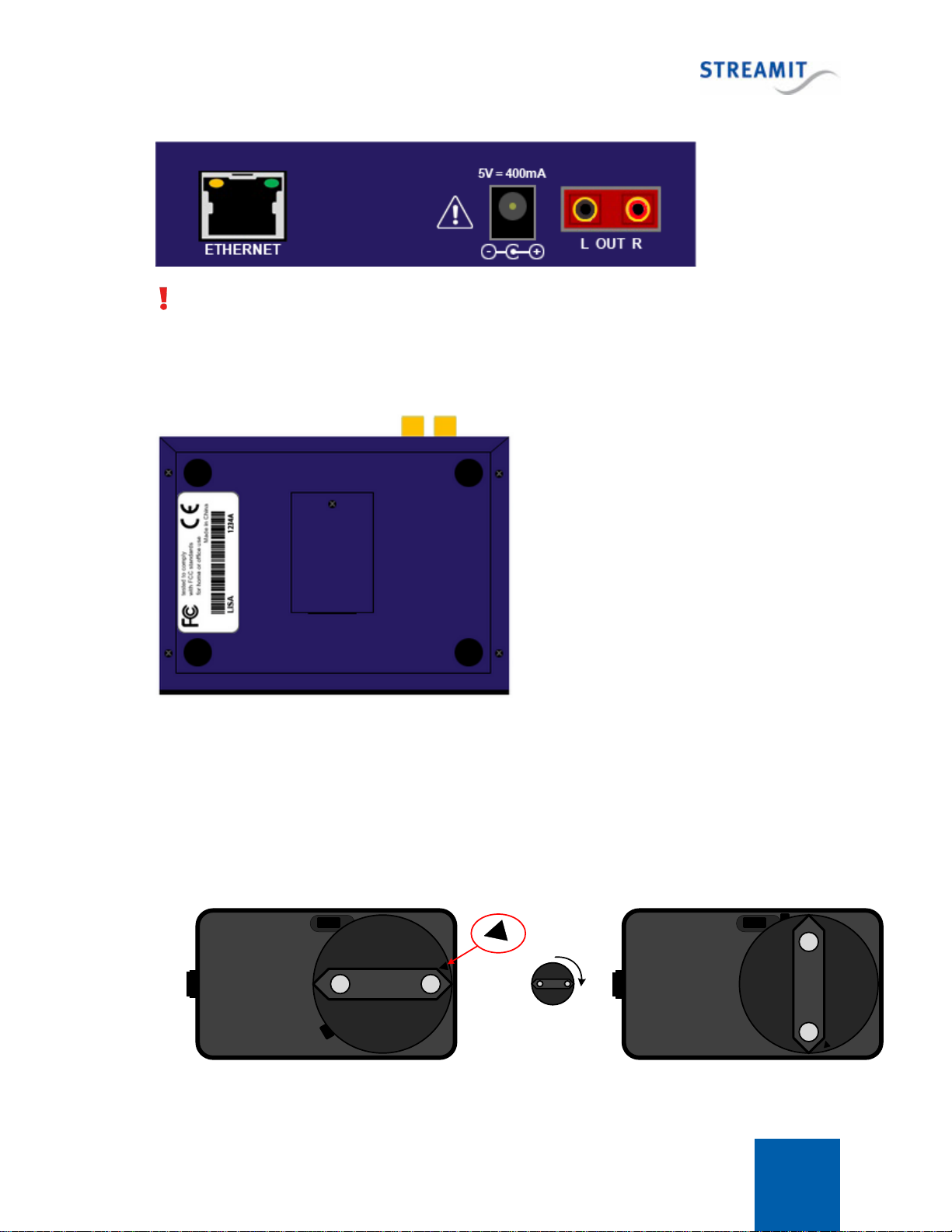
Lisa Compact 12
With an RCA to female jack converter cable the RCA connectors can also be used for headphones.
Bottom view
2.3 Connecting the Lisa
Connecting the power supply
Select the correct power plug adapter for your mains socket and mount this to the Lisa power adapter.
Start at the position where the small triangle marking points to the top of the power supply, opposite to
the side of the cord. Press down slightly and rotate the plug 90° clockwise as depicted below. You will
hear a click and the adapter will be locked in place.
90°
Start position End position

Lisa Compact 13
Plug the power adapter to the mains outlet and plug the other side in the Lisa. In the process we ask that
you careful attention to the following instructions:
Never use wet hands when plugging the power adapter in the mains and never remove the power
adapter from the mains with wet hands.
Do not cut or damage the cord of the power adapter; do not place heavy objects on the cord. This
can cause short-circuit, resulting in electrical shocks or even fire.
Pulling the cord can also damage the wire and/or isolation causing electrical shocks or fire.
Using power adapters other than the one recommended for your Lisa, can result in overheating
and damage you device. This can cause fire, electrical shocks and other hazards. Only use the
supplied power adapter.
Applying your Lisa to situations with rapid changing temperatures can result in condensation
(small amount of water) on the inner and outer surface of your device. To ensure a long lifetime of your
Lisa, this should be prevented. In case of such a scenario, wait until you device is ‘dry’ before you use
it again.
Connecting the Ethernet cable
Use the provided Ethernet cable to connect your Lisa with your local network. If everything is OK (and
the power supply has also been connected) the yellow led of the Ethernet connector will blink randomly.
The other led will either light up green (100Mbps connection) or remain dark (10 Mbps connection).
The Lisa will auto-detect and set the correct duplex mode (half- or full duplex) depending on the network
environment in which the Lisa is placed.
Connecting the audio output
The audio output of the Lisa will be connected to the line input of the audio installation. No audio cables
are included with the Lisa. The type of cable that should be used to connect the Lisa is on the Lisa-side
RCA, the other end depends on the type of connector in your audio installation.
Connecting the USB service cable
The USB connection is used for service purposes, which include programming your device, software
update, and monitoring of the communication between the Lisa and the internet. The small (type B
micro) connector of the USB cable is plugged in the device, while the A-connector is intended for
connection to your Windows PC. Before making this connection we recommend that the Lisa
Configuration Tool is first installed.

Lisa Compact 14
3First time setup
The Lisa Compact comes with default settings. The most important are the network settings. By default
DHCP is used.
This section describes the first time start up and the device activation.
3.1 Switching on the Lisa for the first time
The first time the Lisa Compact is powered on, it will apply default settings for the most important
settings, using DHCP for IP settings. When IP configuration via DHCP succeeds, the network status
LED will burn green constantly.
1. In case DHCP is not supported in the specific network or a proxy is employed, you must use the
Lisa Configuration Tool to configure the correct IP and proxy settings. Only then the Lisa will able to
connect to the configuration platform, software update server and activation server.
2. Once IP settings are configured, the device will try to connect to the default configuration platform
(Streamit Device portal). Shortly after that, it will look whether a new version of the software is
available and update if required.
3. Register and assign the correct configurations for this device in the chosen configuration platform.
The default configuration platform is the Streamit Device portal. When a different configuration
platform must be used, please use LCT to configure the correct platform location.
4. Every minute the Lisa Compact will try to get new configurations from the configuration platform, until
it receives a configuration with one or more presets. If you do not want to wait, a configuration
update or reboot can be issued from any of the available command interfaces. It is also an option to
unplug the power cable and plug it back again.
During startup, the device activation is executed. The Lisa device will receive code from the activation
server, enabling the capabilities on the device that correspond to the purchased edition. For more
information, please see Device activation.
3.2 Device activation
All Lisa devices are shipped with Basic edition capabilities. The Basic edition only supports streaming of
content in MP3 format. If you have purchased a device of a different edition, this will only be enabled
after the device has been activated.
Activation is done during startup. During activation, the Lisa device receives code from the activation
server, enabling the capabilities on the device that correspond to the purchased edition (e.g. Ultimate).
Please note that it is not possible to upgrade/downgrade to a different edition after the purchase is
made.
The activation process is automatic and transparent to the user. During startup, a non-activated Lisa
device will connect to the activation server. For this to succeed, internet connectivity is required, the
device needs to be connected properly and correct network settings have to be programmed.
If activation fails or fails partly, the Lisa will try again, until it has completed the activation process, which
is confirmed by activation server.

Lisa Compact 15
All Lisa devices need to be connected at least once to the public internet for activation, before it can
be used in a private network.

Lisa Compact 16
4Configuration
The Lisa Compact comes with default settings. The most important are the network settings. By default
DHCP is used.
The default settings on the Lisa may not be what is needed for your specific application, or they may
have to be updated during use. This section describes the available configuration methods.
4.1 Configuration platform
Update the configuration during use, when the Lisa is in the field, is best done remotely. Therefore the
Lisa by default retrieves its configuration via the network from a remote location (online configuration
platform or server).
Streamit Device portal is the default configuration platform and recommended for use with the Lisa.
However, the Streamit Audio Distribution Platform, or a custom-built platform, can also be used.
The most common configurations settings (e.g. list of presets) can be changed on the platform side and
get communicated to the device when this performs a configuration update (see When is the
configuration updated? for detailed information).
The configuration platform does not allow you to change the IP settings, see Configure the network
settings for this.
4.2 When is the configuration updated?
It is important to realize when and from where the configuration of the Lisa is actually updated. This
depends on the operation mode of the Lisa. Three modes are defined, which determine where the
configuration of the Lisa comes from and how it is updated:
Configuration mode
Source of the configuration
Update
1 (default)
Streamit Device portal
When the Lisa retrieves its
configuration:
·
At startup (either power on or
restart)
·
When a task is scheduled with
this command (see Task
scheduling)
·
When the update configuration
command is sent to the Lisa
(see Commands)
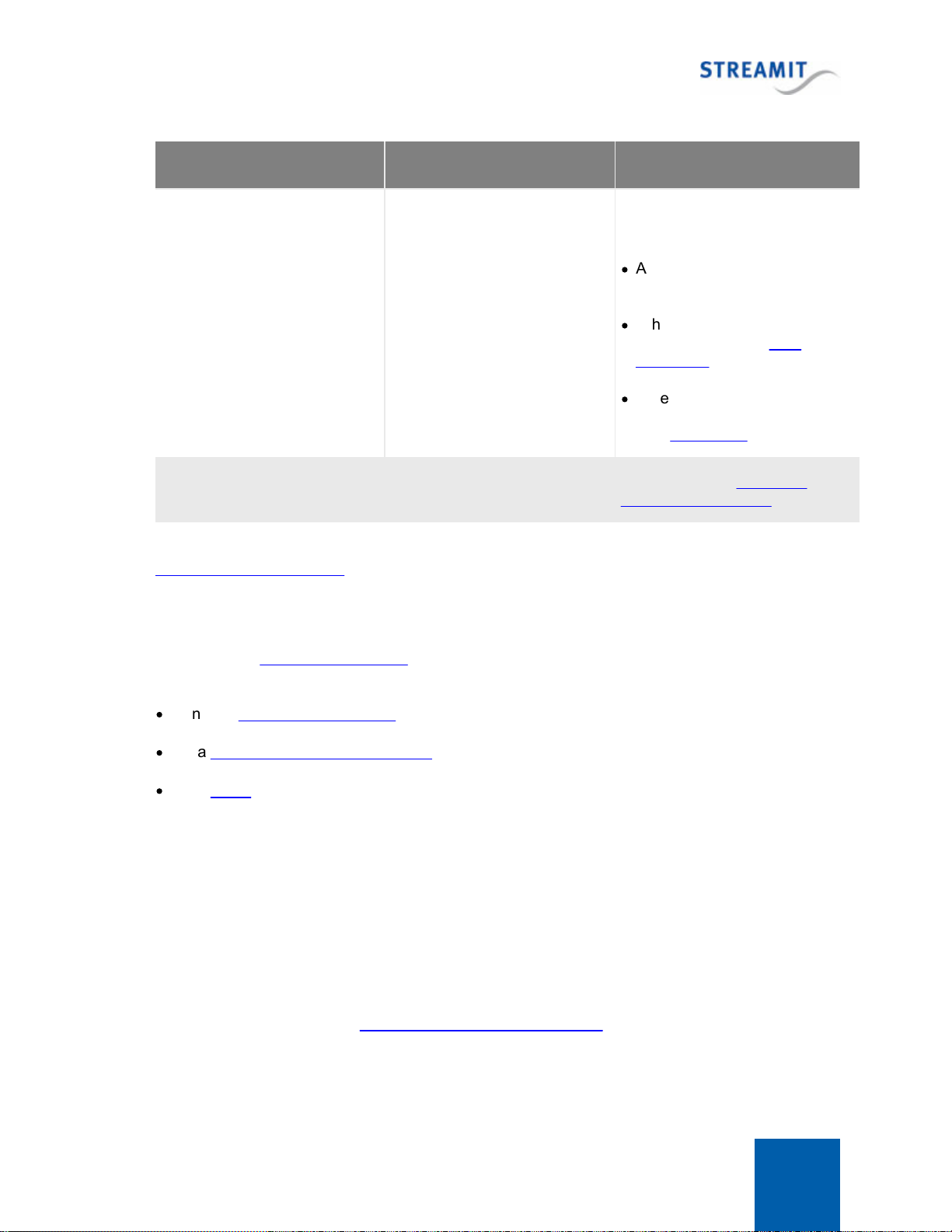
Lisa Compact 17
Configuration mode
Source of the configuration
Update
2
Custom-built platform, or
Streamit Audio Distribution
Platform
When the Lisa retrieves its
configuration:
·
At startup (either power on or
restart)
·
When a task is scheduled with
this command (see Task
scheduling)
·
When the update configuration
command is sent to the Lisa
(see Commands)
3
Fixed on-board settings
Using one of the Alternative
configuration methods
In all operation modes the Lisa can start by reading a configuration file from the SD card (see
Configuration from SD card).
4.3 Alternative configuration methods
Next to using a configuration platform to update the settings on the Lisa, the following methods are
available to configure Lisa devices:
·
Using the Lisa Configuration Tool
·
Via a configuration file on the SD card in the Lisa
·
Via a Telnet client
The recommended configuration interface for the Lisa devices is the Device portal web-interface. By
default, all Streamit devices will get their configuration from the Streamit Device portal.
4.4 Configuration from SD card
The Lisa can load a configuration from the SD card. This can be very useful when a large number of
devices needs to be configured. The configuration file is loaded onto the SD card and the SD cards are
then inserted in the Lisa. This section explains in detail how configuration from SD card works, which is
also depicted schematically in the image below.
In every operation mode (see When is the configuration updated?) the Lisa will check during a
configuration update (either at startup or when executing a configuration update task), whether a
configuration file is available on the card. When that is the case, the settings from the configuration file
will be applied.
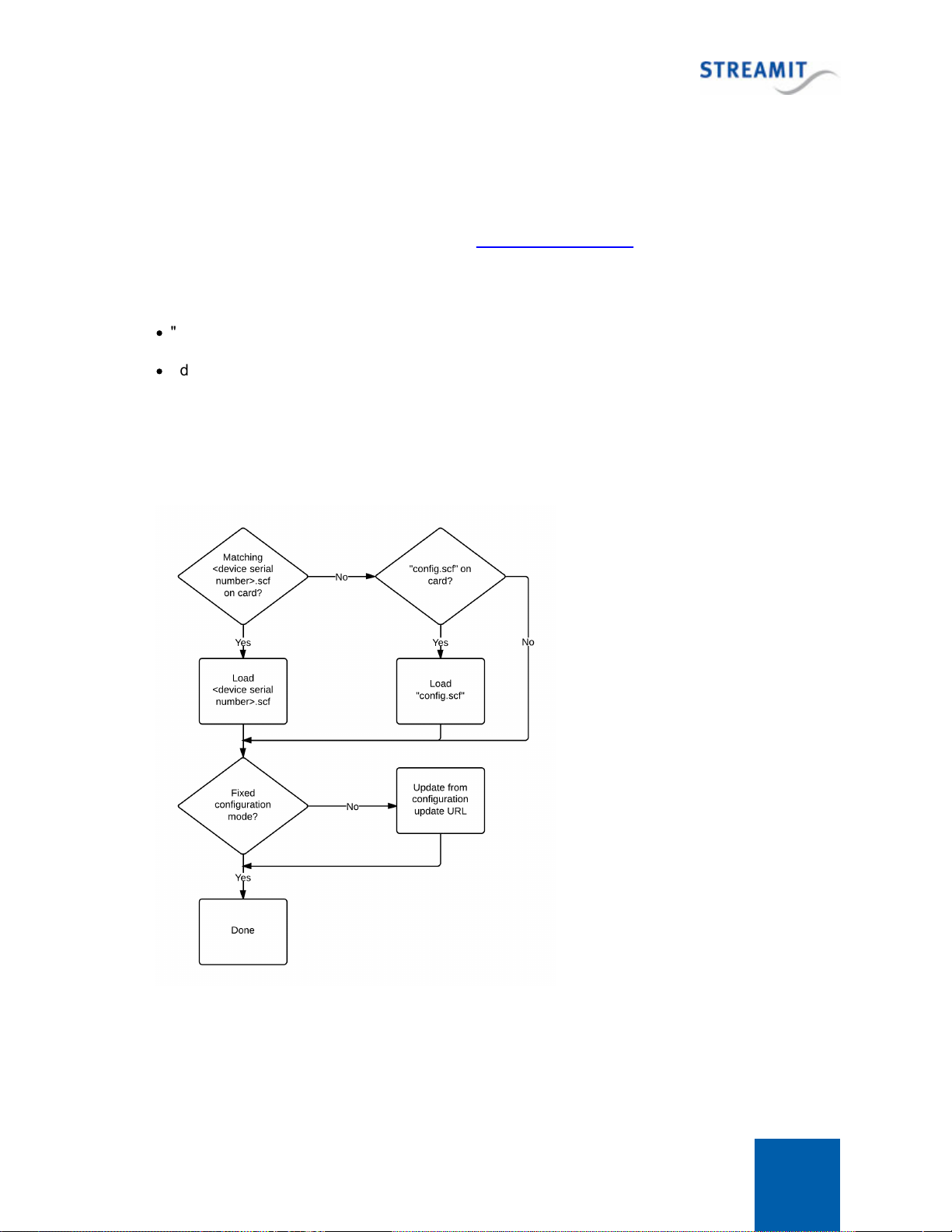
Lisa Compact 18
After configuration from card is finished (or skipped, when there is no card or there is no configuration
file on the card) the device will perform the configuration update using the configuration update URL,
just like it normally does. This configuration update is skipped when the device is configured in fixed
configuration mode.
The configuration file can be created using the Lisa Configuration Tool.
The configuration file should be placed in the root folder of the SD card. The name of the configuration
file can be either
·
"config.scf"
·
<device serial number>.scf
The latter option includes the serial number of a device. This means that only the Lisa that has this serial
number, will load this configuration file from the SD card. Other Lisa devices will ignore this
configuration file. This makes it possible to create a single SD card image that contains several
configurations for specific devices. The image can be copied and used for many devices, each device
will load the configuration file that has its serial number as file name.
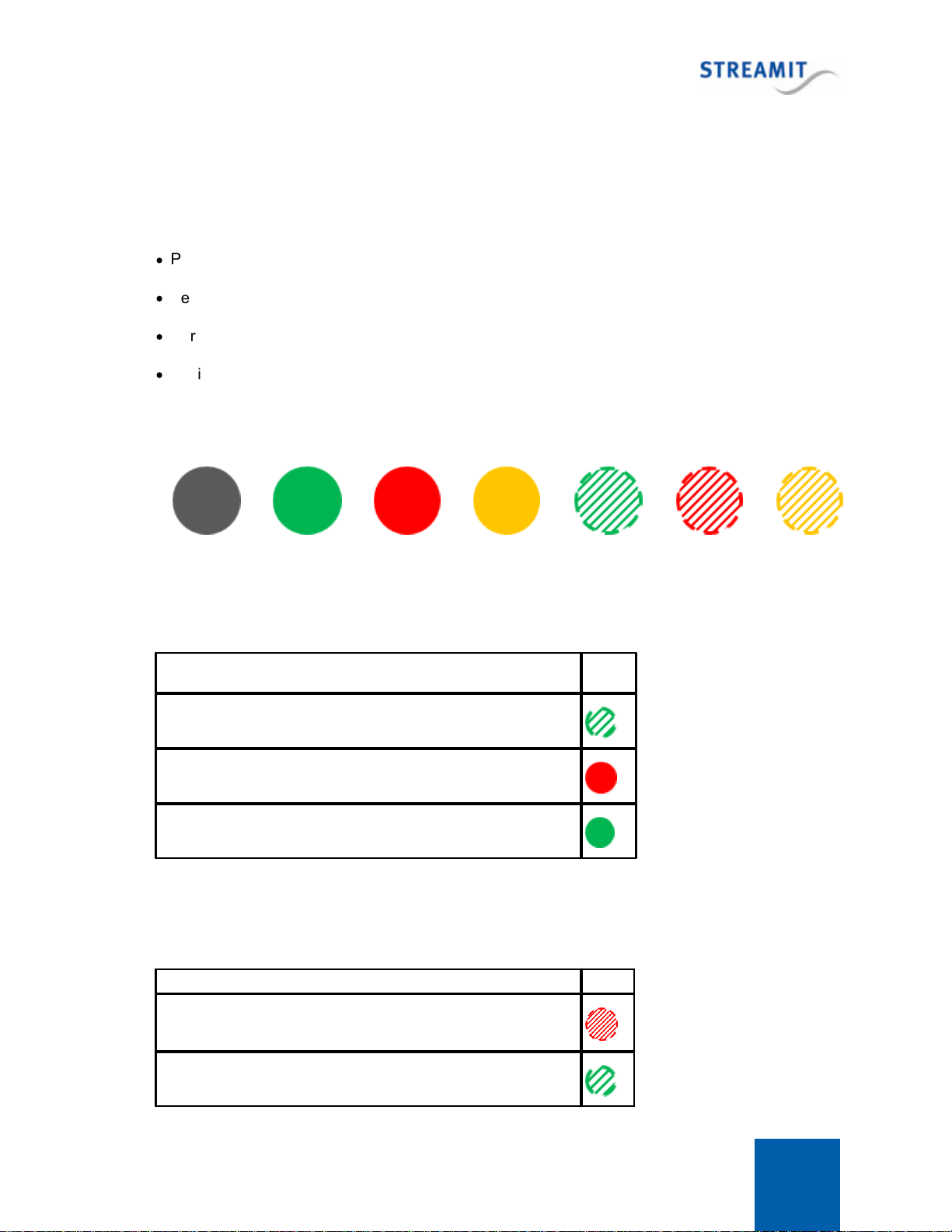
Lisa Compact 19
5LED status information
The Lisa features 4 LEDs, which are used to communicate the status of the device. The LEDs have the
following meaning (from bottom to top):
·
Power
·
Network
·
Card
·
Audio
Each led can be switched OFF, switched ON, or BLINK in one of the three (3) possible colors. So, for
each led, the following states are available:
OFF
Solid green
Solid red
Solid orange
Blink green
Blink red
Blink orange
LED: Power
Condition
Power connected, but device is off
Power connected, but a fatal error has occurred*
Device is on
* Please consult Streamit support for more information.
LED: Network
Condition
There is no physical connection to the network
DHCP configuration in progress

Lisa Compact 20
The Lisa is configured via DHCP or with a static IP address
IP configuration via DHCP failed (e.g., no DHCP server).
The formerly assigned IP configuration (IP address, netmask,
default gateway, DNS) has been applied
DHCP configuration failed (e.g., no DHCP server)
LED: Card
Condition
No card present and card not required
Card present, but card usage NOT allowed or card license not
OK
No card present, but this is required for playing from or
content update
Card is mounted and ready to use
Playing from card
Content update is running
Cleanup card, Erase card, Erase playlist
LED: Audio
Condition
Not playing (no error situation)
Buffering (card or inet)
Playing card
Table of contents
Other Streamit Media Converter manuals