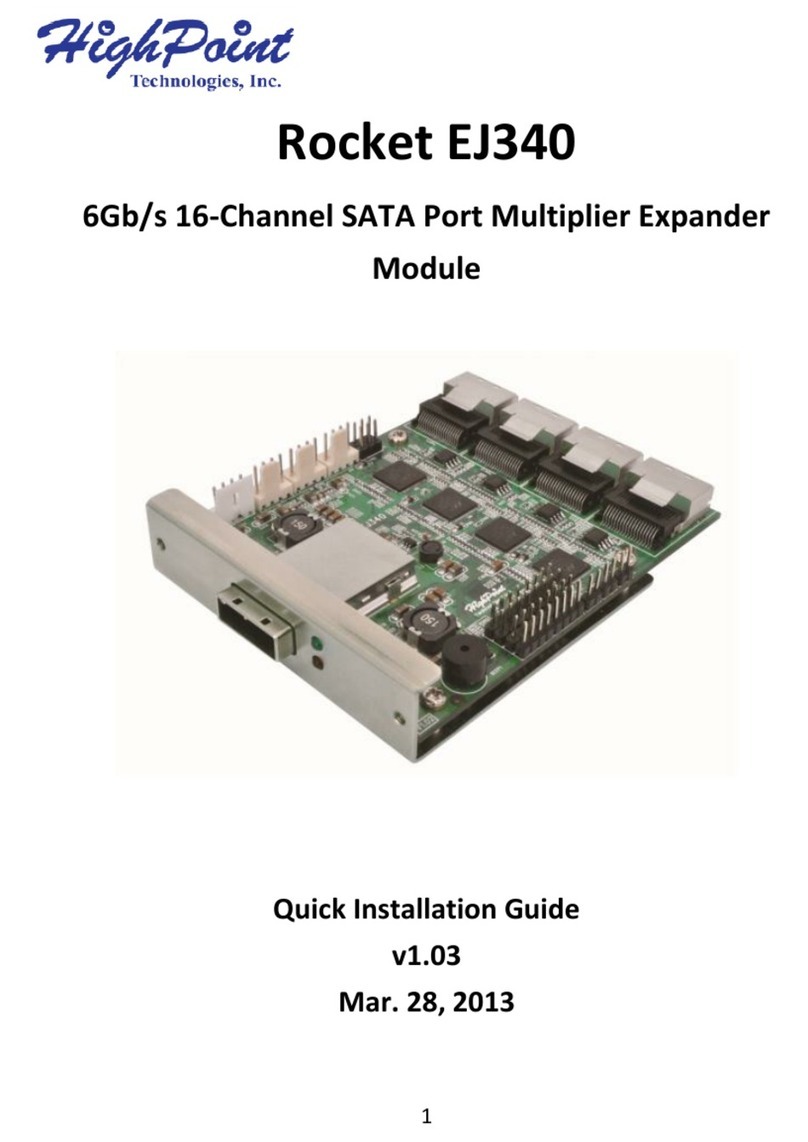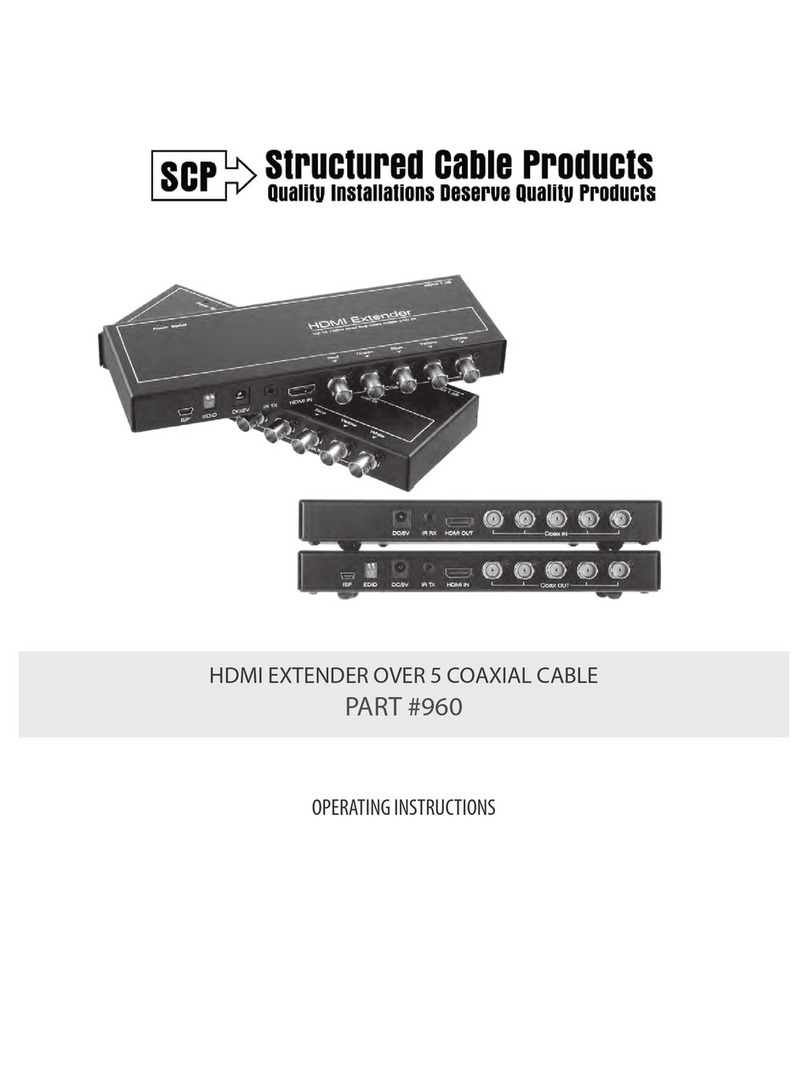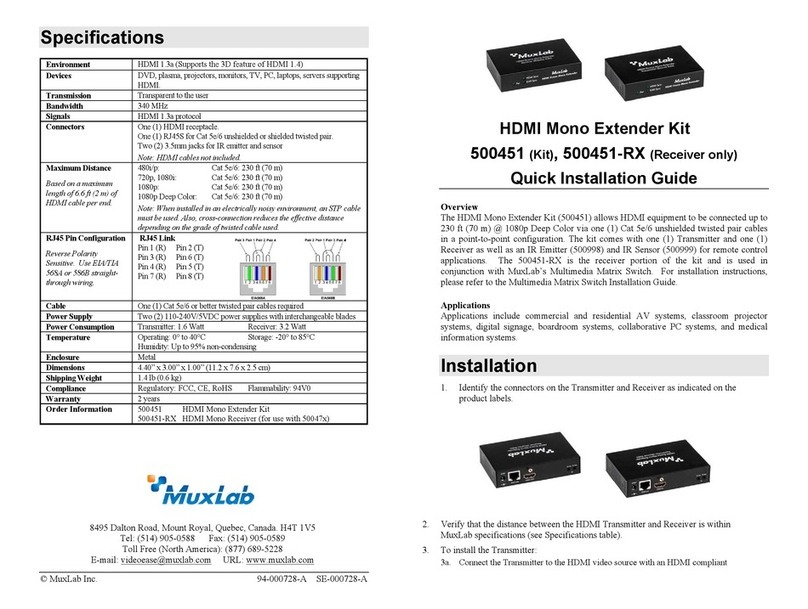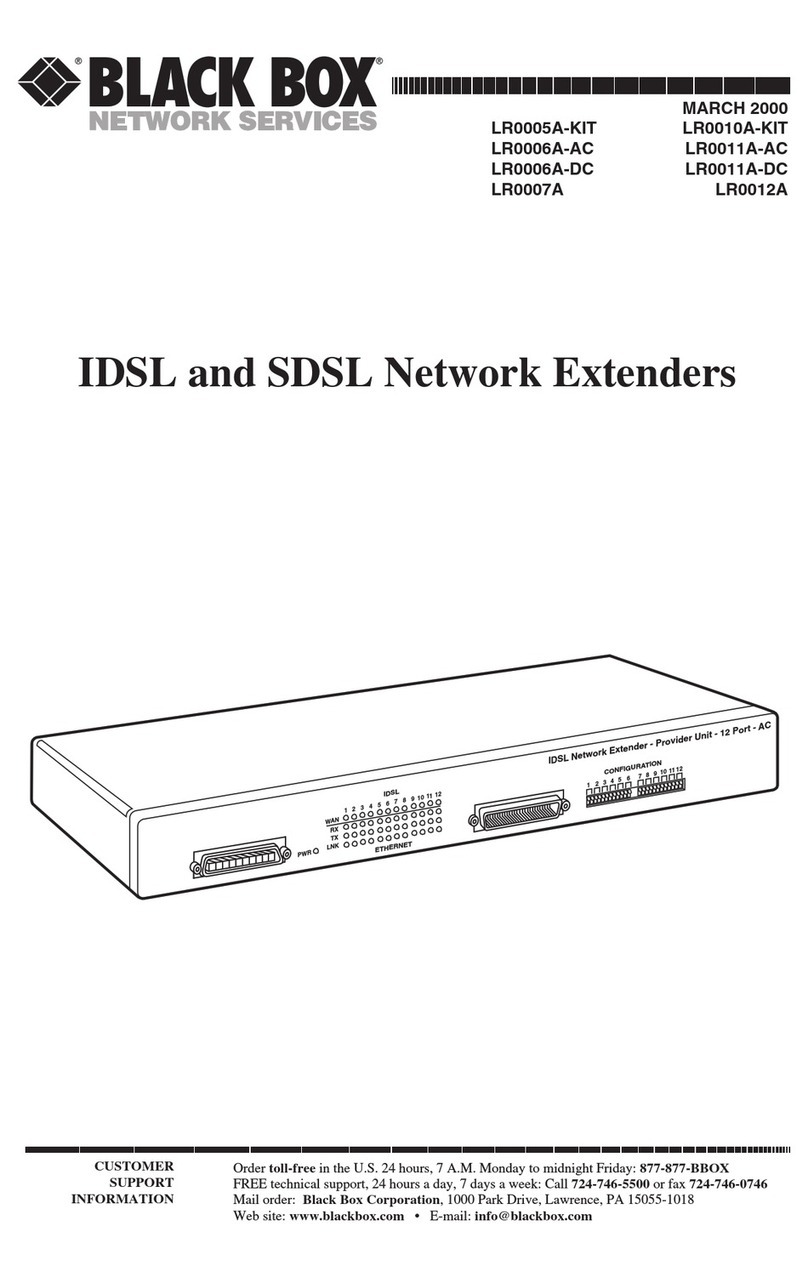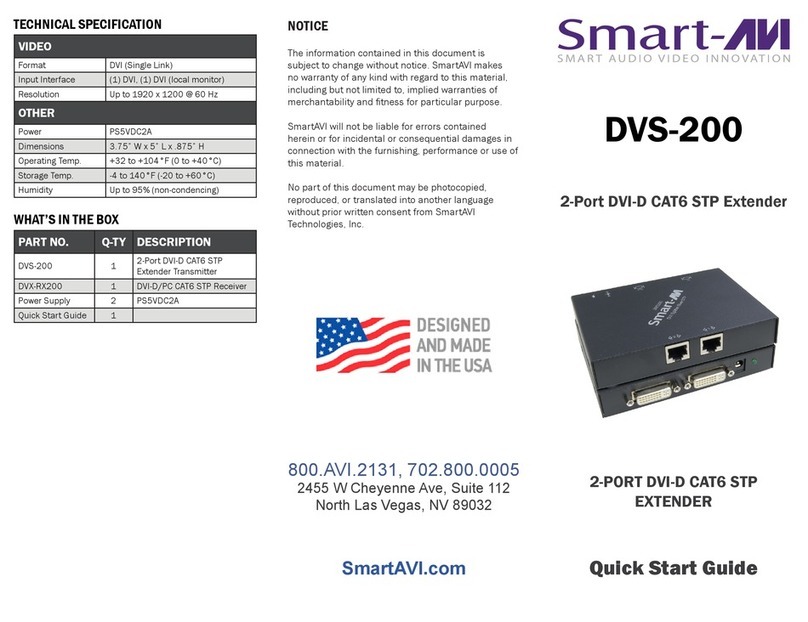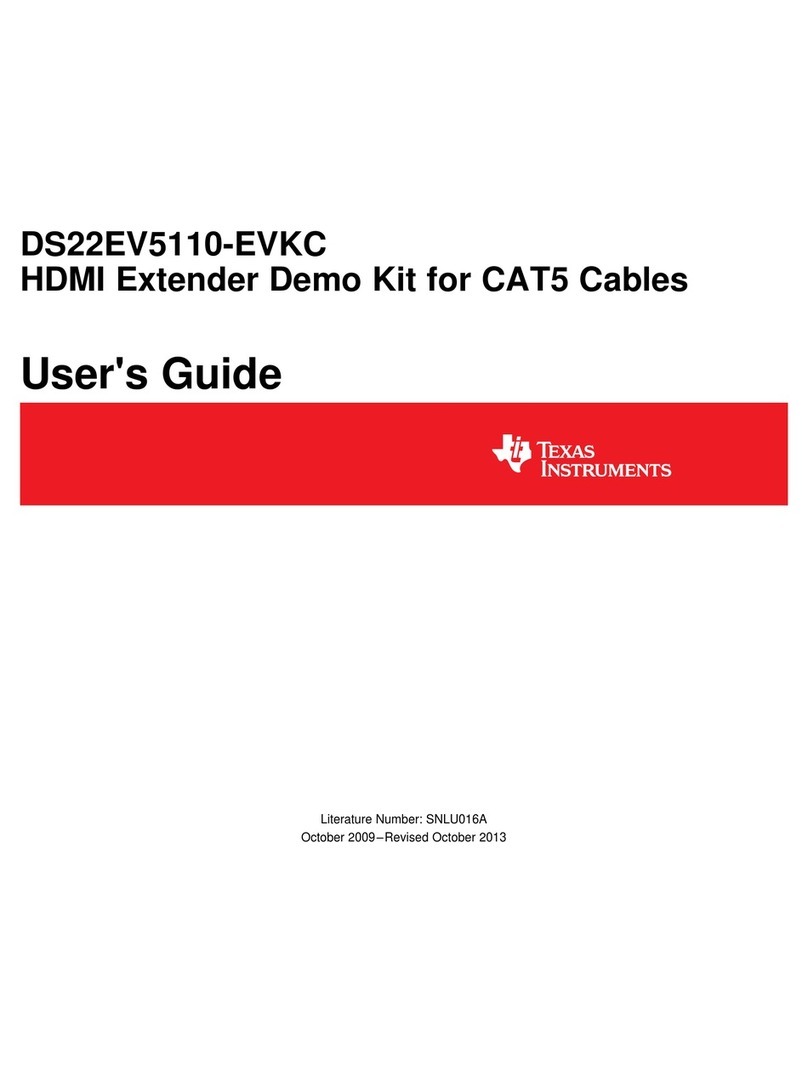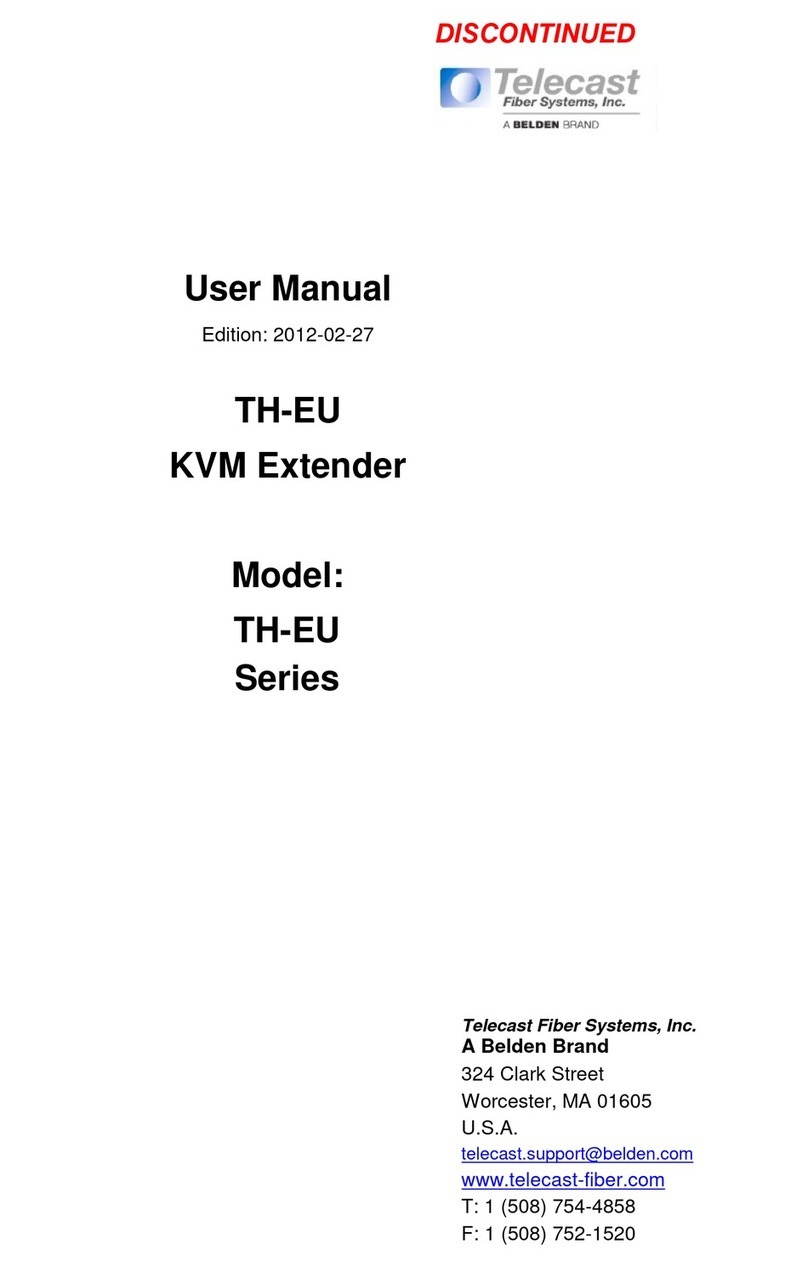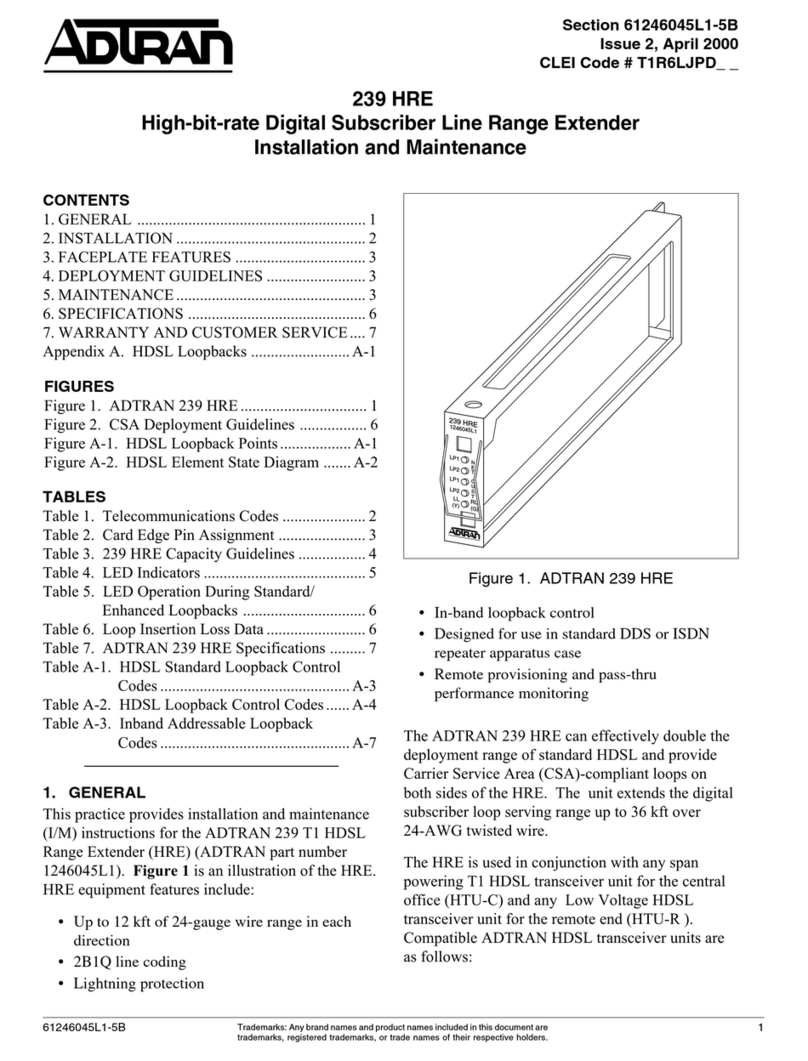Part#954
SCP’s 954 Wall Plate HDMI & IR Cat5e extender is designed to use two low cost CAT5e cable to
extend HDTV sources from DVD players, Blu-ray Disc player PS3. With extra IR repeater function
for easy and friendly control HDMI sources from the remote site.
Features:
Extends HDMI and IR signal over two CAT5e/ Cat6 cables.
Transmission range up to 100 meters.
Support high resolution up to 1080p.
Built in auto EQ function, no need to do any adjustment for different range.
Fully HDCP compliant.
HDMI 1.3b compatible, HDCP 1.1, support DDC, EDID, CEC, Hot Plug Detect
Built in IR repeater function, could be control the source devices from remote side.
Receiver unit power could be sending from PCB inside 5V terminal or external 5V DC Jack.
Package includes: transmitter and receiver unit, one external power adapter, IR emitter
cable and IR receiver cable. ( 1.8 meters(6 ft))
Panel view & Function:
Receiver Emitter