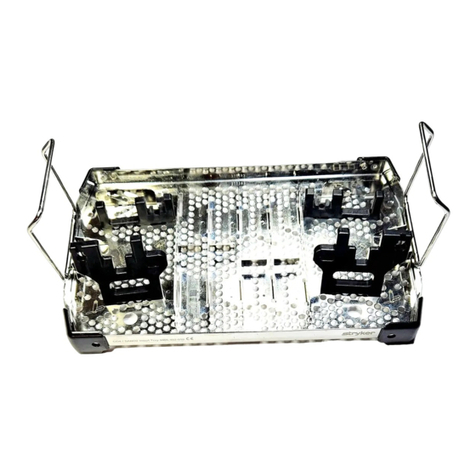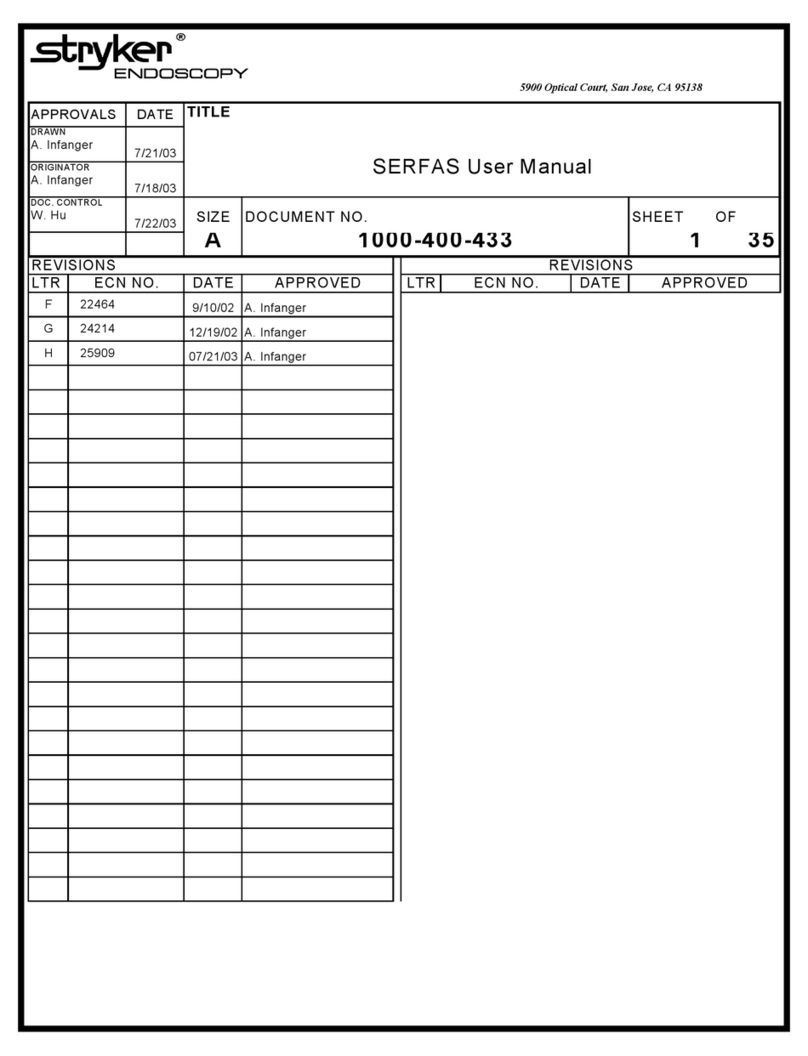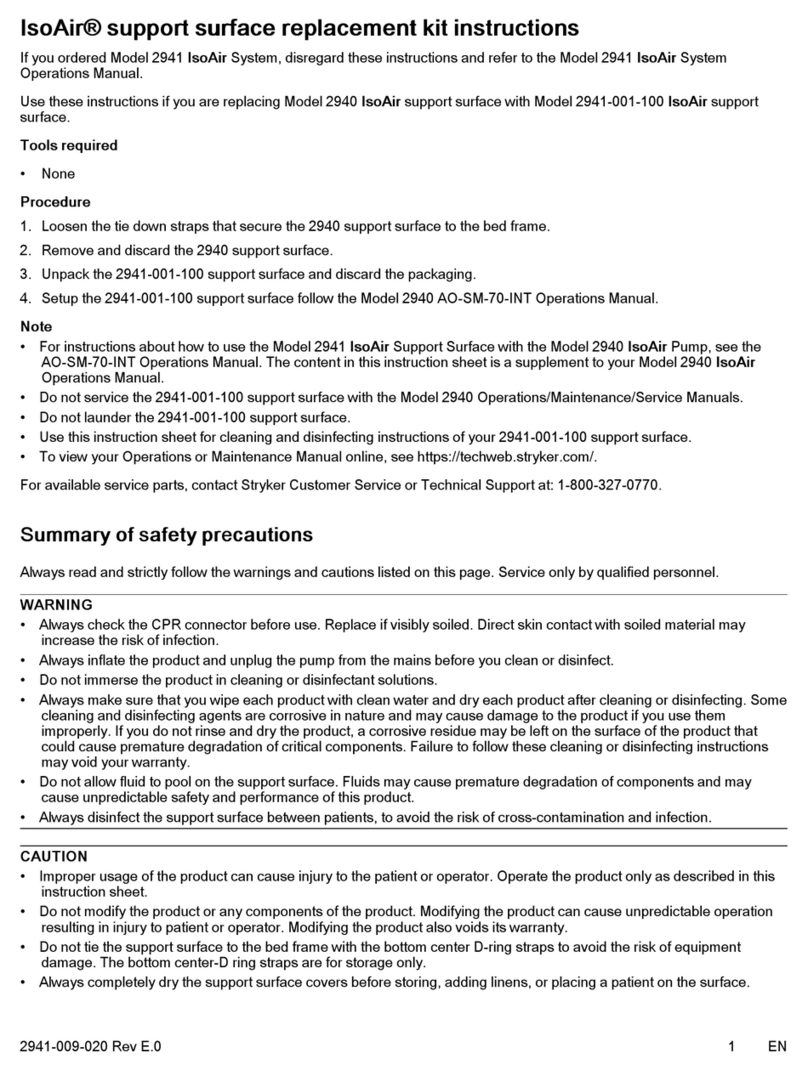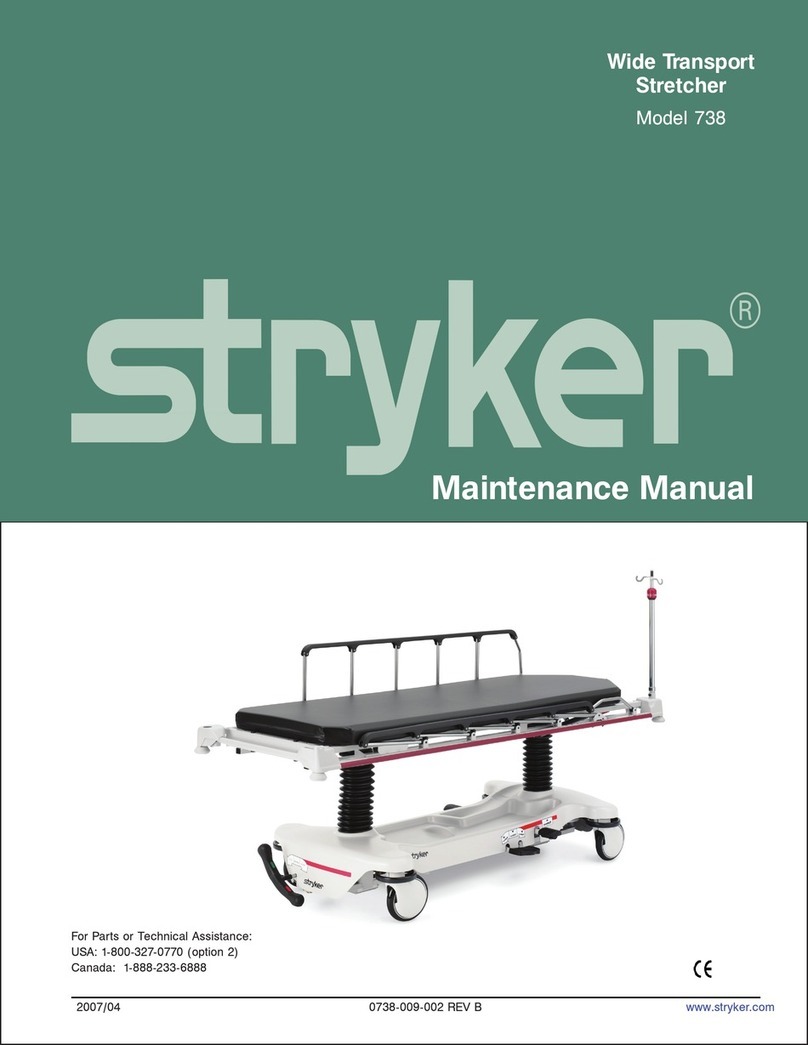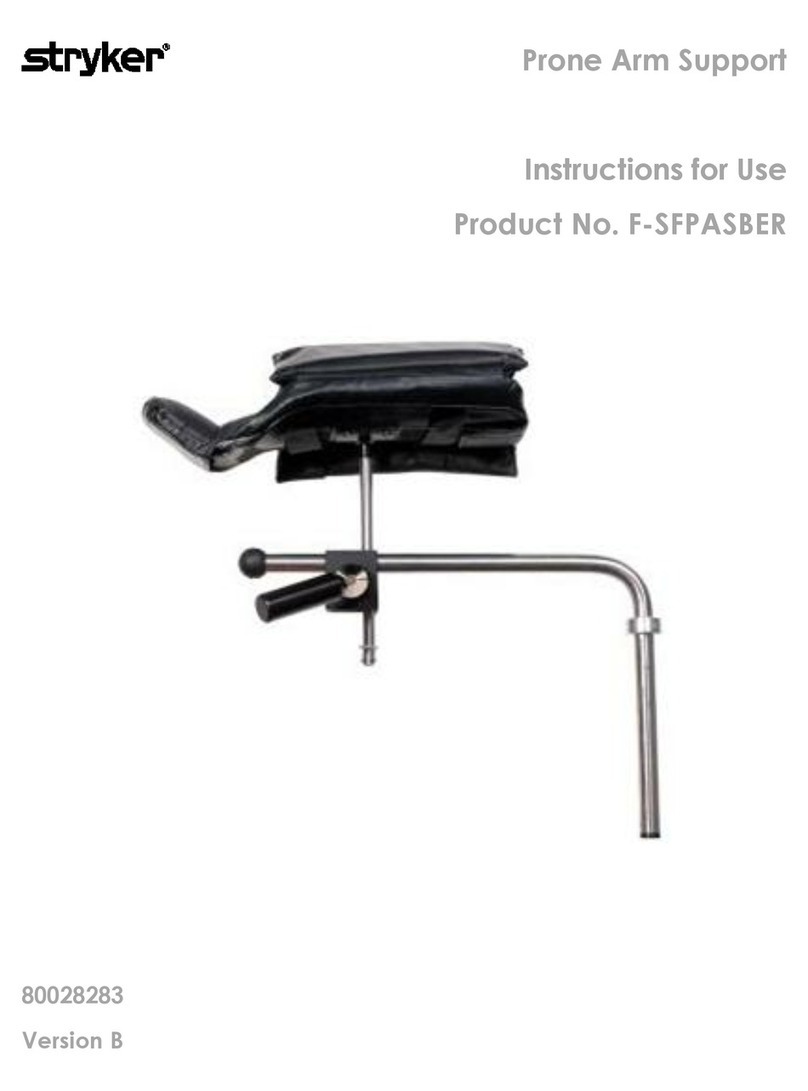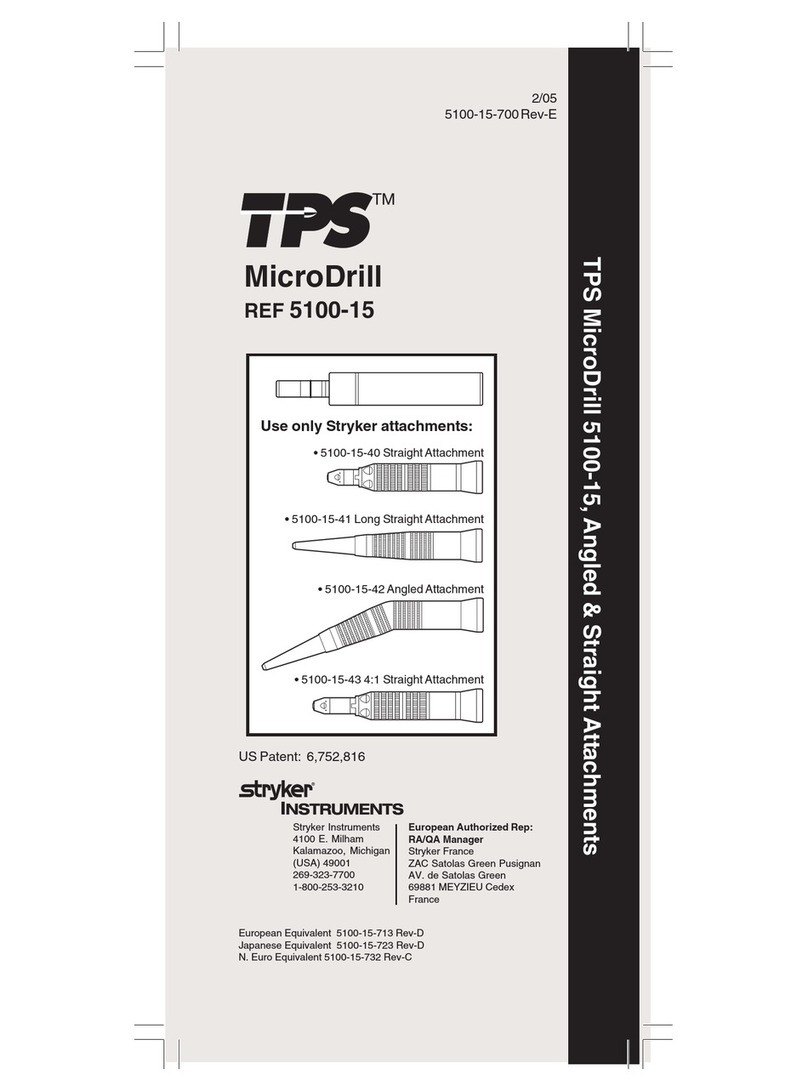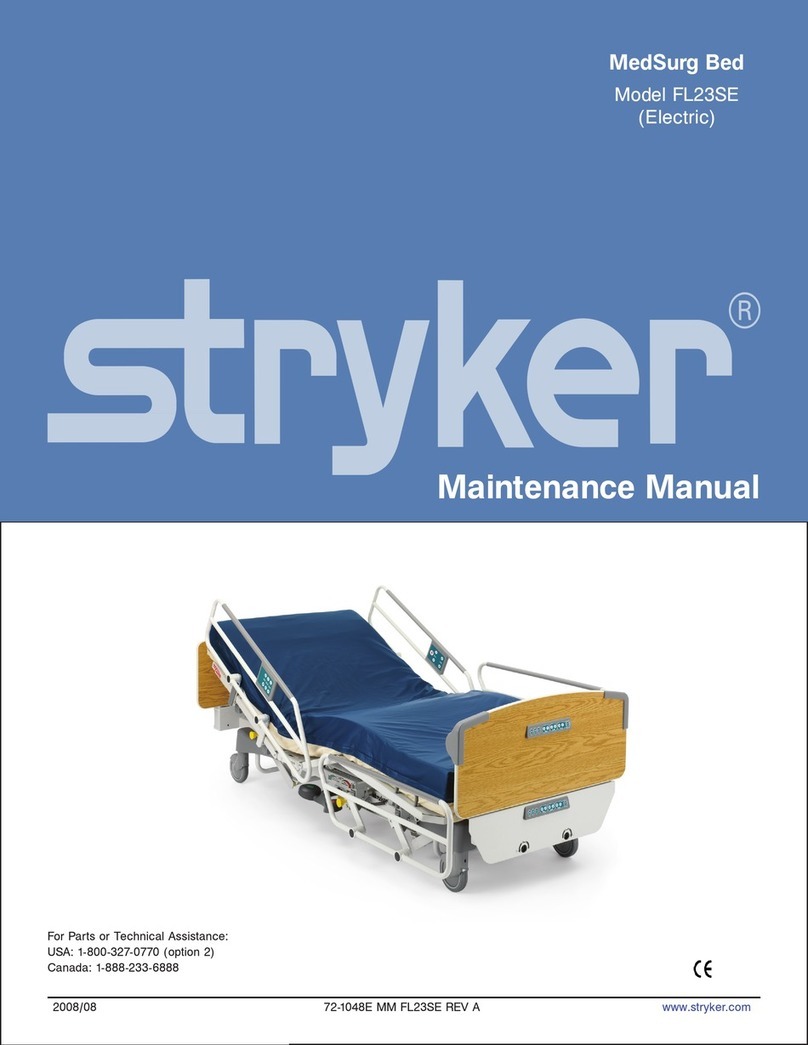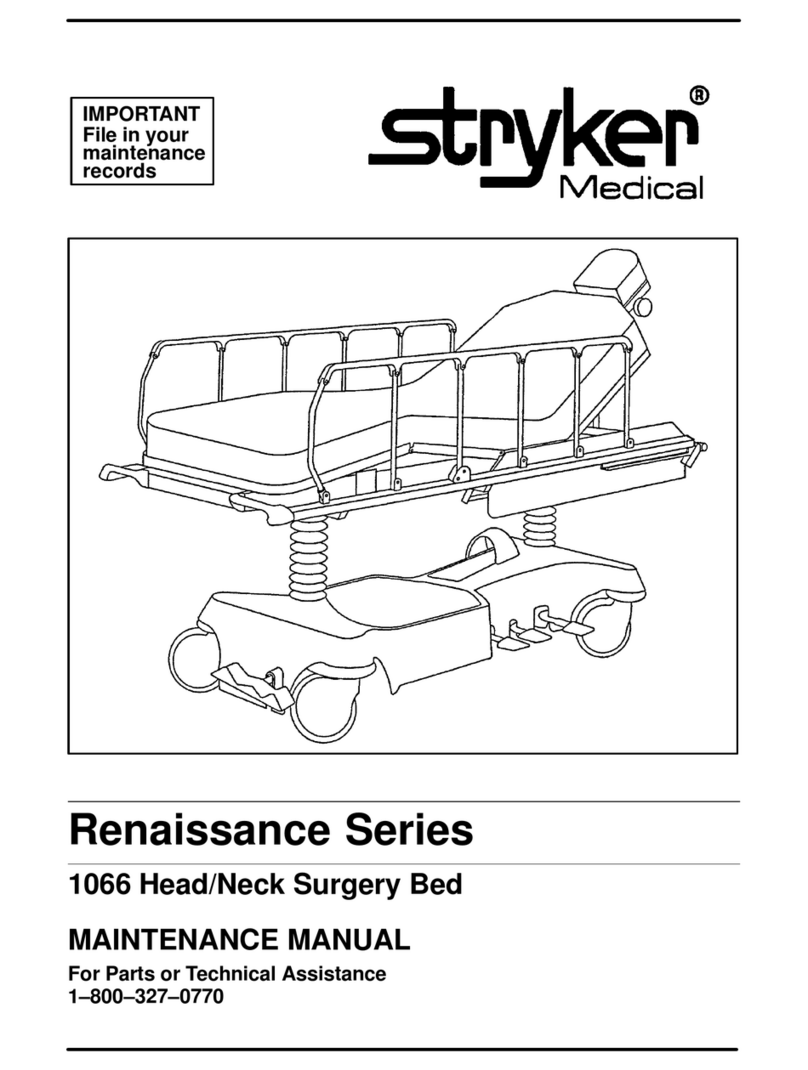TTaabbllee ooff CCoonntteennttss
Warning/Caution/Note Definition ..............................................................................................................................3
Summary of safety precautions ................................................................................................................................3
Introduction ...............................................................................................................................................................5
Product description .................................................................................................................................................5
Indications for use...................................................................................................................................................5
Indications for use for
ii
BBeedd WWiirreelleessss™....................................................................................................................5
Contraindications....................................................................................................................................................6
Expected service life ...............................................................................................................................................6
Specifications .........................................................................................................................................................6
Wi-Fi radio specifications (option) ........................................................................................................................7
System requirements and recommendations for
ii
BBeedd Wireless (option) ......................................................................8
i
Bed Server requirements for
i
Bed Wireless option ....................................................................................................8
Product illustration ..................................................................................................................................................9
Contact information...............................................................................................................................................10
Serial number location...........................................................................................................................................10
Setup.......................................................................................................................................................................11
Setting up nurse call communication (option) ..........................................................................................................11
Setting up the ZZoooomm motorized drive (option)..........................................................................................................12
Setting up
ii
BBeedd WWiirreelleessss (option)..........................................................................................................................13
Operation ................................................................................................................................................................14
Applying or releasing the brakes ............................................................................................................................14
Transporting the product with steer lock..................................................................................................................14
Transporting the product with the ZZoooomm motorized drive (option)..............................................................................15
Charging the battery (option)..................................................................................................................................16
Activating the CPR release ....................................................................................................................................17
Raising the lower leg section..................................................................................................................................17
Lowering the lower leg section ...............................................................................................................................18
Attaching a fracture frame......................................................................................................................................18
Securing a Foley bag to the Foley bag hooks ..........................................................................................................18
Securing the patient restraint straps .......................................................................................................................19
Raising the siderails ..............................................................................................................................................20
Lowering the siderails............................................................................................................................................20
Raising or lowering the two-stage permanently attached IV pole (option)...................................................................21
Positioning the removable IV pole (option) ..............................................................................................................22
Illuminating the room with the night light..................................................................................................................23
Activating nurse call communication (option)...........................................................................................................25
Replacing the nurse call backup battery (option)......................................................................................................25
Connecting peripheral equipment to the built-in 110 volt auxiliary power outlet (option)...............................................27
Operator control panel (outside siderail) .................................................................................................................27
Patient control panel (inside siderail) ......................................................................................................................29
Smart TV control panel (inside siderail) (option).......................................................................................................30
Footboard control panel - Bed controls ...................................................................................................................31
Footboard control panel - Lockouts.........................................................................................................................31
Footboard control panel - CChhaappeerroonnee bed exit (option)............................................................................................32
Arming or disarming CChhaappeerroonnee bed exit (option)...................................................................................................33
Footboard control panel - CChhaappeerroonnee bed exit with zone control (option) ..................................................................33
Arming or disarming CChhaappeerroonnee bed exit with zone control (option) .........................................................................34
Footboard LED indicators ......................................................................................................................................35
Footboard control panel - Scale..............................................................................................................................37
Weighing a patient............................................................................................................................................37
Setting the scale to zero....................................................................................................................................38
Menu display ........................................................................................................................................................39
Accessing functions and features with the menu display ..........................................................................................40
Menu display with
ii
BBeedd WWiirreelleessss (option) ..............................................................................................................41
Viewing the weight log...........................................................................................................................................41
3006-209-001 Rev AA.2 1 EN