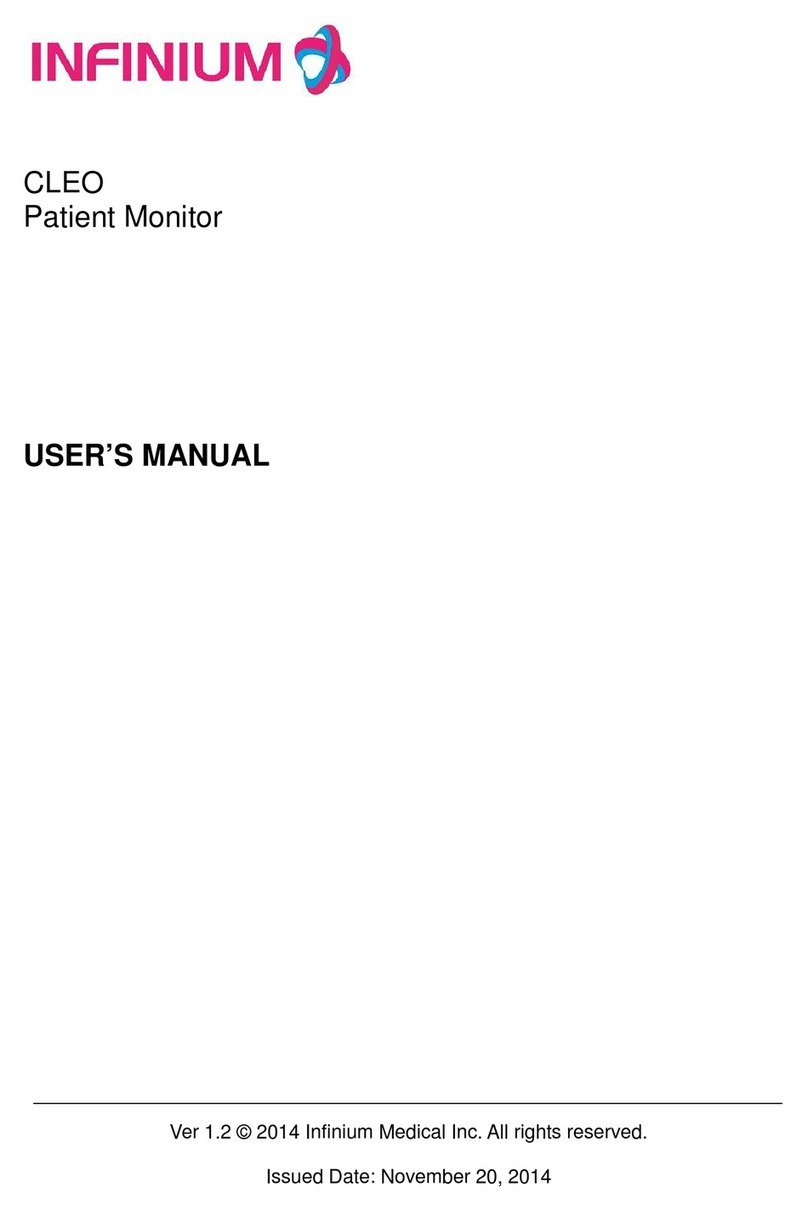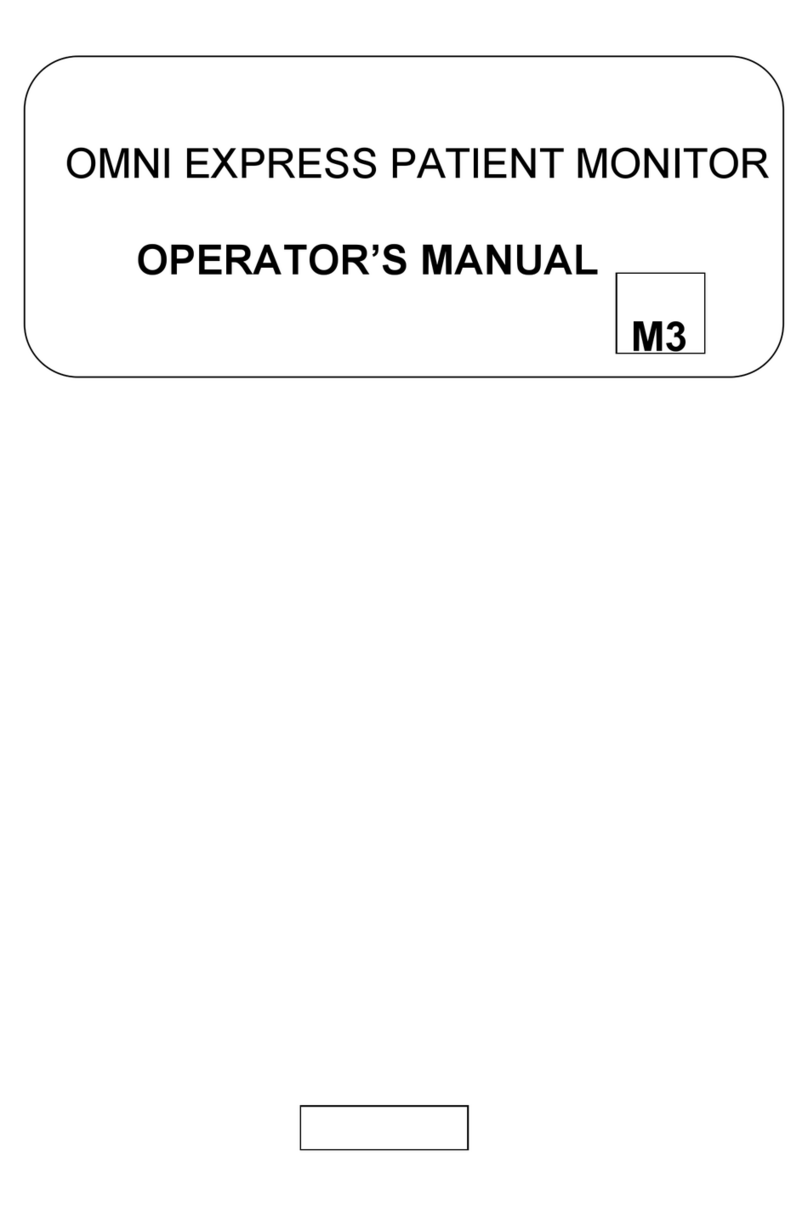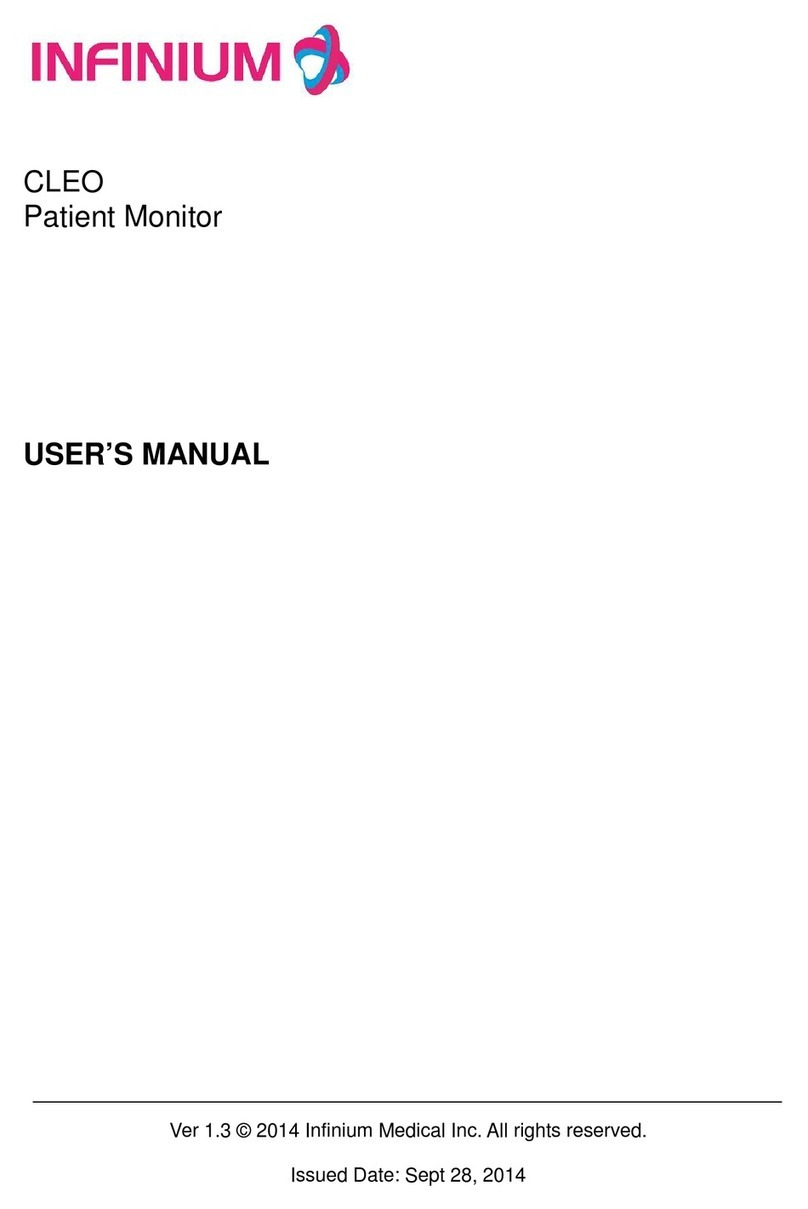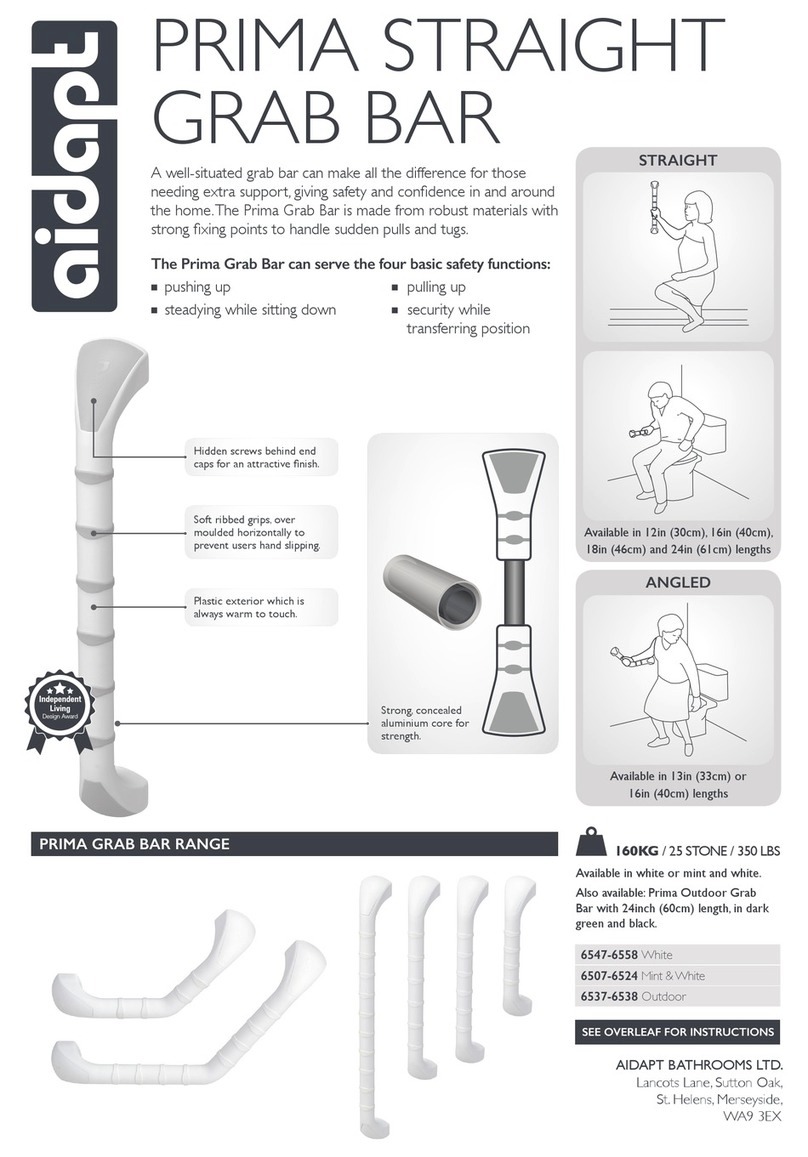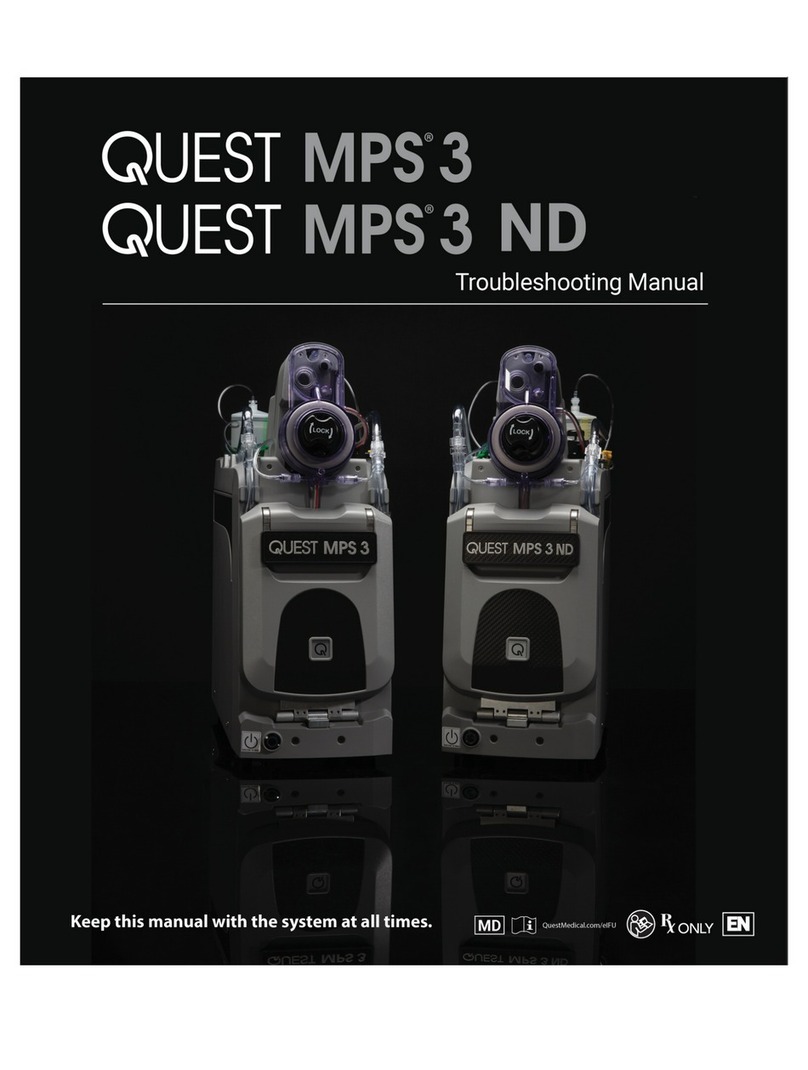Infinium OMEGA12 User manual

User’s Manual for Omega 12Patient Monitor
OMEGA12 Patient Monitor
User’s Manual
Infinium Medical Inc.

User’s Manual for Omega 12Patient Monitor
I
Introduction
Thank you for choosing Omega12patient monitor
Before using the product, please read this manual carefully for proper use.
After reading, please properly keep this manual for reference at any time when needed.
Product Name: Patient Monitor
Model Name: Omega12
General Information:
This device is intended to be used for monitoring, and recording of, and to generate alarms for,
multiple physiological parameters of adults, pediatrics, and neonates. Critical physiological
parameters include ECG(Electrocardiogram), Heart Rate (HR), Pulse Oxygen Saturation (SpO2),
Pulse Rate (PR), Non-invasive Blood Pressure (NIBP), Respiration Rate (RR), Temperature
(Temp), Invasive Blood Pressure (IBP), Cardiac Output (C.O.). Additionally, End-tidal carbon
dioxide (EtCO2), and Bispectral Index (BIS) can be monitored through plug-in module, the
measurement can be displayed, reviewed, stored, and printed.
Product Components:
Portable and all-in-one integrated, the Omega12 contains the main unit and accessories
(temperature sensor, pulse oximetry sensor, disposable electrodes, ECG lead, blood pressure cuff
and tubings).
Indications for Use:
This device is intended for patient use by trained healthcare professionals in a hospital
environment.
Infinium Medical Inc.
Website: www.infiniummedical.com
Address: 12151 62nd St North #5 Largo Fl, 33773 USA
Toll Free (US call only): 866-918-8434
International: 1-727-531-8434
Fax: 1-727-531-8436

User’s Manual for Omega 12Patient Monitor
II
Statement
Infinium hereby DISCLAIMS all warranties and conditions, either express, implied or
statutory, including, but not limited to, any implied warranties or conditions of merchantability, of
fitness for a particular purpose with regard to the materials.
Infinium shall not be liable for errors contained herein nor for incidental or consequential
damages in connection with the furnishing, performance, or use of this manual. This manual may
refer to information protected by copyrights or patents.
Release, amendment, reproduction, distribution, rental, adaption and translation of this
manual in any manner whatsoever without the written permission of Infinium is strictly forbidden.
Contents of this manual are subject to changes without prior NOTE.
【Manufacturer Responsibility】
Infinium is responsible for the effects on safety, reliability and performance of this product,
only if:
All installation operations, expansions, changes, modifications and repairs of this
product are conducted by Infinium authorized personnel;
The electrical installation of the relevant room complies with the applicable national and
local requirements;
The product is used in accordance with the instructions for use.
【Note】
The equipment can’t be used at home.
WARNING
This patient monitor is intended for use only by clinical professionals or at least under their
guidance. It must only be used by trained personnel in its use. Anyone unauthorized or
untrained must not perform any operation on it.

User’s Manual for Omega 12Patient Monitor
III
Preface
【Manual Description】
This manual describes the uses, features, operations and safety messages of the patient
monitor. Before using this equipment, observance of the manual is a prerequisite for proper
performance and correct operation and ensures patient and user safety.
Keep this manual in the vicinity of the equipment so that it can be obtained conveniently
when needed.
【Intended Audience of this Manual】
This manual is intended for clinical professionals. Clinical professionals are expected to have
a working knowledge of medical procedures, practices and terminology, as required for the
monitoring of all patients.
【Illustrations】
This manual uses illustrations for examples only. Illustrations in this manual may not
necessarily reflect all system settings, features, configurations or data display.

User’s Manual for Omega 12Patient Monitor
IV
Content
1 Safety...........................................................................................................................1
2 Monitor Description.................................................................................................... 6
3 Basic Operations........................................................................................................15
4 Setup..........................................................................................................................19
5 Display Mode............................................................................................................ 27
6 Alarm......................................................................................................................... 34
7 ECG...........................................................................................................................41
8 Resp...........................................................................................................................58
9 SpO2..........................................................................................................................63
10 Temp........................................................................................................................ 70
11 NIBP........................................................................................................................ 73
12 IBP...........................................................................................................................82
13 EtCO2......................................................................................................................88
14 BIS...........................................................................................................................95
15 C.O.........................................................................................................................106
16 Managing Patients................................................................................................. 110
17 Trends.................................................................................................................... 113
18 Patient History Data...............................................................................................118
19 Freezing Waveforms..............................................................................................120
20 Pharmacy Calculations..........................................................................................122
21 Printing.................................................................................................................. 126
22 Internal Batteries................................................................................................... 130
23 Care, Cleaning and Maintenance...........................................................................134
24 Accessories............................................................................................................ 138
A Specifications..........................................................................................................140
B Factory Defaults......................................................................................................158
C Alarm Messages......................................................................................................165
D EMC and Radio Regulatory Compliance...............................................................169

User’s Manual for Omega 12Patient Monitor
1
1 Safety
1.1 Safety Information
WARNING
Indicates a potential hazard or unsafe practice that, if not avoided, could result in death or
serious injury.
CAUTION
Indicates a potential hazard or unsafe practice that, if not avoided, could result in minor
personal injury or product/property damage.
NOTE
Provides application tips or other useful information to ensure that you get the most from
your product.
1.1.1 Warning
WARNING
— SINGLE PATIENT USE — This equipment is designed for use on one patient at a time.
To avoid explosion hazard, do not use the equipment in the presence of flammable
anesthetics, vapors or liquids.
Do not use monitoring sensors during magnetic resonance imaging (MRI). Induced current
could potentially cause burns. The sensor may affect the MRI image, and the MRI unit may
affect the accuracy of the oximetry measurements.
Before connecting the equipment to the power line, check that the voltage and frequency
ratings of the power line are the same as those indicated on the equipment’s label or in this
manual.
Before putting the system into operation, the operator must verify that the equipment,
connecting cables and accessories are in correct working order and operating condition.
Do not touch electrical equipment and the patient at the same time. This may cause an unsafe
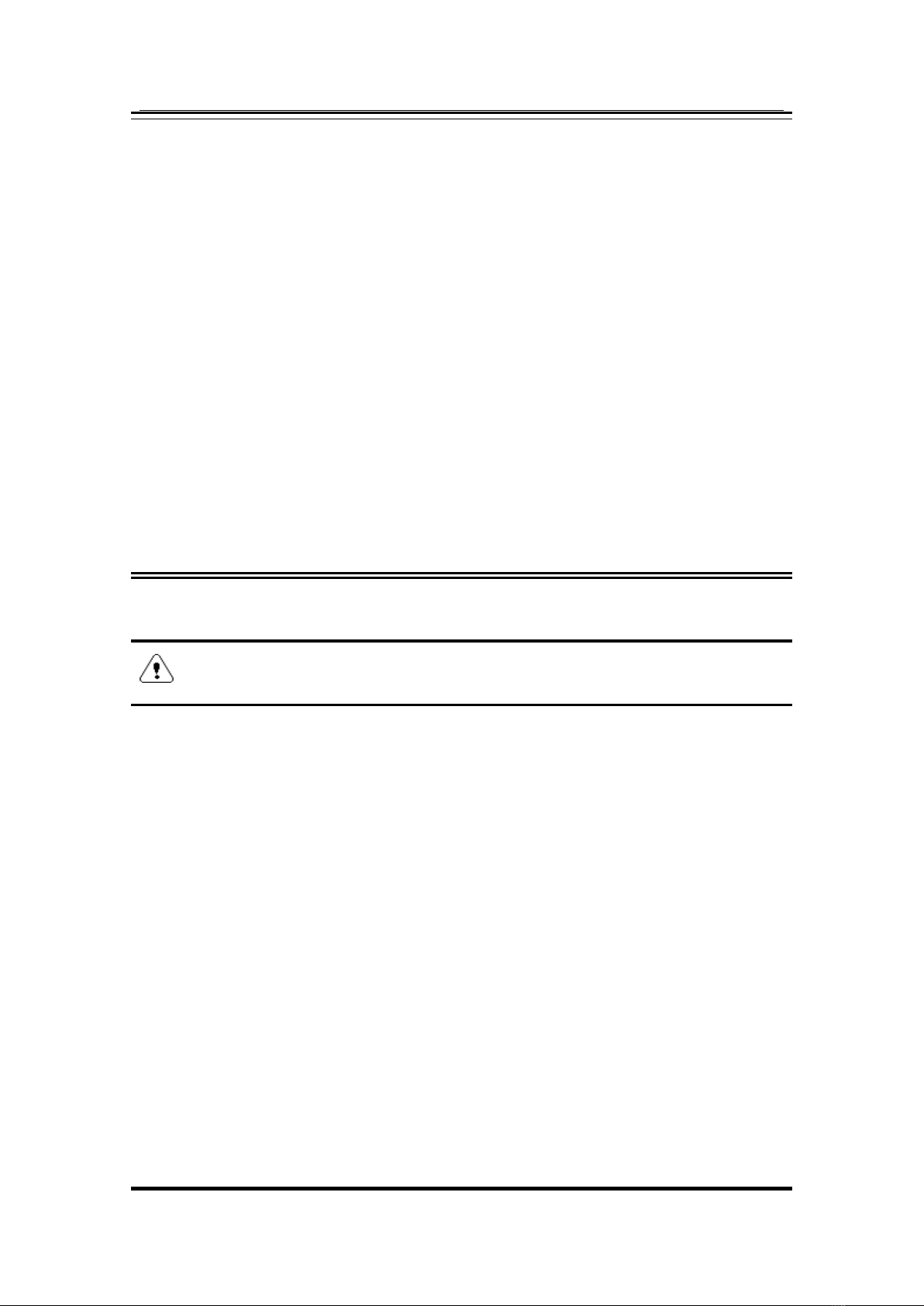
User’s Manual for Omega 12Patient Monitor
2
electrical shock to the patient.
Do not come into contact with patients during defibrillation. Otherwise, serious injury or
death could occur.
Do not use the equipment in the presence of flammable anesthetics, vapors or liquids.
The waveforms, physiological data and alarm messages displayed on the equipment are for
reference only and cannot be directly used for diagnostic interpretation.
Wrap and secure excess cabling to reduce risk of entanglement or strangulation by patients or
personnel.
Batteries must be taken out when the equipment is not used.
Do not disassemble the equipment on your own, otherwise electrical shock may occur.
Maintenance should be carried out by manufacturer or authorized service personnel.
The software copyright of the equipment is solely owned by the manufacturer. No
organization or individual shall resort to juggling, copying, or exchanging it or to any other
infringement on it in any form or by any means without due permission.
1.1.2 Caution
CAUTION
To ensure patient safety, use only parts and accessories specified in this manual.
Magnetic and electrical fields are capable of interfering with the proper performance of this
equipment; Thus, this monitor shouldn’t be operated with other High frequency equipment
(especially high RF equipment) in the same site. High RF equipment shouldn’t stay too close
to this monitor, otherwise the normal function of this monitor might be affected.
Do not lift the monitor by pulling on the sensor cable or power cord, as these cables may be
disconnected from the monitor and the equipment may fall and injure the patient.
Patient monitors are precision medical instruments. Always install or carry the equipment
properly to avoid damage caused by drop, impact, strong vibration or other mechanical force.
Do not pull, twist, or rub the lead wires.
Please keep the lead wires and patient monitor dry to avoid the inaccurate measurement
result, product damage or any potential risks that might harm the patient. Dry the equipment
immediately when it gets wet.
Some configurations are protected by passwords. If you need to use password to access these
functions, please contact associated personnel.

User’s Manual for Omega 12Patient Monitor
3
An indicated potential hazard or unsafe practice that, if not avoided, could result in minor
personal injury, product malfunction, damage or property loss.
Both the monitor and the devices that connected to this equipment, must be grounded
together.
Devices connected to the equipment must meet the requirements of the applicable IEC
standards (e.g., IEC 60950 safety standards for information technology equipment and IEC
60601-1 safety standards for medical electrical equipment). The system configuration and all
lead wires must meet the requirements of the IEC 60601-1 medical electrical systems
standard.
Any personnel who connect devices to the equipment’s signal input/output port is responsible
for providing evidence that the safety certification of the devices has been performed in
accordance to the IEC 60601-1. If you have any question, please contact the manufacturer.
Environment and patient condition must be considered to ensure the precision of
measurement. For special safety instructions on these conditions, see chapters of this manual
for reference accordingly.
Chemical leakage from broken LCD is poisonous and adverse health consequences might
occur once the leaking liquid enters human body. Please do take care when carrying patient
monitors with broken LCD screens.
Package material may contaminate the environment. Properly dispose of the package material
according to applicable waste control regulations and keep it out of children’s reach.
At the end of its service life, the equipment, as well as its accessories, must be disposed of in
compliance with the guidelines regulating the disposal of such products to avoid
contaminating the environment.
1.1.3 Notes
NOTE
Put the equipment in a location where you can easily view, operate and maintain it.
For proper operation, the operator shall stand in front of the equipment.
Keep this manual in the vicinity of the equipment so that it can be obtained conveniently
when needed.
1.2 Electromagnetic Interference
Due to the dramatic increase in the number of radio frequency transmitters or other sources of

User’s Manual for Omega 12Patient Monitor
4
electronic interference (such as electronic surgical equipment, cell phones, two-way radar for
vehicles, electronic devices, etc.) in medical care settings. The high level of interference caused by
the immediate vicinity, or strong transmitter power of the interfering sources may interrupt the
normal function of this equipment.
This monitor is designed for use within a specified electromagnetic environment. However,
Certain electromagnetic interference may cause blurred or erroneous measurements, even worse,
the malfunction of the equipment.
Interference may manifest itself in erratic readings, interruptions in operation or other
functional errors. If this occurs, the working environment should be investigated to identify the
source of the interference and eliminate it.
Turn on and off the appliances in the vicinity to find out the interfering appliance.
Redirect or relocate other receiving devices.
Keep away from the interfering devices.
This patient monitor may generate or emit the energy of radio frequency, if not used properly
according to the manual, it might cause harmful interference with other devices in the vicinity.
1.3 Equipment Symbols
Symbols Explanation
NOTE! Consult documents accompanying this monitor.
Power ON/OFF (for a part of the equipment)
Type CF applied part. Defibrillator-proof protection against electric
shock.
Type BF applied part. Defibrillator-proof protection against electric
shock.
Type BF applied part.
Rechargeable battery
Fuse replacement requirements
Equipotential grounding
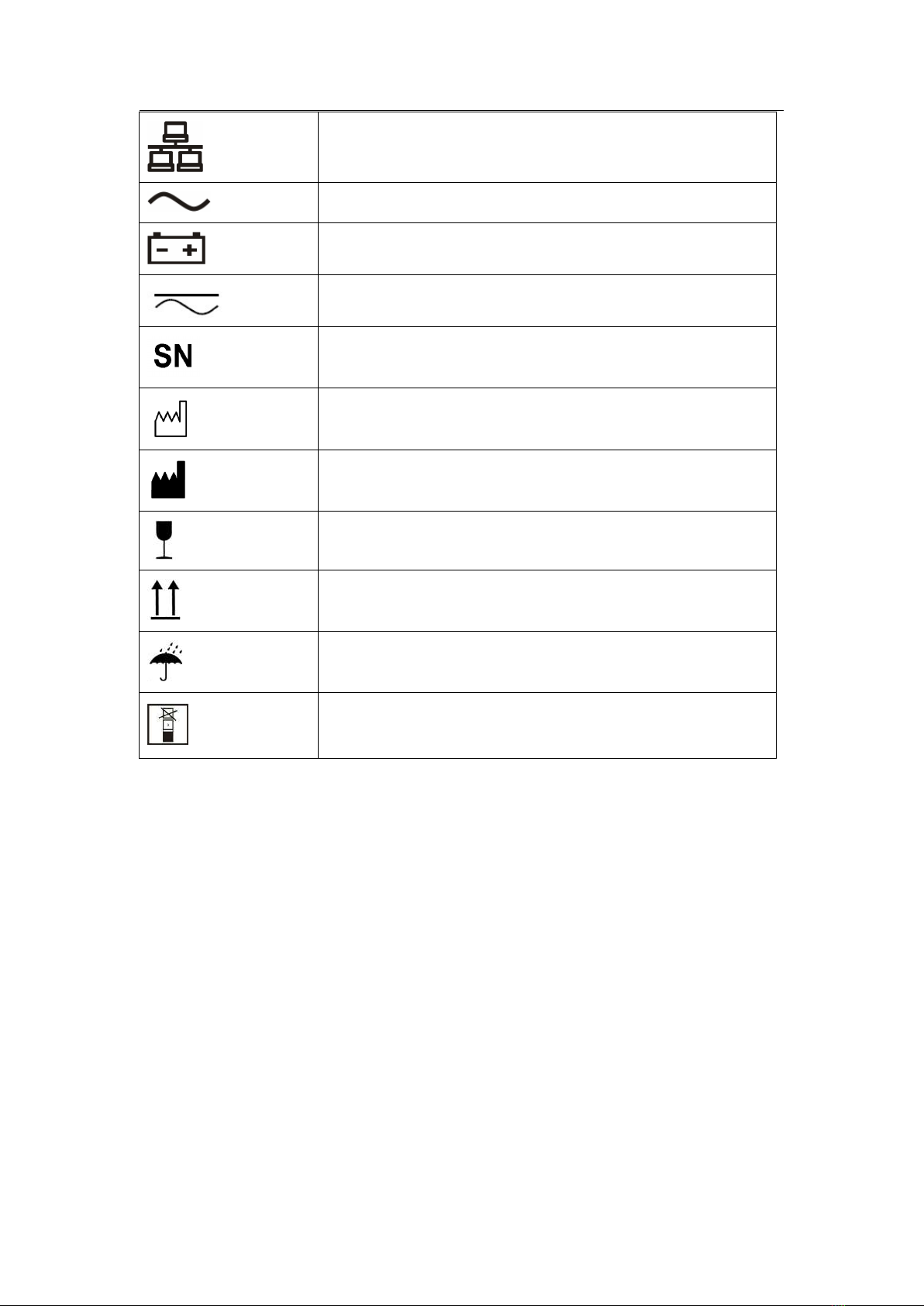
User’s Manual for Omega 12Patient Monitor
5
Computer network
Alternating current (AC)
Battery indicator
AC/DC dual-use
Serial number
Date of manufacture
Manufacturer
Fragile, handle with care
This way up.
Keep dry. Protect from rain.
Stacking limit by number: Maximum number is 8 for the symbol in
the illustration.

User’s Manual for Omega 12Patient Monitor
6
2 Monitor Description
2.1 Intended Use
This device is intended to be used for monitoring, and recording of, and to generate alarms
for, multiple physiological parameters of adults, pediatrics, and neonates. Critical physiological
parameters include ECG(Electrocardiogram), Heart Rate (HR), Pulse Oxygen Saturation (SpO2),
Pulse Rate (PR), Non-invasive Blood Pressure (NIBP), Respiration Rate (RR), Temperature
(Temp), Invasive Blood Pressure (IBP), Cardiac Output (C.O.). Additionally, End-tidal carbon
dioxide (EtCO2), and Bispectral Index (BIS) can be monitored through plug-in module, the
measurement can be displayed, reviewed, stored, and printed.
This monitor is intended for use in hospitals, widely used in clinical departments including
internal medicine, surgery, operating room, emergency departments, obstetrics and gynecology, etc.
It is capable of monitoring the essential physiological parameters of patients regularly, constantly
in a prolonged period.
This device features audio and visual alarms, Trend recording and printing, NIBP recording
and review, alarm event system, pharmacy calculations and C.O. calculations.
WARNING
This patient monitor is intended for use only by clinical professionals or under their guidance.
It must only be used by persons who have received adequatetraining in its use. Operation by
patient is not prohibited.
2.2 Operating Principle
Themonitor operates based on the principle that various physiological changes are probed
through sensor, amplified through signal booster, and ultimately turned into electrical information
for analysis. The monitor software will calculate, analyze and edit the data, and display it in
parameter area. You can also record and print it out as needed. When the measured data exceeds
the alarm limit, it will trigger the alarm for action.
The software contains 4 parts: signal acquisition, analog processing, digital processing,
information output.
2.3 Contraindications
None
2.4 Components
This patient monitor contains a main unit, display, battery, measurement modules, SpO2

User’s Manual for Omega 12Patient Monitor
7
sensor, NIBP cuff, IBP cables, C.O. cables, Temp sensor etc.
2.5 Main Unit
2.5.1 Front View
Figure 2-1 Front View
Number Explanation Symbol
1 HDMI connector HDMI
2&3
USB connectors:
upgrade firmware or importing/exporting configuration. USB
4 Thermal printing: Infinium STR-80 thermal printing is recommended
5 Non-Invasive Blood Pressure connector NIBP
6 Connector for Temp probe 1 T1
7 Connector for Temp probe 2 T2
8 AAMI ECG cable connector ECG
9*SpO2 sensor connector (sensor connector varies with SpO2
modules)SpO2
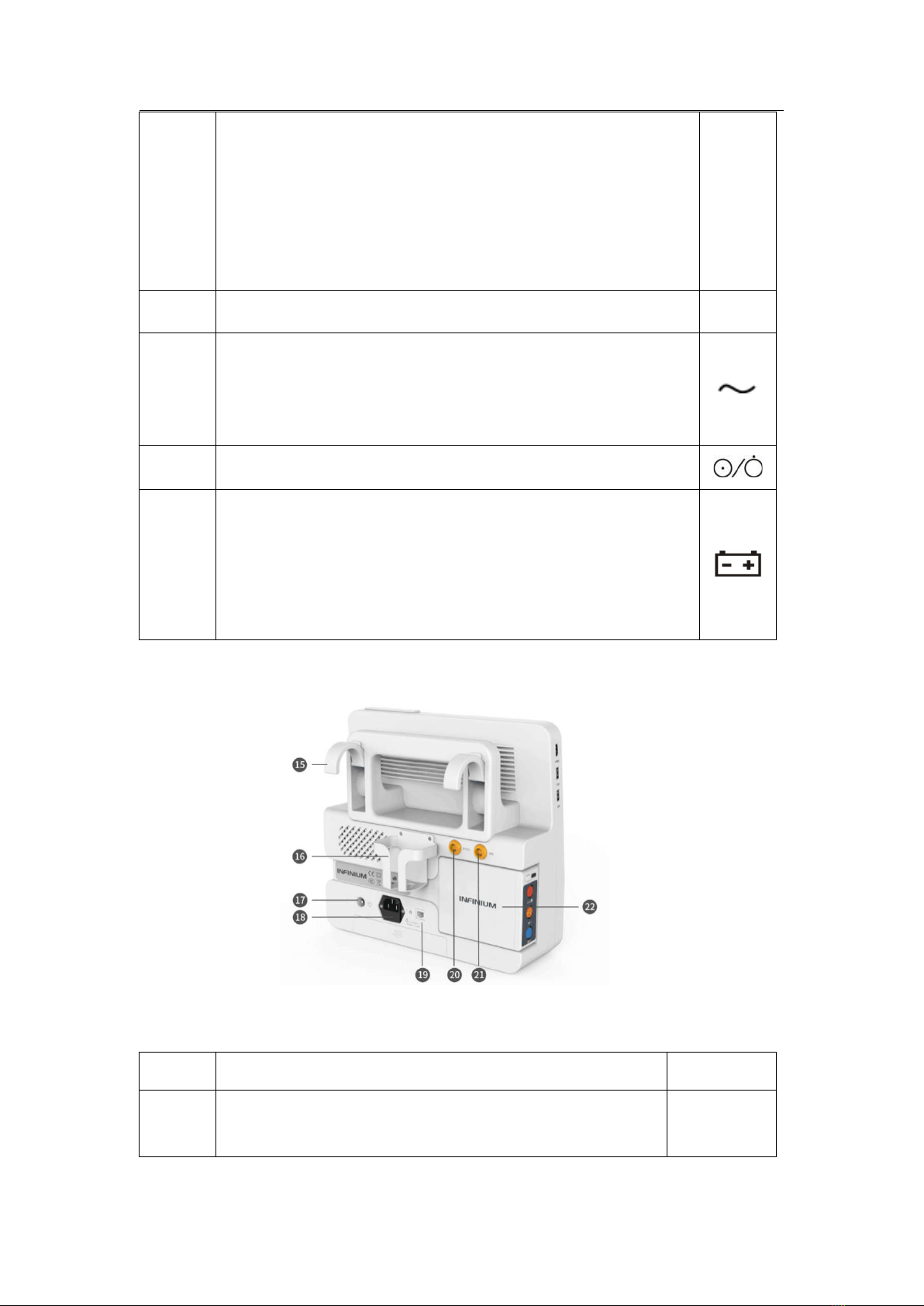
User’s Manual for Omega 12Patient Monitor
8
10
Alarm Status Symbols: LED indicators tell the priority of the
technical and physiological alarm
High: Red with quick flashes,2 flashes per second
Medium: Yellow with slow flashes,1 flash per second
Low: Solid blue without flashes
11 Speaker
12
AC Power indicator:
ON: when AC power is connected.
OFF: when AC power is connected.
13 Power ON/OFF (for turning ON/OFF the monitor)
14
Battery Indicator:
ON: when the battery is being charged or already fully charged.
Flash: when the patient monitor operates on battery power.
OFF: when no battery is installed or no AC source is connected.
2.5.2 Rear View
Figure2-2 Rear View
Number Explanation Symbol
15 Mounting Hook: hanging the monitor onto the wall or besides
the patient bed.
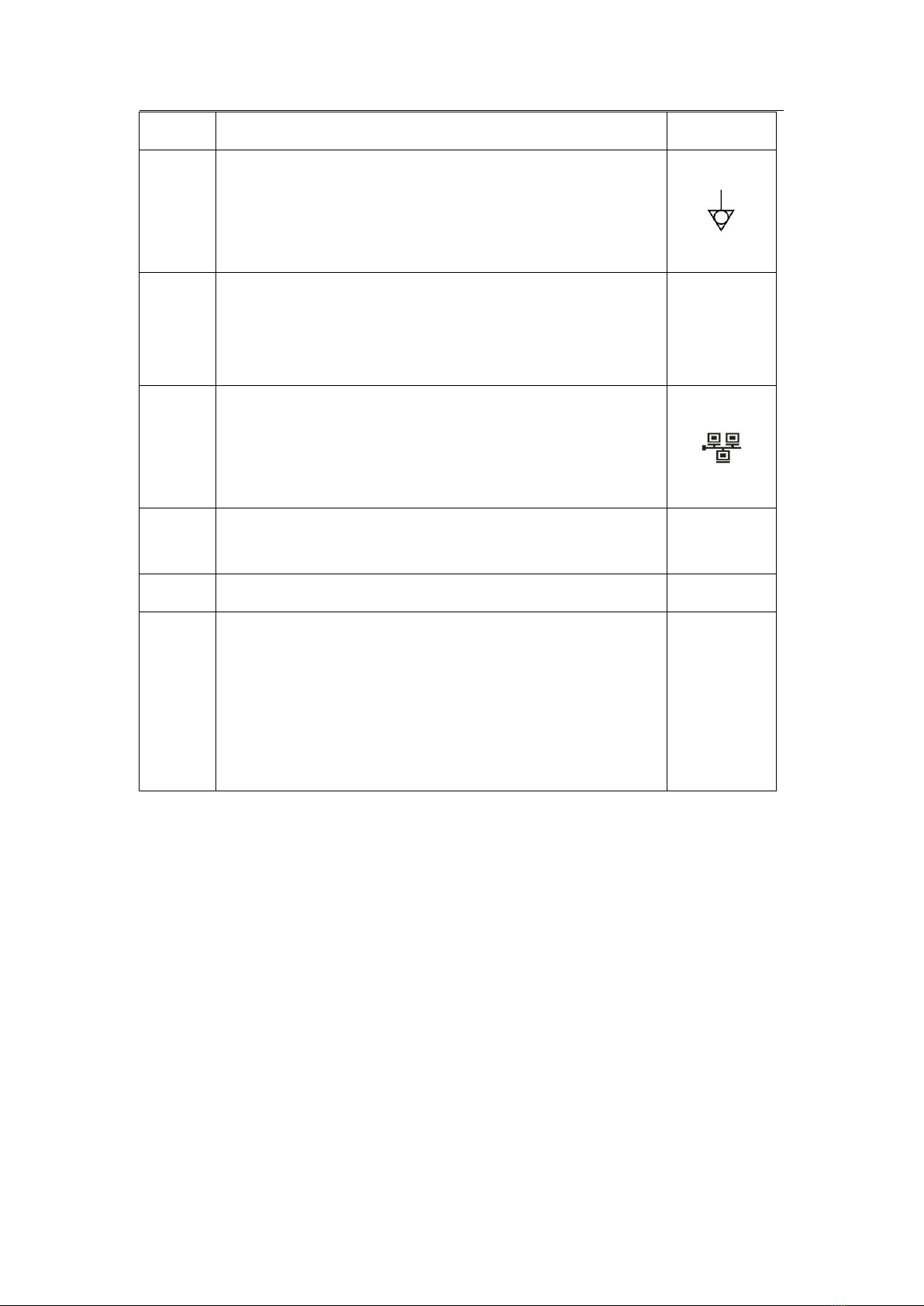
User’s Manual for Omega 12Patient Monitor
9
16 EtCO2 Bracket: installing EtCO2 module
17
Equipotential Grounding: connecting other instruments and
equipment with equipotential grounding system to eliminate the
ground potential difference between different equipment to ensure
safety
18
AC Power Input:
100~240VAC50/60Hz
100-240V
50/60Hz
1.3-0.5A
19
10/100M Self-Adaptive Network Interface: It is a standard RJ45
connector that connects the patient monitor to other devices or
system to communicate between beds and upgrade system
network.
20 EtCO2 Sensor Connector: connecting external EtCO2 sensor
module EtCO2
21 BIS Sensor Connector: connecting external BISx sensor module BIS
22
IBP/C.O. Plug-In Modules:
Connecting and removing multifunctional IBP/C.O. plug-in
modules.
Allowing for module connections like CO+IBP×2, IBP ×4.
Plug-in modules contain IBP connector and C.O. connector.
2.6 Display Screen
This patient monitor uses a high-resolution 12.5 inches LCD to display patient
parameters and waveforms. A typical display screen is shown below.

User’s Manual for Omega 12Patient Monitor
10
Figure 2-3 Normal Monitor View
Number Explanation
1
Patient Information Area
This area shows the patient information such as patient category, name, gender, ID.
2
Technical Alarm Area
This area shows technical alarm messages and prompt messages. When multiple
messages come, they will be displayed circularly. Select this area and the technical
alarm list will be displayed.
3
Physiological Alarm Area
This area shows physiological alarm messages. When multiple alarms occur, they
will be displayed circularly. Select this area and the physiological alarm list will be
displayed.
4System Status Bar: Indicating time, network and battery status.
5Soft Keys Area: Eight soft keys for quick function access: Alarm Pause, Alarm
Reset, Freeze, Print, Start/Stop, View Layout, Main Menu, Pause Display.
6
Waveform Area
This area shows measurement waveforms. The waveform name is displayed at the
left upper corner of the waveform. The waveform position on display can be
adjusted. Select this area and the corresponding measurement setup menu will be
displayed.
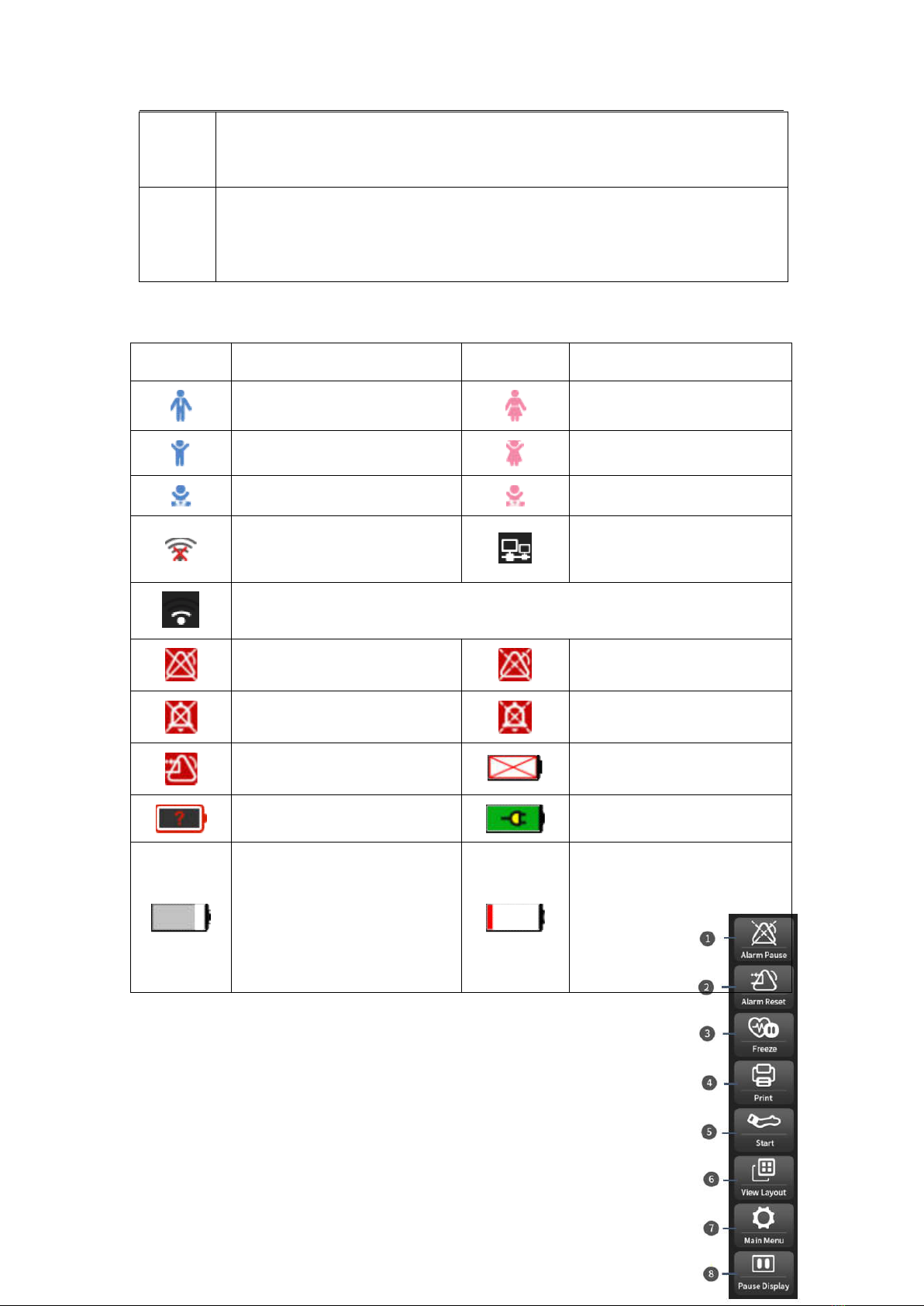
User’s Manual for Omega 12Patient Monitor
11
7
Extended Soft Keys Area:
Click this button, and extended soft keys area will pop up for quick function access.
8
Parameter Area: Displaying the real-time measurement value corresponding to
each parameter module. Its waveform is displayed in the same row in the waveform
area.
2.6.1 Symbols
Symbols Explanation Symbols Explanation
Adult Patient, male Adult Patient, female
Pediatric Patient, male Pediatric Patient, female
Neonatal Patient, male Neonatal Patient, female
Patient monitor has no network
connection
Patient monitor is connected to
a wire network successfully.
Wireless connection is working, the white bar indicates the network signal strength
Alarms are turned off. Alarms are paused.
Alarm audio is turned off. Alarms audio is paused.
Alarm reset No battery is installed
Battery failure Full battery
Batteries work correctly. The
solid portion represents the
current charge level of the
batteries in proportion to its
maximum charge level.
Low battery, needs to be
charged
2.6.2 Soft Keys
Soft Keys column is on the right of the screen, as illustrated in the
right
Figure.
1) Alarm Pause:
Pause the alarm system, and resume the alarm after time limit.
2) Alarm Reset:
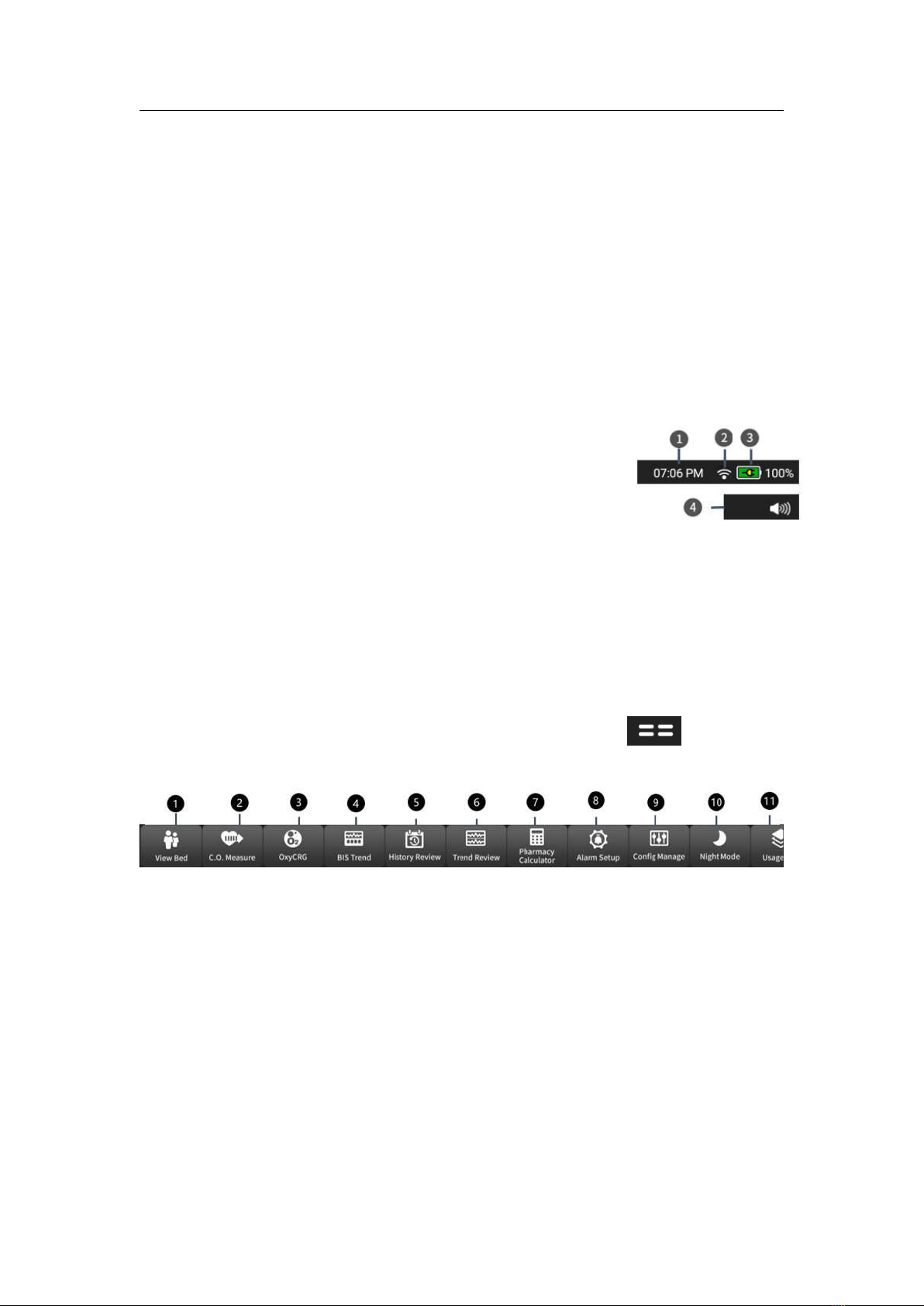
User’s Manual for Omega 12Patient Monitor
12
Reset the alarm system
3) Freeze: Freeze or unfreeze the waveform display
4) Print: Start or stop the printing procedure.
5) Start/Stop: Start/Stop measuring the non-invasive blood pressure
6) View Layout:
Set up the waveform in main display and parameter display layout.
7) Main Menu: Configure the system parameter.
8) Pause Display: Pause the monitor and close the monitor display
2.6.3 System Status Bar
System status bar is on the upper right and on the lower right,
as
illustrated in the right Figure.
1) Current time: shown time format of either 24h or 12h.
2) Network status: display current network status(No
connection,
wired connection and wireless connection)and network
signal
strength.
3) Battery status and battery level display: not installed, in charge, failure, work correctly
and battery level.
4) Speaker volume: adjust the speaker volume in general setting.
2.6.4 Extended Soft Keys Area:
Click the Extended Soft Keys Area at the bottom of the display , the following
Extended Soft Keys Area as illustrated in Figure3-4 will pop up.
Figure 3-4: Extended Soft Keys Area
1) ViewBed: Check other patients in network.
2) C.O.Measure: Enter C.O. window.
3) OxyCRG: Enter OxyCRGwindow.
4) BISTrend: Enter BISTrend window.
5) History Review: Enter History Review window.
6) Trend Review: View the physiological trend data in graphic trend or tabular trend view.
7) Pharmacy Calculator: Calculate drug concentration.
8) Alarm Setup: Set alarm properties for all parameters and set general alarm limits
9) Config Manage:
Import/Export or save user configuration.
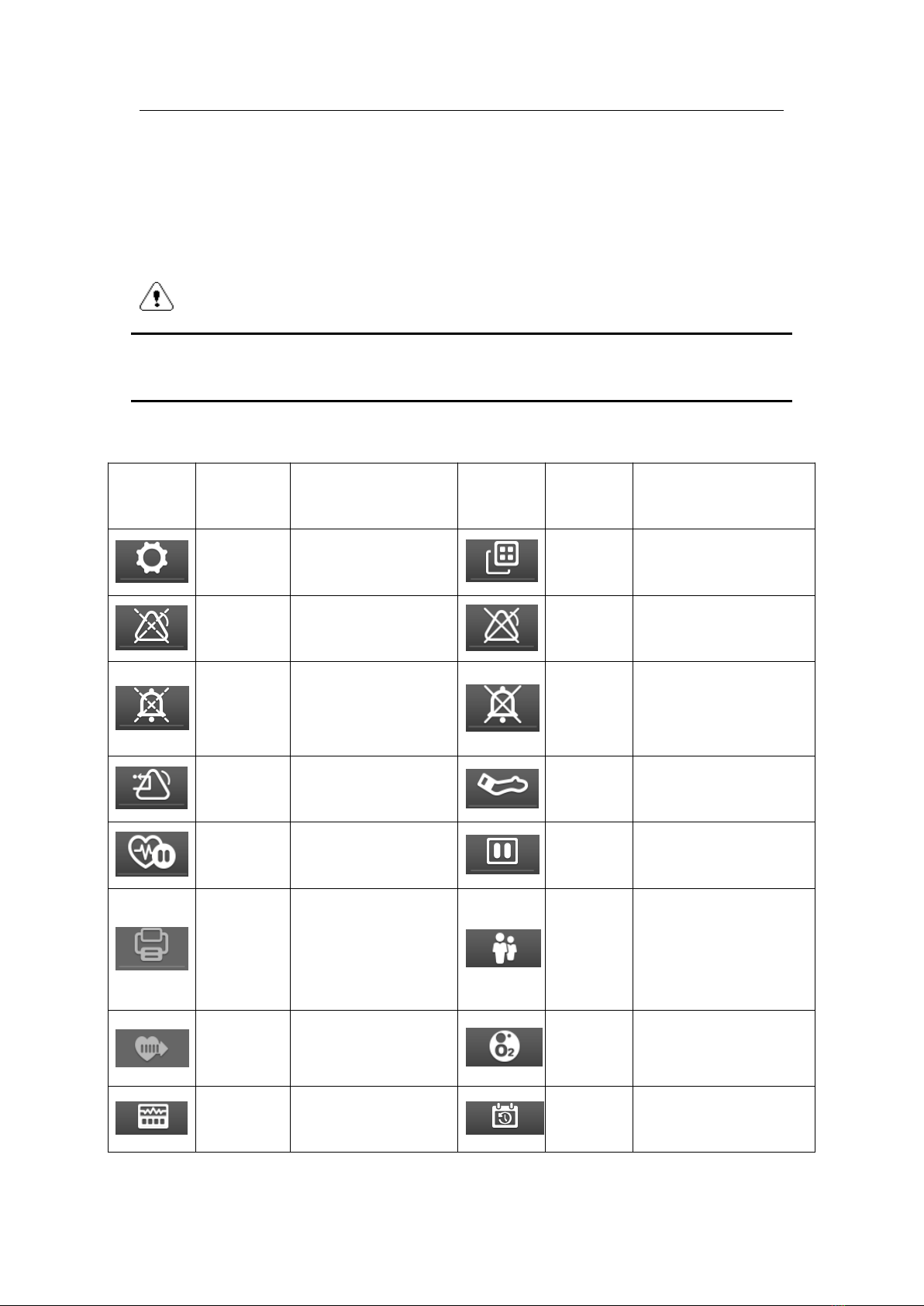
User’s Manual for Omega 12Patient Monitor
13
10) Night Mode:
Switching between "night mode" and "day mode".
11) UsageInfo:
A new window will pop-up to show the current status of the monitor, including CPU
usage, memory usage and runtime etc.
NOTE
When turned on, this monitor will load automatically the latest configuration when it shut
down last time.
2.6.5 Soft Keys Lists
Soft Keys
Symbol
Soft Keys
Name Explanation Soft Keys
Symbol
Soft Keys
Name Explanation
Setting Enter setting menu View
Layout Enter layout menu
Alarm
Paused Pausecurrent alarm Alarm Off Turn off the alarm
Alarm
Audio
Paused
Pause the alarm sound Alarm
Audio Off Turn off the alarm audio
Alarm
Reset Reset the alarm system NIBP
ON/OFF Start/Stop NIBP
Freeze Freeze waveforms Display
Paused Pause current display
Print Start/Stop printing ViewBed
View the monitoring
information of other
patients whose monitor
is connected in LAN.
C.O.
Measure
Open Cardiac Output
window. OxyCRG
Enter OxyCRG
window.
BISTrend Enter BISTrend
window.
History
Review
Enter History Review
window.
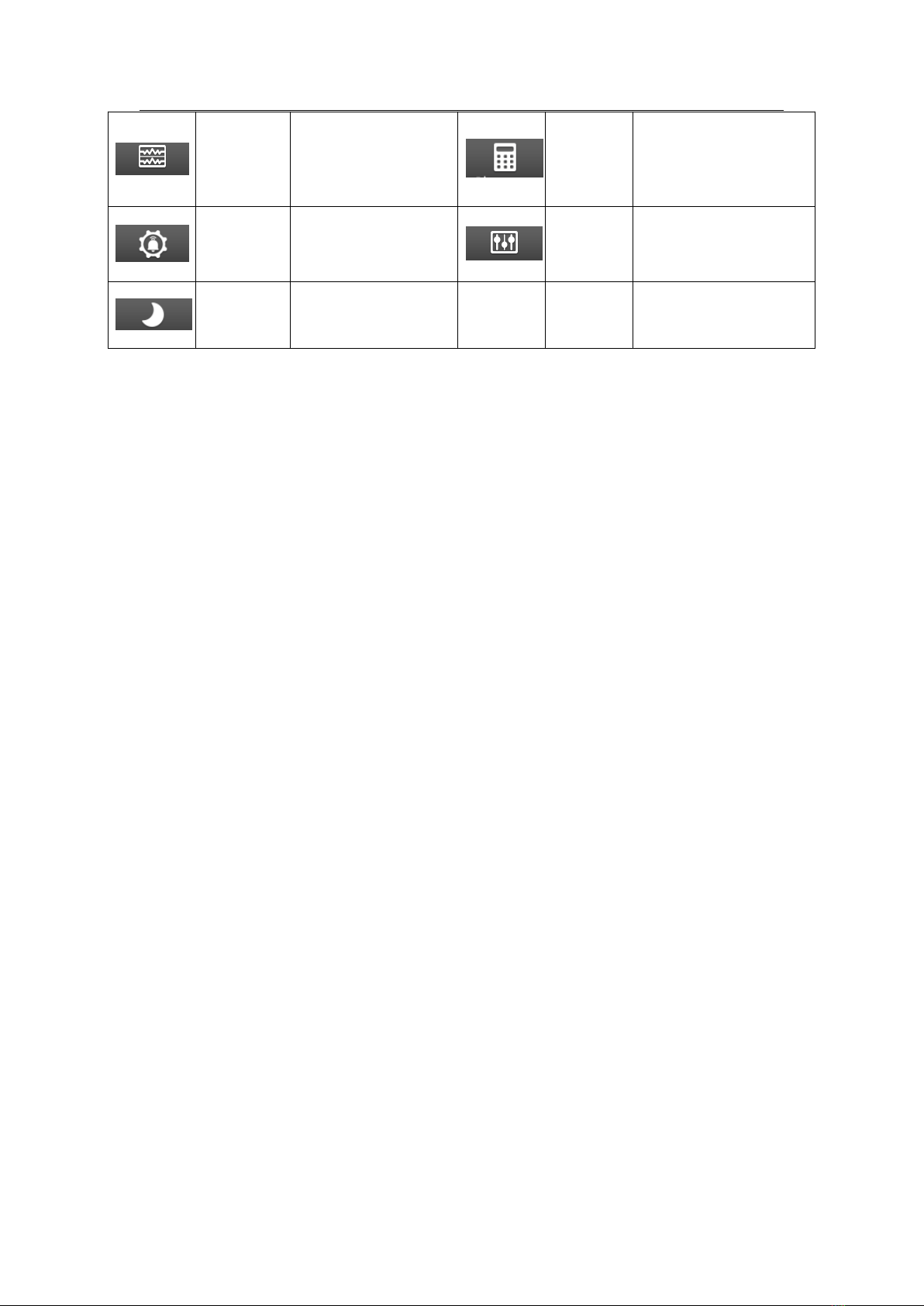
User’s Manual for Omega 12Patient Monitor
14
Trend
Review
Open trend review
window for current
patient.
Pharmacy
Calculator
Open drug concentration
calculation window
Alarm
setting
Open alarm setting
menu
Config
Manager
Open configuration
management menu
Night
Mode Turn on night mode

User’s Manual for Omega 12Patient Monitor
15
3 Basic Operations
3.1 Description
The following section describes the basic operations of the monitor before it is used.
3.2 Safety Precautions
WARNING
Please use the installation accessories authorized by us.
The software copyright of the equipment is solely owned by us. No organization or individual
shall resort to juggling, copying, or exchanging it or to any other infringement on it in any
form or by any means without due permission.
Devices connected to the equipment must meet the requirements of the applicable IEC
standards (e.g., IEC 60950 safety standards for information technology equipment and IEC
60601-1 safety standards for medical electrical equipment). The system configuration must
meet the requirements of the IEC 60601-1-1 medical electrical systems standard. Any
personnel who connect devices to the equipment’s signal input/output port is responsible for
providing evidence that the safety certification of the devices has been performed in
accordance to the IEC 60601-1-1. If you have any question, please contact us.
If it is not evident from the equipment specifications whether a particular combination with
other devices is hazardous, for example, due to summation of leakage currents, please consult
the manufacturers or else an expert in the field, to ensure the necessary safety of patients and
all devices concerned will not be impaired by the proposed combination.
ACCURACY - If the accuracy of any value displayed on the monitor, central station, or
printed on a graph strip is questionable, determine the patient’s vital signs by alternative
means. Verify that all equipment is working correctly
CAUTION
Please keep the packaging material out of children’s reach. When disposing of it, be sure to
observe the applicable waste control regulations.
The equipment might be contaminated during storage and transport. Before use, please verify
whether the packages are intact, especially the packages of single-use accessories. In case of
any damage, do not apply it to patients.
Table of contents
Other Infinium Medical Equipment manuals
Popular Medical Equipment manuals by other brands

sidhil
sidhil SOLITE-PRO Instructions for use
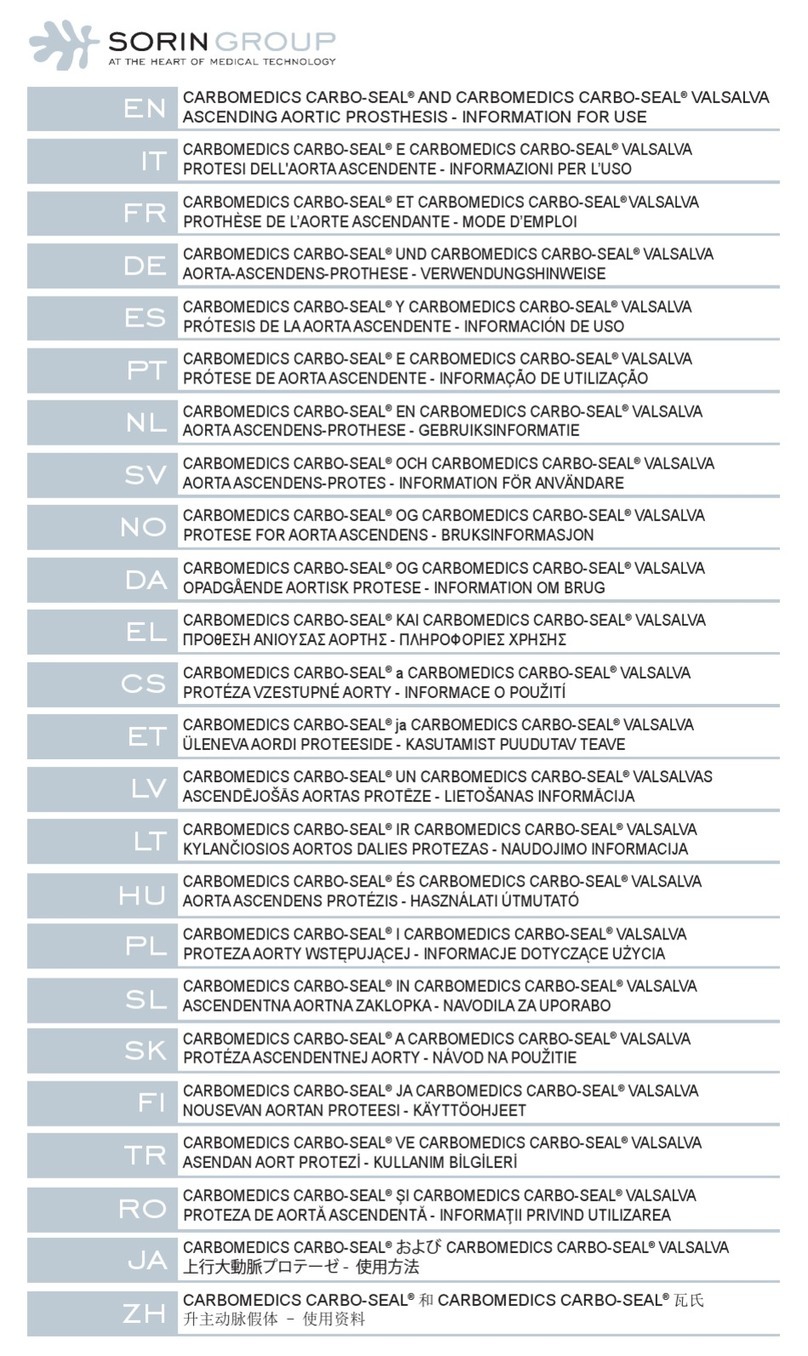
SORIN GROUP
SORIN GROUP CARBOMEDICS CARBO-SEA AP-021 quick start guide

schwa-medico
schwa-medico PIERENSYMPHONY P Instructions for use
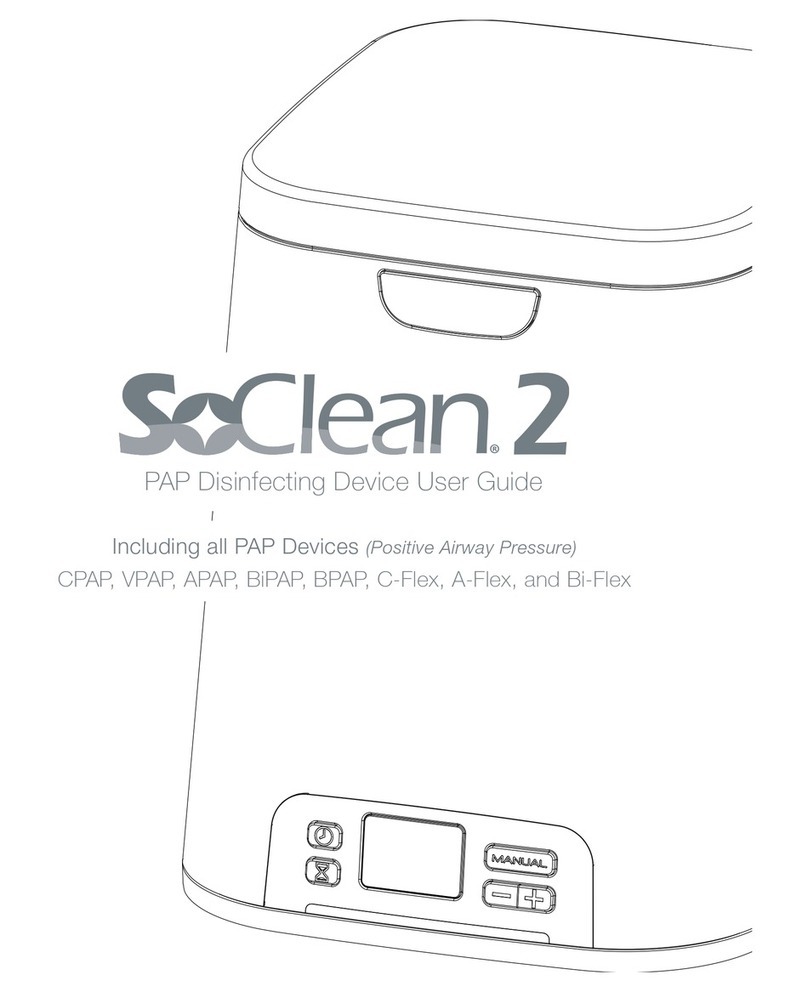
Better Rest
Better Rest SoClean 2 CPAP user guide

ResMed
ResMed AutoSet Quick setup guide

Datex-Ohmeda
Datex-Ohmeda Avance User's reference manual
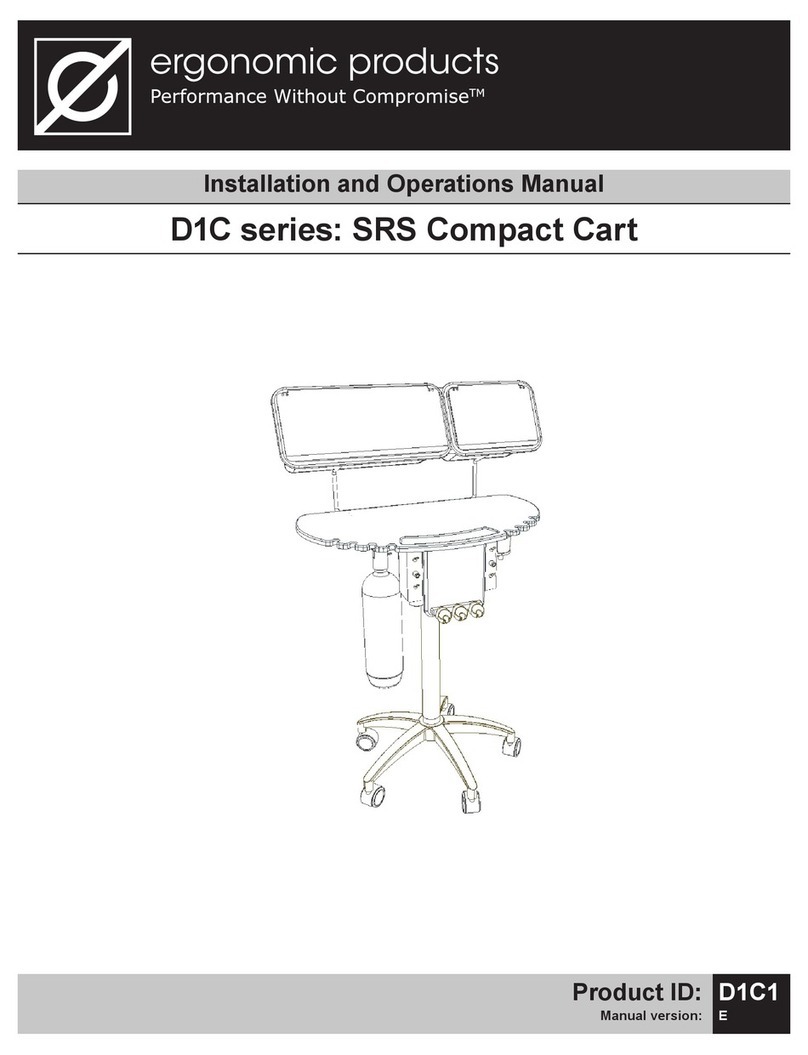
Ergonomic products
Ergonomic products D1C Series Installation and operation manual
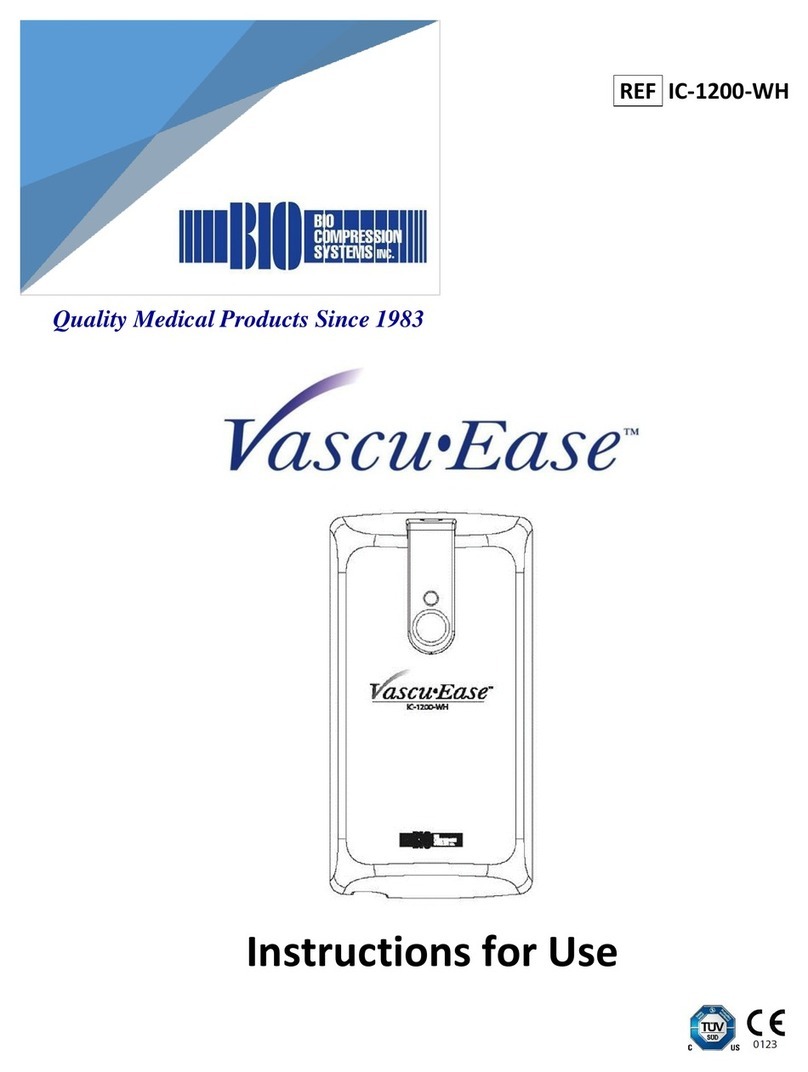
VascuEase
VascuEase IC-1200-WH Instructions for use

horiba
horiba ABX MICROS ES60 Technical manual

medi
medi M.4s PCL dynamic Instructions for use

Electronique du Mazet
Electronique du Mazet ECHODIA Babyscreen Instructions for use and Technical description

Breg
Breg PostOp manual