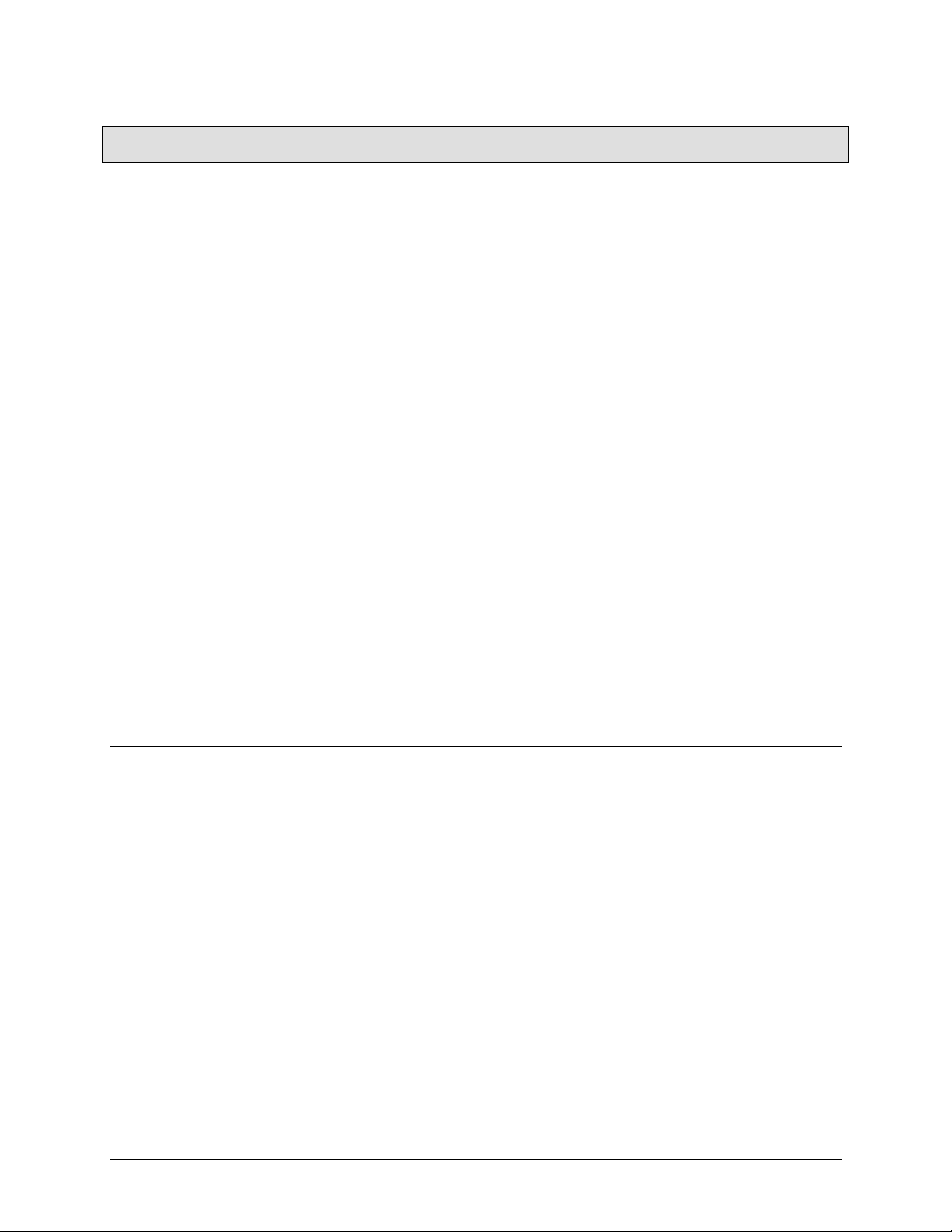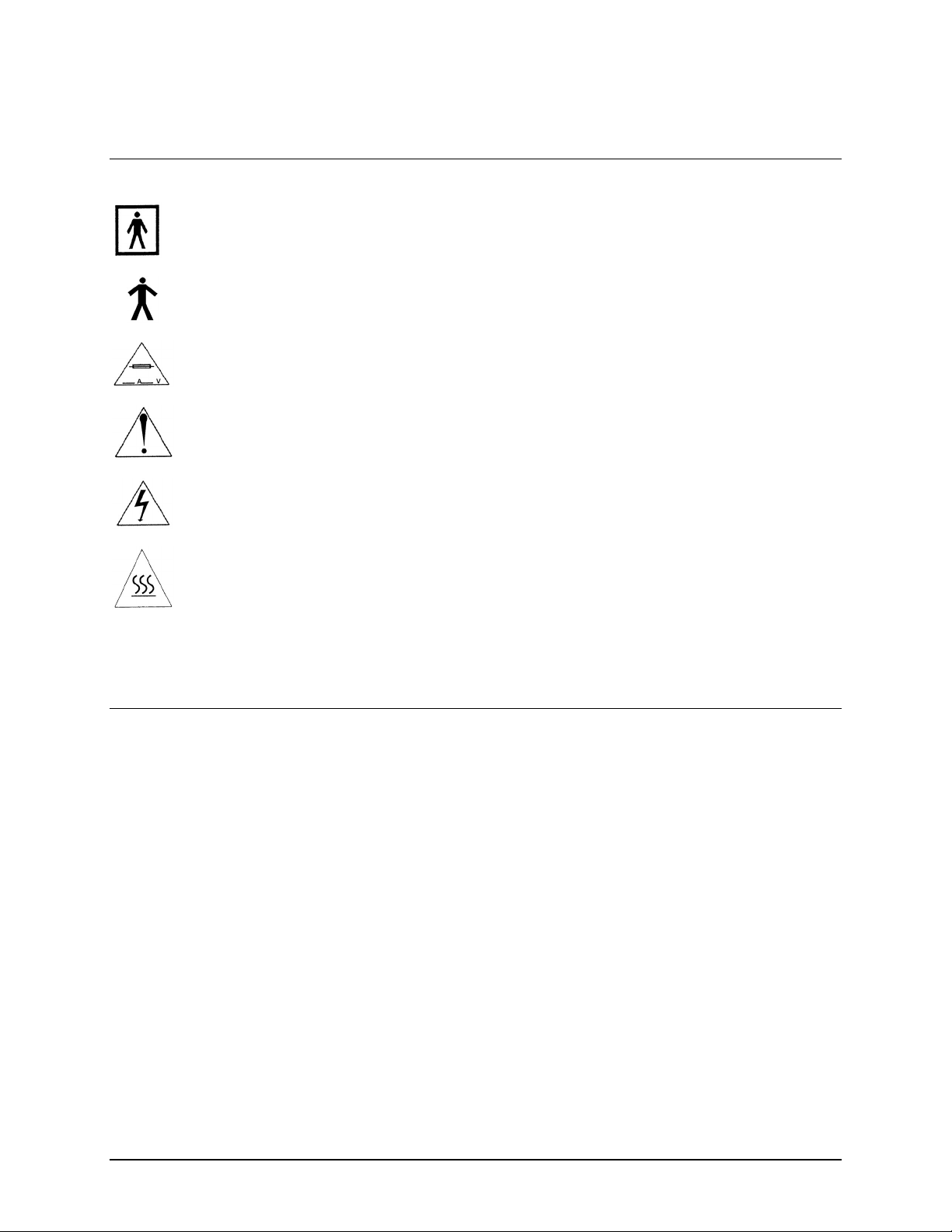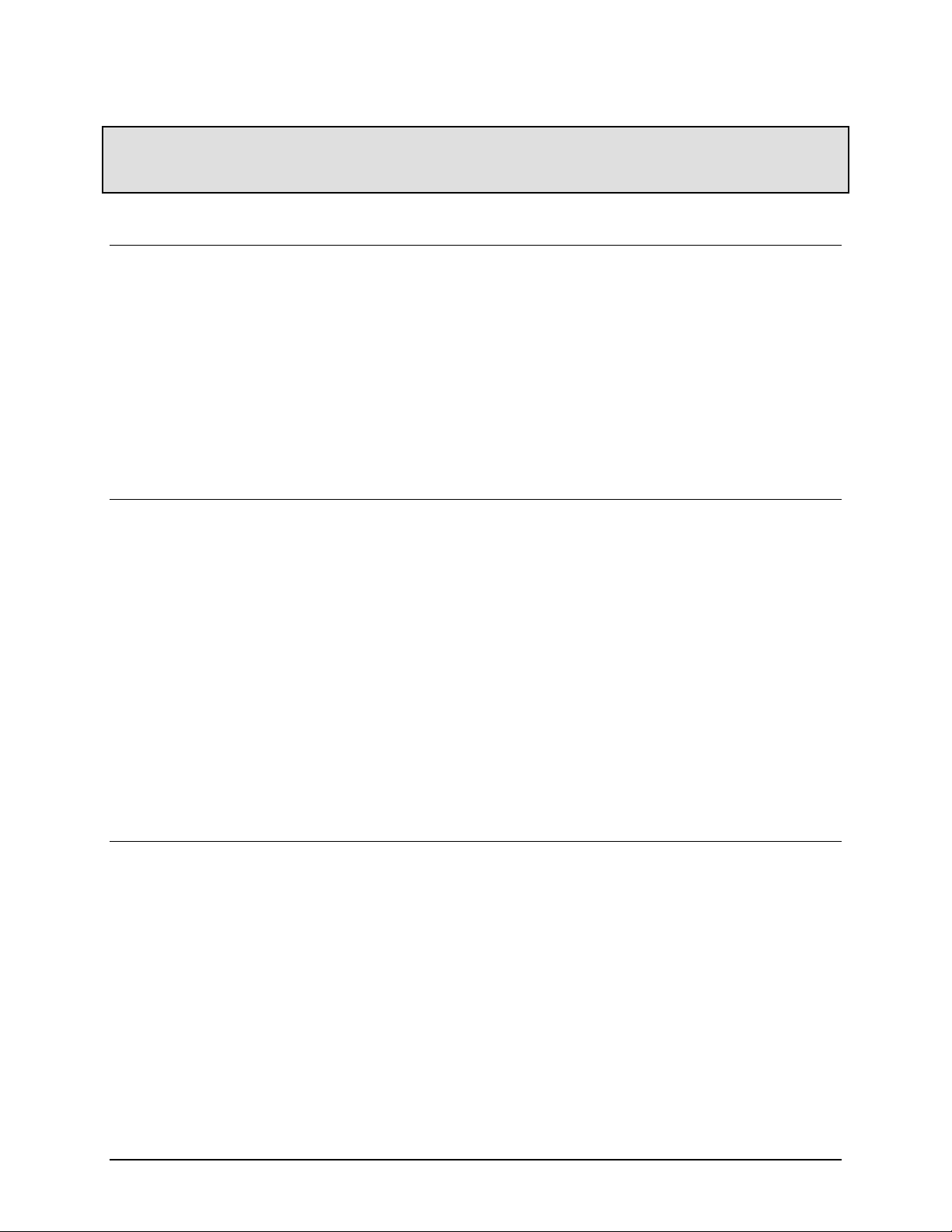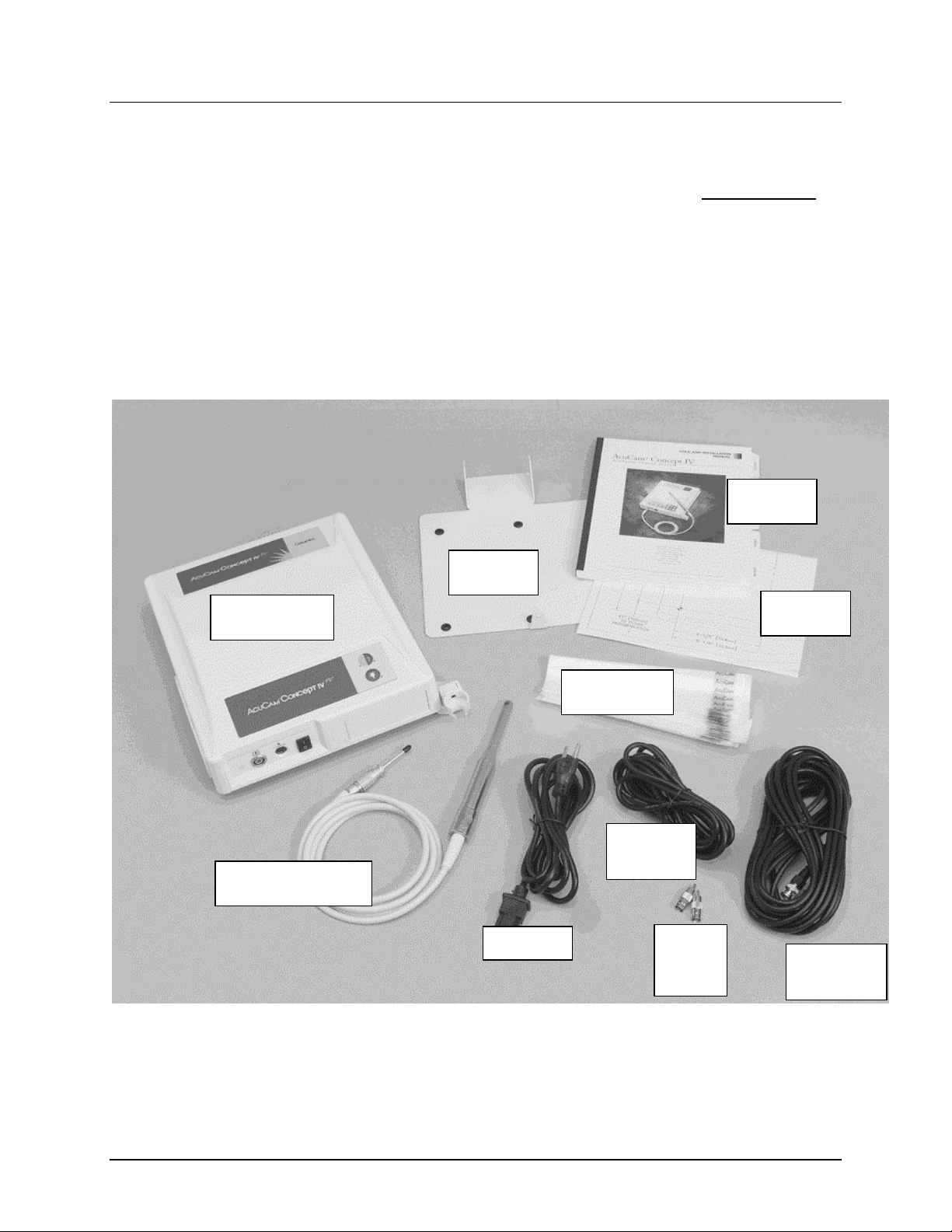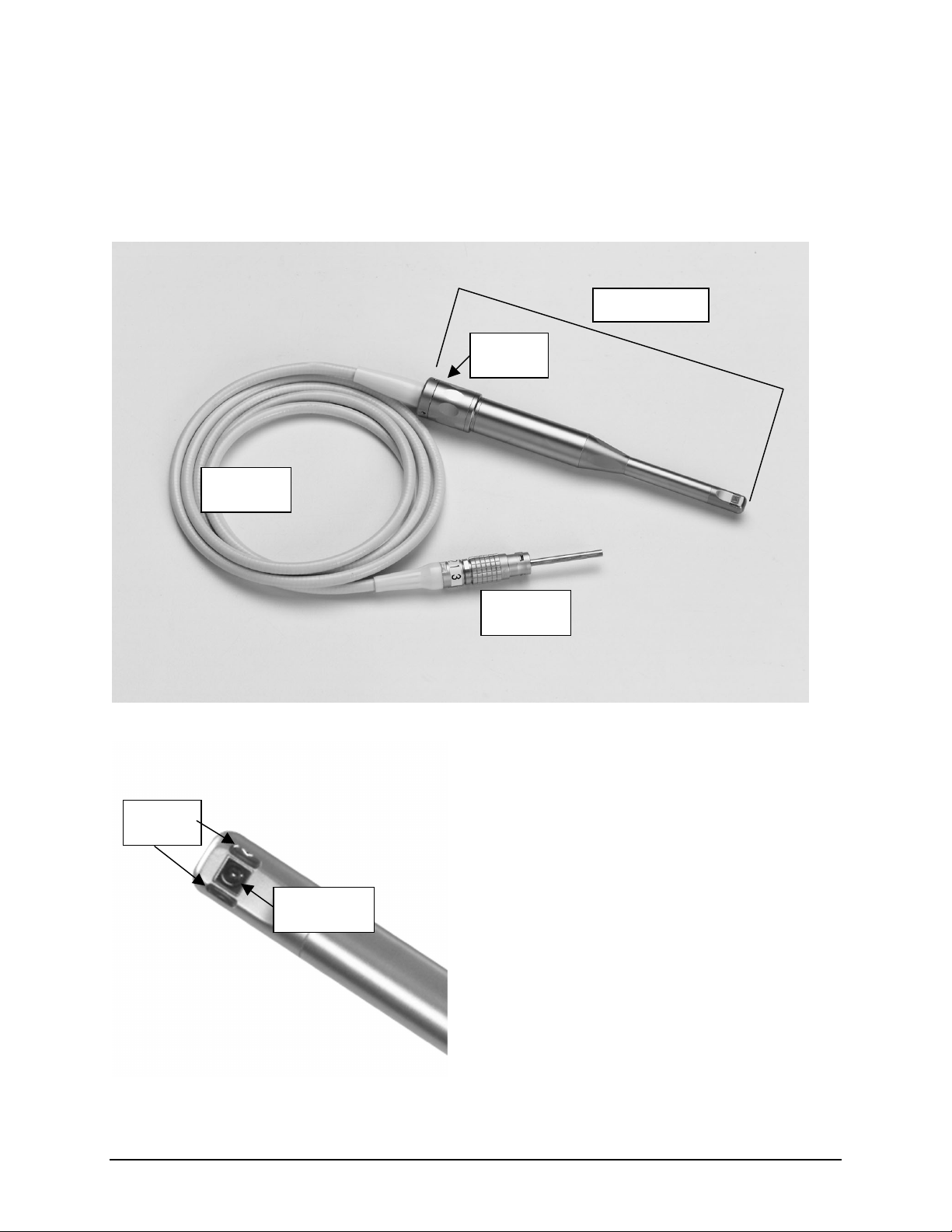AcuCam Concept IVPC 3User Manual
Section 1: Safety Requirements
1.1. IMPORTANT INFORMATION
It is important that all personnel who intend to
operate the AcuCam®Concept IVPC intraoral
camera system read and understand this manual
completely before using the device. Personnel
operating the Concept IVPC system should
follow all warnings and cautions outlined below
for their safety and for the safety of those around
them. Responsibility for safety when using the
Concept IVPC Camera System resides with the
healthcare professional using the device. The
Concept IVPC Camera System is safe and
effective when used as described in this manual.
The Concept IVPC Intraoral Camera System
must be installed and serviced by an authorized
service technician, service installer or Dentsply-
Gendex representative.
Indications for use
The Concept IVPC intraoral camera systems is a
compact, reliable dental instrument intended for
taking intraoral and extraoral images:
1. To assist the dental practitioner in the
assessment of the overall dental health of the
patient by providing high quality, magnified
images of the oral cavity which otherwise
are difficult or impossible to view.
2. To allow the dental practitioner to provide
educational information to the patient and to
more effectively communicate a treatment
plan.
3. To provide documented images for patient
records, insurance companies, and health
professionals.
4. To allow the practitioner to provide accurate
before and after color images showing the
results of the dental procedures performed.
1.2. WARNINGS, CAUTIONS, AND NOTES
This manual uses the following conventions for
all WARNING, CAUTION, and NOTE
statements:
“WARNING:” refers to any operation,
procedure, or practice, which if not strictly
observed, might result in death, injury or long-
term health hazards to office personnel or
patients.
“CAUTION:” refers to any operation,
procedure, or practice, which if not strictly
observed might result in damage and/or
destruction of equipment, or forfeiture of
remedies and/or warranties owed the owner.
“NOTE:” refers to any operation, procedure, or
practice, which if not observed will result in
decreased effectiveness of the product.
1.2.1 Warnings
WARNING: For use by trained professionals
only. Federal law restricts the sale of this device
except to physicians, dentists, and dental
professionals. Use of the device in procedures
other than those described in this manual may
result in injury.
WARNING: Do not open the device to
service it. All aspects of the Concept IVPC
system that are meant to be attended to by the
operator are accessible without opening the
internal compartments of the device. If there is a
service problem, please call a qualified dealer
service representative, Dentsply-Gendex
Technical Support at 1-800-769-2909, or your
local Dentsply contact listed in Appendix A.