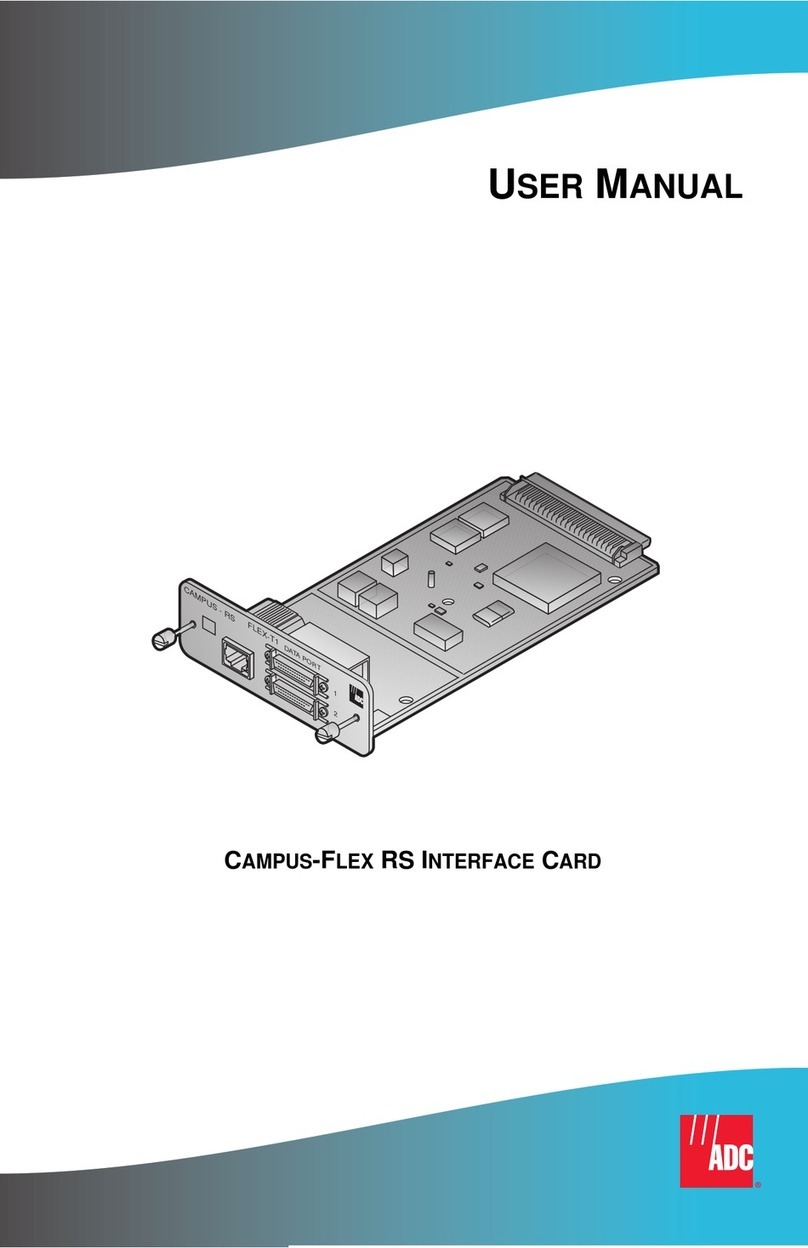Strymon StarLab Z120-STLB User manual
Other Strymon Recording Equipment manuals

Strymon
Strymon blueSky User manual

Strymon
Strymon MAGNETO User manual

Strymon
Strymon cloudburst User manual

Strymon
Strymon COMPADRE User manual

Strymon
Strymon STARLAB User manual

Strymon
Strymon BRIGADIER dBucket Delay User manual

Strymon
Strymon TimeLine Use and care manual

Strymon
Strymon NIGHTSKY User manual

Strymon
Strymon TimeLine User manual

Strymon
Strymon BigSky User manual