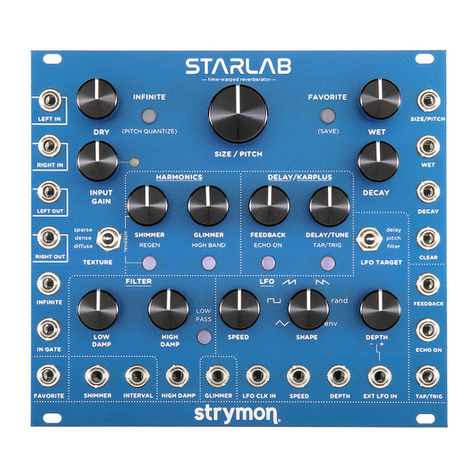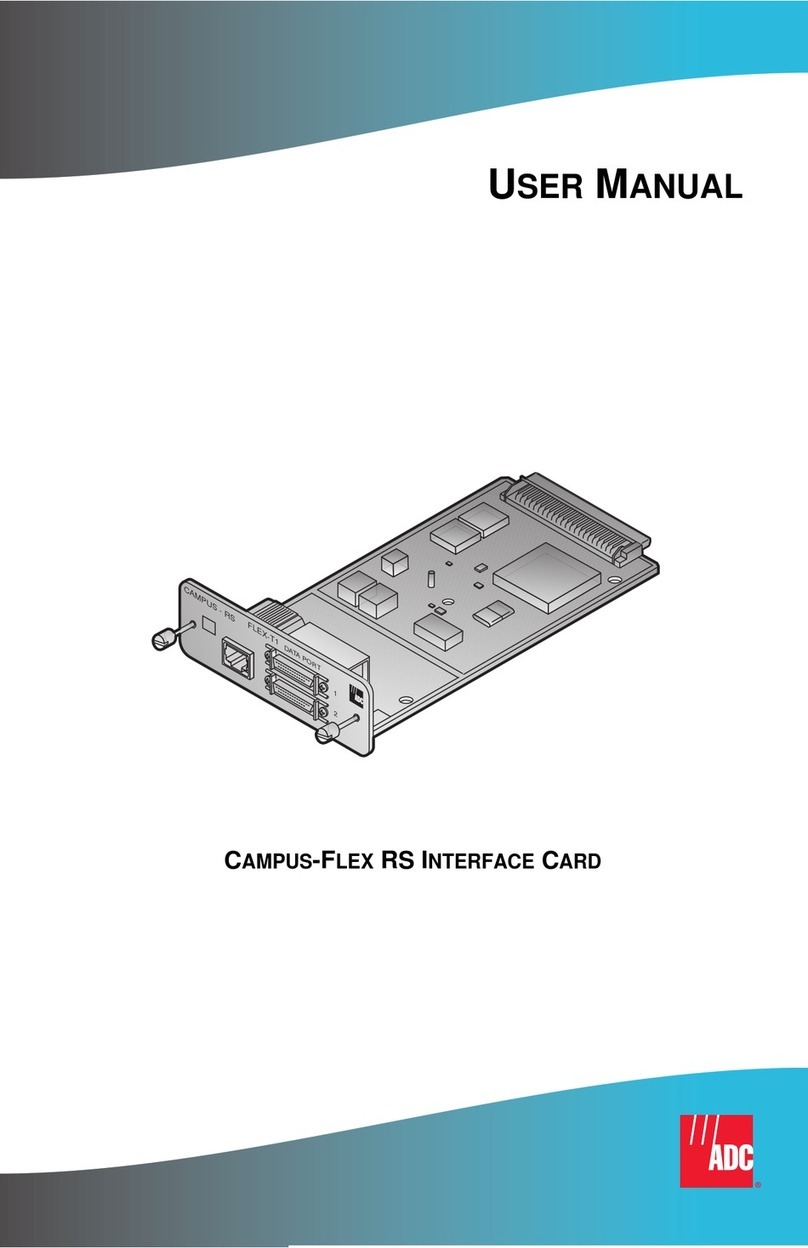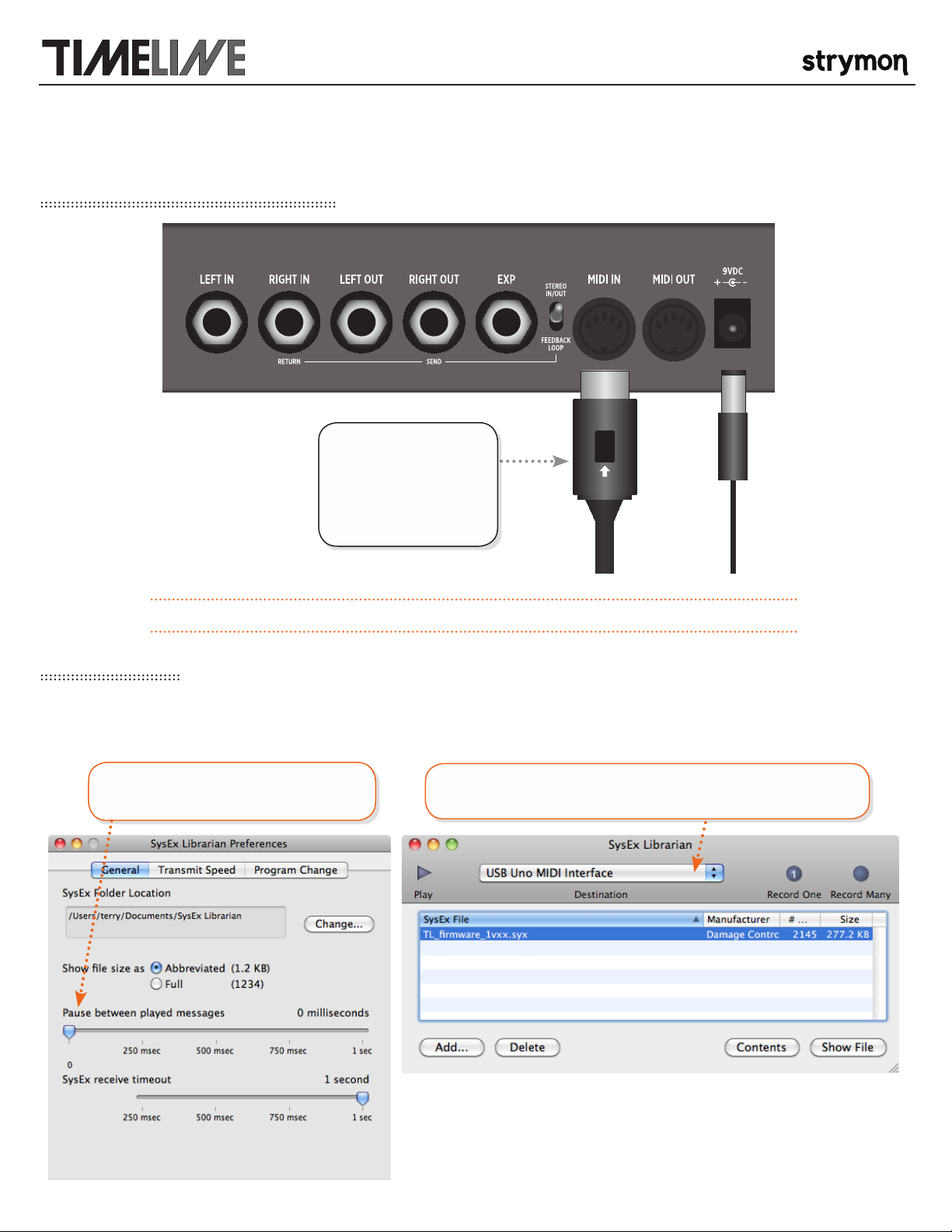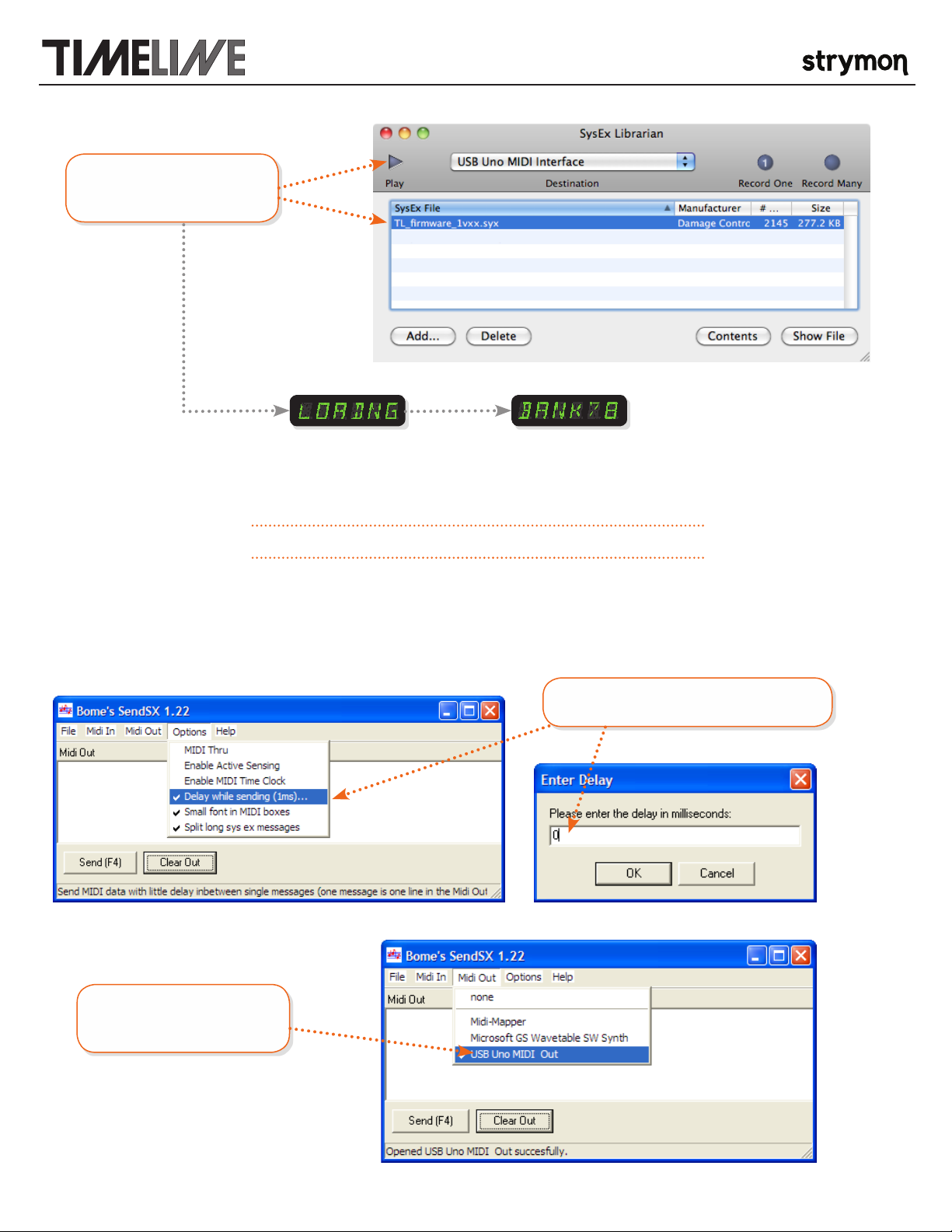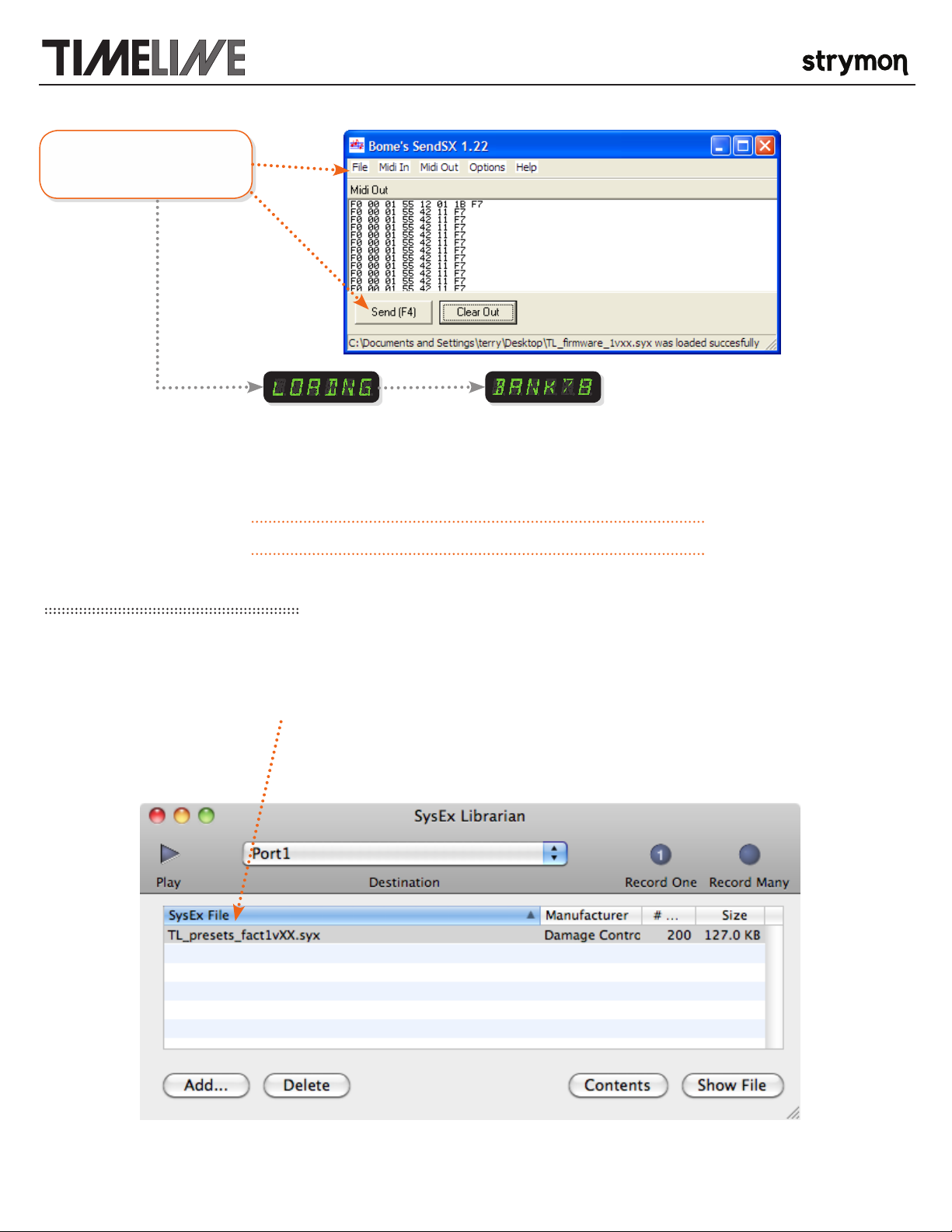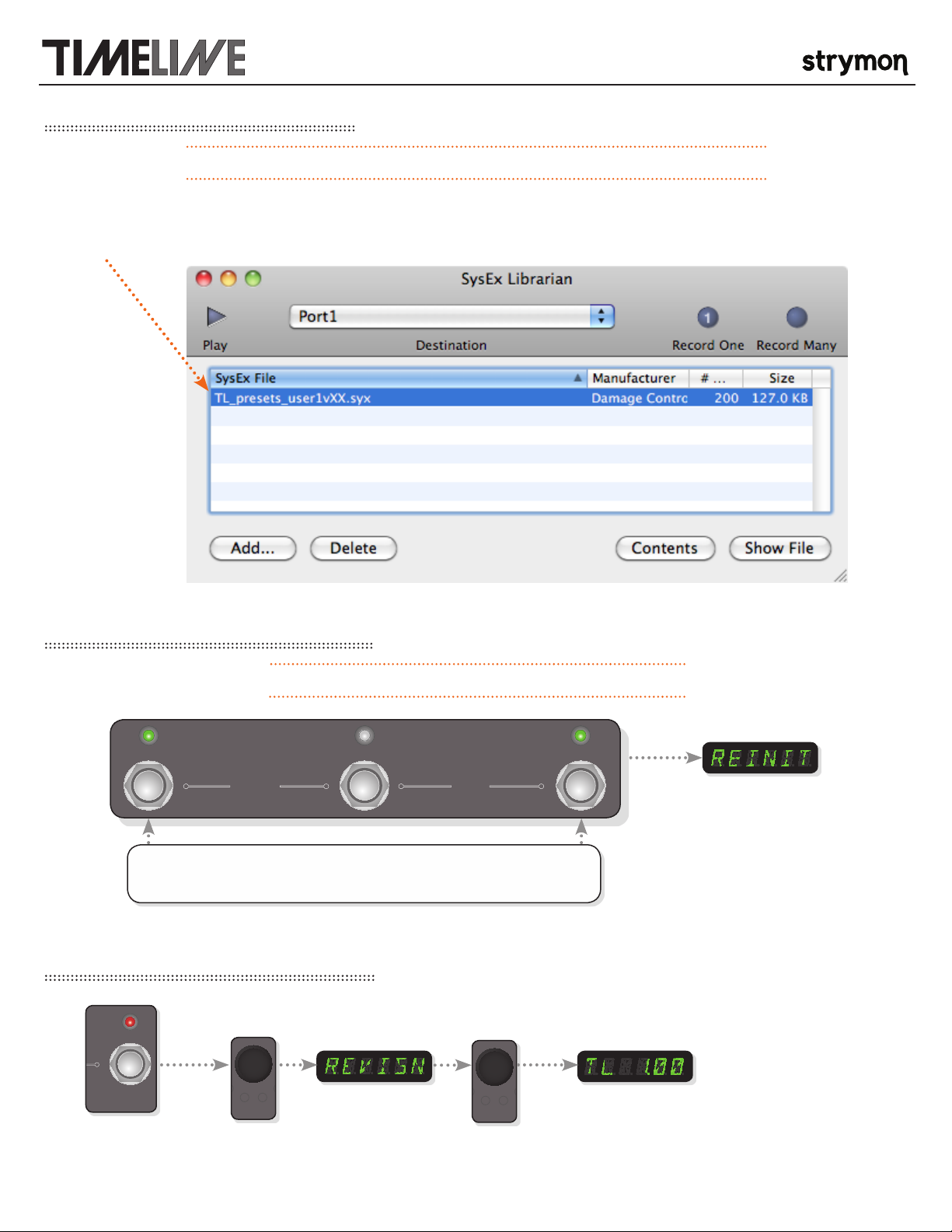Firmware Update Procedure ®
pg 4
power on while
holding the TAP
footswitch
REC / DUB PLAY STOP
hold (looper)
®
B TAPA
REC / DUB
A
BANK DOWN BANK UP
PLAY
B
6. (OPTIONAL) CHECK THE FIRMWARE VERSION:
turn the
TYPE encoder
until REVISN is
displayed
REC / DUB PLAY STOP
TYPE
REVERSE
FILTER
DUAL
DIGITAL
dBUCKET
PATTERN
dTAPE
push (bank / time)
hold (looper)
hold (save)
push (param)
ICE
TREM
DUCK
SWELL
®
LO-FI
VALUE
FILTER GRIT SPEED DEPTH
B TAPA
TIME REPEATS MIX
MOD
BANK DOWN BANK UP
hold (global)
push the TYPE
encoder
and the firmware
version will be
displayed
REC / DUB PLAY STOP
TYPE
REVERSE
FILTER
DUAL
DIGITAL
dBUCKET
PATTERN
dTAPE
push (bank / time)
hold (looper)
hold (save)
push (param)
ICE
TREM
DUCK
SWELL
®
LO-FI
VALUE
FILTER GRIT SPEED DEPTH
B TAPA
TIME REPEATS MIX
MOD
BANK DOWN BANK UP
hold (global)
4. (OPTIONAL) UPDATE YOUR USER PRESETS:
PLAY THE USER PRESET SYSEX FILE: Use either Sysex Librarian on the Mac or SendSX on the PC to send the user preset sysex file
to your TimeLine. There will not be any indication on the display that the file is being received. This contains the user presets for
banks 50-100 only. Presets in banks 0-49 will remain untouched.
>> WARNING: the step below will ERASE any edits you’ve made to presets in BANKS 50 - 100 <<
5. (OPTIONAL) INITIALIZE YOUR USER PRESETS:
>> WARNING: the step below will ERASE ALL user presets in ALL BANKS <<
REC / DUB PLAY STOP
TYPE
REVERSE
FILTER
DUAL
DIGITAL
dBUCKET
PATTERN
dTAPE
push (bank / time)
hold (looper)
hold (save)
push (param)
ICE
TREM
DUCK
SWELL
®
LO-FI
VALUE
FILTER GRIT SPEED DEPTH
B TAPA
TIME REPEATS MIX
MOD
BANK DOWN BANK UP
hold (global)
POWER UP TimeLine while holding A & TAP. Keep holding for 5 seconds after
TimeLine has powered up.
REINIT will be displayed
and all factory patches will
automatically be restored