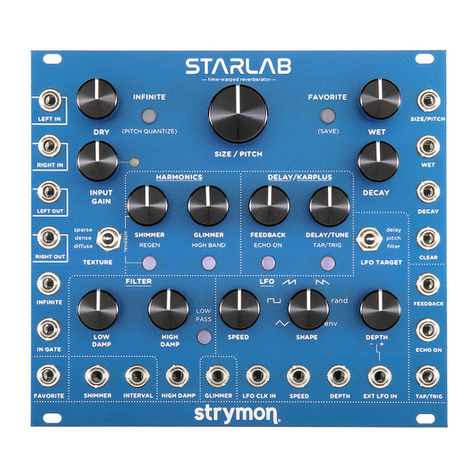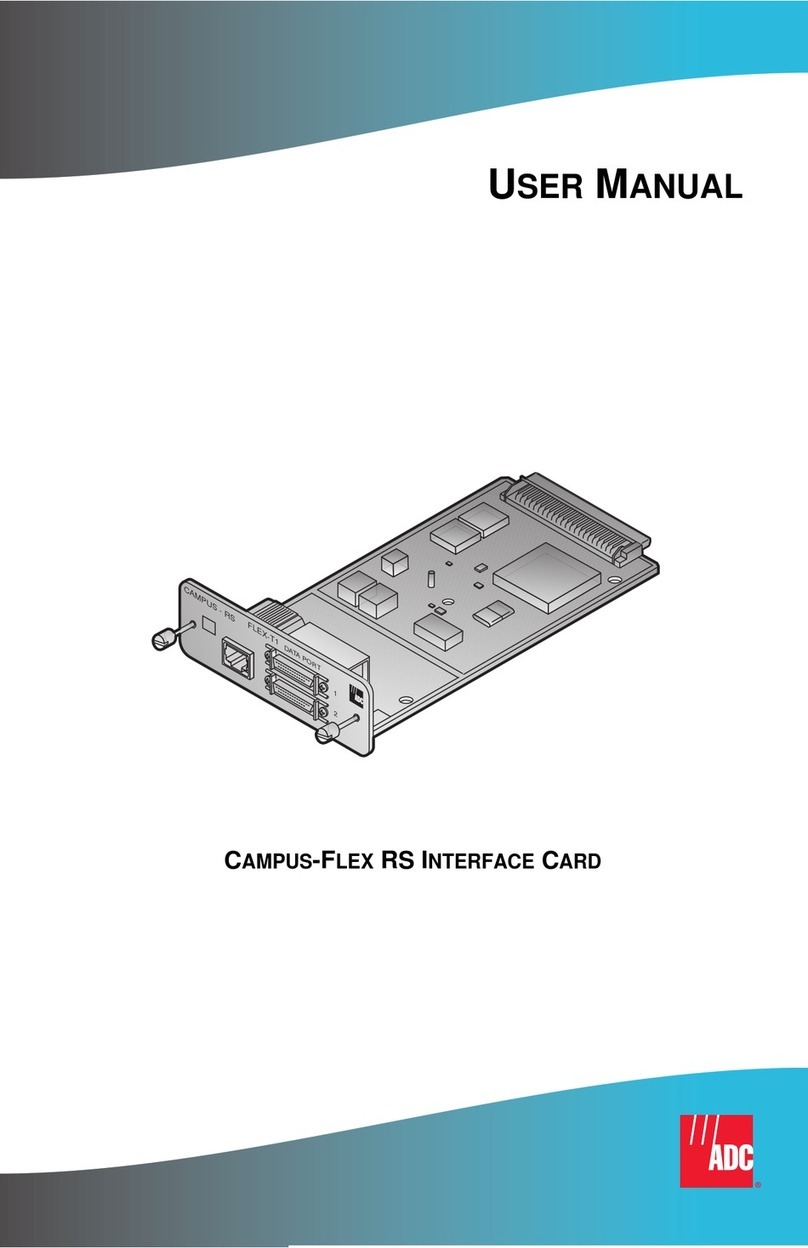TOP PANEL FUNCTIONS
MIXTIME
REPEATS
short
med
long
BYPASSTAP
®
dBucket delay
MODBUCKET LOSS
MODE TAP
quarter
dot
triplet
MODE
Controls the delay time range.
See Delay Modes & Sample
Settings for more information.
TAP
Changes the tap subdivision between
quarter notes, dotted eighth notes,
and eighth note triplets.
MIX
Controls the balance of dry signal and
wet signal from 100% dry at minimum
to 100% wet at maximum. Set to 3
o’clock for a 50/50 mix.
MOD
Adds LFO modulation to the delay time.
BYPASS
Engages and disengages eect. LED
ON indicates the eect is engaged.
TIME
Controls the delay time according
to the selected delay mode. Clock
artifacts can be heard when set to
3 o’clock or greater in all modes.
BUCKET LOSS
Controls the amount of bucket
loss at each stage of the
dBucket algorithm, from no loss
at minimum to full noisy loss at
maximum.
TAP
Tap quarter notes to set the delay time. The TAP
LED will flash to indicate the tempo. Holding the
TAP footswitch will result in infinite repeats.
REPEATS
Varies number of delay repeats from
one to runaway oscillation. Set to 3
o’clock for sustained infinite repeat
without runaway.