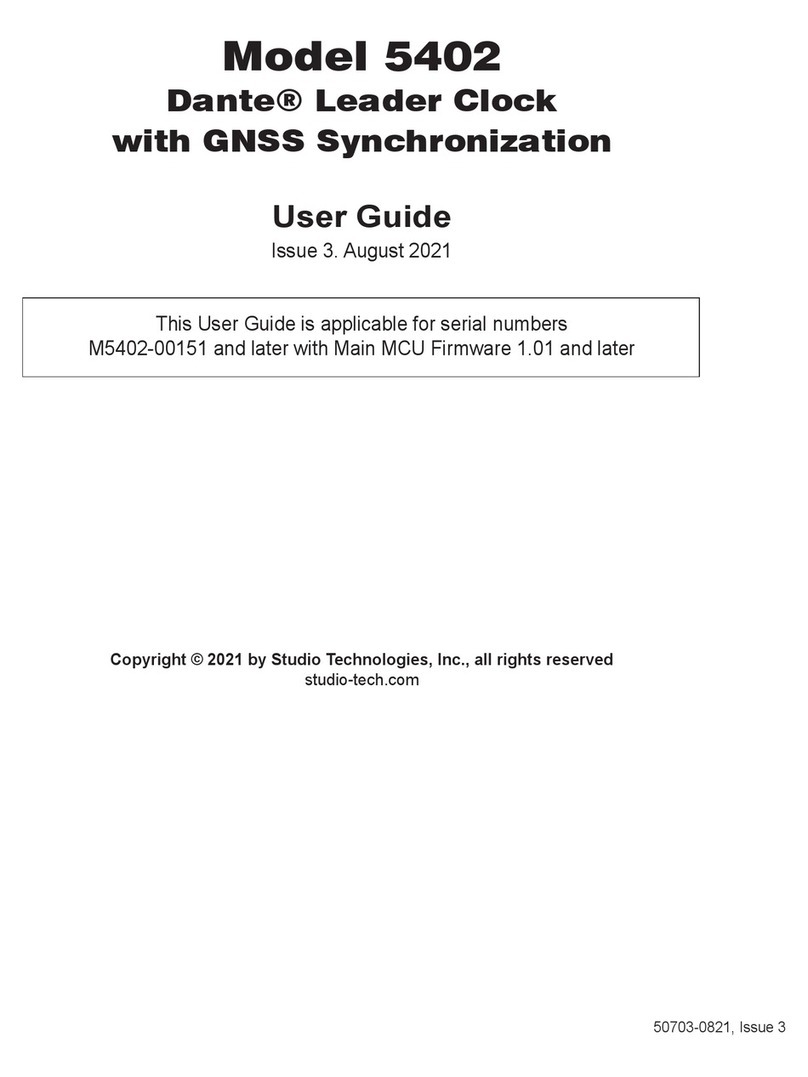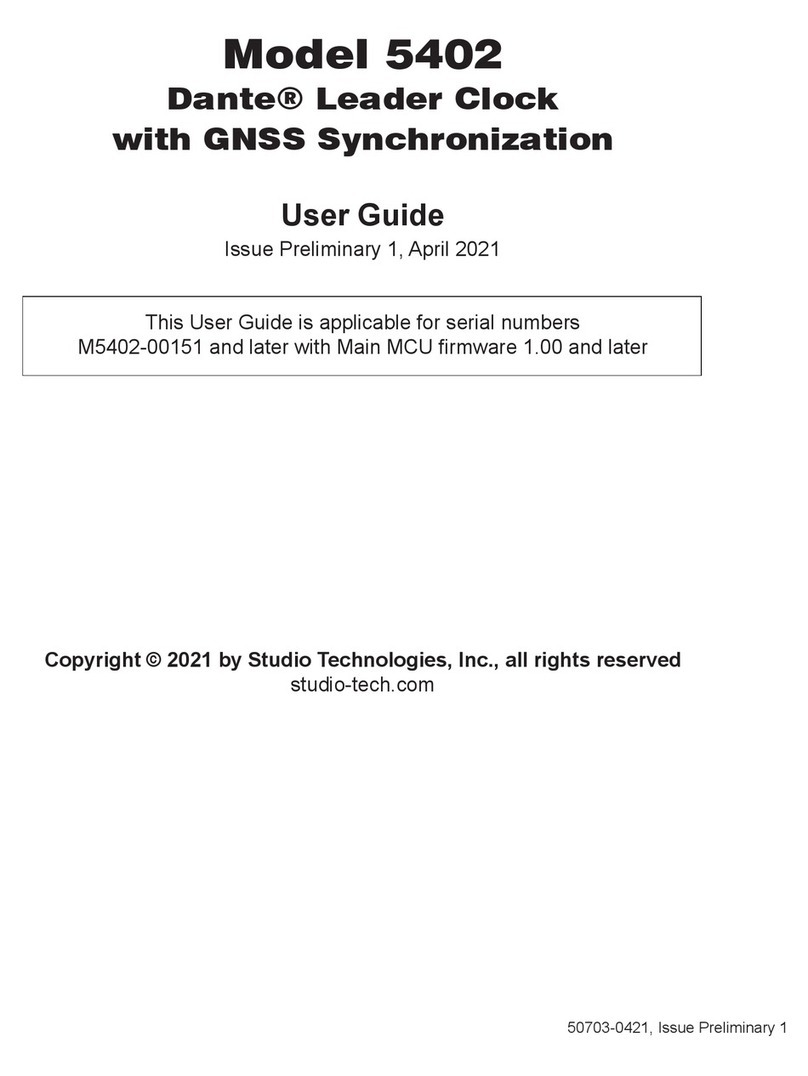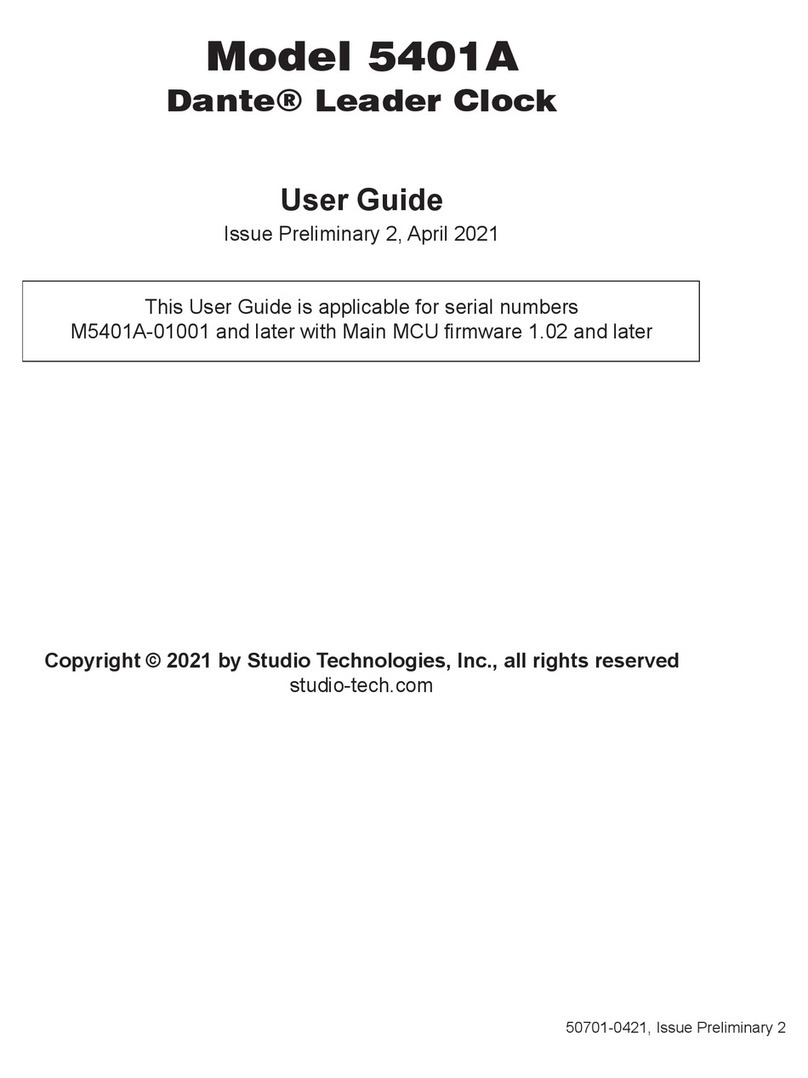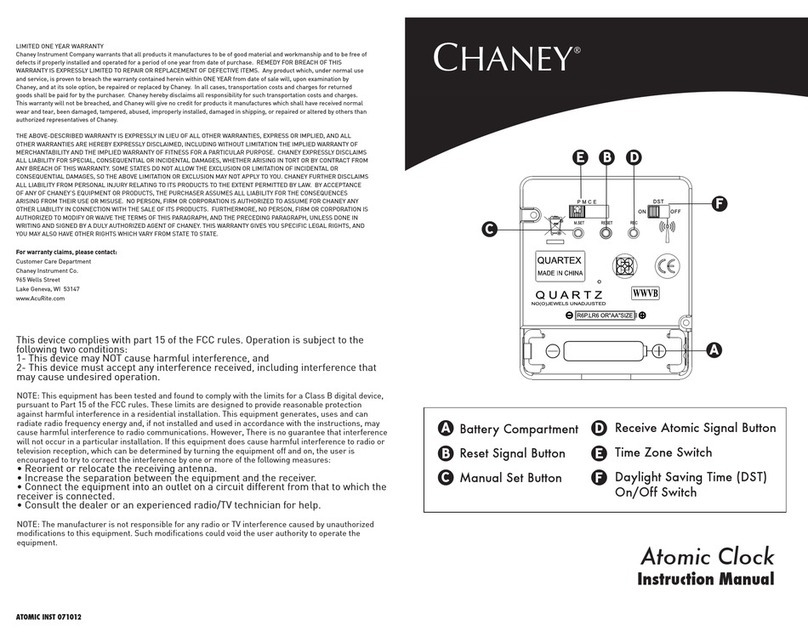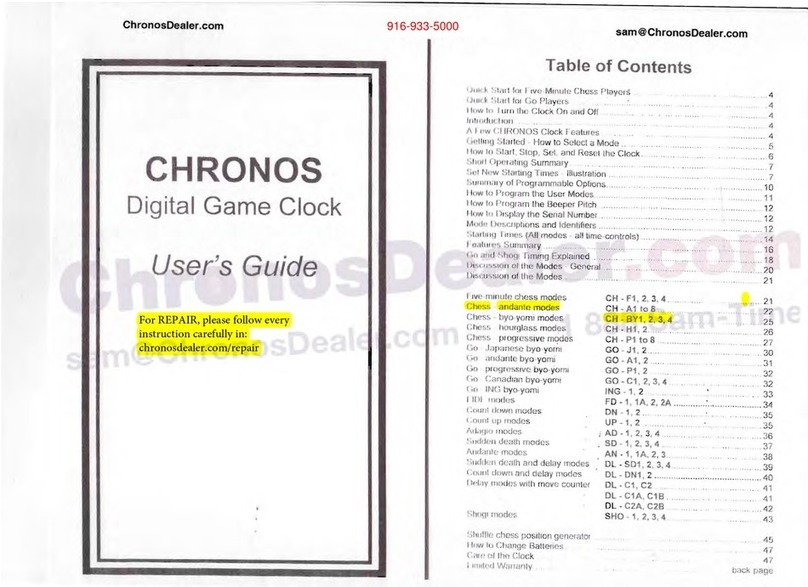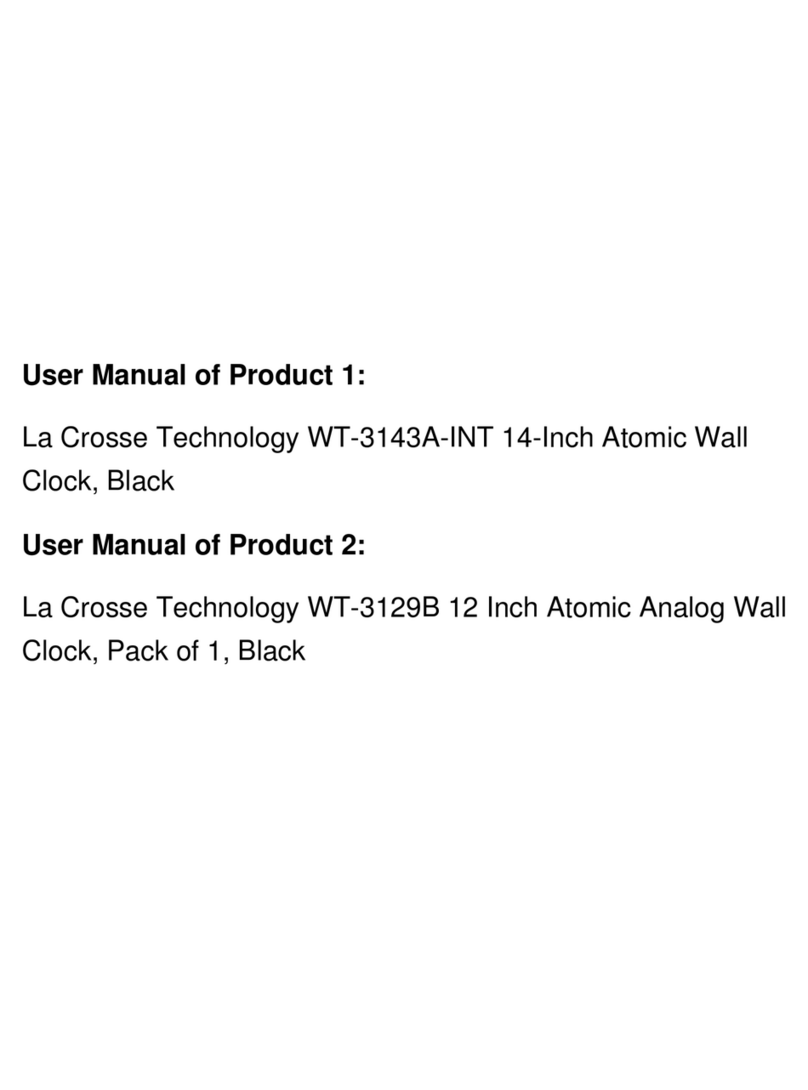Studio Technologies 5401 Dante Master Clock User manual

Copyright © 2023 by Studio Technologies, Inc., all rights reserved
studio-tech.com
50609-0323, Issue 1
User Guide
Issue 1, March 2023
This User Guide is applicable for serial numbers
M5401-00151 and later with application rmware 1.09 and later
and Dante rmware 4.4.1 (Brooklyn II v4.2.7.4) and later
Model 5401
Dante®Master Clock

This page intentionally left blank.

Model 5401 User Guide Issue 1, March 2023
Studio Technologies, Inc. Page 3
Model 5401
DANTE MASTER CL
OCK
Table of Contents
Revision History.................................................................. 4
Introduction......................................................................... 5
Installation .......................................................................... 8
Dante Conguration............................................................ 12
Model 5401 Conguration .................................................. 15
Operation............................................................................ 34
Technical Notes .................................................................. 42
Specications ..................................................................... 47
Appendix A–Compatible Sync Input Sources ..................... 49
Appendix B–Network Conguration Examples................... 50
Appendix C–Dante Controller Network Default Settings .... 51
Appendix D–Front-Panel Menu Structure........................... 52
Appendix E–Model 5401 Default Operational Settings ...... 53
Appendix F–PTPv2 (IEEE®-1588-2008) Characteristics .... 54
Appendix G–Accessing the Unit when the Password is
Not Known.......................................................................... 55

Issue 1, March 2023 Model 5401 User Guide
Page 4 Studio Technologies, Inc.
Model 5401
DANTE MASTER CL
OCK
Revision History
Issue 1, March 2023:
•Initial release.

Model 5401 User Guide Issue 1, March 2023
Studio Technologies, Inc. Page 5
Model 5401
DANTE MASTER CL
OCK
Introduction
The Model 5401 Dante Master Clock provides
precise timing signals for applications that
utilize the Dante® audio-over-Ethernet media
networking technology. The unit implements
a high-performance IEEE 1588 precision
time protocol (PTP) server, compatible with
the requirements of Dante and capable of
simultaneously supporting the timing needs
of up to hundreds of Dante-compatible de-
vices. As expected, the Model 5401 provides
the PTPv1 (IEEE® 1588-2002) compatibility
that’s required by Dante. In addition, the unit
supports PTPv2 (IEEE 1588-2008) for AES67
applications. A word clock output provides a
timing reference for use by external devices.
The Model 5401 also generates up to eight
sine-wave audio tones on Dante transmit
(output) channels, useful during audio net-
work installation, maintenance, and operation.
A sync input connection allows the Model
5401’s internal oscillator to synchronize with
a variety of timing reference signals.
The Model 5401 is suitable for use in
xed and mobile broadcast facilities, post-
production studios, commercial and educa-
tional theater environments, and entertain-
ment applications. Only power and one or
two Ethernet network connections are
required for full operation. Using Dante’s
inherent capabilities two Model 5401 units
can serve in primary and secondary master
clock roles for redundant operation.
An integral web server allows fast and ex-
ible monitoring and conguration of the
Model 5401’s master clock, tone generation,
and networking performance. Front-panel
indicators, an LCD display, and pushbutton
switches provide personnel with direct ac-
cess to key operating parameters. Updating
of the Model 5401’s operating software can
be easily performed using the integrated FTP
(le-transfer protocol) client. The unit’s dual
Gigabit Ethernet (GigE) network interfaces
allow support for redundant Dante operation.
All software les and conguration parame-
ters are stored in non-volatile memory. The
Model 5401 can be powered by 100-240 V,
50/60 Hz mains or a source of 12 volts DC.
The lightweight enclosure mounts in one
space (1U) of a standard 19-inch rack.
Applications
Applications for the Model 5401 include
broadcast facilities, college and university
audio networks, arenas, stadiums, and
corporate installations — virtually any applica-
tion where substantial numbers of Dante-
compatible devices are utilized. The Model
5401 will serve as a stable and consistent
master clock for the entire Dante “network.”
And, as expected, the Model 5401 is com-
patible with all Dante devices, no matter what
their primary function or manufacturer. Appli-
cations that utilize devices compatible with
AES67 will also benet from the Model 5401’s
resources.
Figure 1. Model 5401 Dante Master Clock front and back views

Issue 1, March 2023 Model 5401 User Guide
Page 6 Studio Technologies, Inc.
Model 5401
DANTE MASTER CL
OCK
Why a Dedicated Dante Master
Clock?
With Dante ubiquitous in xed and mobile
facilities of all sizes and types, the need
arose for a cost-eective, purpose-designed,
dedicated master clock. While an inherent
strength of Dante networking is its carefully
implemented use of IEEE 1588 to ensure
that all connected devices maintain a com-
mon timing reference, the actual perfor-
mance can vary widely depending on the
specic Dante devices in use and the overall
number of devices on a network. There are
many Dante-compatible devices that can
provide adequate basic performance as a
master clock, but with the Model 5401 net-
worked audio systems get the benets of a
high-performance “grandmaster” PTP server,
along with additional unique capabilities.
The unit’s feature set, along with the asso-
ciated internal hardware and software, was
designed to provide optimum performance,
exibility, and system integrity.
Timing Sources
The Model 5401 can provide excellent
master clock performance using its accurate
and stable internal oscillator, which is tem-
perature-controlled and exceeds the perfor-
mance of standard Dante devices by at least
an order of magnitude. While its standalone
performance is excellent, the Model 5401
can also be “locked” to a variety of external
signals for integration into facilities that in-
clude a master timing reference. Compatible
signals include word clock, video reference,
and 10 MHz.
A word clock signal is often used as a timing
reference in audio-only facilities. Several
word clock rates, including 48 and 96 kHz,
are compatible with the Model 5401’s sync
input. Video reference (“sync”) signals are
found in most broadcast and post-produc-
tion facilities. The Model 5401 supports
the most-common video format/rate com-
binations including “black burst,” bi- and
tri-level HD, and several that are specically
intended for 4K applications. Industrial and
commercial facilities often utilize a GPS-
disciplined source of 10 MHz as a timing
reference. This sine-wave signal is directly
compatible with the unit’s sync input.
Word Clock Output
The Model 5401 generates a precise word
clock output signal that can be used as
a timing reference for related equipment.
It’s specically intended for “locking” audio
equipment in applications that have Dante
equipment whose timing reference signals
are provided by a Model 5401. In this way,
all devices will share a common timing
reference.
The word clock output rate can be selected
to be 44.1, 48, 88.2, or 96 kHz. The under-
lying timing source for the word clock output
is derived from the Model 5401’s main timing
source. As previously reviewed, the internal
oscillator, if desired, can be “locked” to an
external source. The main timing source is
divided and processed by the Model 5401’s
logic circuitry to create the highly stable word
clock output. This ensures that the word
clock output is synchronized with the unit’s
PTP server functionality.
Audio Reference Signals
The Model 5401 generates eight sine-wave
audio reference signals for general-purpose
use. They are individually congurable in
level and frequency. These audio “tones” are
available on the Model 5401’s Dante trans-
mitter (output) channels and can be connect-
ed, using the Dante Controller application,
to Dante receivers (inputs) on related equip-
ment. The exibility of the available routes
(Dante “subscriptions”) between all Dante
devices on a network allows the reference

Model 5401 User Guide Issue 1, March 2023
Studio Technologies, Inc. Page 7
Model 5401
DANTE MASTER CL
OCK
signals to be used for a variety of purposes.
Conguration choices allow the frequency
and level of the sine-wave signals to be opti-
mized for specic applications.
Master Clock Support for Dante
Networks
A core part of the technology underlying
Dante audio-over-Ethernet networking
ensures that all connected devices follow a
common timing reference. This is accom-
plished using the industry-standard IEEE
1588-2002 precision time protocol (PTPv1).
Any connected Dante device can be used as
a master clock; there is no requirement that
a dedicated master clock device be utilized
to realize adequate performance. However,
the actual performance can range widely
depending on the specic Dante devices
available and the overall number of Dante
devices on the network.
Many Dante devices utilize the 2- or 4-
channel Ultimo™ integrated circuit to imple-
ment Dante connectivity. While Ultimo
devices will fully support Dante audio trans-
port they are not well suited to serve as a
master clock. Ultimo’s PTP performance
is limited and does not have the ability to
synchronize with an external timing refer-
ence. Other Dante devices use the Brooklyn
II module to support Dante connectivity. In
many cases these devices can provide good
basic performance as a master clock includ-
ing some that allow connection of an exter-
nal source of word clock.
However, problems and limitations may
arise when these devices are called upon
to perform “double duty,” serving both a
primary function (such as analog-to-Dante
interfacing or audio signal processing) as
well as acting as a master clock. This is un-
derstandable as the main purpose of these
devices is to serve a function other than
as a master clock. Timing related features,
such as allowing connection of a video bi- or
tri-level sync signal is rarely, if ever, sup-
ported. And PTP performance can degrade
when the computing power of a device is
intended primarily for handling and manipu-
lating digital audio signals. This can lead to
the required PTP resources being in short
supply when the number of Dante devices
that need timing messages moves into the
hundreds. Also, rmware updates, cabling
changes, and other maintenance tasks
typically associated with a general-purpose
Dante audio device would impact the master
clock functionality for an entire installation.
The Model 5401 was specically designed
to support a Dante-based audio system’s
master clock requirements. The unit’s gen-
eration of audio tones and implementation of
the word clock output utilize hardware that is
separate from that associated with PTP func-
tionality. As such, this secondary functionality
will not interfere with PTP operation. Unlike a
general-purpose audio device, once mount-
ed in an equipment rack and the required
interconnections are made, the Model 5401
will perform its tasks without risk of interrup-
tion due to conicting resource demands.
Overall Networking Capability
Using the Dante Controller application
program the Model 5401’s two Gigabit
Ethernet ports can be selected to operate in
one of three modes: Switched, Redundant,
and Pri Dante/Sec Mgmt. In the Switched
mode, a single Ethernet connection to either
of the Model 5401’s Ethernet ports will pro-
vide Dante master clock functionality as well
as access to the Model 5401’s management
webpages. The remaining Model 5401 Eth-
ernet port will provide network “loop-through”
capability and can be used to interface with
another piece of Ethernet-connected equip-
ment. In the Redundant mode, two inde-
pendent Ethernet connections are made to

Issue 1, March 2023 Model 5401 User Guide
Page 8 Studio Technologies, Inc.
Model 5401
DANTE MASTER CL
OCK
the Model 5401’s Ethernet ports, enabling
Dante’s redundant network capability. In this
mode, the Model 5401’s primary Ethernet
port will provide access to the management
webpages. In the Pri Dante/Sec Mgmt mode,
the Model 5401’s primary Ethernet port will be
used by the network associated with Dante
while the secondary Ethernet port will be used
to access the unit’s management webpages.
This allows separate networks to be main-
tained for Dante and maintenance and cong-
uration purposes.
Operating Power
The Model 5401 allows an AC mains source
of 100-240 V, 50/60 Hz to be directly con-
nected. It can also be DC powered using
a 10-18 volt source that is connected via a
broadcast-standard 4-pin XLR connector. If
both AC and DC power sources are connect-
ed the unit will be powered by the AC mains
supply. Only if the AC mains source fails will a
load be placed on the DC source. This allows
a source of DC, typically an external power
supply or broadcast-style battery, to serve in
a backup capacity. With this arrangement nor-
mal operation can continue even if AC mains
power is lost.
Future Capabilities
The Model 5401’s main and logic (FPGA)
embedded software (rmware) can to be
updated by way of its Ethernet network con-
nection and the Internet. Multiple versions
of rmware are used to support the Dante
interface hardware, user management menus,
and audio generation capabilities. Each can
be independently updated as required.
Installation
In this section, the Model 5401 will be mount-
ed in one space (1U) of an equipment rack.
In many cases, an external synchronization
source will be connected to the sync input
BNC jack. If needed, a connection may be
made to the word clock output BNC jack on
the back panel. One or two Ethernet data
connections will be made. AC mains and/or
DC power will be connected.
Using a coaxial cable terminated with a BNC
plug, an external source of synchronization
may be connected to the sync input. A word
clock output is provided by way of a BNC
jack and may be utilized by one or more
pieces of equipment. One or two Ethernet
data connections will be made to the Model
5401 using standard RJ45 patch cables.
AC mains power can be connected to the
Model 5401 by means of a detachable cord
that is compatible with the unit’s 3-pin IEC
320 C14 inlet connector. Some applications
may warrant connection to a source of nom-
inal 12 volts DC which can be made by way
of a 4-pin XLR connector. A DC source can
be used to power the unit as well as serving
as a backup power source should AC mains
not be present.
What’s Included
The shipping carton contains a Model 5401
Dante Master Clock and instructions on how
to obtain an electronic copy of this guide.
Also included in the shipping carton is a
North-American-standard AC mains cord.
For destinations outside of North America
the local reseller or distributor should provide
an appropriate AC mains cord.
Mounting the Model 5401
The Model 5401 Dante Master Clock re-
quires one space (1U) in a standard 19-inch
(48.3 cm) equipment rack. Secure the unit
into the designated equipment rack us-
ing two mounting screws per side. As the
Model 5401 does not contain a fan or other
noise-producing source it can be located

Model 5401 User Guide Issue 1, March 2023
Studio Technologies, Inc. Page 9
Model 5401
DANTE MASTER CL
OCK
within a room or other structure where audio
monitoring is going to take place.
Some or all of the connections involving the
sync input BNC jack, the word clock output
BNC jack, the Ethernet interface RJ45 jacks,
and the AC mains and/or DC power con-
nectors may be utilized. Twisted-pair (UTC)
Ethernet has a 100-meter (325-foot) inter-
connection cable limitation. But that can be
overcome by using ber-optic interconnec-
tions between the Model 5401 and the Ether-
net switch or switches in the one or more
associated local-area-networks (LANs).
Sync Input
An external synchronization source can be
connected to the Model 5401’s sync input
BNC jack. Located on the back panel, this
input allows the Model 5401’s internal timing
to be “locked” to an external reference.
Signals that are compatible with the Model
5401’s sync input include word clock, bi-level
video, tri-level video, and 10 MHz sine wave.
A conguration setting in the Sync Settings
webpage denes what type of signal is going
to be connected. Another setting denes if a
termination impedance is applied to the sync
input. Refer to the Specications section for
the general characteristics required of ac-
ceptable external sync signals.
A connected word clock signal must be a
square wave with a rate that matches the
Dante sample rate as dened in the Dante
Controller application. The rate can be 44.1,
48, 88.2, or 96 kHz. If termination has been
enabled for the sync input when it has been
congured for word clock an impedance of
75 ohms will be applied.
A source of bi-level or tri-level video can also
be connected to the sync input. Circuitry
within the Model 5401 will decode many of
the common video rates and formats, al-
lowing them to serve as a timing reference.
Refer to Appendix A for a list of compatible
rates and formats. If the sync input is con-
gured for video and termination has been
enabled an impedance of 75 ohms will be
applied.
A source of 10 MHz sine wave can be con-
nected to the Model 5401’s sync input. This
type of signal is commonly used as a timing
reference in industrial and instrumentation
applications. It maybe also be derived from
a GNSS (satellite) receiver. An impedance
of 50 ohms will be applied to the sync input
if termination has been enabled and the
source is selected for 10 MHz.
Word Clock Output
A word clock output signal is provided for
use by other devices that want to be “timed”
from the Model 5401. Available by way
of a BNC jack located on the back panel,
the square wave output has a frequency that
matches the unit’s congured Dante sample
rate. Choices are 44.1, 48, 88.2, and
96 kHz. The exact frequency of the word
clock output is based on the timing reference
that has been selected for the Model 5401.
If, for example, the Sync Input was selected
as the unit’s timing reference, then the word
clock output would be “locked” to it.
The source impedance of the word clock sig-
nal is 75 ohms and its unterminated output
level is 5 volts peak-to-peak (Vpp). When
externally terminated with a 75 ohm load the
word clock output level will drop to 2.5 Vpp.
Ethernet Connections
The Model 5401 provides two Gigabit Ether-
net (GigE) ports which allow interconnection
with one or two local area networks (LANs)
associated with Dante audio-over-IP net-
working schemes. They can also be used
to access the management webpages.
They are labeled as PRI (primary) and SEC
(secondary).

Issue 1, March 2023 Model 5401 User Guide
Page 10 Studio Technologies, Inc.
Model 5401
DANTE MASTER CL
OCK
An internal web server function supports the
Model 5401’s management port’s webpages.
These webpages are used for conguration,
monitoring, and maintenance of Model 5401
operation. Refer to Figure 2 for an overview
of the Model 5401’s Ethernet ports and how
they can operate.
Using the Dante Controller application, the
two Ethernet ports can be congured to
operate in one of three modes: Switched,
Redundant, or Pri Dante/Sec Mgmt. If con-
gured for the Switched mode, the manage-
ment webpages can be accessed by way
of either Ethernet port. When congured
for the Redundant mode, the management
webpages are accessed by way of the pri-
mary Ethernet port. When congured for the
Pri Dante/Sec Mgmt mode, the management
webpages are accessed using a connection
made to the secondary Ethernet port.
By providing two Ethernet ports and three
conguration modes, the Model 5401 allows
support for many facilities, including those
that utilize a separate network for Dante
audio transport and equipment manage-
ment. In this way, “production” networks that
support transport of audio signals by way of
a single LAN (Switched mode) can be sep-
arate from an engineering network that is
used by technical personnel for conguring
and maintaining a facility or “plant.”
Connections to the two Ethernet interfaces
are made by way of standard RJ45 jacks
that are located on the back of the Model
5401’s enclosure. The Ethernet interfaces
support auto MDI/MDI-X so that crossover
cables are never required. Refer to Appendix
B for examples of how the Model 5401’s two
Ethernet interfaces might be utilized.
Dante Ports
At least one 1000BASE-T (GigE) Ethernet
connection is required for Model 5401 Dan-
te operation. It should be connected to the
primary RJ45 jack. A second 1000BASE-T
(GigE) connection can be made to the sec-
ondary RJ45 jack if Redundant Dante is
desired. For this functionality to be active,
the Model 5401’s network conguration
must be set for the Redundant mode within
the Dante Controller software application.
While technically 100BASE-TX (100 Mb/s)
Ethernet can also be used for these Dante
connections, it is not optimal. Additionally, it’s
important to note that 10BASE-T (10 Mb/s)
Ethernet connections are not sucient.
When congured in Dante Controller for the
Switched mode, the Model 5401’s second-
ary Ethernet connection can also be used
as a “loop through” port such as would be
provided by an Ethernet switch. Using the
secondary port in this manner for applica-
tions other than troubleshooting or “looping”
to access the Model 5401’s management
port is not recommended. It will function
reliably but “daisy chaining” Ethernet signals
can limit exibility and present a failure point;
it’s optimal if each Dante Ethernet interface
connects directly to a separate port on an
Ethernet switch.
Dante Controller Network Model 5401 Ethernet Port
Switch Conguration Pri Sec
Switched Dante and Management
Redundant Dante Primary and Management Dante Secondary
Pri Dante/Sec Mgmt Dante Management
Figure 2. Model 5401 Ethernet Port Conguration and Operation

Model 5401 User Guide Issue 1, March 2023
Studio Technologies, Inc. Page 11
Model 5401
DANTE MASTER CL
OCK
Management Port
The management webpages can be accessed
using an Ethernet signal connected to the
Model 5401’s primary or secondary Ethernet
ports. The exact functionality will depend on
the conguration of the network mode within
the Dante Controller application. To utilize the
primary or secondary Ethernet port requires
that the network mode be congured for
Switched. If the network mode has be selected
for Redundant then the management web-
pages will be accessible only by way of the
primary Ethernet port. To utilize the secondary
Ethernet port, independent of a network han-
dling Dante data, requires that the network
mode be congured for Pri Dante/Sec Mgmt.
Appendix B provides example of how these
network scenarios can easily be implemented.
Connecting Power
The Model 5401 requires a source of AC
mains or nominal 12 volts DC for operation.
Either source can be connected with the same
result. Both can also be simultaneously con-
nected if a redundant (backup) power scheme
is desired.
Connecting AC Mains Power
The Model 5401 can operate directly from
AC mains power of 100 to 240 volts, 50/60 Hz,
5 watts maximum. As a “universal mains input”
device there are no switches to set or jumpers
to install. A 3-pin IEC 320 C14 inlet connector
on the back panel mates with a detachable
mains cord set.
All units are supplied from the factory with
an AC mains cord that has a North-American
(NEMA 5-15L) standard plug on one end
and an IEC 320 C13 connector on the other
end. Units intended for use in other destina-
tions require that an appropriate mains cord
be obtained. The wire colors in the mains
cord should conform to the internationally
recognized color code and be terminated
accordingly:
Connection Wire Color
Neutral (N) Light Blue
Line (L) Brown
Earth/Ground (E) Green/Yellow
Because the Model 5401 does not contain a
power on/o switch it will begin operation as
soon as AC mains power is connected.
Safety Warning: The Model 5401 does
not contain an AC mains disconnect
switch. As such, the AC mains cord plug
serves as the disconnection device. Safe-
ty considerations require that the plug
and associated inlet be easily accessible
to allow rapid disconnection of AC mains
power should it prove necessary.
Connecting DC Power
The Model 5401 can also operate from a
source of 10 to 18 volts DC. The current
required from a 12 volts DC source is 0.5
ampere (500 milliamperes) maximum. A
4-pin male XLR connector, located on the
unit’s back panel, is used to connect the
source of DC. Prepare a mating connector
(female) so that pin 1 is DC– and pin 4 is
DC+. Pins 2 and 3 are not used and should
remain unconnected. This connector type
and pinout have become a broadcast DC
power standard and should be familiar to
many technical personnel. Because the
Model 5401 contains no power on/o switch
it will begin operation as soon as a DC
power source is connected.
As previously mentioned, both an AC mains
source and a DC source can be connected
at the same time. If this is the implementa-
tion then the AC mains source will always
power the Model 5401 with the DC source
serving as a “hot standby.” Only if the AC
source fails will the unit draw power from
the DC source. This will occur automatically

Issue 1, March 2023 Model 5401 User Guide
Page 12 Studio Technologies, Inc.
Model 5401
DANTE MASTER CL
OCK
with no interruption of Model 5401 operation.
In this “standby” mode (when an AC mains
source is connected), the Model 5401 draws
less than 110 microamperes (uA) from a
12 volts DC input.
Dante Conguration
For audio and timing to correctly pass from
the Model 5401 requires that several Dante-
related parameters be congured. These
conguration settings are stored in non-
volatile memory within the Model 5401’s
Dante network interface circuitry. Congu-
ration will typically be done with the Dante
Controller software application, available
for download free of charge at audinate.com.
Versions of Dante Controller are available
to support several operating systems. Refer
to Appendix C for a list of the Model 5401’s
Dante Controller default conguration
settings.
The Model 5401’s Dante interface is com-
patible with the Dante Domain Manager
(DDM) software application. Refer to DDM
documentation, also available from Audinate,
for details on which Model 5401 and related
parameters may have to be congured.
Audio Routing
The Model 5401’s eight Dante transmitter
(output) channels can be assigned to the
desired Dante receiver (input) channels on
associated equipment. This will route the
eight channels associated with the tone
generator function. Within Dante Controller
a “subscription” is the term used for routing
a transmitter ow (a group of up to four output
channels) to a receiver ow (a group of up to
four input channels).
The Model 5401 uses a Brooklyn II module
to implement its Dante functionality. The
number of transmitter ows associated with
this module is 32 and, as such, typically
no ow limitation should occur. These ows
can either be unicast, multicast, or a combi-
nation of the two. Note, however, that when
AES67 mode is enabled in Dante Control-
ler the Dante transmitter (output) channels
will only function in multicast; unicast is not
supported.
Unit and Channel Names
The Model 5401 has a default Dante device
name of ST-M5401- along with a unique
sux. The sux identies the specic
Model 5401 that is being congured. The
sux’s actual alpha and/or numeric charac-
ters relate to the MAC address of the unit’s
Brooklyn II module. The eight Dante trans-
mitter (output) channels associated with the
tone outputs have default names of Tone01
through Tone08. Using Dante Controller, the
device and channel names can be revised
as appropriate for a specic application.
Device Conguration
The Model 5401 supports audio sample
rates of 44.1, 48, 88.2, and 96 kHz with no
pull-up/down options available. The digital
audio data is in the form of 24-bit pulse-code
modulation (PCM 24) samples. Clocking-
and latency-related parameters can be
adjusted if required in Dante Controller but
the default values are typically correct.
Network Conguration – Dante
As has been covered previously, the Model
5401 allows connection of one or two Ether-
net signals using standard RJ45 jacks which
are located on the back panel. In some
applications, one of the jacks will be used
for Dante audio while the second is used for
connection to a network designated for de-
vice management purposes. It’s also possi-
ble to access the Model 5401’s management
webpages using the primary Ethernet port.
The Model 5401’s Ethernet ports are labeled

Model 5401 User Guide Issue 1, March 2023
Studio Technologies, Inc. Page 13
Model 5401
DANTE MASTER CL
OCK
PRI and SEC indicating that they are typically
used for the Dante primary and Dante sec-
ondary connections. The ports can also be
used to access the management webpages.
How these Ethernet ports function can be
selected in the Network Cong – Switch
Conguration section of Dante Controller.
The choices are Switched, Redundant, and
Pri Dante/Sec Mgmt.
If Switched is selected then the Model 5401
can establish one Dante audio connection
with an Ethernet network. It doesn’t matter
which RJ45 jack is utilized, although for sim-
plicity this would typically be the primary jack.
This Ethernet connection would also be used
to access the management webpages. The
secondary RJ45 jack can be used to intercon-
nect with another piece of networked equip-
ment. But it’s recommended that this jack not
be utilized.
If the Model 5401’s Dante network is con-
gured for Switched ensure that only one of
the two Dante RJ45 jacks on the back panel
is connected to the LAN associated with the
Dante network. If both of the Model 5401’s
Dante RJ45 jacks are routed to ports on the
same LAN this will typically “crash” the net-
work! (Although some of the latest/most-
advanced Ethernet switches will automatically
detect and prevent such a “network bridging”
issue from occurring.)
If Redundant is selected then Dante’s Redun-
dant networking capability will be enabled. In
this case, separate Ethernet LAN connections
should be made to the Dante primary and
Dante secondary RJ45 jacks. The primary
Ethernet port will also be used to access the
management webpages.
If Pri Dante/Sec Mgmt is selected a single
Dante network will be connected to the
primary RJ45 jack. The management
webpages would be accessed using the
secondary Ethernet port.
IP Addresses
When a Model 5401 has been congured for
either the Switched or Pri Dante/Sec Mgmt
network modes a single Dante IP address will
be associated with the network connection
that is made to either the Dante primary or the
Dante secondary RJ45 jack. If the network
conguration has been selected for Redundant
then separate IP addresses and related net-
work parameters will be assigned to the Dante
primary and Dante secondary Ethernet ports.
No matter what network mode is selected the
Model 5401 will always have a separate man-
agement IP address.
Typically, the Model 5401’s Dante IP address
or addresses and related network parameters
will be determined automatically using DHCP
or, if that’s not available, the link-local network
protocol. If desired, the Dante Controller ap-
plication does allow Dante IP addresses and
related network parameters to be manually
set to a xed (static) conguration. While this
is a more-involved process than simply let-
ting DHCP or link-local “do their thing,” if xed
addressing is necessary then this capability is
available.
Note that if the Model 5401’s network congu-
ration has been set for Redundant then
the Dante primary and Dante secondary IP
addresses and related parameters can be
independently congured. This allows both
Ethernet interfaces to be congured automati-
cally, both interfaces to be congured manually,
or one interface to be congured automatically
and the other to be congured manually.
By default, the Model 5401’s management IP
address and related network parameters will
be determined automatically using DHCP or
link-local. A conguration option, accessible
using the front-panel display and associated
buttons or the management webpages, allows
manual control of the management IP address,
subnet mask, and gateway address values.

Issue 1, March 2023 Model 5401 User Guide
Page 14 Studio Technologies, Inc.
Model 5401
DANTE MASTER CL
OCK
AES67 Conguration – AES67
Mode
Dante Controller allows a Model 5401 to
be congured for AES67 operation. This
requires the AES67 mode to be set for
Enabled. As previously noted, if AES67
mode is enabled then PTPv2 will be utilized
and the Dante transmitter (output) channels
will use multicast. The sample rate will be
xed at 48 kHz.
Preferred Clock Source
By the very nature of its intended application,
the Model 5401 will normally serve as the
Master Clock for all Dante-enabled devices.
The unit has the ability to communicate with
the Dante network, selecting itself as the
Preferred Leader and causing the Enabled
Sync to External function to be enabled.
The status of these two parameters can be
observed using the Clock Status function in
Dante Controller.
Settings accessible using the Model 5401’s
management webpages allow extensive
changes to the clock conguration. These
are provided for use when troubleshooting or
addressing special applications. In most cas-
es, the Model 5401’s default settings would
be appropriate and should be utilized.

Model 5401 User Guide Issue 1, March 2023
Studio Technologies, Inc. Page 15
Model 5401
DANTE MASTER CL
OCK
Model 5401
Conguration
Many Model 5401 operating parameters can
be viewed and congured using the manage-
ment system’s webpages that are accessed
by way of one of the unit’s Ethernet ports.
The specic port utilized for management
will depend on the network conguration that
is selected using the Dante Controller appli-
cation. A standard web browser is all that is
required to utilize the menu webpages.
Several key network conguration parame-
ters can also be viewed and revised using
the Model 5401’s front-panel graphics dis-
play and associated pushbutton switches.
Refer to the Operation section for details
on which parameters can be revised in this
manner.
Management IP Address
It’s easy to identify the Model 5401’s man-
agement IP address by way of the front-
panel display. If the screen saver function
is active, as it will be in most situations,
one of the four pages that will automatically
show the current management IP address.
As such, a user can simply observe the
sequencing menu pages and watch for the
one that shows the current management IP
address.
If it’s desired that the current management
IP address be continuously shown, begin by
pressing the Enter pushbutton switch on the
front panel, followed by pressing the down
arrow pushbutton switch. This will stop the
screen saver function and cause the cur-
rent management IP address to show. It will
also allow the various menu pages to be
accessed using the up, down, left, and right
pushbutton switches. Simultaneously press-
ing the left and right arrow buttons will cause
the screen saver mode to begin again. The
screen saver mode will also automatically
start two minutes after the last press of any
of the front-panel pushbutton switches.
How the management Ethernet port obtains
its IP address will depend on the manage-
ment interface conguration setting. The
default method is automatic so the Model
5401’s management port will rst try to ob-
tain an IP address using DHCP. If that is not
successful an IP address will be assigned
using the link-local protocol. An address of
169.254.x.x will indicate that an IPv4 ad-
dress was established using link-local. The
Model 5401 may also have been congured
to use a manual (xed or static) IP address.
The front-panel display and associated push-
buttons, or the Model 5401’s management
webpages, can be used to review and/or
make changes to the management IP ad-
dress and related parameters.
Accessing the Management
Webpages
To access the Model 5401’s home webpage,
type the unit’s management IP address into
a browser’s search bar. (It’s possible that
some browsers may require including the
text http:// followed by the IP address.) Of
course, the computer associated with the
browser must be on the same LAN and sub-
net as the Model 5401.

Issue 1, March 2023 Model 5401 User Guide
Page 16 Studio Technologies, Inc.
Model 5401
DANTE MASTER CL
OCK
Overview Menu
Once the Model 5401 menu system has been accessed the Overview menu webpage will
appear. It provides ve display-only elds along with a link to the Conguration menu webpage.
The elds are similar to those provided in the Sync Settings menu conguration webpage.
Current Dante Sample Rate: This eld
shows the sample rate being utilized by the
eight Dante transmitter (output) channels.
Clock Source: This eld will show the clock
source (timing reference) being utilized by
the Model 5401.
Sync Input Type: This eld shows the type
of source that has been selected for the sync
input connection on the Model 5401’s back
panel.
Sync Input Status: This eld shows the
current operating condition of the sync input
circuitry.
Detected Sync Input Format: This eld
shows the type of sync signal that has been
detected on the sync input connection on the
back panel.

Model 5401 User Guide Issue 1, March 2023
Studio Technologies, Inc. Page 17
Model 5401
DANTE MASTER CL
OCK
Login Menu
From the Overview Menu webpage click on the Conguration Menu tab, located in the
upper-right corner. This will provide access to the Login menu webpage. Entry of a valid user
name and password is required to access the Conguration Menu. The Model 5401 doesn’t
incorporate a sophisticated security implementation. The user name and password, as well as
the underlying software, is intended to keep “honest” people from making unauthorized chang-
es to the conguration of the Model 5401. It is not intended as a sophisticated, rigorous security
system.
Should the applicable user name and/or password be misplaced, refer to the Technical Notes
section and/or Appendix G for a recovery method.
User Name: Enter the Model 5401’s user
name into this eld. It is case sensitive.
The default user name is guest. If both the
default user name and the default password
are active then the user name will be shown
in this eld.
Password: Enter the Model 5401’s pass-
word into this eld. It is case sensitive. The
default password is guest. If both the default
user name and the default password are
active then the password will be shown in
this eld.
Login Button: Click on the Login button
to submit the entered user name and pass-
word. If the correct entries have been made
the Conguration Menu webpage will be
shown. If an incorrect user name and/or
password is entered then a login failed
message will be shown.

Issue 1, March 2023 Model 5401 User Guide
Page 18 Studio Technologies, Inc.
Model 5401
DANTE MASTER CL
OCK
Conguration Menu
Once the correct user name and password pair have been submitted the Conguration menu
webpage will be shown. This menu provides the ability to select from among ve sub-menus.
These menus allow the display and conguration of many of the Model 5401’s operating
parameters.
Note that a choice in the Conguration Menu is called Network Information. However, the actual
menu page is called Network Conguration. This reects a programming issue but does not
impact operation of the Model 5401.

Model 5401 User Guide Issue 1, March 2023
Studio Technologies, Inc. Page 19
Model 5401
DANTE MASTER CL
OCK
Sync Settings Menu
Force Preferred Master: This is a cong-
urable eld with two choices: Disabled or
Enabled. The default factory selection is
Enabled; restoring the Model 5401’s factory
defaults will return the selection to Enabled.
This function impacts how the Model 5401 will
control a Dante network’s selection of which
device is going to serve as the master clock.
As the main reason for the Model 5401’s
existence is to serve as a master clock, in
most cases the unit should serve in that role.
By forcing the Model 5401 to be a preferred
master it helps to ensure optimal Dante net-
work operation. Users of the Dante Controller
application will not be able to accidentally
disable the Model 5401 as a Preferred Mas-
ter. One can see exactly what is meant by the
term “force preferred master” by unchecking
the Model 5401’s Preferred Master check box
in Dante Controller. After a short interval the
box will automatically return to the enabled
(checked) state.
How the Model 5401 handles forcing the
Dante network to be a Preferred Master clock
and, if applicable, automatically supporting an
external clock input is not trivial. This ability
to control Dante network operation is part of
the unit’s “secret sauce.” If the Model 5401’s
clock source is congured for Dante then
the Model 5401 will force o (uncheck) the
Enable Sync to External selection in Dante
Controller. If the Model 5401’s main clock
source is congured for Internal or Sync Input
then the Model 5401 will force on (check)
the Enable Sync to External conguration in
Dante Controller. This will apply as long as
this specic Model 5401 is acting as Primary
Master, Master, or AES67 Master.
Clock Source: This is a congurable eld
with three choices: Internal, Sync Input,
or Dante. The default factory selection is
Internal; restoring the Model 5401’s factory
defaults will return the selection to Internal.
This setting determines which timing source
is used by the Model 5401’s circuitry as its
own “master” timing reference. This is the
clock source that will be used by the Model
5401’s PTP server circuitry, the “heart” of
the Model 5401’s support of related Dante
devices. When Internal is selected the

Issue 1, March 2023 Model 5401 User Guide
Page 20 Studio Technologies, Inc.
Model 5401
DANTE MASTER CL
OCK
Model 5401’s temperature-stabilized,
high-performance crystal oscillator is utilized.
This will provide excellent timing accuracy
and long-term consistent performance. This
source is far superior to that provided by
other standard Dante devices. This is the
correct choice if a high-quality external refer-
ence signal is not going to be connected.
When Sync Input is selected the Model
5401’s external sync input connection will
be active. Using a BNC connector, located
on the Model 5401’s back panel, an external
source of word clock, video reference, or
10 MHz sine wave can be connected.
Circuitry within the Model 5401 will “lock”
(synchronize) the internal timing signals to
the externally provided reference signal. This
is the recommended operating mode if a pre-
cision external reference is available. For ex-
ample, in facilities that have equipment that
supports video it’s typical to have a high-end
master timing generator. And in audio facili-
ties a “master” source of word clock may be
available. In industrial or commercial settings
a GPS receiver may be provided as a source
of high-precision 10 MHz. But be aware that
it is possible that an externally available
reference signal may not be as “good” as
the Model 5401’s internal oscillator. If that is
the case then the internal source should be
utilized. Other devices in a facility can then
“lock” to the Model 5401’s word clock output.
(This is available by way of a BNC connector
located on the Model 5401’s back panel.)
Selecting Dante will instruct the Model 5401
to use the clock signal from its Dante inter-
face circuitry as the timing source for the
PTP server. The Dante interface circuitry
will either use its internal crystal oscillator or
synchronize to another Dante device on the
network. The clock source the Model 5401’s
Dante interface uses will depend on a set-
ting in the Dante Controller application. The
Model 5401 includes the choice of Dante
as a clock source only for trouble-shooting
or other factory-directed activities. It’s not
expected that this selection will ever be used
during normal Model 5401 operation. By
selecting Dante the excellent timing perfor-
mance that the internal oscillator can provide
or the benets gained from synchronization
with a “house” timing reference would not be
utilized.
Sync Input Type: This is a congurable eld
with three choices: Word Clock, Video, or
10 MHz. The default factory selection is Word
Clock; restoring the Model 5401’s factory de-
faults will return the selection to Word Clock.
If the Model 5401’s clock source has been
selected to Sync Input the type of connected
source must be dened. If Word Clock is
selected then a square wave source with a
rate of 44.1 kHz, 48 kHz, 88.2 kHz, or
96 kHz can be connected. For proper op-
eration the nominal level of the word clock
source must be 5 volts DC. Also, the connect-
ed word clock source must match the current
Dante sample rate shown. This is a bit of a
“chicken or the egg” situation since it can
be confusing as to who is supposed to con-
trol the sample rate and who is supposed to
follow the sample rate! The Dante Controller
software application should be used to select
the desired Model 5401 sample rate. This is
the sample rate desired for the eight chan-
nels of audio tone generator (Model 5401
Dante transmitter channels). In most applica-
tions this will be 48 kHz. It’s possible that in
some audio-only applications 96 kHz will be
selected. Once the desired sample rate has
been selected and/or conrmed, an external
word clock source of the same rate should
be connected. If the available external word
clock source has a rate dierent than the
current Dante sample rate then a review of
the entire application must be performed and
a common rate selected.
Other manuals for 5401 Dante Master Clock
1
Table of contents
Other Studio Technologies Clock manuals
Popular Clock manuals by other brands
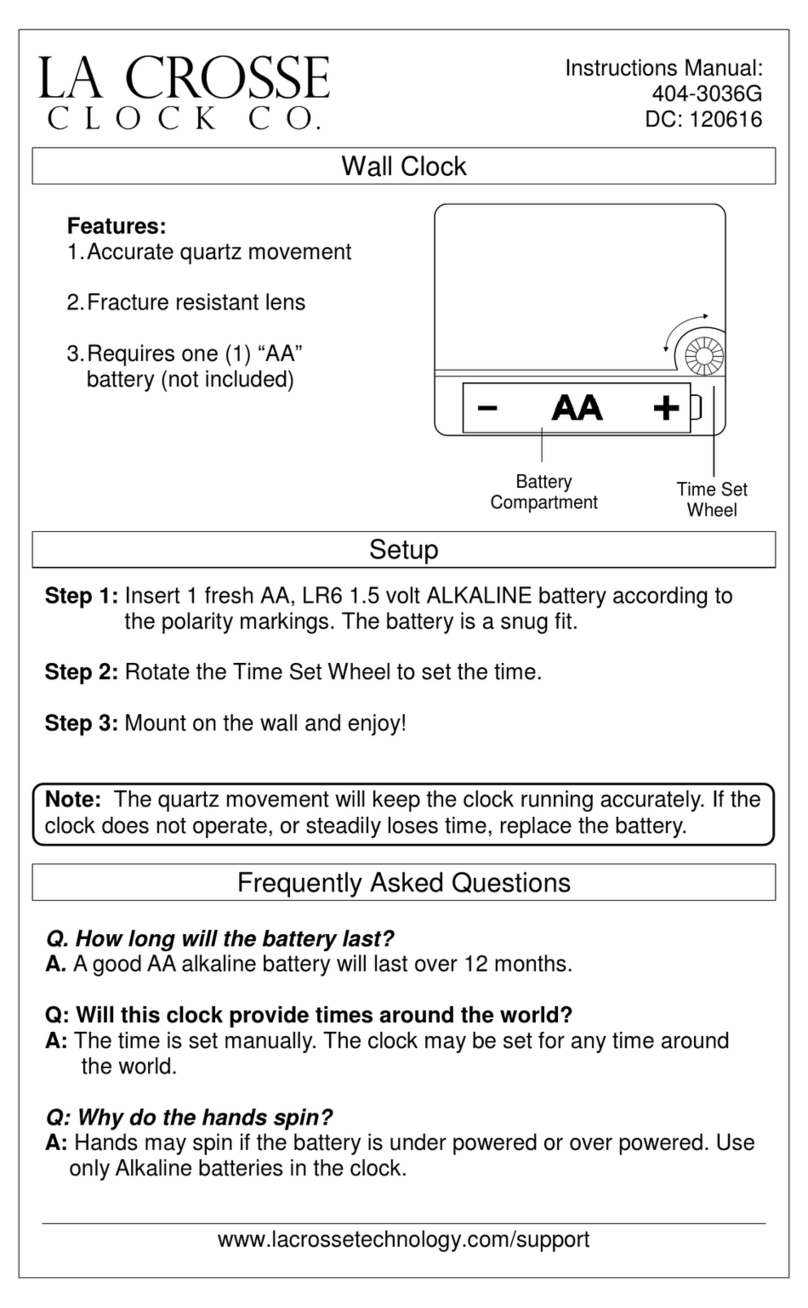
LA CROSSE CLOCK
LA CROSSE CLOCK 404-3036G instruction manual
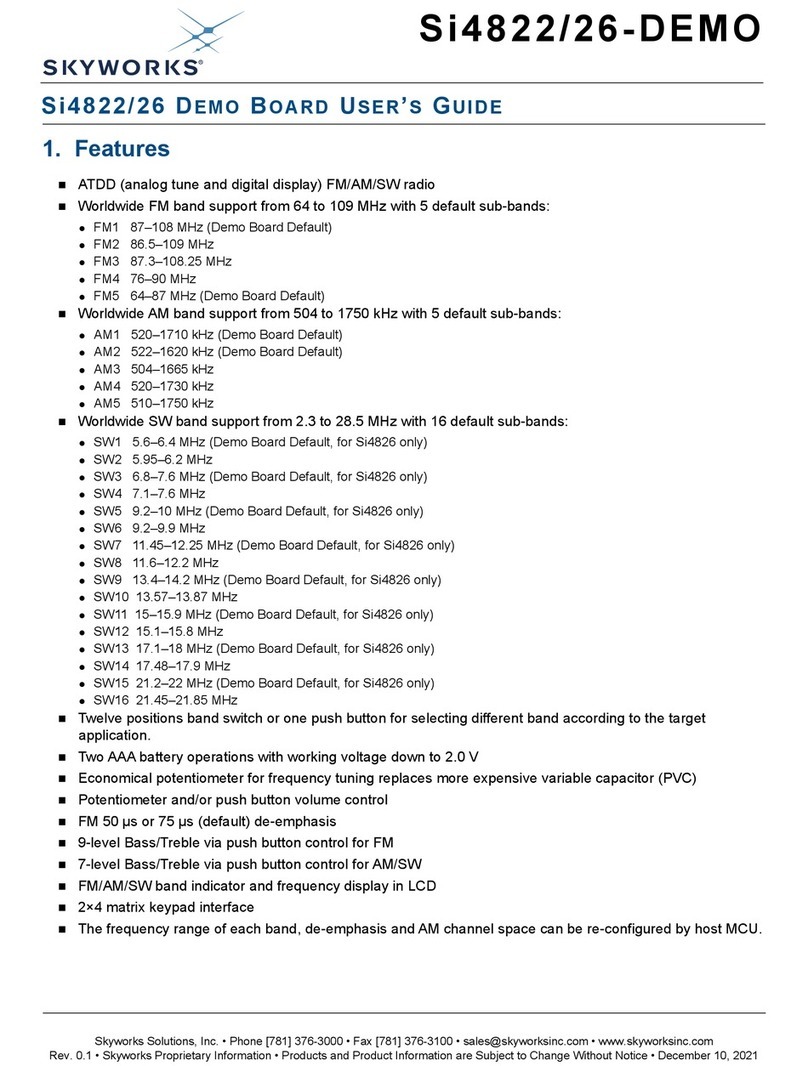
Skyworks
Skyworks Si4822-DEMO user guide

Chelsea
Chelsea Boston Series Instructions for operation and care
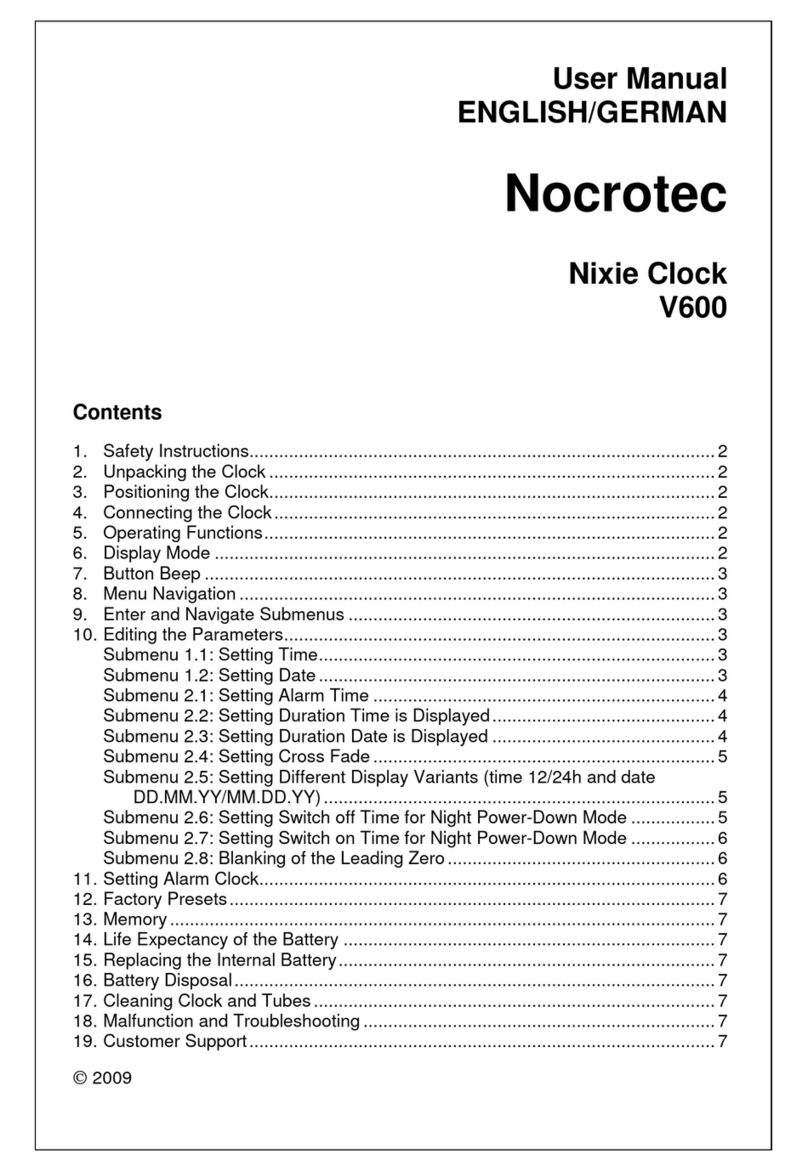
Nocrotec
Nocrotec Nixie Clock V600 user manual

Oregon Scientific
Oregon Scientific TR119 user manual

Ravencourt
Ravencourt Rosebud quick start guide