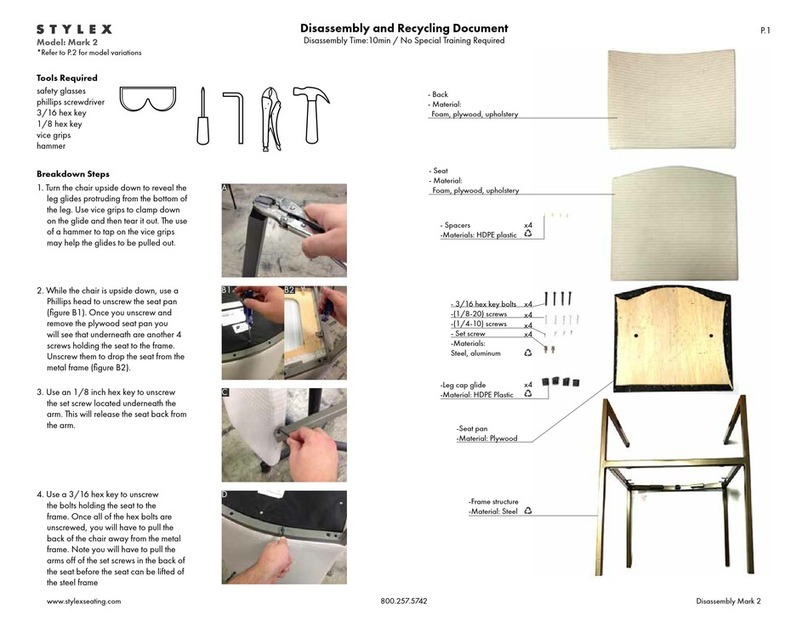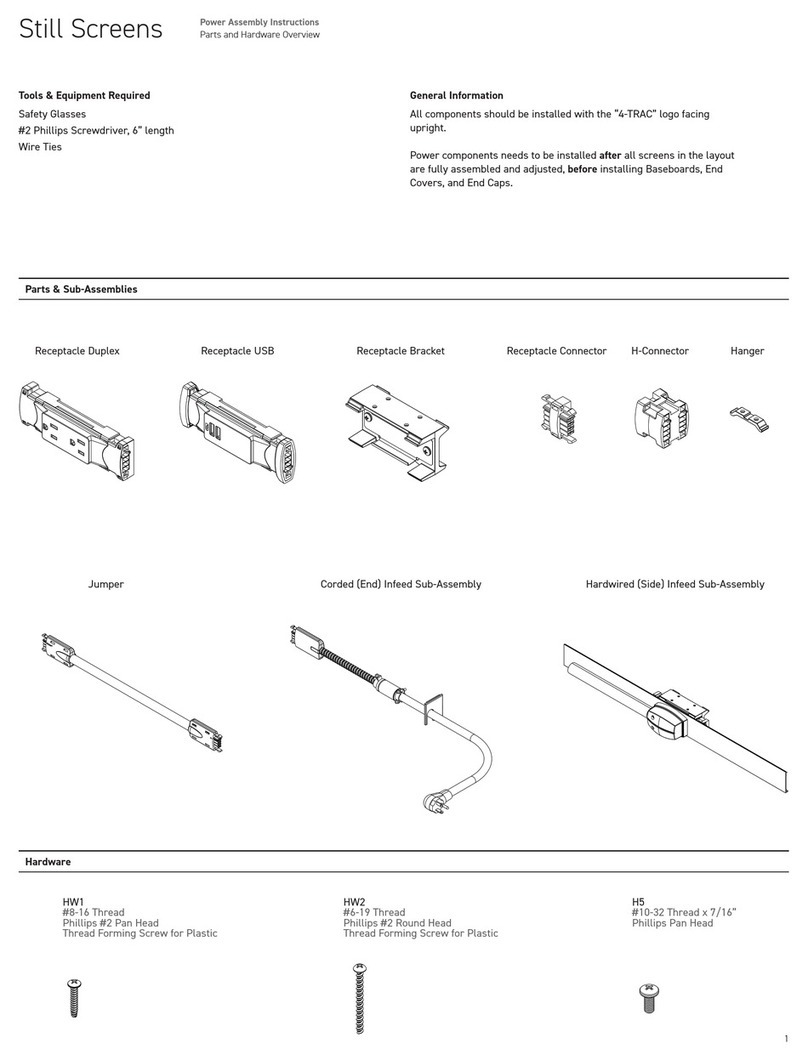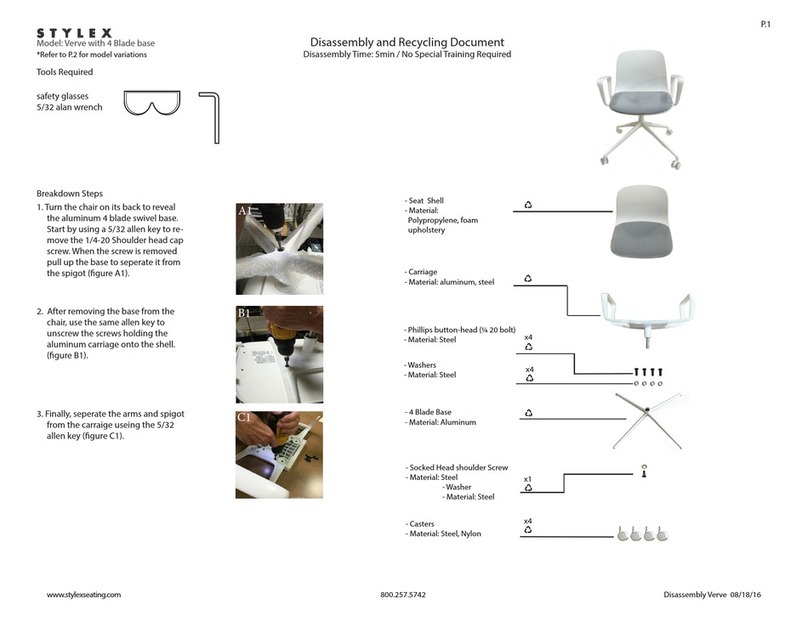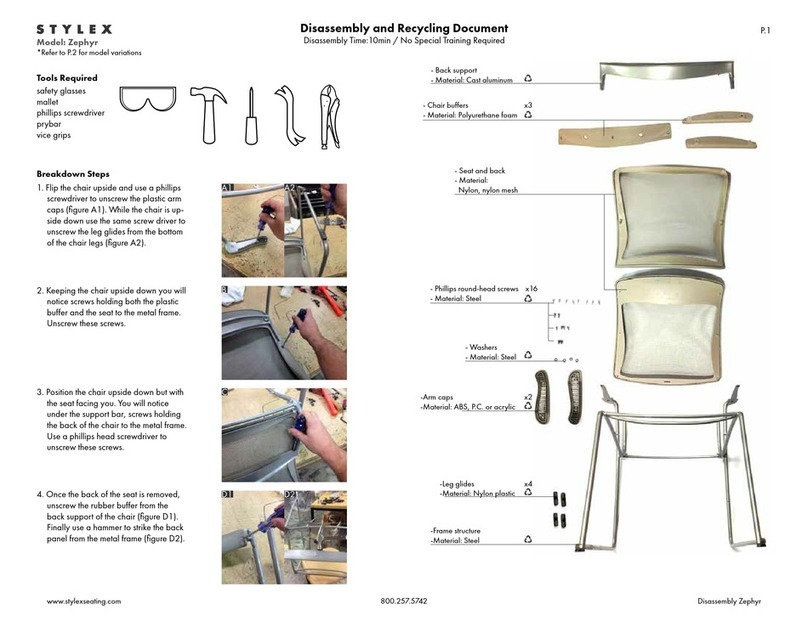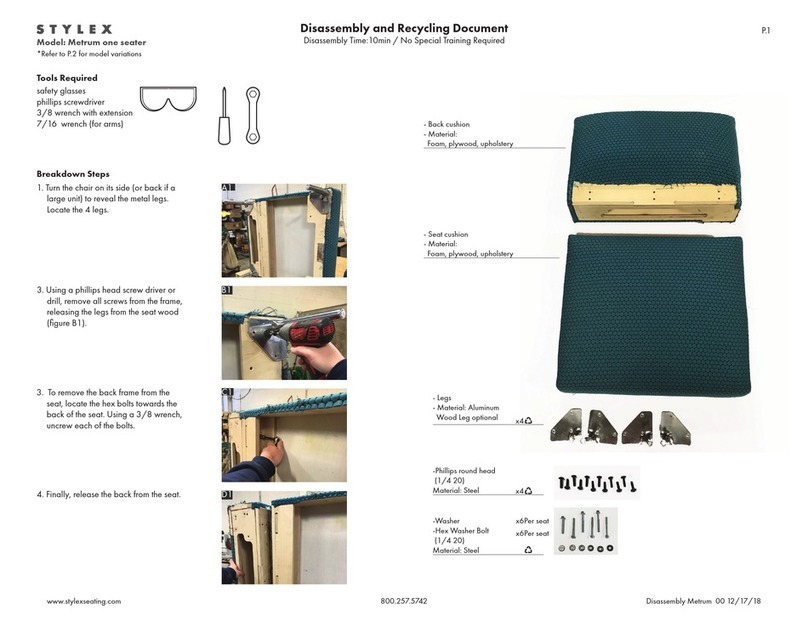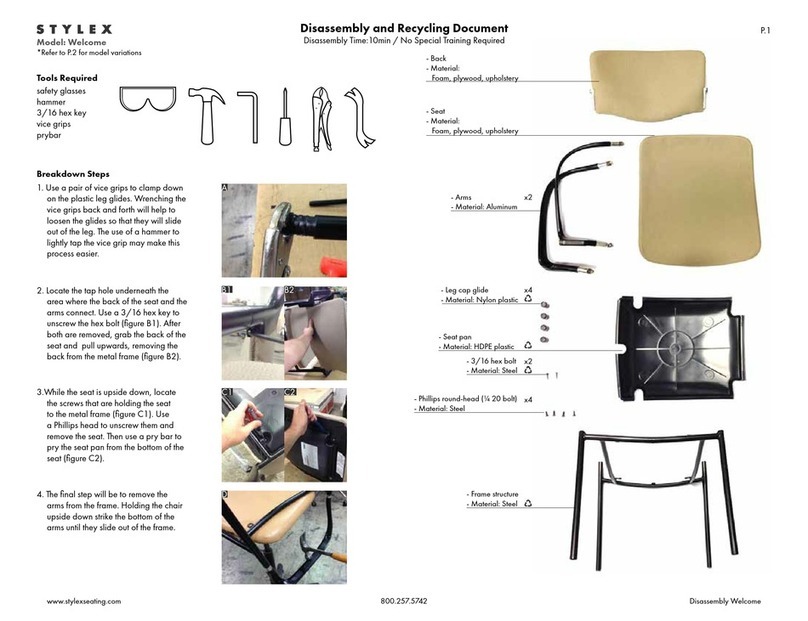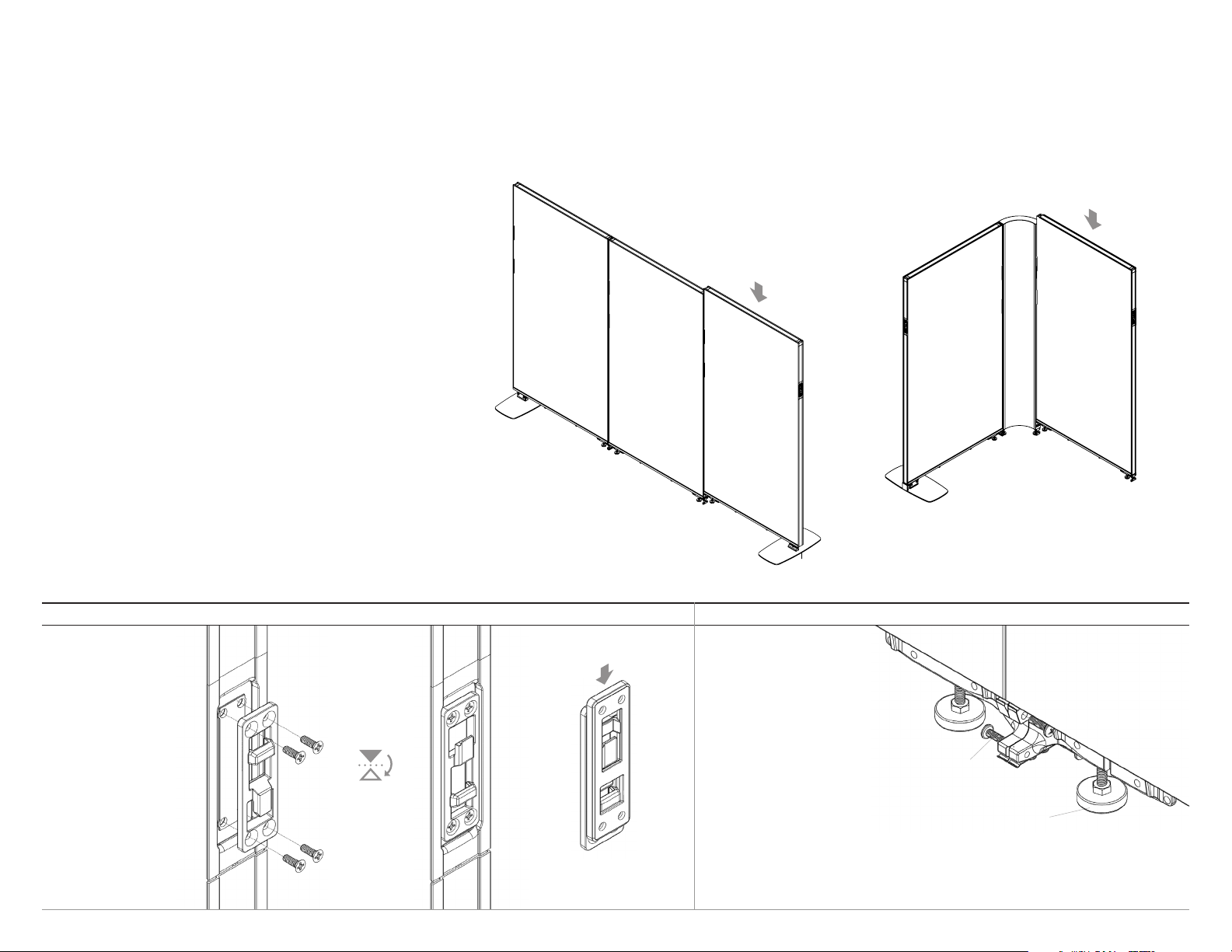3
Still Screens
Screen Connector (Pre-Installed)
H4 #10-32 Thread x 5/8”Phillips Pan Head
H6 Leveling Glide 3/8” Hex Head
Assembly Instructions
Screen to Screen Assembly
Do not assemble screens while laying flat, or lay assembled screen groups on the
floor.
1. For linear assemblies, installation should begin with one end of a layout (Image
A). If the layout has corners, begin with installation with one of the corners
(Image B). Ensure that the first screen is placed accurately within the room
before assembly the layout.
Note: If dual fabric screens are included, ensure textiles are facing the correct
side. If power is included in the system, ensure that receptacle brackets are
oriented in the correct direction.
2. The hook of the Upper Connector on an installed screen should face upqard,
while the connector on the screen to be installed should face downward. Follow
diretions in Detail A to flip upper connectors.
3. Position the next screen where it will be connected. Slightly lift the screen,
engage the upper connectors, and lower the screen (see Detail A below for
further instructions). If required, use a clean mallet or dead blow hammer to tap
the screen downward and fully engage.
4. Follow directions in Detail B to fasten and level each screen together.
5. When the layout is safely freestanding and with no more that 3 screens, double
check the screen locations within the room, and move if necessary. Do not move
assemblies of more than 3 screens.
When assembling larger layouts or when floors are irregular, it may be necessary to
raise all of the screens in order to allow for the adjust-ability to make all connections.
If glides cannot be adjusted high enough to account for irregularities, shims may be
installed underneath glides. Shims should not be used under Baseplates.
Assembling Layouts & Connecting Screens
Detail A : Upper Connector Detail B : Base Connector Assembly
The direction of the
Upper Connector may
be flipped by removing
the four Phillips screws,
rotating, and reinstalling
the screws.
Image A Image B
Check that adjacent base
connectors are aligned before
installing screws. Do not force
alignment by installing screws
on an angle.
If necessary, raise or lower
each screen by rotating the
glides (H6) with a 3/8” wrench
or adjust the height of a
baseplate by loosening the two
hex screws (H3), adjusting the
leveling screw (H2) with a 3/8”
wrench, and re-tightening the
hex screws (H3).
To complete assembly, install
the (H4) screws with a long
Phillips screwdriver, 2 in each
direction (4 total for each
screen connection).
flip
If corner screens are in the layout, start assembly with a
corner screen.
Start assembly at end of run.
H6 x 2
H4 x 4
Parts Required
Safety glasses
#2 Phillips Screwdriver, 6” length
Tools Required