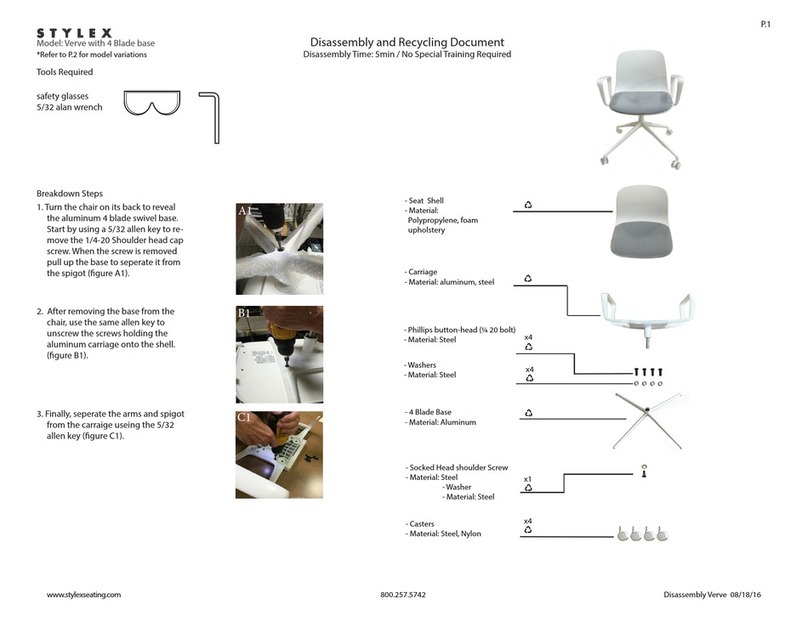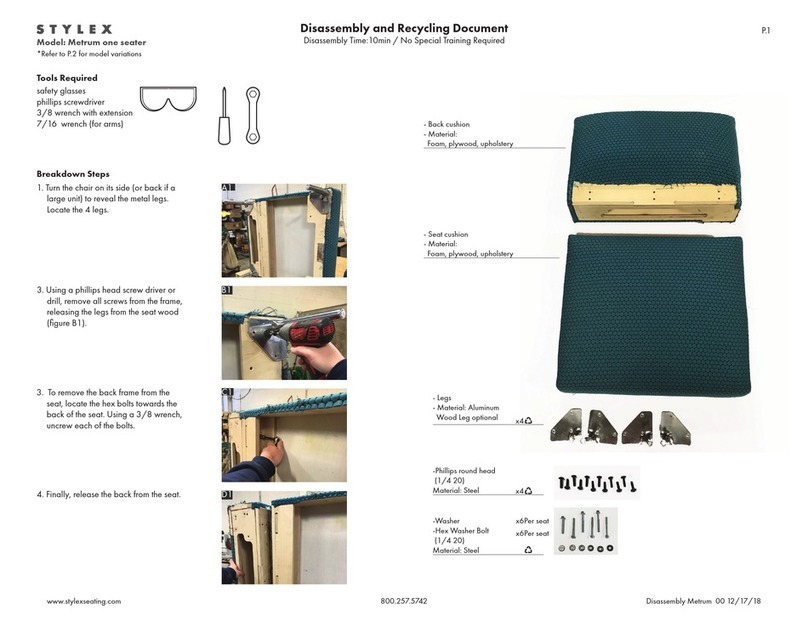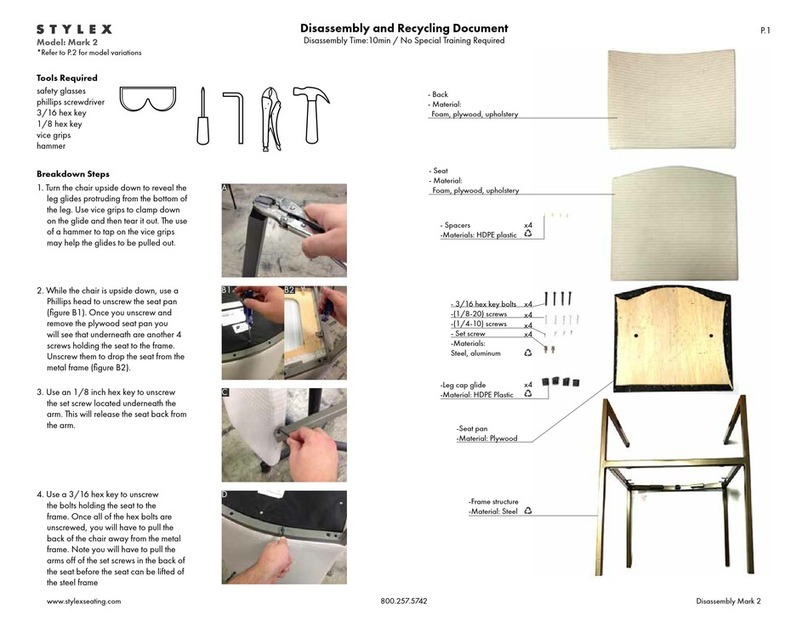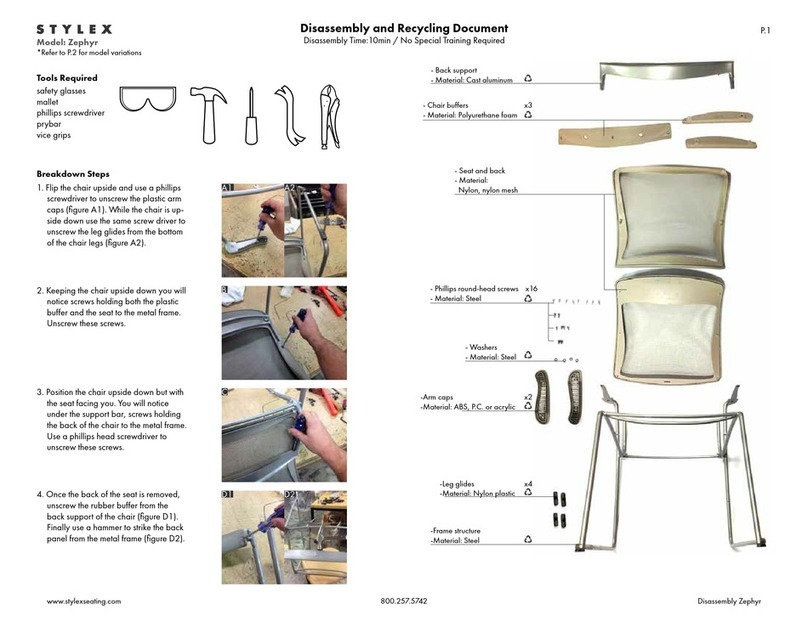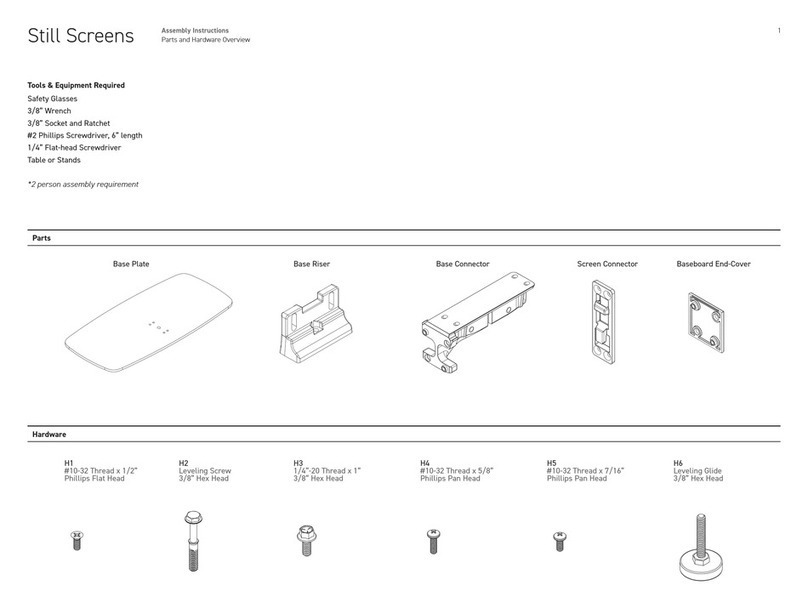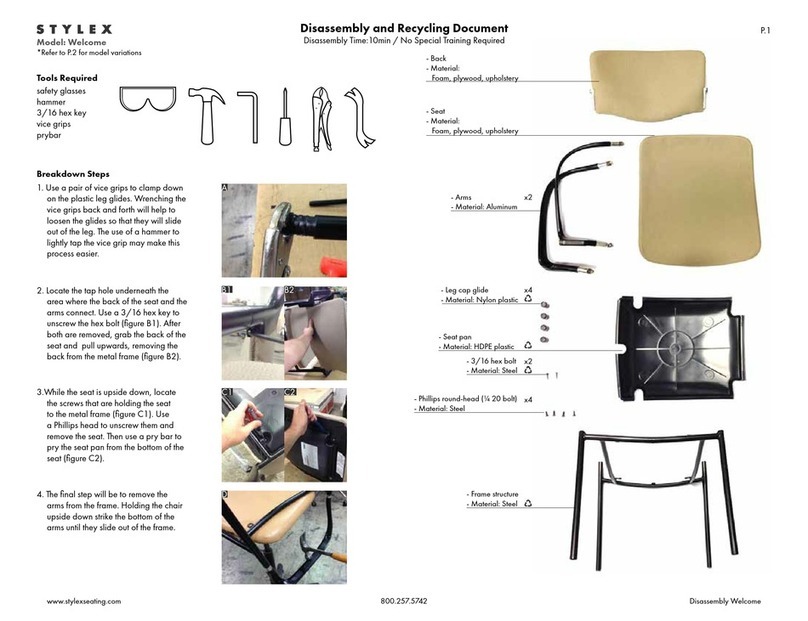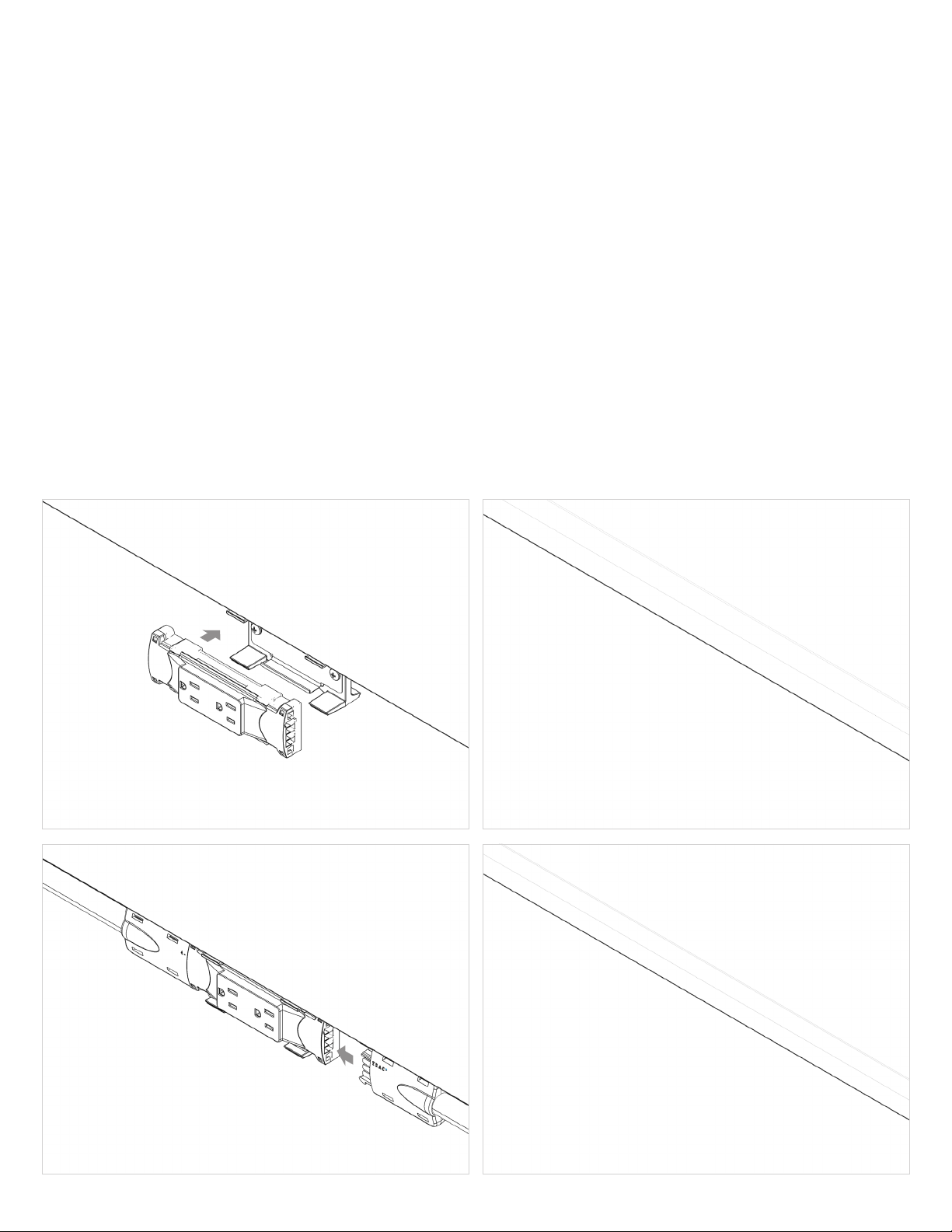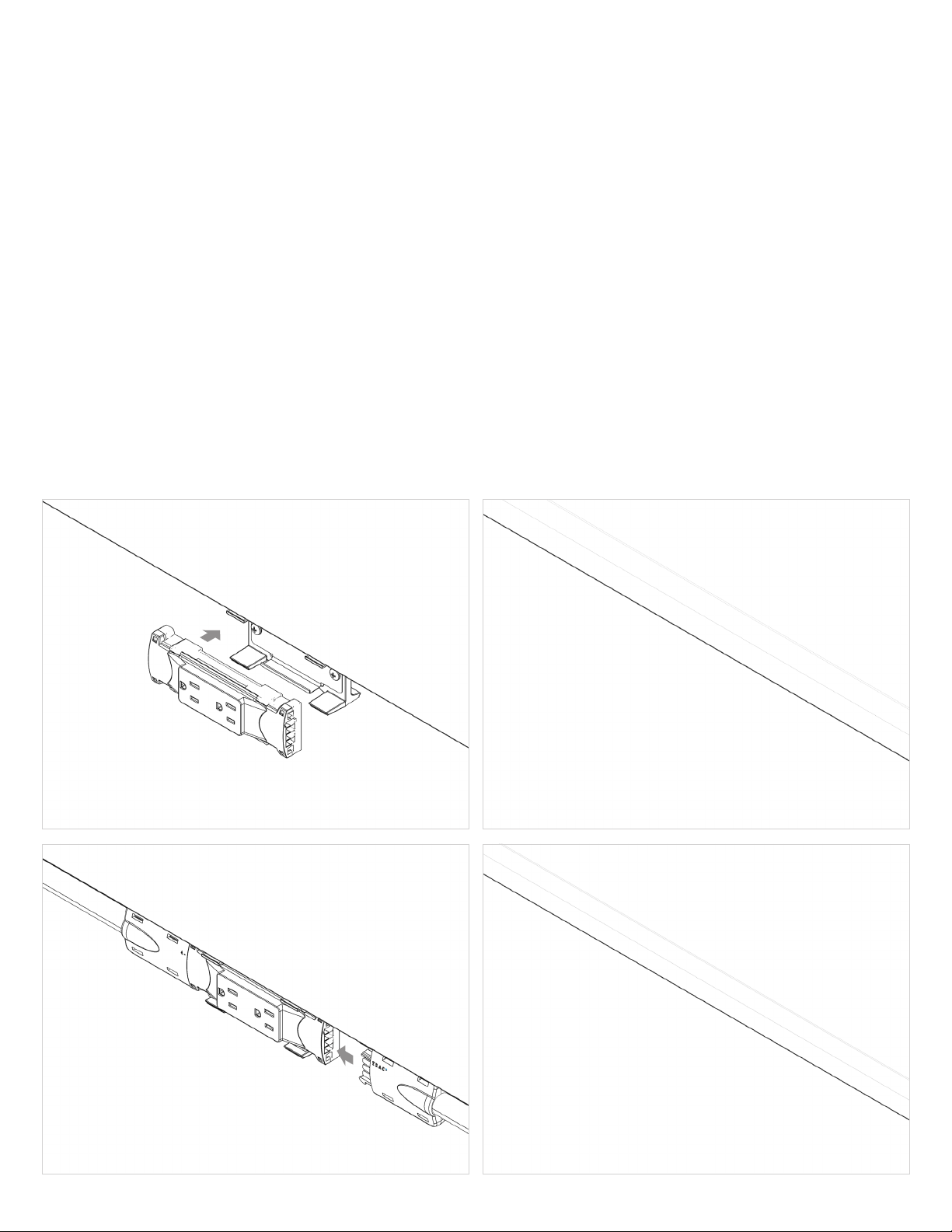
2
Still Screens
Receptacle
Jumpers
Receptacle Bracket (Pre-Installed)
Receptacle Connector
H-Connector
Hanger (Pre-Installed)
Parts Required
Safety glasses
Wire Ties
Tools Required
Image A
Image B
Image C
Image D
Receptacles (Image A)
1. Snap Receptacles into the Receptacle Bracket
Splits Without a Receptacle (Image C)
1. When a split is located in a screen without a receptacle, install an
H-Connector on a baseboard Hanger by looping a wire tie through
the hanger and wrapping around the center of the H-Connector.
Splits With a Receptacle (Image D)
1. Connect a Receptacle Connector to the Receptacle in the direction
of the split.
2. Connect an H-Connector to the Receptacle Connector.
Assembly Steps for Receptacle, Jumper, and Split Installation
Power Assembly Instructions
Receptacles / Jumpers / Splits
All components should be installed with the “4-TRAC” logo facing
upright.
Power components needs to be installed after all screens in the layout
are fully assembled and adjusted, before installing Baseboards, End
Covers, and End Caps.
General Information
Jumpers (Images B, C, D & following page E, F, G)
1. Connect Receptacles and splits using jumpers. Take care to use the
correct jumper length for each location in the layout. (Images B, C,
and D)
2. Use wire ties through the small holes in Base Connectors to attach
jumpers (following page Image E).
3. Route jumpers through corners and use wire ties to attach to corner
glides (following page Image G).
4. When routing through a screen without power, jumpers may be wire
tied to holes in receptacle brackets (following page Image F).
Do not fully tighten or clip wire ties until the power system is complete
and the baseboards have been test-fit.