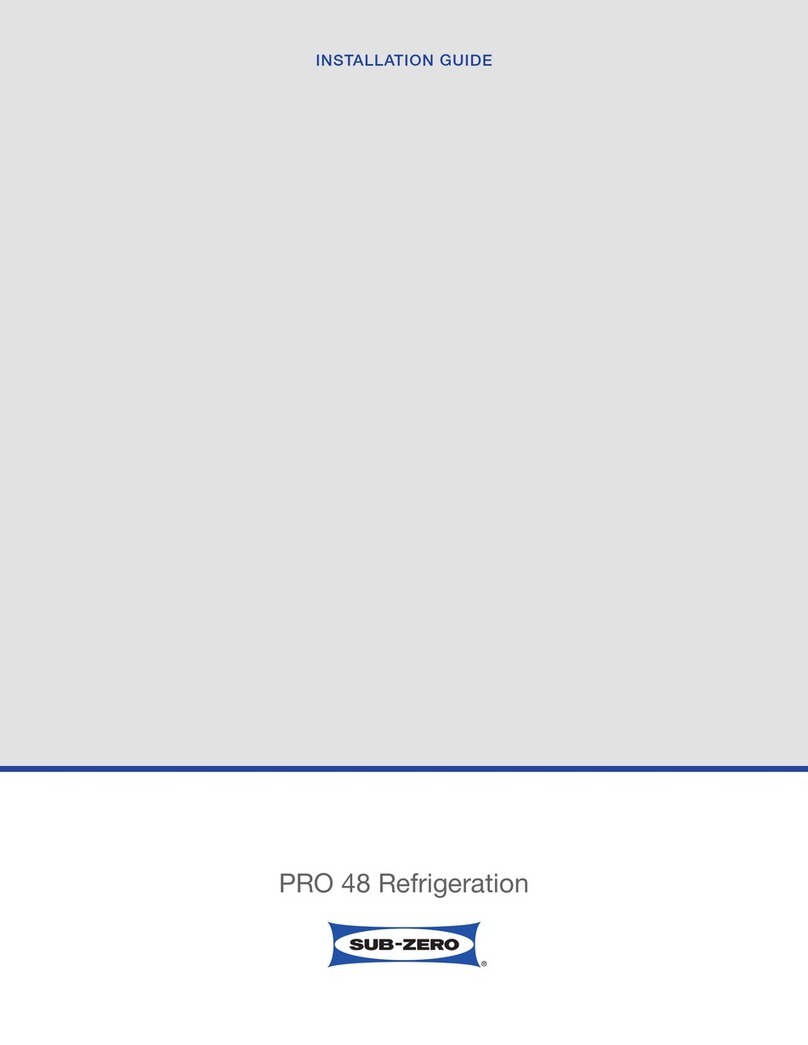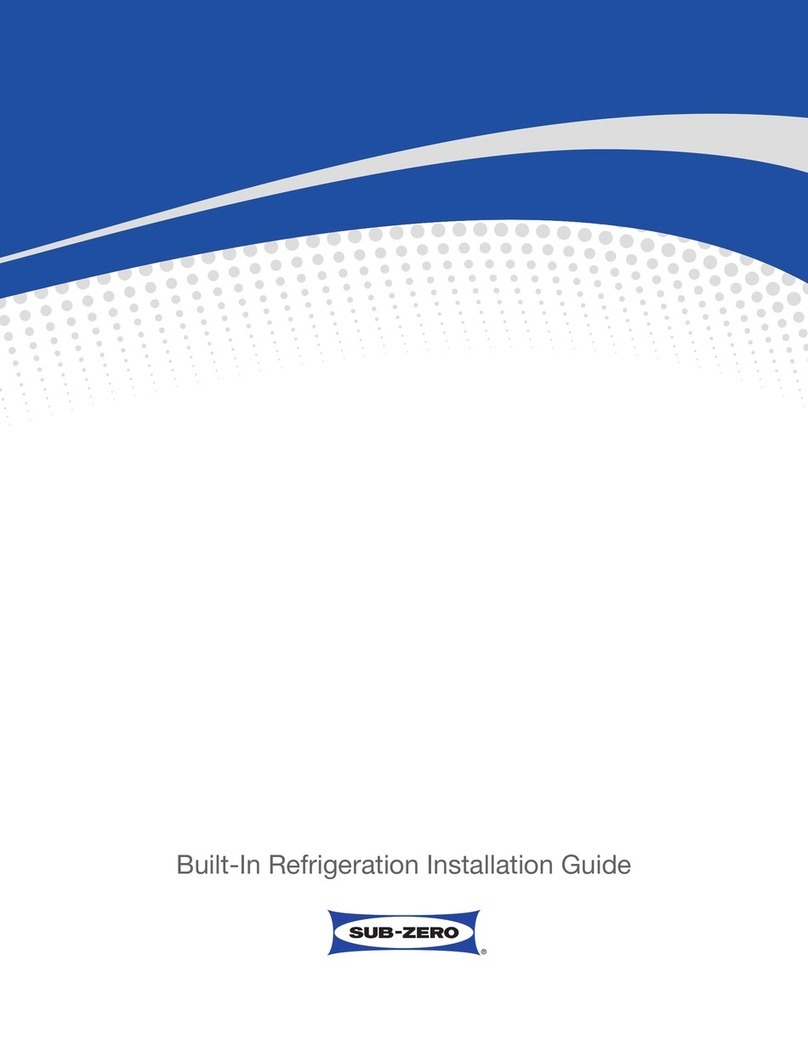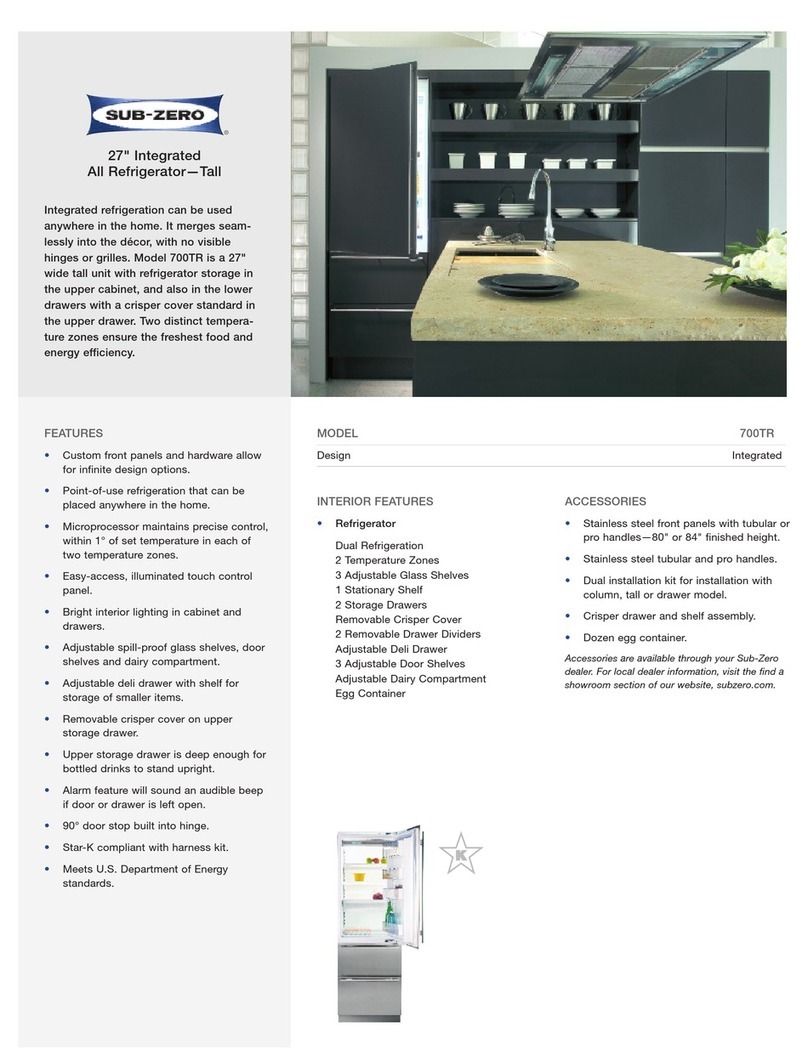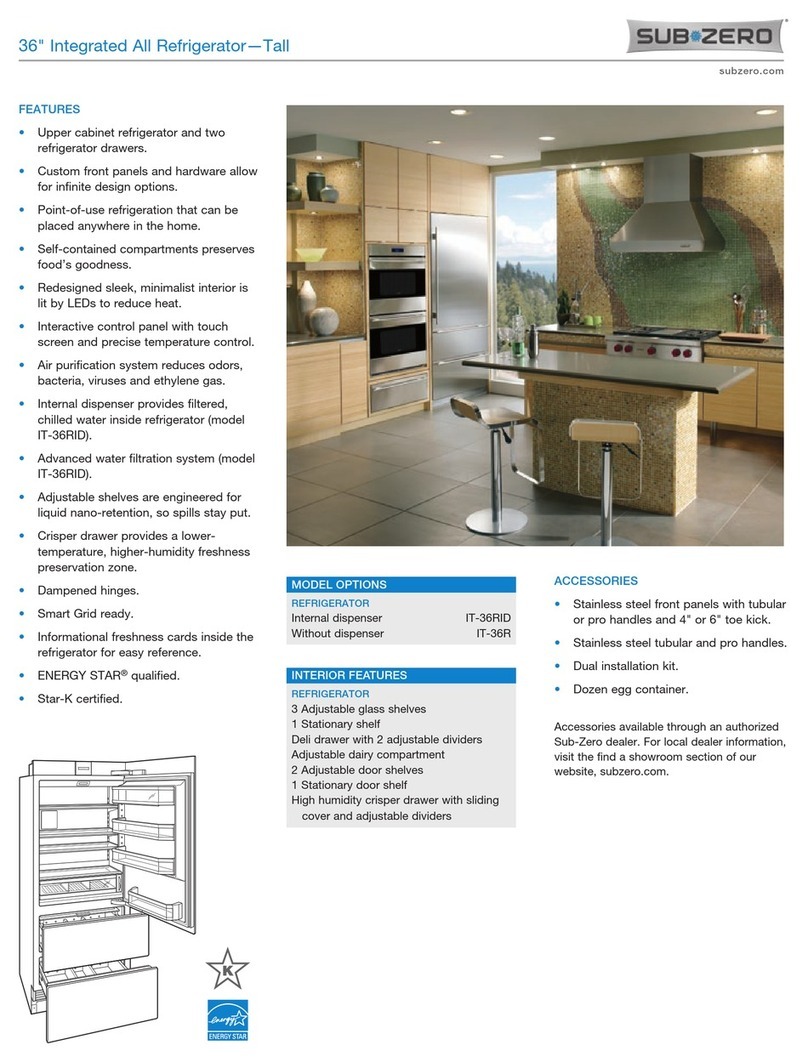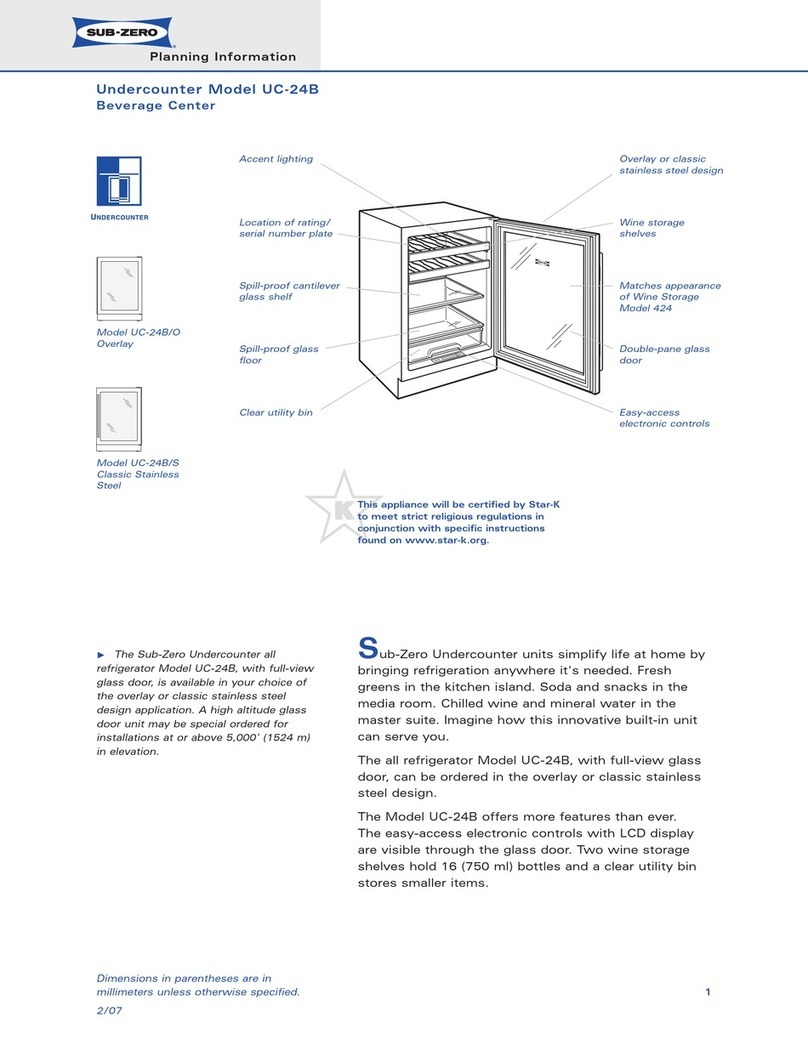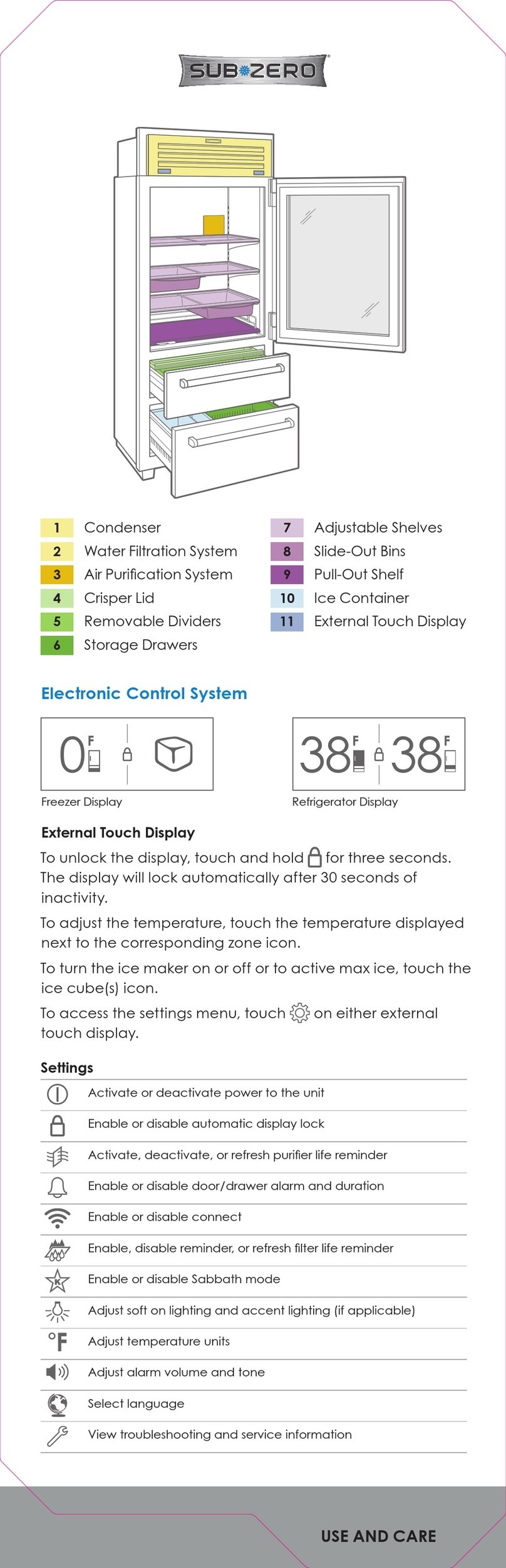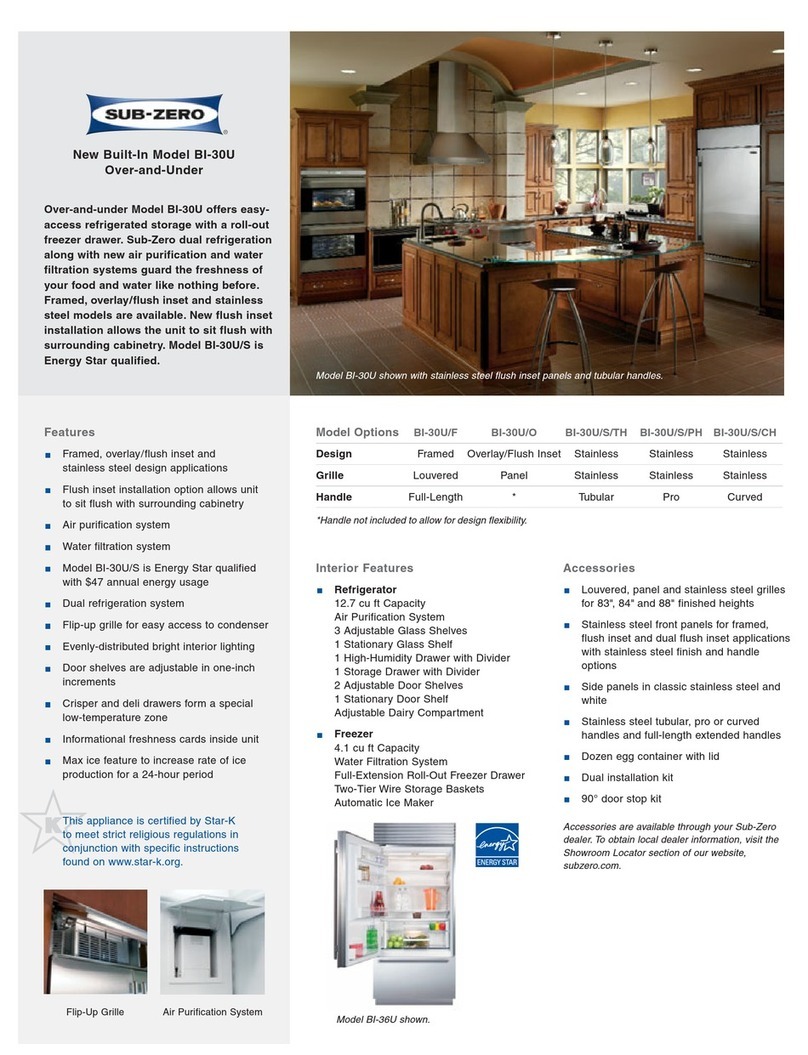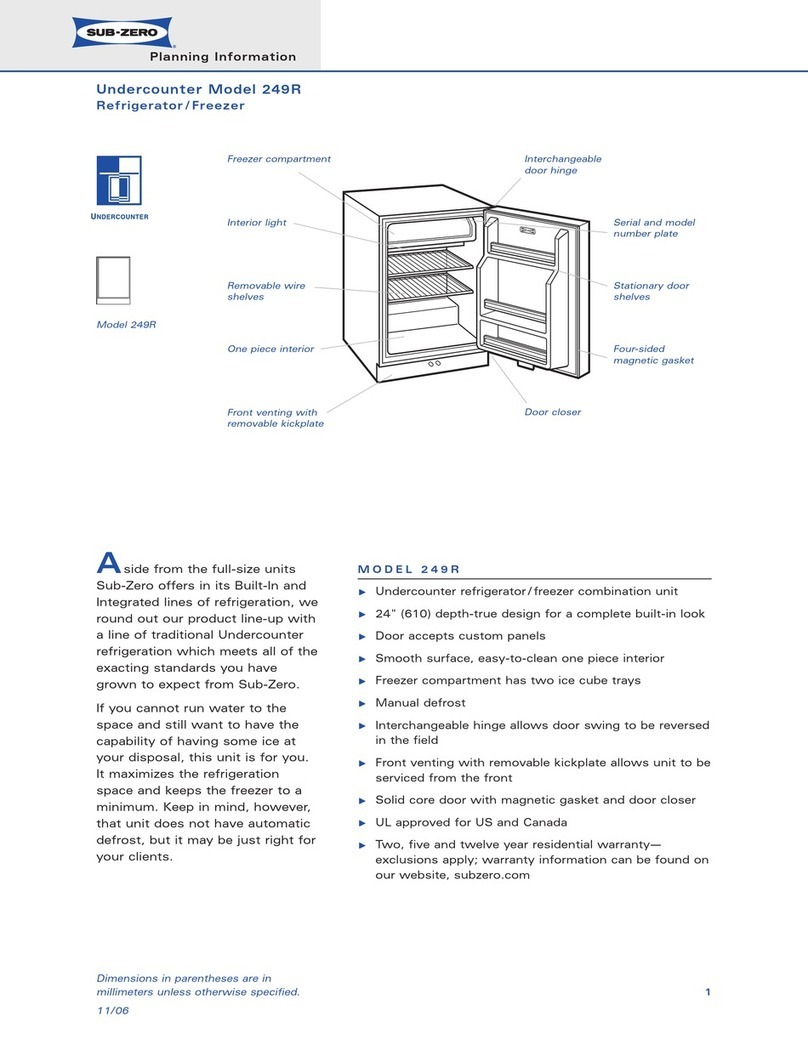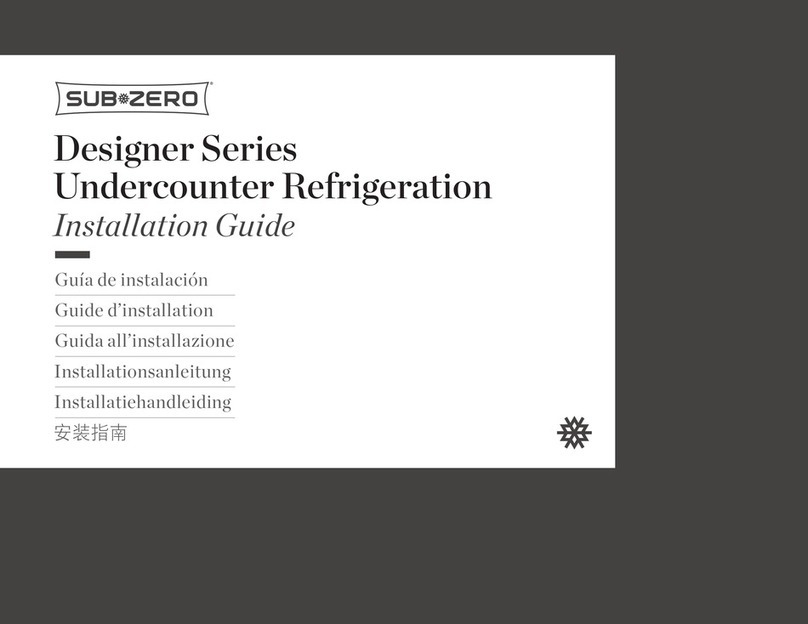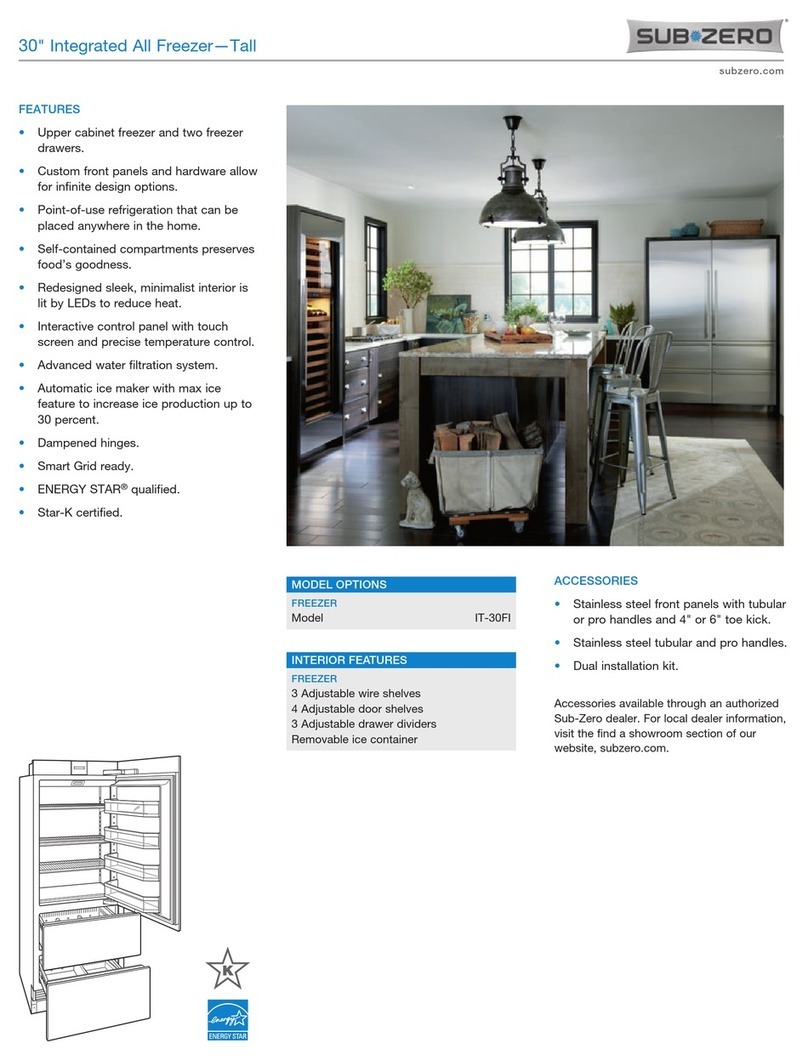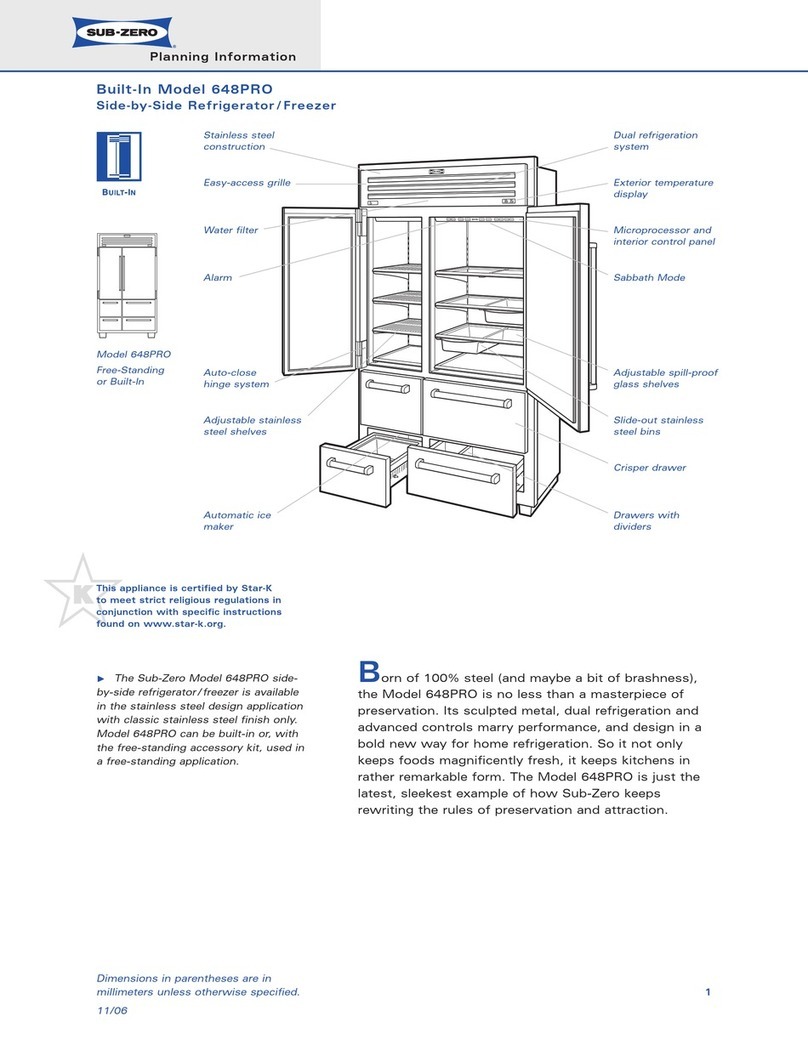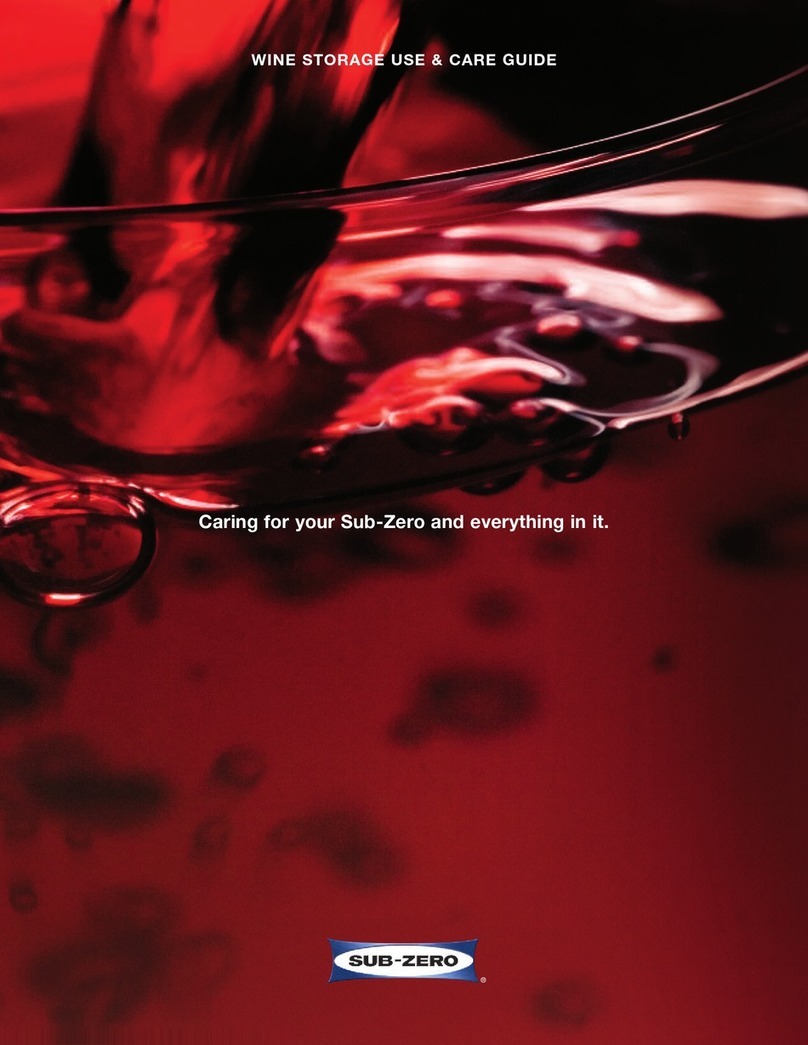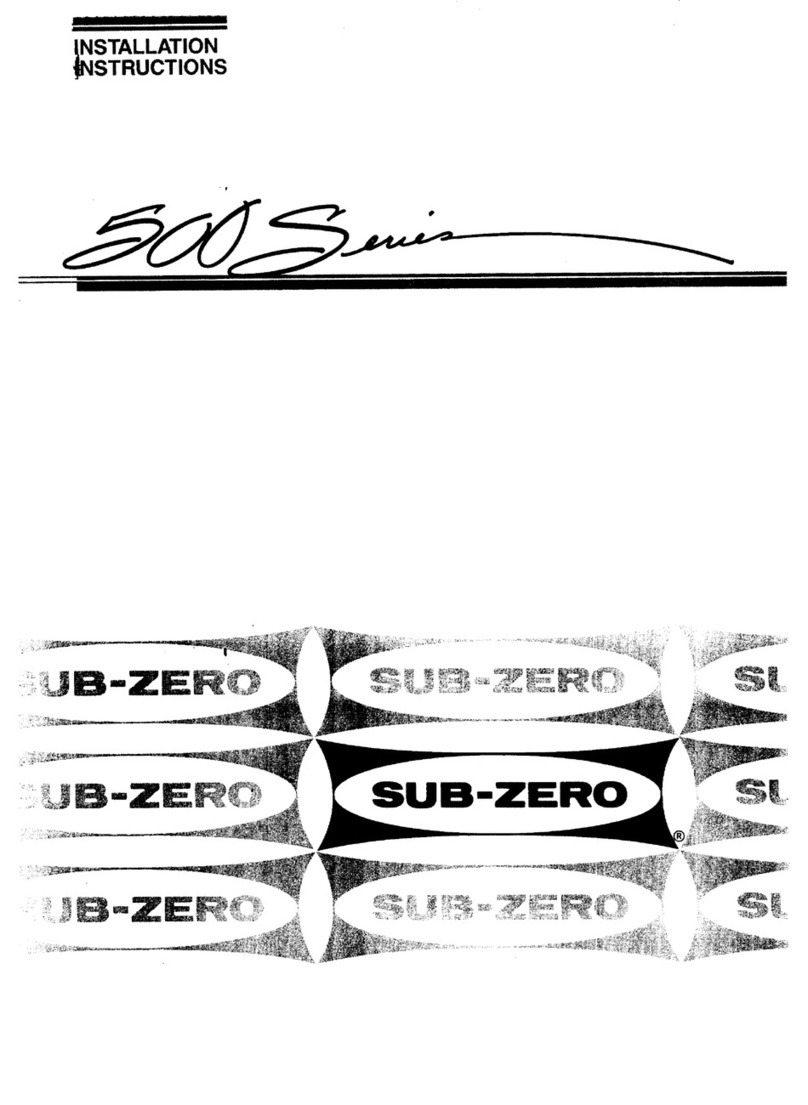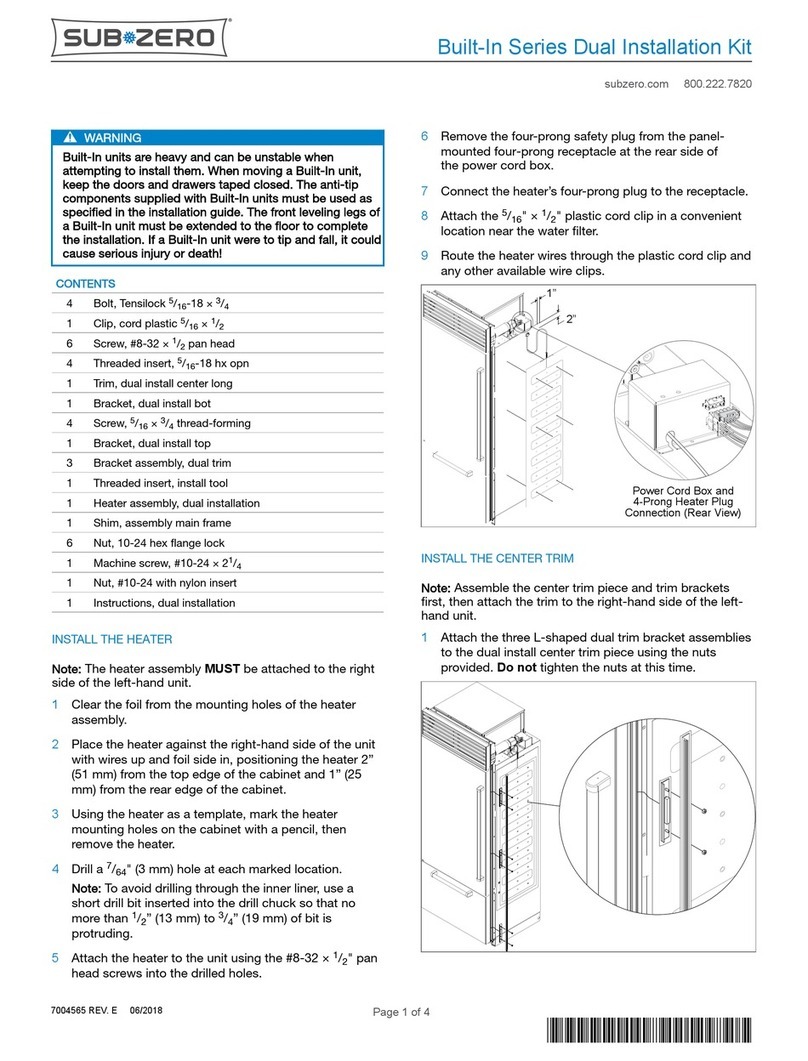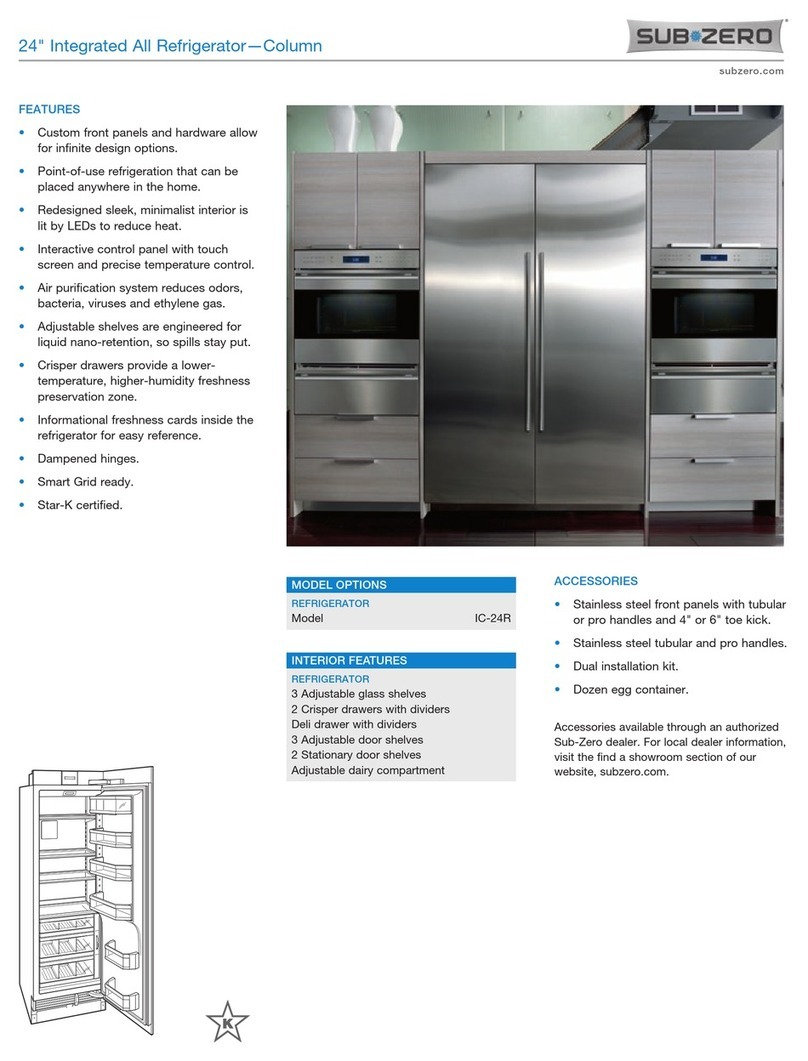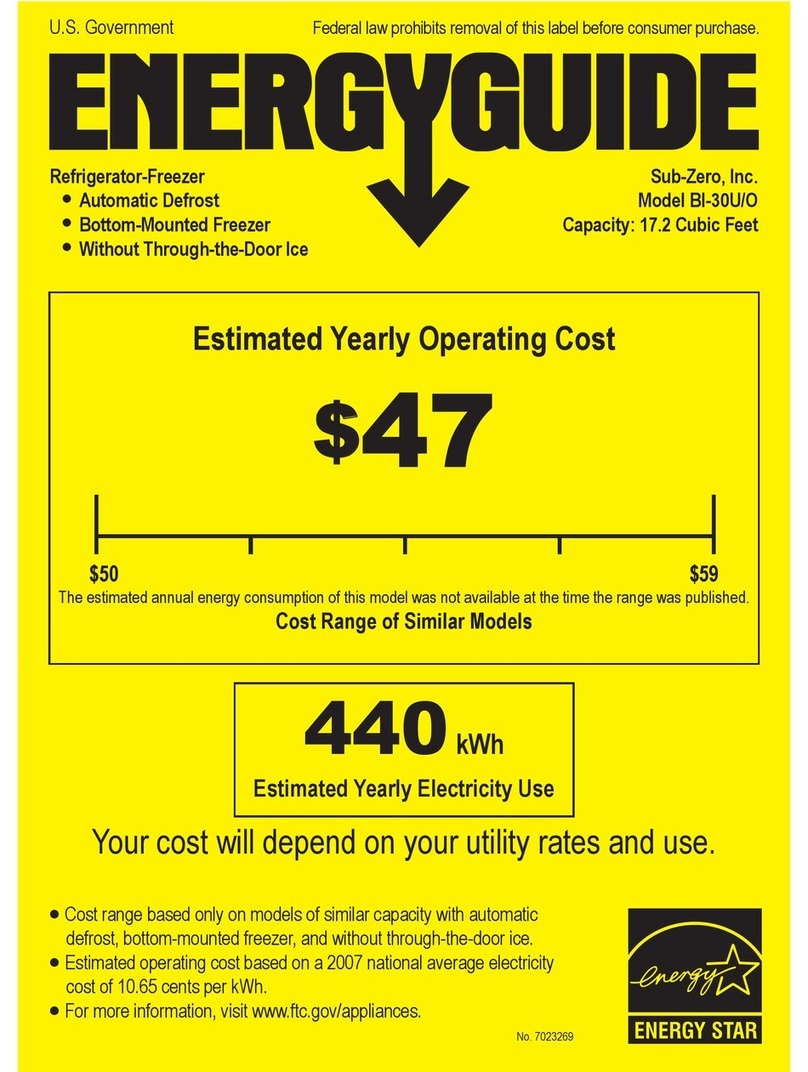PRO 48 Use & Care 7
subzero.com
lectronic Control System
POWER
The POW R key pad on the control panel will shut off all
electrical power to the unit. When the power is off, the
OFF indicator light will be visible in the exterior tempera-
ture display. Using the POW R key pad means you do not
have to shut off power at the circuit breaker or unplug the
unit. The POW R key pad can be used for extended
vacations.
It is possible to shut off power to one compartment of the
PRO 48 for an extended period without affecting operation
of the other compartments.
First, turn the unit off by pressing the POW R key pad.
Then push and hold the WARM R key pad of the
compartment you wish to shut down. Press the POW R
key pad to turn the unit back on. The disabled zone will be
indicated with ‘--’ in the exterior temperature display.
Repeat the process to resume power to the compartment.
ALARM FEATURE
The PRO 48 has an alarm feature that lets you know with
an audible chime if a door or drawer is left ajar. The alarm
will sound after 30 seconds if a door or drawer is left open
and will stop once the door or drawer is closed. This alarm
can be disabled for cleaning or restocking by pressing the
ALARM key pad on the control panel.
ICE MAKER CONTROL
The IC MAK R key pad on the control panel switches
power to the ice maker system on or off. Use the IC
MAK R key pad to shut down ice maker operation during
extended vacations. The ice bucket icon will be visible in
the exterior temperature display if the ice maker system
is on.
VISUAL SERVICE DISPLAY
The electronic control system monitors compartment and
component temperatures as well as the ice maker system.
If there is a temperature or ice maker problem, you will be
alerted by a flashing S RVIC indicator light in the exterior
temperature display. This same S RVIC light will also
flash if the condenser needs cleaning.
SABBATH MODE (STAR-K)
Sabbath mode is available for the observance of certain
religious holidays. This mode turns off the lights, ice maker
system and door alarm and prevents them from turning on
again. Normal cooling operations will still take place.
To initiate Sabbath mode while the unit is on, press the
POW R key pad on the control panel so that ‘OFF’ is
visible in the exterior temperature display. Then press and
hold the POW R key pad for 10 seconds. This will turn the
unit back on with lights and ice maker disabled. There will
be four short chimes, indicating that the Sabbath mode
has been set. To return the unit to normal operation, press
and release the POW R key pad.
If you have questions about Star-K compliance, visit
www.star-k.org.
Shut off power to the unit at the control panel during
service.