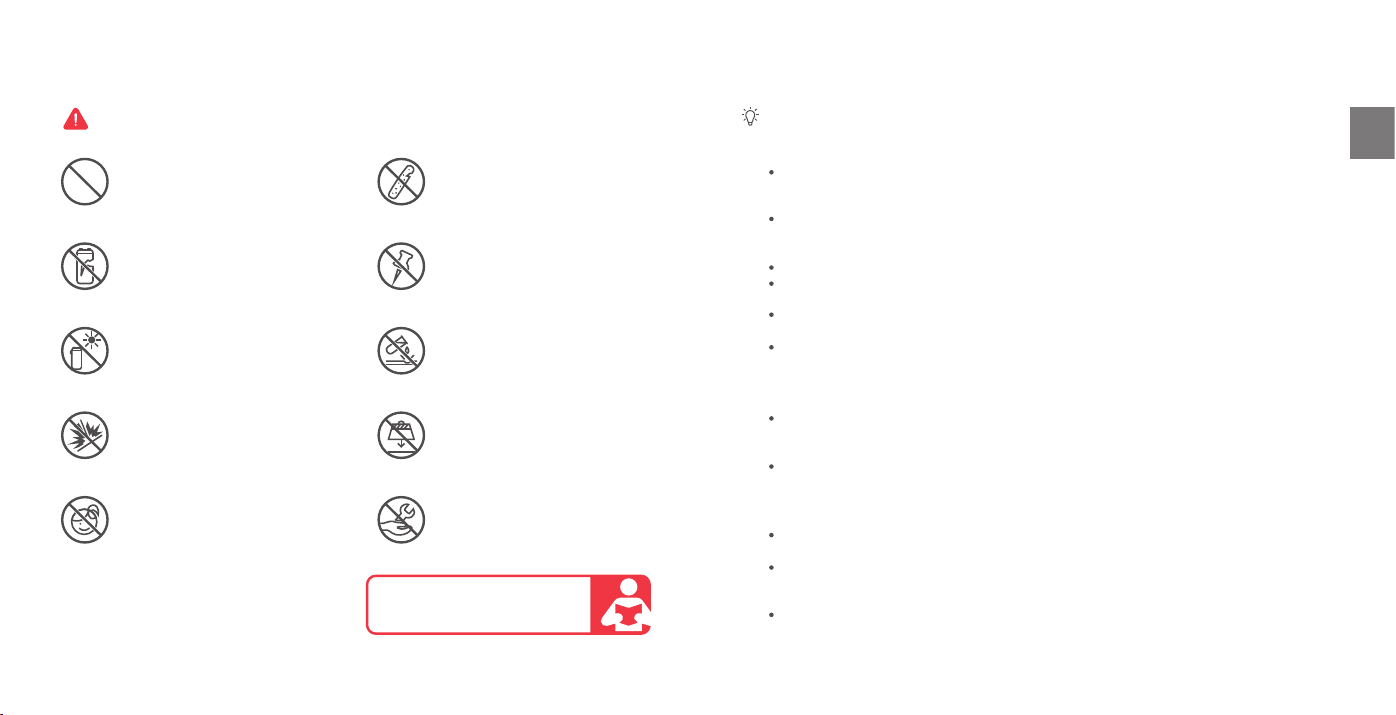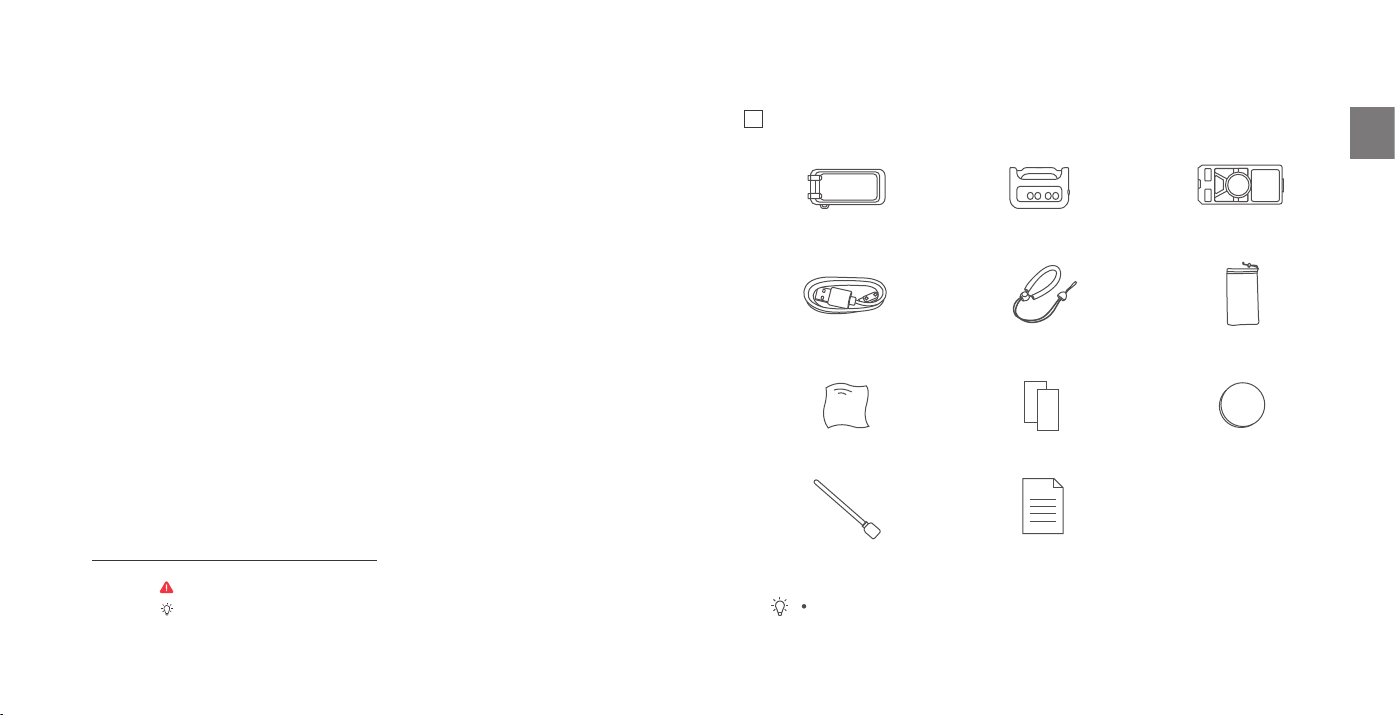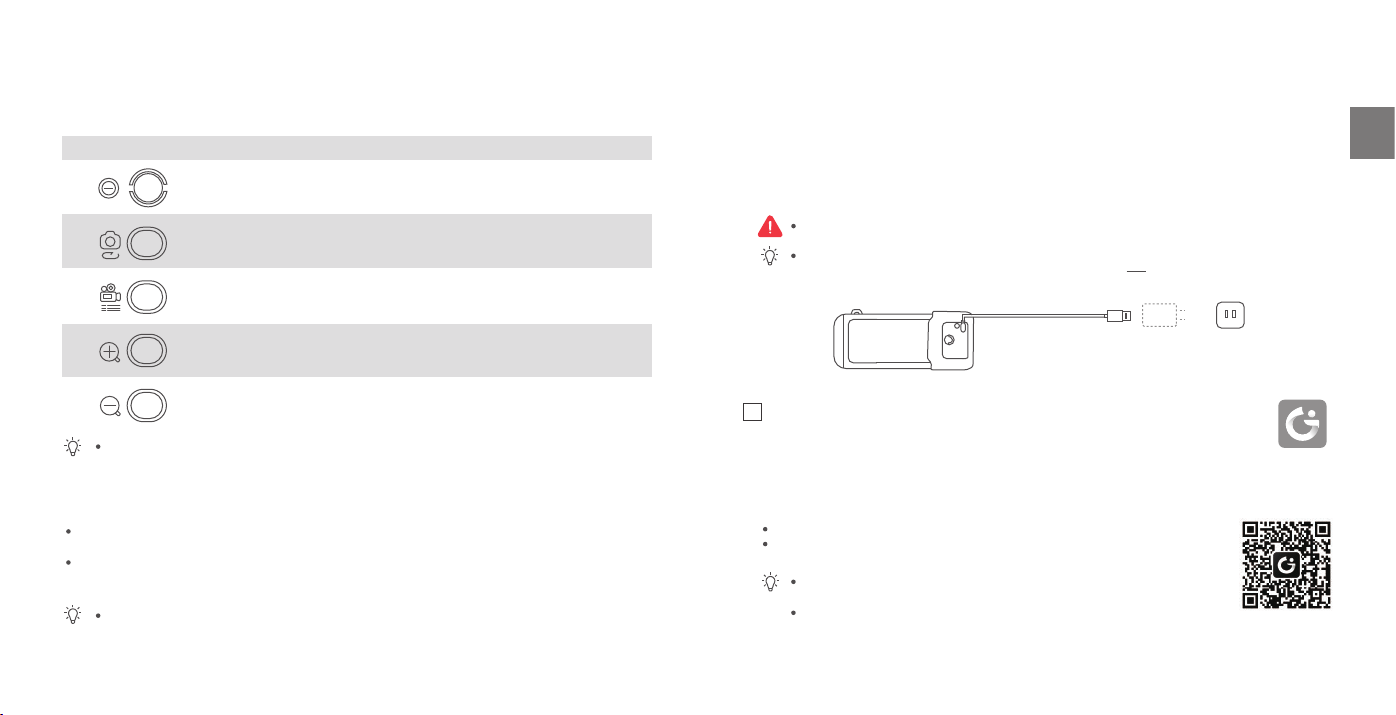Please carefully read the User
Manual and other precautions
before use!
Safety Precautions
Warning Notice
This product is Applicable to different mobile phone models with dimensions of 165 mm ×
79 mm × 10 mm (L× W × H). Please note that if your phone has a pop-up front camera that
exceeds the dimensions when open, it may not work properly.
The waterproof performance of this product has been tested before leave the factory.
However, you still need to follow the instructions in this Manual to check it for leakage
before use.
Before using the product under water, turn on the airplane mode of your phone.
As outdoor environments vary greatly, back up your phone data before entering the water
to avoid accidental and unnecessary data loss.
To avoid repeatedly opening and closing the case, ensure your phone screen is working
normally and the phone and controller have sufficient power before use.
Due to the characteristics of soft adhesive used for fixing phones in the tray. Please
remove the case or shell from the phone to avoid problems during removing it.
Before use:
After underwater use, when take out your phone, ensure the seal port downward to
prevent water on the outside from entering the case.
After use, rinse the outside of the case with the seal closed and let soak in fresh water for
20 minutes to avoid salt and other impurities from corroding the metal parts. Afterward, let
the case air dry.
If you do not use the product for an extended period of time, check the controller battery
at least once every 3 months and keep it charged to at least 50%.
After use:
Rapid temperature changes can cause condensation (small water drops) on the inner
surface of the waterproof case.If this hAppens, remove your phone from the waterproof
case, wipe the case with a soft dry cloth, and dry it before use again.
When using underwater, do not detach the Bluetooth controller to avoid interrupting the
Bluetooth connection and affecting camera use.
During use:
Do not use this product beyond
specified depth (10 m).
Do not store the product in direct
sunlight or in high-temperature.
Avoid strong impacts and collisions
with sharp objects.
If you discover any damage to the
case or water in it during use, stop
using it immediately.
Before using the product, check the
seal port on the top. If you see any
foreign matter, remove the seal
gasket, rinse with water, and put it
back after drying. If the seal gasket is
damaged or missing, do not use the
product.
Do not repair or replace
components of the product with
non-original parts. If a product
component is damaged, contact
the manufacturer or your local
dealer for repair or replacement.
Please keep the product away from
corrosive liquids.
After using the product, put the
phone tray back into the waterproof
case and do not place heavy
objects on the case.
Do not put sharp objects inside the
case to avoid scratches.
10m
Children or adults who have not
read the Manual is not allowed to
use this product. .
EN