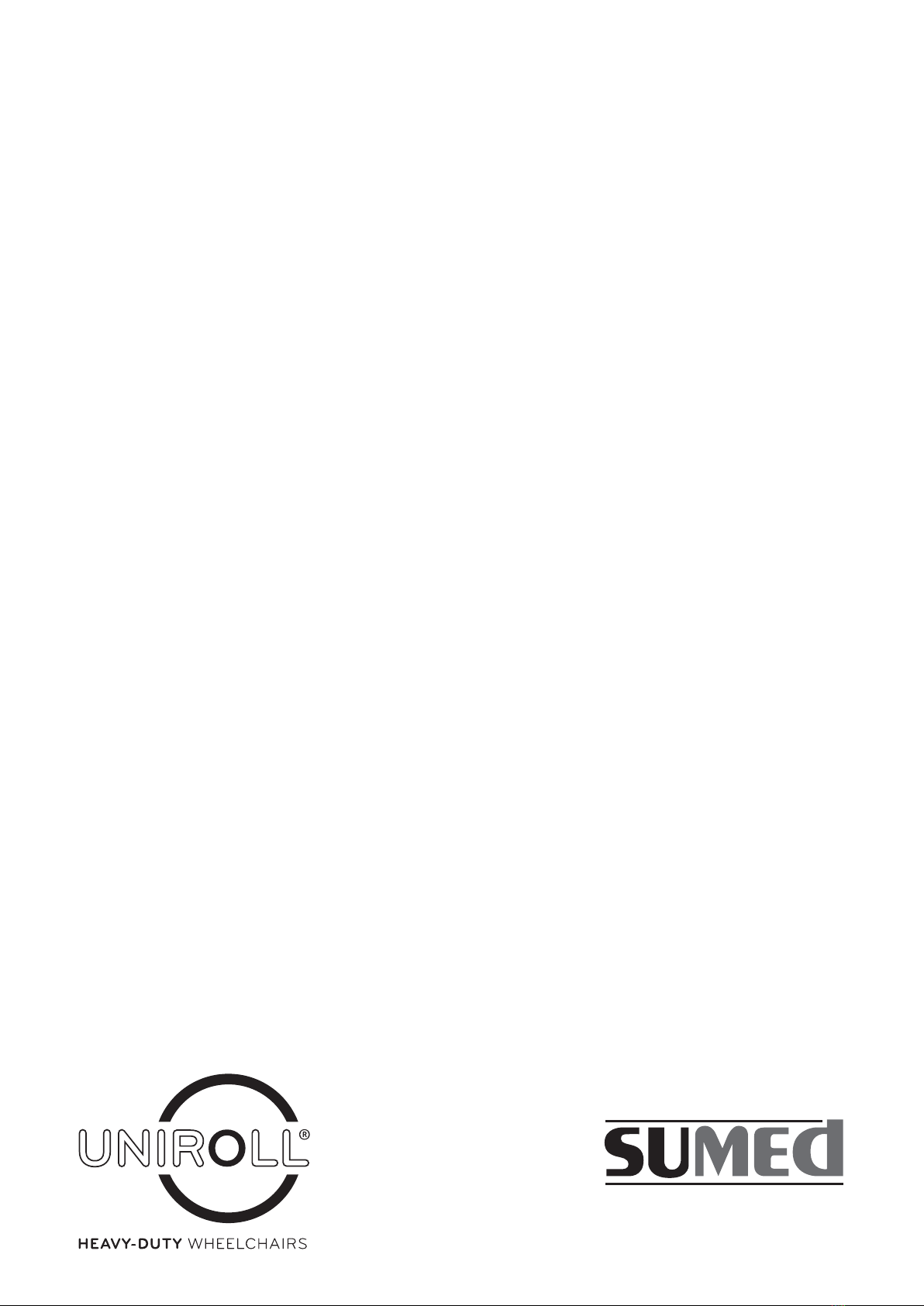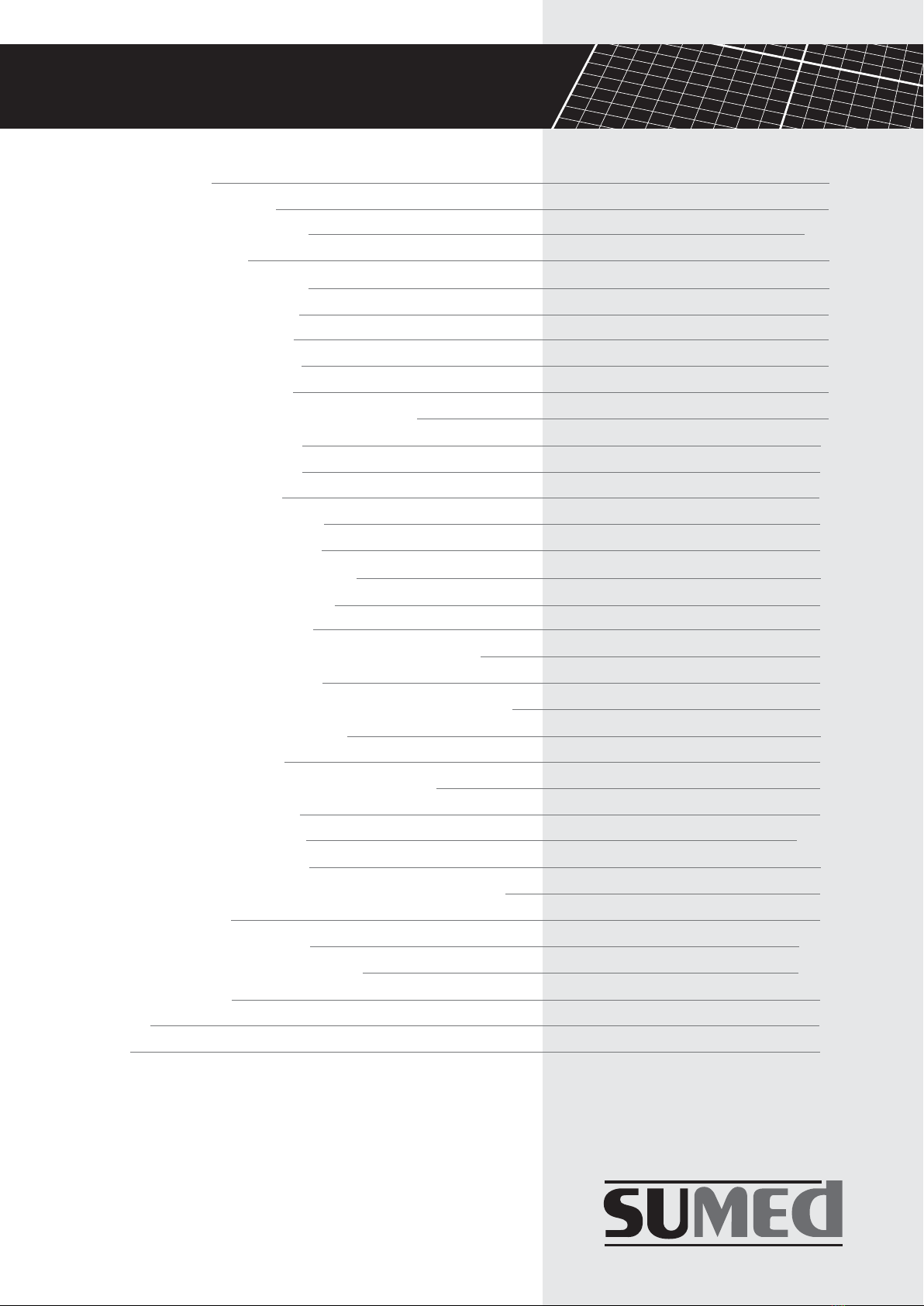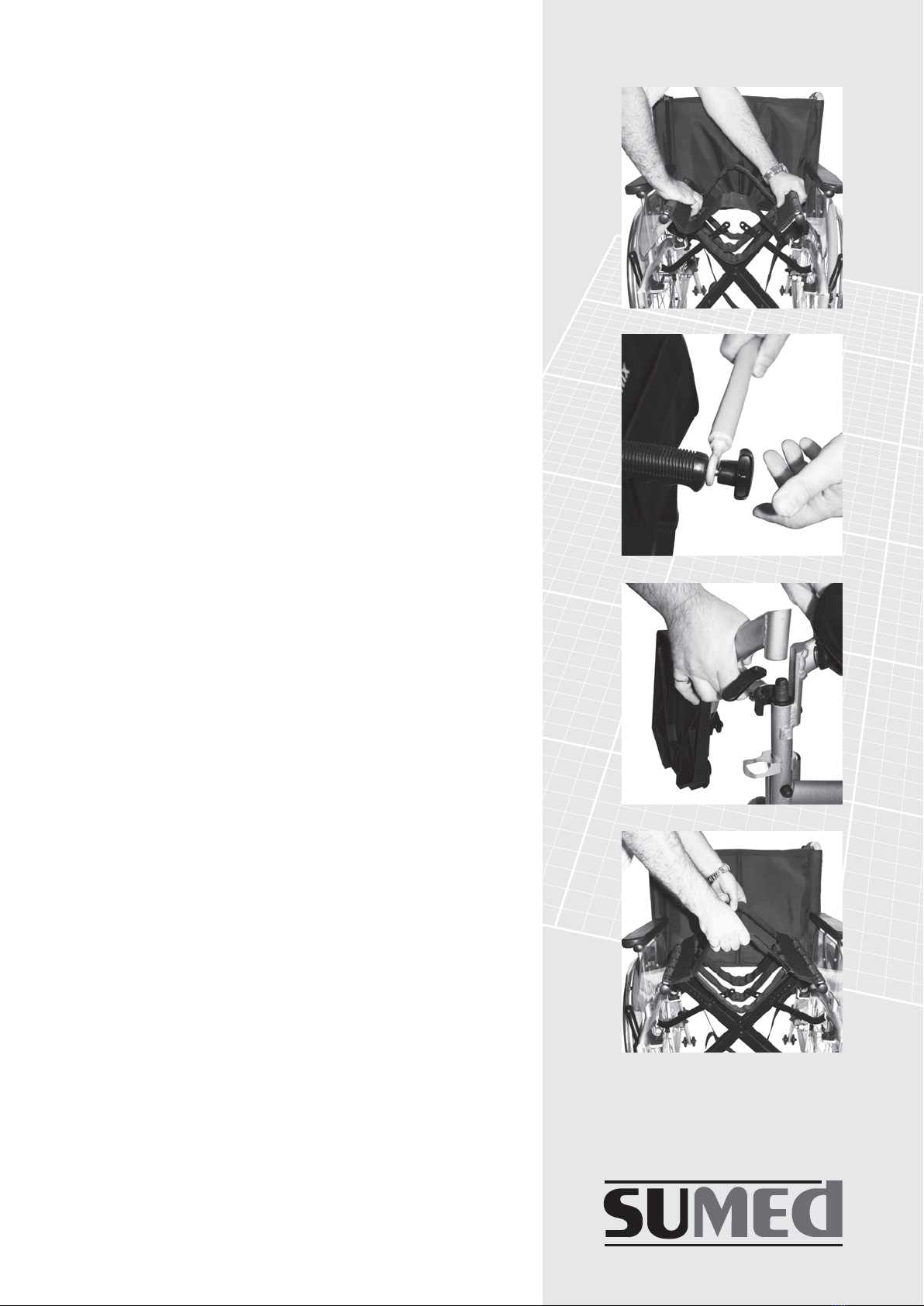safety instructions cont.
6
Adjusting the drum brakes (if fitted)
To set the drum brakes remove the wheel and unscrew the locking nut on the end of the brake cable
where it passes through the brake drum assembly. Operate the brake lever, so that the brake shoes in
the brake drum are centred in the assembly. Replace the wheel and adjust the brake cable half a turn
at a time to ensure that the wheel can turn freely with no brake pressure applied. Test the brake system
by applying the brake to ensure that the wheel cannot revolve, then remove the wheel and check that
the brake shoes both move evenly when operating the brake and tighten the locking nut in position.
Ensure all fixings on the brake system are secure and the brake system is fully functional.
Adjusting rear wheels
The wheel mountings for the rear wheels can be adjusted vertically and horizontally, to suit the
wheelchair user’s needs and preferences. Vertical adjustment will change the seat height and the
seat angle. It is important to note that if the wheelchair height is adjusted by altering the rear wheels,
the front wheels must also be adjusted to maintain stability, see section 3.6.
If the rear wheels are moved forward i.e. horizontal direction adjustment (to suit certain clients), the
centre of gravity of the wheelchair will be altered. There will be an increased risk of tipping and the
anti-tip system should be fitted to avoid this happening.
Rear wheels with anti-tip kit fitted
Before using your wheelchair ensure the anti-tip kit is securely attached and mounted correctly.
Front wheel settings
Different diameters of front wheels are available. It is important to ensure that the control heads on
the front wheel forks are vertical.
Be careful when driving on a gradient
Different gradients and obstacles can create problems and lead to a risk of tipping and falling.
Changing the posture of the user in the chair can help increase stability. Sitting back in the chair
when descending a gradient and leaning forward when climbing up a gradient can also help improve
stability but care must always be taken to ensure user safety.
Adjustment of brakes should only be done by qualified personnel
Increased risk of tipping due to wheel repositioning
Be aware of potential accident risk when driving on steep gradients and
assess for safety before attempting
Note: If smaller front wheels are used, the position of the rear wheels must
be adjusted forward to align vertically. It may also be necessary to change
the rear wheel dimensions