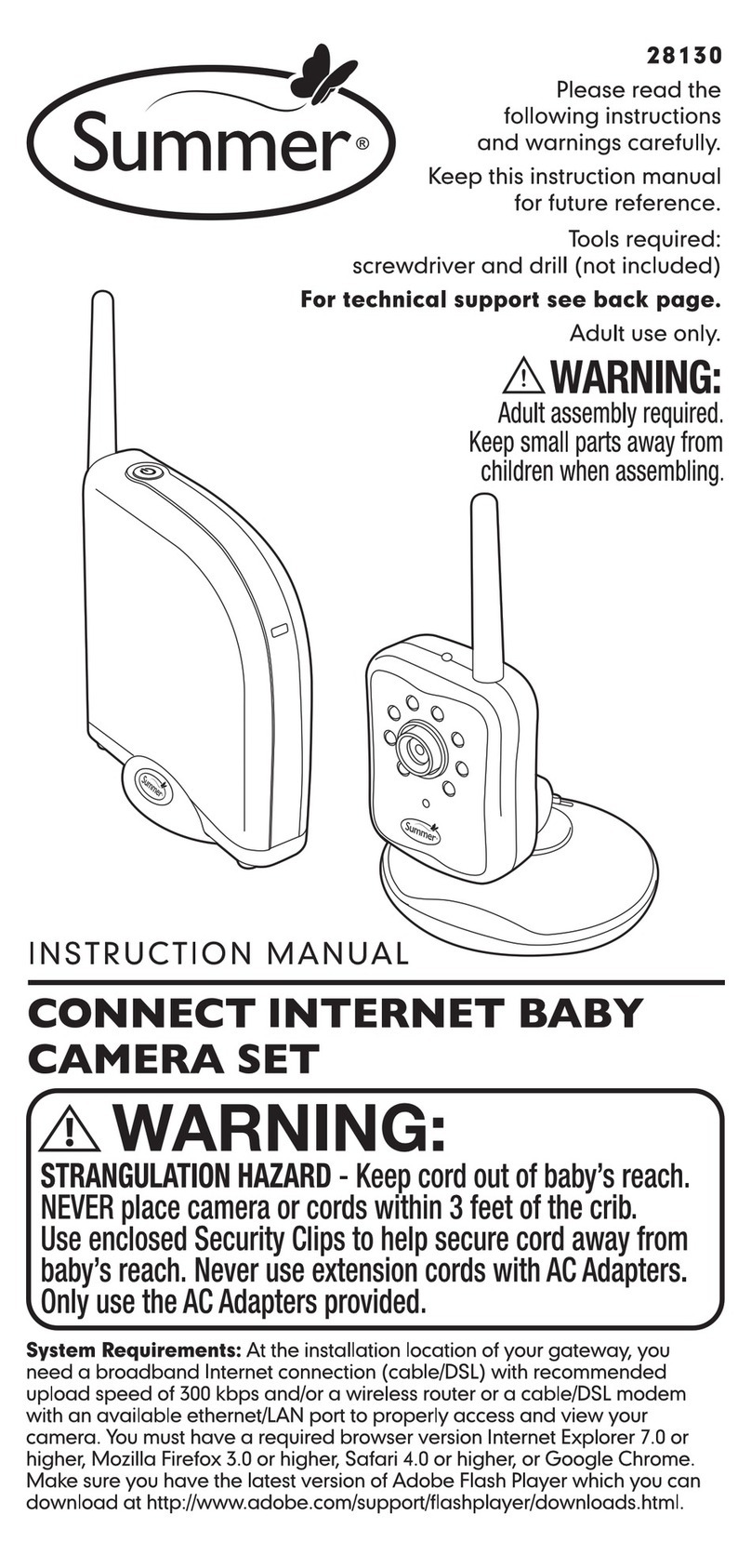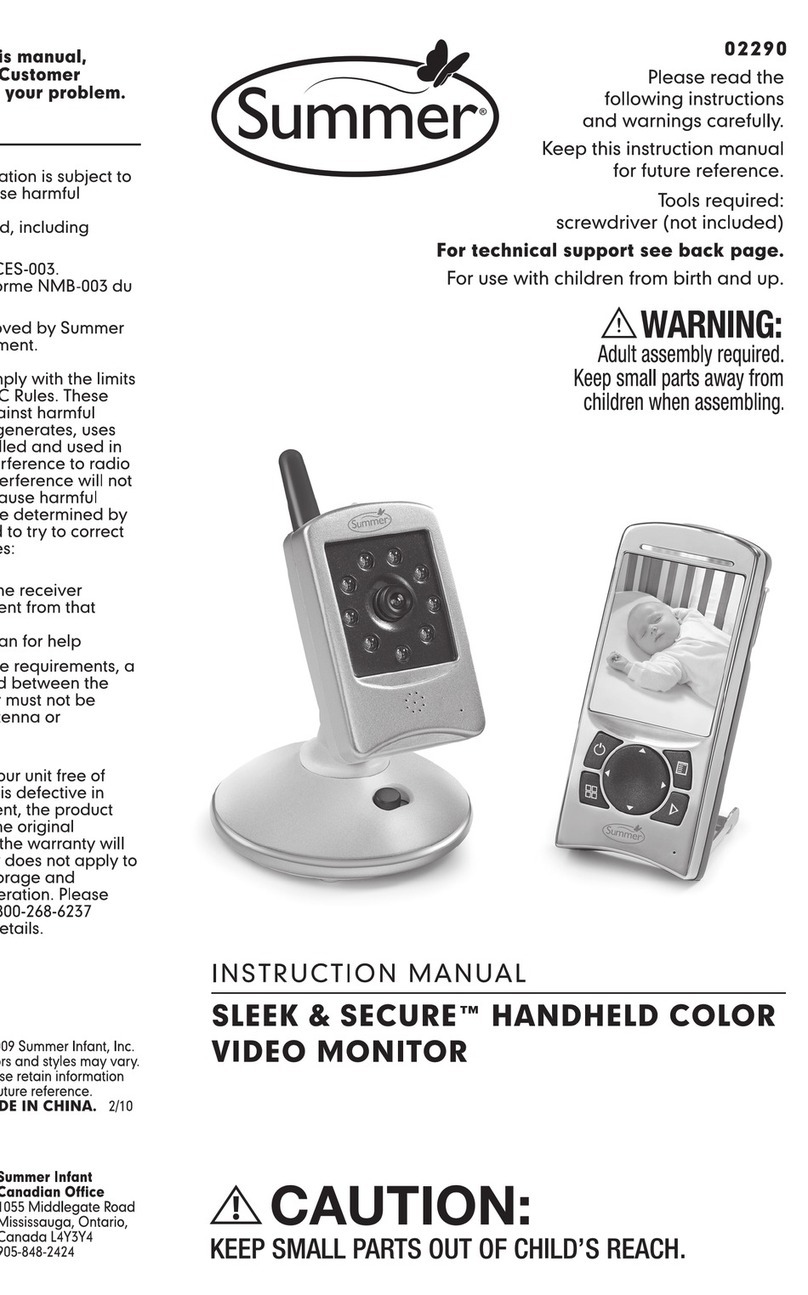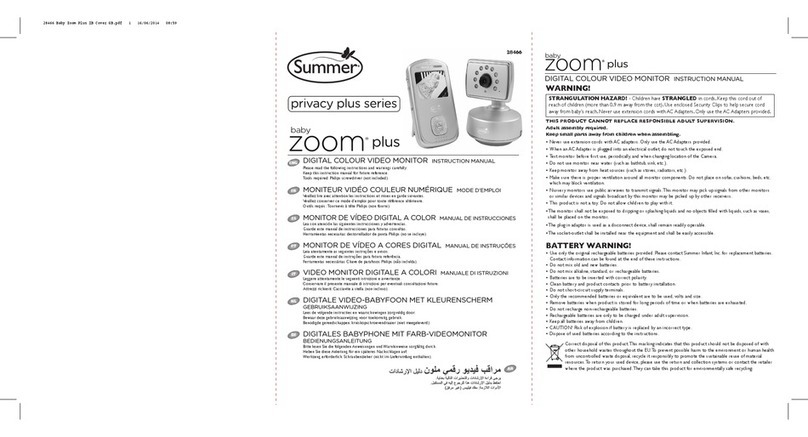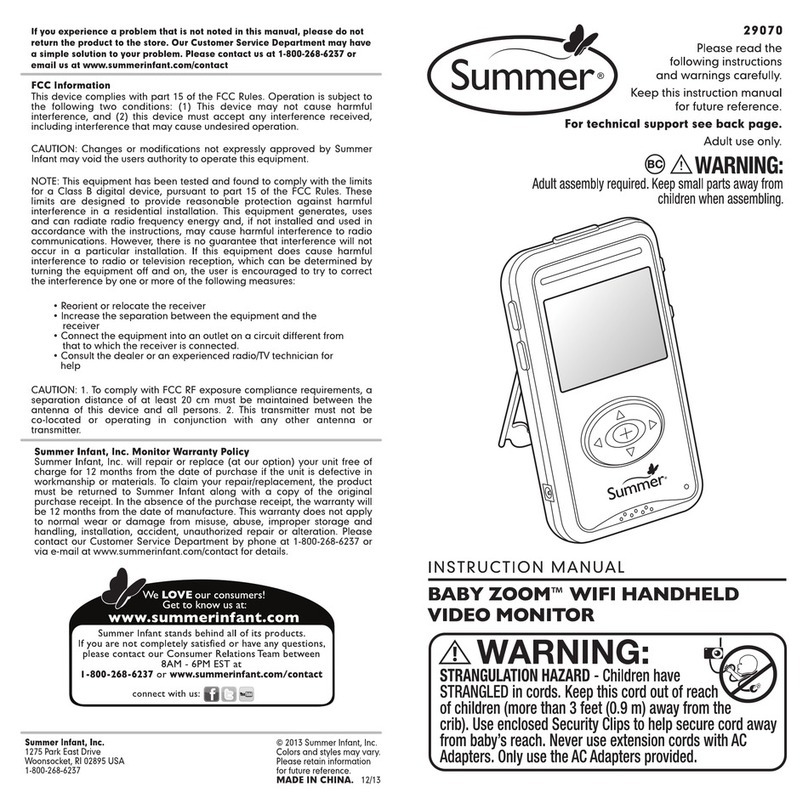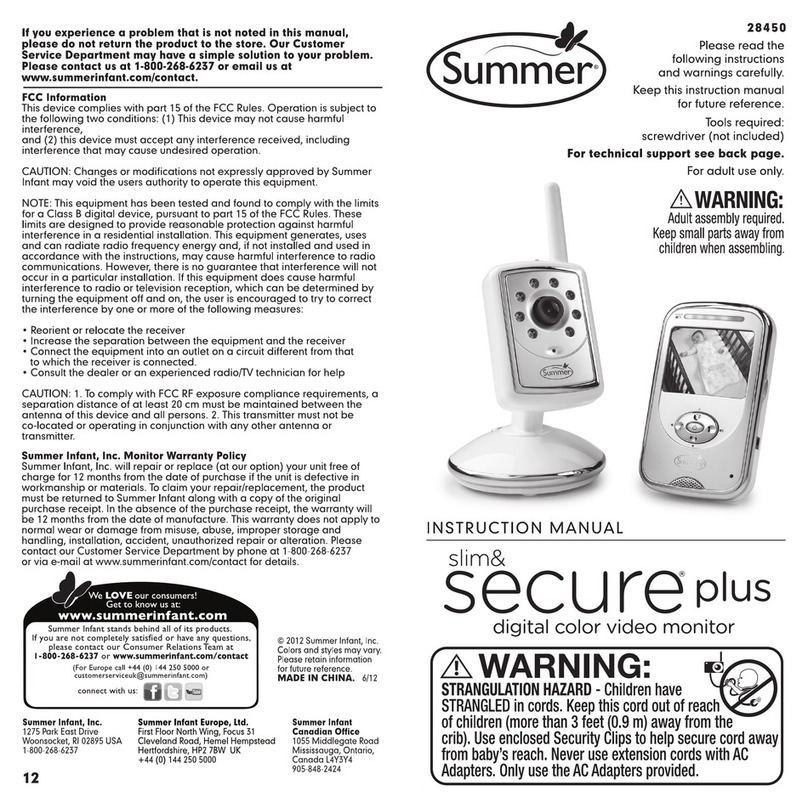© 2015 Summer Infant, Inc.
Please retain information for future reference. Colours and styles may vary.
MADE IN CHINA. 08/17
Summer Infant Europe, Ltd. Summer Infant Europe, Ltd. First Floor,
North Wing, Focus 31, Cleveland Road, Hemel Hempstead, HP2 7BW UK.
+44 (0) 144 250 5000
Summer Infant stands behind all of its products. If you are not completely satisfied or have
any questions, please contact our Consumer Relations Team at +44 (0) 1442 505000 or
visit us at www.summerinfant.com
camera LED status:
Green LED signals the camera is powered on.
When camera if turned off, Amber LED signals
the camera is charging. When fully charged,
LED will turn off.
If camera is turned on during recharge, LED will
turn green when fully charged.
Red LED signals low battery.
re-setting camera to factory default:
power off camera:
troubleshooting tips:
Step 1: Make sure Camera is powered ON.
Step 2: Insert paperclip
into reset button.
Step 3: Press and hold down
reset button for 3 seconds until
both red and green LEDs turn on.
Step 4: To continue using, enter the
default password labeled on the product.
Hold down the Power button for 1 second and release.
Green LED will then turn OFF.
No Picture or sound
- Move closer to camera to get a connection
- Make sure camera is powered on. LED will turn green for power ON.
- Make sure you are connected to camera network.
Cannot connect to camera
- Make sure password is entered correctly when in WiFi settings.
- Press the reset button located on back of your Liv Cam.
See Resetting Camera to factory default.
Camera not powering on
- Make sure camera is fully charged before each use.
- Plug adaptor into camera to turn on. Allow for camera to charge for
1 hr and unplug to see if camera will still operate on battery power.
- For additional assistance, contact a Summer Infant Consumer
Representative at;
APP stuck on home screen when launching
- If your device is connected to the camera, force close the Liv Cam
app, turn off your device’s WiFi and then turn back on within 3 secs.
Reconnect to your camera and re-launch your Liv Cam APP.
plug into
AC adapter jack
to charge battery
BATTERY WARNING!
• Use only the original rechargeable batteries provided. Please contact Summer Infant, Inc. for replacement
batteries. Contact information can be found at the end of these instructions.
• Do not mix old and new batteries.
• Do not mix alkaline, standard, or rechargeable batteries.
• Batteries are to be inserted with correct polarity.
• Clean battery and product contacts prior to battery installation.
• Do not short-circuit supply terminals.
• Only the recommended batteries or equivalent are to be used, volts and size.
• Remove batteries when product is stored for long periods of time or when batteries are exhausted.
• Do not recharge non-rechargeable batteries.
• Rechargeable batteries are only to be charged under adult supervision.
• Keep all batteries away from children.
• CAUTION! Risk of explosion if battery is replaced by an incorrect type.
• Dispose of used batteries according to the instructions.
Correct disposal of this product. This marking indicates that this product should not be disposed of with
other household wastes throughout the EU. To prevent possible harm to the environment or human health
from uncontrolled waste disposal, recycle it responsibly to promote the sustainable reuse of material
resources. To return your used device, please use the return and collection systems or contact the retailer
where the product was purchased. They can take this product for environmentally safe recycling.