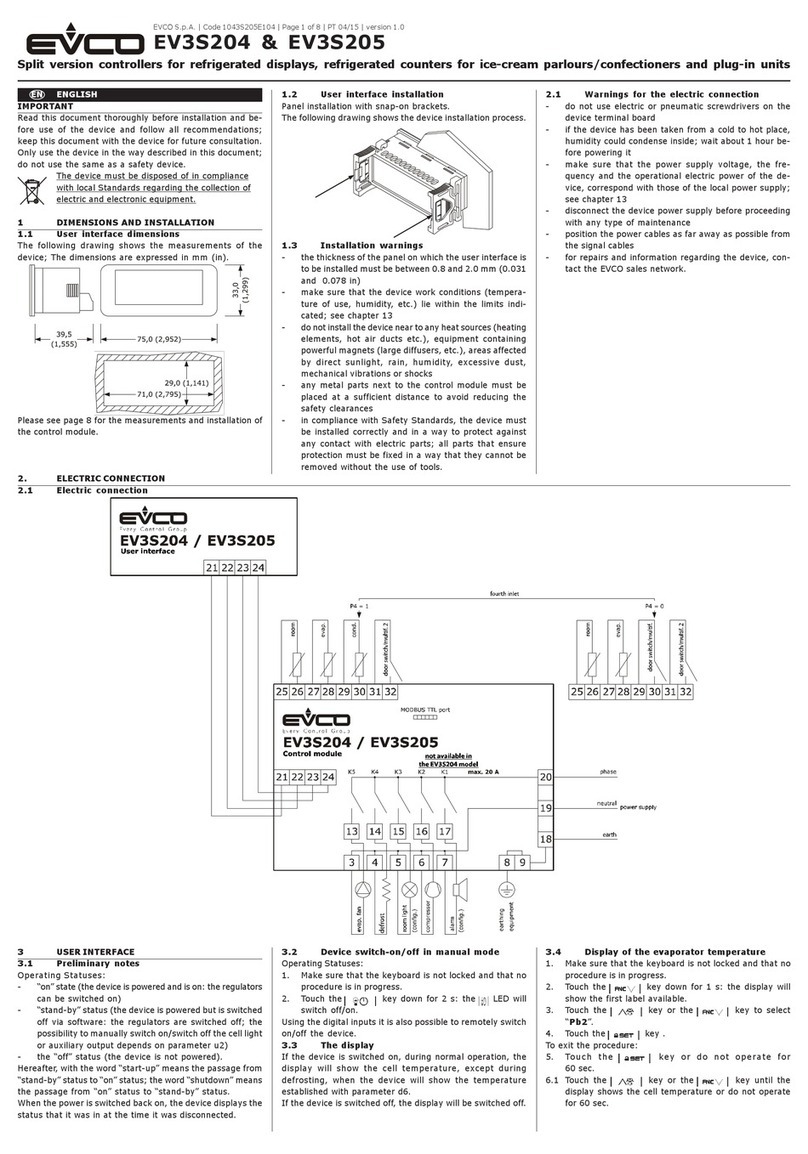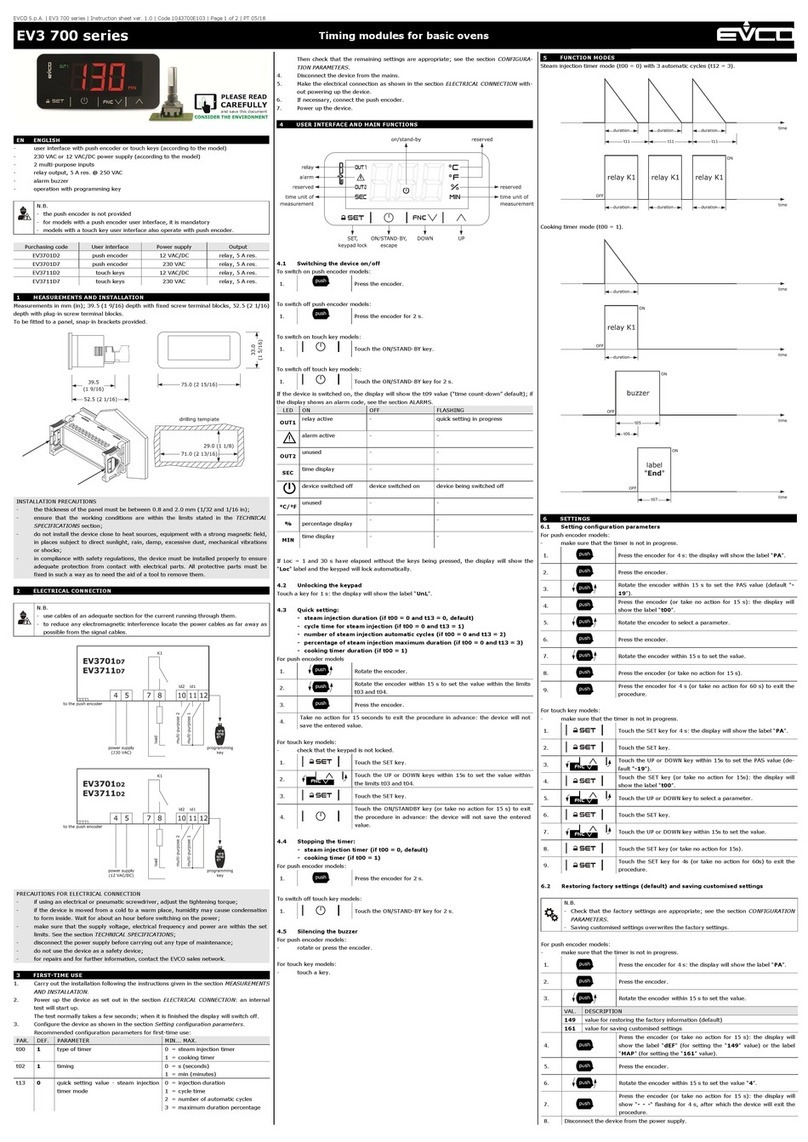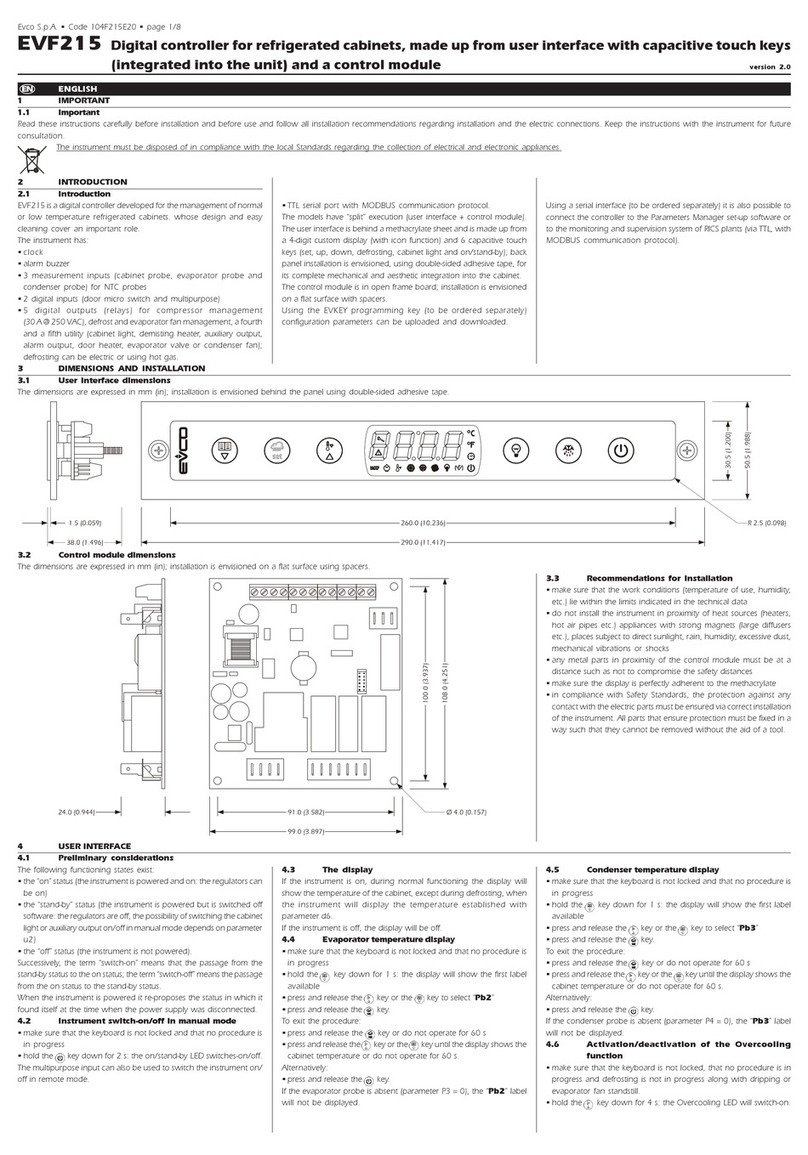144V229E4.00 ·Vcolor 229/249 M/L 11/2021
| 8 |
SAFETY INFORMATION RELATING TO THE PRODUCT
Beforecarryingoutanyworkontheequipment,readtheseinstructionscarefully,makingsureyouunderstandeverything.
DANGER
RISK OF ELECTRIC SHOCK, EXPLOSION OR ELECTRIC ARC
• Only use electrically insulated measuring devices and equipment.
• Do not install the equipment while the power supply is connected.
• Cutoffthepowersupplytoallequipment,includinganyconnecteddevices,beforeinstalling/uninstallingthedevice.
• AlwaysuseaproperlycalibratedVoltmetertomakesurethesystemispoweredoff.
• Do not touch the unshielded components or the terminals while they are live.
• Donotopen,disassemble,repairormodifytheproduct.
• Do not expose the equipment to liquids or chemicals.
• Before applying voltage to the equipment:
• Makesureallprotectiveelements,suchascovers,hatchesandgrilles,arefittedand/orclosed.
• Checkallwiringconnections.
DANGER
RISK OF ELECTRIC SHOCK AND FIRE
• Do not use the device with loads greater than those indicated in the technical data section.
• Do not exceed the temperature and humidity ranges indicated in the technical data section.
• Usetherequiredsafetyinterlocks(fusesand/ormagnetothermalswitches)ofasuitablesize.
DANGER
RISK OF ELECTRIC SHOCK OR MALFUNCTIONING OF THE EQUIPMENT
Do not use damaged products or accessories.
Thisdevicewasdesignedtooperateinnon-hazardousenvironments,excludingapplicationsthatgenerate,orcouldpotentially
generate,hazardousatmospheres.Onlyinstallthisdeviceinareasandforapplicationswhicharereliablyfreefromhazardous
atmospheres.
DANGER
RISK OF EXPLOSION
• Onlyinstallandusethisdeviceinsitesthatarenotatrisk.
• Donotinstallorusethisdeviceinapplicationswhicharecapableofgeneratinghazardousatmospheres,suchas
applications that use flammable refrigerants.
WARNING
MALFUNCTIONING OF THE EQUIPMENT
• Perform the wiringcarefully,incompliancewithelectromagneticcompatibilityrequirements.
• Makesurethewiringiscorrectforitsapplication.
• Use shielded cables for all I/O signal and communication cables.
• Minimisethelengthoftheconnectionsasmuchaspossible,toavoidwindingthecablesaroundelectricallyconnectedparts.
• Thesignal(digitalandanalogueinputs,communicationandcorrespondingpowersupplies)andpowercablesforthedevice
must be routed separately.
• Beforeapplyingthepowersupply,checkallthewiringconnections.
• Usethenecessarysafetyinterlockswherevertheriskofinjurytopersonneland/orequipmentdamageexists.
• Installandusethisdeviceinacabinetofasuitableclassfortheintendedenvironment,protectedbyakeyedlocking
mechanism or other suitable instruments.
• Intermsofconnectionandthefusesusedinthecircuitsforthepowersupplyandoutputlines,observelocalandnational
regulatory requirements relating to the nominal current and voltage for the equipment in use.
• Do not use this equipment for machine functions that are critical to safety.
• Donotdisassemble,repairormodifytheequipment.
• Do not connect wires to unused terminalsand/orterminalsmarkedwiththetext“Noconnection”(“N.C.”).