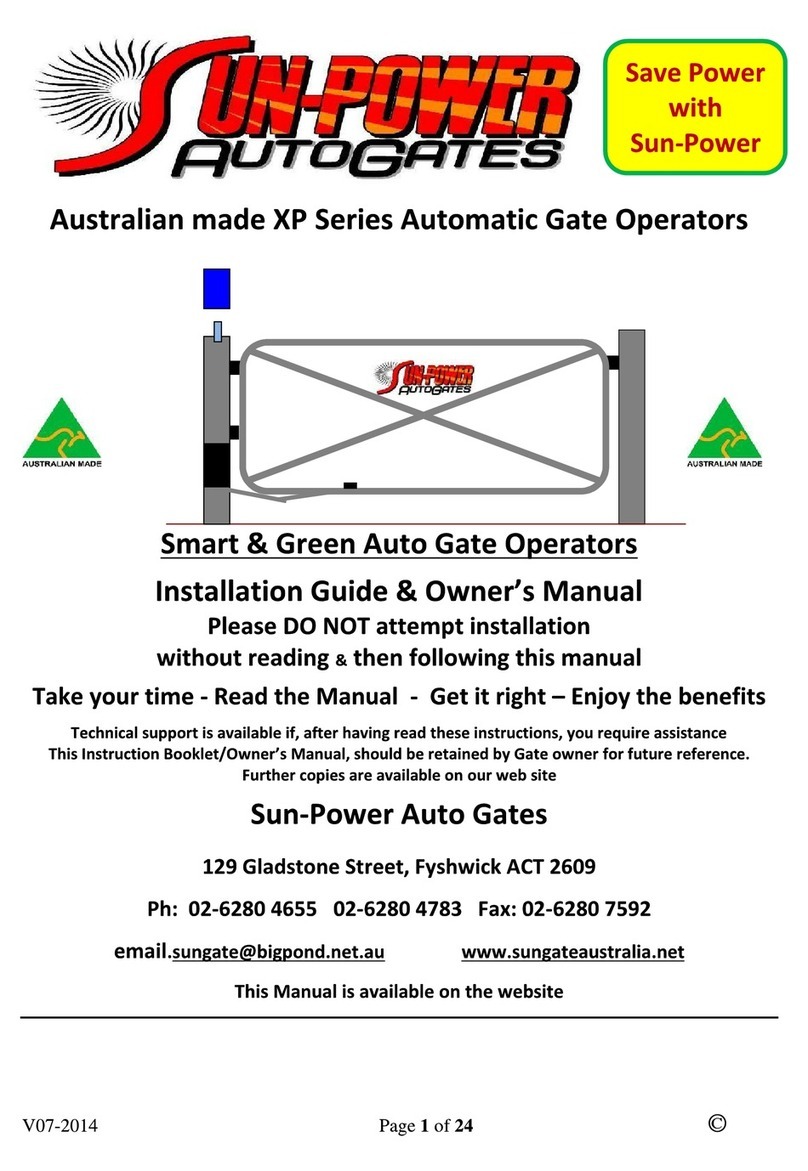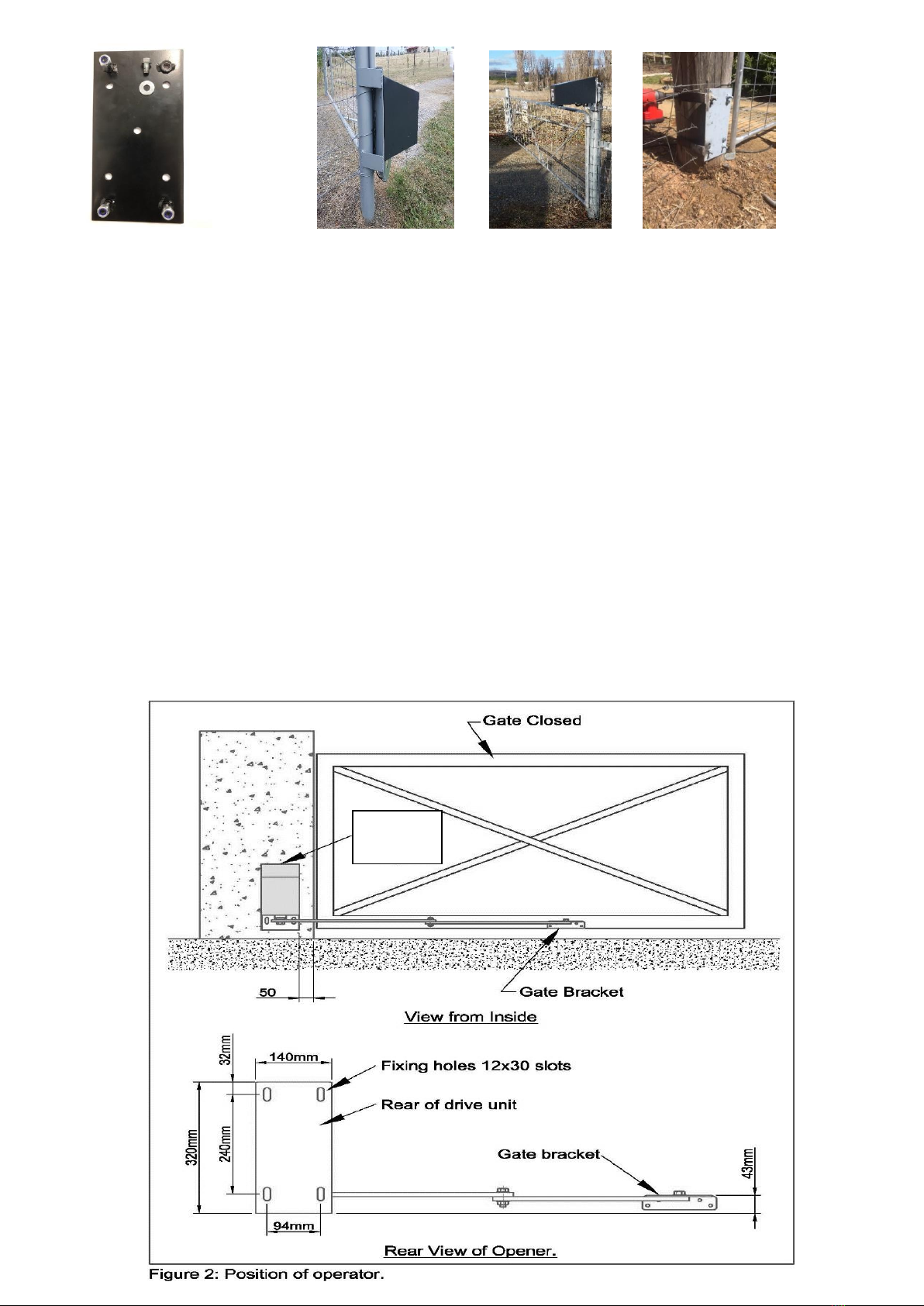3
Dear Installer/Owner
Congratulationsonyourpurchaseofan
XP Series
AustralianMade
AutomaticGateOperator. TheXPSeries
gateoperatorisabreezetoinstall, it is designedandmanufactured tobea strong &
reliable operator
that requires little maintenance. To save
you time and make installation easier the XPSerieshas a pre-
wired control circuitboard [PCB] which is located under the steel weatherproof cover together with
themotor & gearsetc.
The XP SeriesOperator ElectricorSolaristheHeartofthecompletekit which includes
One Armassembly &gate bracket One RadioReceivercircuitboard+Antenna
Three RemoteControls[RadioTransmitters] One Releasetool
One Battery One Installation/Owners Manual
A BonusPackisalsosupplied withyourXPSeriesGateOperator Kit
ThisBonusvaluedat$400Plusincludes
1Extraremotecontrols 1 Steelmountingplate
2WirelessKey Pads or 2WirelessPush Buttons
Note: ContentsofthisBONUSPACKmay alter.
Circuitry for most options is already included. You simply connect up the external devices with no extra
boxesorcablesrequired.Thedesign featuresintheXPSeriesgateoperatorwillsaveyouhoursonsitekeeping
the installation neat and tidy. Apart from the physical attributes the control
circuit has some powerful
operatingfeatures. Thesecanbeadjustedon-site
without modification to suit a range of situations.
Thismanual should answer most of your questionsregarding theinstallation
andoperatingoftheXP Seriesgate
operator. Iffurtherinformationisrequired, please contactus.
Note the
Sun-Power XP Series
gate operator can be purchased as a single gate operator
(Primary) which comes
completewiththeLogicControlCircuitBoardand canbeinstalledoneithertheleft-orright-handside.
Thedualsetincludes theaboveaswellasaSecondary(Slave)operatorthatdoesnothavethe Logic Control
The buyer also has the option of Electric, SOLAR or 12V AC/DC versions.
For all its sophistication the
XP Series
gate operator is extremely reliable
and its robust construction
ensuresalongtrouble-freelife. Please ensure you read these instructions carefully and
any other instructions supplied then simply follow the step by step instructions.