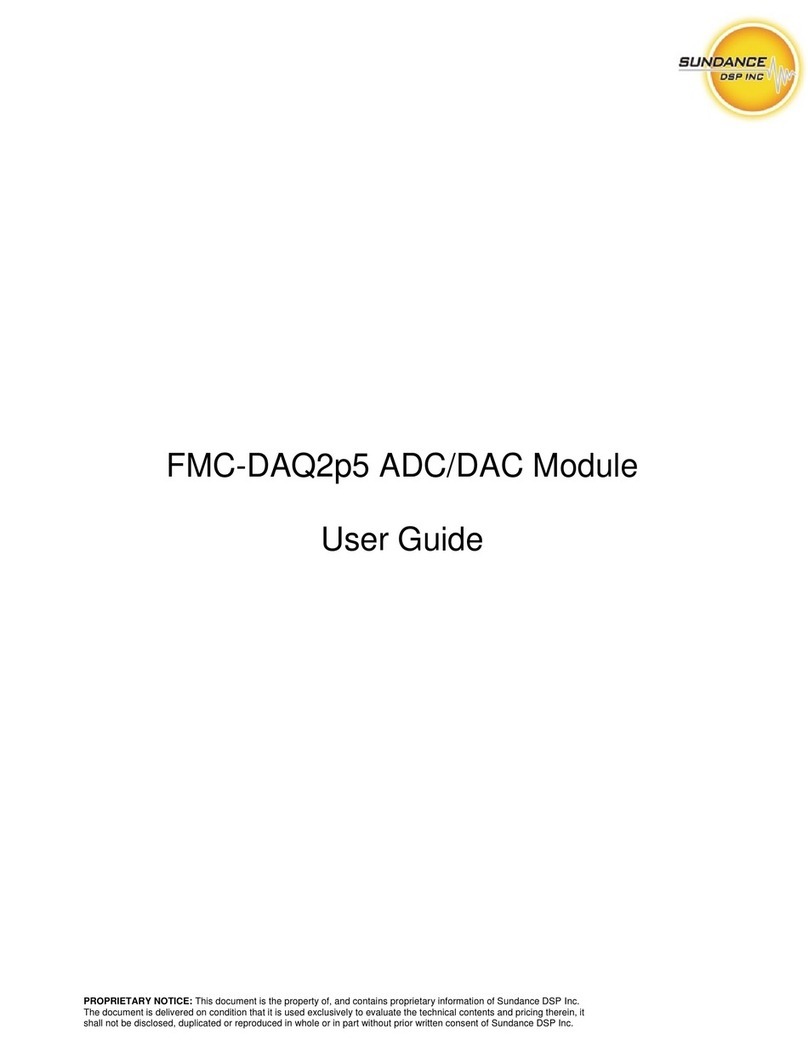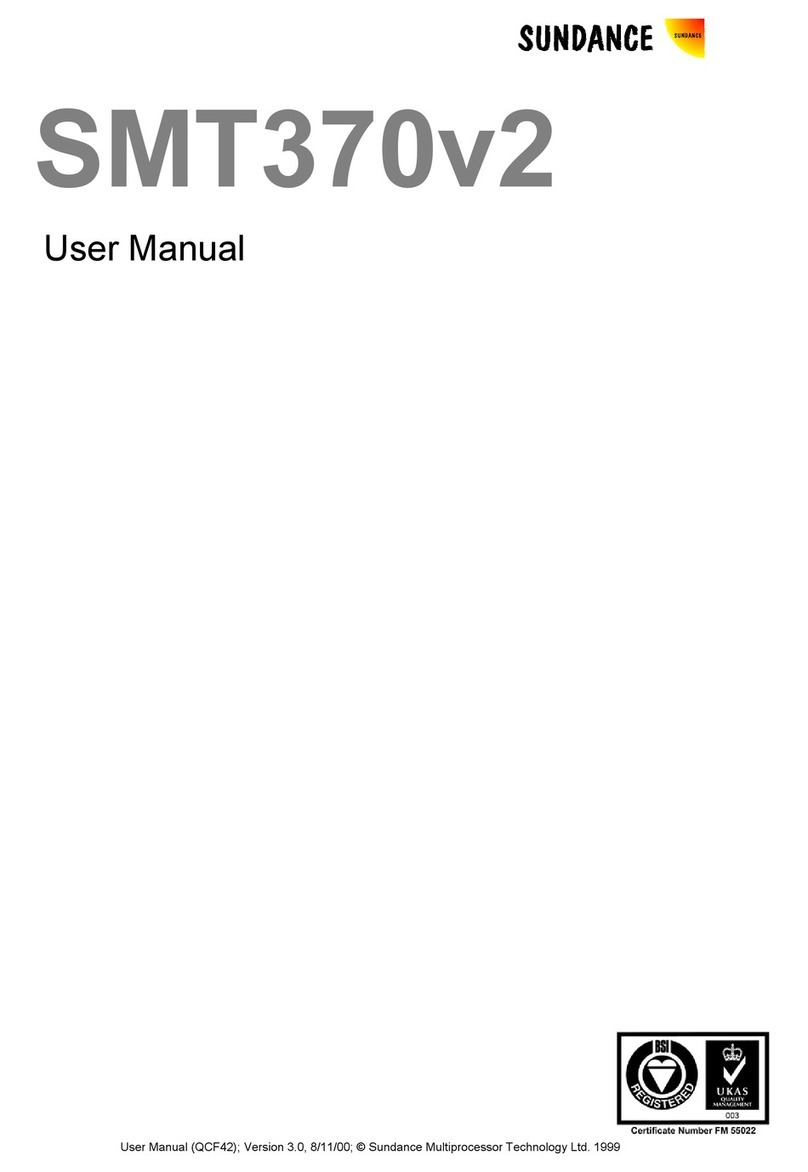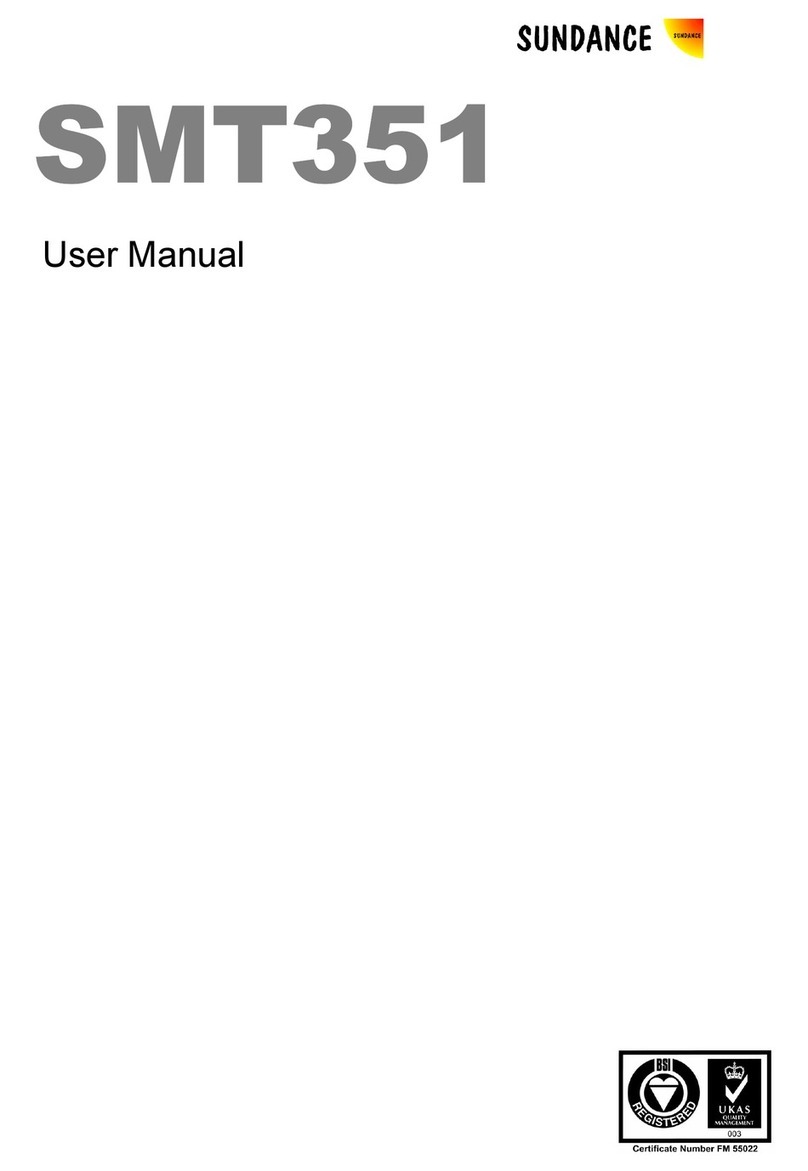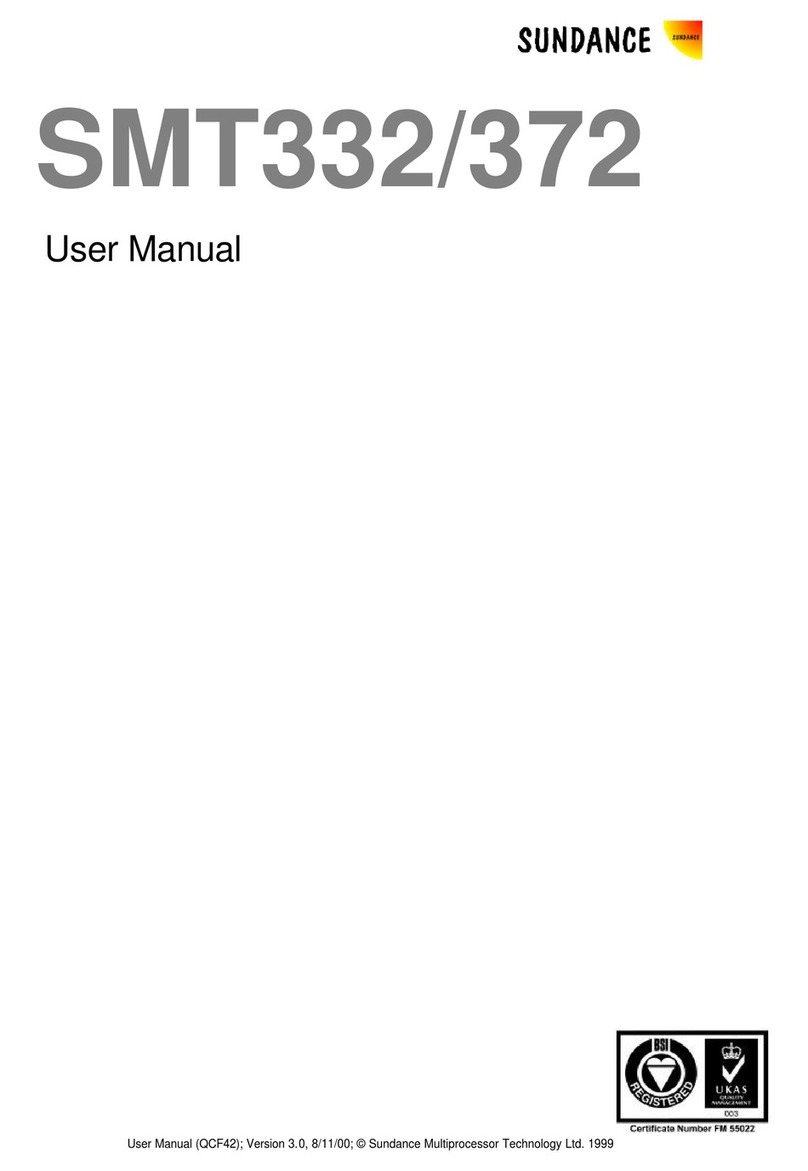Version 1.1.1 Page 4 of 38 SMT398 User Manual
SHB Inter Modules solutions ............................................................................. 25
SHB 16-bit Interface .......................................................................................... 25
Global bus............................................................................................................. 26
Clocks ................................................................................................................... 26
Power Supplies ..................................................................................................... 27
DC/DC Converter .............................................................................................. 28
Linear Voltage regulator .................................................................................... 28
Fan .................................................................................................................... 28
Power Consumption.............................................................................................. 28
Verification Procedures ............................................................................................ 29
Review Procedures .................................................................................................. 29
Validation Procedures .............................................................................................. 29
Circuit Diagrams ....................................................................................................... 29
Ordering information:................................................................................................ 29
Full configuration................................................................................................... 30
Basic configuration................................................................................................ 31
Memories........................................................................................................... 31
SHBs ................................................................................................................. 31
ComPorts .......................................................................................................... 31
Global Bus......................................................................................................... 31
External Clock ................................................................................................... 31
PCB Layout Details .................................................................................................. 32
Components placement ........................................................................................ 32
Headers Pinout......................................................................................................... 34
SHB Header.......................................................................................................... 34
SHB Pinout (LVTTL only).(J8-J9-J10-11) .......................................................... 35
JTAG/Multilinx headers ......................................................................................... 36
JTAG/Boundary scan pinout (J13) .................................................................... 36
MultiLINX SelectMap Pin Descriptions (J12-J13) .............................................. 37
Safety ....................................................................................................................... 38
EMC ......................................................................................................................... 38