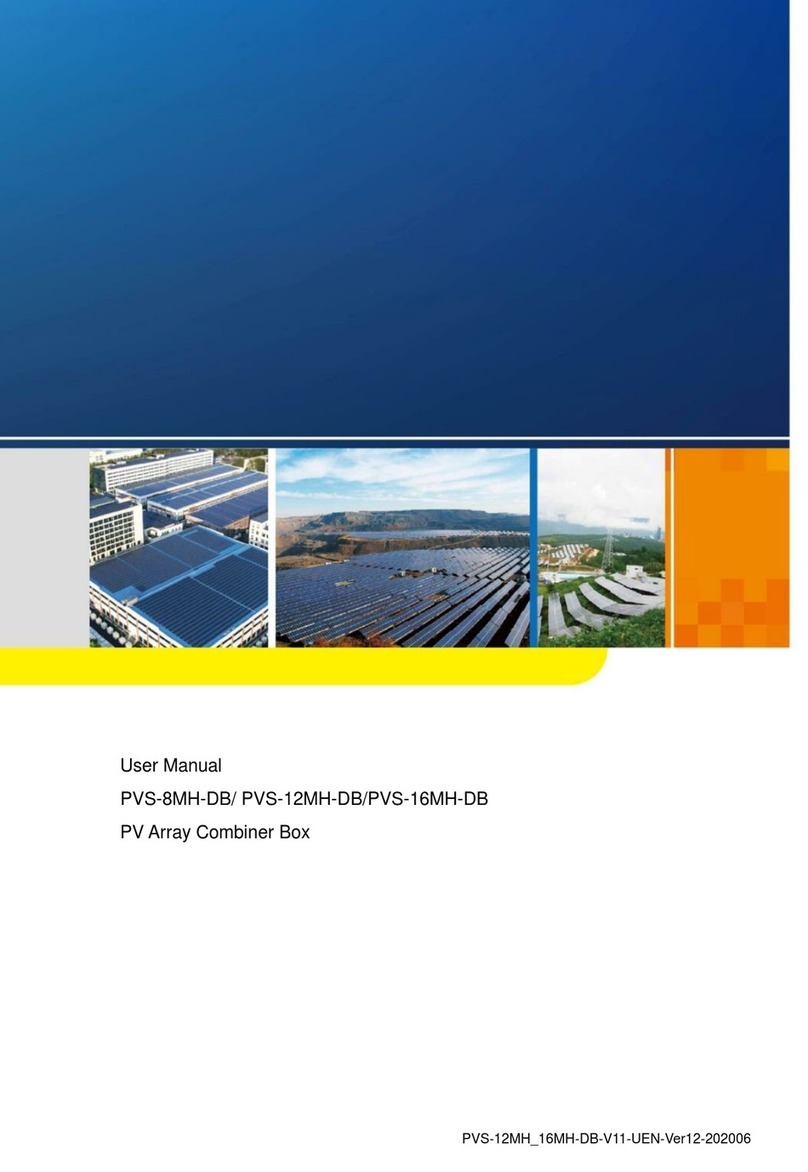II
8WEB Interface....................................................................20
8.1 Requirements for Operation Environment................................20
8.2 Preparations for Login..............................................................20
8.3 Login Steps..............................................................................20
8.4 WEB Main Interface.................................................................21
8.5 WEB Menu...............................................................................22
8.6 Operating Information..............................................................22
8.6.1 Summary Information.............................................................. 23
8.6.2 PCS Information...................................................................... 23
8.6.3 BMS Information ..................................................................... 24
8.6.4 Detail Information.................................................................... 24
8.7 Parameter Settings..................................................................24
8.7.1 System Parameters................................................................. 25
8.7.2 Operating Parameters............................................................. 26
8.7.3 Communication Parameters.................................................... 26
8.7.4 Slave Unit Parameters ............................................................ 27
8.7.5 Protection Parameters............................................................. 28
8.8 History Records .......................................................................29
8.8.1 Running Records .................................................................... 30
8.8.2 Event Records......................................................................... 30
8.8.3 Fault Records.......................................................................... 31
8.8.4 Alarm Records......................................................................... 31
8.9 System Information..................................................................32
User Password Changing ................................................................ 32
9Routine Maintenance........................................................33
9.1 Safety Precautions...................................................................33
9.1.1 General Safety Rules.............................................................. 33
9.1.2 Five Safety Rules.................................................................... 33
9.2 Routine Maintenance...............................................................34
10 Troubleshooting................................................................35
10.1 Overview..................................................................................35
10.2 Alarm Diagnosis.......................................................................35