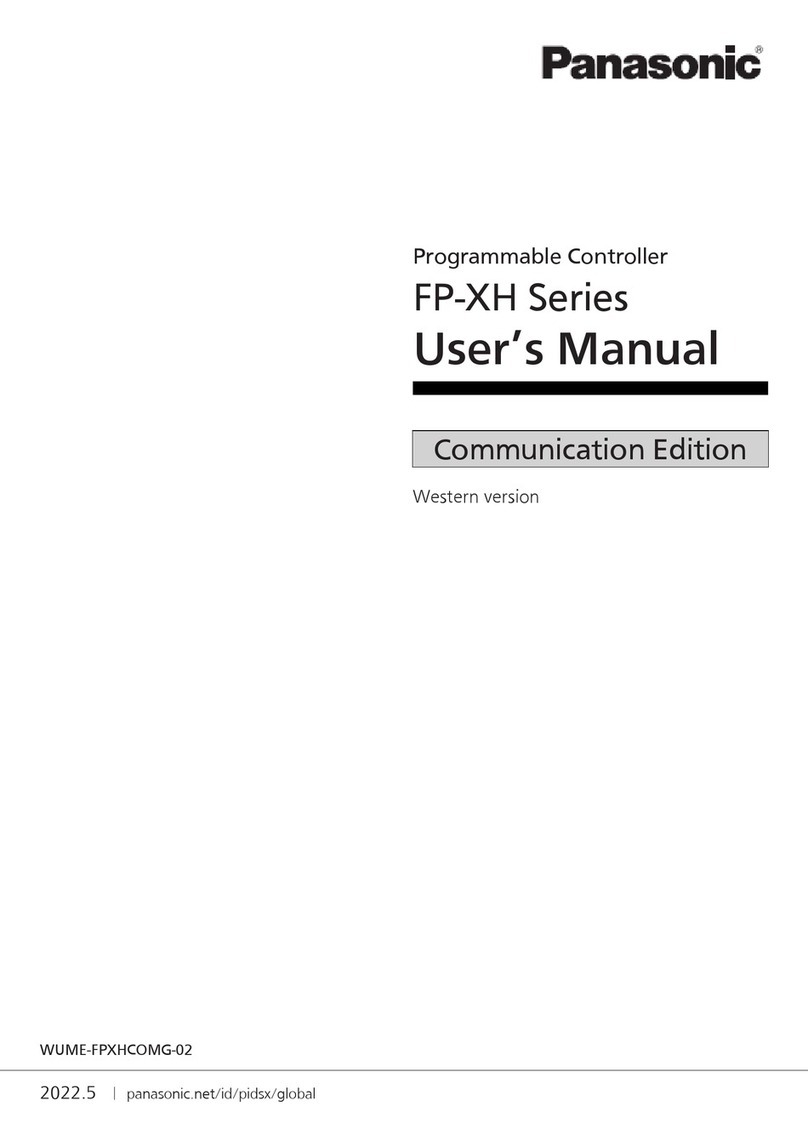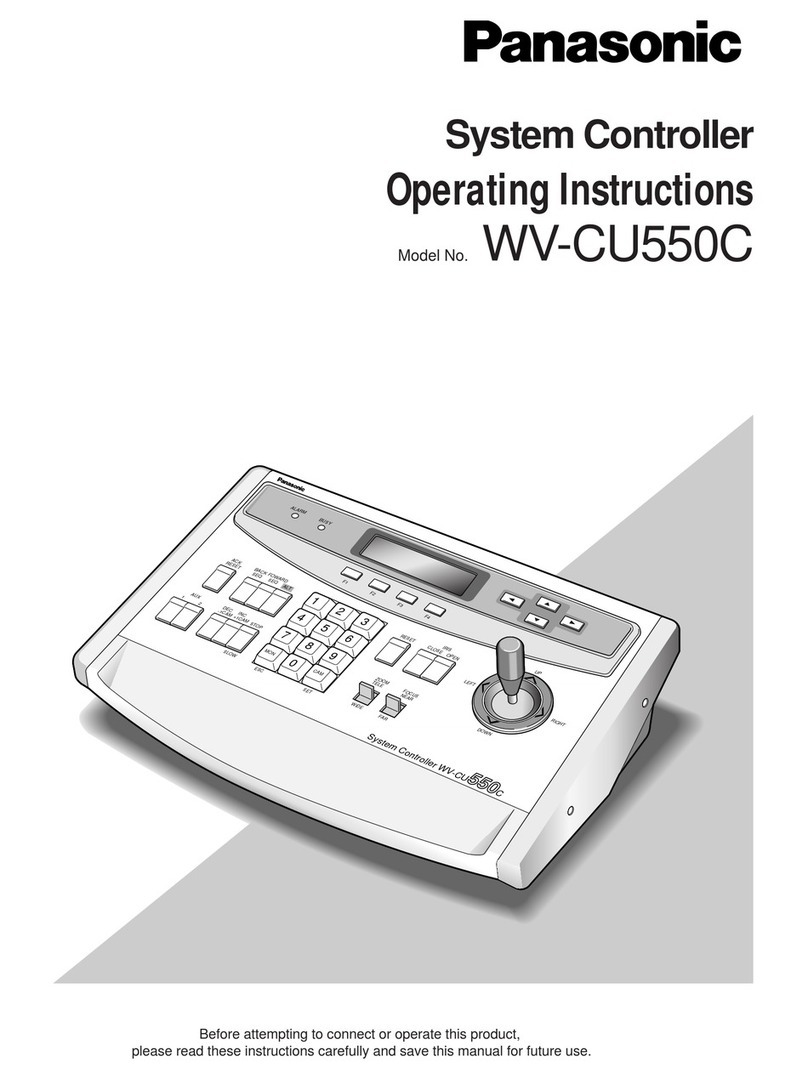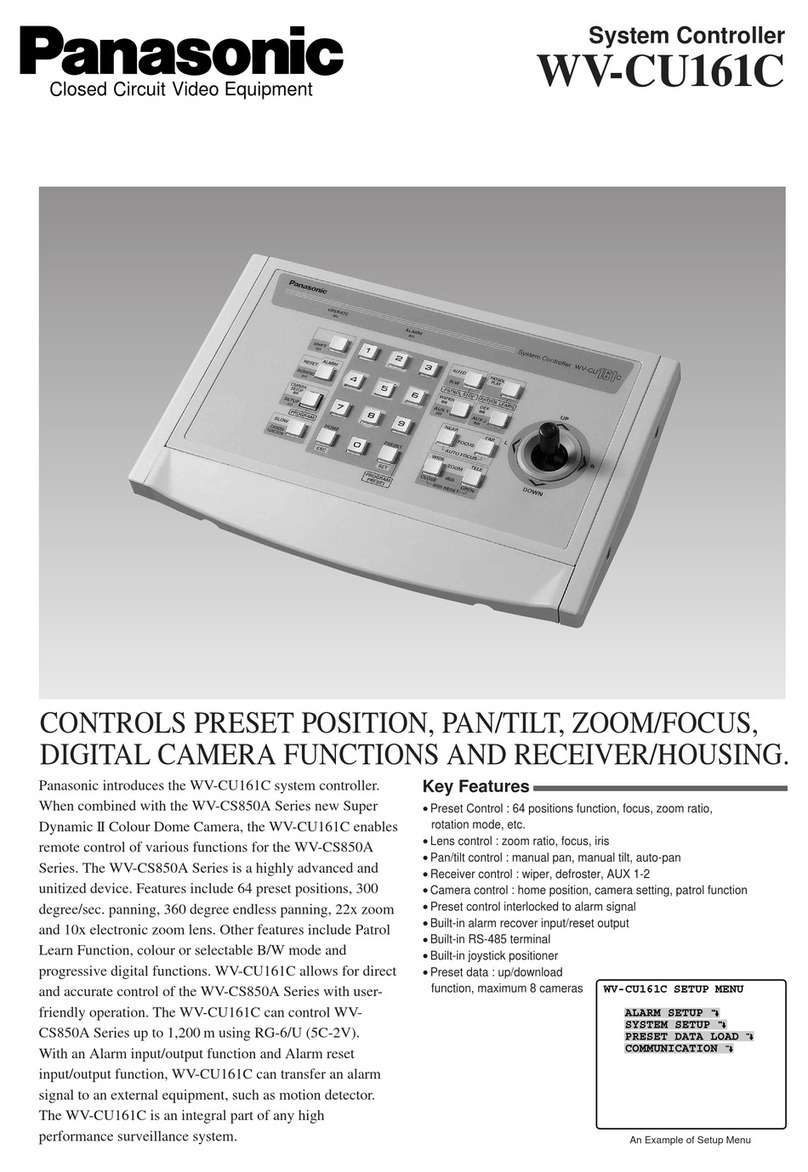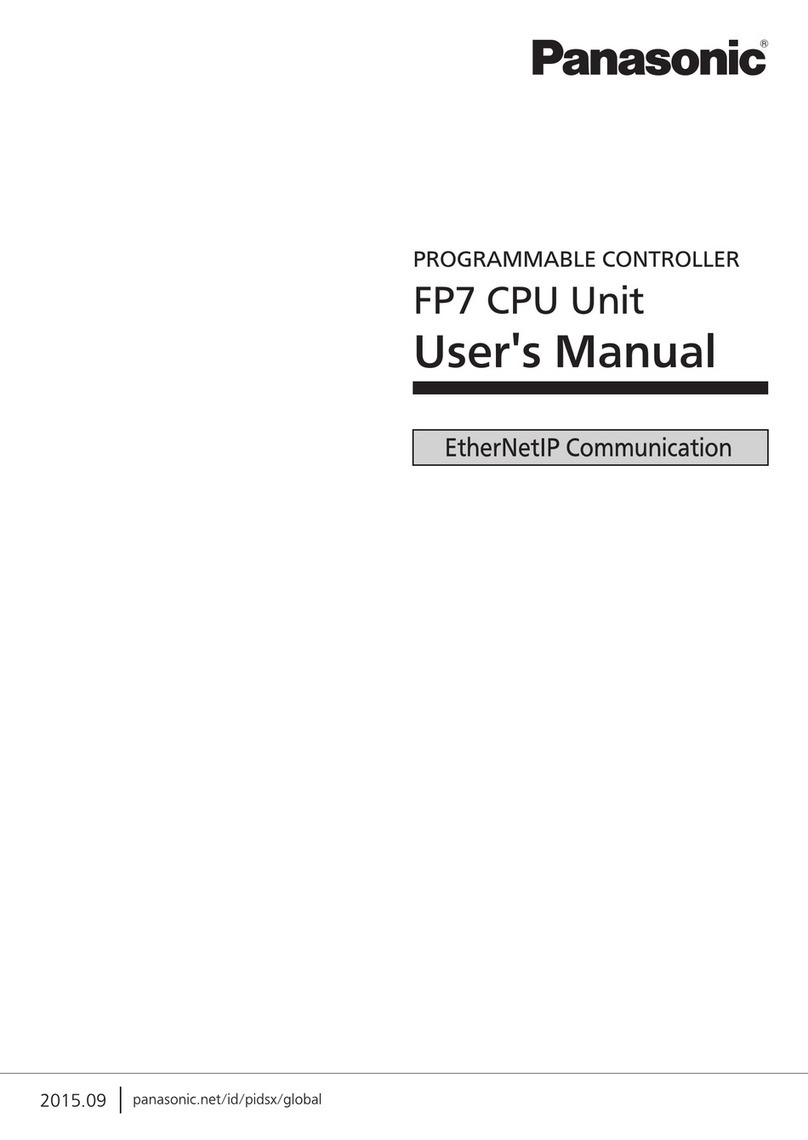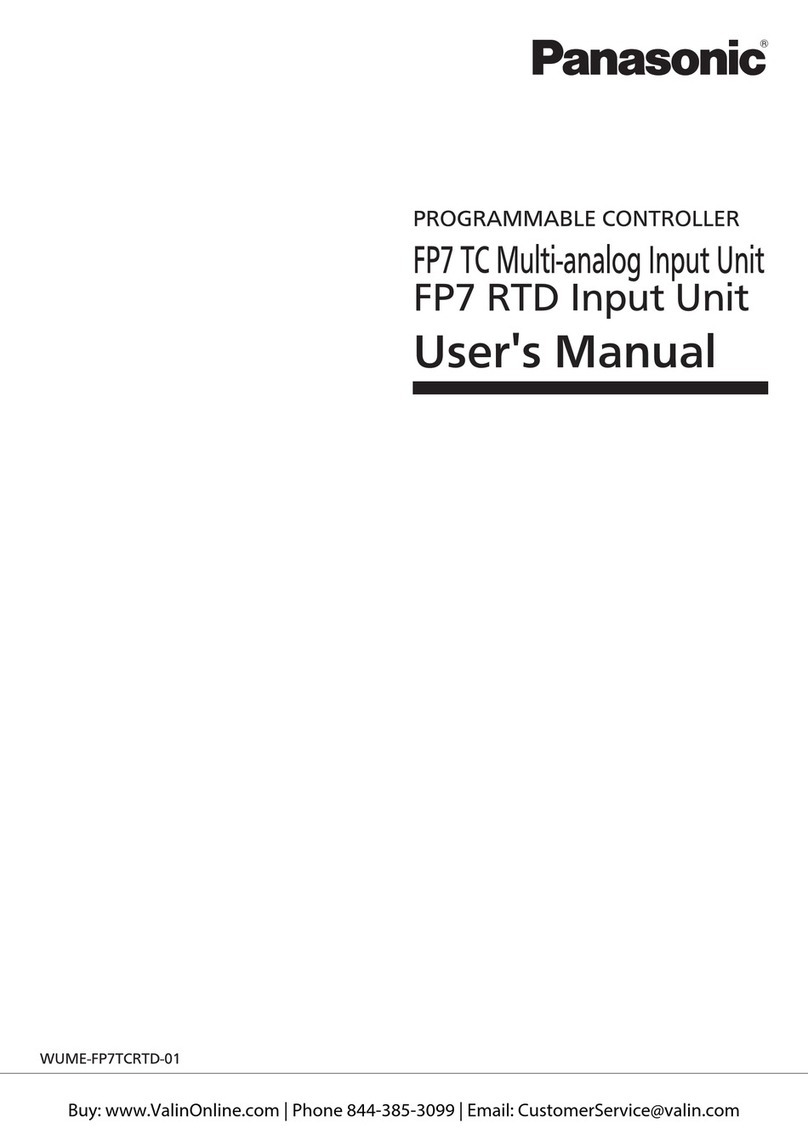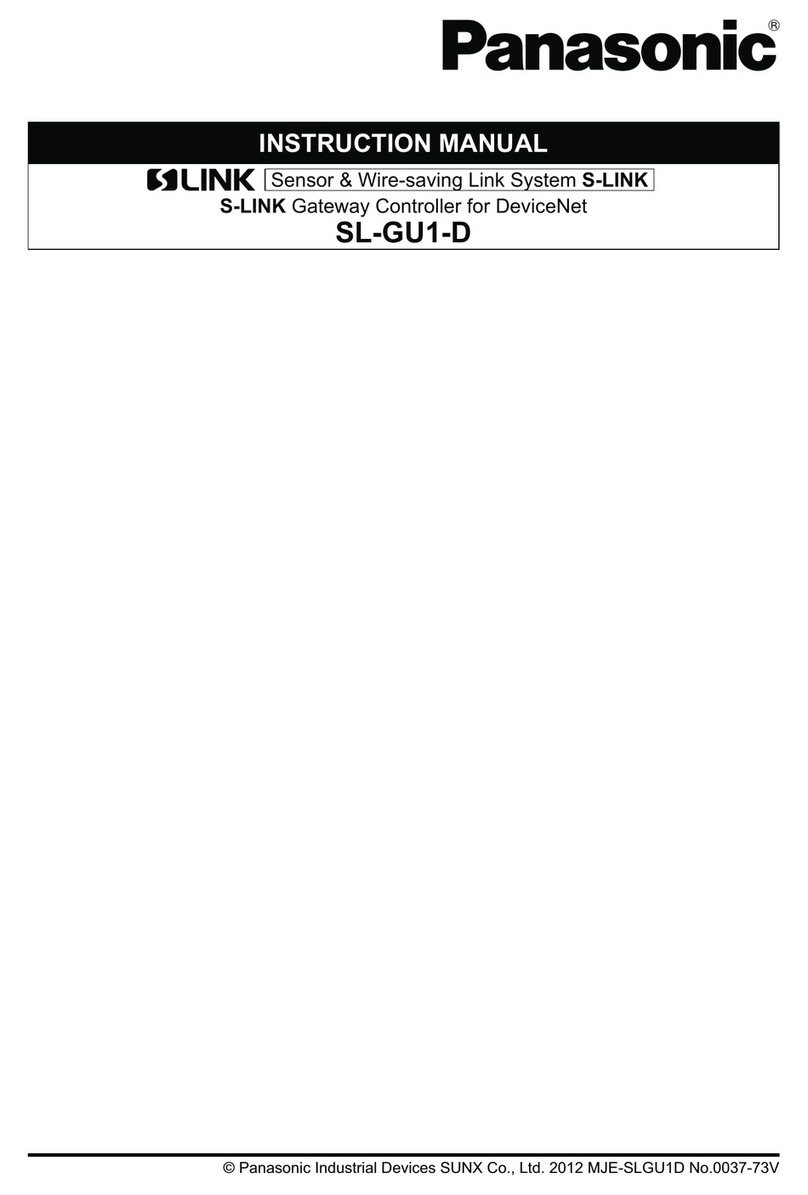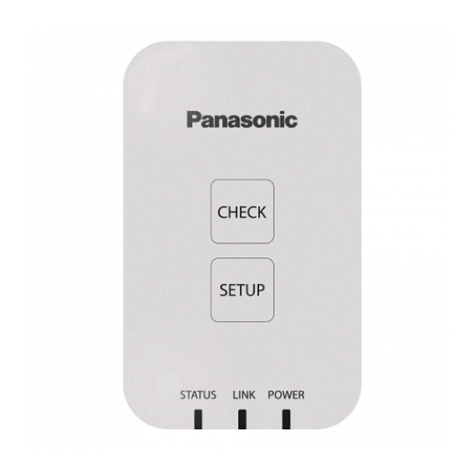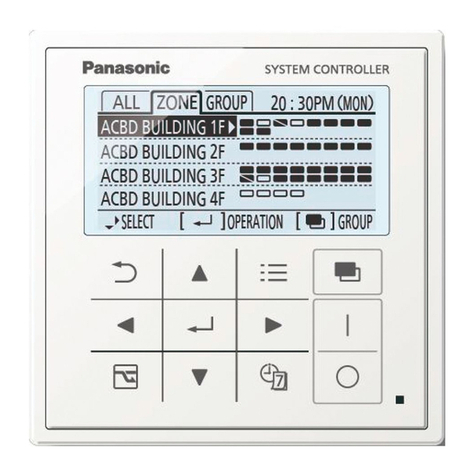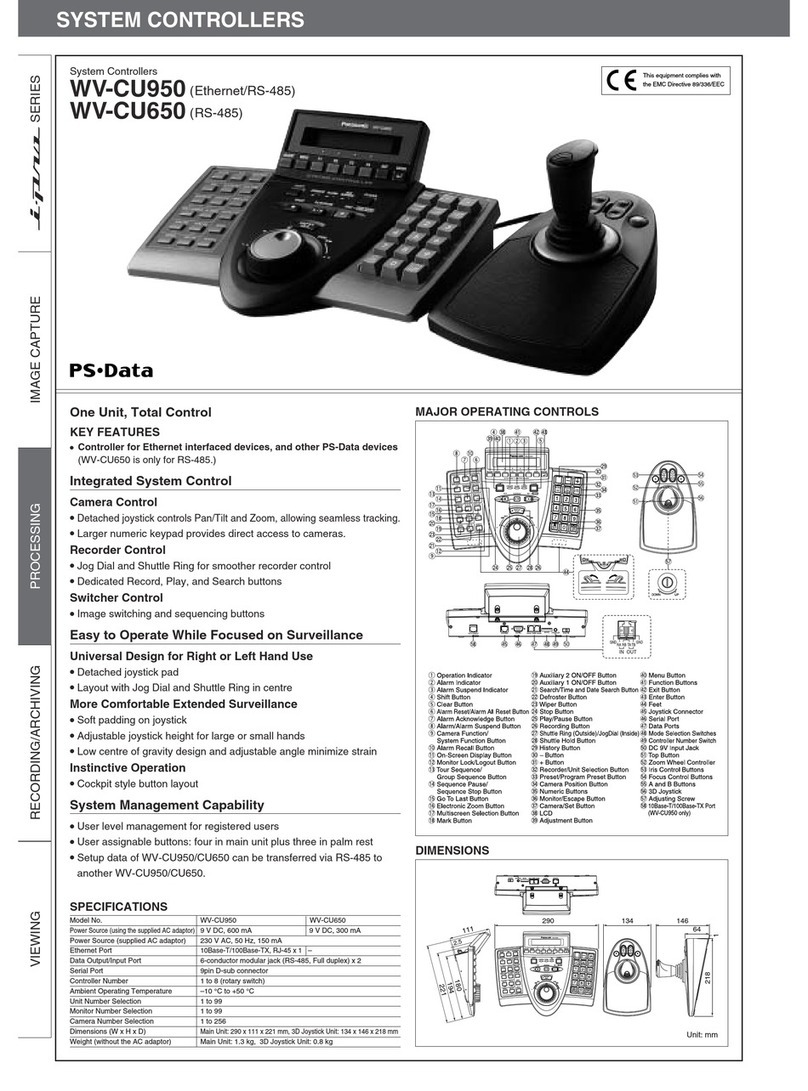3
Specications
Model No. CZ-256ESMC2U
Dimensions [H × W × D] 9-29/64” × 11-1/32” × (0-25/32 + 2-9/16”)
(240 × 280 × (20 + 65) mm)
Weight 5 lbs. (2.7 kg)
Temperature/Humidity range 32 °F to 104 °F (0 °C to 40 °C) / 20% to 80% (no condensation)
Indoor use only.
Rated voltage/Rated frequency AC24V 60Hz 1-PH
Power consumption Max. 20 W
Clock Precision ± 30 seconds/month (at normal temperature 77 °F (25 °C))
*Adjust periodically.
Holding time 100 days (at normal temperature 77 °F (25 °C) with full charge)
* Approx. 8 hours are required for full charge.
Number of connectable units per
link*1
Indoor unit - Up to 64 units*2
Outdoor unit - Up to 30 units
PC
environment
for remote
control
Browsers Internet Explorer 11 or later or Google Chrome
Screen
resolution
1280×1024 (recommended)
USB memory devices that can be
used
Standard type (USB2.0)
Capacity: 4 GB or more
Cautions before use
yProper operation is not guaranteed even if you use a computer that meets the above specications.
yEncryption (with security software) etc., cannot be used.
yPanasonic accepts no responsibility for any loss of data.
*1: The maximum number of connectable units is shown below.
yWhen using only this unit: 128 indoor units and 60 outdoor units
yWhen connecting a Communication Adaptor: 256 indoor units and 120 outdoor units
*2: The number of indoor units includes the Interface Adaptor.
Note
yInternet Explorer is the registered trademarks of Microsoft Corporation in the United States and other countries.
yGoogle Chrome is either a trademark or registered trademark of Google Inc.
Note
yThis device complies with Part 15 of the FCC Rules. Operation is subject to the following
two conditions: (1) This device may not cause harmful interference, and (2) this device must
accept any interference received, including interference that may cause undesired operation.
yThis equipment has been tested and found to comply with the limits for a Class B digital
device, pursuant to Part 15 of the FCC Rules. These limits are designed to provide
reasonable protection against harmful interference in a residential installation. This equipment
generates, uses and can radiate radio frequency energy and, if not installed and used in
accordance with the instructions, may cause harmful interference to radio communications.
However, there is no guarantee that interference will not occur in a particular installation. If
this equipment does cause harmful interference to radio or television reception, which can be
determined by turning the equipment off and on, the user is encouraged to try to correct the
interference by one or more of the following measures:
• Reorient or relocate the receiving antenna.
• Increase the separation between the equipment and receiver.
• Connect the equipment into an outlet on a circuit different from that to which the receiver is
connected.
• Consult the dealer or an experienced radio/TV technician for help.
yFCC Caution: To assure continued compliance, follow the attached installation instructions.
Any changes or modications not expressly approved by the party responsible for compliance
could void the user’s authority to operate this equipment.
Check
CZ-256ESMC2U_QR.indd 3 2018/06/08 9:37:17