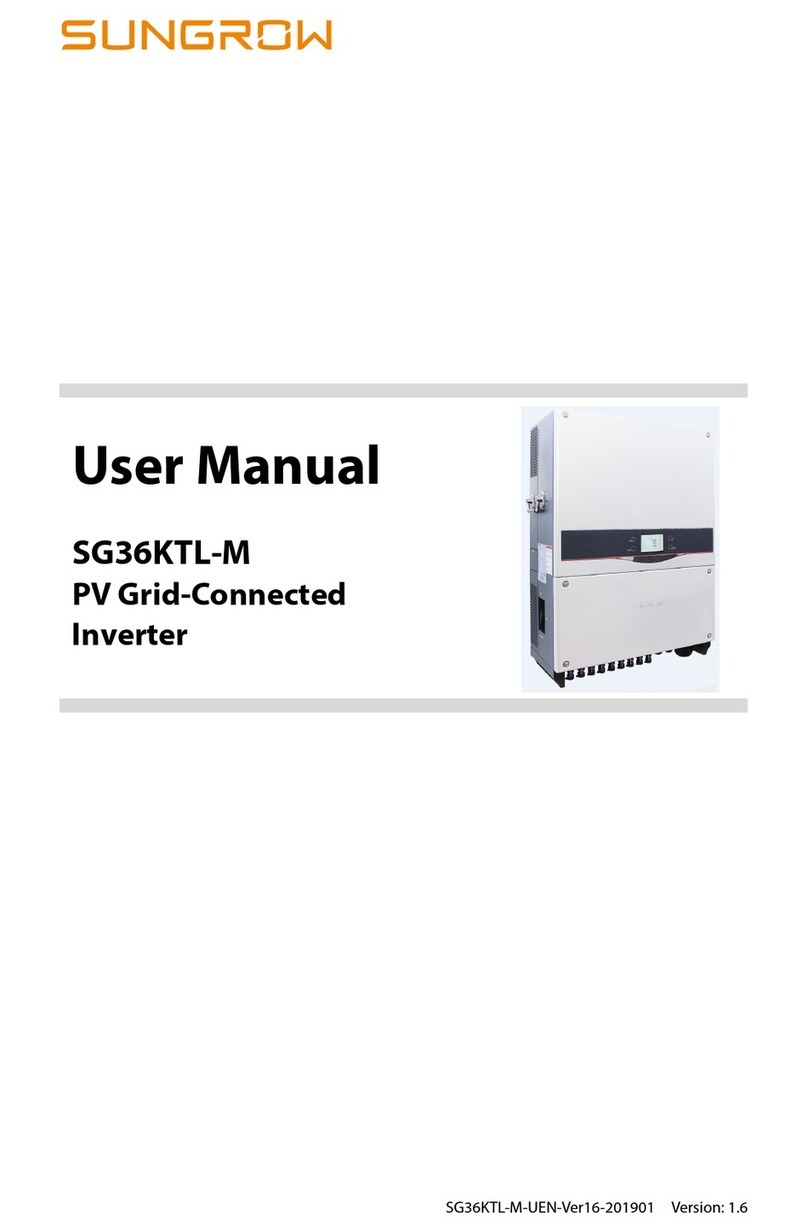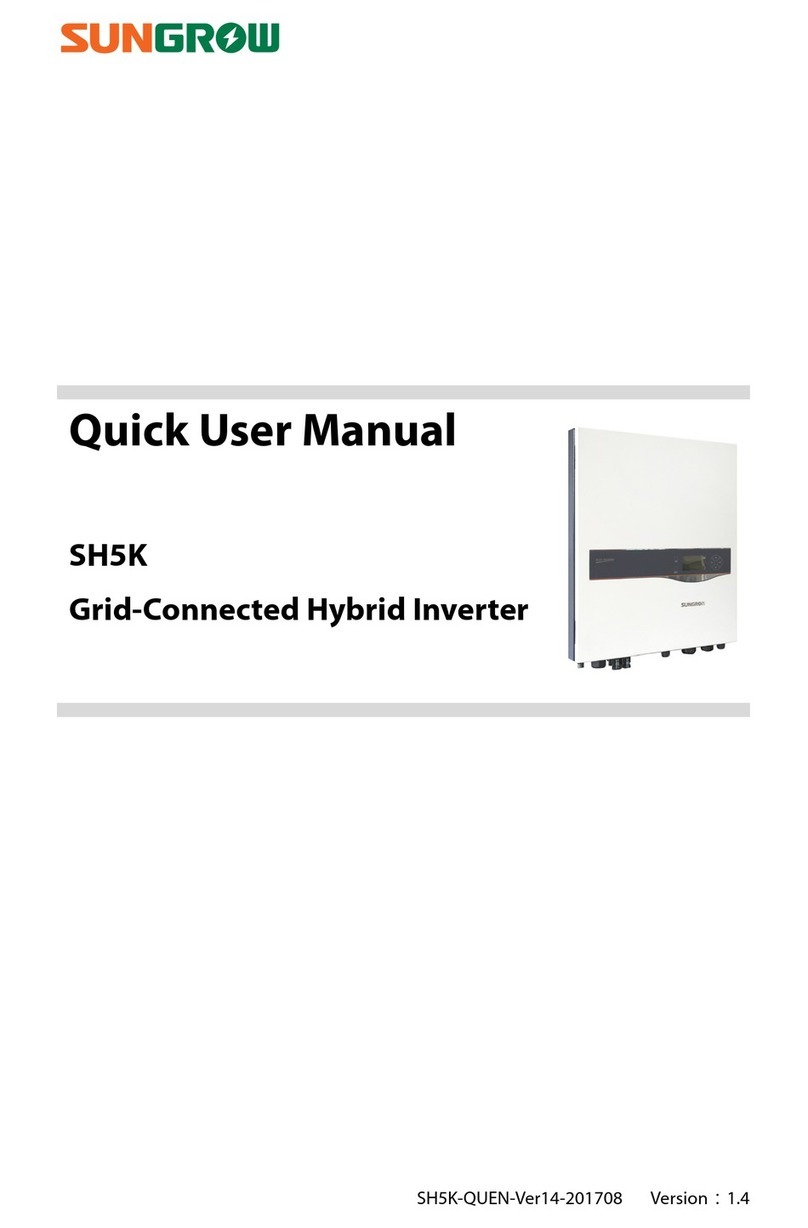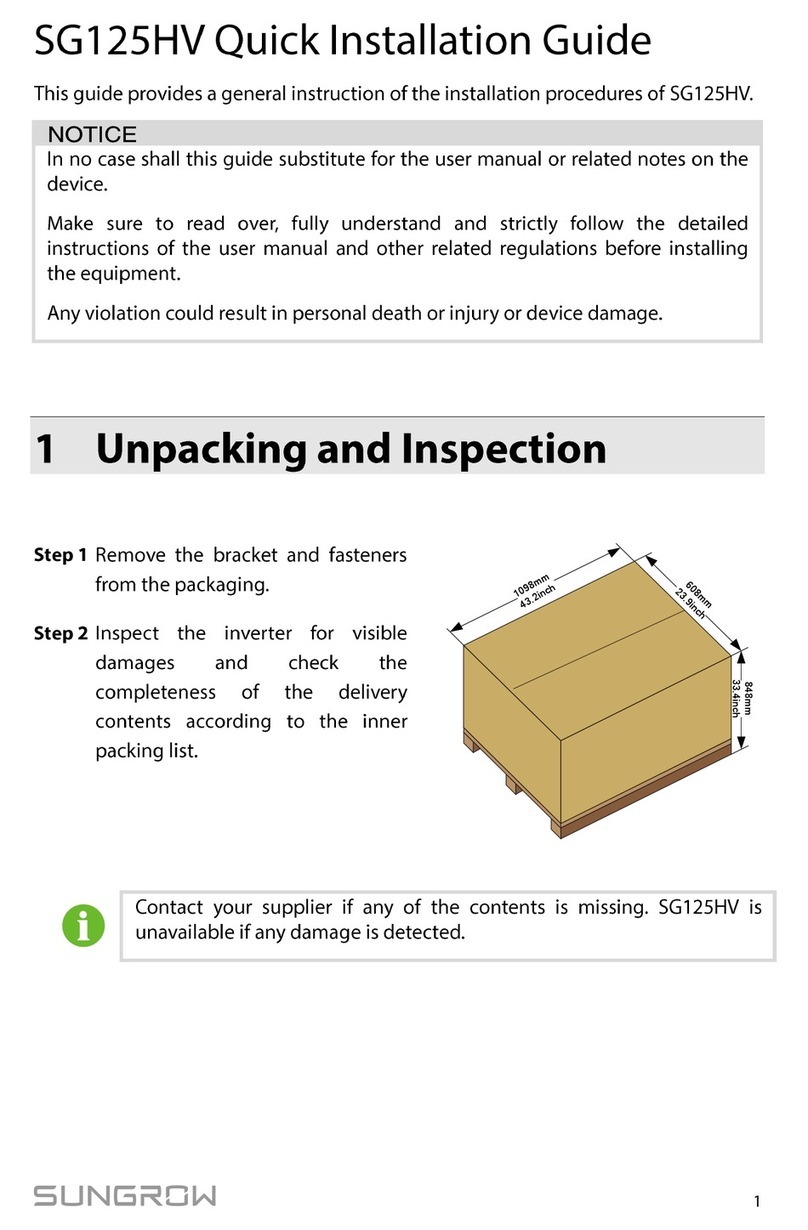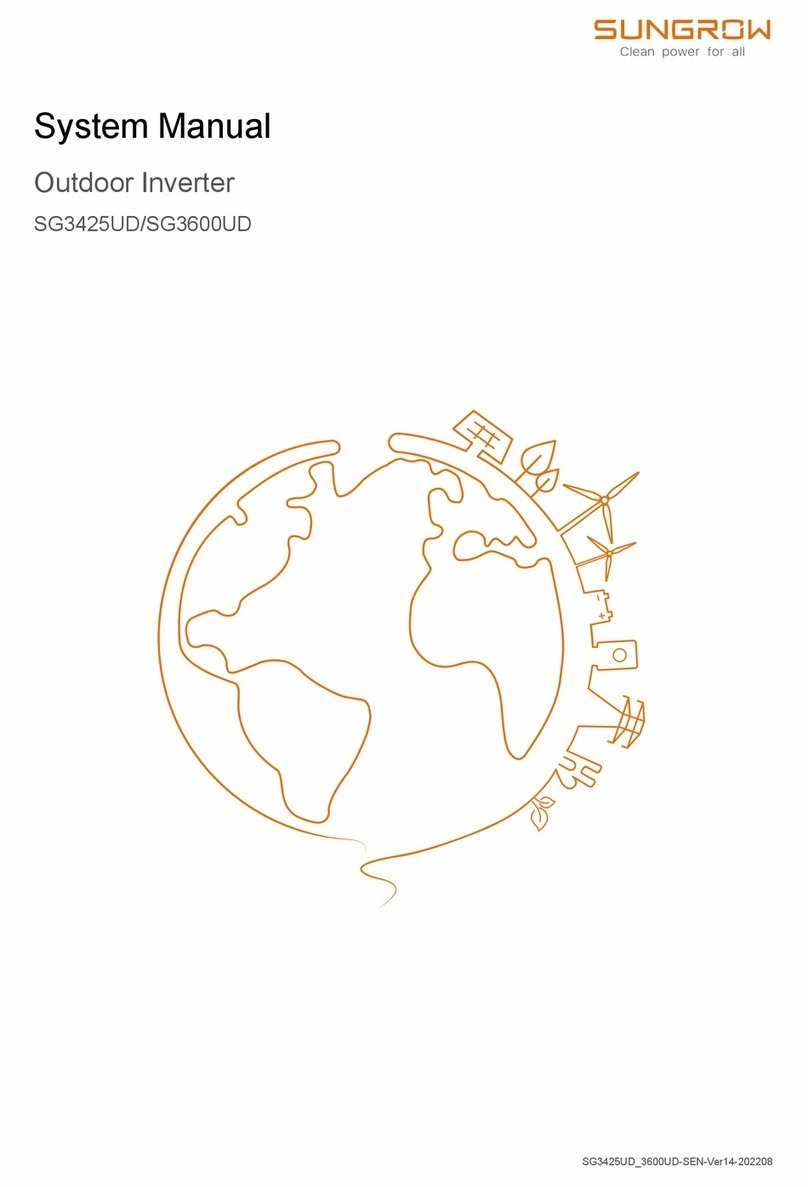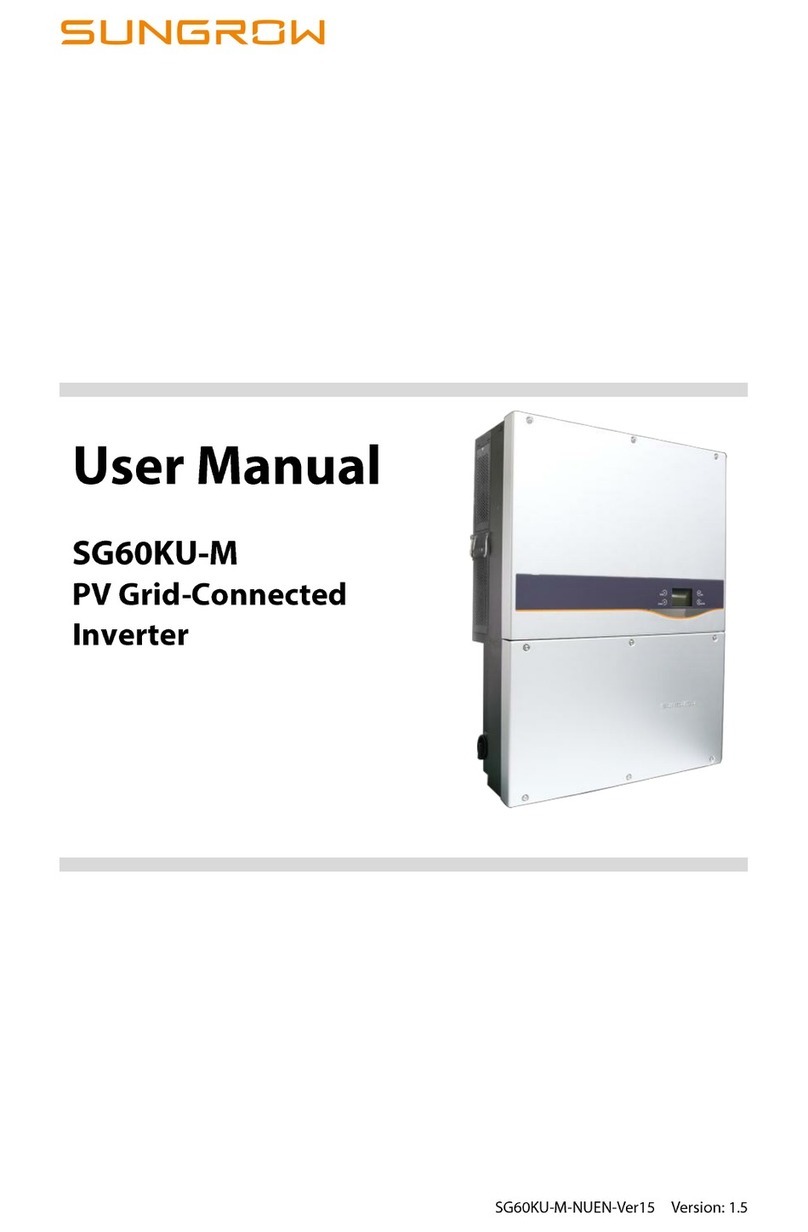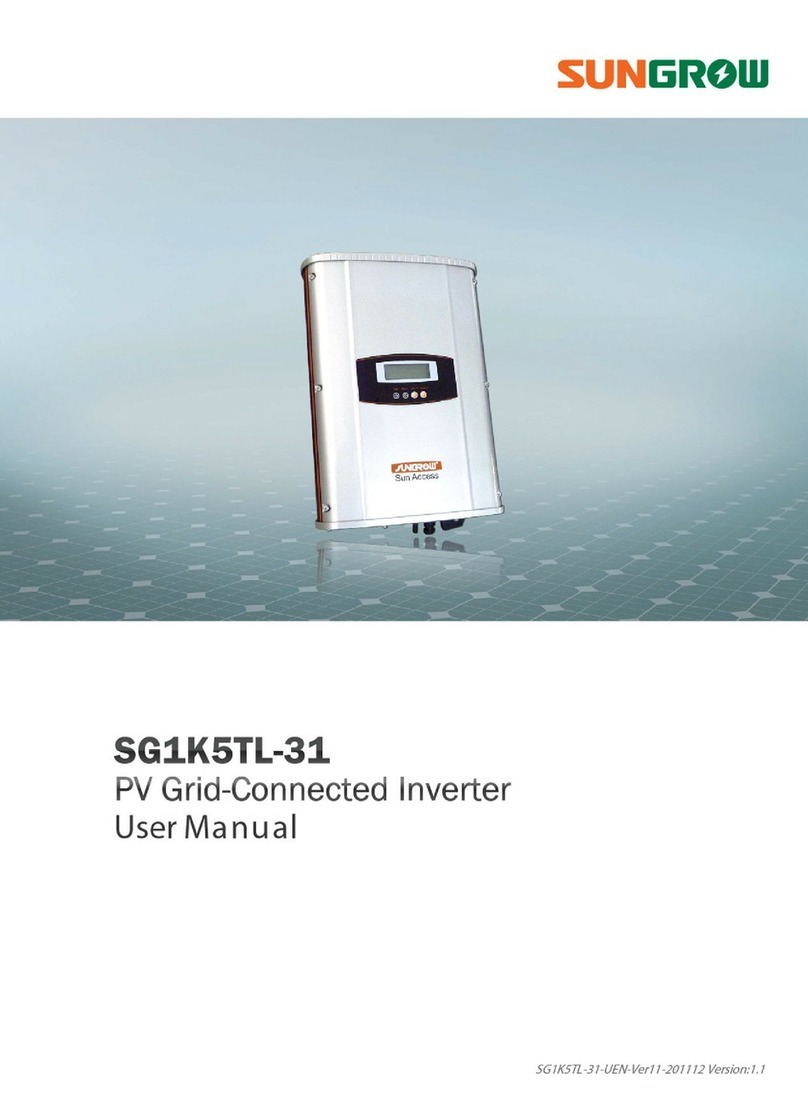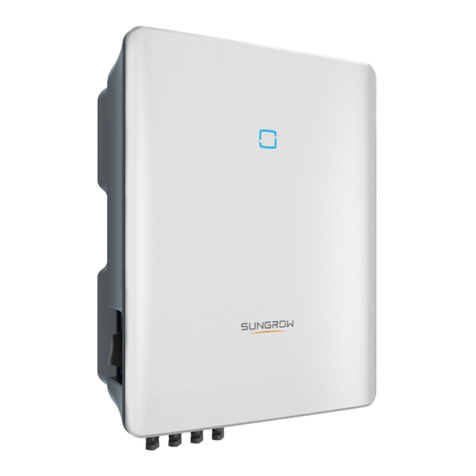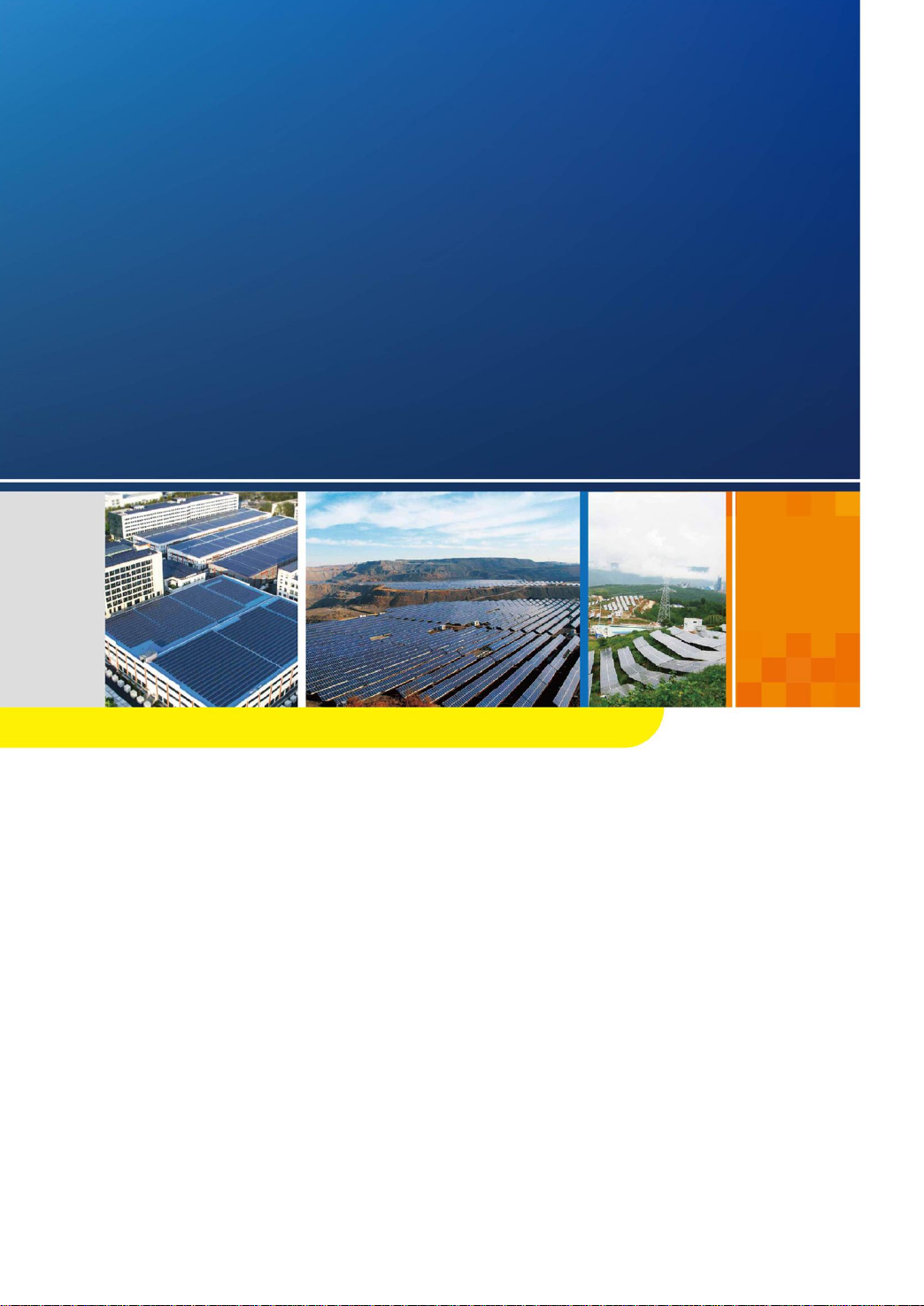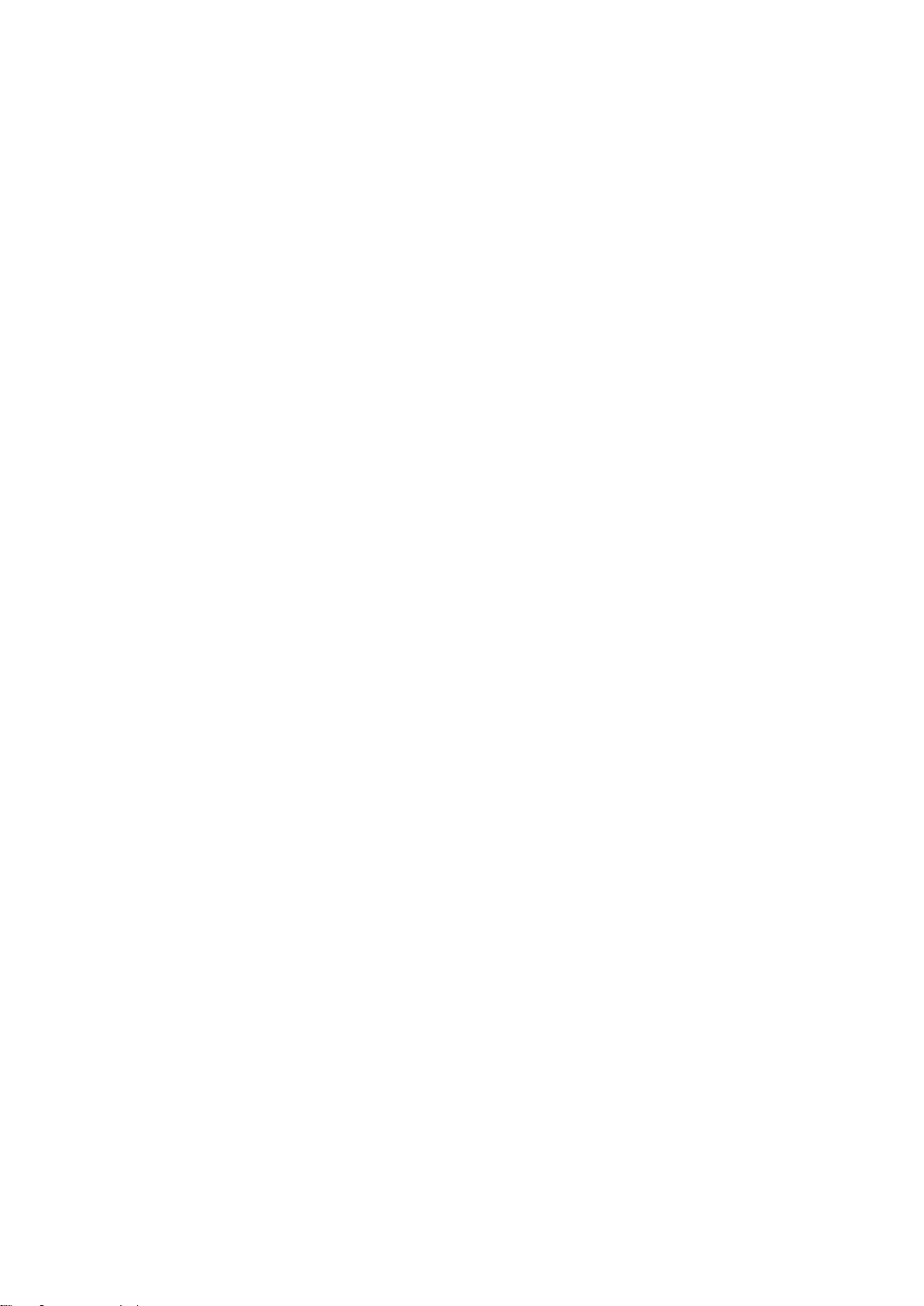III
6.4.4 Removing Sealing Tapes of Cable Inlet holes ..................................32
6.4.5 Checking the Cables.........................................................................32
6.4.6 During Connection ............................................................................33
6.5 MV Station Circuit Diagram and Cable Connection ..................................33
6.5.1 Circuit Diagram .................................................................................33
6.5.2 Cable Specifications..........................................................................33
6.6 General principles for cable connections ..................................................34
6.7 DC Connection..........................................................................................34
6.7.1 Checking before Connection.............................................................34
6.7.2 DC Cable Connection .......................................................................34
6.8 AC Connection ..........................................................................................36
6.8.1 Safety Notices...................................................................................36
6.8.2 AC Cable Connection........................................................................37
6.9 Ground Connection ...................................................................................37
6.9.1 Brief Introduction...............................................................................37
6.9.2 Equipotential Connection of MV Station Internal Devices.................37
6.9.3 External grounding............................................................................38
6.10 Communication Connection ............................................................39
6.11 External Power Supply Connection.............................................40
6.12 Finishing Electrical Connection .......................................................41
7Commissioning.......................................................................42
7.1 Safety Instructions.....................................................................................42
7.2 Requirements for Commissioning.............................................................42
7.3 Checking before Commissioning ..............................................................43
7.3.1 Checking the Cable Connection .......................................................43
7.3.2 Checking the module ........................................................................43
7.3.3 Checking PV Array............................................................................43
7.3.4 Checking Grid Voltage ......................................................................44
7.4 Preparation before Starting .......................................................................44
7.5 Starting the Device ....................................................................................44
7.6 LCD Parameter Setting.............................................................................45
7.7 Completing Commissioning.......................................................................45
8Starting/Stopping....................................................................47
8.1 Starting ......................................................................................................47
8.1.1 Inspection before starting..................................................................47
8.1.2 Starting Steps....................................................................................47
8.2 Stopping.....................................................................................................48