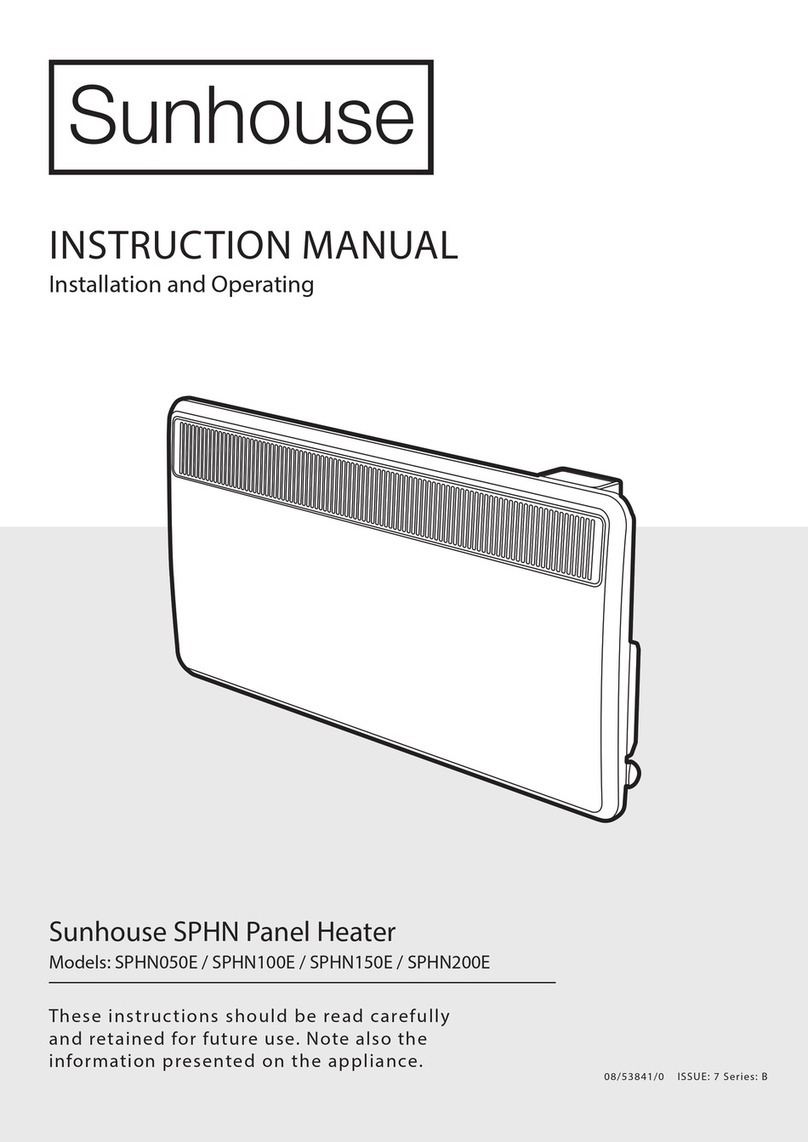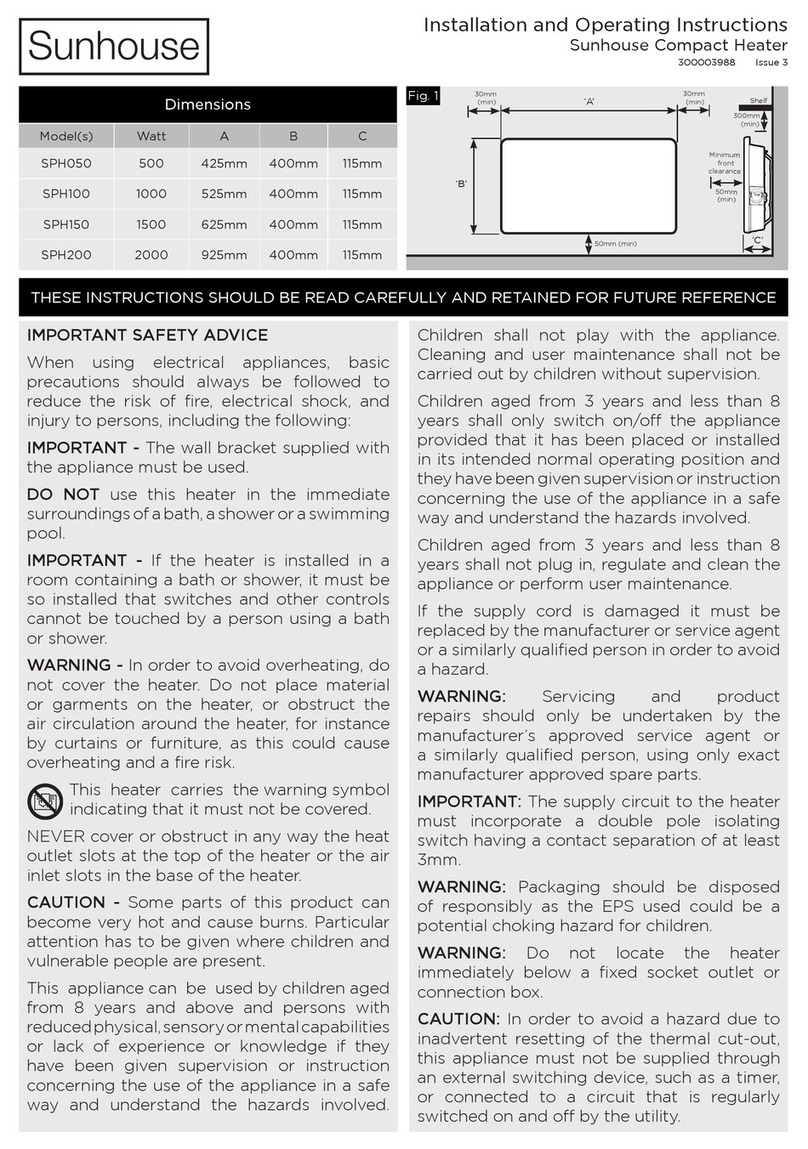Installation and Operating Instructions
INSHUKP5EL Issue1
SPHN E7T Electronic Panel Heaters
Dimensions
(millimetres)
Model(s)Watt A B
SPHN50 E7T 0.5kW 450 108
SPHN100 E7T 1.0kW 620 108
SPHN150 E7T 1.5kW 688 108
SPHN200 E7T 2.0kW 860 108
Important Safety Advice
When using electrical appliances, basic precautions
should always be followed to reduce the risk of fire,
electrical shock, and injury to persons, including the
following:
IIMPORTANT – The wall brackets supplied with the
appliance must be used.
WARNING-DONOTUSETHISHEATERINTHEIMMEDIATE
SURROUNDINGSOFABATH,ASHOWERORASWIMMING
POOL.
IMPORTANT – If the heater is installed in a room
containing a bath or shower, it must be so installed that
switches and other controls cannot be touched by a
person using a bath or shower.
Do not use outdoors.
Donotlocatetheheaterimmediately below a fixed socket
outlet or connection box.
Do not cover the heater. Do not place material or
garments on the heater, or obstruct the air circulation
around the heater, for instance by curtains or furniture,
as this could cause overheating and a fire risk.
NEVERcover or obstruct inany way the heatoutlet
slots at the top of the heater or the air inlet slots in
the base of the heater.
WARNING–THESURFACESOFTHISHEATERCANBEHOT.
Momentary contact with any part of the heater should
not cause injury. However, aged or infirm persons or
young children should not be left unsupervised in the
vicinity of the heater unless a suitable guard is fitted.
This appliance is not intended for use by children or
other persons without assistance or supervision if their
physical, sensory or mental capabilities prevent them
from using it safely. Children should be supervised to
ensure that they do not play with the appliance.
Note that due care and consideration must be taken
when using this heater in series with a thermal control,
a program controller, a timer or any other device that
switches on the heat automatically, since a fire risk
exists when the heater is accidentally covered or
displaced.
If the supply cord is damaged it must be replaced by the
manufacturer or service agent or a similarly qualified
person in order to avoid a hazard.
Fig. 1
IMPORTANT:THESEINSTRUCTIONS SHOULDBE READCAREFULLYAND RETAINED FORFUTURE REFERENCE
Electrical
WARNING – THISAPPLIANCEMUSTBEEARTHED
The electrical installation must be carried out by a competent
electrician, and be in strict accordance with the current I.E.E.
regulations for Electrical Equipment in Buildings.
The wires in this mains lead are coloured in accordance
with the following code :
GREENANDYELLOW: EARTH
BLUE: NEUTRAL
BROWN: LIVE
BLACK: (NOTAPPLICABLEONTHISMODEL)
The heater is fitted with a length of flexible cable type H05VV-
F size 4 x 1.0mm2for connection to the fixed wiring of the
premises through a suitable connection box positioned
adjacent to the heater.
The supply circuit to the heater must incorporate a double
pole isolating switch having a contact separation of at least
3mm.
TheBLACK wire shouldbe isolated, as it may be energised
at 240V, to comply with IEE Wiring Regulations and
warranty.
IMPORTANT - DO NOT connect the BLACK wire to earth.
Supplementary Earth Bonding
Should Equipotential Earth Bonding be required the earthing
conductor in the supply cord is deemed to provide the
supplementary bonding connection (see Regulation 701, 17th
Edition I.E.E. Wiring regulations).
General
The SPHNE E7T Electronic panel heater is designed for wall
mounting on the wall brackets supplied. It should only be
operated when in the upright position as shown.
All models are splashproof to IP24 standard.
Before connecting the heater check that the supply voltage is
the same as that stated on the heater.