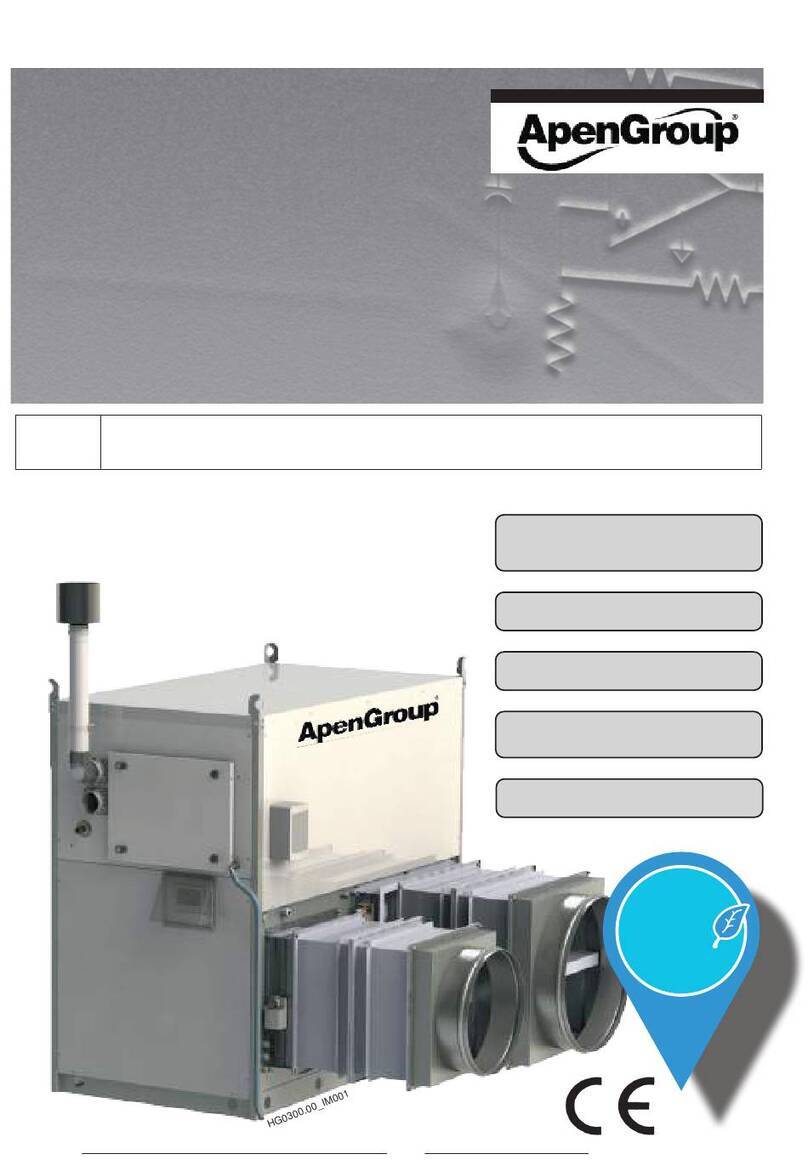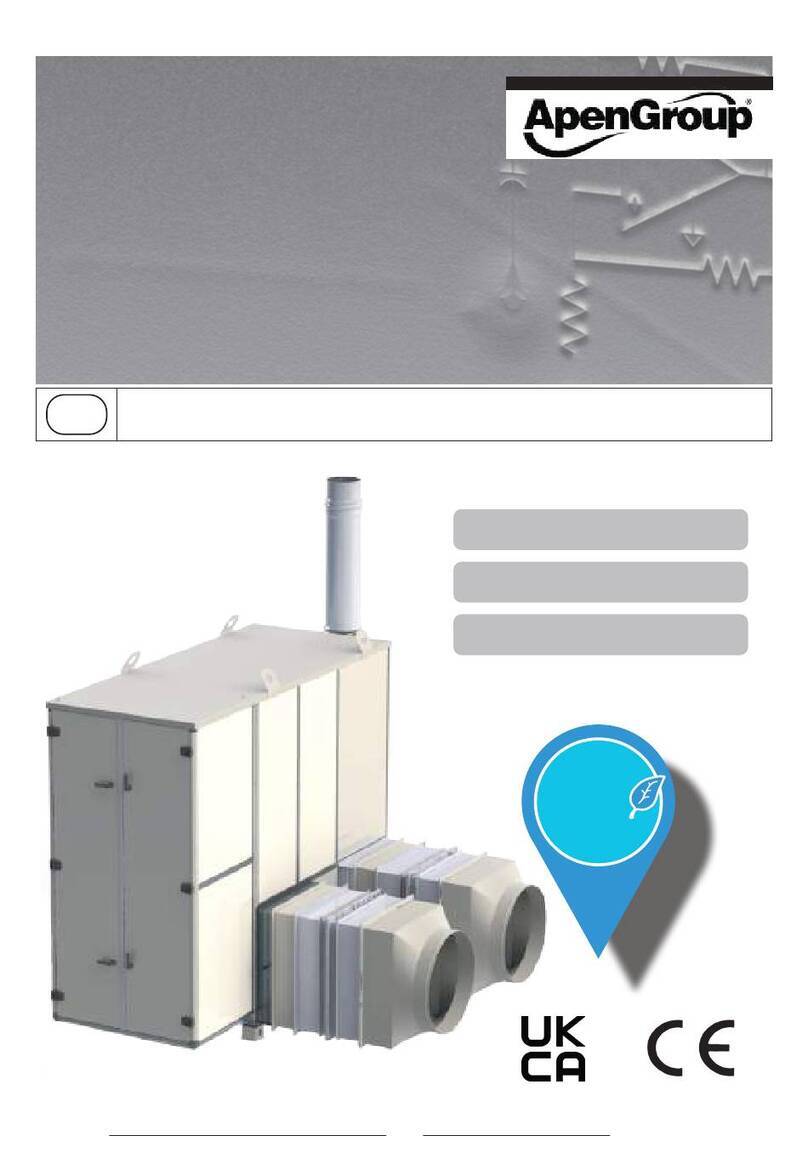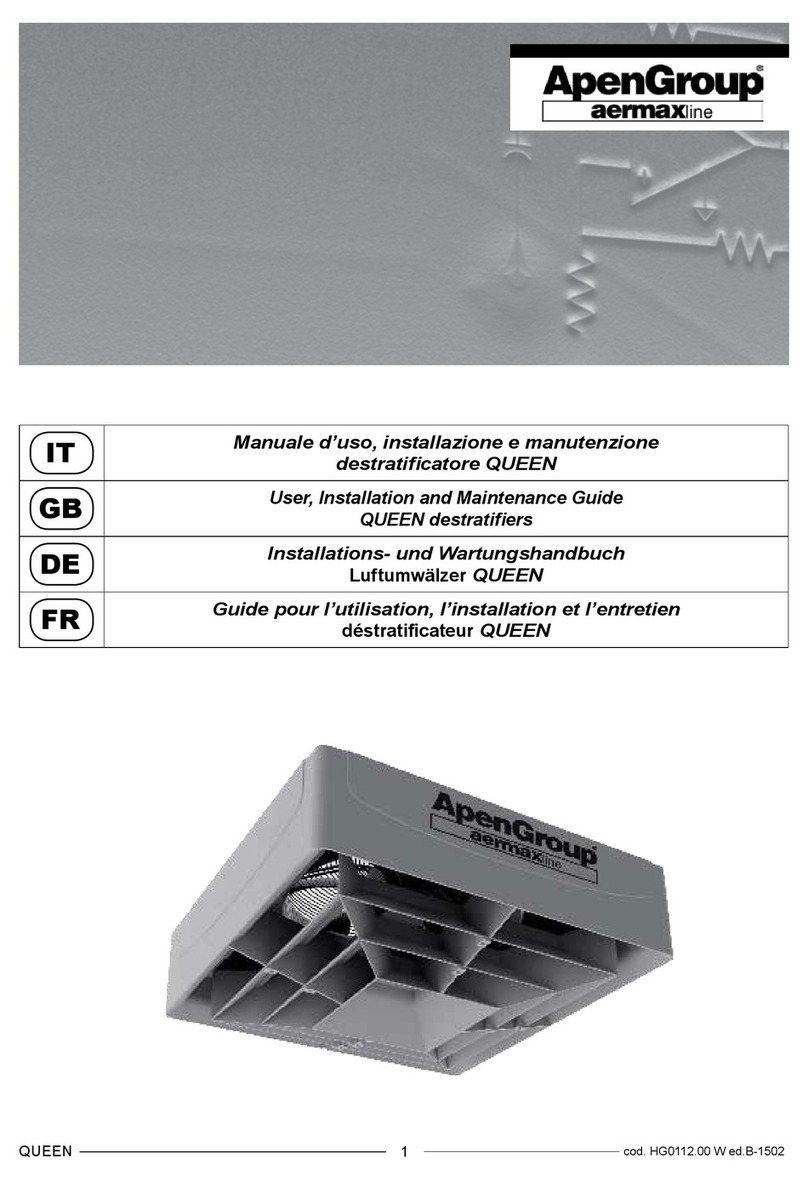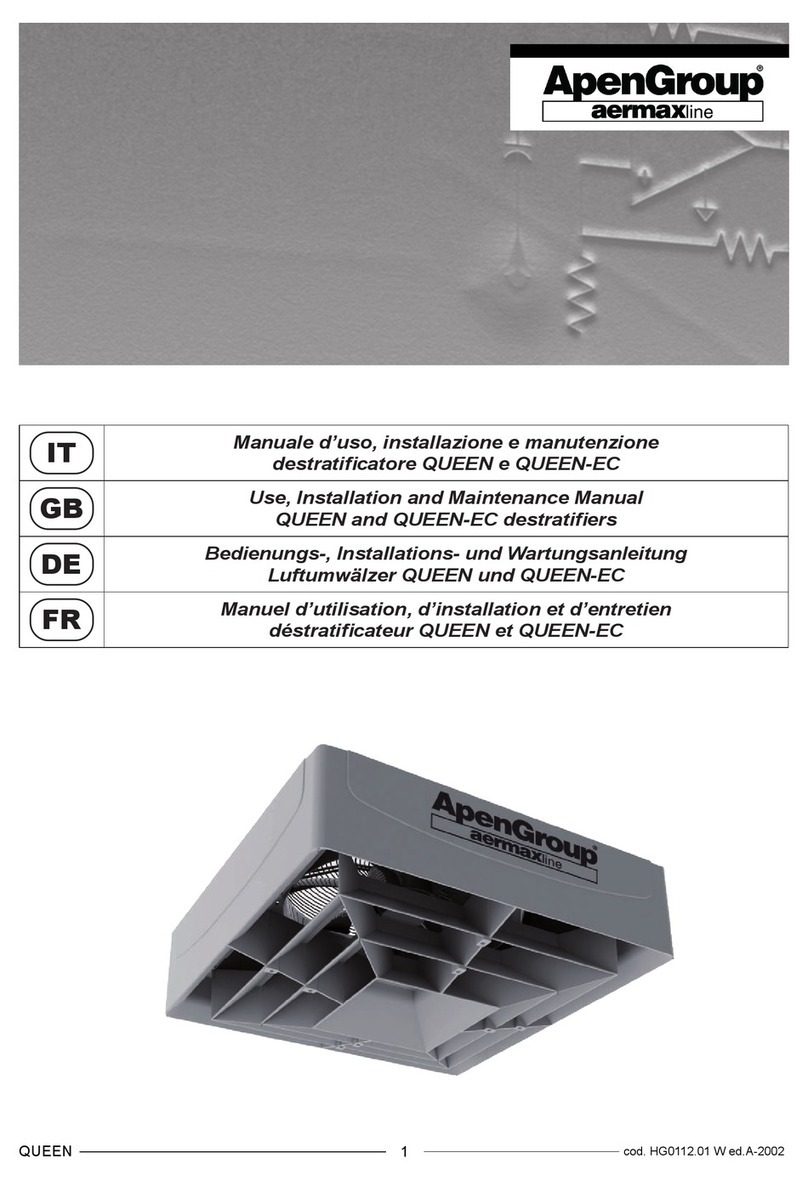APEN GROUP SPA reserves the right to make changes deemed to be required to its products or documentation
PCH condensing warm air heater module
4
code HG0131.05GB ed.A-2010 PCH 5code HG0131.05GB ed.A-2010
PCH
---------------------------------------------------------------------------------
NOTE: IT is compulsory to install, upstream of the power
cable, a fused multipole switch with contact opening wider
than 3mm.
The switch must be visible, accessible and less than 3m
away from the control board.
All electrical operations (installation and maintenance)
must be carried out by qualied sta.
---------------------------------------------------------------------------------
2.4. Use
Do not allow children or inexperienced people to use any elec-
trically powered equipment.
The following instructions must be followed:
• do not touch the equipment with wet or damp parts of your
body and/or with bare feet;
• do not leave the equipment exposed to the elements (rain,
sun etc...) unless it is adequately protected;
• do not use the gas pipes to earth electrical equipment;
•
gas duct;
•
• do not place any object over the equipment;
• do not touch the moving parts of the heater.
2.5. Maintenance
---------------------------------------------------------------------------------
Maintenance operations and combustion inspections must
be carried out in compliance with current standards.
---------------------------------------------------------------------------------
Before carrying out any cleaning and maintenance operations,
isolate the boiler from the mains power supply using the switch
located on the electrical system and/or on the shut-out devices.
and do not attempt to repair it yourself, but contact our local
Technical Service Centre. All repairs must be carried out by
using genuine spare parts. Failure to comply with the above
instructions could compromise the safety of the equipment and
invalidate the warranty. If the equipment is not used for long
disconnect it from the power supply. If the heater is to be put out
of service, in addition to the above operations, potential sources
of hazard on the unit must be disabled. It is strictly forbidden to
obstruct the Venturi pipe inlet, located on the burner-fan unit,
with your hands or with any other objects. Any obstruction could
2.6. Transport and handling
The heater is delivered fastened to a pallet and covered with a
suitably secured cardboard box.
Unload the heater from the truck and move it to the site of in-
stallation by using means of transport suitable for the shape of
the load and for the weight. If the unit is stored at the customer’s
premises, make sure a suitable place is selected, sheltered
from rain and from excessive humidity, for the shortest possible
time. Any lifting and transport operations must be carried out
procedures and safety regulations. Once the equipment is moved
to the correct position, the unpacking operation can be started.
The unpacking operation must be carried out by using suitable
tools or safety devices where required. Recovered packaging
materials must be separated and disposed of according to
applicable regulations in the country of use. While unpacking
the unit, check that the unit and all its parts have not been
damaged during transport and match the order. If damages
have occurred or parts are found to be missing, immediately
contact the supplier.
The manufacturer is not liable for any damages occurred
during transport, handling and unloading.
2.7. Dismantling and demolition
Should the machine be dismantled or demolished, the person
in charge with the operation will have to:
• remove the electric wiring
• remove all plastic parts
-----------------------------------------------------------------------------
--NOTE: All materials recovered will be processed and
disposed of according to what provided for by the laws
in force in the country of use and/or according to the
standards indicated in the safety sheets of the chemicals.
----------------------------------------------------------------------------------
2.8. Installation
The LK and LP heat exchanger must be used in the following
conditions:
• The fuel used must have a sulphur content according to the
European standard, namely: maximum peak, for short periods,
150 mg/m3, annual average lower than 30 mg/m3;
• Combustion air must not contain chlorine, ammonia or alkalis;
installation near swimming pools or laundries exposes the heater
DO NOT COVER IT WITH YOUR HAND OR OTHER OBJECTS!