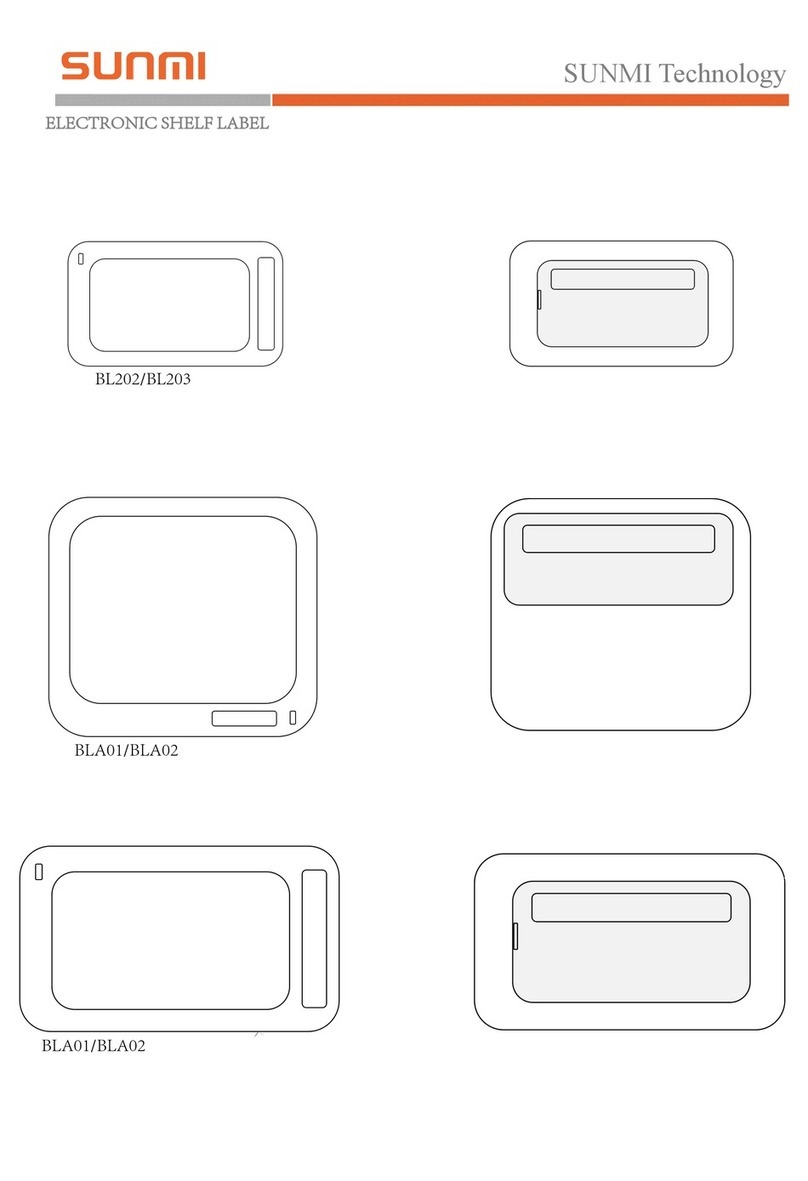Product Description
Volume button
Power button
+
-
Printer
Type-C USB
interface
NFC reader
Opening handle
Touch screen
Power button
Short press: wake up the screen, lock the screen.
Long press: long press for 2-3 seconds in power off mode to switch on
the device.
Long press for 2-3 seconds in normal operation mode to
select power off or reboot.
Long press for 11 seconds when system is frozenfor automatic
reboot.
Volume button
Volume adjustment (with app support, the button can be set as quick code
scan button).
Printer
For printing sales slips in power on mode.
NFC reader
Be used for NFC cards like loyalty card.
Type-C interface
For device recharging and developer debugging.
Camera
Supports photographing and 1D/2D code quick scanning.
PSAM Card Slot
Used for inserting the PSAM Card.
SIM Card Slot
Note: To prevent system errors, please make sure the device is turned off
when you insert or remove the SIM card.
1D Code Scanner
The 1D Code Scanner is used for reading product bar codes and mobile
payment code.
(This Scanner only supports 1D bar codes)
Note: don't look straight at the Infrared scanning head to avoid
eye injuries.
FlashlightCamera
1D Code Scanner
Speaker
Extended interface
PSAM Card Slot
SIM Card Slot
Battery cover
Extremely easy settings
Only a few steps to activate an intelligent business device
① Set 2G/3G/4G: when power off, insert the 2G/3G/4Gcard and then power on.
(Refer to the Technical Specifications for the support of cards)
② Long press the Power Key for 2~3s to activate the backlight of screen,
and then operate following the prompts after entering the startup/booting
screen for the first time. 2 modes for accessing the Internet are available.
③Set WiFi
·Click "Set" button, activate "WLAN" to enter the WLAN searching screen,
and wait it to list all useable WLAN hot spots;
·Click the WLAN to be connected, and enter the access password in case
of an encrypted network.
Download/use Apps
After connected to the Internet, open the App Market, find,
download and install the Apps.
FAQ
Booting failure (e.g. low battery)
· Plug the USB cable and charge for 3min;
· Check if the screen displays the normal charging status.
System crash
· Long press the Power Key for 11s to reboot.
Read the installed Help App for more information
Safety Warning
· Connect the AC plug to the AC socket corresponding to the marked
input of the power adapter;
· Do not use in the presence of any potentially explosive gas;
· To avoid injury, unauthorized persons shall not open the power adapter;
· This is a Class A product. This product may cause radio interference in
living environments. In that case, the user may be required to take
adequate measures against interference.
· Battery replacement:
1.Explosion danger may arise if replacing with the wrong battery!
2.The replaced battery shall be disposed of by maintenance personnel,
and please do not throw it into fire!
Significant Safety Instructions
·This terminal is a handheld device, and the user shall protect the
password from being peered at by others while entering the password;
· Do not install or use the device during lightning storms to avoid the
potential risks of lightning shock;
· Please turn off the power immediately if you notice abnormal odor, heat
or smoke;
· The paper cutter is sharp, please do not touch!
Suggestions
· Do not use the terminal near water or moisture to prevent liquid from
falling into the terminal;
· Do not use the terminal in extremely cold or hot environments, such as
near flames or lit cigarettes;
· Do not drop, throw or bend the device;
· Use the terminal in a clean and dust-free environment if possible to
prevent small items from falling into the terminal;
· Please do not use the terminal near medical equipment without
permission.
Statements
The Company does not assume responsibilities for the following actions:
· Damages caused by use and maintenance without complying with the
conditions specified in this guide;
· The Company will not assume any responsibilities for the damages or
problemscaused by optional items or consumables (rather than the initial
products or approvedproducts of the Company). The customer is not
entitled to change or modify the product without our consent.
· The product’s operating system supports official systemupdates, but if
you change the operating system into a third party ROM system or alter
the system files by system cracking, it may cause system instability and
security risks and threats.
Disclaimer
As a result of product upgrading, some details in this document may not
match the product, and the actual product shall govern. The Company
reserves the right of interpretation of this document. The Company also
reserves the right toalter this specification without prior notice.
Precautions
1
2
3
Printing instructions
This device supports 58mm thermal paper with the specifications of
57±0.5mm*Ø40mm
· Please open the paper container with the uncovering handle (as shown
in Fig.1). Please do not force open the paper container to avoid print
head gear wear;
· Feed the paper correctly into the paper container in the direction as
shown, and pull some paper outside the cutter (as shown in Fig.2);
· Close the cover of the paper container to finish printing paper feeding
(as shown in Fig.3).
Note: If the printed paper is blank, please check whether the paper roll has
been installed in the correct direction.
Instructions for recharging and battery
This device supports charging only by USB cable
· Connect the 5V adapter to the power supply socket;
· Connect the USB cable to the USB interface of the device for recharging;
· The screen will display the recharging icon during the recharging
process;
· If the recharging icon does not appear, please check whether the USB
interface is well connected.
Instructions/Notes for battery
· This device adopts 7.6V/2580mAh lithium battery; please do not
disassemble the battery.
· In order to protect the battery life, we recommend that yourecharge the
device whenever possible, and please do not allow the battery to fully
drain before recharging.
Type-C USB interface
Power Outlet
Charger & Adapter