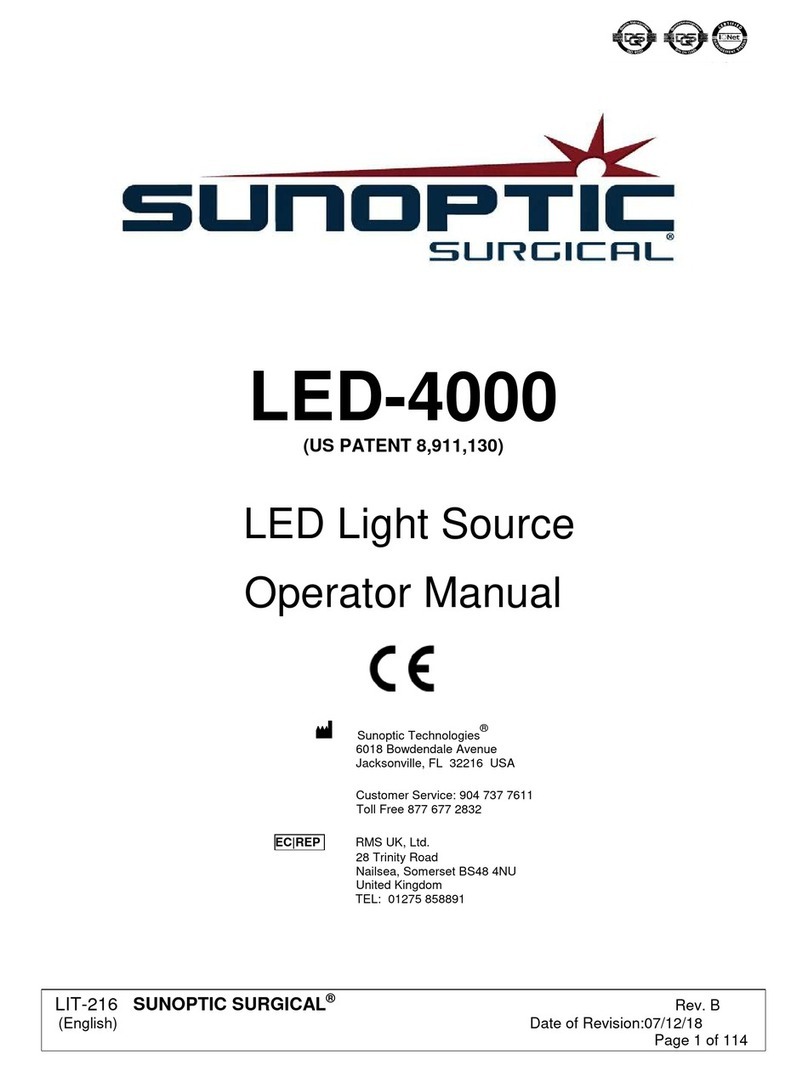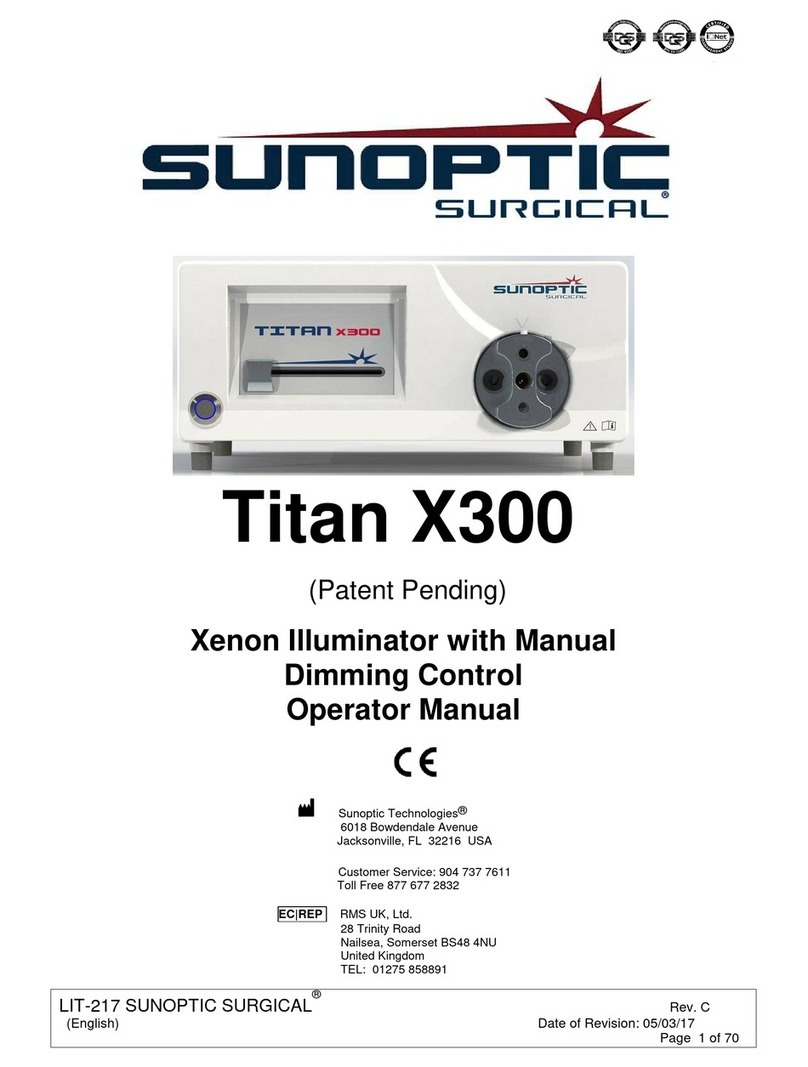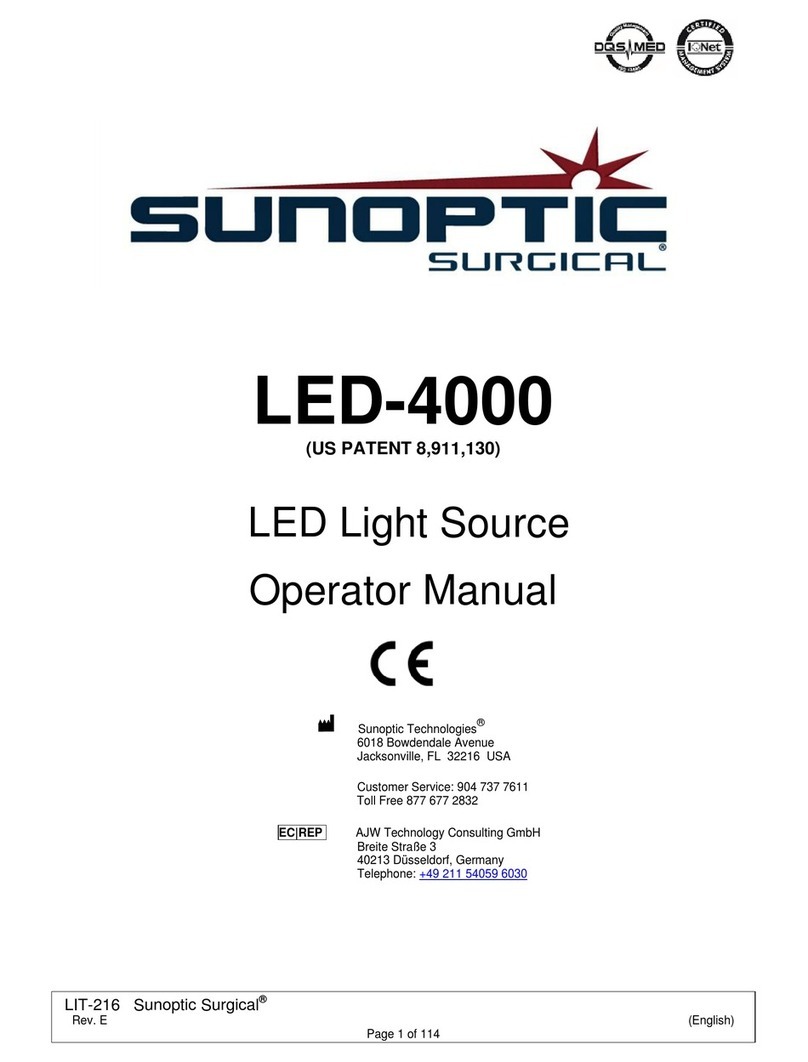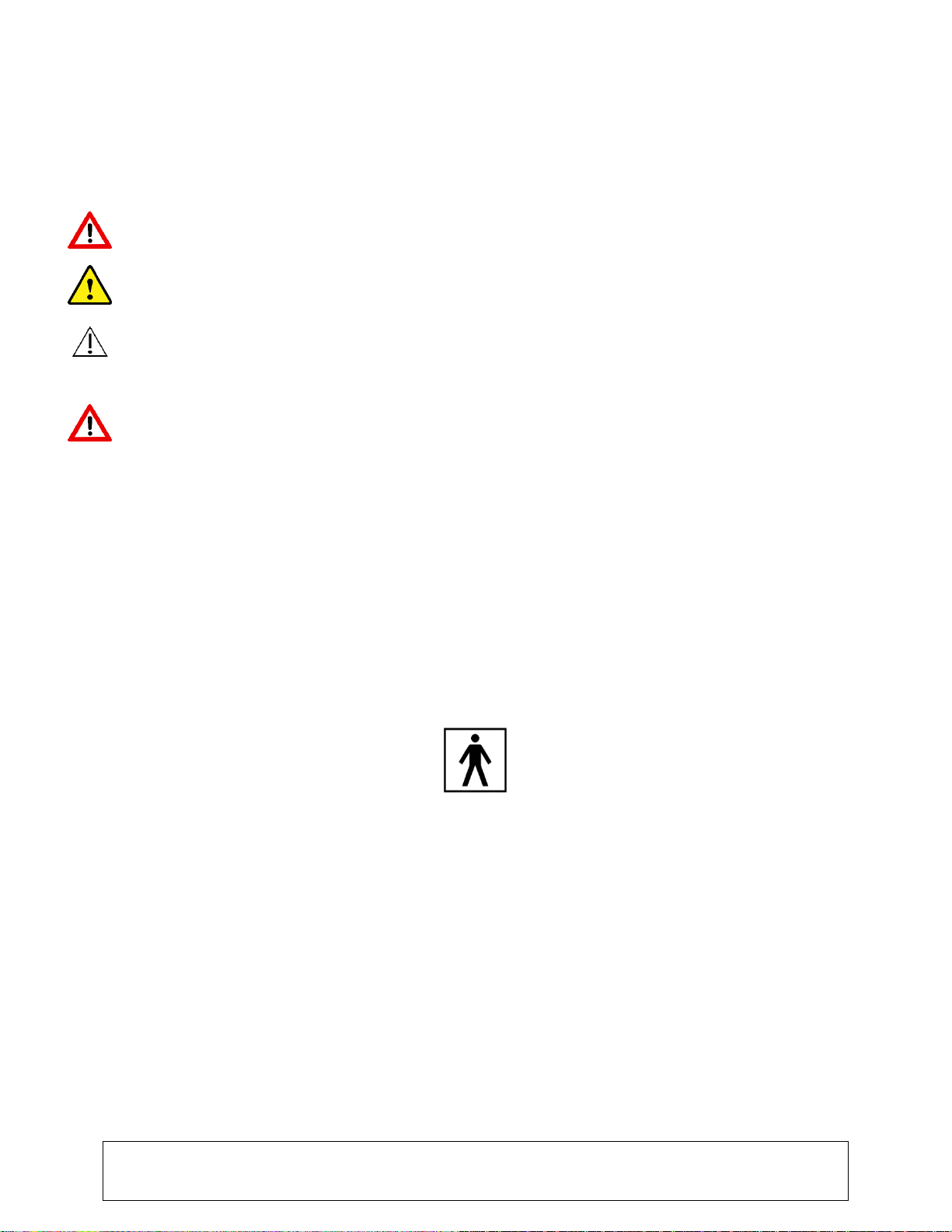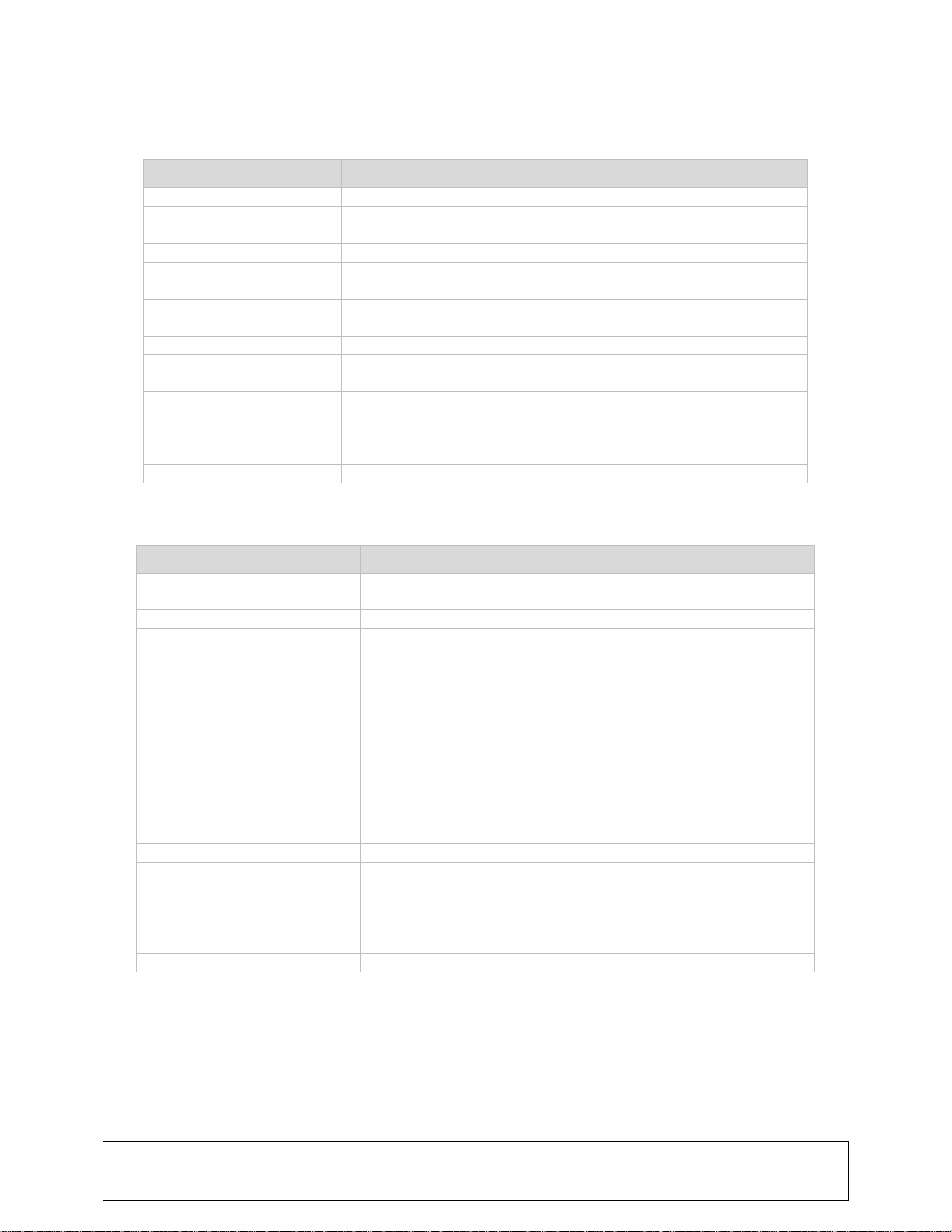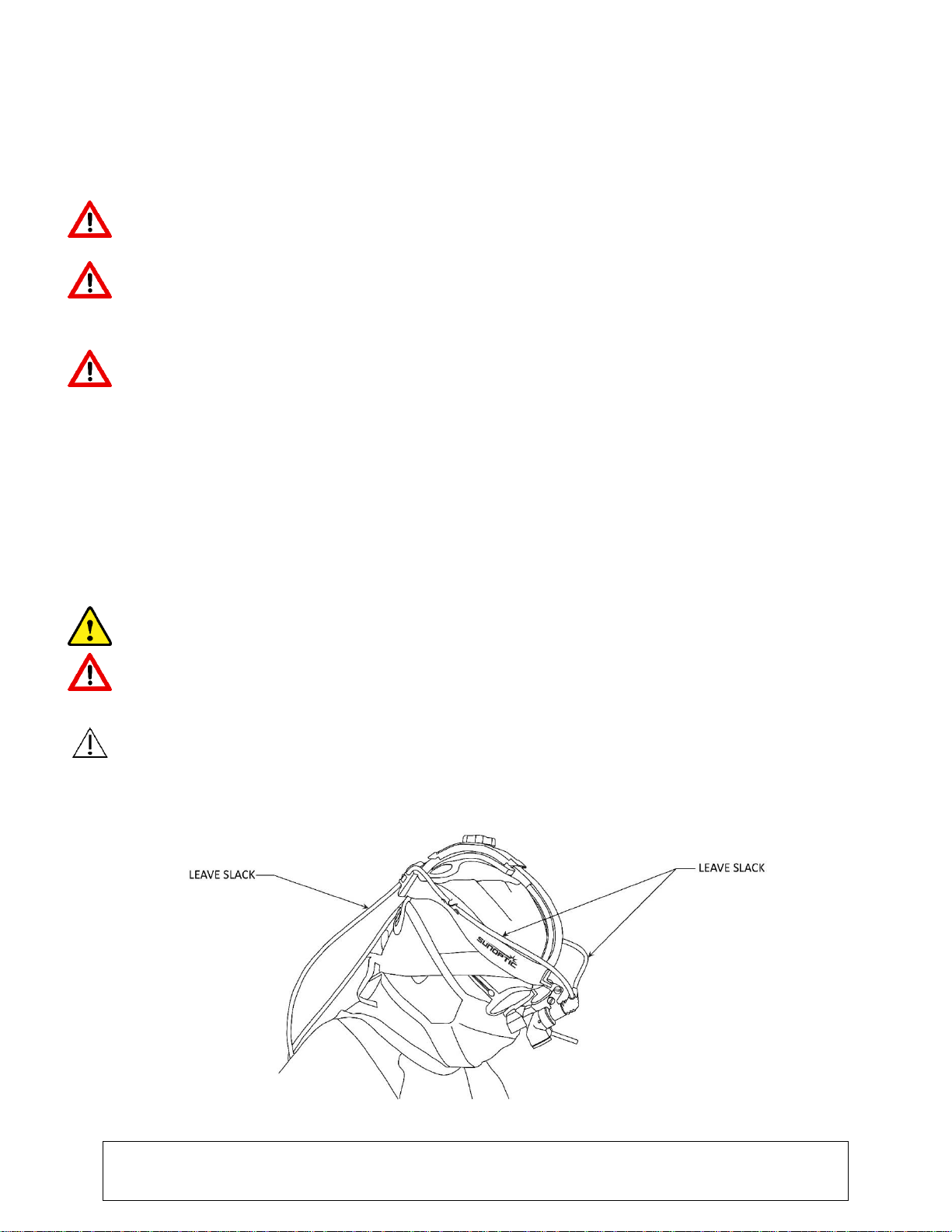LIT-219 Sunoptic Surgical®
Rev. F (English)
Page 4 of 147
2. WARNINGS AND CAUTIONS
Use of this equipment may present hazards to the user and/or patient. Before operating this device,
please read this operating manual thoroughly and follow all warnings, cautions, and instructions for
use. The words warning, caution, and note carry special meaning and should be carefully reviewed:
WARNING: Indicates risks to the safety of the patient or user. Failure to follow warnings may result in
injury to the patient or user.
CAUTION: Indicates risks of improper use and/or damage to the equipment. Failure to follow cautions
may result in loss of function or product damage.
NOTE: Indicates special information to clarify instructions or present additional useful information.
The appropriate “WARNING”, “CAUTION” or “NOTE” symbol in this manual is intended to alert the user
to the presence of important operating and maintenance instructions in the manual.
2.1 Warnings
•Federal law restricts this device to sale by or on the on the order of a licensed practitioner.
•The illuminator produces highly concentrated light. Avoid shining light beam into eyes or
looking directly into the light beams at the ends of connected instruments and/or light
guides. When not using the device, it is advised to fully dim the illuminator.
•Qualified personnel must determine a safe working distance between the ends of
connected instruments and/or light guides and the patient for each application. There is a
risk of patient injury if a light guide or instrument connected to the light source comes to
close to the patient.
•User is responsible for determining if interruption of light output will create an unacceptable
risk. Having a backup illuminator is advised.
•Not suitable for use in presence of flammable anesthetic mixture with air or with oxygen
or nitrous oxide.
•For endoscopic procedures: the illuminator should only be used with type BF endoscopic
instruments which have been certified to IEC 60601-1 and IEC 60101-2-18.
This symbol indicates type BF equipment.
•All devices and/or instruments connecting to the illuminator must be classified as medical
equipment. It is the user’s responsibility to ensure that all equipment used with this device
meets all applicable standards such as IEC 60601-1.
•To prevent fire and/or electric shock, do not open or expose the illuminator to liquids.
•The illuminator-side light guide connection may become hot during use. Allow adequate
time to for end tip to cool before removal from illuminator.
•Instruments and/or light guides connected to the illuminator must be NON-CONDUCTIVE.
There should be no conductive shielding or any conductive connection between the
illuminator and the patient. Such connections present a risk to patient safety.
•Instruments and/or light guides should be clean and dry before being connected to the
illuminator.
•DO NOT modify the equipment without authorization from the manufacturer.
•The illuminator is provided non-sterile and is not intended to be sterilized.
•Use only the power cord supplied with illuminator or medically approved power cords with
less than 200mΩof ground impedance and less than 16ft (<5m) of length. If unauthorized