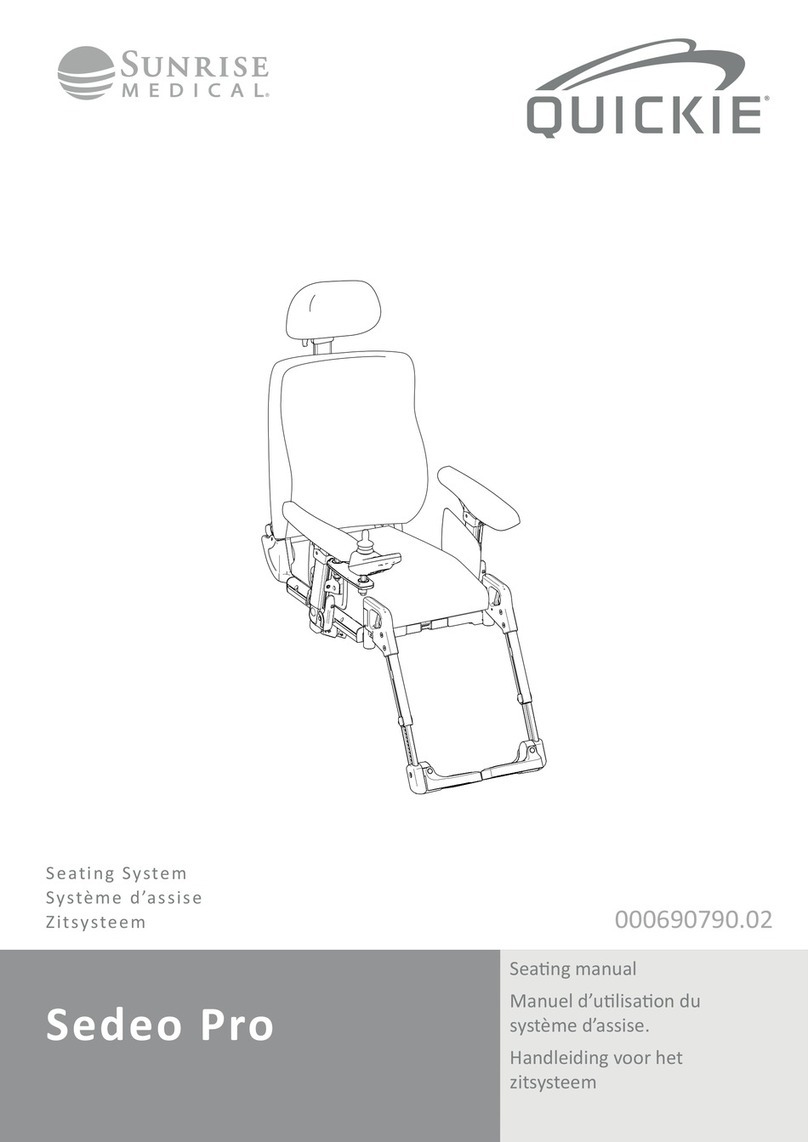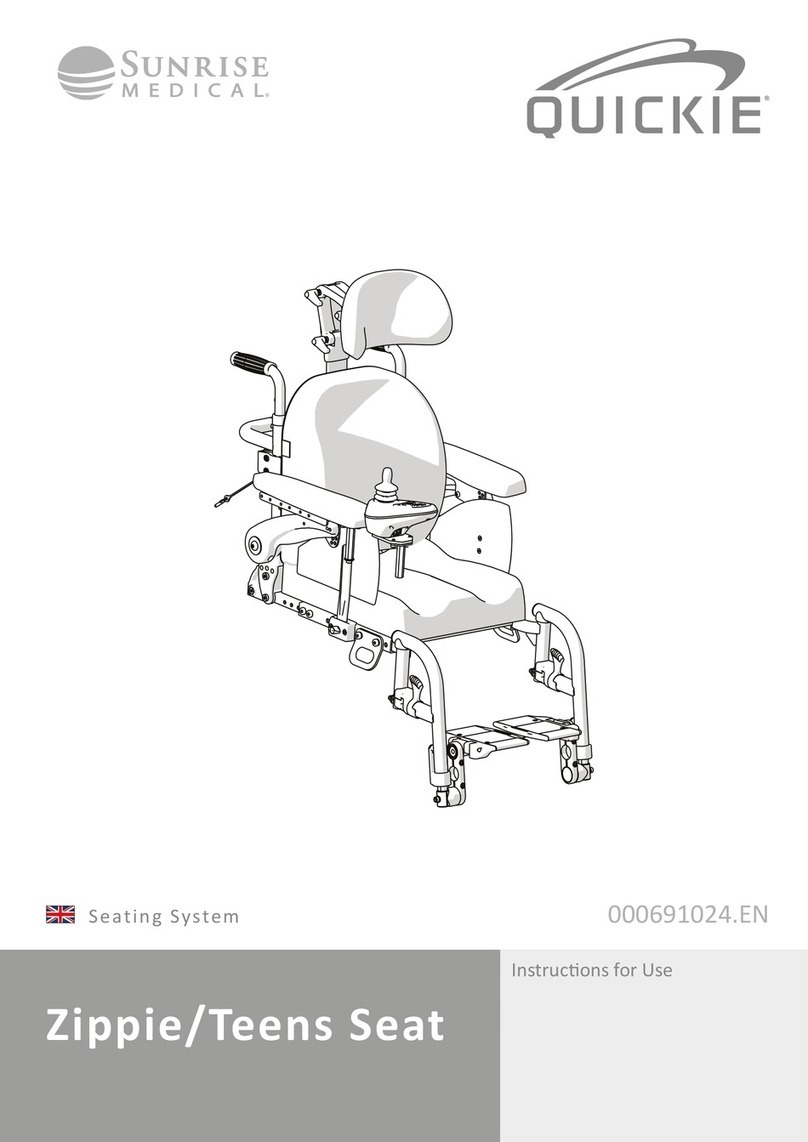Sunrise Medical Sedeo Pro Omni 2 User manual
Other Sunrise Medical Wheelchair manuals

Sunrise Medical
Sunrise Medical Zippie YOUNGSTER 3 Manual

Sunrise Medical
Sunrise Medical Empulse R20 User manual

Sunrise Medical
Sunrise Medical Quickie Q700-UP M User manual

Sunrise Medical
Sunrise Medical Switch-it VersaGuide User manual

Sunrise Medical
Sunrise Medical Quickie Freestyle M11 Installation and operation manual

Sunrise Medical
Sunrise Medical zippie XPERIENCE 2 User manual

Sunrise Medical
Sunrise Medical One-Arm Drive Quickie 2 User manual
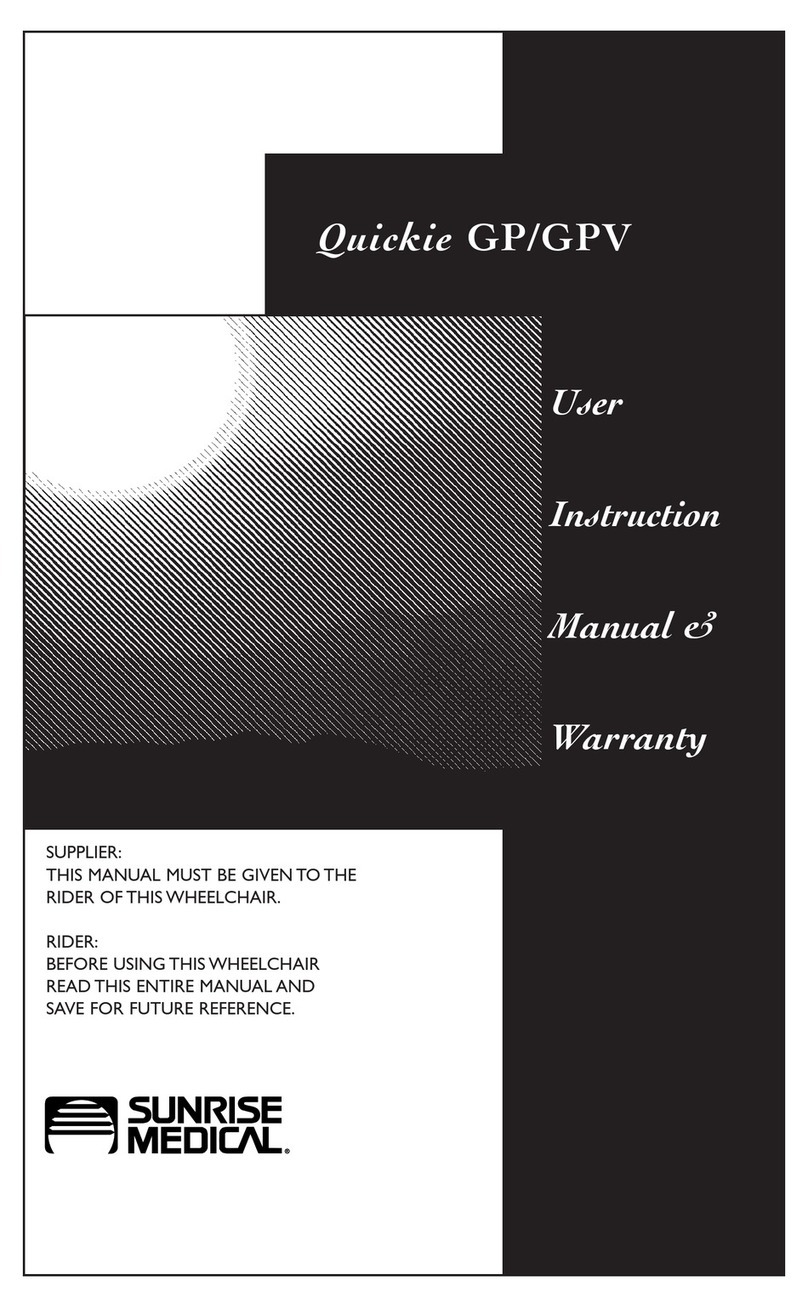
Sunrise Medical
Sunrise Medical Quickie GP Range Installation and operation manual
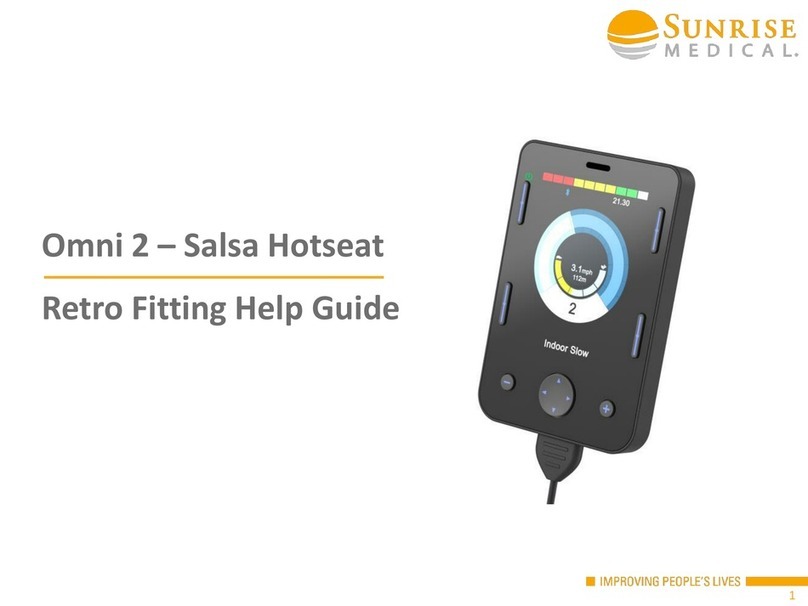
Sunrise Medical
Sunrise Medical Sedeo Pro Omni 2 Reference guide

Sunrise Medical
Sunrise Medical Quickie Xperience 2 User manual
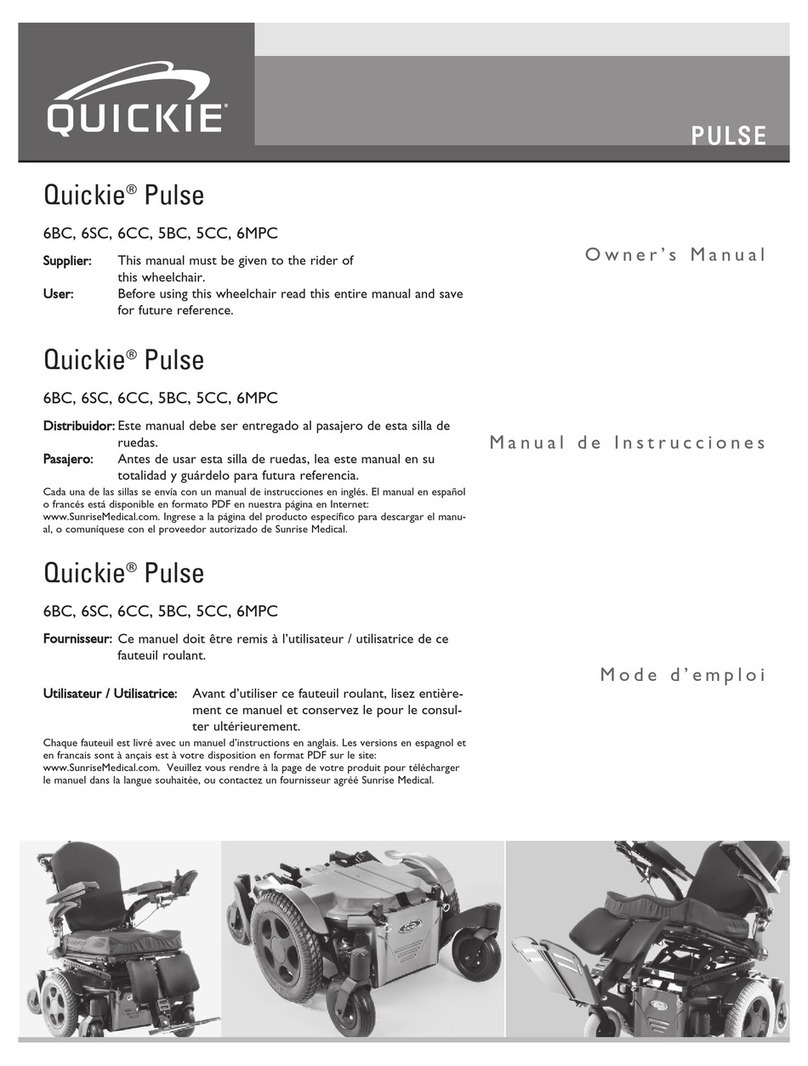
Sunrise Medical
Sunrise Medical Quickie Pulse 6BC User manual

Sunrise Medical
Sunrise Medical Quickie Q500 M Configuration guide

Sunrise Medical
Sunrise Medical Switch-It CTRL+5 User manual

Sunrise Medical
Sunrise Medical Breezy Entree Manual
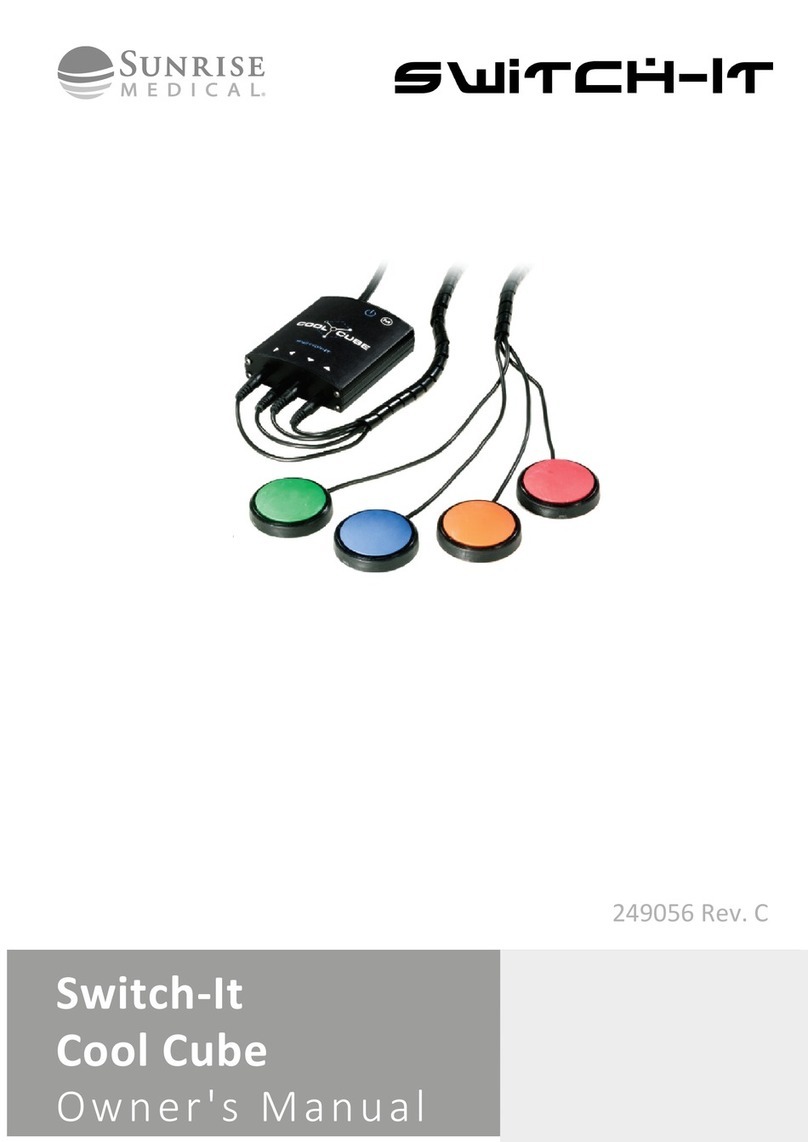
Sunrise Medical
Sunrise Medical Switch-it Cool Cube User manual

Sunrise Medical
Sunrise Medical wheelchair Z-500 Installation and operation manual
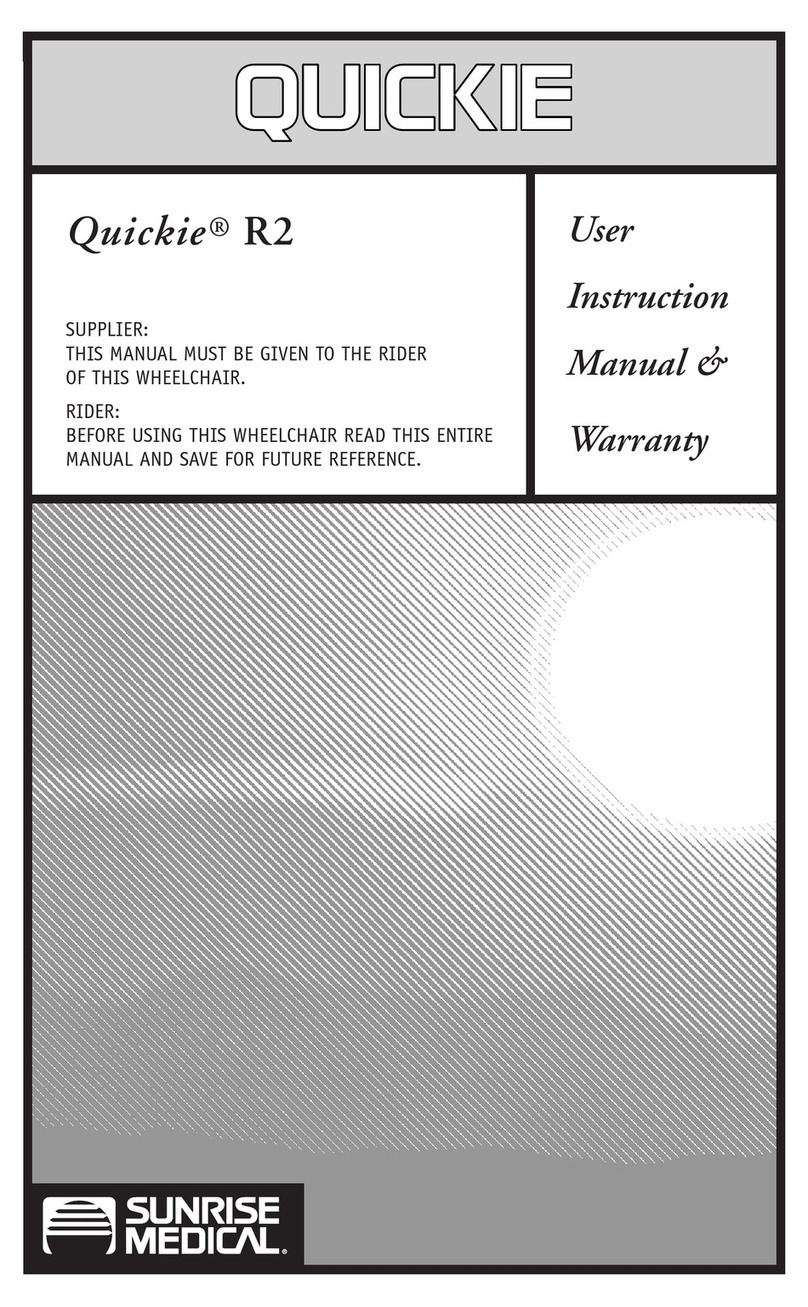
Sunrise Medical
Sunrise Medical Quickie R2 Guide
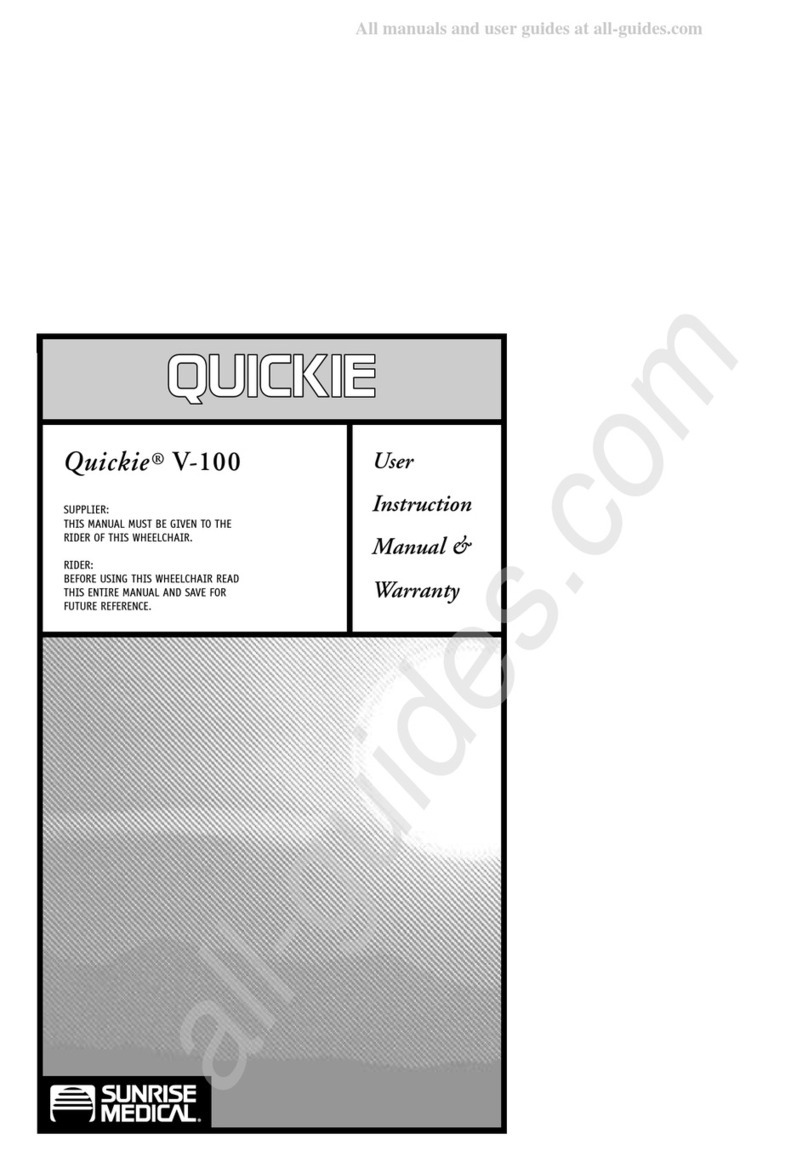
Sunrise Medical
Sunrise Medical Quickie V-100 Installation and operation manual

Sunrise Medical
Sunrise Medical Empulse WheelDrive User manual

Sunrise Medical
Sunrise Medical JAY J2 Installation and operation manual