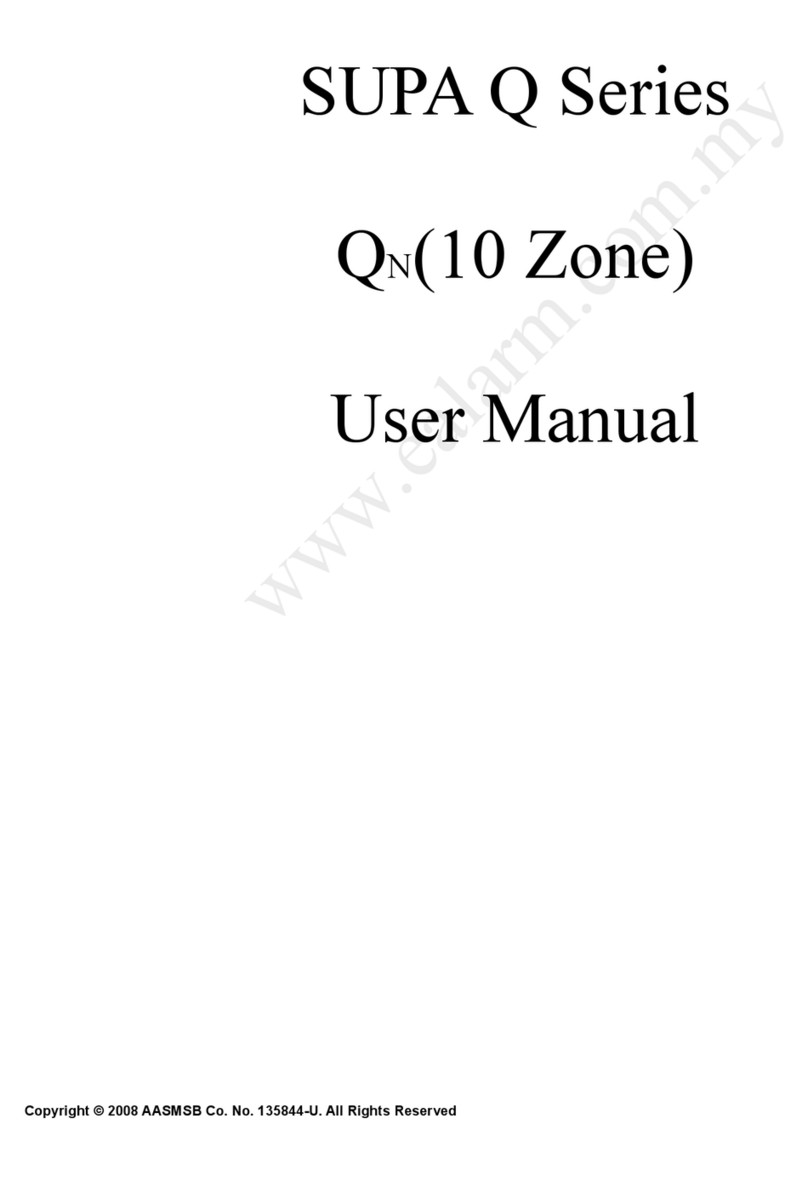Introduction
Congratulations on your ownership of this security alarm system. You've made a wise decision in
choosing it, for it represents the most innovative, precise and the latest in security protection
technology today. We would like to personally thank you for your purchase and would like to provide
you with additional information on this remarkable unit.
This security alarm system offers interior and perimeter protection. Various sensors are strategically
positioned throughout your premises to perform security monitoring such as detection of movement,
opening of windows and doors, shattering of glass, e cess heat or smoke ….and so on. This alarm
system has 16 zones and can be divide to 4 partitions. Your system may also be programmed to
automatically transmit alarm and status messages to a central monitoring station and also provide
appropriate information in the form of beeping tones during an alarm event, both over the telephone
network.
Please take a few minutes to review the contents of this manual. In order to realize the full potential of
this system it is important that you feel comfortable with its operation. The following pages will
familiarize you with the procedures for operating the security alarm system.
Glossary
●Delay zone allows limited time entry to or e it from the protected premises and to perform
Disarm or Arm respectively before the alarm goes off.
●Instant zone immediately triggers off the alarm if violated during Arm status.
●24 Hour zone generates an alarm at all times regardless of the system Arm or Disarm state.
●Triple reporting allows three types of reporting formats in which the system dials your personal
telephone number, IP reporting address and to a central monitoring station to report of events
and alarms.
●Chime function causes the keypad beeper to sound a tone when zones are opened during
Disarm state.
●Remote arming and disarming allows you to Arm and Disarm your security system using your
mobile phone or local touch tone telephone from anywhere in the world.
●Quick mode function to activate Away, Home, Bypass, Review modes directly without the need
to enter your User code.
●Force arm function allows the system to arm, even if there are zones which are not yet secured
or still open.
●Auto daily test reports to Central monitoring station on the operating condition of the system’s
dialler.
●Key-switch input is connected to a normal switch or e ternal radio remote control to perform
various system operations.
●Beeping tone menu allows you to perform standard functions remotely through a telephone with
an audible low frequency tones as feedback.
●Master User reserves the highest priority over other users. Only Master code is allowed to
program personal telephone numbers, user codes, user partition, timers and rename zone name
during system Disarm. No programming is allowed during system Arm.