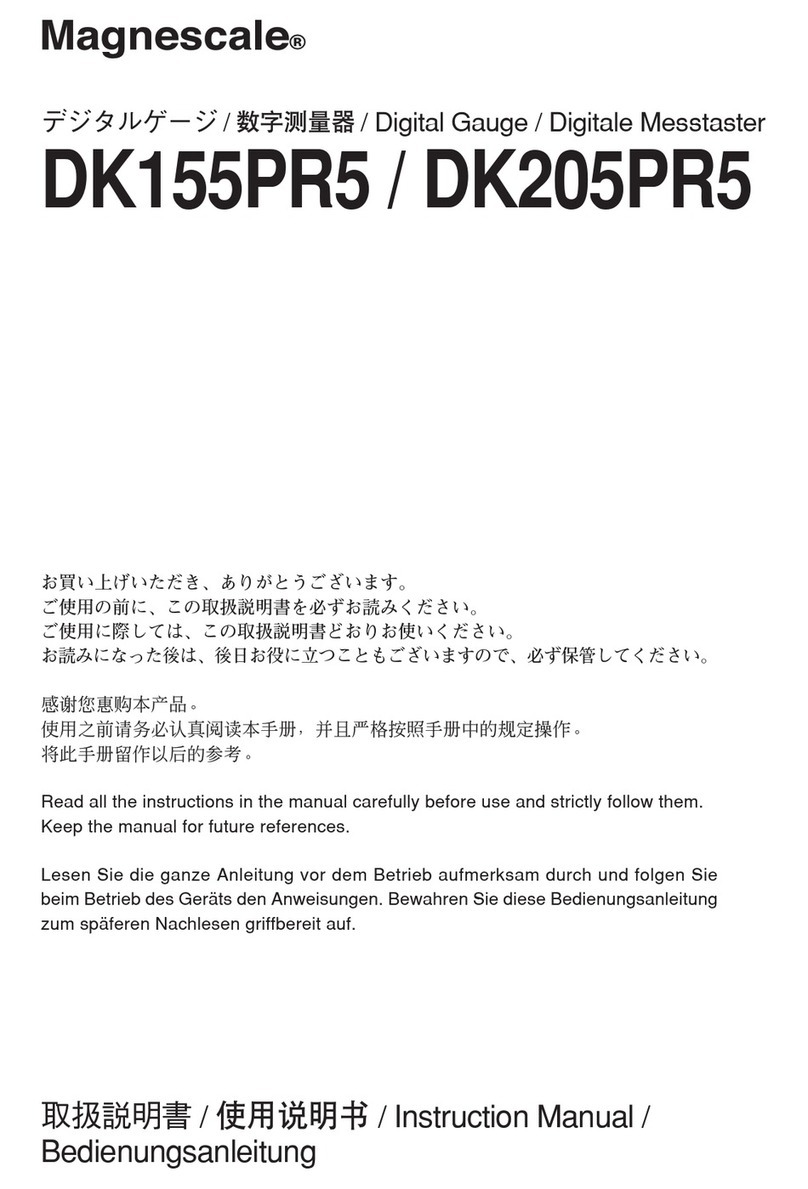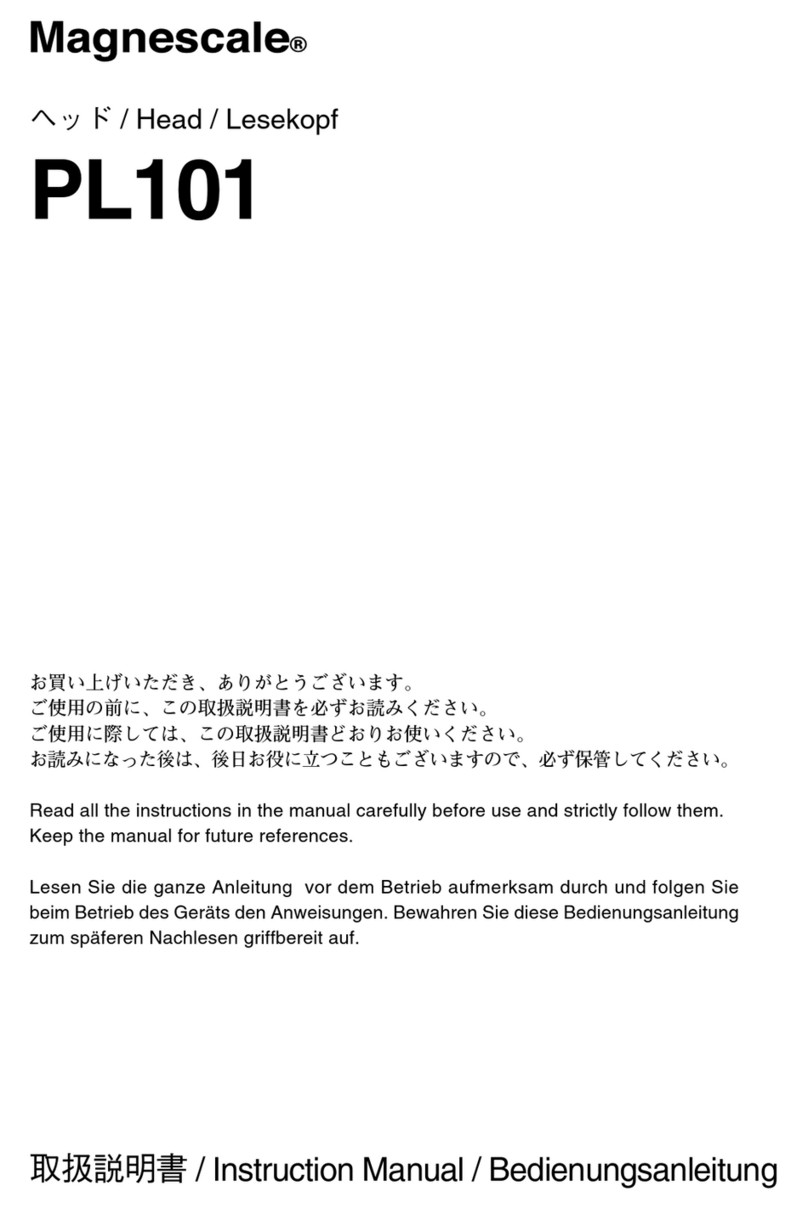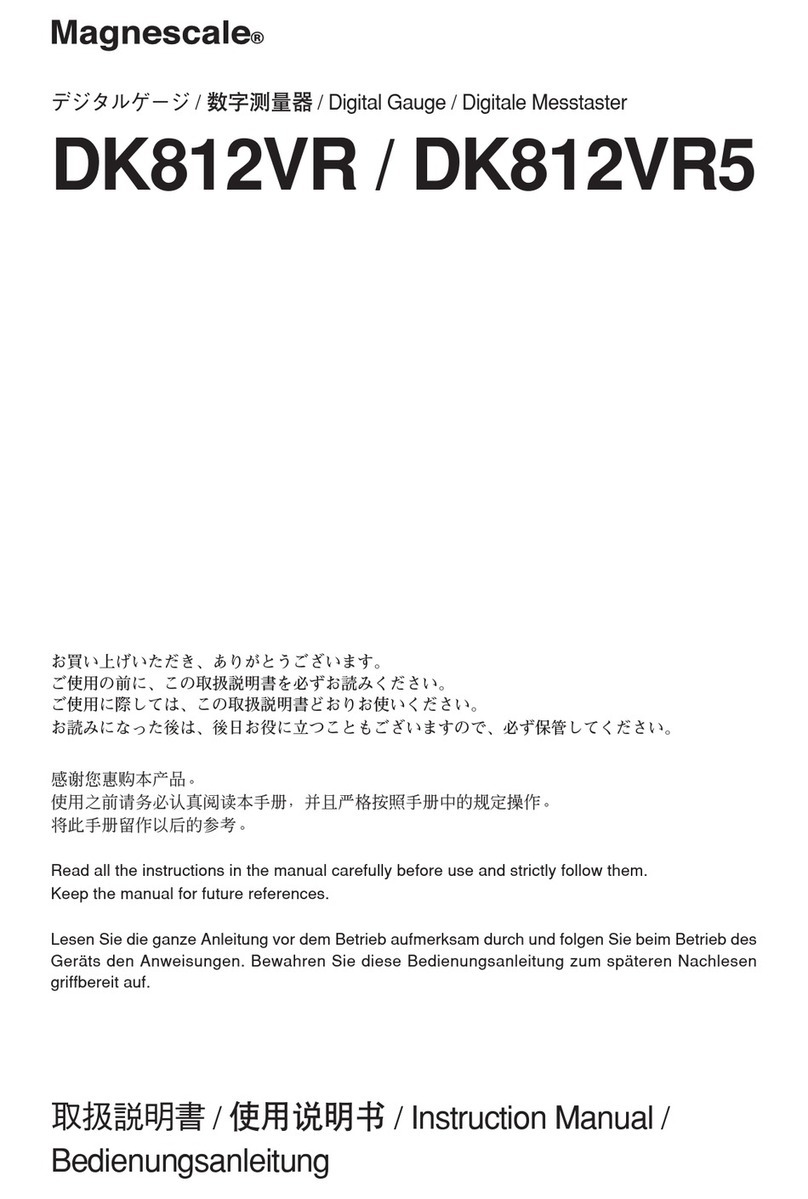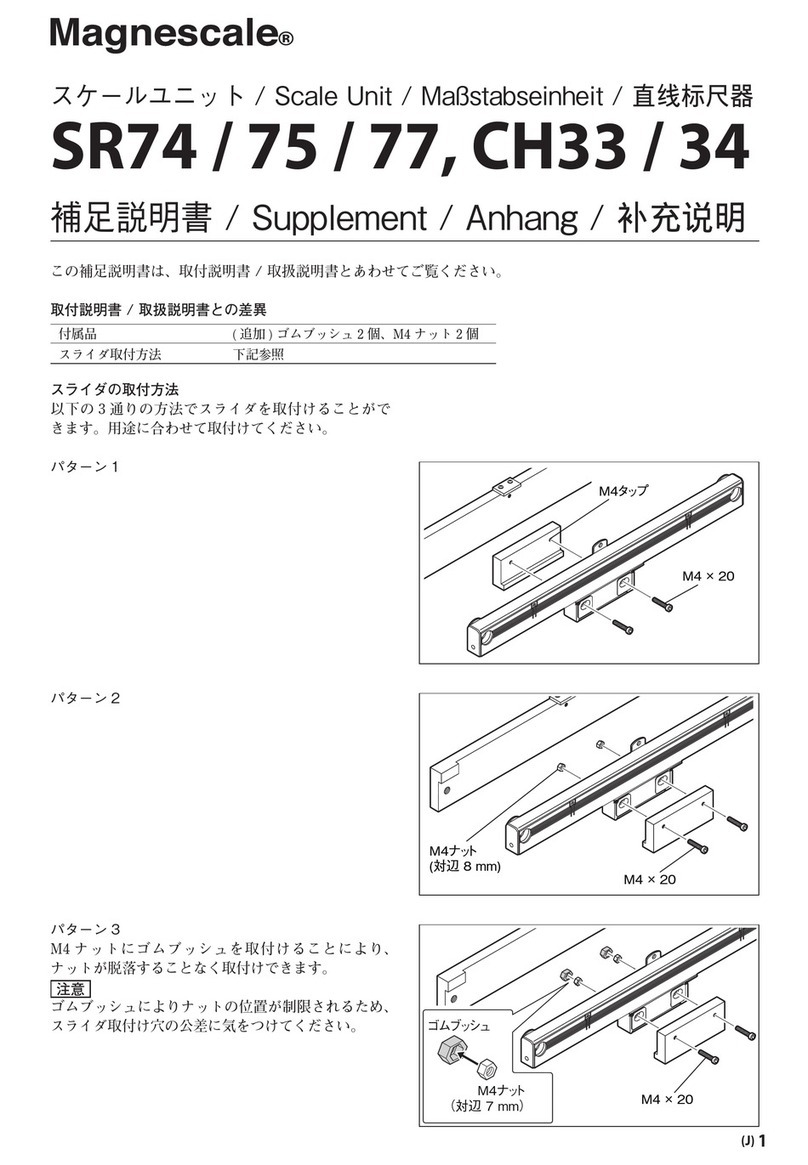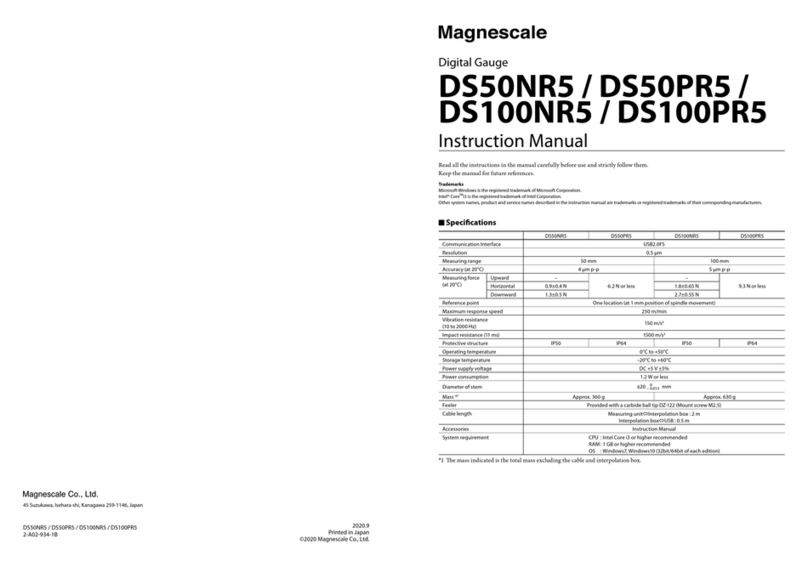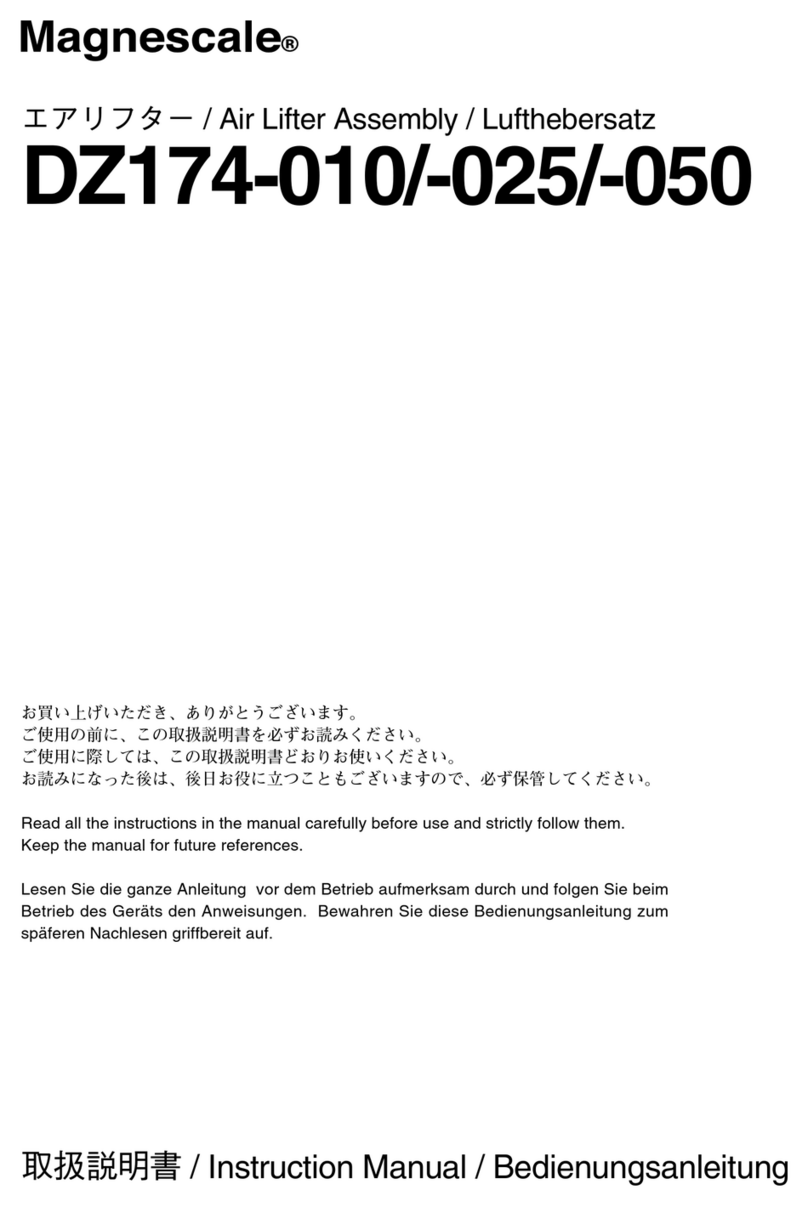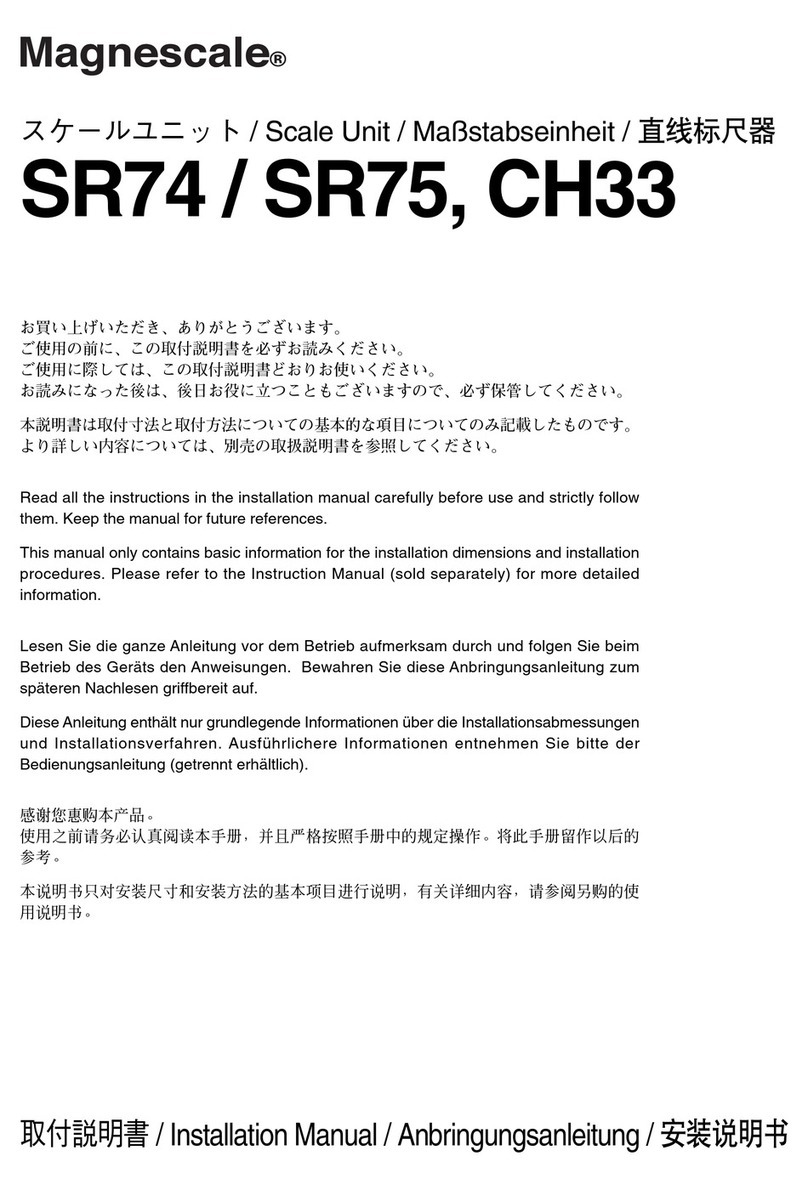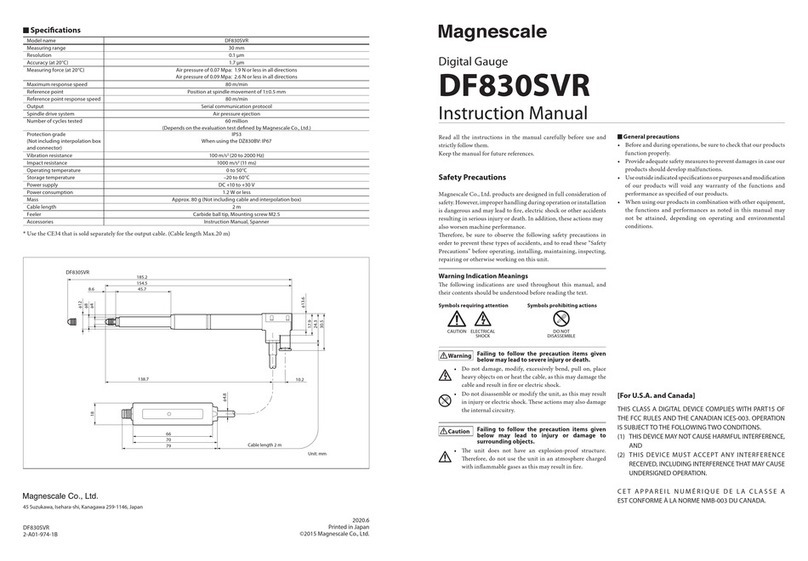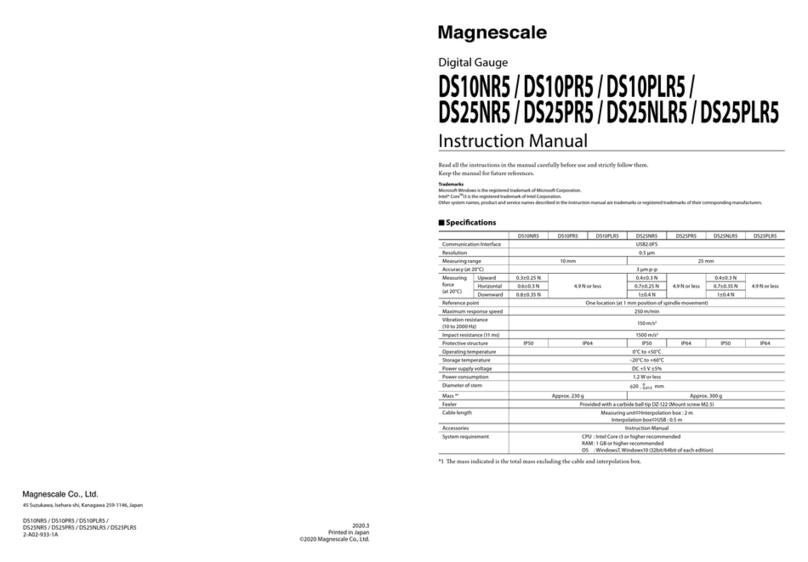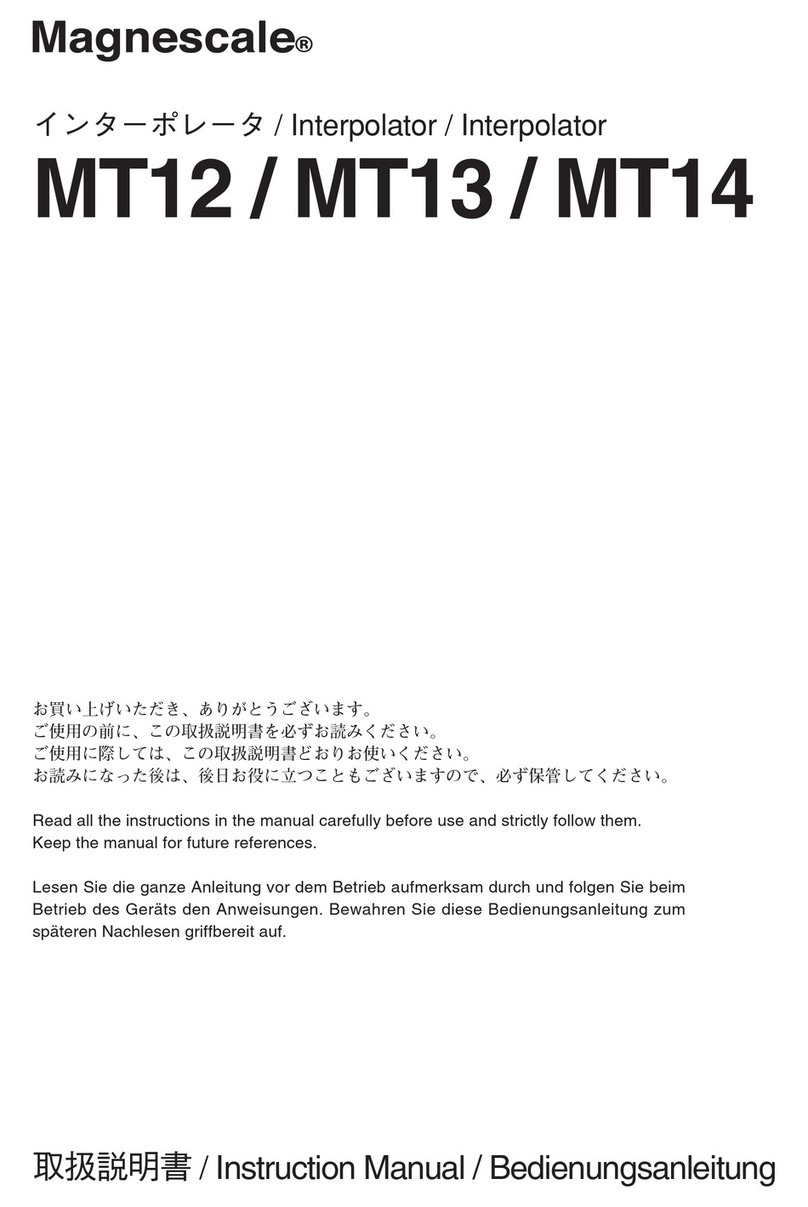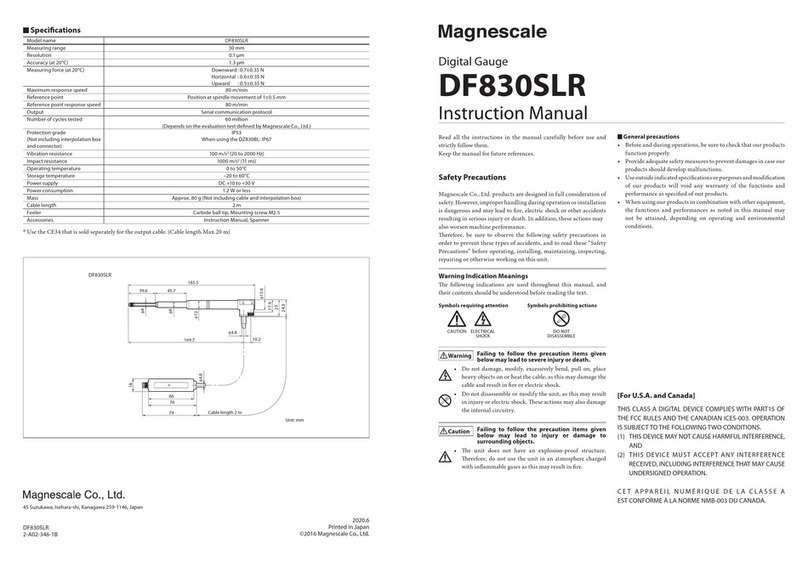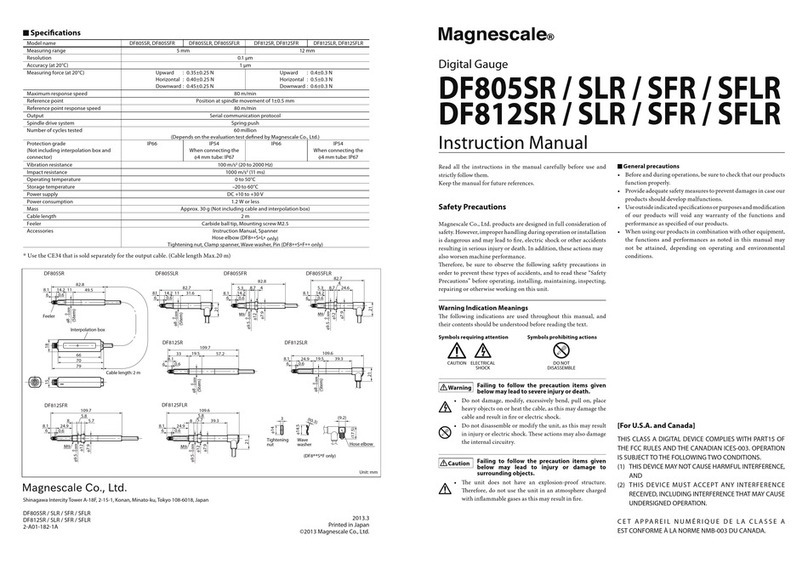3/5
LH71/LH72 Tool offset function Operating manual
Press the Z-axis key and press key in that order. The display shows the value when the reference point is loaded.
If the display value is not , press key and then use the numeric and keys to change the display to 0.0000.
Press the X-axis key, then key, and key.
The display shows the value when the reference point is loaded.
If the displayed value is not , press key.
Then press the numeric key (0.0)
and change the display to 0.0000 with key.
Move the measuring unit to pass the reference point.
When the reference point is detected, counting starts, and the X-axis reference point loading is completed.
Press key (Reference). ( lamp lights up)
At this time, the tool number display in the lower row automatically switches to
the tool master number.
Press the tool offset key to enter tool offset mode.
Press key. ( lamp lighting)
Change tool master number:
The tool master is set to number 1 when shipped from the factory, but change this to a number that is not
normally used. Since a general lathe uses about 8 tools at a time, change the tool master to 99.
1 2 3 4 5 6 7 8 9 10
11 12
98 99
Tool offset for LH71A-3 and LH72-2: up to 99 points
In the case of LH71
or
The number with the period “.” here is the tool
master (reference coordinates).
Turn on the power of the display unit, you do not have to attach the tool.
Press key on the lower TOOL display, enter the number (99) with the numeric keypad,
and press key.
Then press key ( key for LH71).
Select the tool master as # 99
Tool master coordinate setting (for scale with reference point):
If you are using a measuring unit with a reference point, load the reference point once and set the reference
point position to the reference value (X, Z = 0,0). By performing this operation, the tool coordinates can be
reproduced by detecting the reference point position at the start of work.
When using the 2-axis addition function on the Z-axis, do not load the origin, but move the tool post to the center
of the machine movable range to set the Z-axis reference value. (See step 2-2)
* For a measuring unit without reference point function, proceed to step 2-2.
1. With the tool master as # 99, load the reference point on the X and Z axes and set the reference point position to be the datum point.
5. Settings and operations
X axis
Reference point
Z axis
Reference point P0 (X0,Z0)
Datum point
P0 is in absolute mode
(X=0.0000 Z=0.0000)
(Continued on the next page)
STEP 1
STEP 2-1
2. Perform the same operation for the Z axis so that the reference point position is the datum point (0.000).
LH71-3 LH72-3