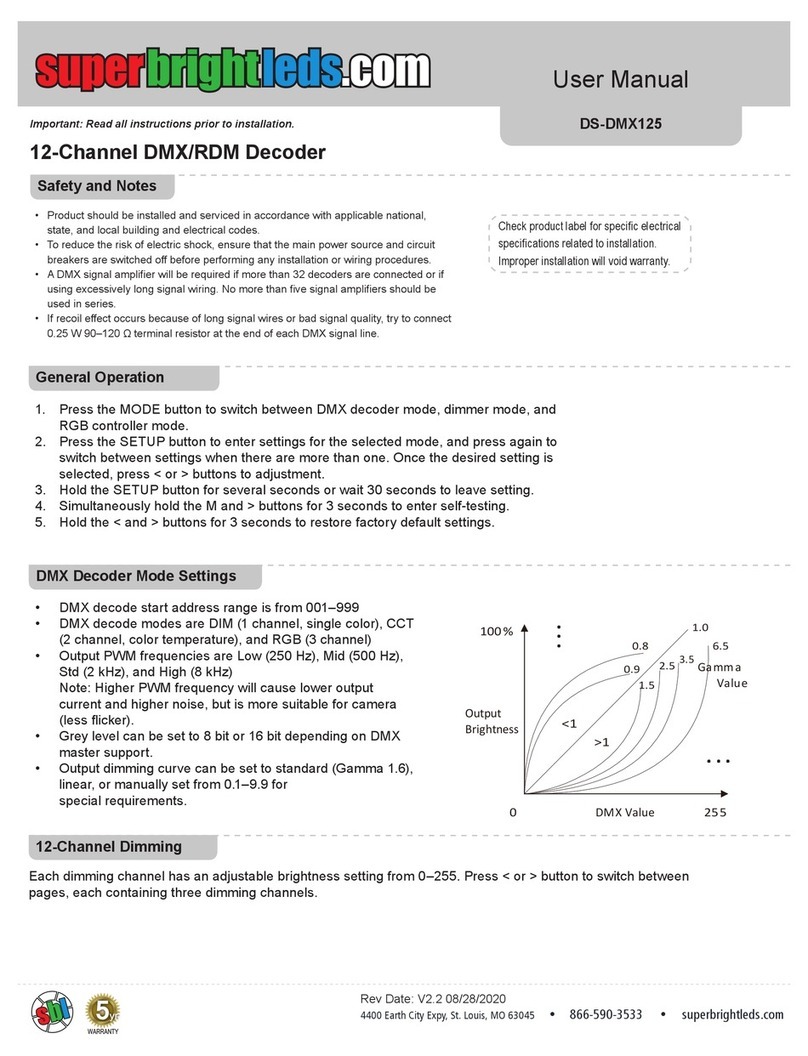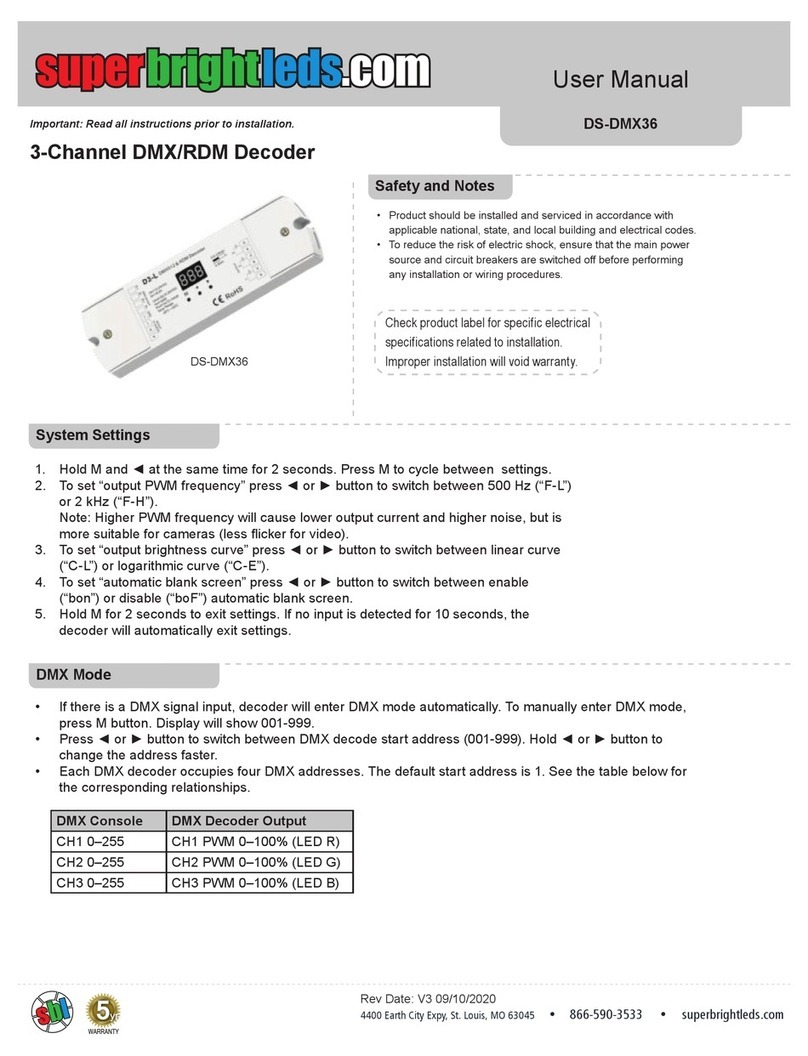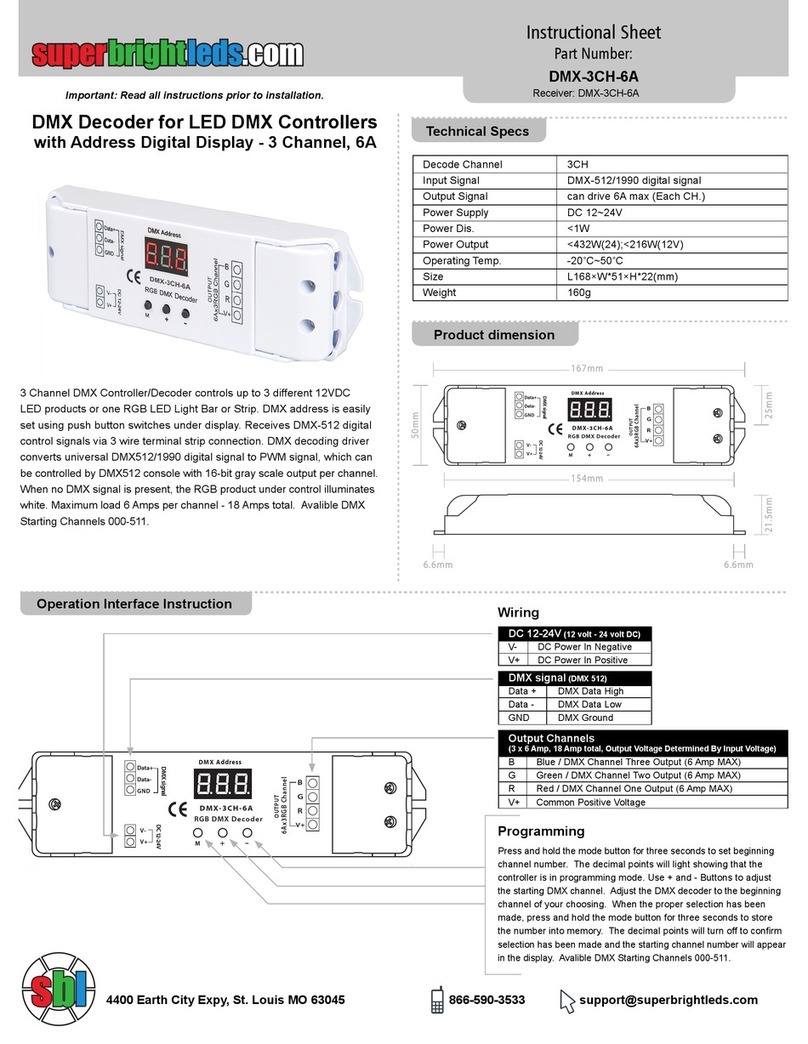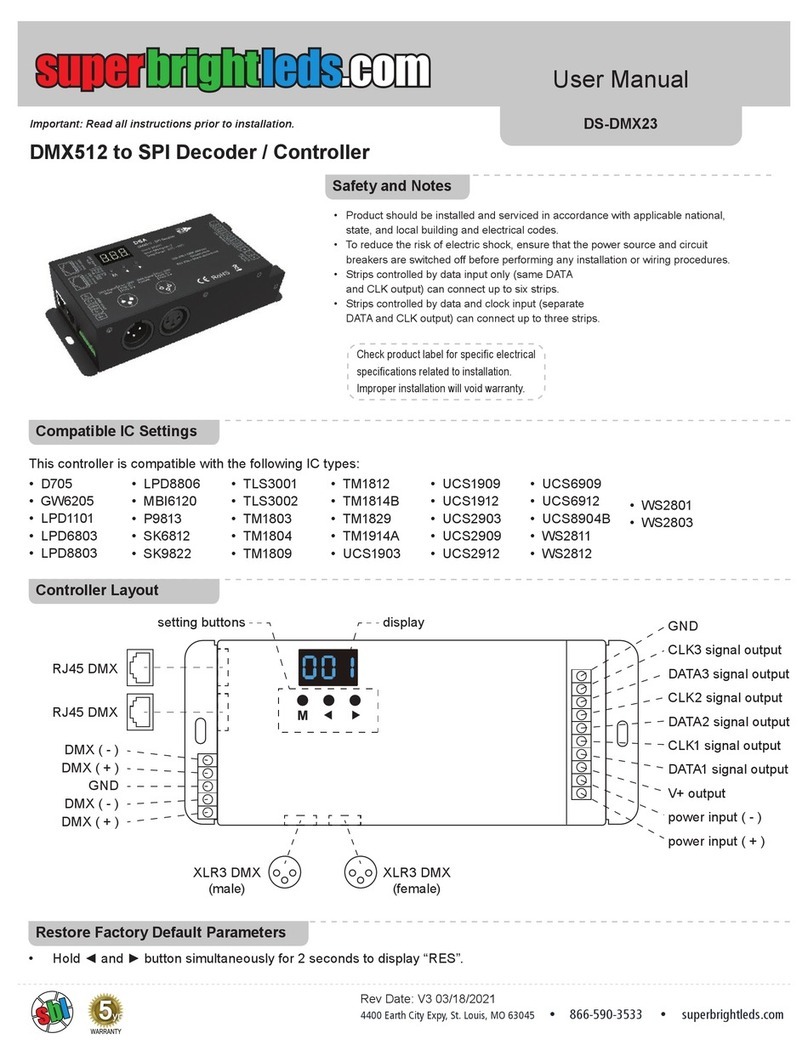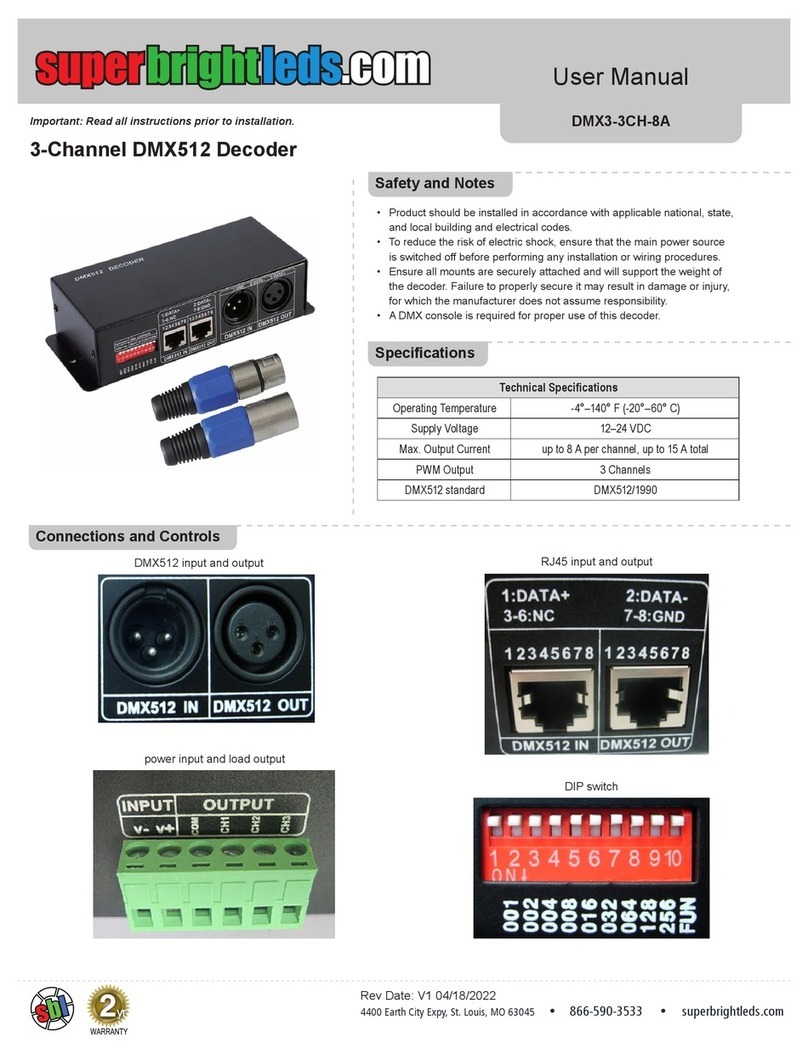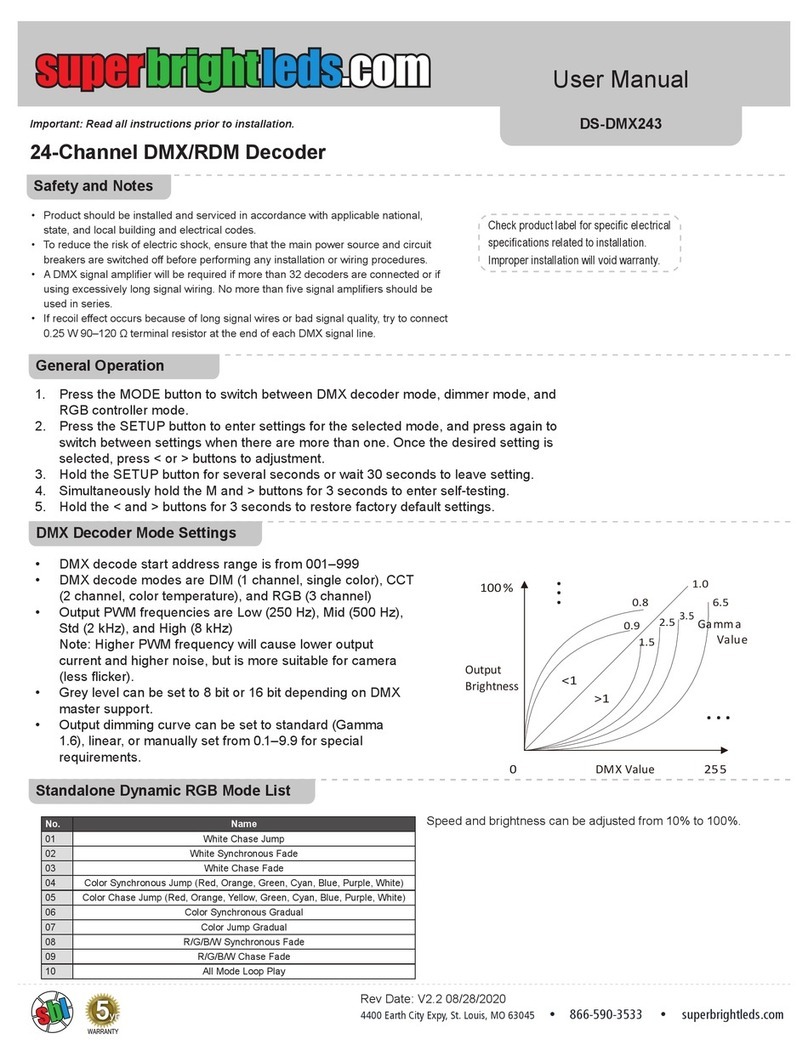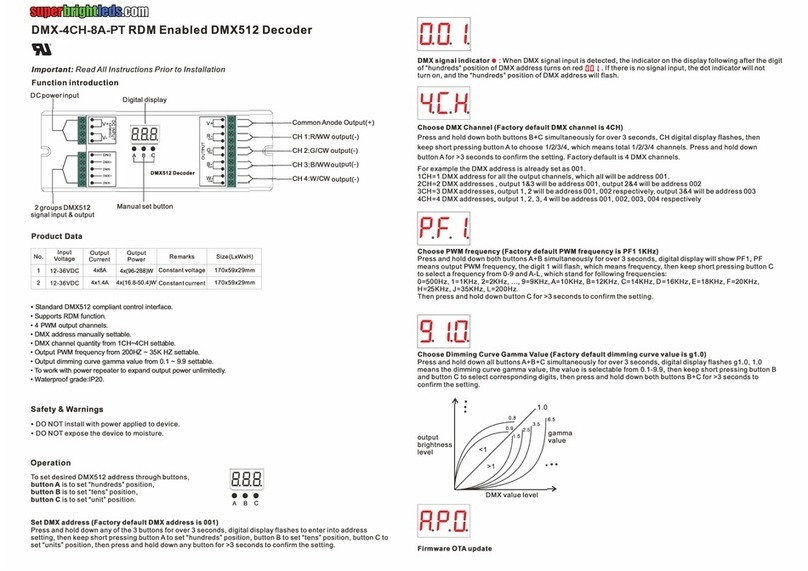WIFI-CON
User Manual
Part Number:
Important: Read all instructions prior to installation. DMX-3CH-4A
Parts Included
Specications
Product Dimensions
Overview
4400 Earth City Expy, St. Louis, MO 63045 866-590-3533 superbrightleds.com
DMX Decoder for LED DMX Controllers
3 Channel, 4A
1 - DMX Decoder
1 - Male XLR Connector
1 - Female XLR Connector
Input Signal DMX512
Input Voltage DC12V ~ DC24V
Max Load Current 4A/CHx3 CH Max 12A
Max Output Power 144W / 288W (12V/24V)
Output Scale Level 256 Levels/CH(8bit/CH)
Output DMX Channel 3CH CV PWM
DMX512 Socket XLR-3, Green Terminal, RJ45
Working Temperature -20°C ~ 60°C
Dimension 6.53 in (166mm) x 2.24in(57mm) x
1.61 in (41mm)
Weight(G.W.) 13.40oz.(380g)
DMX-3CH-4A Decoder converts the universal standard DMX512
signal into PWM signal to drive LED products. This compact
decoder works with DMX512 Console, with 256 levels of gray
scale output per channel. 0-100% brightness and various changing
effects. DMX-3CH-4A is equipped with a DMX standard XRL-3,
green terminal interface, RJ45, and it can control single color, two
color, three color, or RGB LED lights.
DMX512 DECODER
DMX512
DECODER
DMX512
DECODER
DMX512 console
LED
OUTPUT
DIP
SWITCHES
DMX in
power in
LED output
DMX inDMX out
DMX512 IN DMX512 OUT
DMX512 IN DMX512 OUT
POWER
INPUT
DMX512
DECODER
DMX inDMX out DMX out
LED lamp
power
supply
power in
LED output
LED lamp
power
supply
power in
LED output
LED lamp
power
supply
Side A
3.15in 80mm
1.62in 41mm
()
( )
(
)
(
)
To next DMX
decoder or DMX
terminator
DMX512 DECODER
DMX512
DECODER
DMX512
DECODER
DMX512 console
LED
OUTPUT
DIP
SWITCHES
DMX in
power in
LED output
DMX inDMX out
DMX512 IN DMX512 OUT
DMX512 IN DMX512 OUT
POWER
INPUT
DMX512
DECODER
DMX inDMX out DMX out
LED lamp
power
supply
power in
LED output
LED lamp
power
supply
power in
LED output
LED lamp
power
supply
Side A
3.15in 80mm
1.62in 41mm
()
( )
(
)
(
)
To next DMX
decoder or DMX
terminator
As gure 2, set the 6th, 3rd and 1st bit of the DIP switch downward to “1”, the rest to
“0”, the total sum from 1 to 9 is 32+4+1, so the DMX512 initial address code is 37.
Set the 4th, 7th, 9th, bit of the DIP switch downward to “1” the rest to “0” (as Figure 3).
the summation from 1 to 9 is 8+64+256, so the DMX512 original address code is 328.
As gure, FUN=ON: test function: 1-9DIP switch =OFF: BLACK
1-7 is to set 8 speed levels.
7 is the fastest level, while dip switch 1-7=OFF: the speed is 0.
As gure, the color changing mode is selected with a speed level of 7 when all the
dip switches=ON.
For example: Set initial address to 37.
Example 2: set initial address to 328.
Testing Function.
Figure 1 Figure 2
Figure 3
When FUN=OFF, Decoder is DMX controlling mode
When FUN=ON, Decoder is in self-test mode.
Setup
DIP 1 2 3 4 5 6 7 8 910
Address 001 002 004 008 016 032 064 128 256 FUN
DIP 1 DIP 2 DIP 3 DIP 4 DIP 5 DIP 6 DIP 7 DIP 8 DIP 9
Red Green Blue Yellow Purple Cyan White Jump Gradual
Accepts DMX512 signal only when the DIP switch FUN=OFF, as Figure 1
Specications
DMX512 initial address code is equal to the total sum of the DIP
switches numbered from 1 to 9, Placing the DIP switch in the
DOWN position sets it’s value to ON. Placing the DIP switch in the
UP position sets it’s value to OFF.
OFF
ON
OFF
ON
OFF
ON
OFF
ON
OFF
ON
DIP 1 DIP 2 DIP 3 DIP 4 DIP 5 DIP 6 DIP 7
Speed 1 Speed 2 Speed 3 Speed 4 Speed 5 Speed 6 Speed 7