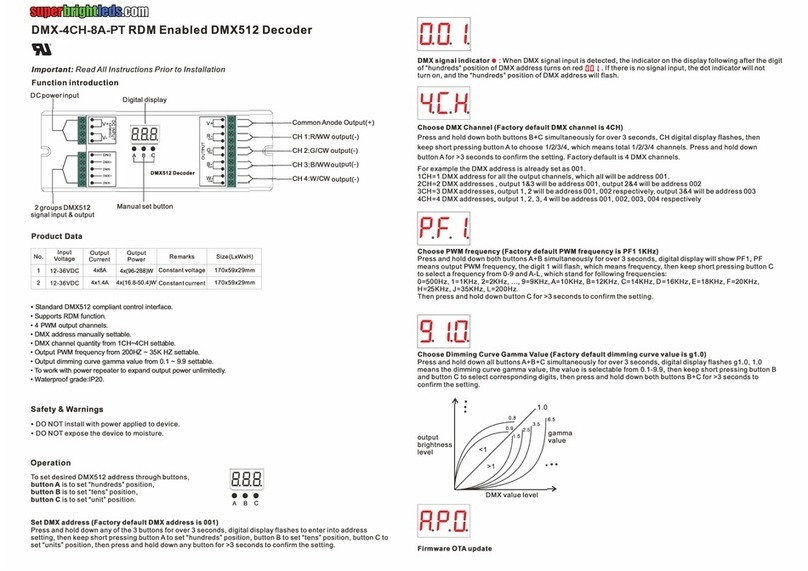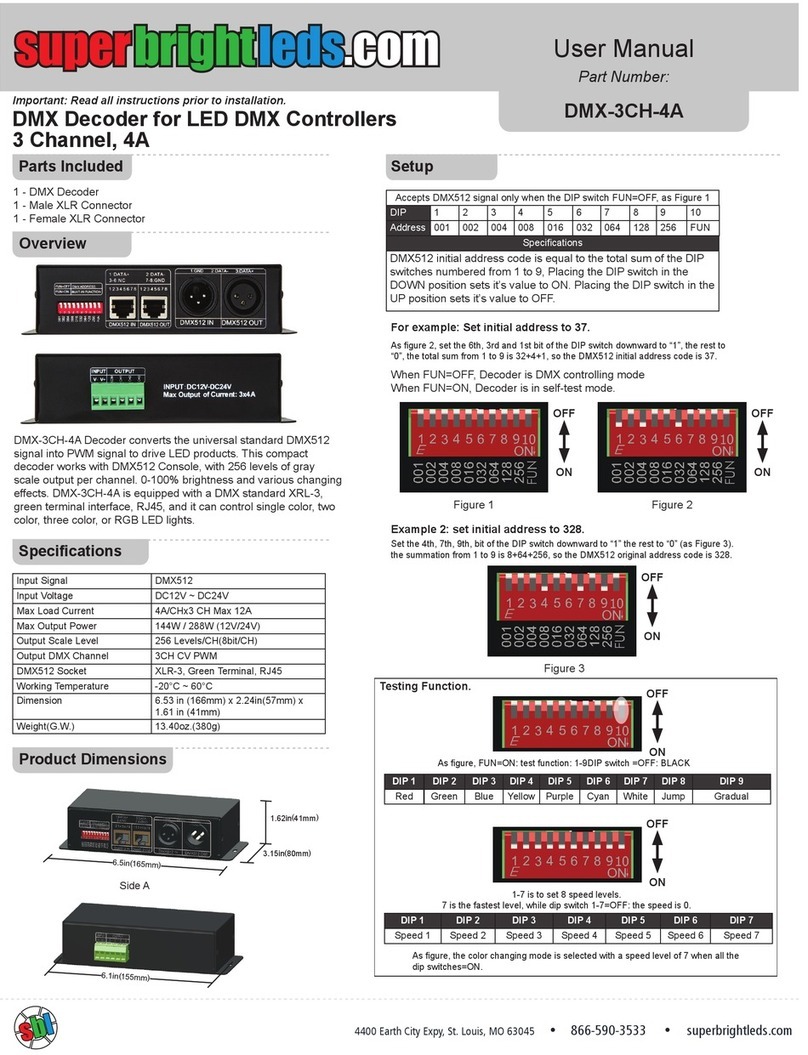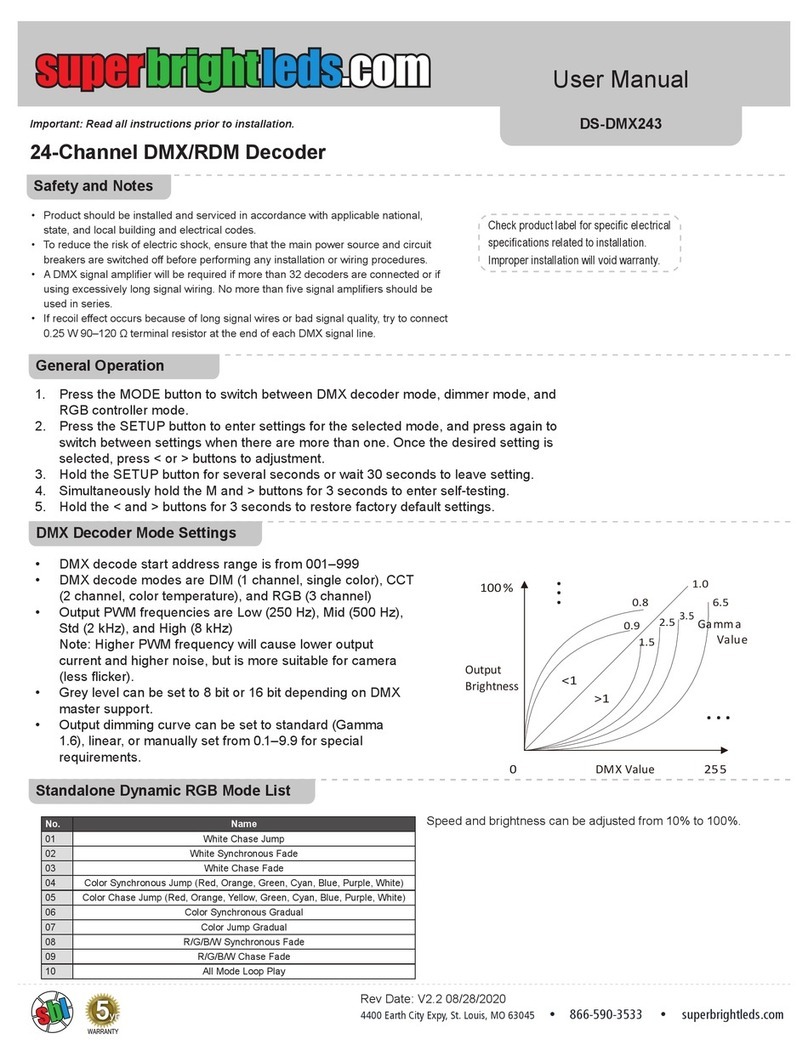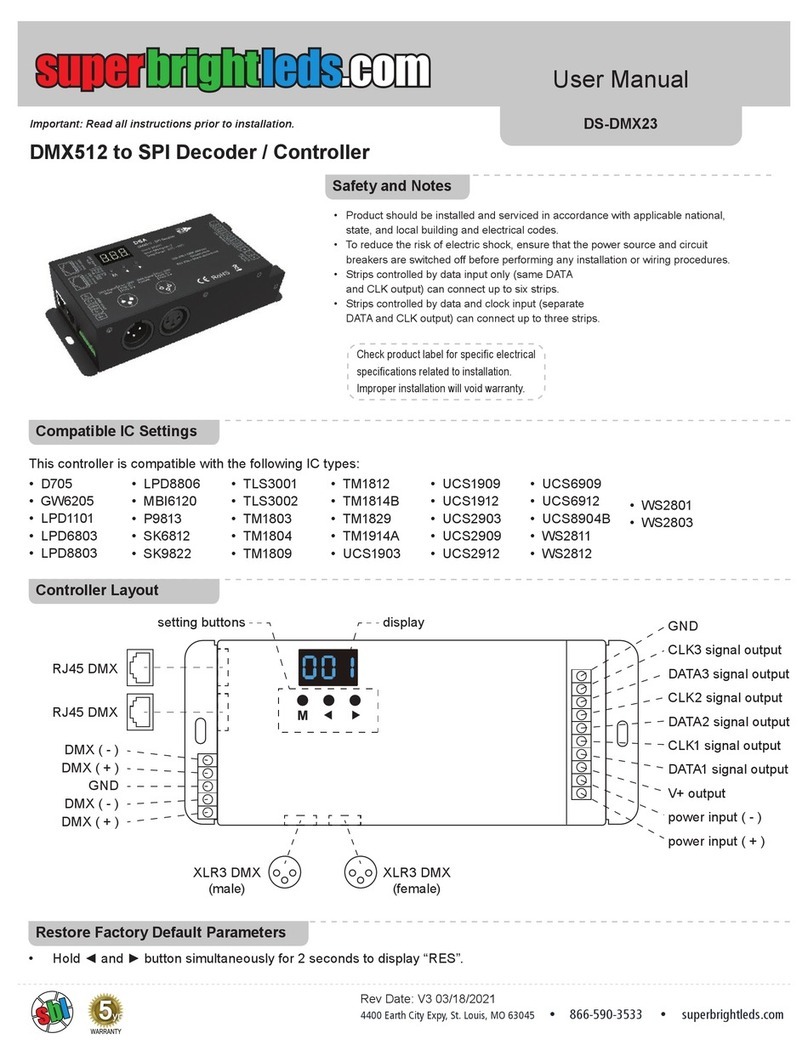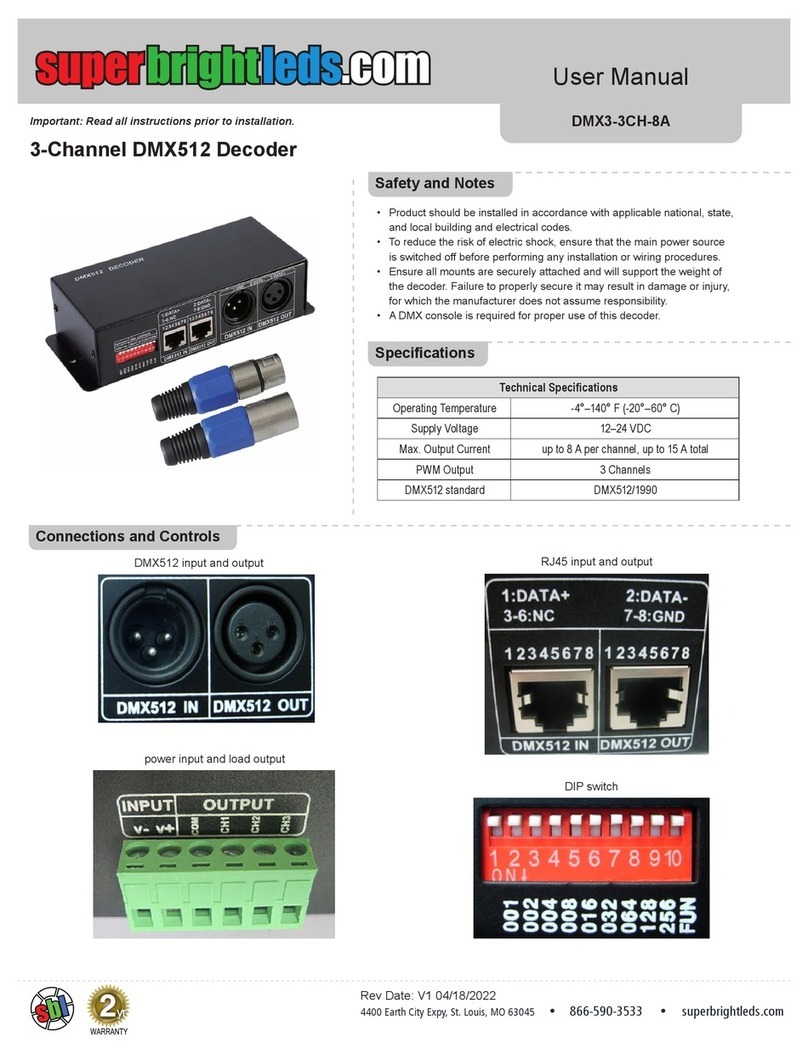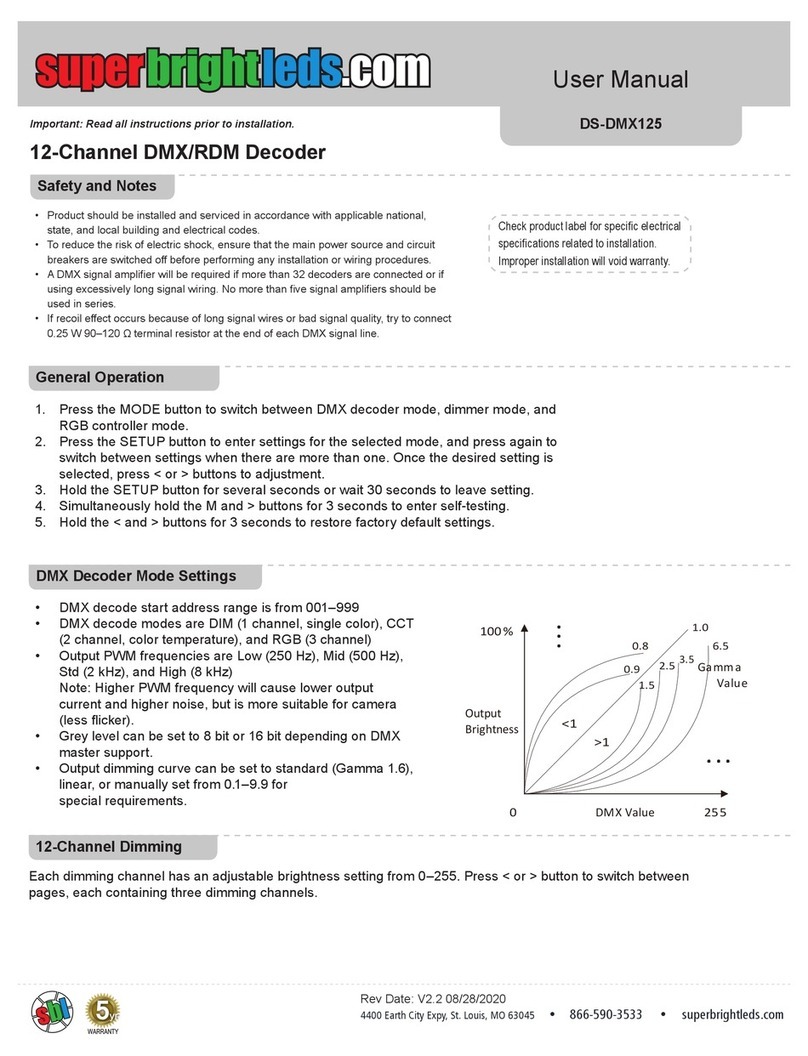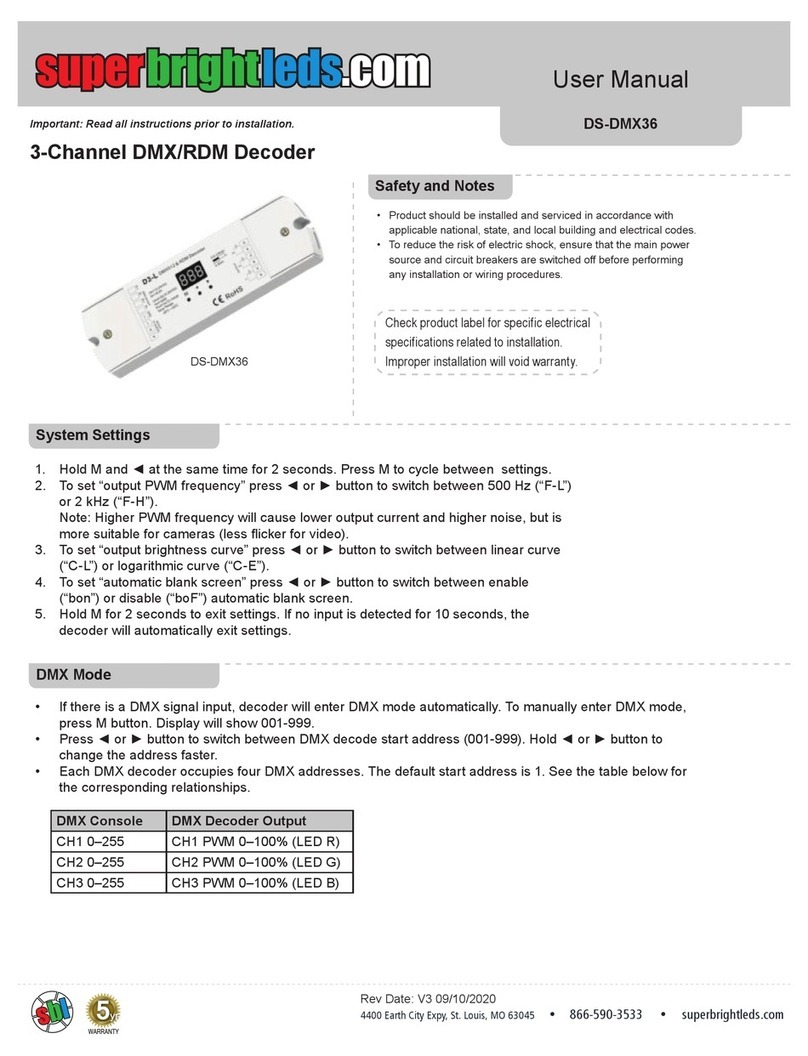Wiring
Programming
Important: Read all instructions prior to installation.
DMX Decoder for LED DMX Controllers
with Address Digital Display - 3 Channel, 6A
3 Channel DMX Controller/Decoder controls up to 3 different 12VDC
LED products or one RGB LED Light Bar or Strip. DMX address is easily
set using push button switches under display. Receives DMX-512 digital
control signals via 3 wire terminal strip connection. DMX decoding driver
converts universal DMX512/1990 digital signal to PWM signal, which can
be controlled by DMX512 console with 16-bit gray scale output per channel.
When no DMX signal is present, the RGB product under control illuminates
white. Maximum load 6 Amps per channel - 18 Amps total. Avalible DMX
Starting Channels 000-511.
Instructional Sheet
Part Number:
Technical Specs
Product dimension
Operation Interface Instruction
DMX-3CH-6A
Receiver: DMX-3CH-6A
Decode Channel 3CH
Input Signal DMX-512/1990 digital signal
Output Signal can drive 6A max (Each CH.)
Power Supply DC 12~24V
Power Dis. <1W
Power Output <432W(24);<216W(12V)
Operating Temp. -20˚C~50˚C
Size L168×W*51×H*22(mm)
Weight 160g
Data-
Data+
DC 12-24V
DM X Address
RGB DMX Decoder
DMX-3CH-6A
DMXsignal
GND
+M
V-
V+
V+
G
R
B
-
OUTPUT
6Ax3RGB Channel
Data-
Data+
DC 12-24V
DM X Address
RGB DMX Decoder
DMX-3CH-6A
DMXsignal
GND
+M
V-
V+
V+
G
R
B
-
OUTPUT
6Ax3RGB Channel
Data-
Data+
DC 12-24V
DM X Address
RGB DMX Decoder
DMX-3CH-6A
DMXsignal
GND
+M
V-
V+
V+
G
R
B
-
OUTPUT
6Ax3RGB Channel
_
+
_
+
Channel 2
Channel 3
Channel 1
_
+
154mm
167mm
6.6mm6.6mm
50mm
25mm21.5mm
V+
R
G
B
Data-
Data+
DC 12-24V
DM X Address
RGB DMX Decoder
DMX-3CH-6A
DMXsignal
GND
+M
V-
V+
V+
G
R
B
-
OUTPUT
6Ax3RGB Channel
Data-
Data+
DC 12-24V
DM X Address
RGB DMX Decoder
DMX-3CH-6A
DMXsignal
GND
+M
V-
V+
V+
G
R
B
-
OUTPUT
6Ax3RGB Channel
Data-
Data+
DC 12-24V
DM X Address
RGB DMX Decoder
DMX-3CH-6A
DMXsignal
GND
+M
V-
V+
V+
G
R
B
-
OUTPUT
6Ax3RGB Channel
_
+
_
+
Channel 2
Channel 3
Channel 1
_
+
154mm
167mm
6.6mm6.6mm
50mm
25mm
21.5mm
Press and hold the mode button for three seconds to set beginning
channel number. The decimal points will light showing that the
controller is in programming mode. Use + and - Buttons to adjust
the starting DMX channel. Adjust the DMX decoder to the beginning
channel of your choosing. When the proper selection has been
made, press and hold the mode button for three seconds to store
the number into memory. The decimal points will turn off to conrm
selection has been made and the starting channel number will appear
in the display. Avalible DMX Starting Channels 000-511.
Data + DMX Data High
Data - DMX Data Low
GND DMX Ground
DMX signal (DMX 512)
V- DC Power In Negative
V+ DC Power In Positive
DC 12-24V (12 volt - 24 volt DC)
B Blue / DMX Channel Three Output (6 Amp MAX)
G Green / DMX Channel Two Output (6 Amp MAX)
R Red / DMX Channel One Output (6 Amp MAX)
V+ Common Positive Voltage
Output Channels
(3 x 6 Amp, 18 Amp total, Output Voltage Determined By Input Voltage)