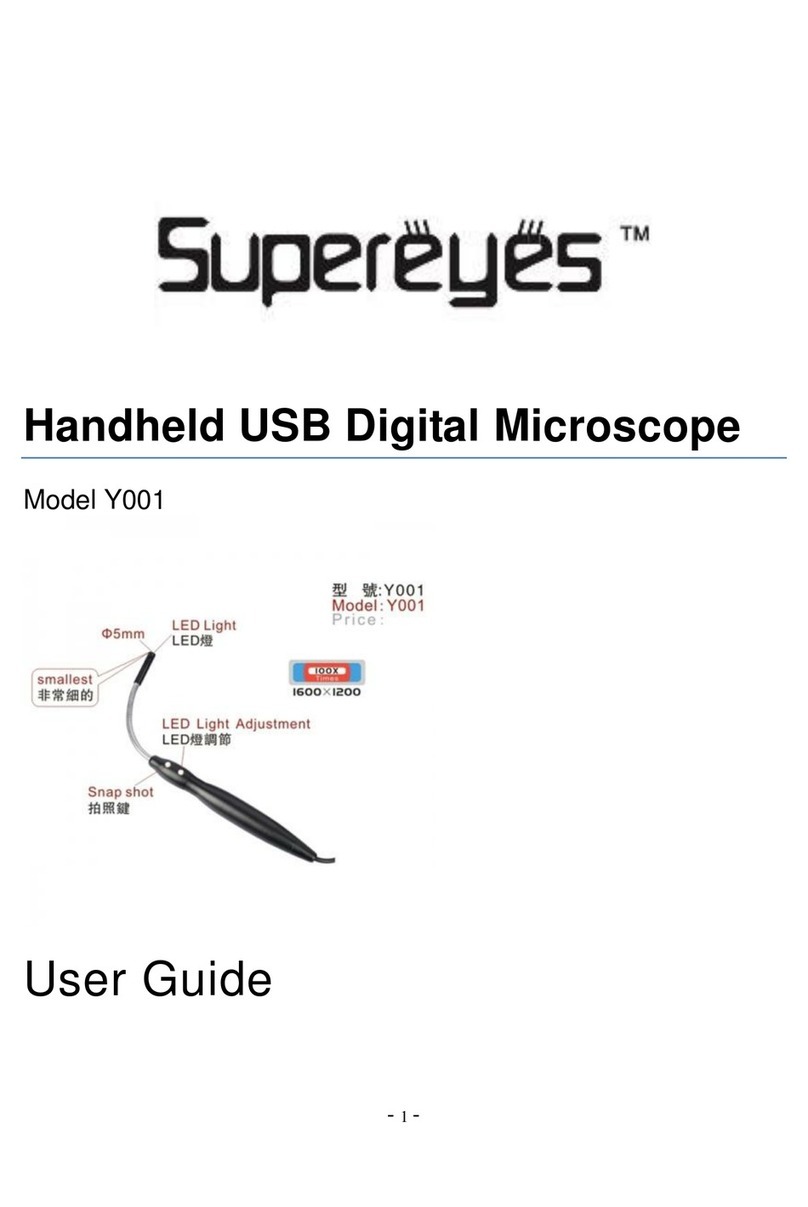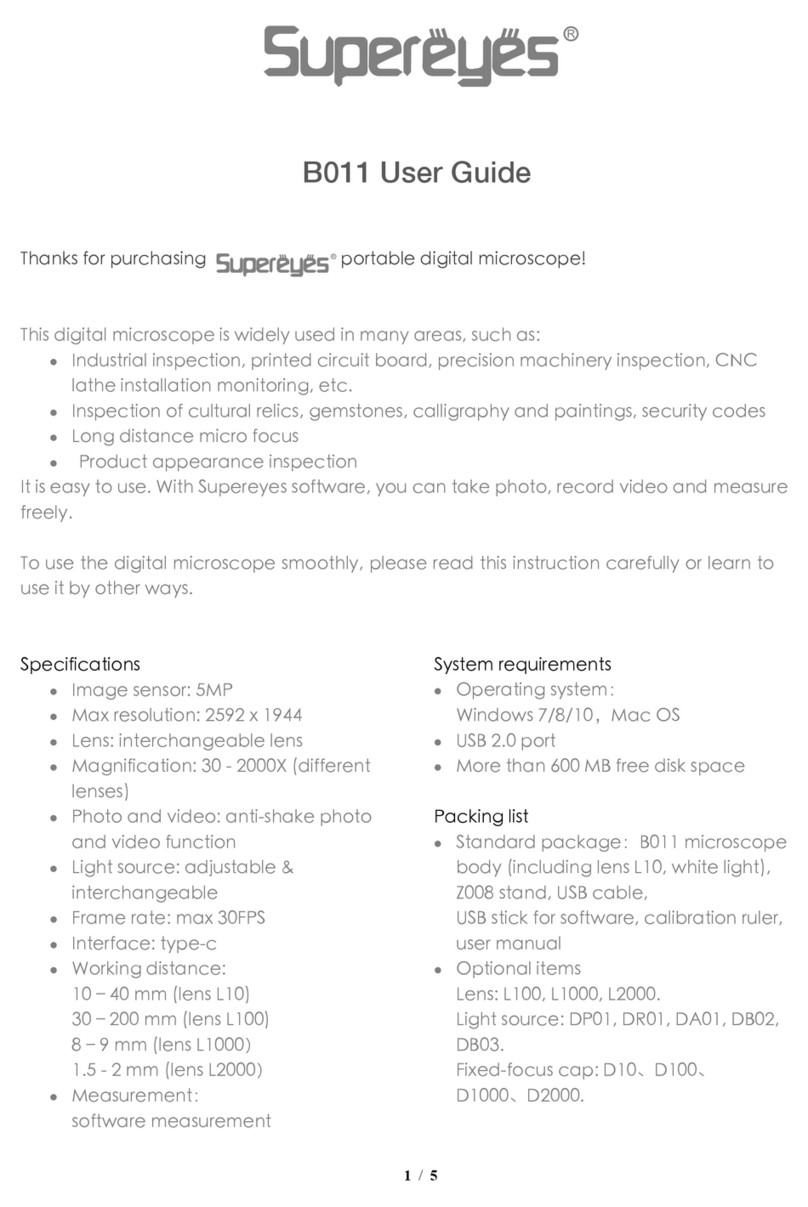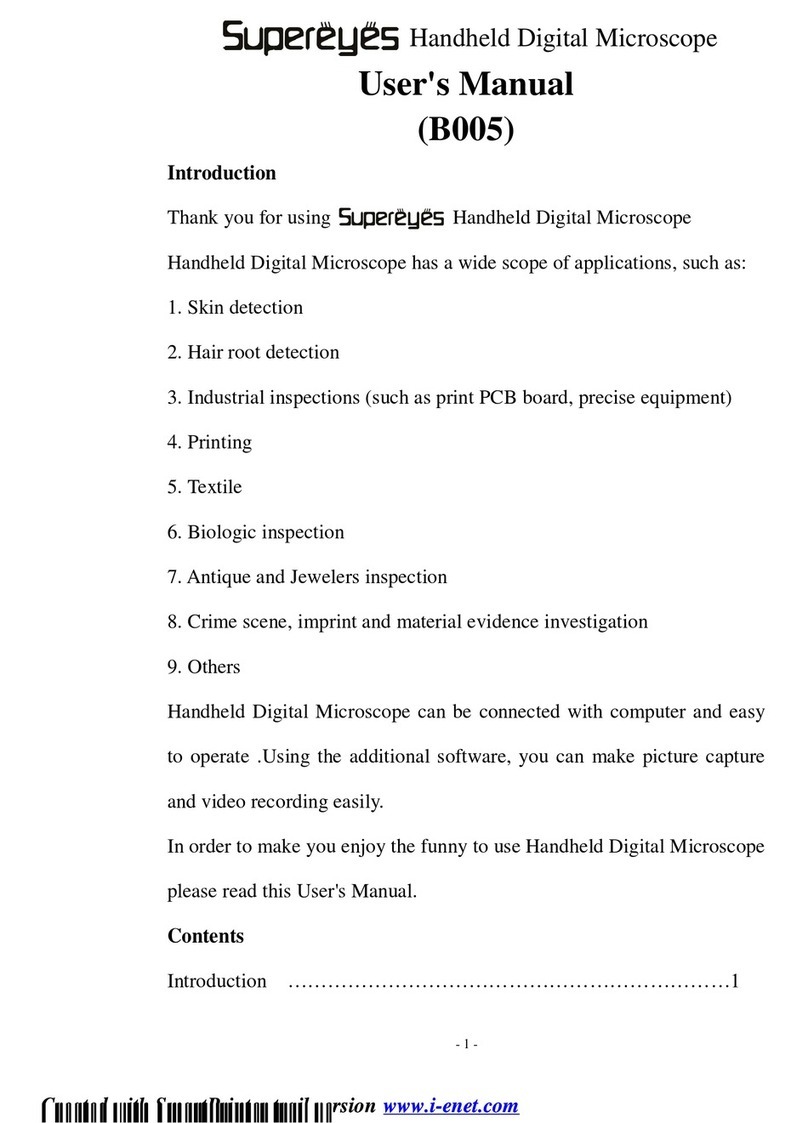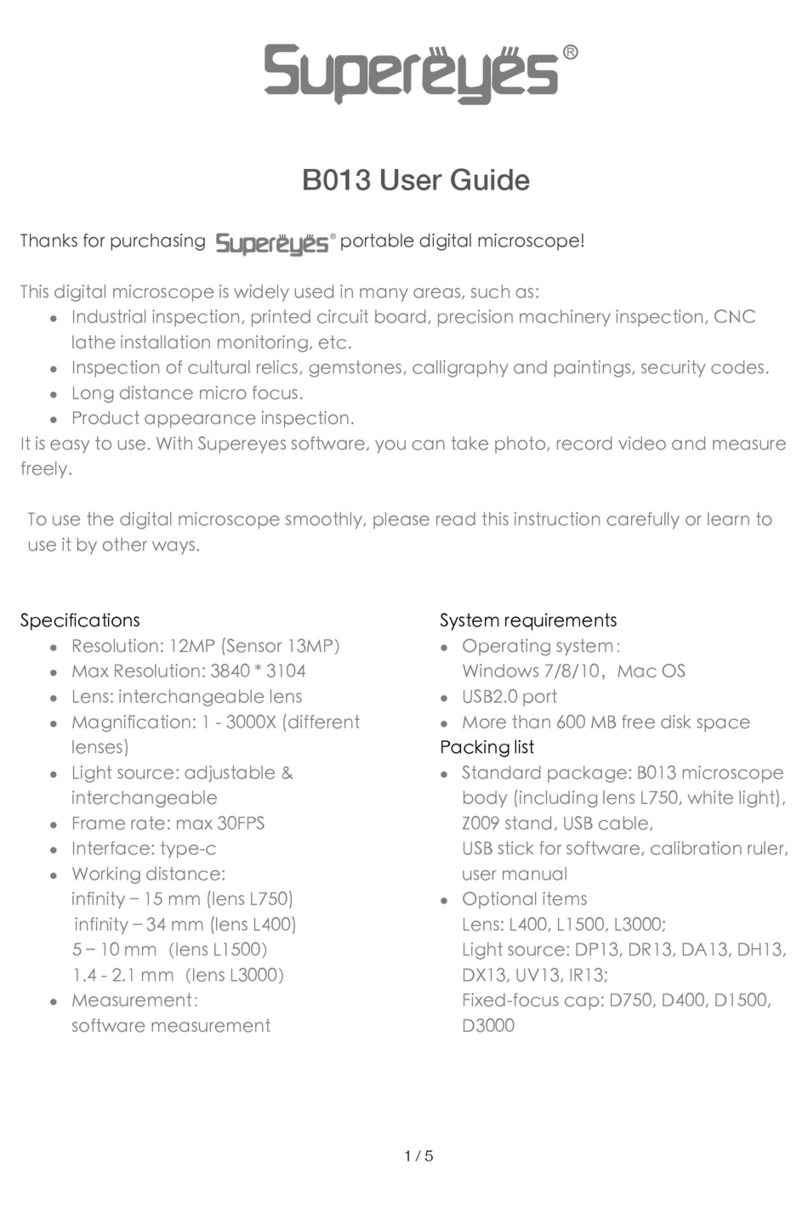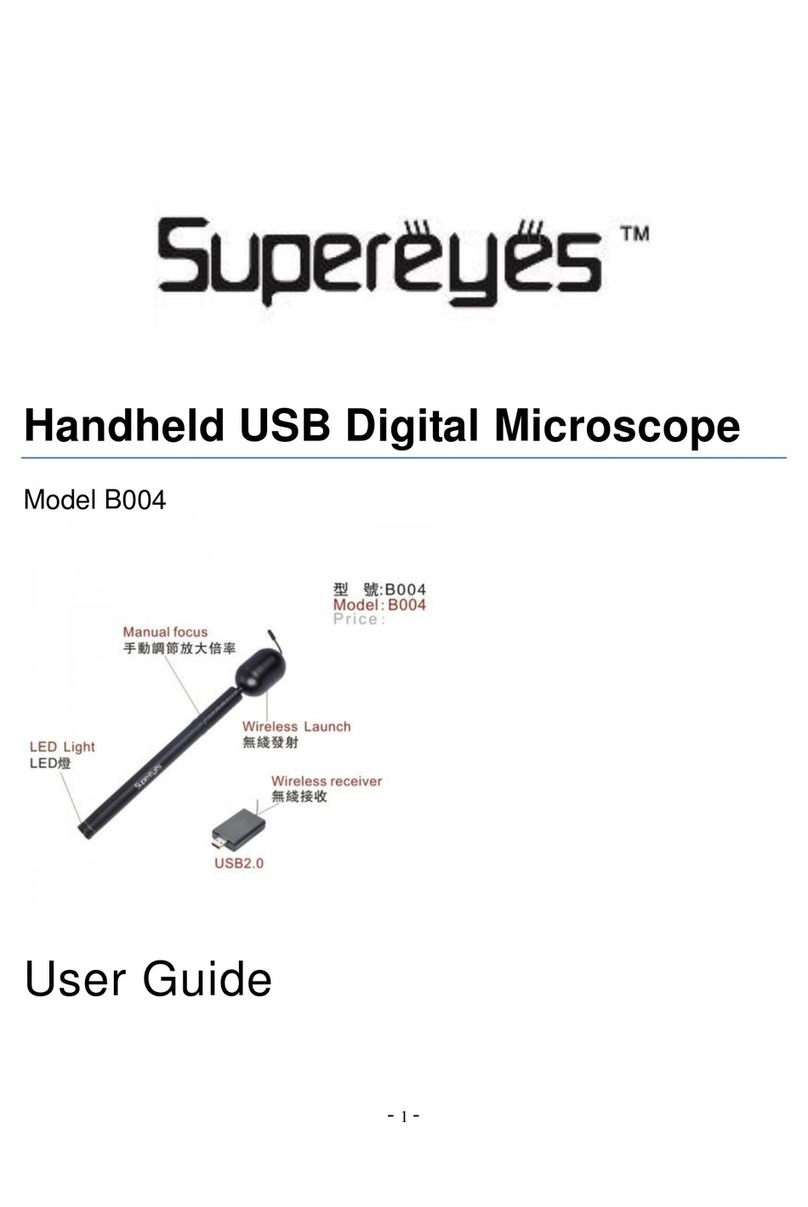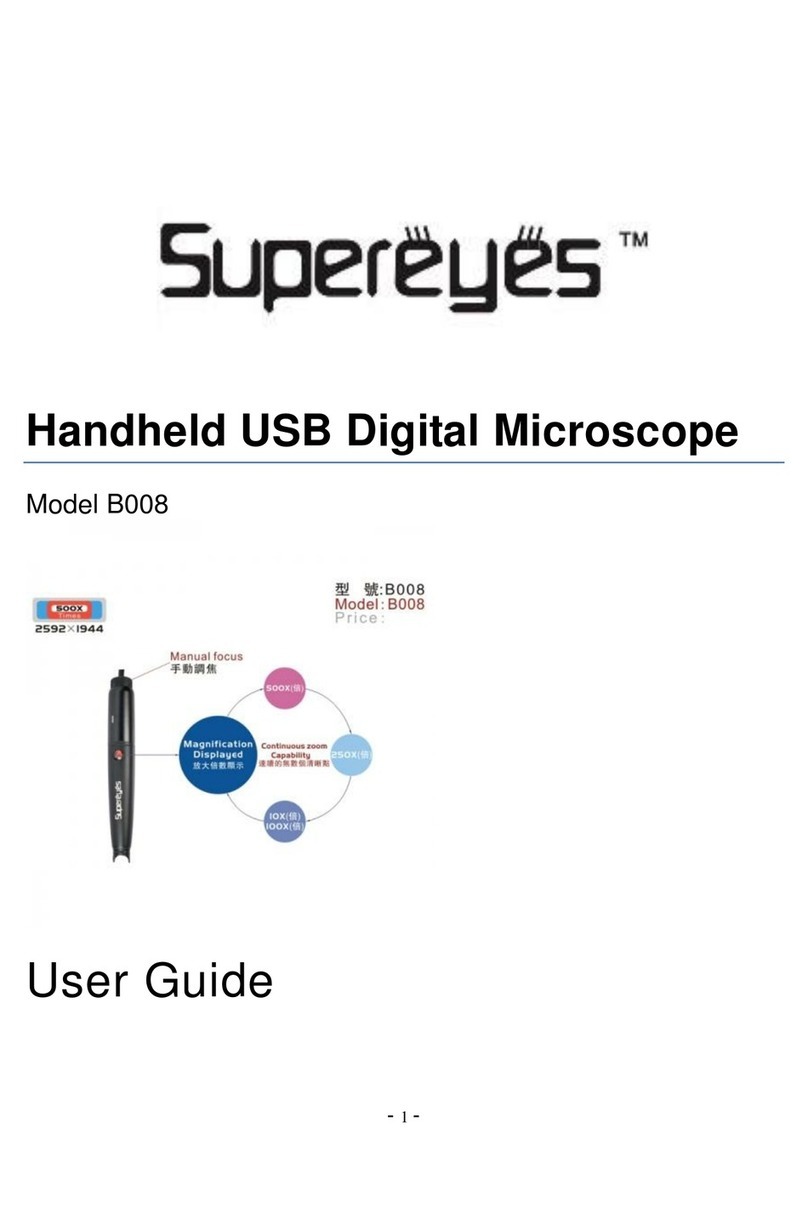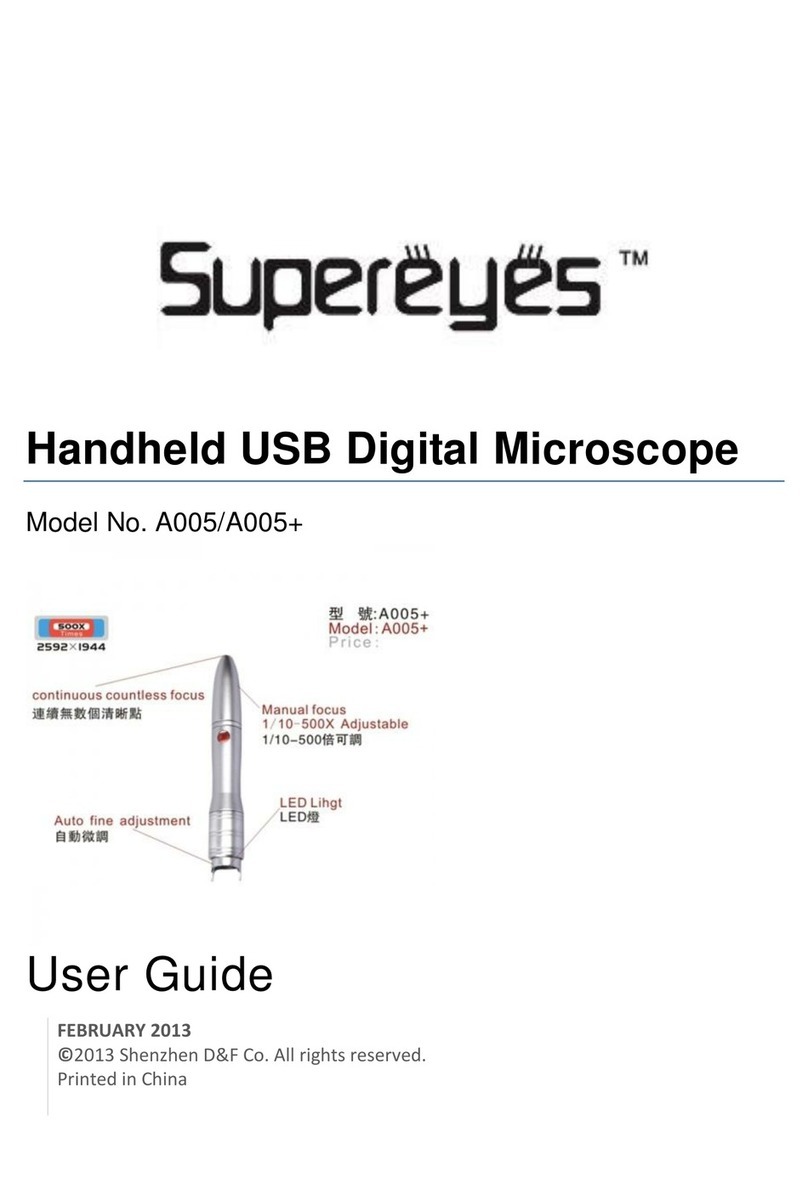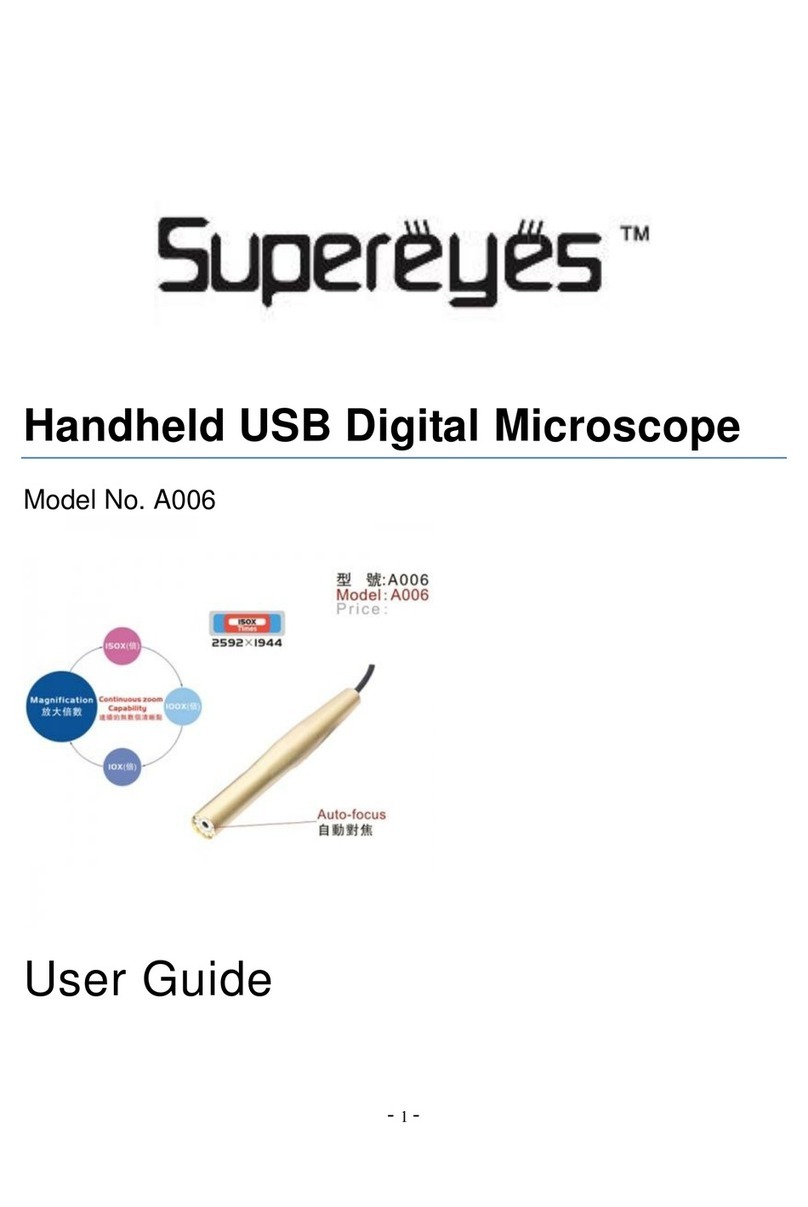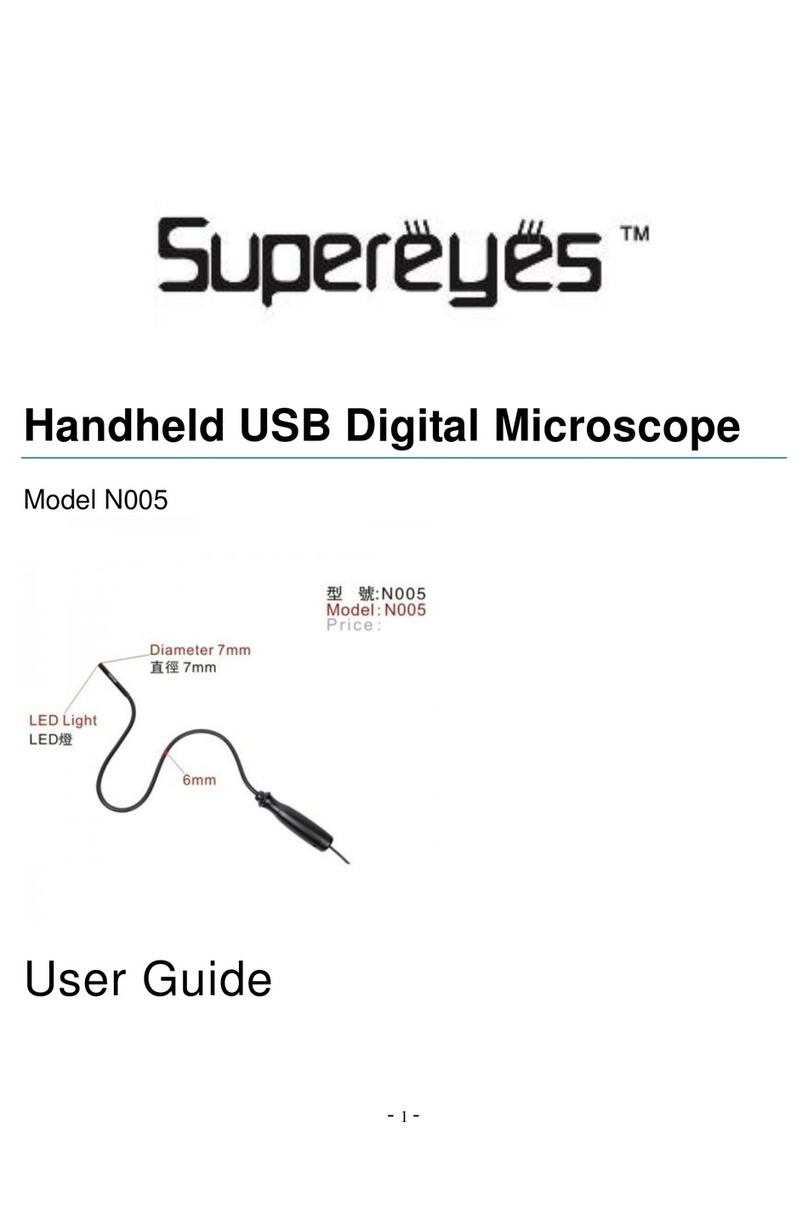3/ 7
Interface:USB2.0
HDD storagespace: 600MBandabove
SafetyPrecautions:
1. Donot touch thelenswithfingertoavoidelectrostaticdamage.
2.Donotattempttodisassemblethisproductyourself.Openingthe
coversmayexposeyou todangerousvoltagepointsor otherrisks.
3.When handsarewet,donotpluginorremove theadaptororother
connectors.
4. Using or storingUSBmicroscope, donot plug inanyothercables.
5.Donotcleantheproductswithethylalcoholorotherorganicsolvent
cameracase,paintedsurfaces &lens.
6.If thelensisdirty,pleaseuseakensbrushonsoft clothtowipeclean.
Avoidtouching themwithyourfingers.Exercise caretoavoidscratching
thelens.
7.Withoutprotection,donotputmicroscopeoutdoortoavoidthelens
damagingbyhightemperatureorhumidity.
8.Temperature:O°C ~ 40°C andHumidity: 45%~85%.
9.If liquidhasenteredstage,immediatelyturnthepoweroffand use
dryerneither. Pleasesend tothemaintenance center
10.Using orstoring USBmicroscope,need towatchallcablestoavoid
tripover.
PDF 件使用 "pdfFactory Pro" 试用版本创建 www.fineprint.cn