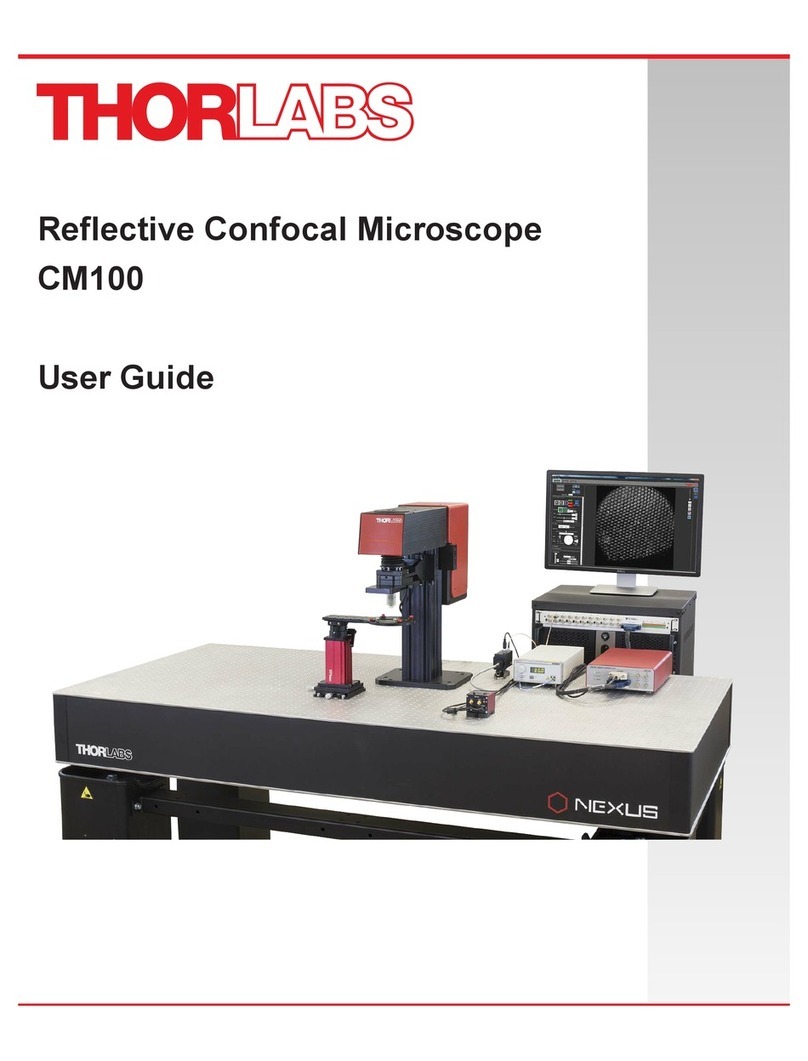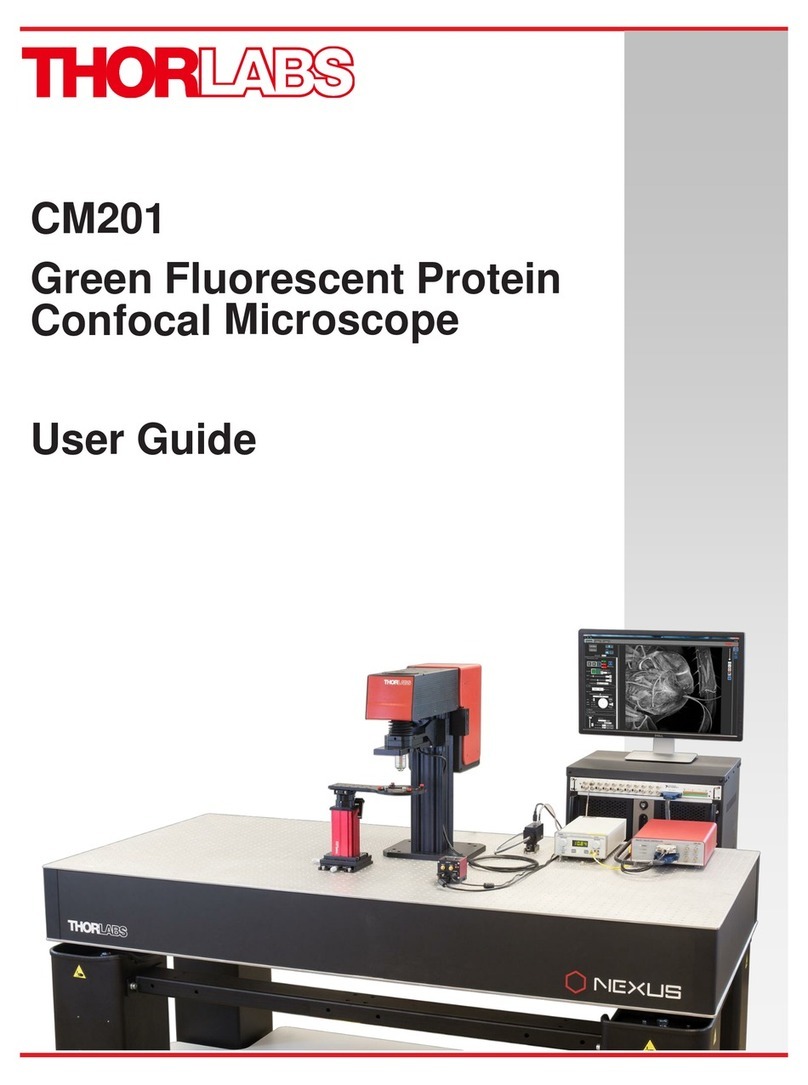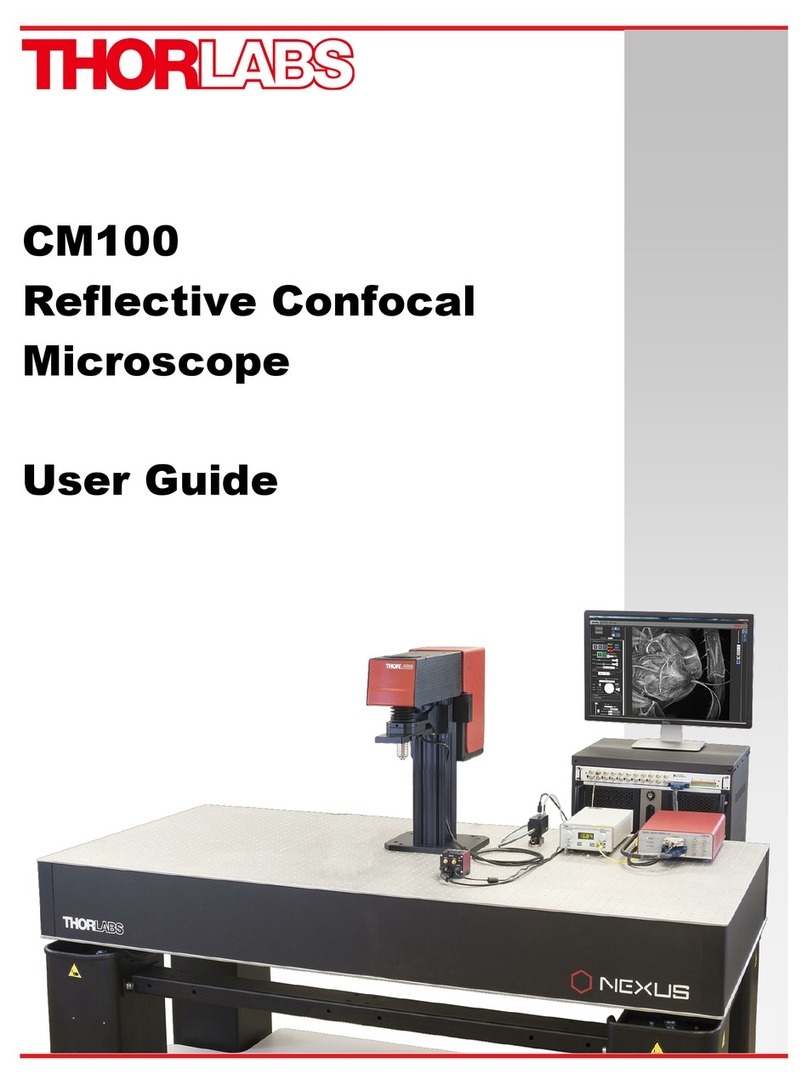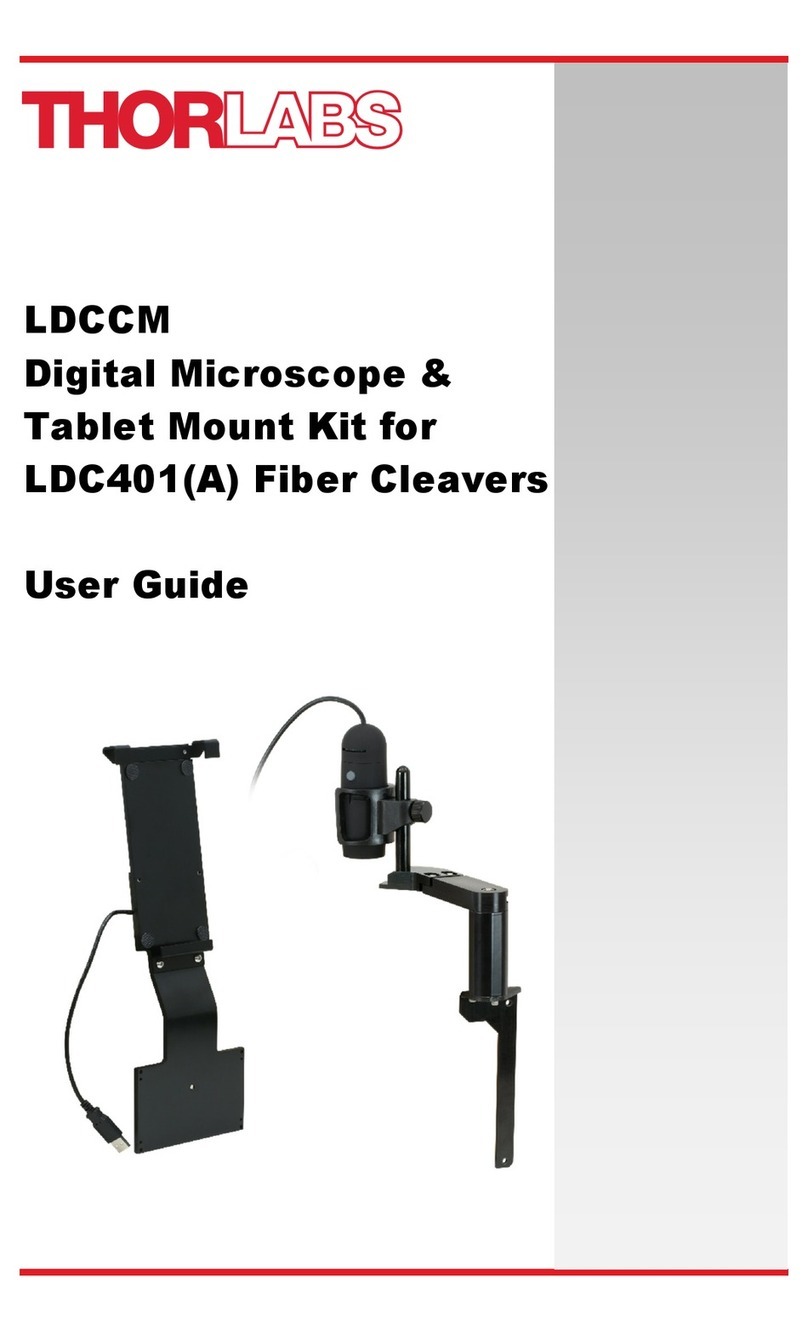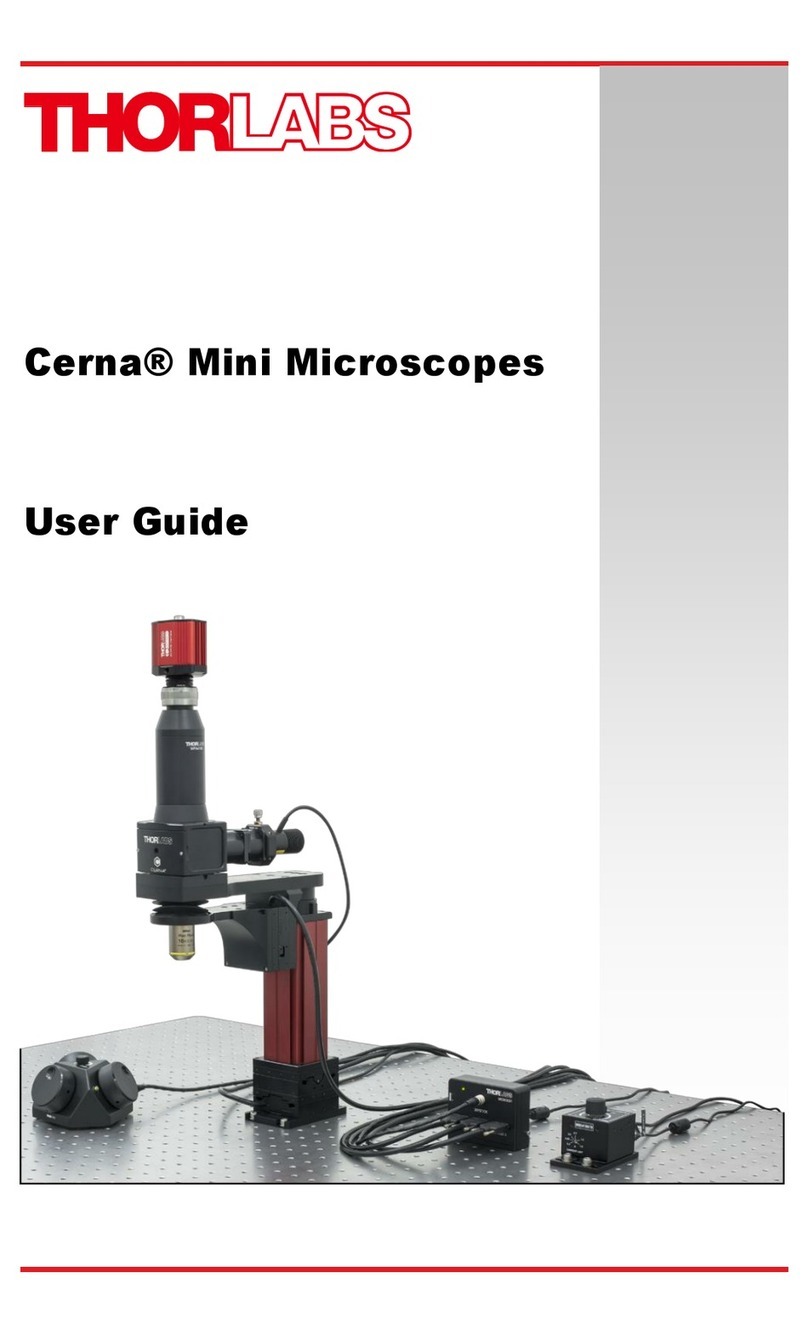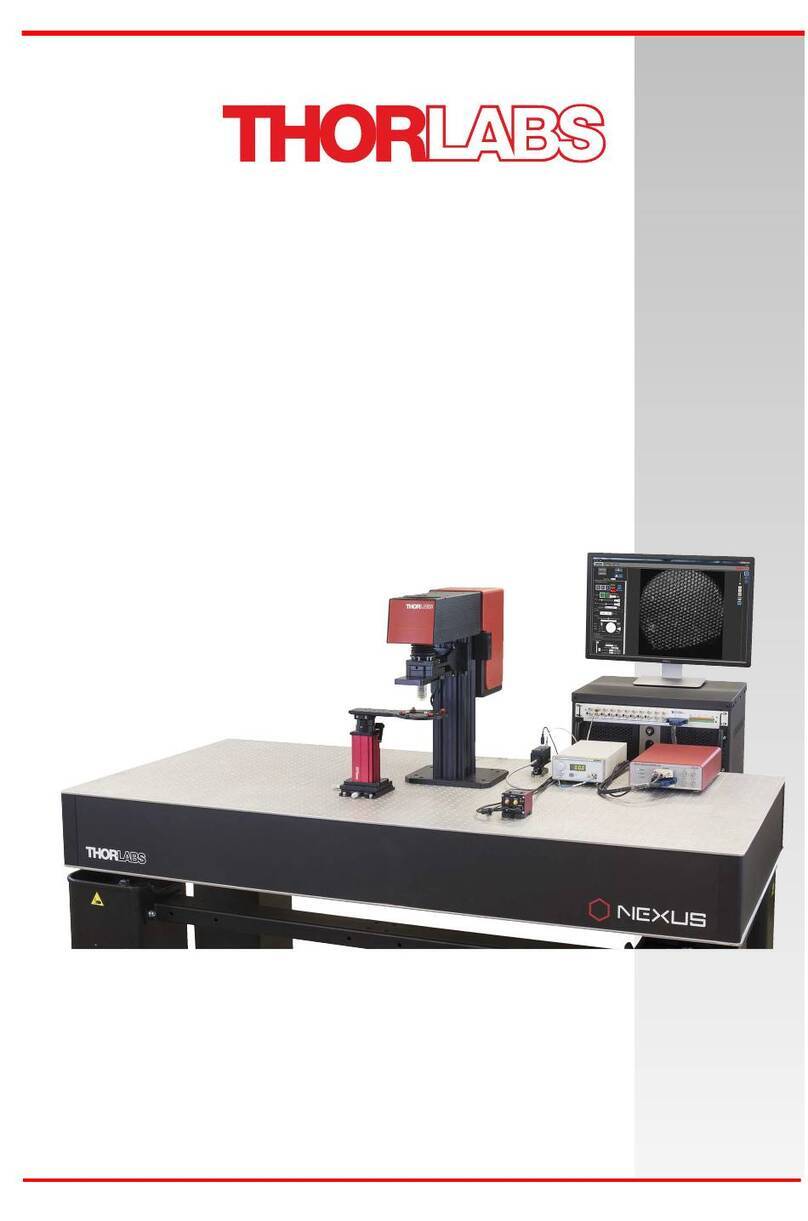Cerna®BirefringenceImagingMicroscopeChapter1:Safety
Rev.A,July27,2022 Page1
Chapter1Safety
Warning:RiskofElectricalShock
Highvoltageinside.Toavoidelectricalshock,beforepoweringup,makesurethatthegroundpin
ofthepowercordiscorrectlyconnectedtothegroundconnectorinthepowersocket.Improper
groundingcancauseelectricshockresultinginsevereinjuryorevendeath.Donotoperate
withoutthecoverinstalled.
Caution
Exceptforthemainfuse,whichisaccessiblefromtheoutsideofthehousing,CM501/CM502has
nouser‐serviceableparts.Serviceshouldonlybeperformedbytrainedservicepersonnel.
Caution
Thisunitmustnotbeoperatedinexplosiveenvironments.
Caution
TransportationanddeliverymaycausetheCM501/CM502tobewarmorcooluponreceipt.
Pleasewaitforthewholedevicetoreachroomtemperaturebeforeattemptingtooperate.
Caution
Donotoperateinwet/dampconditions.Donotobstructtheairventilationslotsinthehousing.
Note:ThisequipmenthasbeentestedandfoundtocomplywiththelimitsforaClassBdigitaldevice,pursuantto
part15oftheFCCRules.Theselimitsaredesignedtoprovidereasonableprotectionagainstharmfulinterference
inaresidentialinstallation.Thisequipmentgenerates,usesandcanradiateradiofrequencyenergyand,ifnot
installedandusedinaccordancewiththeinstructions,maycauseharmfulinterferencetoradiocommunications.
However,thereisnoguaranteethatinterferencewillnotoccurinaparticularinstallation.Ifthisequipmentdoes
causeharmfulinterferencetoradioortelevisionreception,whichcanbedeterminedbyturningtheequipment
offandon,theuserisencouragedtotrytocorrecttheinterferencebyoneormoreofthefollowingmeasures:
Reorientorrelocatethereceivingantenna.—Increasetheseparationbetweentheequipmentandreceiver.—
Connecttheequipmentintoanoutletonacircuitdifferentfromthattowhichthereceiverisconnected.—Consult
thedealeroranexperiencedradio/TVtechnicianforhelp.