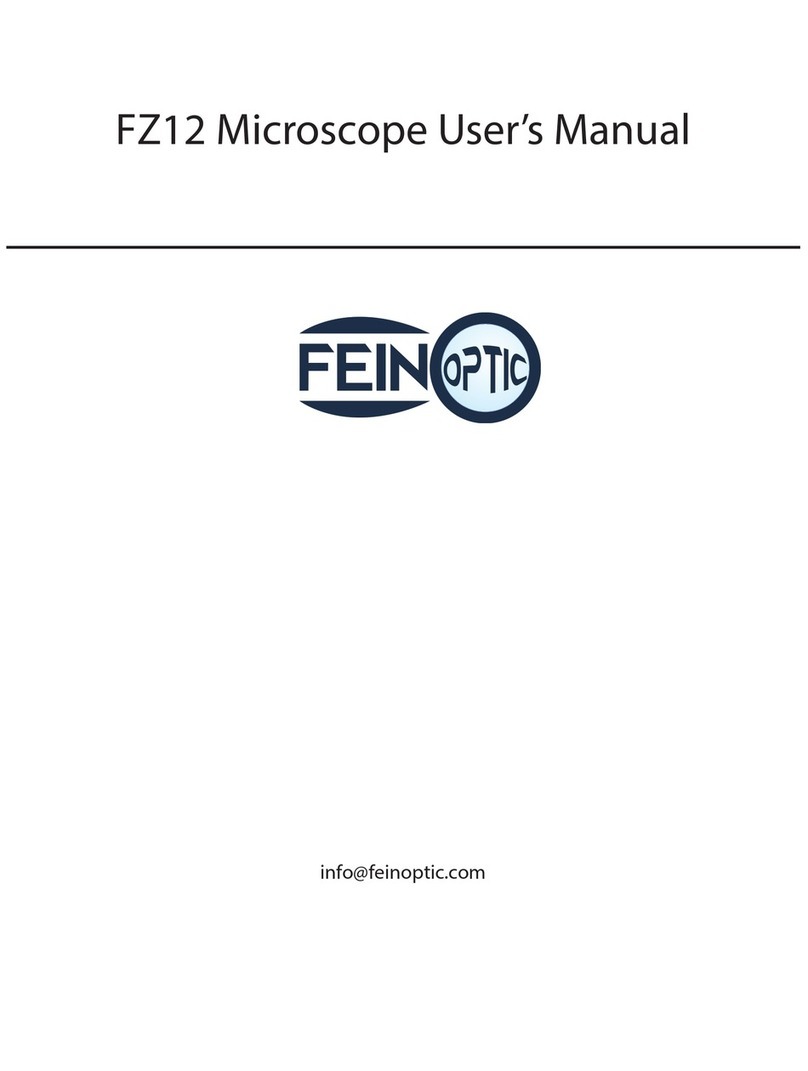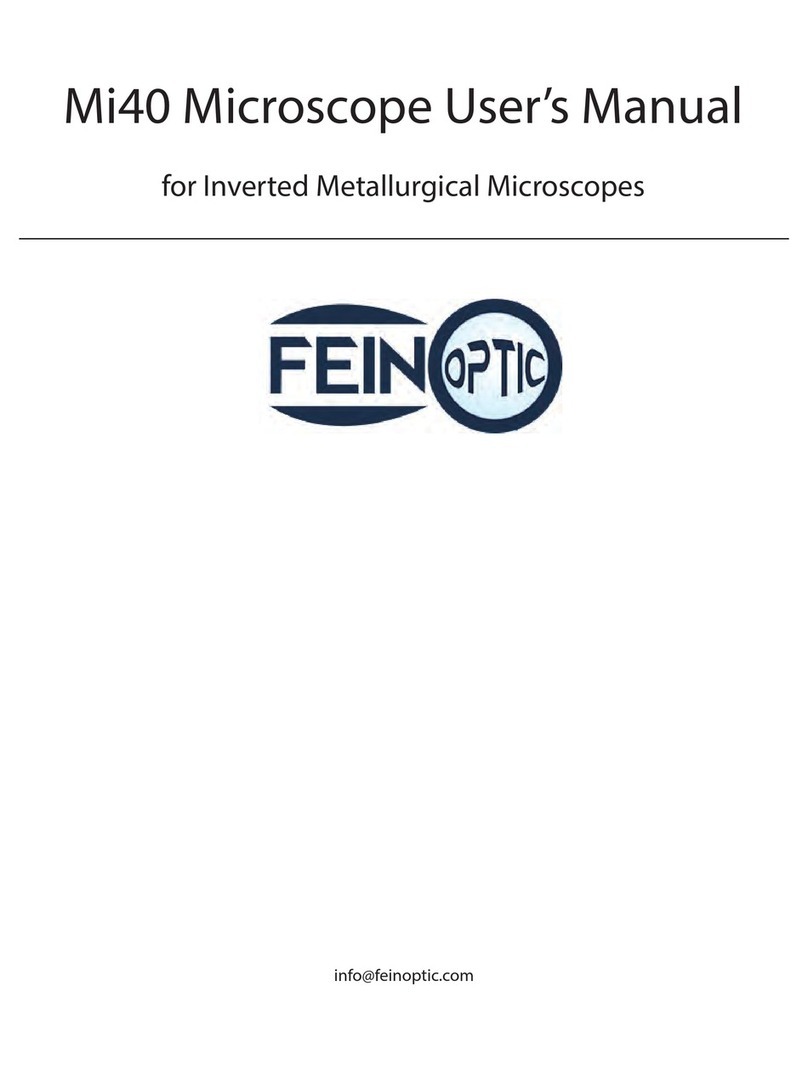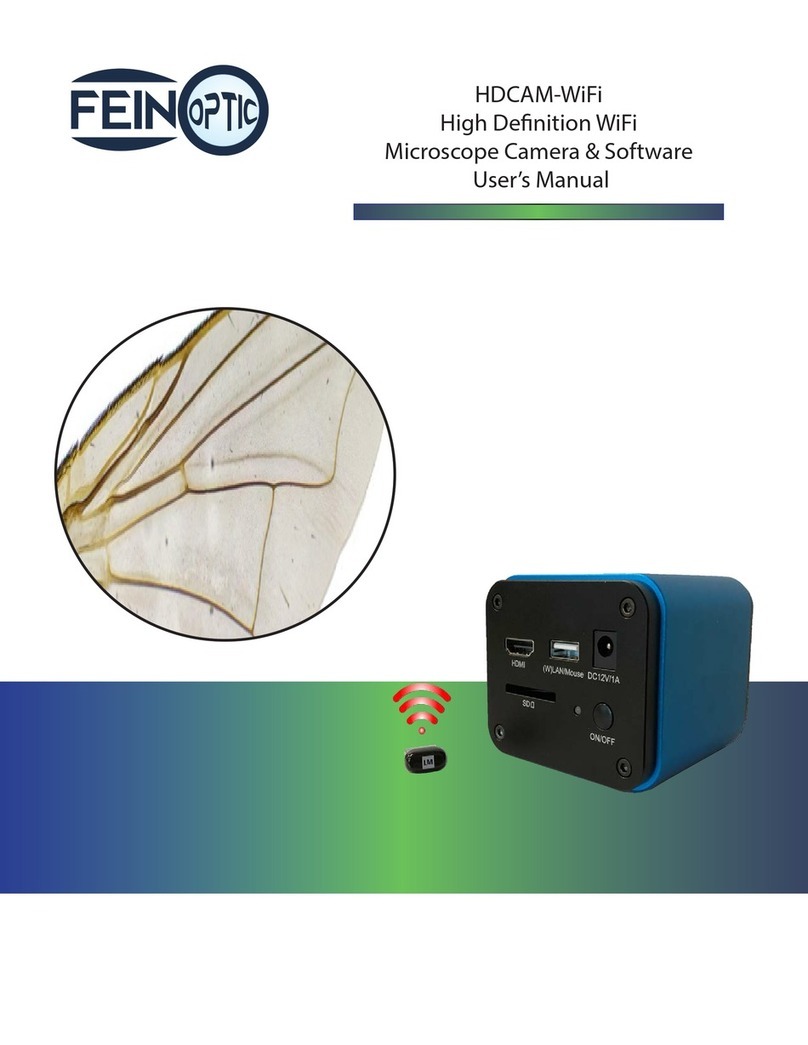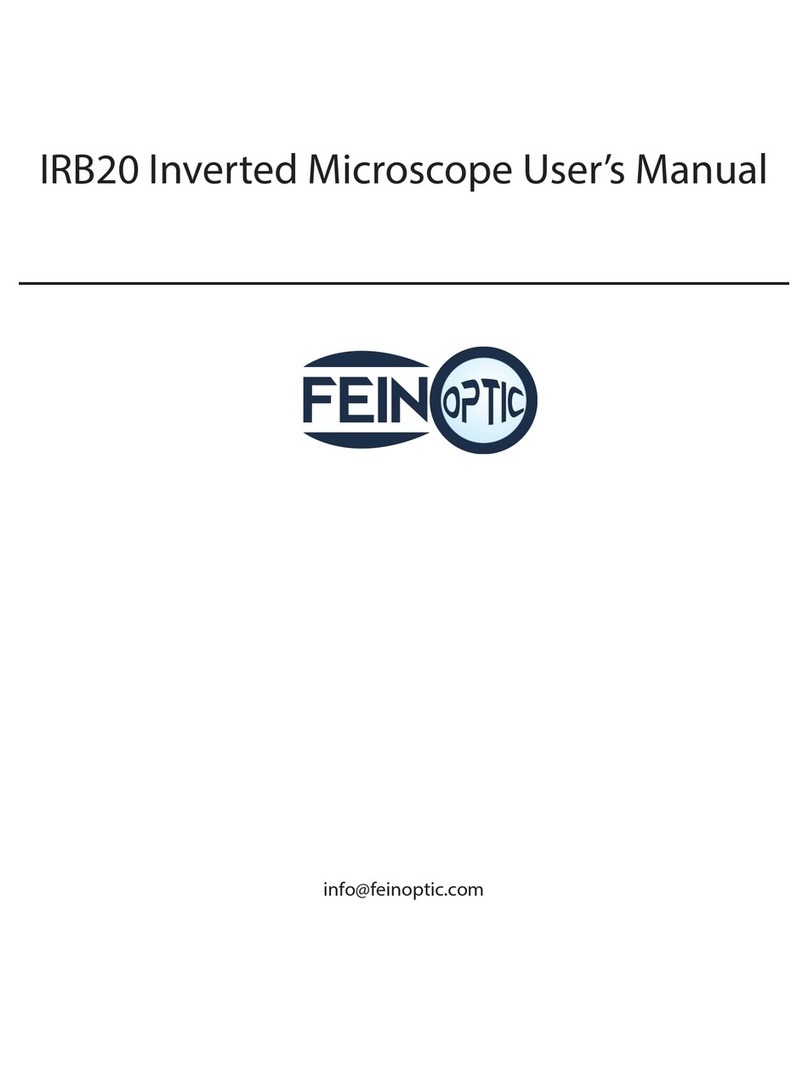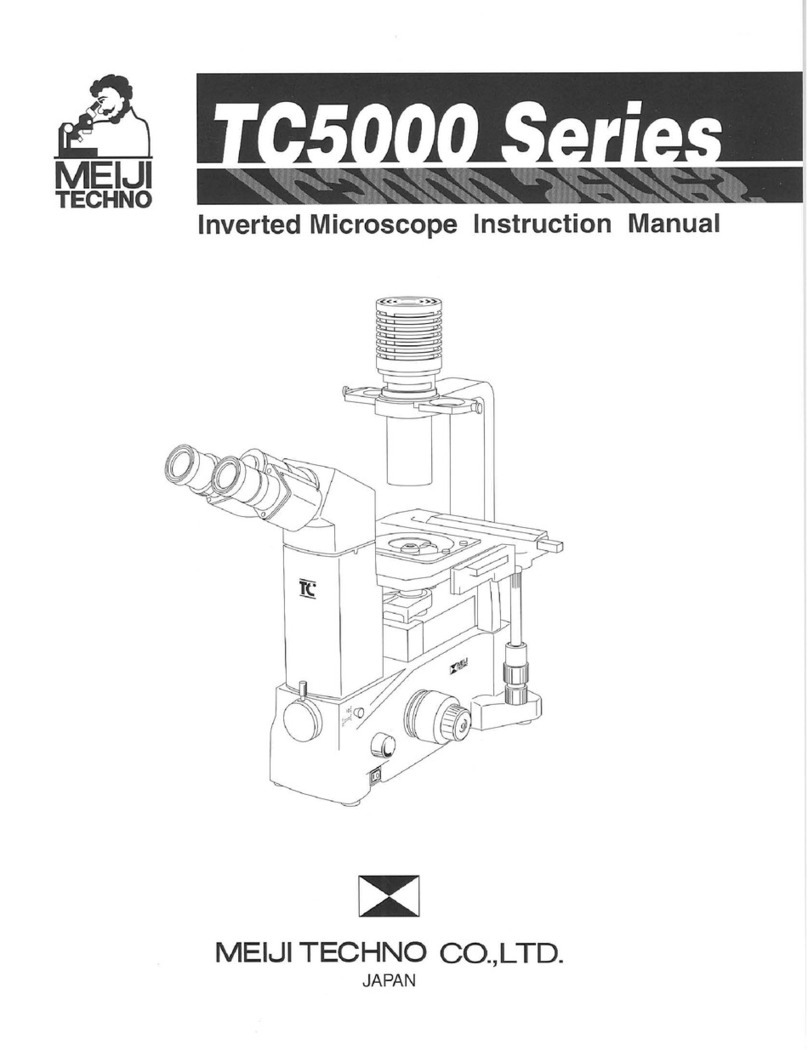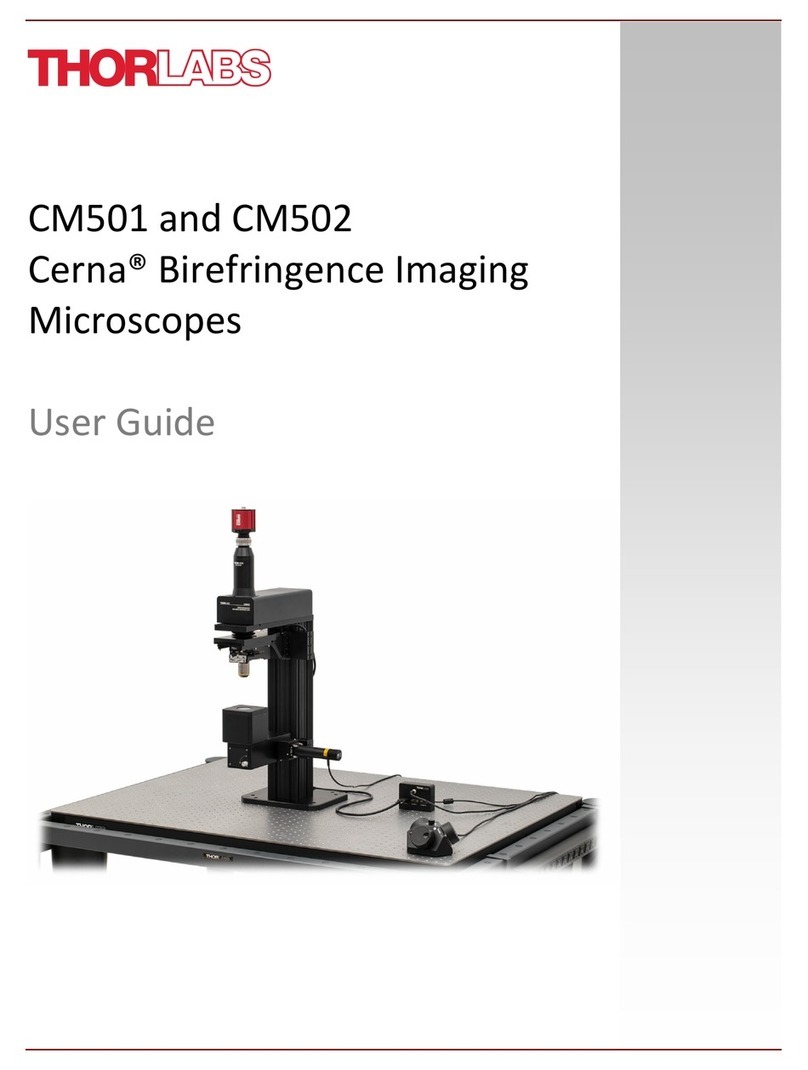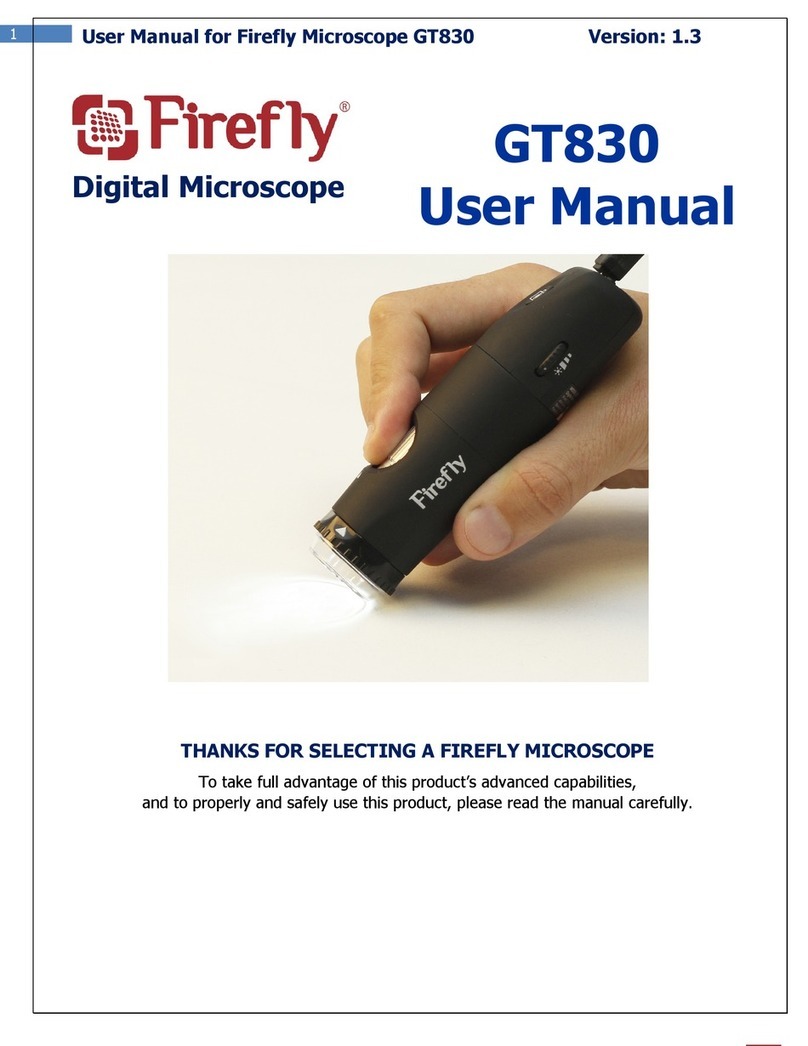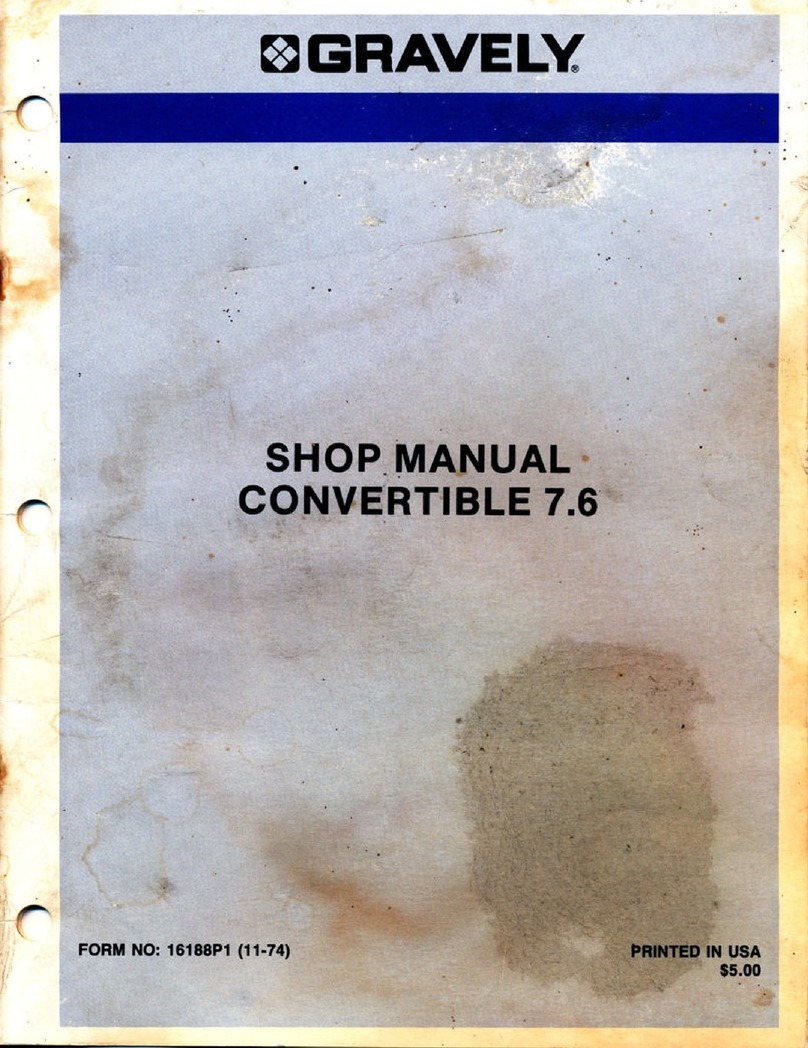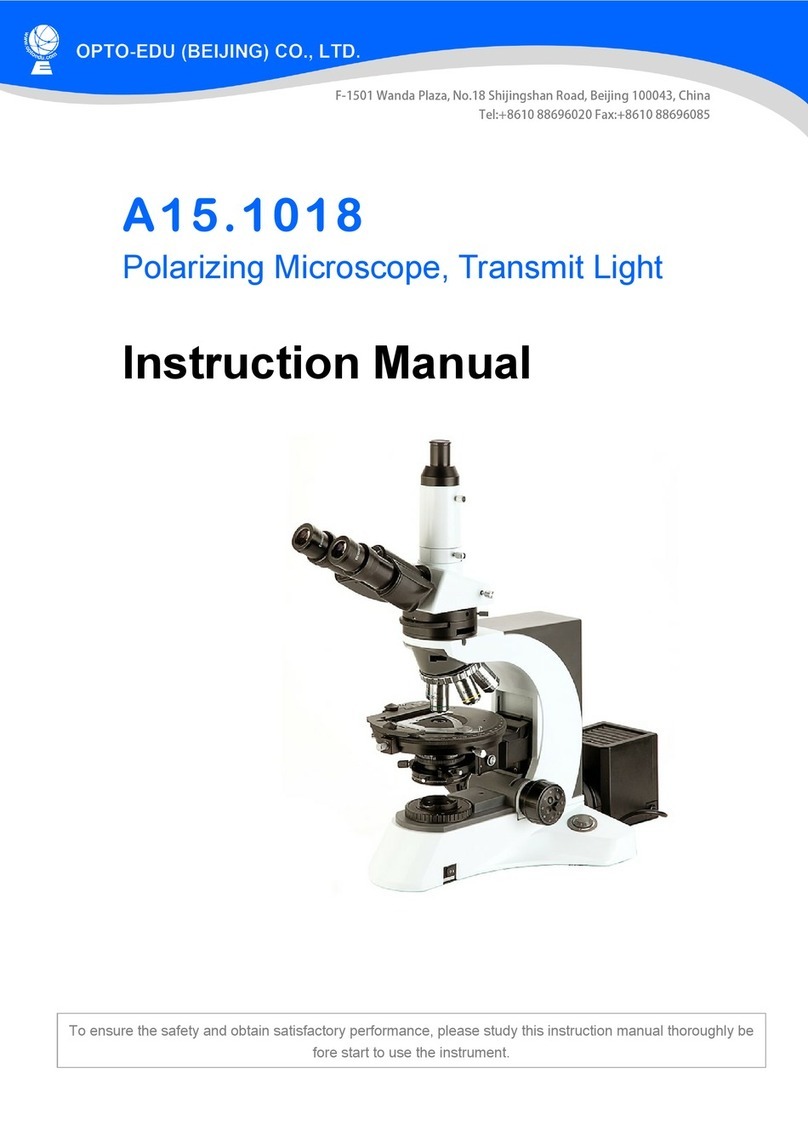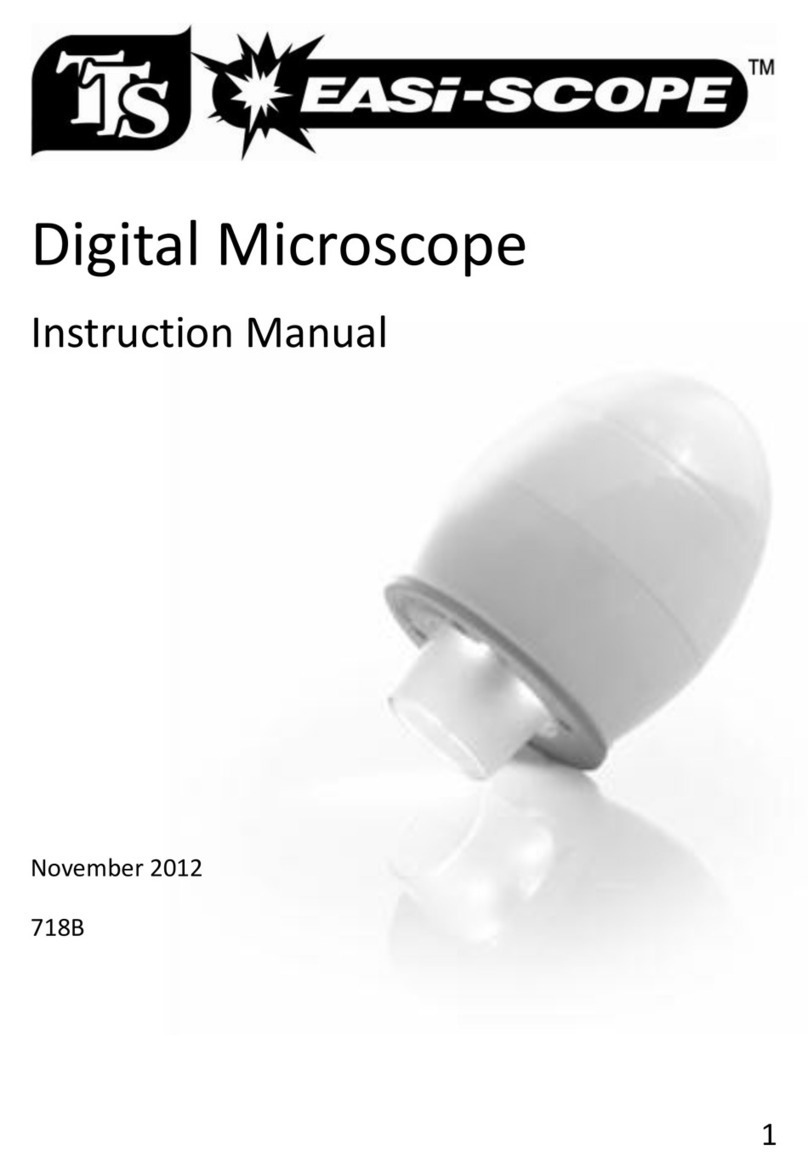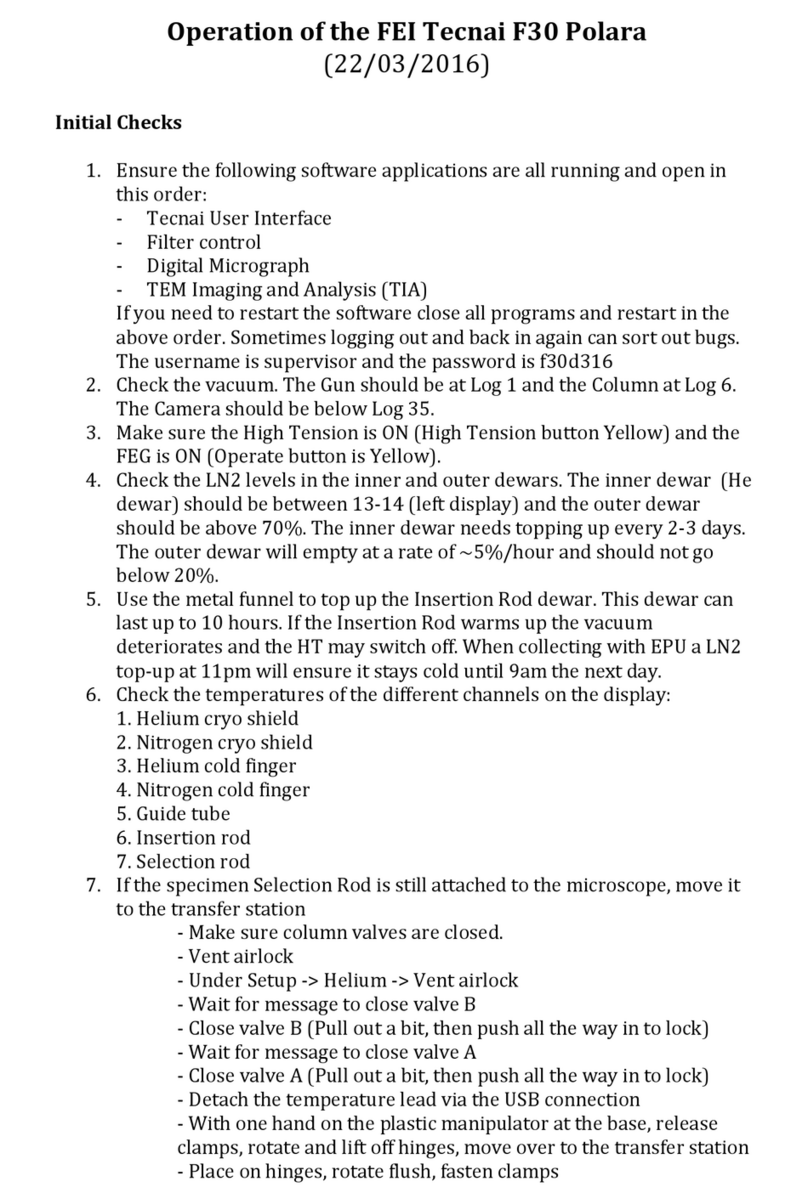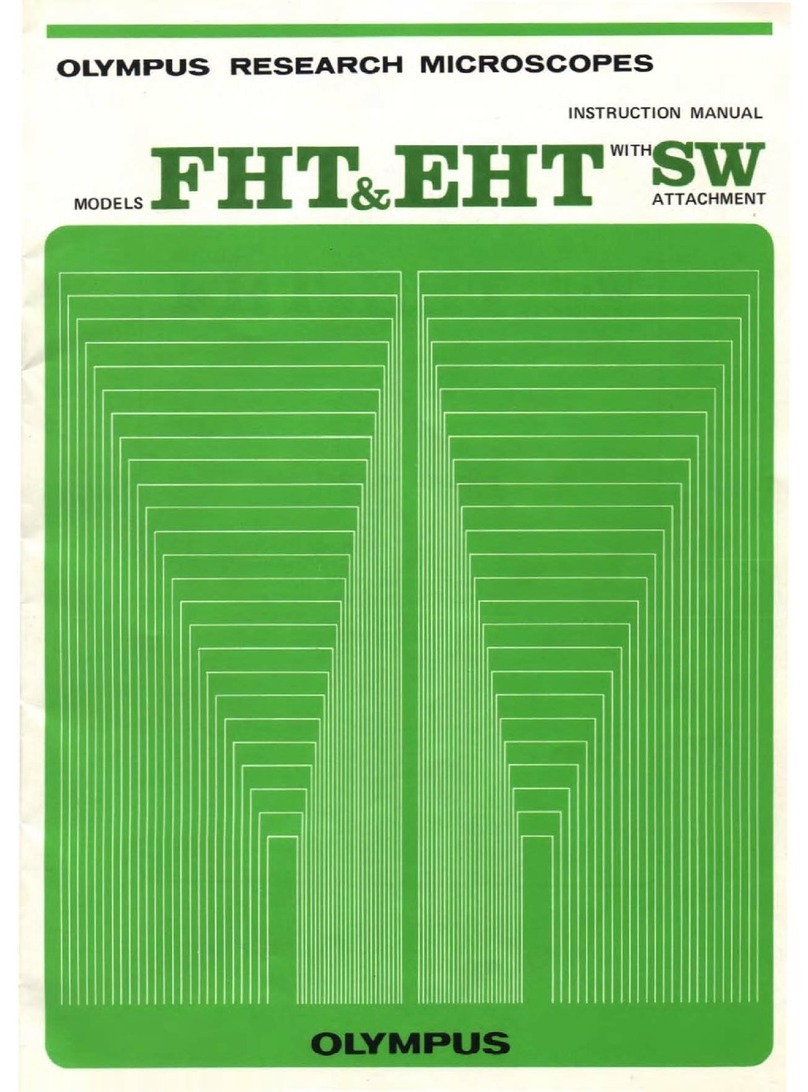Fein Optic Mi50 User manual

Fein
Mi50 Inverted Microscope User’s Manual
info@feinoptic.com

1Fein
Mi50 Microscope Components
Dust
Protector
Siedentopf
Trinocular Head Stage Plate
On/O Switch
Fine
Focus
Beam
Splitter
Mechanical
Stage Locking
Screw
Hex Wrench
Storage
Color
Filter Slider
Aperture
Diaphragm
Field
Diaphragm
Base
Coarse
Focus
Tension
Adjustment
Light
Rheostat
ECO Energy
Saving
Button

2
Fein
Mi50 Microscope Components
Color
Filter Slider
Objective
Lens Quintuple
Nosepiece Brighteld /
Darkeld Lever
PolarizerAnalyzer
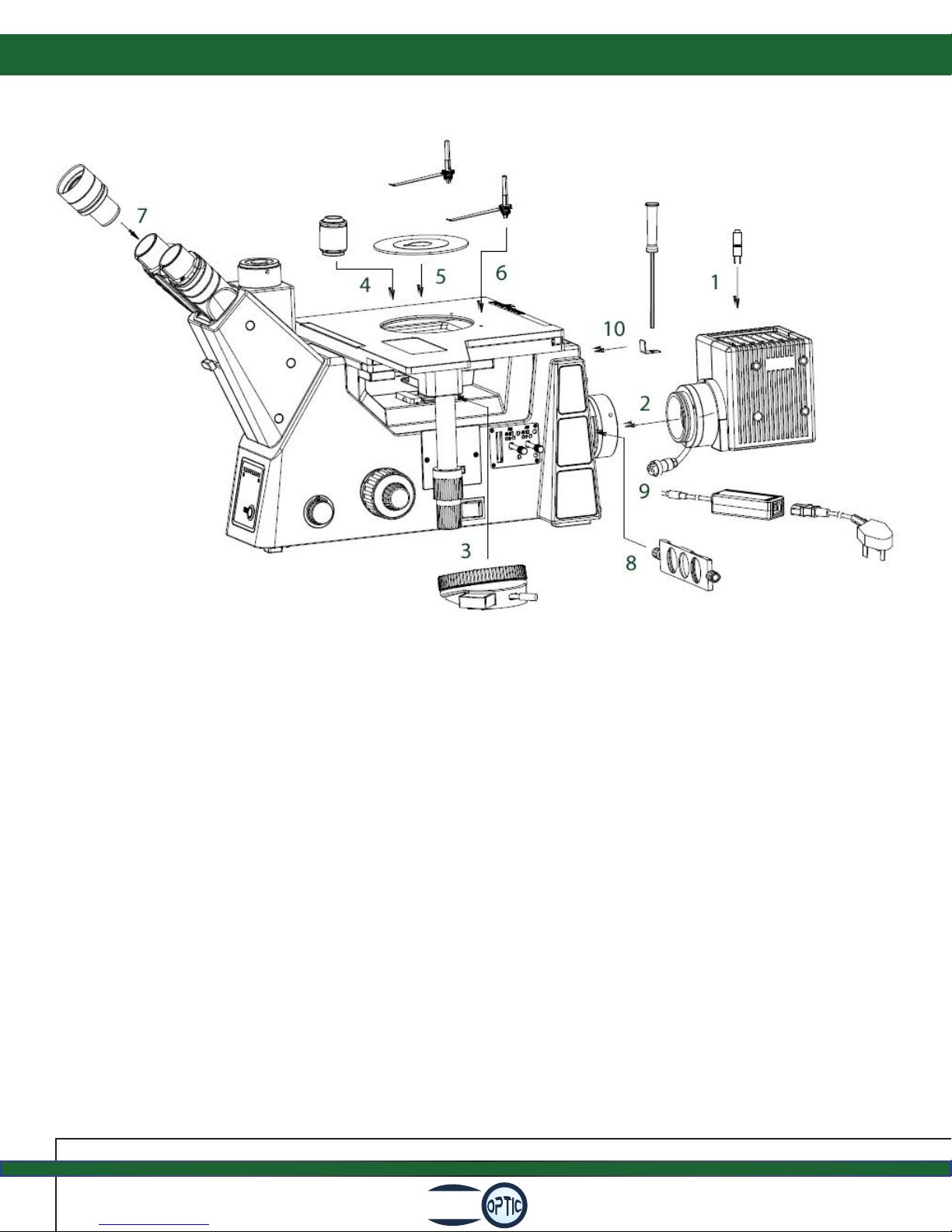
Mi50 Inverted Microscope Assembly
3Fein
NOTE: Each of the above installation steps is outlined in detail on the following pages.
1. Install the bulb into the lamp housing.
2. Connect the lamp housing to the microscope frame.
3. Connect the nosepiece to the frame.
4. Screw the objective lenses onto the nosepiece.
5. Insert the stage plate.
6. Connect the stage clips.
7. Insert the eyepieces into the eyetubes.
8. Insert the color lter slider into the illuminator port.
9. Connect the power cord.
10. Place the inner hex spanner into its holder on the frame.
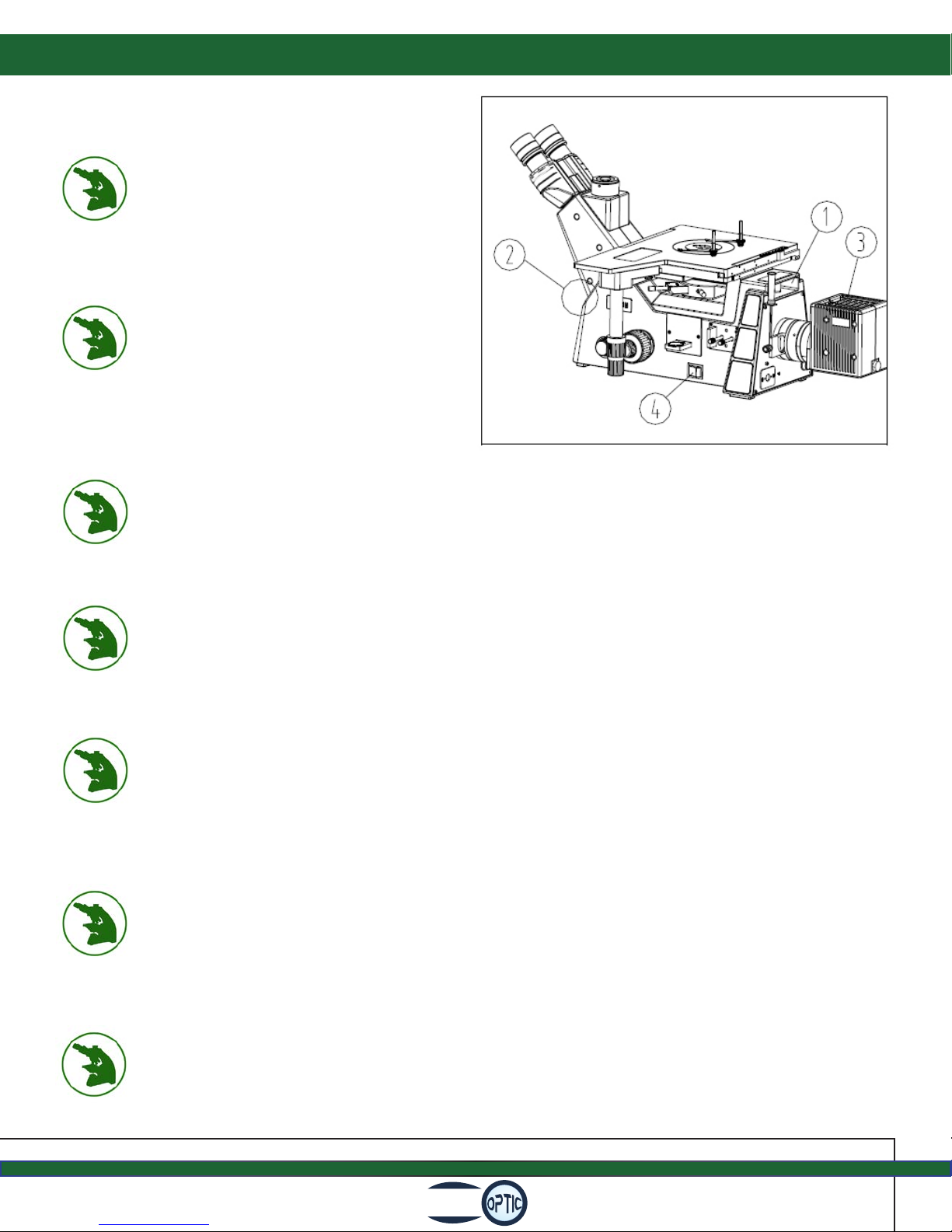
Mi50 Inverted Microscope Operation Instructions
4
Fein
Do not shake or drop the microscope.
Do not expose the microscope
to direct sun, high temperatures,
high humidity, dust, or damp
environments. Use a at work surface.
When moving the microscope use both hands, holding the handle at the back
(1) and the frame at the front (2) as shown in the image at right. Do not carry by
holding stage.
Set the power switch (4) to o “O” before replacing a bulb or fuse, and wait until the
lamp is cool. The power switch is located on the side of the microscope. Microscope
uses 12v, 100w Halogen bulb. (Part #12v100wH).
Voltage range of 100~240V is supported. Use the power cord supplied with the
microscope.
When working make sure there is plenty of room for heat dissipating around the
light source (3).
Operating indoor temperature should be 5°C~40°C (41°F~104°F), with a max
relative humidity of 80%.

Mi50 Inverted Microscope Bulb Replacement
5Fein
Open the bulb locking mechanism
(2) and holding the bulb (3) with a
soft tissue, insert the bulb pins (4)
into the bulb holder (5). The bulb
will be vertical after assembly. Put
the bulb locking mechanism (2) back
into its original position, lock the
bulb and install the lamp housing by
tightening the set screw (1).
Connect the lamp housing to the
microscope frame. Loosen the
set screw (1) on the light source
connector. Push the lamp housing
socket (2) into the connector
thoroughly, and re-tighten the set
screw (1).
Power o and unplug the
microscope. Loosen the set screw (1)
and remove the lamp housing.
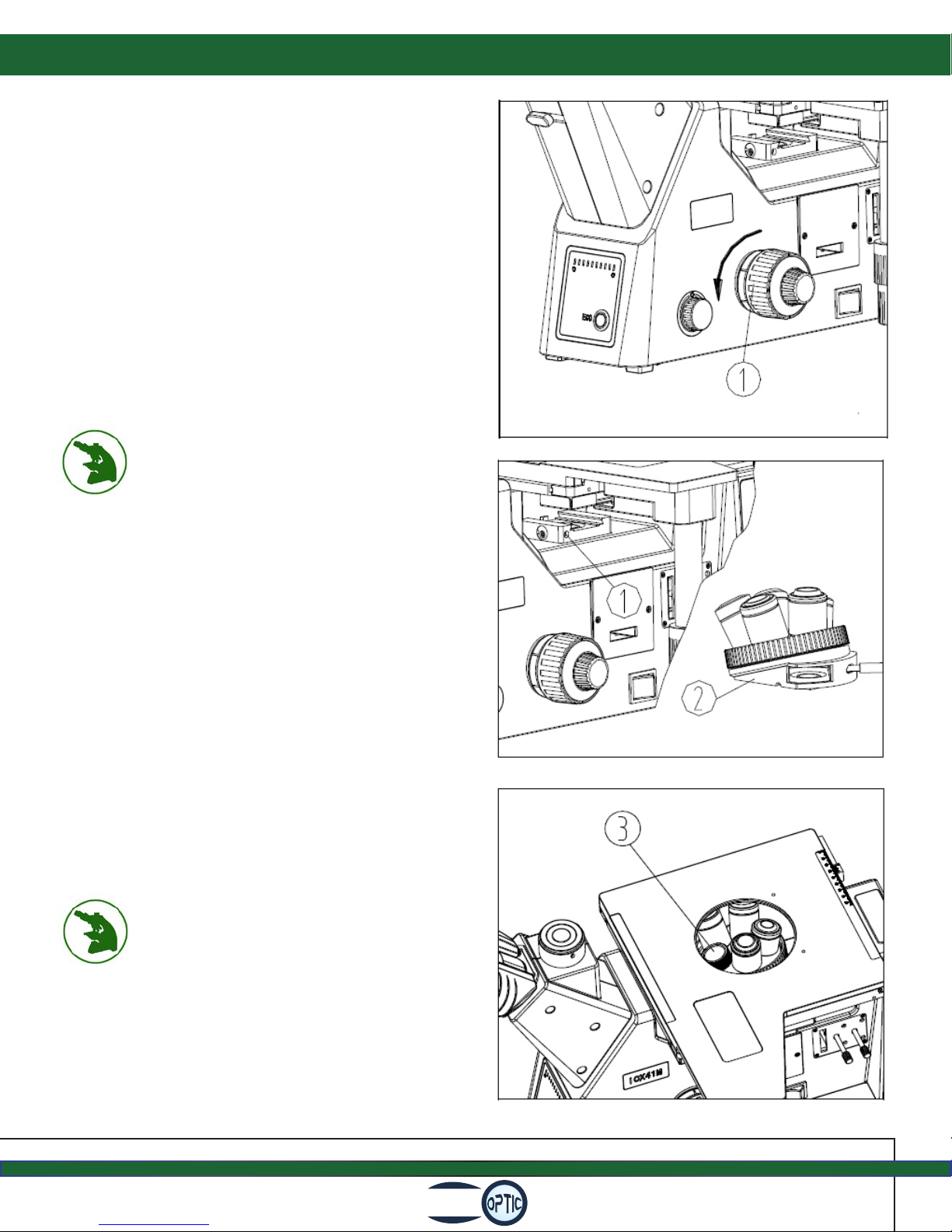
Mi50 Inverted Microscope Operation Instructions
6
Fein
ASSEMBLE THE NOSEPIECE:
Rotate the coarse focus knob (1) until
the focusing slider is raised to the
position where the locking screw (1
below) can be rotated with a screw
driver. Loosen the lock screw on the
focusing slider. Match up the dovetail
interface (2) of the nosepiece with
the dovetail groove of the illuminator,
pushing it in all the way. Re-tighten
the lock screw (1).
CONNECT THE OBJECTIVES:
Rotate the coarse focusing knob
to lower the nosepiece. Install the
objective lenses into the microscope
nosepiece starting with the lowest
magnication objective up to the
highest in a clockwise direction.
If nosepiece slots are not being used
cover them with a dust cover.
When viewing samples always
start focusing with the lowest
magnication objective, and then
move up in magnication.

Mi50 Inverted Microscope Operation Instructions
7Fein
Insert the metal stage plate (1) into
the hole in the top of the stage. Turn
the stage plate so that“V” groove (2) is
closest to the eyepieces. This makes it
easier to view the objective lenses.
Remove the clips (1) from the support
columns (2). Screw the support
columns (2) into the holes (3) of
the mechanical stage. These can be
locked in place with the screws (4).
Finally, insert the clips (1) back into the
support columns (2) and face them
toward the eyepieces.
Remove the eyepiece dust caps (1).
Insert the eyepiece (2) into the eyetube
(3). If using the diopter adjustable
eyepiece, it can be locked into place by
using the hex screw so it will not rotate
when adjusting the diopter.
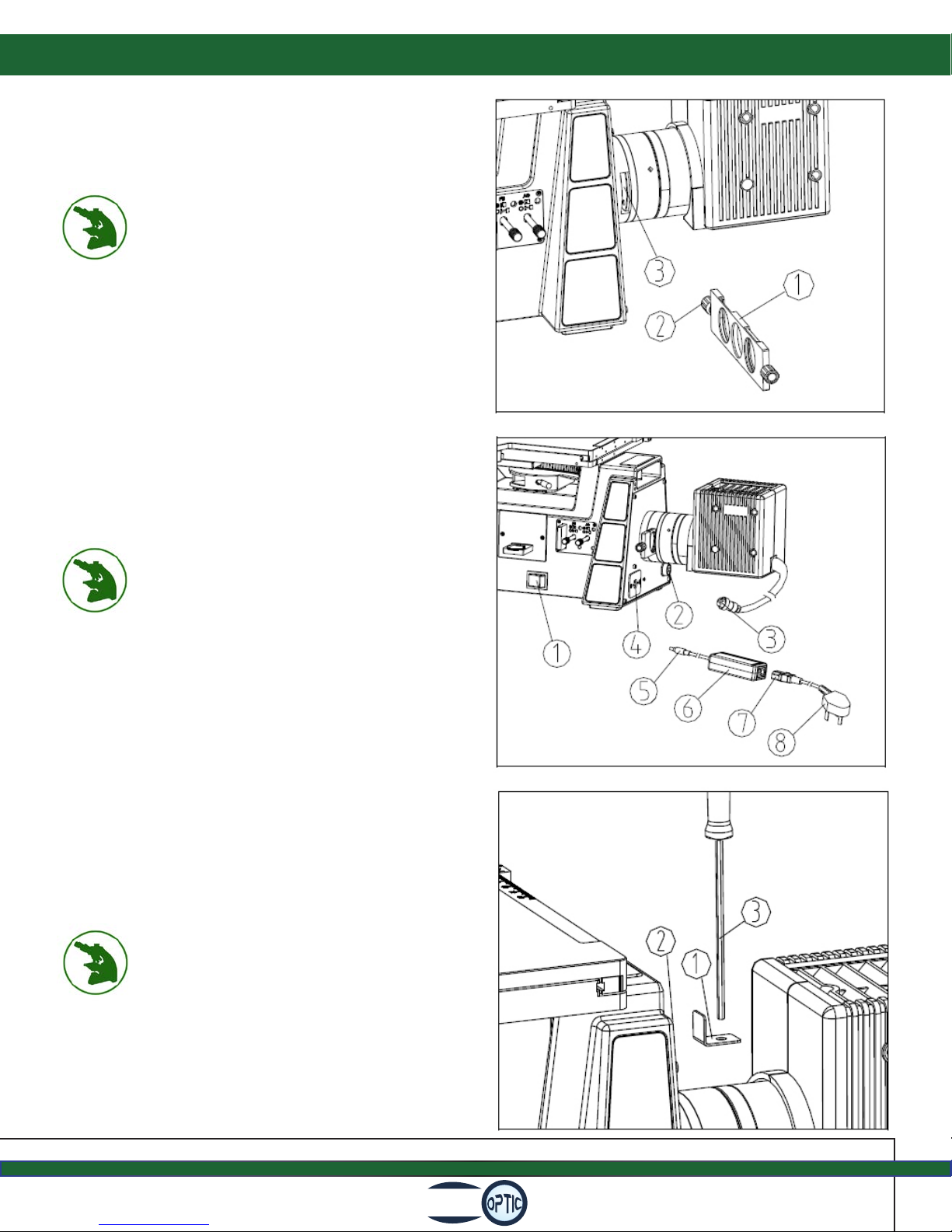
Mi50 Inverted Microscope Operation Instructions
8
Fein
Install the color lter slider (1) by
unscrewing and removing one of
the handles on the slider (2). Insert
the lter slider into the slot (3) on
the illuminator connector. When the
slider clicks into place it is aligned
in one of the proper operating
positions. Screw the handle (2)
back onto the lter slider once it is
inserted.
Turn the main power switch (1) to “O”
o. Insert the lamp house plug (3)
into the socket (2).
Insert the plug (5) of the external
power supply (6) into the power
supply socket (4).
Insert the plug (7) of the power cord
into the socket of the external power
supply (6).
Insert the plug (8) of the power cord
into the wall outlet.
Use the power cord supplied with the
microscope, do not substitute.
HEX WRENCH HOLDER:
Grip the inner hex spanner xed
mount on the magnet (2) of the
microscope body. Insert the hex
wrench (3) into the hold of the inner
hex spanner xed mount (1).

Mi50 Inverted Microscope Operation Instructions
9Fein
Plug in the power cord and turn
the microscope on (1). Adjust
the rheostat knob (2) until the
illumination is comfortable for
observation. Rotate clockwise to
increase brightness, which in turn
will increase the brightness readout
(3). Using the microscope at a lower
brightness will increase bulb life.
Press the ECO energy saving button
(4) to turn on the energy saving
function. This automatically turn o
the microscope light after 30 minutes
of use when the user leaves the
microscope. When the user returns
to the microscope, the light will
automatically turn on.
The beam splitter (1) controls the
light direction from the eyepieces to
the camera. When the beam splitter
is all the way to the left the light is
0:100, with 0% of the light at the
eyepieces and 100% at the trinocular
port for photography. When the
beam splitter is moved to the right,
all light is directed to the eyetubes.
FOCUS TENSION ADJUSTMENT:
If the coarse focus knob is hard to
turn, or the specimen leaves the
focus plane soon after focusing, the
tension adjustment ring (1) needs
to be adjusted. Rotate the ring
clockwise to tighten focus, counter-
clockwise to loosen the tension.
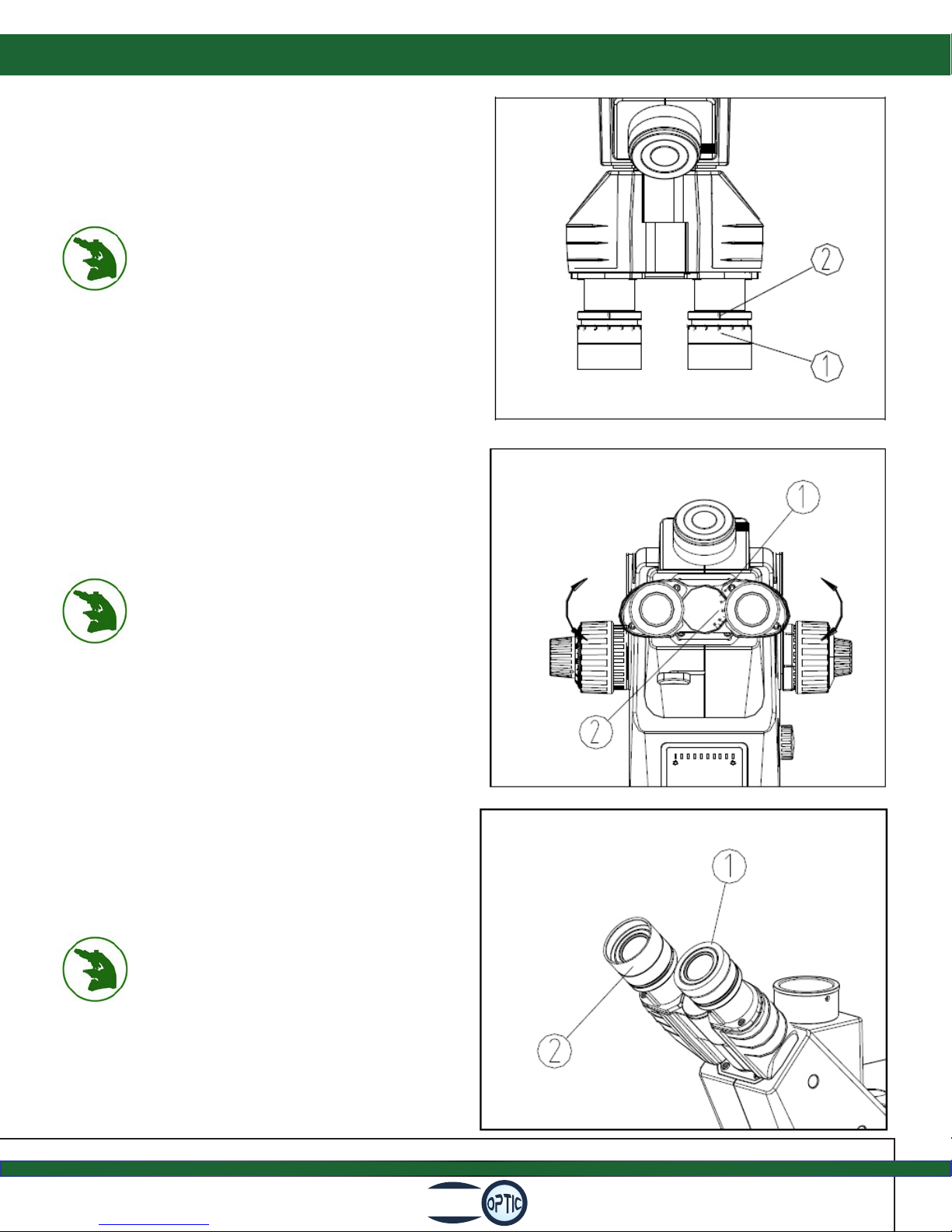
Mi50 Inverted Microscope Operation Instructions
10
Fein
DIOPTER:
Align the scale on the diopter ring
(1) to “0” with the scale on the
eyepiece (2) and focus the image
so it is clear. While looking through
the other eyepiece, if the image is
unclear rotate the diopter ring of
that eyepiece until the image is clear.
If multiple users are using the same
microscope, remember your diopter
settings.
INTERPUPILLARY DISTANCE:
Adjust the interpupillary distance by
holding both eyetubes and rotating
them inward or out. The eyetubes are
adjustable from 50~75mm. Once the
interpupillary distance is set, note
the dot (1) and the number on the
scale (2). This is the interpupillary
distance setting for your eyes. If the
microscope is used by many people,
remember this number.
The hinge on the eyetubes can be
rotated 360°so the eyepieces can be
set high or low.
EYESHIELDS:
The eyeshield can prevent users
who wear glasses from touching the
eyepiece and damaging either the
eyepiece of the glasses. Open the
eyeshield (2) to prevent stray light
from disturbing observation.

Mi50 Inverted Microscope Operation Instructions
11 Fein
COLOR FILTERS:
The color lter can strengthen image
contrast. Pull the color lter slider (1)
to the left or right and insert the lter
(2) into the slot, then slide the slider
into the light path. There are 4 types
of lter options: blue, green, yellow,
and LBD.
FIELD DIAPHRAGM:
By limiting the diameter of the light
entering the condenser, the eld
diaphragm can improve image
contrast. When the image is right
on the edge of the eld of view, the
objective lens will obtain the clearest
image. Pull the eld diaphragm
adjustment lever (1) out all the way
to minimize the eld diaphragm. You
will be able to see it when looking
through the eyepieces. Adjust the
two eld diaphragm centering screws
(2) until the image is in the center.
(See example at right). Open the eld
diaphragm gradually until the image
is inscribed in the center of the eld
of view and the diaphragm is just
outside the edge of the image.

Mi50 Inverted Microscope Operation Instructions
12
Fein
APERTURE DIAPHRAGM:
The aperture diaphragm decides
the numerical aperture (N.A.) of the
illumination system. If the N.A. of
the illumination system matches the
N.A. of the objective, the depth of
eld is increased and resolution and
contrast are improved. The aperture
diaphragm (1) is adjusted similar
to the eld diaphragm. Adjust the
centering screws (2) to move the
image of the aperture diaphragm
into the center of the aperture. If
necessary, remove the eyepiece
from the eyetube to see the
aperture diaphragm better. Adjust
the aperture diaphragm lever (1)
until the image shown at right is
obtained, where (1) is the aperture
diaphragm and (2) is the edge of
the objective.
BRIGHTFIELD / DARKFIELD:
Switch from brighteld (BF) to
darkeld (DF) observation by
adjusting the lever (1). When the
lever is pushed in, brighteld is
engaged, when the lever is pulled
out darkeld is engaged.
In darkeld observation, open
the aperture diaphragm and eld
diaphragm all the way.

Mi50 Inverted Microscope Operation Instructions
13 Fein
Polarization uses a polarizer and
analzyer. Remove the dust cover (1)
and insert the polarizer (2) as shown.
The polarizer will click into place.
Remove the color lter when using
the polarizer. Remove the dust cover
(3) from the analyzer socket and insert
the 360°rotating analyzer (4) face up
as shown. The polarizer and analyzer
are orthogonal when the 360°rotating
analyzer is zero adjusted. Rotating the
dial (6) on the analyzer can change the
orthogonal state of the polarized light.
Loosen the set screw (1) on the
trinocular port and remove the dust
cap (2). Remove the dust covers from
the c-mount and screw the camera
onto the c-mount threads (3). Insert the
c-mount on the trinocular port and re-
tighten the set screw. Look through the
eyepieces to ensure a clear image, then
engage the beam slitter (5) to direct
light to the camera. If the image is not
clear, adjust the c-mount focusing (4)
until the image is clear.
In brighteld, adjust the focusing using
a 10x or 20x objective to make sure the
image is clear. Push the polarizer and
analyzer into the light path to ensure
both are orthogonal - or that the eld
of view is darkest. Loosen the locking
screw (1) on the nosepiece, remove the
dust cap and insert the DIC slider (2)
fully and re-tighten the locking screw.
Rotate the DIC ne adjustment knob (3)
to unify interference colors in the eld
of view. Adjust the aperture diaphragm
at the same time for best contrast.

Mi50 Inverted Microscope Trouble Shooting
14
Fein
TROUBLE POSSIBLE CAUSE SOLUTION
Bulb is on but eld
of view is dark.
Field diaphragm is not open enough. Adjust eld diaphragm.
Rheostat is too low. Adjust rheostat control.
Polarizer & analyzer are being used. Remove polarizer and
analyzer sliders.
Side of eld of
view is dark or
uneven.
Nosepiece is not in position. Rotate nosepiece.
Dust on objective or eyepiece. Clean lenses.
Color lter, polarizer or analyzer are not
in correct position.
Insert or remove lters or
polarizer or analyzer.
Beam splitter is not in correct position. Adjust beam splitter.
Stain or dust in
eld of view.
Stains on specimen. Clean specimen.
Lenses are dirty. Clean lenses.
Image is unclear.
Cover glass on specimen. Do not use cover glass.
Specimen is not vertical to objective
lens.
Adjust specimen.
Nosepiece is not in the correct position. Adjust nosepiece.
Aperture diaphragm is not open
properly.
Adjust aperture diaphragm.
Dust on eyepiece or objective. Clean lenses.
Beam splitter is not in correct position. Adjust beam splitter.
One side of image
is dark and the
image moves
while focusing.
Specimen is not placed on the stage
properly. Reposition specimen.
Nosepiece is not in correct position. Adjust nosepiece.
Eyes tire easily and
right eld of view
doesn’t impose
with left.
Interpupillary distance is not set. Adjust interpupillary
distance.
Diopter adjustment is not set. Adjust diopter.
Eyepieces in left and right eyetubes are
dierent. Use the same eyepieces.
Coarse focus knob
is too tight. Tension adjustment knob is too tight. Loosen tension adjustment.
Stage falls. Tension adjustment knob is too loose. Tighten tension adjustment.
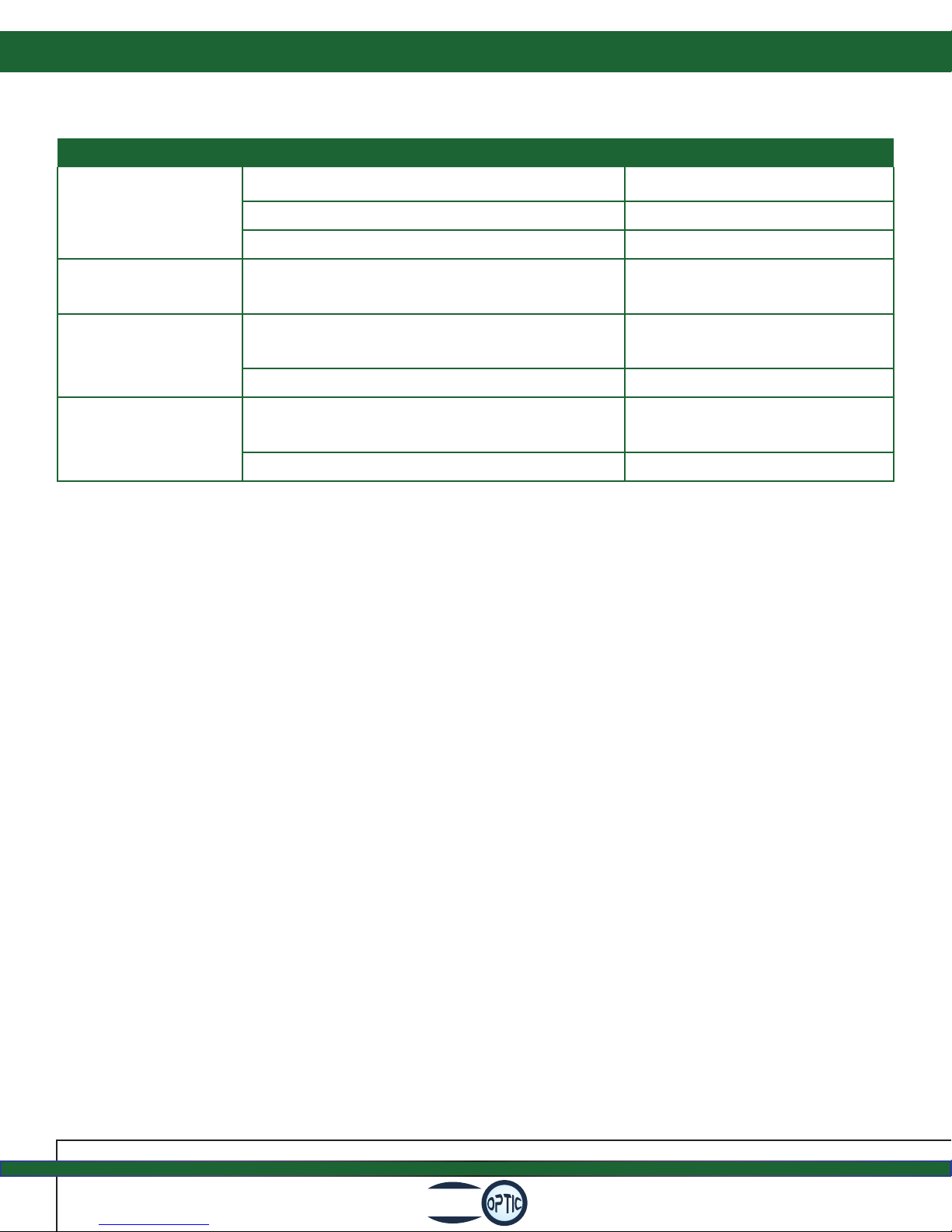
Mi50 Inverted Microscope Trouble Shooting
15 Fein
TROUBLE POSSIBLE CAUSE SOLUTION
Bulb does not
work.
No power supply. Check power cord, plug in.
Bulb is not installed properly. Install bulb correctly.
Bulb burned out. Replace bulb.
Bulb burns out
quickly. Incorrect bulb is being used. Replace bulb with 12v,
100w halogen bulb.
Field of view is not
bright enough.
Incorrect bulb is being used. Replace bulb with 12v,
100w halogen bulb.
Rheostat knob is set too low. Adjust rheostat.
Bulb ickers or
light is not stable.
The bulb is about to burn out. Replace bulb with a new
one.
The cable is not fully connected. Check cable connections.
info@feinoptic.com
Table of contents
Other Fein Optic Microscope manuals