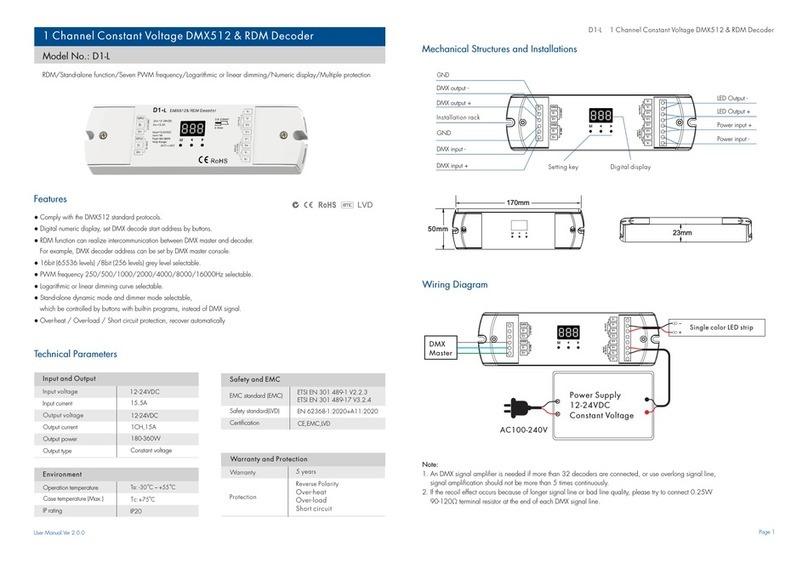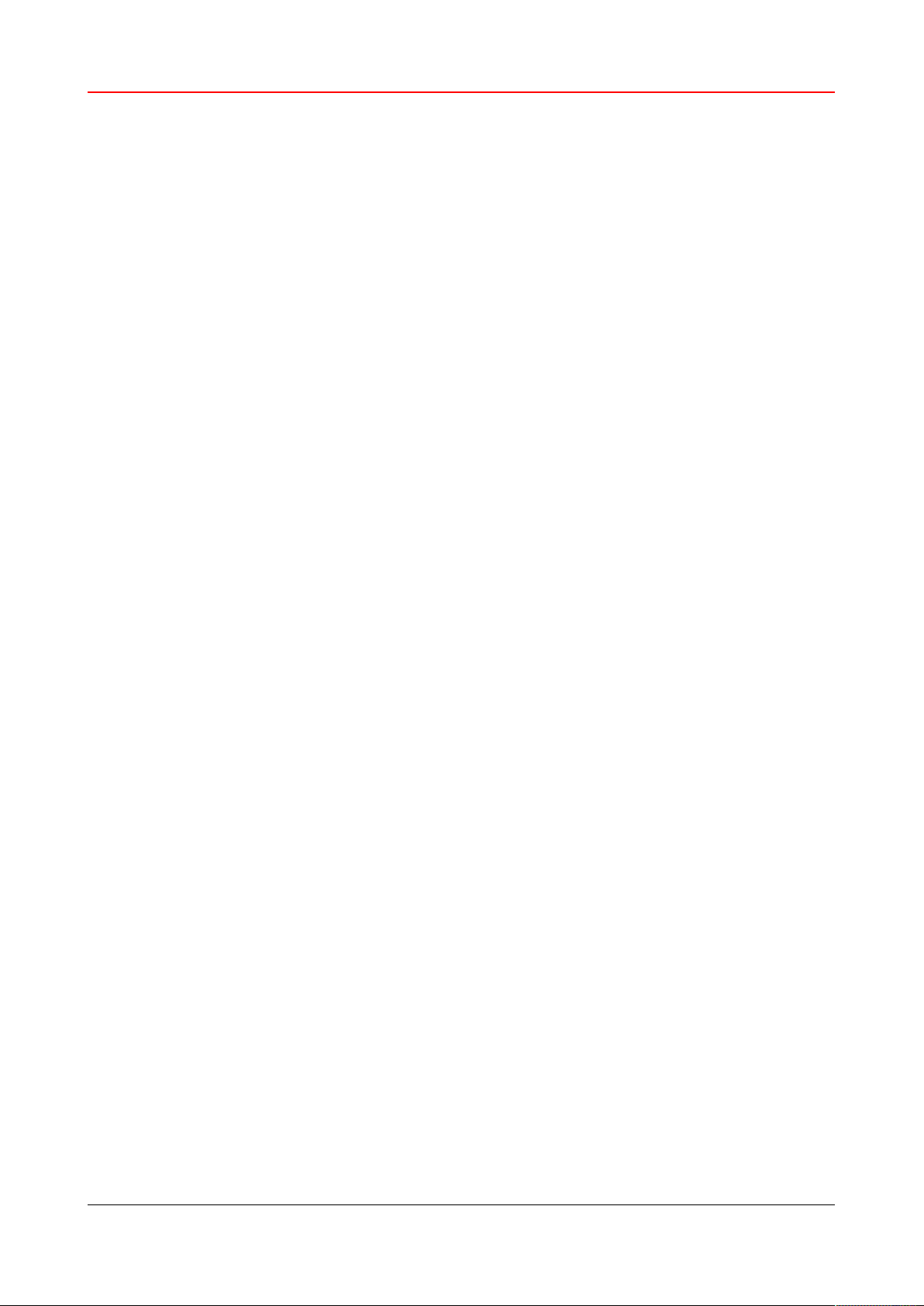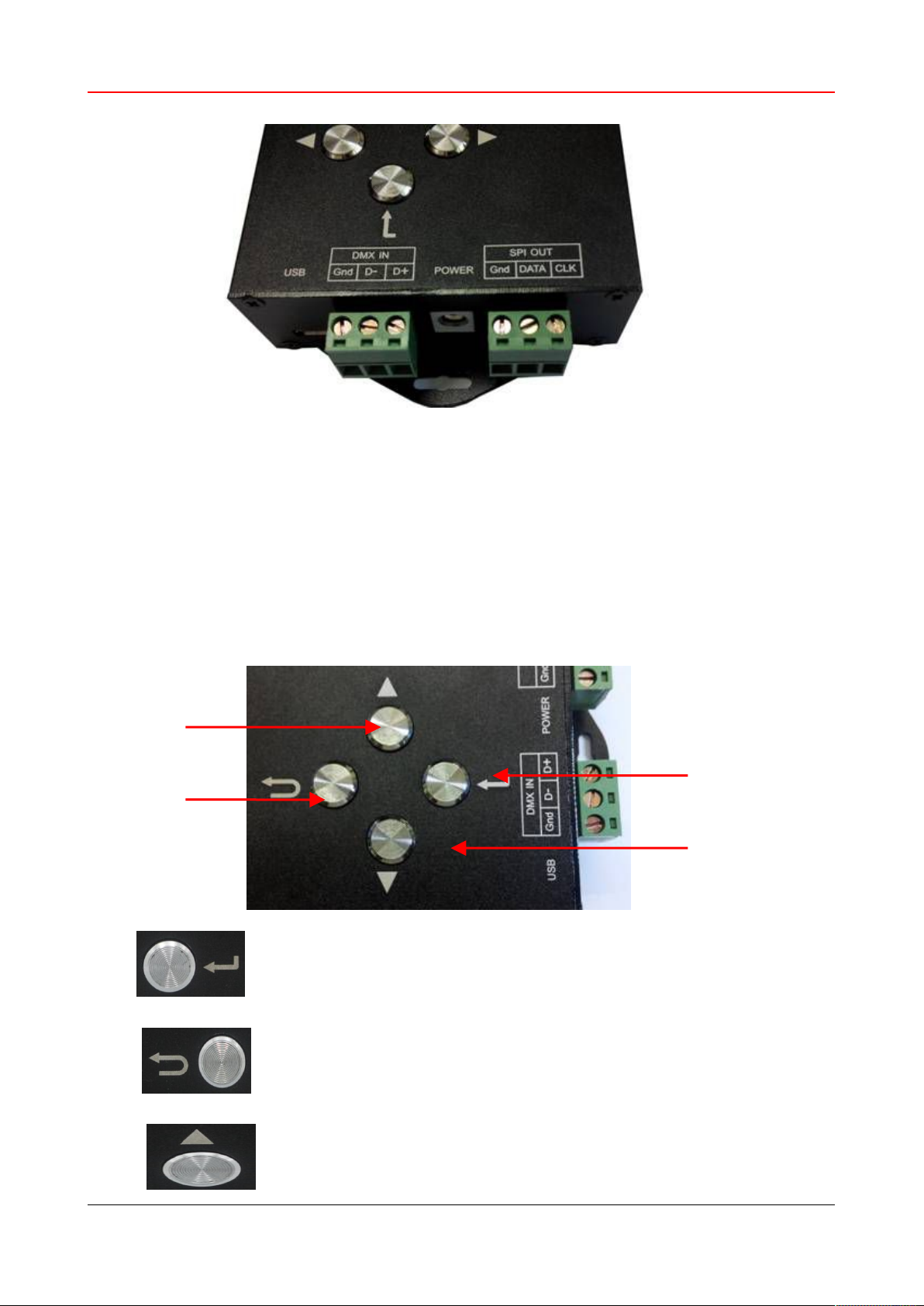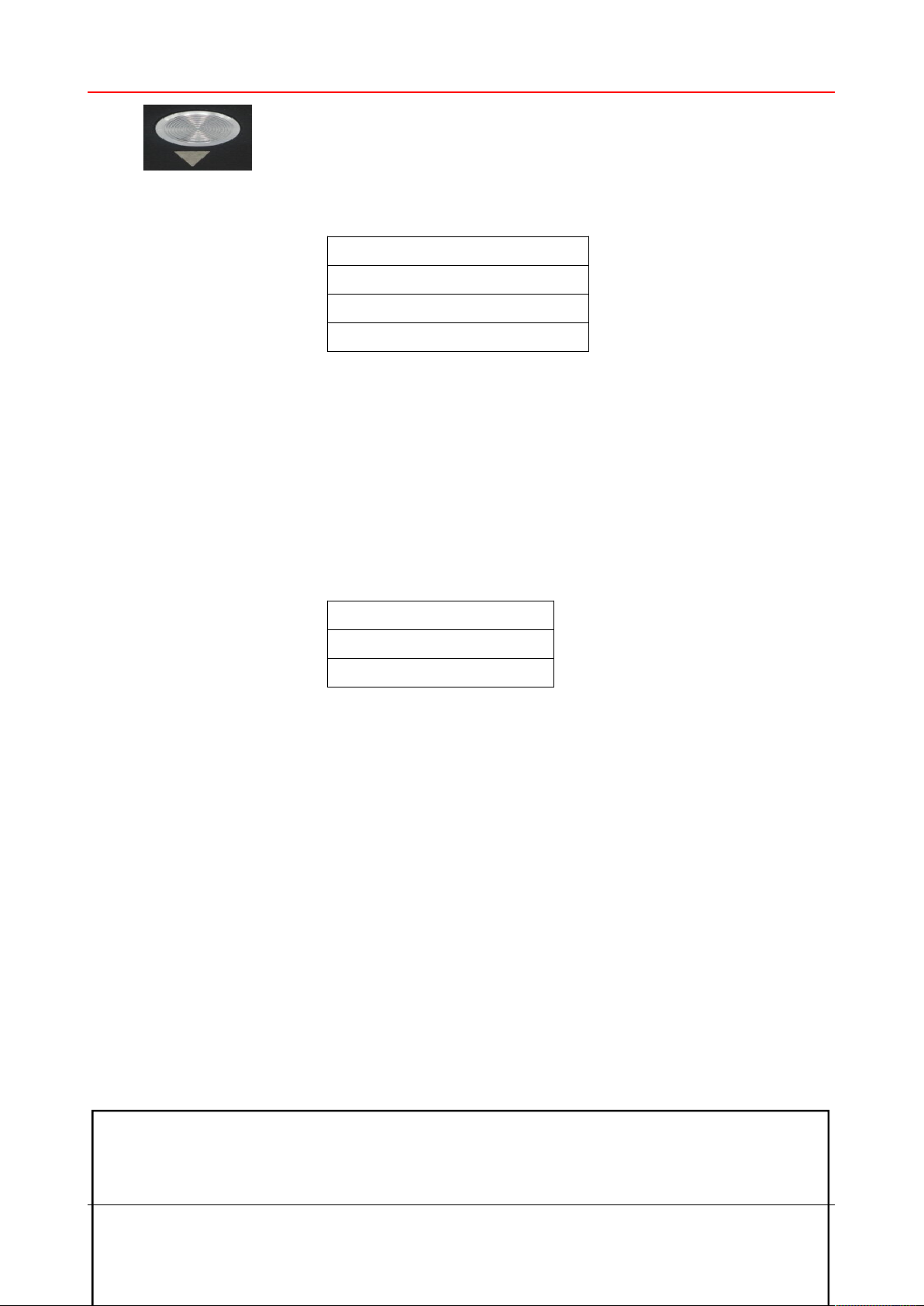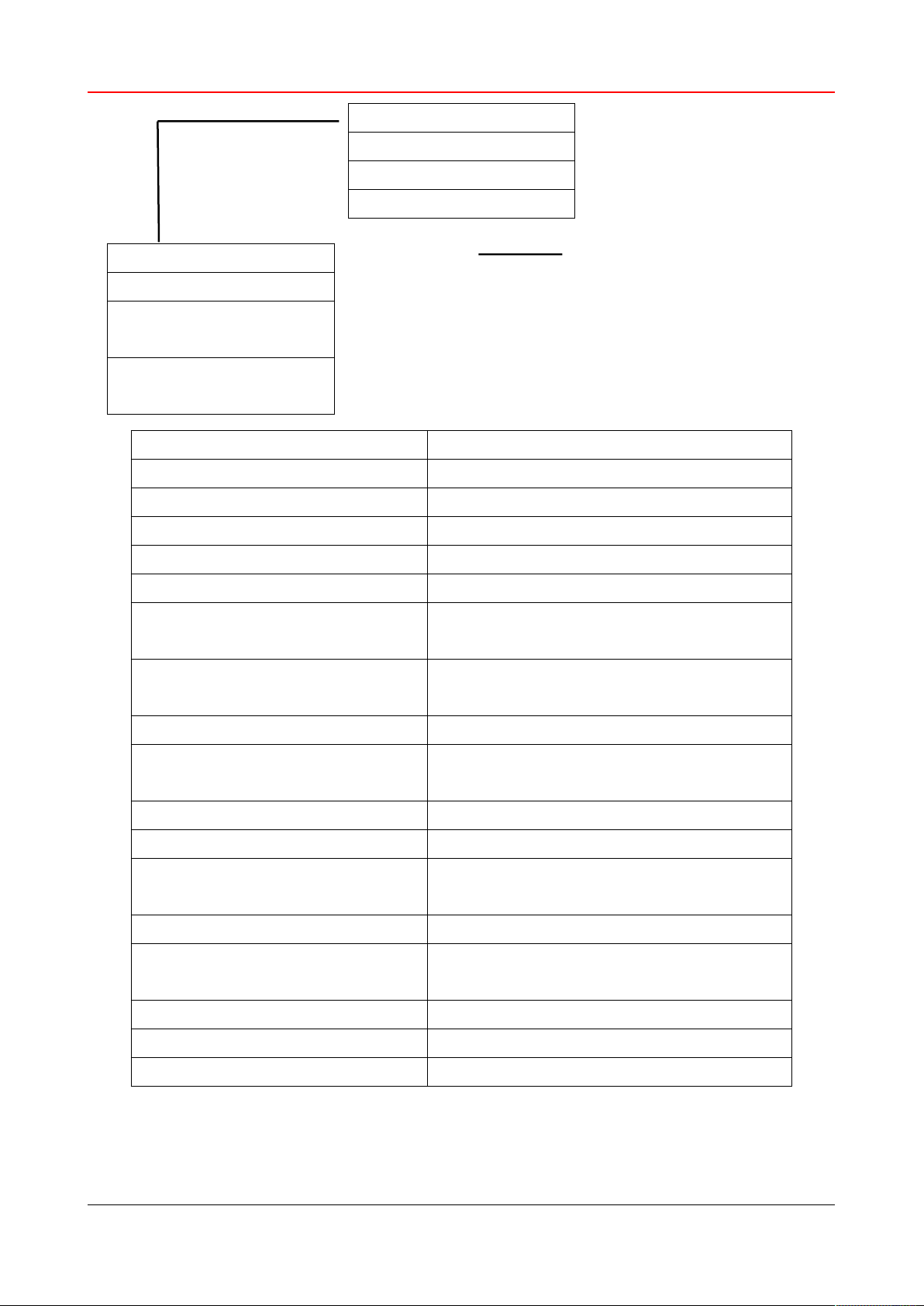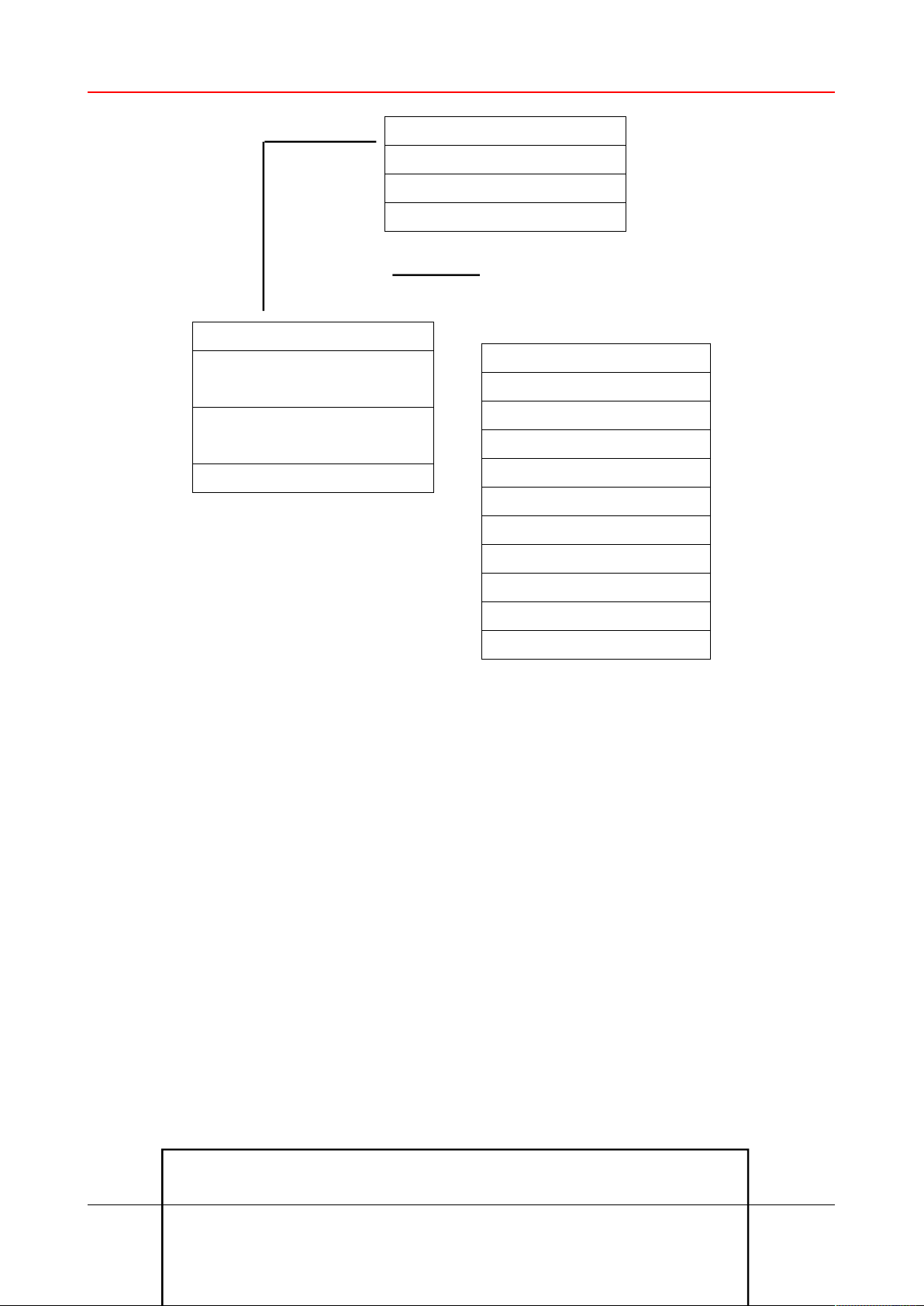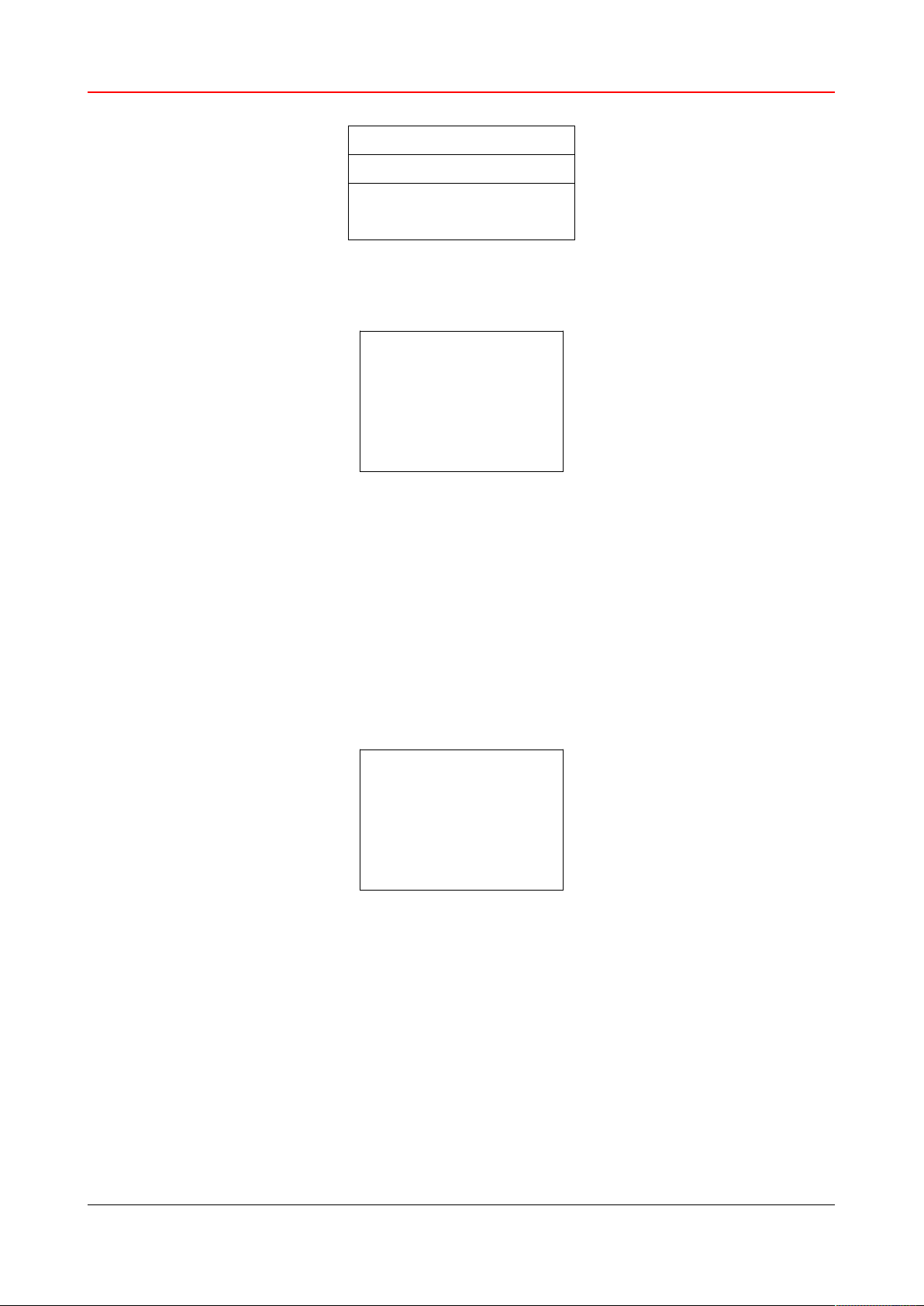DMX-SPI Decoder Product Specifications Page 4of 14
5.4 "Down" button to select the project and adjust the Numbers
6.Screen display instruction
Main screen
When open the default display the main screen, the first line shows the product name.The
second line shows the signal state, when there is no connected with DMX controller, showed
no signal, displays connected with the signal.The third line display mode, display the current
use of effects, there is no DMX controller, defaults to using the built-in effects.The fourth
line shows light chips, display the current configuration of drive IC chip, light chip can
be modified in the light configuration menu , this product can support 11 kinds of light
chip
Menu screen
In the main screen press the mode button to enter the menu screen, the first line, can
be set play and speed.The second line Settings, set light chip, color sequence, light pixels,
set the DMX start address and number of channels, DMX Settings restore the default , language,
etc.The third line is about introduction of product information
6.1model effect instruction
when there is no connected with DMX controller,you can have built-in 35 kinds of default
patterns to select.To choose model 35 in the default state ,can be set to change, such
as "mode effect - static red"
6.1.1 In the main screen press "confirm button" into the menu screen Settings, press
up, down key to move the cursor to select "mode effect"
press "confirm button" to enter the menu Settings, as the following .To
select”mode effect” by upper and lower key button, such as "autoplay" click
"confirm" button to save, and enter the model speed setting (no model speed without
setting)
Menu screen
state of signal: no signal
mode: Automatically play 8~34