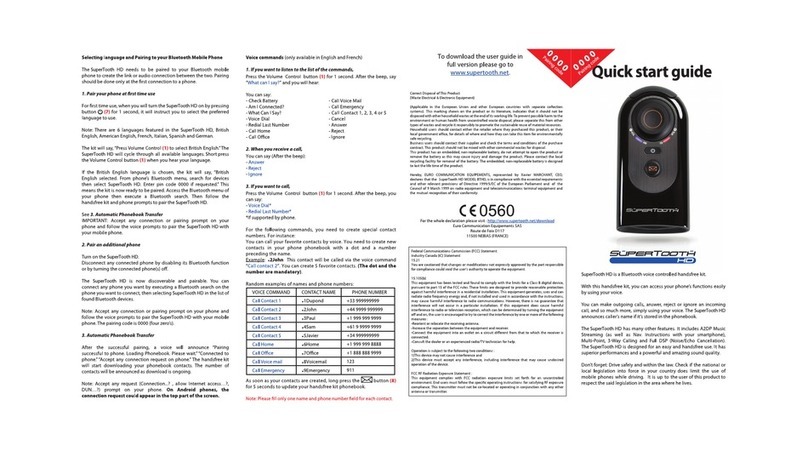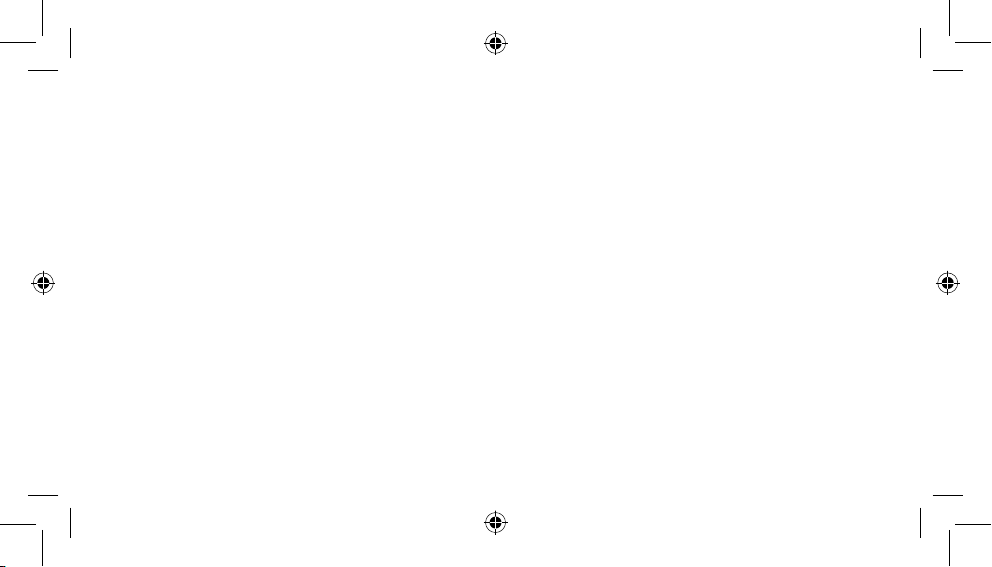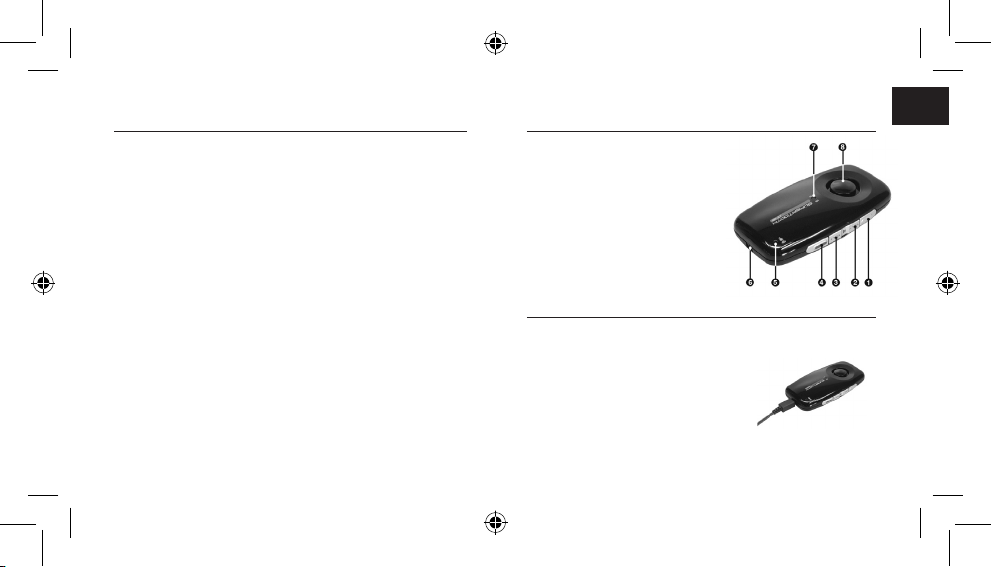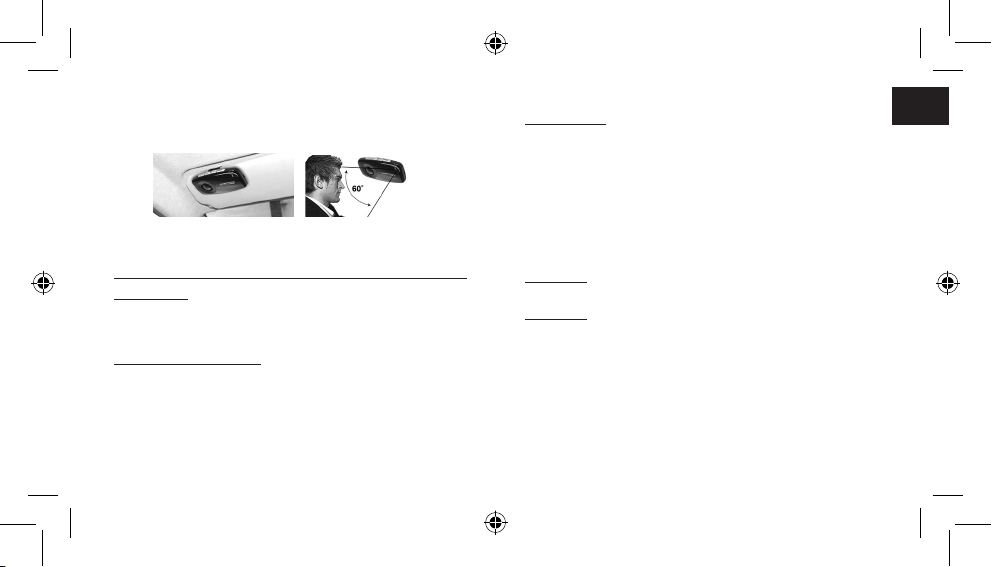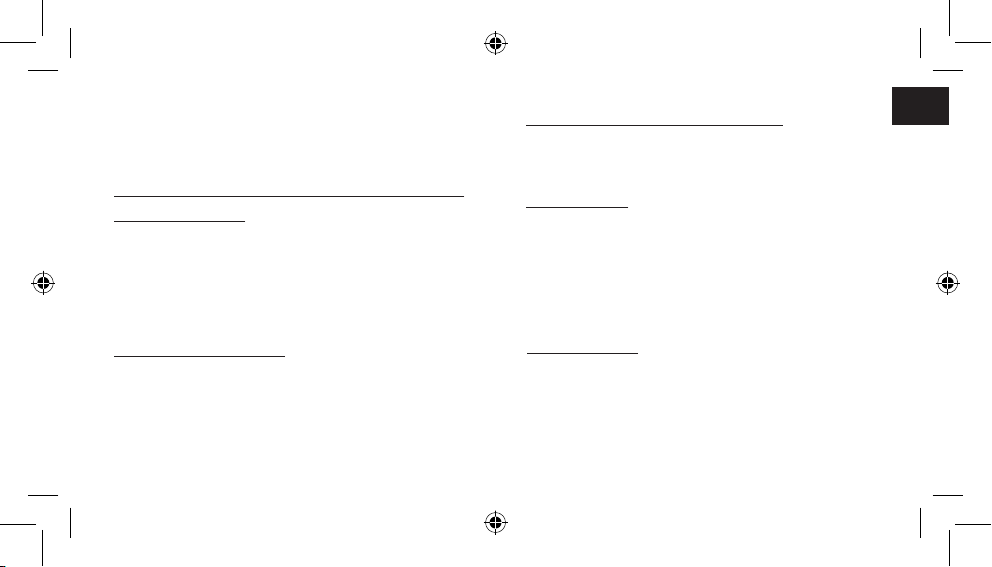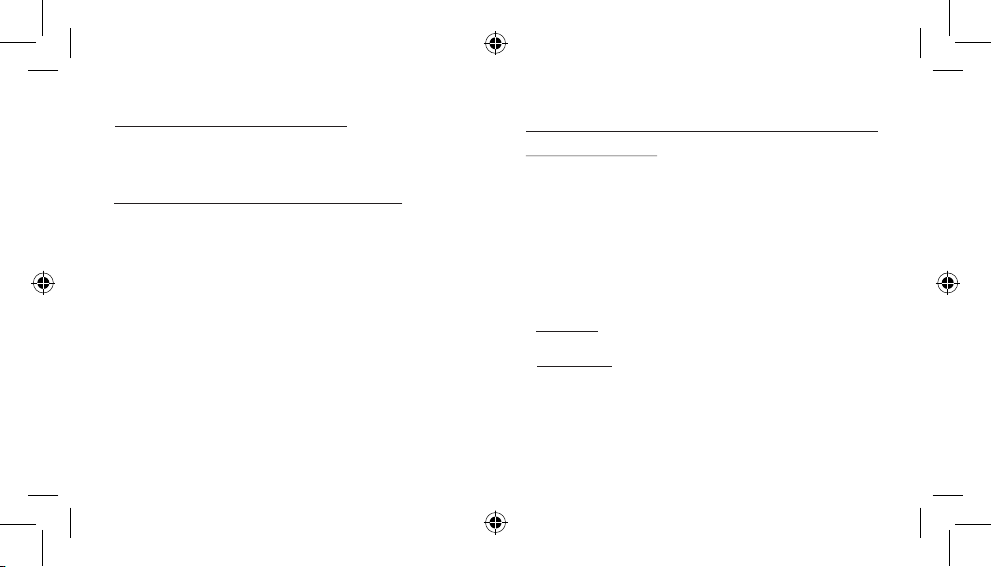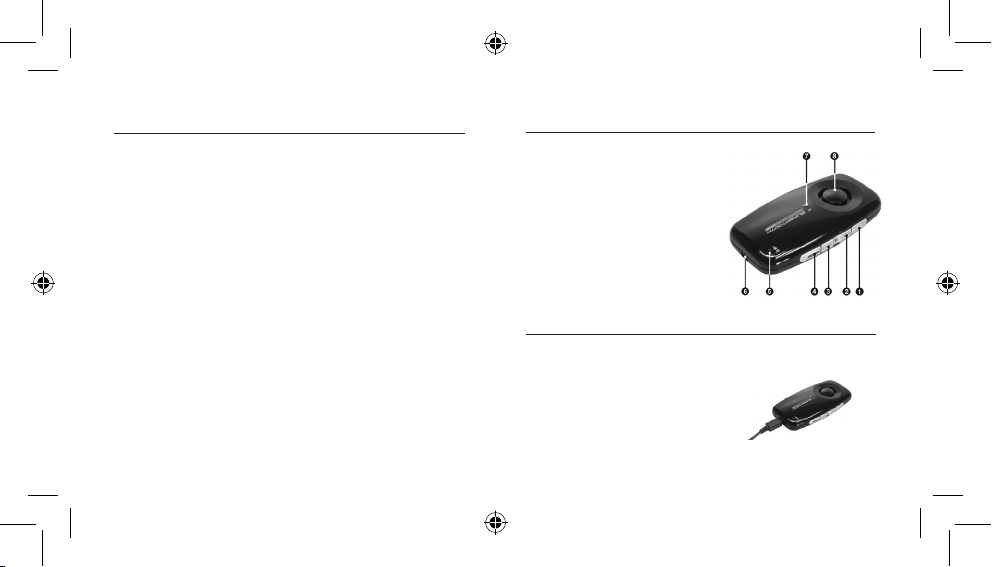To Swap the Primary and Secondary Phones:
If needed, you can swap the primary and secondary phones as
follows:
• Press and hold End/Reject Button (4) button for 5 seconds, a
beep will be heard. The secondary phone is now set as primary.
Using Multi-Point:
Refer to
“BASIC OPERATION on section G”
and
“Using A2DP
Music Streaming on section H”
.
Notes :
• Voice dial and re-dial will be done using the primary phone only.
See above how to swap the phones.
• You can accept or reject calls from any of the two phones.
• If you accept a call, that phone will become the primary phone.
• A keypad dial will set that phone as primary.
Simultaneous calls:
You cannot hear a call or music from 2 phones simultaneously.
If you receive a call, when you already have an ongoing call, you
will hear a special ringtone.
1. If you reject the call you can continue the ongoing call.
2. If you answer the call, the initial call will be ended.
Note: The Voice answer function is disabled when you have an ongoing
call. This allows you to say goodbye before to answer the second call.
To Set the Volume:
• Press the Volume Up (3) or down (2) button repeatedly until
the desired level is reached.
I. Advanced Functions
A. Multi-Point Function
The SUPERTOOTH ONE can simultaneously connect to 2
Bluetooth devices. The last connected phone (or the last that
had an active call) is set as primary and the other phone is set
as secondary. The SUPERTOOTH ONE is active on both mobile
phones. User actions (voice dial, redial) will control the primary
phone, but an incoming call on any of the two phones can be
accepted or rejected from the SUPERTOOTH ONE.
Multi-Point Pairing Procedure:
1. Turn off the handsfree kit by pressing and holding the MFB
(1) until the LED flashes red.
2. Pair the additional phone as explained in “Pairing to your
Bluetooth Mobile Phone on section E”.
This phone will now be the primary phone.