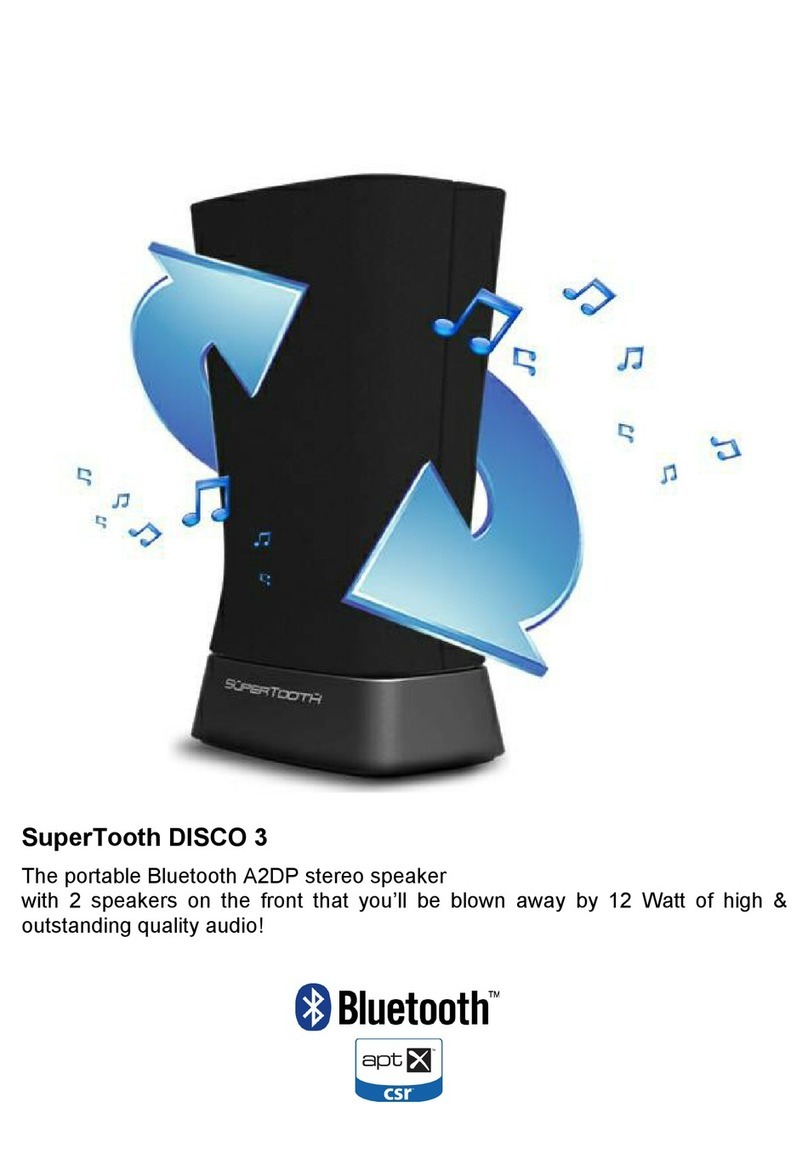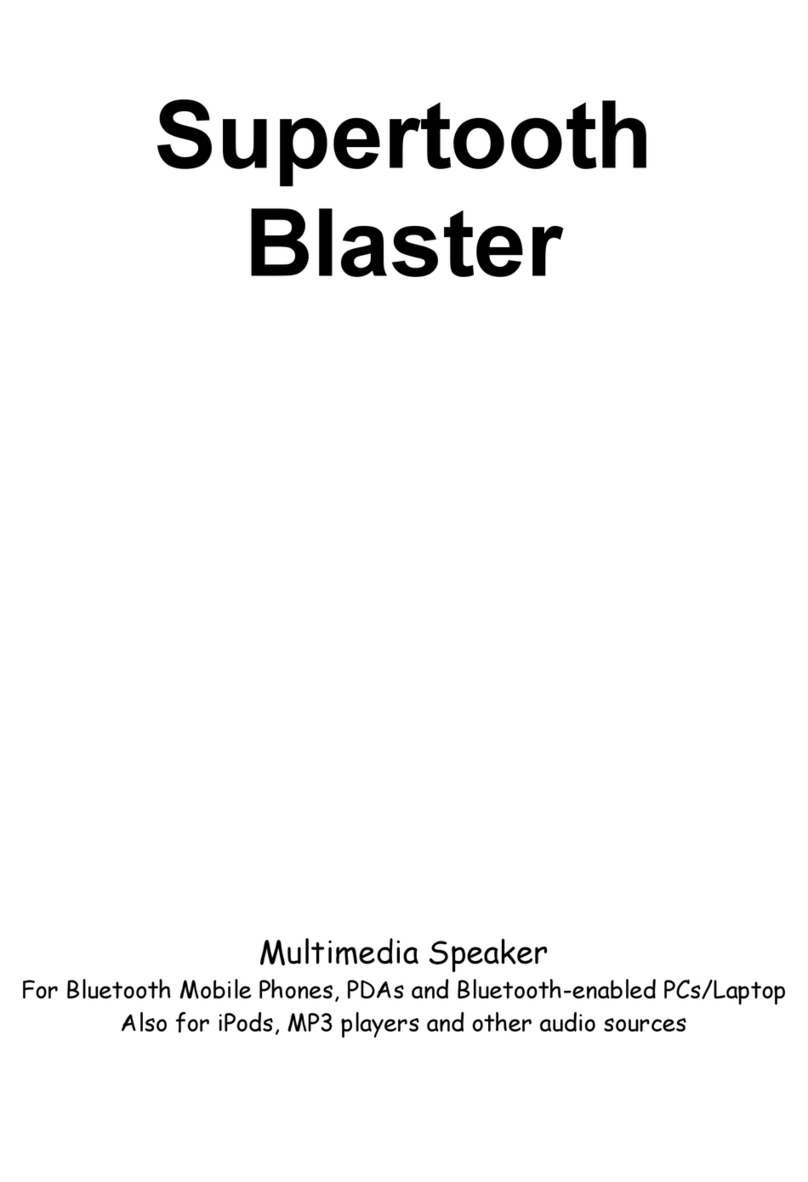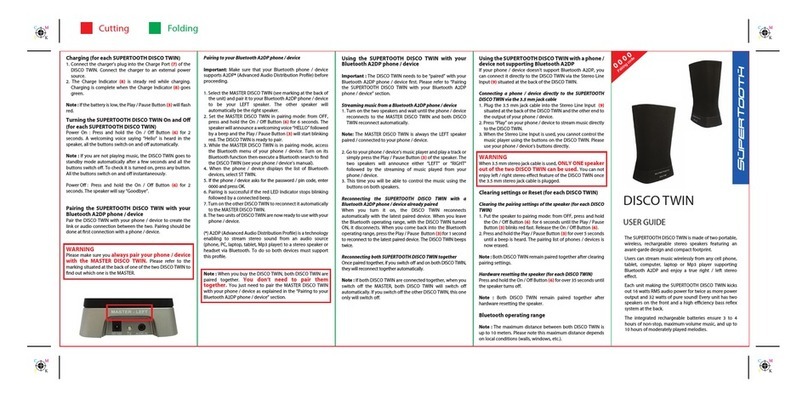6
will need to be made manually via the computer
TheSUPERTOOTHDISCOisnowreadytousewithyourPC.
G.BasicOperations
IMPORTANT:Beforeyoucanusethefollowingfunctions:
The SUPERTOOTH DISCO needs to be ‘paired’
BluetoothenabledPCorLaptop.See Pairingtoa
BluetoothMobilePhoneorPC/Laptop inSectionF.
Check if your Bluetooth Mobile Phone and your
computer’s Bluetooth dongle supports A2DP
StreamingMusicfromanA2DPBluetoothMobilePhone:
Ifyourphonesupports A2DP,youcanstreammusicfrom
yourphonetotheSUPERTOOTHDISCO.
Gotoyourphone’smusicplayerandplayatrack.
If the SUPERTOOTH DISCO is connected, the
1.
musicwillbehearddirectlyinthespeaker.Seeyour
phone’smanualifneeded.
Onsomephones,audiowillbeontheSUPERTOOTH
DISCO while other phones require you to select an
outputofyouraudio.Inthiscase,selectSTDISCOin
thelistyoucanreachfromyourphone’s “listenvia” or
“playvia” menu.
AudioisnowontheSUPERTOOTHDISCO.Atthispoint,
the BluetoothIndicator(8)willturnsteadyblueindi
catingthatphoneisconnectedwiththeSUPERTOOTH
DISCO.Whenconnected,youwillbeabletocontrolthe
musicusingthebuttonsontheSUPERTOOTHDISCO.
WhilemusicisplayingontheSUPERTOOTHDISCO,you
canstillreceiveandanswercallsonyourphone.Whenacall
getsthrough,musicwillbemutedontheSUPERTOOTH
DISCO.Youcanpickupthecallonyourphone.Themusic
resumeswhencallisendedorrejected.However,onsome
phones,youhavetopressthe Play/PauseButton(2) for
1secondortransferaudiototheSUPERTOOTHDISCO
2.
3.